Best WordPress Social Media Plugins (2023)

If you are struggling to go through tons of WordPress social media plugins, then you are not alone. Sometimes when you see too many options it becomes difficult to find the best option. Whereas, it would have been the same if you had very few options. So, in this detailed guide, I will show you the best WordPress social media plugins for your website. Let’s dive right in!
When it comes to social media management tools you have plenty of them. However, the strategy to build a strong user base begins with the very first moment when you create a website with WordPress theme builder. In today’s time having a social media plugin plays a crucial role in the success of running an online business. That’s why more and more businesses are looking for ways that can help link up their websites to social media accounts. This can help in gaining more organic traffic as well as increase followers.
Social media has become an integral part of our day-to-day lives. And if you’ve got a WordPress website then you can use the best WordPress social media plugins to make your platform even better. These plugins can add up more functionality, improve social sharing, and much more.
It is highly advisable to know how many WordPress plugins your website should have. Do not bloat it with unnecessary WordPress plugins. Make sure you are using only the required plugins. So, let’s now see some of the top-notch WordPress social media plugins.
Best WordPress Social Media Plugins
We have done complete research on the best social media plugins for WordPress websites and come up with this list. We considered various factors including ease-of-use, features, security, and support. Moreover, we have also considered active installations, reviews and ratings and availability for free and paid versions while creating this list of best WordPress social media plugins. So without any further adieu let’s start with the discussion.
1. AddToAny Share Buttons
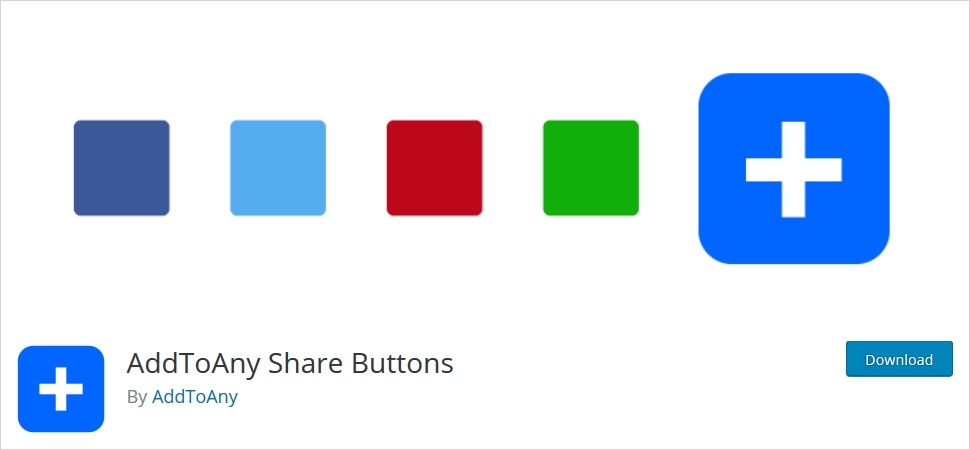
The AddToAny Share Button WordPress plugin can help increase the traffic on your WordPress websites. You may use social media effectively to boost your website traffic. Social media platforms such as Facebook, Pinterest, Twitter, WhatsApp, LinkedIn, Reddit, Tumblr, WeChat, and many more. In fact, there are more than 100 sharing and social media apps and sites that are included in this WordPress plugin. It is a good practice to share your website over social media so that the maximum number of people gets to know about your business and services. It is freely available in the WordPress plugins repository.
Features of AddToAny Share Buttons
- AddToAny Share Buttons lets you have a Standard Share button as well as Floating Share buttons on your WordPress website.
- It provides seamless integration with Google Analytics.
- AddToAny Share Button is free, it doesn’t include any sign-up or login to manage it.
- It provides you the flexibility to share from the native app or from the web app however you may like.
- By default, the responsive floating share buttons are mobile-ready.
Pros
- AddToAny Share Button comes with SVG icons that are amazingly lightweight.
- It provides you the flexibility to choose where you wish it to appear on your websites.
- It is an open-source WordPress plugin.
- AddToAny Share Button is fully GDPR compliant.
Cons
- Beginners may find customization a little overwhelming.
Active Installations: 400,000+
Tested Up To: 6.3.2
WordPress Version: 4.5 or higher
Supports Languages: 27
2. Social Media Share Buttons Popup & Pop Up Social Sharing Icons

This Social Media Share Buttons Popup & Pop Up Social Sharing Icons WordPress plugin is there to help you share your website on different social platforms. Several platforms such as Facebook, Instagram, LinkedIn, Twitter, YouTube, etc. And all these platforms can work as a roadmap to improve your online marketing campaigns. Using this WordPress plugin can help you beautifully market your website on various social media platforms. It allows you to make your social media icons either sticky or float. Moreover, you can allow your visitors to subscribe to your blog via email with ease.
Features of Social Media Share Buttons Popup Up Social Sharing Icons
- With this WordPress social share plugin, you can choose from 16 different designs for the social media share icons.
- You can have an animation for your social media icons.
- It lets you add counts to your social media buttons.
- You can have a pop-up for your website asking users to share you through social media icons.
- At the end of every post, you can have a social share button for better engagement.
Pros
- This free WordPress plugin has a lot to offer you.
- It’s pretty easy to use this WordPress plugin.
- It is a fully GDPR compliant WordPress plugin.
- You can have theme design styles for your website.
Cons
- Many advanced features are limited to the premium version.
Active Installations: 100,000+
Tested Up To: 6.4
WordPress Version: 3.5 or higher
Supports Languages: 25
3. Social Sharing Plugin – Sassy Social Share

When you have a Social Sharing Plugin – Sassy Social Share WordPress plugin installed on your WordPress website you allow your users to share the content across various social media platforms. It can be Facebook, Instagram, Google, Twitter, Pinterest, Tumblr, YouTube, and many more. When you give the freedom to bookmark and share your website to your users, it becomes really easy for them to fetch information from your website. However, the Sassy Social Share WordPress plugin comes with amazingly simple and smooth usability. Moreover, you can make use of fully optimized and beautiful-looking vector icons for your WordPress website and use free WordPress themes.
Features of Social Sharing Plugin – Sassy Social Share
- Sassy Social Share is fully compatible with the Gutenberg Editor. However, some users still look for ways to disable WordPress Gutenberg Editor due to its complex interface.
- There are around 100 social sharing services that you can use for your website.
- It is a completely GDPR compliant WordPress plugin.
- It provides complete compatibility with myCRED.
- Managing background color as well as logo color is pretty simple with Sassy Social Share.
Pros
- Sassy Social Share WordPress plugin provides free icon customization options.
- You can quickly enable or disable the vertical/floating sharing interface on your mobile devices without a hitch.
- It lets you rearrange the order of social share icons.
- It is an entirely mobile responsive WordPress plugin.
Cons
- This plugin will not work on a local server.
Active Installations: 100,000+
Tested Up To: 6.3.2
WordPress Version: 2.5.0 or higher
Support Languages: 10
4. Social Icons Widget & Block by WPZOOM
![]()
This Social Icons Widget & Block lets you quickly add icons along with links to your different social profiles. However, generally, a plugin provides you the flexibility to add social icons only. But Social Icons Widget & Block include various sets of icons that come along with the possibility to use the widgets to use them however you like them. No matter what type of editor you are using either Gutenberg Editor or the Classic Editor, it will work perfectly with both of the editors. Furthermore, you can use various custom icons to attract visitors to your website.
Features of Social Icons Widget & Block
- Social Icons Widget & Block WordPress plugin offers you over 400 custom icons to be used.
- You can easily drag and drop icons and get started easily.
- It comes with 5 Icon sets to use.
- You can search icons with the help of keywords as well.
- Including social share icons on your website gets even simpler when you are allowed to add margin, padding, and size options.
Pros
- Social Icons Widgets & Blocks provide quick integration with FontAwesome.
- You can also have telephone numbers included along.
- It provides support for WhatsApp, Skype, Viber, and normal telephone calling as well.
- All the icons are retina-ready.
Cons
- In order to use inline SVG with no extra resources, you will have to go for the premium plan.
Active Installations: 100,000+
Tested Up To: 6.3.2
WordPress Version: 5.2 or higher
Supports Languages: 9
5. Blog2Social: Social Media Auto Post & Scheduler

This Blog2Social: Social Media Auto Post & Scheduler is another powerful WordPress plugin that can help you enhance social media interaction on your WordPress website. If you are running a blog website or any other type of website, sharing it on social media will surely increase traffic to your website. Blog2Social: Social Media Auto Post & Scheduler lets you share your post on a variety of platforms such as Facebook, Google My Business, Twitter, Flickr, Pinterest, LinkedIn, Telegram, and many more. However, if you wish you can save your social media posts as drafts. And use them later in the future as and when required.
Features of Blog2Social: Social Media Post & Scheduler
- Blog2Social: Social Media Post & Scheduler provide support for cross-posting as well as auto-posting.
- From any other source where you get your data, you can share links and posts from there as well.
- You can share your content on various networks such as Medium, Tumblr, Facebook, Twitter, Instagram, Pinterest, Linkedin, Diigo, Reddit, Bloglovin all at once.
- You can repost your old posts anytime.
- It lets you save your social media posts as drafts for future use.
Pros
- Blog2Social: Social Media Post & Scheduler allows cross-posting and cross-promotion with customized social media posts.
- For each social network and platform, you can have different posts.
- You can save your favorite content for future use.
- You may also have a social media calendar that keeps reminding you about your social media post share.
Cons
- The free version of Blog2Social: Social Media Post & Scheduler plugin is limited to 13 distinct networks only.
Active Installations: 100,000+
Tested Up To: 6.3.2
WordPress Version: 5.2 or higher
Supports for Languages: 9
6. Social Share, Social Login, and Social Comments Plugin – Super Socializer
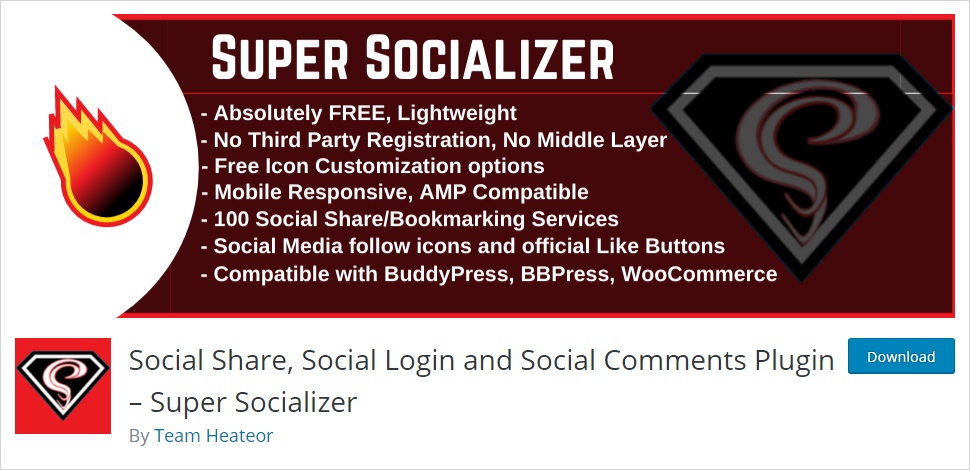
Super Socializer is a super lightweight and open-source WordPress plugin. This plugin comes with the ease to share all your social logins, social comments, as well as social share directly on your website. Doing this may add more value to your website and visitors may be attracted to your website. However, if you wish to test this plugin on your local website, I am afraid it won’t work properly. Instead, you need to have an online website, only then it will work properly. This is to note here that if you want to integrate only the Facebook login button, then you are required to install the Heateor Login plugin. Whereas, if you want to integrate more social login buttons on your website then you need to install the Heateor Social Login plugin along with this plugin.
Features of Social Share, Social Login, and Social Comments Plugin – Super Socializer
- Super Socializer is fully compatible with Gutenberg Editor.
- GDPR compliance comes along with it.
- You can have the share count for Facebook, Twitter, LinkedIn, Reddit, Pinterest, etc.
- There are free icon customization options that you can use.
- Over 100 social networks can be used to share your content online.
Pros
- Super Socializer allows you to add social media share buttons on your WordPress website.
- Managing social share icon size is also possible with Super Socializer.
- You can enable URL shortening for better sharing.
- You can have either a vertical or horizontal layout for sharing.
Cons
- Super Socializer will not work on the local server.
Active Installations: 40,000+
Tested Up To: 6.3.2
WordPress Version: 2.5.- or higher
Support for Languages: 9
7. Social Media Feather | social media sharing

Social Media Feather is a super cool WordPress plugin that lets you add social shares and following features to each page and post on your website. For instance, you have hundreds of friends on Facebook or any other social media platform. If you add them to your WordPress website they can be beneficial for you. So, that’s exactly where this plugin can help you. Directly there isn’t any way with which you can bring all your followers to your website. However, including social share icons on your website, can do that for you.
Features of Social Sharing Feather | Social Media Sharing
- Social Sharing Feather allows you to incorporate social sharing buttons to all your pages as well as posts.
- It also provides social bookmarks so that you don’t miss out on anything.
- All major social sharing buttons such as Twitter, Facebook, Google+, Reddit, Pinterest, LinkedIn, Tumblr, and many more are included in this plugin.
- You can easily customize URLs as well as titles for each provider.
- All the available skins can be customized with several impressive effects.
Pros
- Social Sharing Feather provides full support for the retina-ready and high-resolution display.
- Simplicity is the main key ingredient of this plugin.
- It depends on your needs to enable or disable social providers.
- It comes with a default modern icon set.
Cons
- Beginners may find Social Sharing Feather a little confusing at times.
Active Installations: 30,000+
Tested Up To: 6.1.4
WordPress Version: 5.9 or higher
Bonus WordPress Social Media Plugins
8. Revive Old Posts – Social Media Auto Post and Scheduling Plugin

This Revive Old Posts – Social Media Auto Post and Scheduling Plugin is another useful option for WordPress. Social sharing is a super engaging method to drive traffic to your website. However, in order to grow social media followers and keep the existing ones engaged. It will automatically share posts and content from the WordPress website to their respective social media networks. It can be anything from Twitter, Facebook, Google My Business, Tumblr, and LinkedIn. You can easily use them to keep your audiences stay on your website.
Features of Revive Old Posts – Social Media Auto Post and Scheduling
- The Revive Old Posts saves you plenty of time in social media marketing.
- It boosts your traffic to a great level.
- All those who have small blogs or websites can easily use this WordPress plugin.
- Setting a schedule for your posts is also possible with Revive Old Posts WordPress plugin.
- It will automatically publish all your posts and pages on social media.
Pros
- Revive Old Posts is an open-source WordPress plugin.
- It is an easy-to-use plugin with zero complexities.
- It automatically includes Google Analytics.
- You can easily share posts from RSS feed to Facebook, or many other social media platforms.
Cons
- Expert WordPress users may find Revive Old Posts a little basic to use.
Active Installations: 30,000+
Tested Up To: 6.3.2
WordPress Version: 4.7 or higher
Supports Languages: 8
9. Simple Social Media Share Buttons – Social Sharing for Everyone

Social Sharing for Everyone is a stunning option to use social media for capturing users’ attention. However, WordPress professionals consider this plugin quite easy to use. Moreover, the kind of features that can help you promote your content on social platforms, has all. So, you will surely love this plugin. It is easily available in multiple languages. Of course, that makes it easy for you to use it even if you are not a native English speaker.
Features of Simple Social Media Share Buttons – Social Sharing for Everyone
- Social Sharing for Everyone WordPress plugin is fully customizable.
- It’s up to you where you wish to include the social icons i.e. on the left, right sidebars with animation.
- Showing or hiding social share buttons on mobile devices is totally your choice.
- Even on the pop-ups, you can have social share buttons.
- You can easily display the total share count. That’s informative.
Pros
- Social Sharing for Everyone lets you include a social share button above the post content.
- You can have it under the post content.
- If you wish you can hide the Social Share Button on all mobile devices.
- Using impressive animation can draw peoples’ attention.
Cons
- In order to customize the colors, you need to go for the premium Social Sharing for Everyone plugin.
So, this is it! Here I conclude the list of the best social media plugins WordPress. Now you are very aware of the advantages and disadvantages of using every single plugin from the list. However, the drawbacks are not really much. The only concern is it may not suit your needs. The ability to choose the right social media for your business and brand is crucial. So, make your choice diligently.
Active Installations: 30,000+
Tested Up To: 6.3.2.
WordPress Version: 4.0 or higher
Support for Languages: 5
10. Social Media Share Buttons | MashShare

Social Media Share Buttons | MashShare builds its own ecosystem to share and manage your content online. It is a highly professional and truly customizable WordPress plugin. It is an open-source plugin that means you will not have to spend even a penny in order to use this plugin for your website. However, for EU users, MashShare is fully DSGVO compliant. All the features and functionalities that can add value to your WordPress website and help you engage your target audience, MashShare has them all. Social Media shares and following work these days like SEO Tools, so more the followers and connections, better your website will perform.
Features of Social Media Share Buttons | MashShare
- MashShare provides you with shortcodes to use and make your website rocking.
- It beautifully supports many add-ons such as Google Analytics, YouTube video share, etc.
- It is a fully developer-friendly WordPress plugin that can fulfill all your social needs.
- There are options to disable social media share buttons as and when needed.
- It lets you disable the share count cache for testing purposes.
Pros
- MashShare comes with high-performance social media share buttons.
- It’s amazingly simple to use the WordPress plugin.
- You can include a social share count for your WordPress website.
- It is a highly customizable WordPress plugin.
Cons
- Those who are not familiar with PHP can find MashShare a little complex to use.
Active Installations: 20,000+
Tested Up To: 6.3.2
WordPress Version: 3.6 or higher
Support for Languages: 3
Best WordPress Social Media Plugins Compared (2023)
| Key Differences | AddToAny Share Buttons | Pop Up Social Sharing Icons | Sassy Social Share | Social Icons Widget & Block | Blog2Social: Social Media Auto Post & Scheduler |
|---|---|---|---|---|---|
| Active Installs | 400,000+ | 100,000+ | 100,000+ | 100,000+ | 100,000+ |
| Plugin Version | 1.8.8 | 2.8.6 | 3.3.54 | 4.2.14 | 6.3.2 |
| Required WordPress Version | 4.5 or Higher | 3.5 or Higher | 2.5.0 or Higher | 5.2 or Higher | 5.2 or Higher |
| Multilingual | Yes | Yes | Absolutely, Yes | Yes | Yes |
| Ratings | 4.8 | 4.8 | And 4.8 | 4.9 | 4.5 |
Happy Social Media Management!
WordPress Social Media Plugins – In Conclusion
So, there you have it. No matter how many guides you go through or how many WordPress social media plugins you come across. Ultimately you will settle upon one fine social media plugin for your WordPress website. And this plugin will help drive traffic to your website with ease. Of course, this is what we expect. But does that mean, the social media plugins you haven’t selected are not worthy enough? Well, absolutely not. I have discussed several plugins above in this guide and all of them are truly incredible in their own respective zones. They have their pros as well as cons included.
Social media marketing is a crucial part of running a website. The good part is that there are the best WordPress social media plugins that can help you run a successful website. However, make sure to choose the plugin that meets your website requirements. Through this post, it will be easier for you to make a choice. We’ve also made a comparison table for the best WordPress social media plugins so you can get a clearer idea.
So here is what else you need to know…
However, most of the time you will see that a plugin that you find best for your business may not work in the same manner for someone else. This is because every business has different requirements and they need different solutions for that. And when it comes to social media, the horizon gets even wider. Moreover, if you are running a WordPress website then you are open to the pool of new opportunities every single day. Social media plugins for WordPress mentioned above are fully featured and useful in every aspect. So, choose wisely based on your needs. If you still find any difficulty or confusion please let me know in the comments below. I would love to hear from you. Stay Safe!
Build a Stunning Website in Minutes with TemplateToaster Website Builder
Create Your Own Website Now