Best WordPress Image Optimizer Plugins(2023)

“Don’t you get irritated when a web page takes more than expected time to load, perhaps because it has got too many images? There’s no need to be bashful – we’ve all WordPress Image Optimizer plugins to help you.”
We all are aware that WordPress offers a huge number of the latest and flexible features but still, there are a lot of functions and features that are still missing from the main software, but there is always a scope for improvement anyway. Page speed is a crucial factor that affects the user experience of any site. One of the factors that affect the loading time of any web page is the images present in it. Images are one of the most essential parts of a website. Not only do they help in catching the eye of the visitors, but also make it easier to understand the content.
However, the more images you add to a website, the longer it can take for the site to load. And that is why you need to optimize the images. And the easiest way of doing so is by using the best WordPress image optimizer plugins.
So today in this article I am going to discuss the Top 7 WordPress Image Optimizer plugins that optimize images of your web pages resulting in an increment in the page speed.
WordPress Image Optimizer Plugins
High-resolution images are unnecessarily very large in size that results in the slowdown of the page speed, and if it is possible to reduce the size of the image without decreasing the quality of the picture then why should we waste the size and create big data that ultimately result in the decline in the page speed. With the help of image optimizer plugins you can easily reduce the image size, without compromising on the quality of the image and the overall user experience.
So in this portion of the article, here at Templatetoaster WordPress theme generator, i am going to mention features of the Top 7 WordPress Image Optimizer Plugins that will really help you to increase the page loading speed of your websites.
Comparison Chart of the best WordPress Image Optimizer Plugins
| Plugin | Active Installs | Rating | Compatible up to (WordPress Version) |
| Smush | 1+ million | 4.8 | 5.3 |
| Ewww Image Optimizer | 1+ million | 4.7 | 6.0 |
| Compress JPEG and PNG Images | 200,000+ | 4.5 | 3.4.1 |
| ShortPixel Image Optimizer | 300,000+ | 4.5 | 4.8.0 |
| Robin Image Optimizer | 100,000+ | 4.5 | 4.8 |
List of the Best WordPress Image Optimizer Plugins
- Smush Image Compression and Optimization
- EWWW Image Optimizer
- ShortPixel Image Optimizer
- TinyPNG
- Robin Image Optimizer
- reSmush.it
- Kraken.io Image Optimizer
Best WordPress Image Optimizer Plugins
1. Smush Image Compression and Optimization

You will be pretty aware of the fact that your site’s speed plays an important role in search engine rankings and Smush Image Compression and Optimization helps you optimise your WordPress site for speed and excellent performance. It allows you to easily setup page and optimises your images so as to make your web page and site run faster. Here are the highlighting features of this plugin, let us have a look on them:
Features
- This WordPress Image Optimizer plugin is a great tool for optimizing images of JPEG and PNG formats into a smaller size without any quality loss by using advanced lossless techniques and provides you with the best results.
- This optimizer proves you with the very fast backup as you know that small images can have fast backups.
- All the images which are already there in media files can be optimized individually that mean you don’t need to manually optimize them at all.
- It has a great feature that allows the easy bulk optimization of already existing library. It also resizes large original images into small ones without losing the quality of the original picture.
2. EWWW Image Optimizer
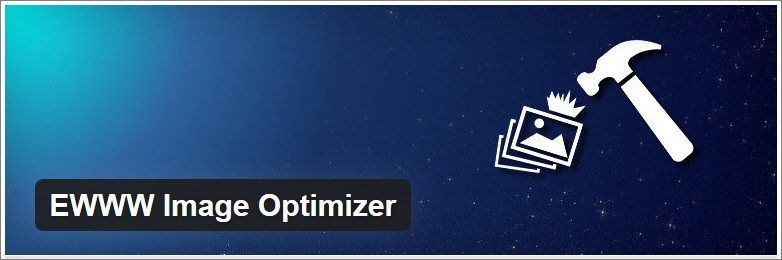
This plugin named EWWW Image Optimizer allows you to optimize and resize new and already existing WordPress images that have been uploaded or you are going to upload them through EWWW image optimizer. This plugin supports both the lossless as well as loss mode in it. Also, it supports all the file types like JPEG, PNG and GIF along with animated GIFs. There are no speed limits and unlimited file size.
Features
- EWWW Image Optimizer is excellent for people as this allows you to load your page faster means if the image is smaller in size then the page load will load in a fast manner. It can also increase the revenue by making your visitors happy.
- And due to the optimisation of the size, you can see that the speed of the web page has become very fast and this plugin can run on your own server so that you can have a better access to this EWWW image optimizer.
- It provides you with the best PNG and JPGE optimisation as this is the best and by doing this it can save thousands of your KBs per image that means bandwidth usage is very less.
- This WordPress Image Optimizer Plugin also does not require any root access which means you can directly install the binaries.
3. ShortPixel Image Optimizer
The ShortPixel Image Optimizer is a WordPress plugin that is best at automatically optimizing your images as soon as you upload them to your blog or to your web page. It can also optimize those images that you have already uploaded, it converts all your images to the desired file format that is going to produce the smallest image size. In addition, you can use the plugin to optimize the images and create WebP/AVIF version. It provides both lossy and lossless compression for most common image types include JPG, PNG, GIF, WebP, AVIF as well as PDF files.
Features
- Well, ShortPixel Image Optimizer is a very popular WordPress image optimization plugin that is being used among more than 50,000 people worldwide.
- Like other mentioned plugins it also converts JPG, PNG, GIF format files along with pdf files and do not cause any loss in quality resulting in the increased speed of your web page.
- ShortPixel Image Optimizer optimises the thumbnails too as a featured image.
- It has the capability to optimise any image of your page no matter if it belongs to the same gallery or from any other image slider or gallery. And can also resize the featured images before optimising to two different options. And then you don’t need any other plugins, as ShortPixel Image Optimizer is sufficient for all.
4. TinyPNG – WordPress Image Optimizer Plugin.

With TinyPNG plugin, the users can easily edit the size of the images and media uploaded and also resize them very easily. The perfect makes it completely reliable and ensures smooth working of a WordPress Image optimizer plugin. You can use this plugin to automatically optimize new images on upload. Also you can optimize individual images already in the media library. And automatically resize huge image uploads by settings maximum width and height for better browser display.
Features
- It allows users to optimize every uploaded picture individually, along with that it automatically optimizes the newly uploaded pictures in the library.
- Multisite support is provided by this Compress JPEG & PNG images and too with a single API key.
- The WP Retina is 2X compatible that means it is very flexible and is advanced than other plugins too.
- As the name suggest it works on all the types of files like JPGE and PNG etc. and can automatically convert colour pictures into standard colour space RGB
- There is no limit of file sizing in Compress JPEG & PNG images that is the best thing about this amazing plugin. And it can be also done through mobile WordPress image optimization plugins.
5. Robin Image Optimizer
You can use the Robin Image Optimizer plugin to optimize images on a WordPress website using multiple third-party server options. You can use this plugin to compress images in bulk or optimize the new files as you upload them to the WordPress site. Also, you get zero limitations when it comes to the number of images and optimization quality. You can use the free server which has limited image size of 5 MB, or another option which allows you to use the credit system. The plugin also allows you to choose between various compressions such as lossy, lossless, high and custom options.
Features
- You can choose from multiple image compression types.
- Automatically optimize images after uploading them.
- The plugin does not provide any limits on image optimization.
- Automatic optimization using Cron.
- It provides manual mass-optimization.
- Image backup, before the optimization starts all of the images are stored in the original quality.
- You can choose compression mode ( normal, regular, and high).
- Detailed statistics on optimized images.
6. reSmush.it
reSmush.it is an image optimizer plugin that allows you to optimize the images for free. This plugin allows you to automatically image optimization immediately after installing it. The plugin allows image size compression based on various advanced algorithms. The API accepts JPEG, PNG, and GIF files up to 5MB. Also, the plugin lets you optimize the images in bulk in just two clicks. In addition, you can also change you can also choose the image optimization level based on your requirements.
Features
- Schedule image optimization in advance.
- Automatically optimize images after uploading them on WordPress.
- Easily create backups of the images before optimization.
- Store or delete image metadata.
- Exclude some pictures of the optimizer.
7. Kraken.io Image Optimizer

This plugin is the most advanced WordPress plugin among all the other WordPress plugins, this plugin allows you to optimize and resize the uploaded image through Kraken.io Image Optimizer. It has got a lot of amazing and advanced features, it supports all kind of files no matter if it is in JPEG format or PNG format, even GIF is supported by Kraken.io Image Optimizer. So there is no need to worry about that anymore since now you have Kraken.io Image Optimizer. You can simply download and install this optimizer and can reduce the size of any image without any quality loss.
Features
- The uploaded image can be resized by using Kraken.io Image Optimizer this will help in preventing large sized data and media uploaded by the user.
- As a result, this would ultimately increase the speed of your web page and Kraken.io Image Optimizer has got no per site license so you can visit as many blogs and site you want to.
- Kraken.ioImage Optimizer allows you to save the geotag, dates and copyright, profile EXIF etc.
- While uploading any image through this Kraken.io Image Optimizer you can also create a thumbnail of that image that can be useful for you.
- One of the most important and advanced features of this WordPress Image Optimizer Plugin is that it do not require any root or command line access. And the user interface of this plugin is really good.
Which WordPress Image Optimizer Plugin you decide to you ?
So here we conclude the list of Top 7 WordPress Image Optimizer Plugins. Although no plugin can be claimed as the best, it completely depends upon the webmaster’s requirements to choose an ideal plugin. Overall, all of the above-mentioned image optimizer plugins are great in their own ways and they will help you speed up your WordPress website. We have listed the top 7 image optimizer plugins for WordPress based on active installations, ratings, and features. So it all comes down to your website requirements and budget.
With that being said, if you are a TemplateToaster WordPress theme builder user, you can take advantage of pre-optimized images for the themes and content that you develop in the software. Popularly known as an offline website builder, the themes developed with it are fully responsive, thereby improving the user experience for Media files e.g. images and videos. Moreover, it is completely compatible with the above-mentioned plugins. Check out how to add featured images in WordPress.
Build a Stunning Website in Minutes with TemplateToaster Website Builder
Create Your Own Website Now
Thanks for posting a good run down of image optimizer plugins.
I have been using Ewwww for while now, but the best solution I have found is first decompress a file in something like Photoshop or GIMP.
We are also using PS first and then if requires plugins. How are you satisfied wit Ewwww?
I am using Smush it for than 2 years and it is the best image optimizer plugin.
Shortpixel is a good image optimizer plugin for WordPress.