“Billie”- The WordPress 4.3 is Out Now!

The Version 4.3 of the world’s most popular content management has been officially released on August 18, 2015. This version is named after a well liked Jazz singer Billie Holiday. WordPress “Billie” brings some stirring features that you are definitely going to love. In the new WordPress, you will notice strong passwords, site icons, and major additions in the customizer.
Here at Templatetoaster WordPress website builder , let us take a look at each of these improvements in a little more detail.
Customizer Contains Menus

In this version, you will see the addition of “Menus” in the customizer. That means you can create, edit, and preview menus in real time together with other appearance modifications. However, the old way of creating navigational menus is still there. But, the process of creating and managing menus has become a breeze owing to this improvement.
Strong Password Recommendation
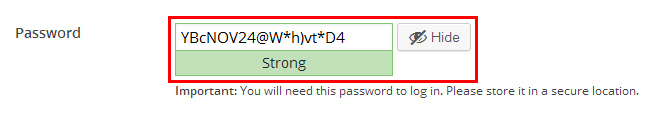
Earlier, WordPress didn’t seem very much concerned about user password. But, in this version the folks have taken an appreciable step towards users’ password security. The WordPress “Billie” by default gives the strong password suggestion to the new users while installing the setup, as well as, when user wants to change the password. You will see a confirm password checkbox beneath the password field, which you’ll have to check in case you want to keep a weak password. Otherwise, you will not be able to take the next action.
Favicon or Website Icon
![]()
In the previous versions of WordPress, users missed to add the site icons from the WordPress dashboard. The WordPress “Billie” overcomes this limitation and brings an option to add a favicon from the customizer. While customizing the site identity from the customizer, you can apply the site icon as well.
Editor Reforms
Aside from reforms in customizer, you will see some fantastic formatting reforms in the editor. You can use some shortcuts to format text. So, without taking the help of the toolbar, you can do such formatting with these shortcut symbols.
- Simply typing the asterisk (*), you can start creating a bulleted list.
- Typing the number, (e.g. 1. /1)), you can start creating a numbered list.
- Typing the number sign (#) will create heading (##H2, ###H3 and so on)
- Typing the greater than sign (>) will create block quote.
Link Preview and Word Count Reforms
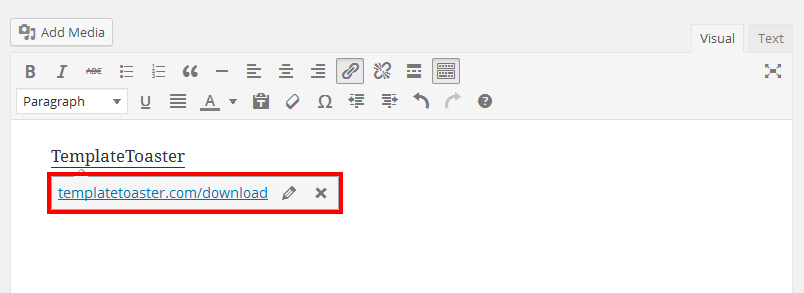
In the editor of WordPress 4.3, when you will link the text to any URL, you can preview a short-width link preview wizard beneath the linked text. This bar not only shows you the link implemented in the text, it even has the buttons to edit or remove the link.
Moreover, the word count style has also changed in the newest version of WordPress. Now, the word count is updated as the user stops writing. While in the earlier version, the word count is updated on pressing the enter button or on returning to the last word.
Reforms in the Front End Admin Bar
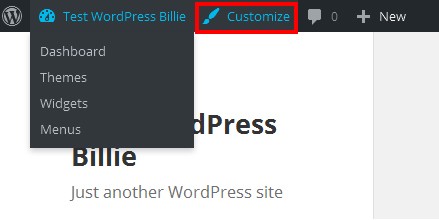
In WordPress 4.3, the customizer can even be accessed from the Admin bar when you are on the front end. This reform is a nice one, as the user can quickly access the customization options.
Comment Reform on Pages
Comments on page are turned off by default in the WordPress 4.3. In the WordPress 4.2 and before, the comments are by default on. Since, users generally don’t need the comments on the pages, the folks might have decided to bring this little but useful reform. Check out our WordPress theme builder and free WordPress themes.
Wrapping it up
All in all, the WordPress 4.3 has many improvements. Most of the improvements have made customization of the site a quick affair. The major improvements and additions of new feature are in the customizer. It has been made more useful and quicker to access even from the front end of the admin. You can update your sites to WordPress 4.3. But, take this step after backing your site up.
Build a Stunning Website in Minutes with TemplateToaster Website Builder
Create Your Own Website Now