Best Event Calendar Plugins for WordPress

Displaying an event calendar on the website is a good idea to announce the upcoming events. There are plenty of WordPress event calendar plugins in WordPress plugin repository for this purpose. Those plugins help you to create new events, and manage the events calendar with ease. You can tell the viewers about the date and time of the event, event location details, and event organizer’s information and contact details.
Here at Templatetoaster WordPress theme builder, I will describe 5 event calendar plugins for you, which have nice features. And, they bear huge appreciation from the users.
1. The Events Calendar
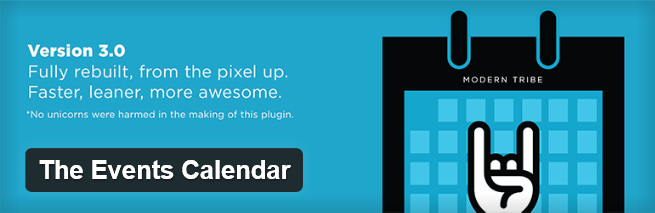
The Events Calendar is a powerful plugin. With many features, it has an easy to use interface. This plugin creates “Events” menu on your dashboard as you activate it. You can create the event categories, add new venues, add organizers for your events with this plugin.
You can display upcoming events in a widget area. Also, you can display the events calendar inside the menu of the website.It offers three options for viewing calendar events – month, list and day. You can also enable the comments for your events.
This plugin also gives the option to enable the Google map for your event page to highlight the event venue. You can add new events just as a new post. Beneath the event editor, you are provided with meta boxes of settings the event. For global settings, you can configure settings lying in the “Events” menu.
Active Installs: 300,000+
2. All-in-One Event Calendar
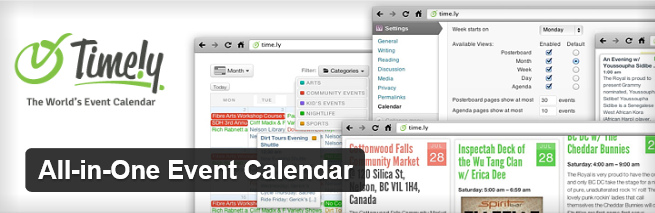
All-in-One Event Calendar plugin is another well liked plugin for showing events calendar. This plugin lets you create color coded categories. Seeing the color of the event day, one could easily recall that which type of event is going to happen on mentioned date and time.
It offers different calendar themes to the user. It also gives theme options to make some tweaks in the current theme. This plugins makes sharing easy with Google Calendar, Apple iCal, MS Outlook, and more systems that accept iCalendar (.ics) feeds.
It offers four views – month, week, day, agenda, and poster board. It allows to display the calendar in any widget area. You can display the calendar on a special calendar page as well. It gives an option to automatically create a new page for showing events calendar.
Active Installs: 100,000+
3. Google Calendar Events

The Google Calendar Events plugin is good for you if you use Google Calendar for keeping track of your important events. This plugin parse Google calendar feeds and show the events as a calendar. You can place that calendar in widget area, page, or post.
You can decide whether to display events in grid format or list format. To set this plugin up, you would need to give Google API key to it. The key is required to avoid running into request limit. To get the feeds from Google Calendar, this plugin requires Google Calendar ID.
Active Installs: 70,000+
4. My Calendar

My Calendar is also a nice event management solution for WordPress websites. You can manage events using categories. It lets you make color-coded categories. You can even use suitable icons for the categories. Option for uploading custom icon is not there. But, a dozen of built-in icons are available to choose from.
This plugin lets you nicely manage the locations of the events. Apart from the location address and contact information, you can also display location accessibility. Google maps support is also offered by this plugin. My Calendar plugin offers six built-in themes for calendar display.
If you can code, then you can even edit the CSS of the calendar theme. It brings 4 widgets for calendar display. One is Mini Calendar widget. Second one today’s events widget, which you can use to display current day’s events.
For displaying upcoming events, you can use third widget that is upcoming events widget. Fourth widget is search event widget, which you can use to enable viewers to search the events.
Active Installs: 40,000+
5. WordPress Event Calendar

In comparison with above plugins, WordPress Event Calendar has more simplicity. It allows to add unlimited calendars and events. It is a good solution for recurring events also. First, you would create a calendar, then add the events into it. The event manager lets you add, edit and delete the events for a particular calendar.
It allows to create color coded categories. A calendar button starts appearing on post/page editor of WordPress when you activate this plugin. You can easily embed the calendar in the posts and posts with the calendar button. For displaying the calendar in the sidebar or any widget area of the website, you can use its widget.
It offers a separate widget for upcoming events. The widgets of this plugin display the event information in a light box. And, the categories created for the calendar displays below the calendar as a legend. User can view the calendar in both, grid and list, formats.
You can describe complete information about the event while adding it. This plugin doesn’t give separate options to create and manage locations. For creating the event, the plugin has the TinyMCE editor. In the Pro version, this plugin offers calendar themes and widget themes to choose from. You can edit those themes too.
Active Installs: 30,000+
In the End
We hope this article has helped you finding a suitable calendar plugin. Every plugin discussed over here is a go to choice to add an event calendar to the front-end of the website. Here at Templatetoster WordPress website builder and offline website builder software, I have discussed the features and options of each plugin. So, you can easily decide which plugin you should use.
You may use Events Calendar plugin if you want to go with our recommendation. This is the most used plugin and bears a plausible user rating that is 4.6 out of 5. Its features are also good. Our another recommendation goes with the Google Calendar Events.
This plugin helps to collaborate your calendar with Google Calendar, and get your Google Calendar published on your website. I would like to have your thoughts shared with us. Tell us which plugin you would recommend to others and why.
Build a Stunning Website in Minutes with TemplateToaster Website Builder
Create Your Own Website Now
Thank for sharing this information.
Another Events Calendar ( https://yendif.com/wordpress/item/another-events-calendar.html ) is also one of the best Events Calendar Plugin for WordPress…
Its a FREE plugin used to manage events in a very professional way with in minutes….!!!!!
Wish there was an extension that synced with google calendar and made pages on wordpress out of those. I love Google Calendar Events for the rare google sync feature though.
Did you try: https://wordpress.org/plugins/google-calendar-events/
doesn’t make individual pages for the events.
hi
is there any plugin, that includes schema.org/events markup? so that events are shown in google search result?
https://developers.google.com/search/docs/data-types/events
txs, paul
Hi ,
Did you try , All in one Event Management Plugin .. WP Event Manager
https://wordpress.org/plugins/wp-event-manager/
WP Event Manager is a lightweight, scalable and full-featured event management plugin for adding event listing functionality to your WordPress site. The shortcode lists all the events, it can work with any theme and is really easy to setup and customise. The settings pages let you select how you want the event displayed.
Hey, helpful list
You can try All in One Reservation WordPress plugin for best appointment and booking system.