Best SSL Plugins for WordPress to Secure Your Site
SSL (Secure Sockets Layer) is essential for every WordPress website. Whether you manage a blog, portfolio, online store, or business site, having an SSL certificate is critical for data encryption, search engine visibility, and building trust with your audience. Without it, your site may trigger browser warnings, lose traffic, and appear untrustworthy to visitors.
Thankfully, WordPress SSL plugins make it easy to secure your website, often without needing any technical knowledge. These tools handle everything from HTTPS redirection and SSL certificate installation to fixing mixed content warnings that can occur after switching from HTTP. This guide compares the best SSL plugins for WordPress to help you choose the one that fits your needs.
Table of Contents
- Introduction
- Why Use an SSL Plugin for WordPress?
- Best SSL Plugins for WordPress
3.1 Really Simple Security – Simple and Performant Security
3.2 WP Force SSL & HTTPS SSL Redirect
3.3 WP Encryption – One Click Free SSL Certificate
3.4 SSL Certificate – Free SSL, HTTPS by SSL Zen
3.5 One Click SSL - Bonus SSL Plugins Worth Checking Out
4.1 Auto-Install Free SSL – HTTPS Redirect & Renewal Reminder
4.2 SSL Insecure Content Fixer
4.3 Easy HTTPS Redirection (SSL) - How to Choose the Right SSL Plugin for Your Website
- Related Resources
- Conclusion
Why SSL Matters for WordPress Websites
SSL ensures that the connection between your website and its users is encrypted, protecting sensitive data such as login credentials, payment information, and contact form entries. It also enhances your SEO performance, as Google gives preference to websites running on HTTPS.
In addition to security and rankings, having SSL builds user confidence. Most browsers now mark HTTP websites as “Not Secure,” which can discourage visitors. Implementing SSL is no longer just a best practice, it’s a necessity. If you’re unsure where to begin, consider reviewing this guide on SSL certificate providers to find the right fit for your site.
How SSL Plugins Simplify the Process
While you can install SSL certificates manually, it often requires access to server settings and knowledge of certificate authorities. SSL plugins for WordPress remove this complexity by offering user-friendly interfaces and automation.
These plugins help with:
- One-click redirection to HTTPS
- Free SSL certificate generation
- Auto-renewal of certificates
- Detection and fixing of mixed content issues
If you’re working on launching a new website, securing your WordPress site with SSL is as important as selecting a reliable WordPress Theme Creator to ensure your site looks professional and performs well.

Best SSL Plugins for WordPress
Really Simple Security – Simple and Performant Security
Really Simple Security, formerly known as Really Simple SSL, is one of the most trusted SSL plugins for WordPress. It is designed to make securing your website as effortless as possible. The plugin automatically detects your existing SSL certificate and configures your website to run entirely over HTTPS with minimal user input.
Over time, this plugin has evolved into a broader security solution while retaining its lightweight SSL functionality. It offers a reliable mixed content fixer and ensures smooth migration from HTTP to HTTPS, making it perfect for beginners and seasoned users alike. If you experience any issues after installing SSL, especially the browser error, here’s how you can fix the ERR_SSL_PROTOCOL_ERROR in WordPress.
Key Features:
- Auto-detects existing SSL certificate
- Automatic redirection to HTTPS
- Mixed content fixer
- Security dashboard and vulnerability checks (in premium)
WP Force SSL & HTTPS SSL Redirect
If you’re looking for a no-frills SSL redirection solution, WP Force SSL is a solid choice. This plugin focuses solely on ensuring your website uses HTTPS across all pages, without adding unnecessary settings or features. It’s lightweight, fast, and incredibly easy to use.
The plugin works by updating your site’s URL settings and forcing all HTTP traffic to HTTPS. It’s ideal for users who already have an SSL certificate installed via their hosting provider and simply need a tool to manage the redirection. If you’re unsure how to configure redirection manually, you can learn more about how to redirect HTTP to HTTPS in WordPress.
Key Features:
- Sitewide HTTPS redirection
- Updates site URLs to HTTPS
- Simple and lightweight
- Compatible with most themes and hosting environments
WP Encryption – One Click Free SSL Certificate
WP Encryption provides a comprehensive solution for those who need to create and manage their SSL certificates within WordPress. This plugin integrates with Let’s Encrypt, enabling you to generate a free SSL certificate without leaving your dashboard. It also helps with verifying domains, setting up HTTPS redirection, and renewing certificates.
Beyond certificate generation, WP Encryption offers a health checker and tools to fix mixed content issues. If you’re looking to set up SSL using Let’s Encrypt from scratch, this Let’s Encrypt SSL setup guide can walk you through the process.
Key Features:
- Free SSL certificate generation (Let’s Encrypt)
- Automatic redirection to HTTPS
- Renewal notifications and partial automation
- SSL health check and mixed content fixer
SSL Certificate – Free SSL, HTTPS by SSL Zen
SSL Zen is built with non-technical users in mind. It walks you through the SSL setup process with a clear, step-by-step wizard. The plugin assists with domain validation, certificate installation, and HTTPS redirection, making it an ideal tool for users who are unfamiliar with server settings.
Although the free version requires manual renewal every 90 days, the plugin provides email reminders and comprehensive documentation. The premium version includes auto-renewal and more automation features.
Key Features:
- Free SSL certificate generation
- One-click HTTPS redirection
- Setup wizard for non-technical users
- Email reminders before certificate expiry
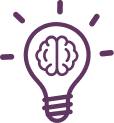
Avoid activating more than one SSL-related plugin at the same time. Doing so can cause redirect conflicts, slower performance, and compatibility issues.
One Click SSL
One Click SSL aims to make SSL activation on your WordPress site as straightforward as possible. It checks whether your hosting supports SSL, and if so, allows you to enable HTTPS with a single click. It then automatically redirects all HTTP requests to HTTPS.
This plugin doesn’t provide certificate generation or advanced features, but it excels at one thing, making HTTPS setup fast and accessible for users who already have SSL enabled on their server.
Key Features:
- Quick activation of HTTPS
- Automatic redirect setup
- Basic detection of SSL availability
Bonus SSL Plugins to Consider
Free SSL Certificate – Auto-Install Free SSL
Auto-Install Free SSL automates the process of installing a free SSL certificate from Let’s Encrypt. It handles both initial setup and certificate renewal, saving time and reducing the chance of downtime due to expired certificates.
SSL Insecure Content Fixer
SSL Insecure Content Fixer is specifically designed to resolve mixed content issues. After switching to HTTPS, some assets may still load over HTTP, triggering browser warnings. This plugin scans and fixes those insecure links automatically.
Easy HTTPS Redirection (SSL)
Easy HTTPS Redirection is another reliable plugin for enforcing HTTPS. It redirects all HTTP requests to the secure version of your site and works well on a variety of hosting environments. It’s light, fast, and ideal for simpler setups.
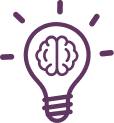
After setup, test your SSL certificate using SSL Labs’ SSL Test. It provides a grade and shows if your SSL configuration is secure or vulnerable.
How to Choose the Best WordPress SSL Plugin
Choosing the right plugin depends on your current hosting setup and specific needs. If your host provides SSL by default, you may only need a redirect plugin. If you lack SSL and want to generate it for free, opt for a plugin like WP Encryption or Auto-Install Free SSL.
If your website loads insecure content after migration, prioritize a plugin that includes a mixed content fixer. And if you’re not confident with manual setups, select a plugin that guides you through the process.
Before going live, don’t forget the design aspect. A secure site also needs a compelling layout. If you’re unsure where to start, check out these Free WordPress Themes to give your site a polished and professional appearance.
Conclusion
Securing your WordPress site with an SSL certificate is a must for modern websites. It not only protects user data but also boosts SEO and credibility. Whether you’re looking for a simple redirect tool or a complete certificate manager, the plugins in this list have you covered.
Top Recommendations:
- Use WP Encryption to generate and manage SSL within WordPress.
- Choose Really Simple Security for easy HTTPS activation and mixed content fixes.
- Try SSL Zen if you prefer step-by-step guidance with minimal effort.
If you’re starting a site from the ground up, learning how to create a WordPress theme can give you full control over your website’s appearance, usability, and performance alongside strong security.
Frequently Asked Questions
Do I need an SSL plugin if my host provides SSL?
Yes. Even if your host offers SSL, you still need a plugin to enforce HTTPS and handle potential mixed content issues.
Will switching to HTTPS affect my SEO?
Positively. HTTPS is a confirmed ranking signal, and it helps boost trust among your users.
What is mixed content, and how can I fix it?
Mixed content refers to pages served over HTTPS that still load some resources over HTTP. Plugins like SSL Insecure Content Fixer can resolve this easily.
What happens if I don’t use an SSL plugin on my WordPress site?
If your site doesn’t use an SSL plugin—or isn’t configured for HTTPS properly—browsers may mark it as “Not Secure.” This can lead to lower user trust, poor search rankings, and even blocked access on some networks. An SSL plugin simplifies redirection and helps prevent technical errors that could impact your site’s performance or credibility.
Will enabling SSL affect my SEO rankings?
Yes, positively. Google considers HTTPS a ranking signal, and securing your site with SSL can slightly improve your SEO. More importantly, it enhances user trust and is required for features like secure payment processing and form submissions.
Build a Stunning Website in Minutes with TemplateToaster Website Builder
Create Your Own Website Now