Best WordPress Forum Plugins – Features & Expert Tips
Creating an engaging online community has never been easier, thanks to the best WordPress forum plugins. Whether you’re building a discussion forum, a Q&A site, or a niche community, WordPress offers a variety of plugins to help you set up and manage forums effortlessly. In this guide, we’ll explore the top-rated plugins that combine ease of use, robust features, and seamless integration to help you create a thriving online hub for your audience.
When setting up a forum, choosing the right plugin is just one piece of the puzzle. Pairing it with a well-suited theme is equally important for creating a seamless user experience. If you’re customizing your site, tools like a WordPress Theme Maker can help you design the perfect look and feel. Not sure where to start? Check out our guide on how to create a WordPress theme, or explore a collection of free WordPress themes that are optimized for forums and online communities. Together, the right plugins and themes can take your website to the next level.
List of the best WordPress Forum Plugins for Community building
- BbPress
- Wpforo -Forum
- Asgaros Forum
- Anspress-Question-Answer
- Sabai Discuss
- CM Answers
WordPress Forum Plugins Compared
| WordPress Forum Plugins | Active Installs | Rating (out of 5) | WordPress Compatibility upto | Current version |
| BbPress | 100,000+ | 3.9 | 6.5.5 | 2.6.11 |
| Sabai Discuss | 3,387+ | 4.4 | 6.6 | 1.4.17 |
| Wpforo | 20,000+ | 4.7 | 6.7.1 | 2.4.1 |
| Asgaros | 10,000+ | 4.8 | 6.5.5 | 2.9.0 |
| AnsPress | 4,000+ | 3.9 | 6.5.5 | 4.4.4 |
WordPress Forum Plugins (Review)
1. bbPress – Top Forum Plugin
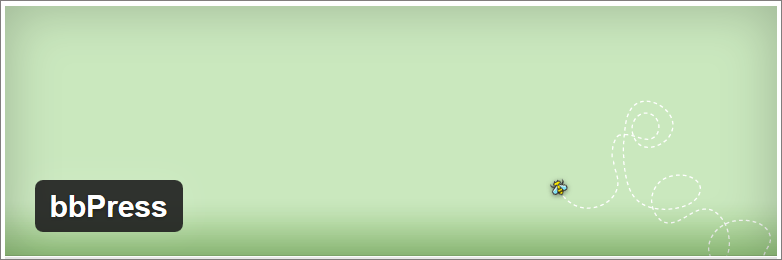
So the first and the foremost one is bbPress. Well, talking about my favourite WordPress forum plugin let me tell you that it is one of the best WordPress forum software and it is easy to add a forum with this plugin in your WordPress. bbPress is very light weighed and runs very fast than any other popular forum software. So if you are looking for such software, you can go for it.
Pros
- bbPress provide us with more than 110 plugins though which you can do whatever you want to and along with that bbPress integrates with any theme in the WordPress and for that, you don’t need to suffer from painful modifications and steps.
- The user interface is really nice and it is simple and safe to use even for beginners.
- Easy-to-install, you can find a step-by-step guide to install the plugin.
- It is very light-weight and fast as it has got no bloat, making this WordPress Forum plugin more reliable. Also, it is exclusively made for WordPress and follows the same coding as WordPress does.
Cons
- WordPress forum plugin is slow and clunky.
- Technical support is not available immediately.
- It has limited features.
2. Wpforo – WordPress forum plugin

Wpforo is the best forum solution of WordPress, it has a ton of amazing and astonishing features that can make you go crazy, this WordPress Forum Plugin has a very good user interface and it is not expensive too, one can easily afford this.
Pros
- Wpforo is compatible with all you can use it for small to huge communities no matter what.
- Provides multiple layout options.
- Support multiple languages.
- It provides different and beautiful forum layouts, making it more attractive. Also allows drag and drop forum management system.
- It allows you to add more themes and you can also customise themes.
Cons
- Social networking buttons are not available, as they are still working on them.
- Documentation is very essential; it needs to be improved.
- The users need to pay for add-ons.
- Multiple settings and options can be intimidating especially for newbies.
3. Asgaros Forum
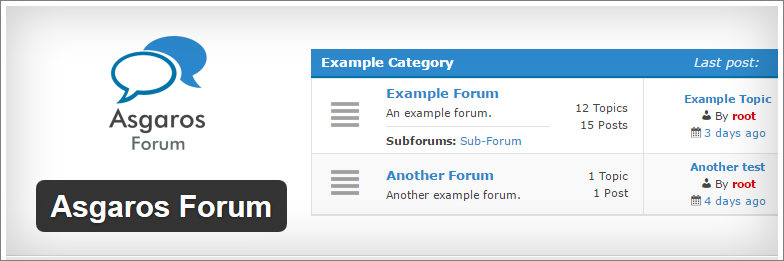
Asgaros Forum is one of the most powerful WordPress Forum plugin with beautiful bulletins and colour scheme and themes. If you are searching for a forum plugin that you can run in the efficient and professional community then I personally recommend you to go for this Asgaros Forum plugin, it almost has no cons and a lot of features.
Pros
- It allows you to customize colors very quickly and also allows its guest or I can say visitors to post anything if they want to.
- Easily add profiles and members lists.
- Provides approval, banning, and reporting features.
- You can find notifications and feeds.
- It also provides you with the multisite compatibility and it is also compatible with mobile devices.
Cons
- It does not allow files to upload except for files of these formats like jpg, jpeg, gif, png, bmp, pdf.
- There are no built-in captcha options for spam protection.
4. AnsPress – Question and Answer
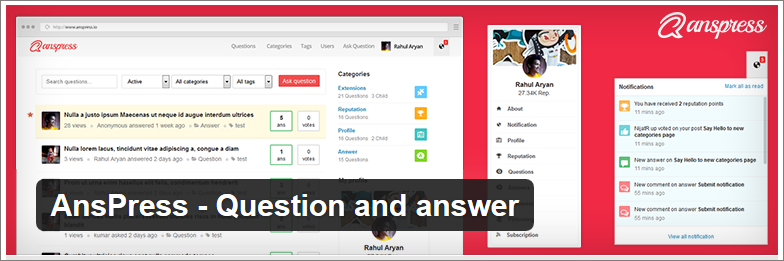
This amazing WordPress Forum plugin allows you to put questions and get their answers on your site or I can say that the strategy is almost similar to the quora. AnsPress is the best platform for questioning as it provides you with the complete questions and answers. It has got a very good user interface with high customization capability.
Pros
- It has got friend and followers system that mean like Instagram you are going to have fans here too.
- AnsPress is a developer-friendly WordPress forum plugin.
- Provides free add-ons like reputations, tags, categories, email notifications, bad words filters, reCaptcha, and dynamic text avatar.
- It allows users to edit profiles and also has got very attractive colour schemes that attract the user towards your site.
Cons
- Only advanced user can access Anspress-question-answer
- Anspress question answer only allows participants, moderator and editor to take part.
5. Sabai Discuss
Sabai Discuss is a WordPress forum plugin which is great for creating Q&A pages on a website. The plugin lets you ask questions from the website users and receive their answers. It is a perfect plugin if you are looking forward to building a question-and-answers driven community, starting a discussion forum, building a knowledge base, or even creating a helpdesk portal on a website.
Pros
- It is a beginner-friendly plugin with powerful features.
- The WordPress plugin is lightweight and easy to set up.
- Ensure responsive designs and layouts.
- 5 shortcodes and 9 WordPress widgets.
Cons
- Limited documentation and tutorial.
- The technical support is available for premium plans only for 6 months, which can be extended but you have to pay additional charges.
6. Discussion Board – WordPress Forum Plugin
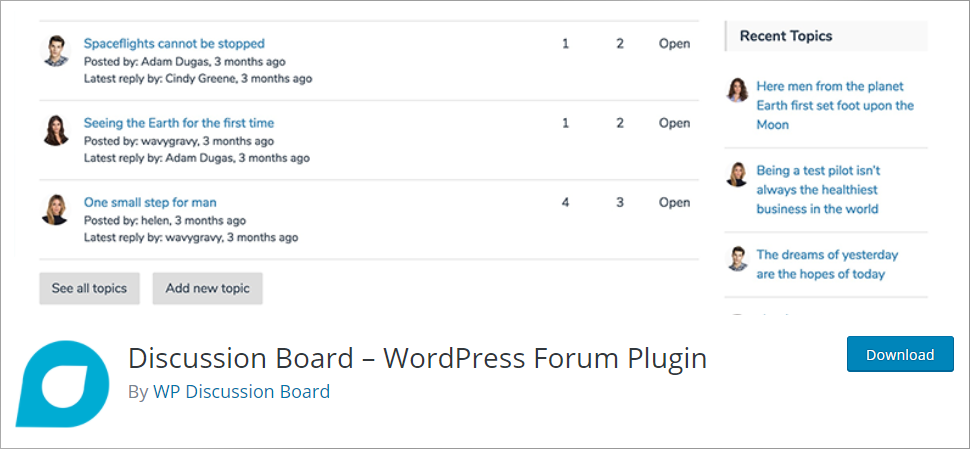
Discussion Board – WordPress Forum Plugin is another functional WordPress plugin. You can easily add a discussion board to your WordPress website. It comes with a one-click installation that makes it super easy to integrate this plugin into your WordPress website. Let your users have the freedom to ask questions and others to answer the same questions. This way you can help them connect with each other without any difficulty. You can easily use this plugin for your website.
Key Features
- Discussion Board – WordPress Forum Plugin lets you register and log in through the front-end.
- You easily display the topic on your page and all your users know about it.
- You can have a log-in page.
- User management gets simpler with Discussion Board – WordPress Forum Plugin.
- You can have a complete front-end registration.
Pros
- You can easily block any user as per your needs.
- This plugin is amazingly beneficial for your website.
- It can flawlessly work with any WordPress theme.
- It would typically include training websites, discussion forums, niche sites, bulletin boards, etc.
Cons
- The advanced features are limited to the premium plan.
Bonus Best WordPress Forum Plugins
7. CM Answers
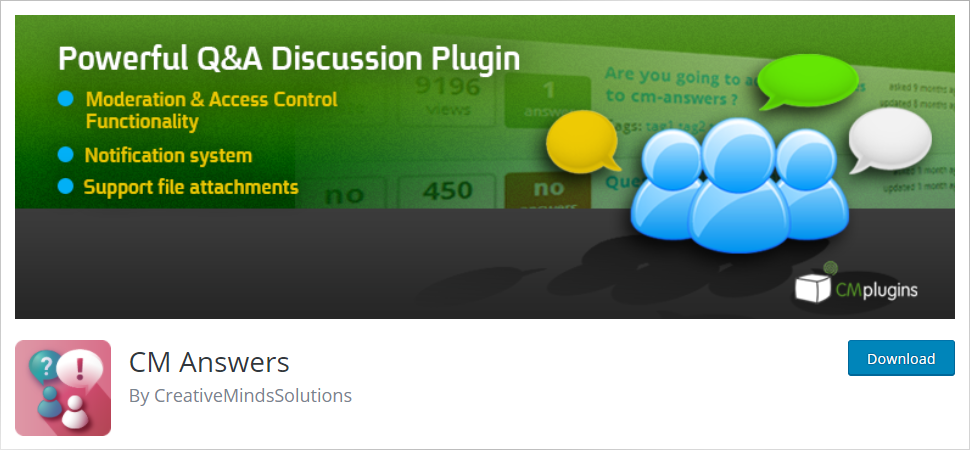
CM Answers allows your customers to post questions and answers. It comes with the flexibility to include moderation, voting system, question & answer. The stack overflow is a different style. With the CM Answer WordPress plugin, you can quickly customize the question and answer page on your website. You can filter unwanted content and allow users to answer your questions. Using this plugin is not tough. Anybody who wishes to have a fully working community or question-answer page, it can be done this with ease.
Key Features
- CM Answer allows you to put a lightweight and easy-to-use discussion forum on your WordPress website.
- Allowing users to answer questions on your website can help you maintain a better relationship with your users.
- With the question and answer page, all users can answer any question. Even from the questions posted by all the users.
- You can include an answer count on your WordPress website.
- Users can receive notifications while managing the follow-up questions.
Pros
- CM Answer allows you to include sorting in the question-answer pages.
- You can easily customize the templates used for your WordPress website.
- It comes in multiple languages.
- You can adjust the design as well as UX for mobile devices.
Cons
- CM Answer provides premium support with a premium plan.
8. Simple:Press – WordPress Forum Plugin

Simple:Press – WordPress Forum Plugin lets you add forum capability to your WordPress website. The ability to start a forum on your WordPress website is one of the factors that drive traffic to your website. To run a successful forum on your website and add additional powerful features to it is pretty simple with Simple:Press – WordPress Forum Plugin. Unlike many other WordPress forum plugins, Simple:Press is more powerful. The security of your WordPress website can be easily ensured and you can quickly scale up to tons of users. That too without any technical knowledge or anything.
Key Features
- Simple:Press – WordPress Forum Plugin supports a multi-level forum structure.
- You can have threads of posts on your website.
- You can have unlimited forums on your WordPress website.
- The facility of private and public forums is also there.
- The freedom to use breadcrumbs can help you figure out things in a more appealing manner.
Pros
- Simple:Press offers you a strong user group and permission system.
- If you wish you can restrict user access to wp-admin.
- You can edit topics in a forum.
- You can easily control floods on your website.
Cons
- Features such as analytics, ads, private messaging system, etc. are limited to the premium plan.
Key Features to Look for in a WordPress Forum Plugin
As mentioned in our list of best Forum plugins for WordPress, there are so many options to choose from. And it can get a bit confusing to understand which plugin will be best suitable for your website. So while choosing the forum plugin there are a few important things to look into. So we’ve noted down the list of a few important points that you must look into while selecting the best forum plugin for your website. When selecting a WordPress forum plugin, it’s essential to evaluate its features to ensure it aligns with your website’s needs. Here are the key features to consider:
Ease of Use and Integration
A good forum plugin should be user-friendly and easy to set up, even for beginners. Look for plugins that integrate seamlessly with WordPress, allowing for quick installation and configuration without requiring extensive technical knowledge.
Customization Options
Every online community is unique, so your forum plugin should offer robust customization options. This includes the ability to customize layouts, colors, fonts, and other design elements to match your website’s branding.
User Management and Moderation Tools
Effective user management is crucial for maintaining a healthy online community. Choose a plugin that offers:
- Registration and login systems.
- Role assignment (e.g., admins, moderators, and users).
- Tools for banning or restricting users.
- Content moderation features to handle spam or inappropriate posts.
Responsiveness and Mobile Compatibility
With the growing use of mobile devices, your forum plugin must be fully responsive and mobile-friendly. This ensures a seamless browsing experience for users across all devices.
Security Features
Forums are vulnerable to spam and malicious activities. Look for plugins with built-in security features such as:
- CAPTCHA support.
- Spam filters.
- User verification systems.
- Regular updates to patch vulnerabilities.
Performance and Scalability
Your forum plugin should be lightweight and optimized for performance to ensure fast loading times. Additionally, it should be scalable to handle the growth of your community, supporting increased traffic and user interactions without slowing down.
SEO-Friendliness
An SEO-friendly forum plugin can help your content rank higher in search engines. Features like clean permalinks, meta tag support, and schema markup are essential for improving your forum’s visibility.
Compatibility with Themes and Other Plugins
Ensure the plugin is compatible with your existing WordPress theme and other plugins. This prevents conflicts that could affect your website’s functionality.
Advanced Features
Depending on your community’s needs, you may want advanced functionalities, such as:
- Private messaging between users.
- Gamification features like badges, points, or leaderboards.
- Thread subscriptions and notifications.
- Social media login integration.
Multilingual Support
If your forum caters to an international audience, a plugin with multilingual support is a must. This ensures that users can participate in discussions in their preferred language.
FAQs
Can I integrate a WordPress forum plugin with a membership site?
Yes, most WordPress forum plugins can be integrated with membership plugins like MemberPress or Paid Memberships Pro. This allows you to restrict forum access, create member-only discussions, or offer tiered forum access based on subscription levels.
How do forum plugins handle user roles and permissions?
Forum plugins like bbPress and WPForo offer detailed role management systems. For example, you can assign roles like Keymaster, Moderator, or Participant with specific permissions, such as creating topics, replying, editing, or moderating posts.
What happens if my forum becomes too large and slows down my site?
For large forums, performance can become an issue. To mitigate this, choose lightweight plugins and implement optimization techniques, such as caching, using a content delivery network (CDN), and upgrading your hosting plan to a higher-tier server. Plugins like WPForo are optimized for performance and scalability.
How do forum plugins manage spam?
Forum plugins handle spam through a variety of measures:
- CAPTCHA systems to block bots.
- Akismet or similar anti-spam plugins.
- Moderation queues to manually approve suspicious posts.
- Blacklists for IP addresses or keywords commonly used by spammers.
Is it possible to export forum data to a different platform?
Yes, some plugins like bbPress provide export tools that allow you to download forum data (topics, posts, and users) in a format compatible with other platforms. However, you may need additional plugins or scripts for seamless migration.
How can I add gamification features to my forum?
Gamification features like points, badges, or leaderboards can be added using plugins or extensions. For example, WPForo has a reputation system, while you can use third-party plugins like myCRED to enhance user engagement.
Is there a way to monetize my WordPress forum?
You can monetize your forum by:
- Displaying ads using ad management plugins like Ad Inserter.
- Offering paid subscriptions with membership plugins.
- Selling access to premium forums using WooCommerce or similar e-commerce tools.
Which WordPress Forum Plugins you Decide to Use ?
Well, in this article we have discussed many forum plugins for WordPress with their pros and cons and now I hope you can easily compare these forum plugins and decide on one of the Best WordPress Forum Plugins that suits you. All of these plugins are certainly worth your time, so you must check them out and sort the options based on your website requirements. And see what works for you. While we have sorted these plugins on the basis of active installations, ratings, and updates, all of them are the most suitable to create a lively community with great features and functionalities.
Build a Stunning Website in Minutes with TemplateToaster Website Builder
Create Your Own Website Now
Ultimate Member is NOT a forum plugin and has no forum building extensions. It has a BBPRESS integration extension.
Hey there,
I’m looking for a forum that will allow me to create password protected threads/forums. So only certain members or people with the password can gain access. Any suggestions?
i am from Italy hello. Can you help me translate? /rardor
BpPress is the best plugin for forum. The best of it is it updates latest features frequently.
Bbpress is the best WordPress Forum Plugin.
I would vote for Wpforo