Best PDF Plugins for WordPress: Embed, Edit, and Manage PDFs
PDFs are an essential part of many websites, offering a flexible way to share documents, eBooks, and forms. But without the right tools, managing PDFs can be challenging. Thankfully, with the best PDF plugins for WordPress, you can easily embed, edit, and display PDF files. In this article,I’ll explore top-rated PDF plugins that streamline how PDFs are handled on WordPress websites, enhancing user experience with seamless integration and advanced features.
With the best PDF plugins for WordPress, managing and displaying PDFs becomes effortless, allowing you to embed eBooks, invoices, and brochures with ease. These plugins streamline the process, ensuring your PDFs are accessible and well-presented across devices. If you’re also considering customizing your website further, you can use a WordPress Theme Builder for designing themes. Additionally, learn how to create a WordPress theme to enhance your site’s overall functionality and design.
Best WordPress PDF Embed and Viewer Plugins List-
To help you find the right plugin from the ample of available options, here is the list of the best PDF embed and viewer plugins-
- PDF Embedder
- Embed Any Document
- PDF Poster
- Embed PDF Viewer
- Wonder PDF Embed
Best PDF plugins for WordPress Comparison Table
A side-by-side comparison of the best PDF Embed and Viewer Plugins-
| Plugins/factor | Free version? | Active installations | WordPress version | Current version |
|---|---|---|---|---|
| PDF Embedder | Yes | 300,000+ | 5.8 or higher | 4.8.2 |
| Embed Any Document | Sure | 60,000+ | 6.4.5 or higher | 2.7.4 |
| PDF Poster | Available | 30,000+ | 5.0 or higher | 2.1.24 |
| Embed PDF Viewer | Yes | 20,000+ | 6.6.2 or higher | 2.4.5 |
| Wonder PDF Embed | Yes | 10,000+ | 3.6 or higher | 2.8 |
Editor’s Choice: Best PDF Plugins For WordPress
1: PDF Embedder

As the name suggests, PDF Embedder plugin allows you to upload and embed PDF files straight into your WordPress site. Moreover, it automatically resizes PDF files to their size and shape to fit your website. However, it also allows the option to specify the correct width and calculates the height automatically. Furthermore, it uses JavaScript to embed PDFs on your site. Basically, it doesn’t use iFrames or any other third-party services. Therefore, it offers a lot of flexibility over the appearance of your document. It offers a free version with all the essential features you need including a quick upload button, navigation, button, PDF embedding features, and more.
Features
- Allows you to upload and embed PDF files straight into your WordPress site.
- Uses JavaScript to embed PDFs on your site and eliminates the use of iFrames or any other third-party services.
- Automatically resizes PDF files to their size and shape to fit your website.
- If needed, it also allows the option to specify the correct width and calculates the height automatically.
- Free version offers easy navigation with Next/Prev buttons to navigate through the document.
- With JavaScript technology, it offers greater flexibility over sizing.
- Affordable premium plan with just one-time payment license.
- To get the premium features like full-screen mode, continuous scrolling, PDF security, and more, you can upgrade to the paid version.
Pros
- Easy to set up
- Flexible sizing
- Easy navigation
Cons
- Free version doesn’t offer any security to your PDF files
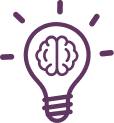
Many PDF plugins for WordPress, such as PDF Embedder, offer shortcode functionality. You can manually adjust the height, width, and alignment of embedded PDFs using shortcodes for precise control over how PDFs appear on different pages or posts.
2: Embed Any Document
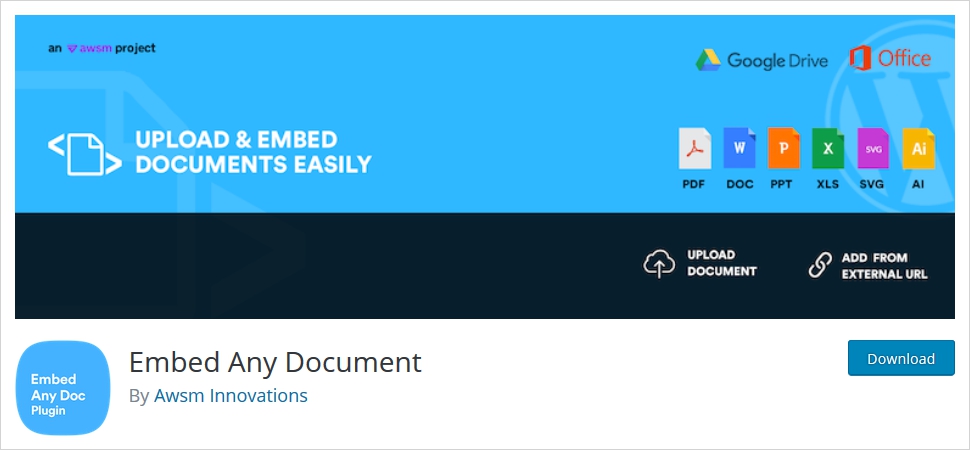
As the name suggests, Embed Any Document is a Gutenberg-ready, versatile plugin that allows you to embed any document on your WordPress site. This plugin eliminates the need for having any additional plugins like Flash or Acrobat reader to allow your visitors to display your Google Docs or Microsoft office documents online. In fact, it offers support for a great range of documents including Microsoft Word, Powerpoint, PDF, txt, Excel, ai, tif, and SVG file formats. All you need to do is upload and embed documents directly from the post editor by clicking on the Add Document button. Moreover, it comes with a premium version that is integration-ready with Google Drive, Box.com, and Dropbox.
Features
- Offers a free version with essential features.
- It is a Gutenberg-ready, versatile plugin that allows you to embed any document on your WordPress site.
- Offers support for a great range of documents including Microsoft Word, Powerpoint, PDF, txt, Excel, ai, tif, and SVG file formats.
- No third-party plugin like Acrobat reader or Flash is required.
- Offers easy upload and embedding of the PDF files with the “add document” button.
- This plugin is compatible with all major web browsers.
- It is a responsive plugin that works well on mobile devices as well.
- Allows you to choose between Google Docs Viewer and Microsoft Office Online to display your PDF files to your visitors.
Pros
- Eliminates the need for any third-party plugin
- Easy PDF upload and embed
- Supports all major types of document files
Cons
- Can be a bit overwhelming for beginners
3: PDF Poster
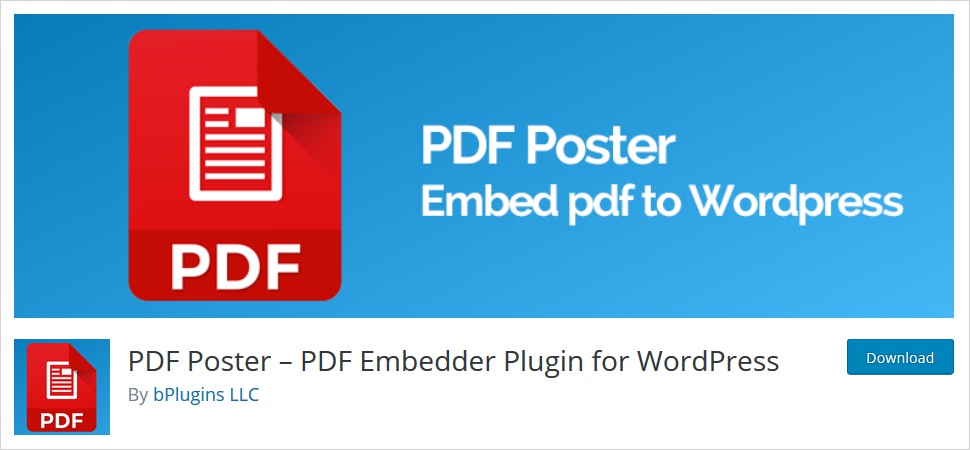
PDF Poster is one of the popular WordPress PDF Embed and Viewer Plugins. It is a user-friendly plugin that allows easy PDF file embedding on your website. Moreover, you can use shortcode to enable this plugin on your WordPress site, It offers various shortcodes to add documents in your WordPress posts, pages, theme files, widgets, and more. In fact, it enables you to add a download button to allow your visitors to get hold of your PDF file. Furthermore, it offers a clean experience to your visitors by removing the black viewer frame.
Features
- It is a user-friendly, easy-to-use, and lightweight plugin.
- Allows you to embed PDF files in your WordPress posts, pages, theme files, widgets, and more using shortcodes.
- Easy to publish PDF files by just pasting the shortcode where you want to display PDF files on your website.
- Adds a Gutenberg block to allow you to edit PDF layout elements easily.
- Offers control over download button. Allows full screen view with the premium version.
- Lets you save time by allowing you to pre-set your viewer preference in the settings page.
- Offers protection to your content by preventing copy and downloads.
- Allows you to translate, download, and view full screen buttons.
Pros
- Beginner friendly
- Shortcode embedding
- Free version available
Cons
- It is not compatible with some of the WordPress themes.
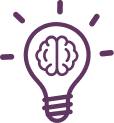
For enhanced PDF rendering and interaction on your WordPress site, consider plugins that use PDF.js technology. This JavaScript library provides smoother rendering and faster load times, especially when dealing with complex or large PDF files.
4: Embed PDF Viewer
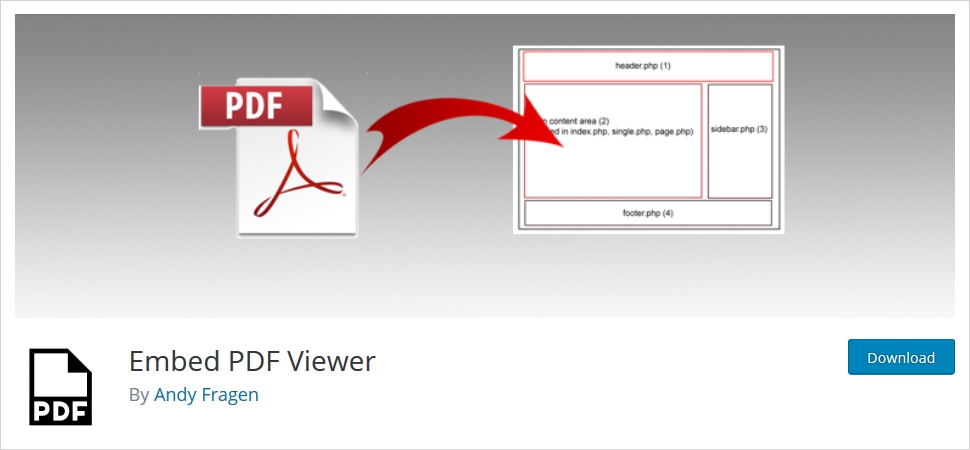
Embed PDF Viewer is an open-source and easy to use PDF embed and viewer plugin. It is a lightweight plugin that offers all the essential features needed to embed a PDF file in your WordPress site. This plugin allows website owners to embed a PDF from the media library or elsewhere through oEmbed into an object tag or Google Doc viewer as a fallback. Basically, it serves its purpose with the only requirement of having the URL to be a reachable link.
Features
- It is an open-source plugin and is absolutely free to use.
- Offers all the essential features needed to embed a PDF file in your WordPress site
- Allows website owners to embed a PDF file from the media library.
- An extremely lightweight plugin with no extra unnecessary frills.
- A good replacement of two popular older PDF plugins that are no longer maintained
- It is supported by expert developers who are open to pull requests to help debug any issues faced by users.
- Works great on multisite settings as well.
- A responsive plugin that works well with mobile devices.
Pros
- Easy to use and lightweight plugin
- Serves the purpose efficiently
- Free to use
Cons
- No advanced features or any premium version available
5: Wonder PDF Embed
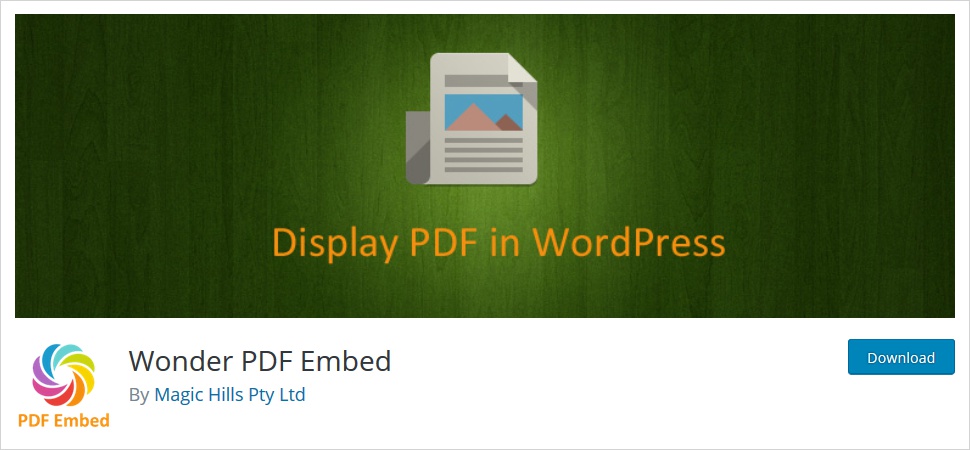
Wonder PDF Embed is a popular PDF embed and viewer plugin. It is an easy-to-use plugin that allows you to embed and display PDF files on your WordPress website by using Mozilla’s PDF.js. Moreover, this plugin offers an in-depth documentation and demo to explain the working of the plugin. Furthermore, the plugin offers a light popup box to open the PDF documents, beautiful buttons to download, and print.
Features
- Lightweight and easy to use plugin
- Responsive plugin that works effectively on smartphones as well.
- It makes use of the trusted Mozilla’s PDF.js
- Offers easy upload and embed of PDF files into your WordPress posts or pages.
- Provides in-depth tutorial and video demo of how to upload and embed PDF files into your WordPress posts or pages.
- Offers a light popup box to open the PDF documents, beautiful buttons to download, and print.
- Fix the width and height of your PDF files in percentage or pixels.
- The plugin is translation ready
Pros
- Easy to use
- Lightweight
- Responsive
Cons
- Just a handful of features
6: PDF Generator for WP Pro By WP Swings

PDF Generator for WP Pro is a WordPress plugin designed to streamline the conversion of posts, product pages, and blogs into downloadable PDF files. It features fully customizable PDF templates that can be edited using the Gutenberg editor, allowing users to adjust headers, footers, and body settings. The plugin supports various functionalities such as adding watermarks, generating invoices and payslips, and automating PDF generation through cron jobs.
Features of PDF Generator for WP Pro
- Edit and design PDF layouts using the Gutenberg editor, allowing for personalized headers, footers, and body content.
- Add customizable watermarks to protect your content and brand identity.
- Supports generating PDFs from various post types, including pages, posts, and WooCommerce products.
- Send generated PDFs directly to users via email, enhancing user engagement and convenience.
- Allows users to download multiple posts or pages as a single PDF file, improving user experience.
- Generate unique QR codes that can be embedded in PDFs for easy access or tracking.
- Create professional invoices and payslips directly from your WordPress site.
Pros
- Customizable Templates
- Automation Features
- User Role Management
- Email Integration
- Bulk Download Capability
- Excellent Customer Support
Cons
- Complexity for Beginners
Bonus WordPress PDF Embed and Viewer Plugins
Here is a list of some additional PDF Embed and Viewer Plugins that you must look into-
7: Document Embedder
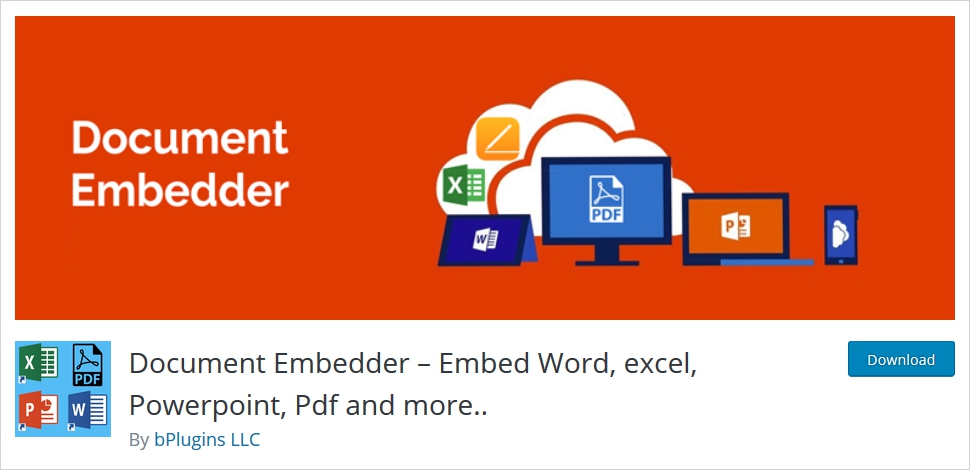
Document Embedder is a popular WordPress PDF Embed and Viewer Plugins. It is an easy-to-use plugin that allows you to embed and display PDF files on your WordPress website. Just install and activate this plugin on your website and it will do the rest for you. It supports over 16 different types of documents.
Standout features
- Offers support for over 16 different file types
- Easy to install and activate
- Offer in-depth documentation for technical assistance
- Easy to install and get started with
- Supported by a team of experts
8: EmbedPress
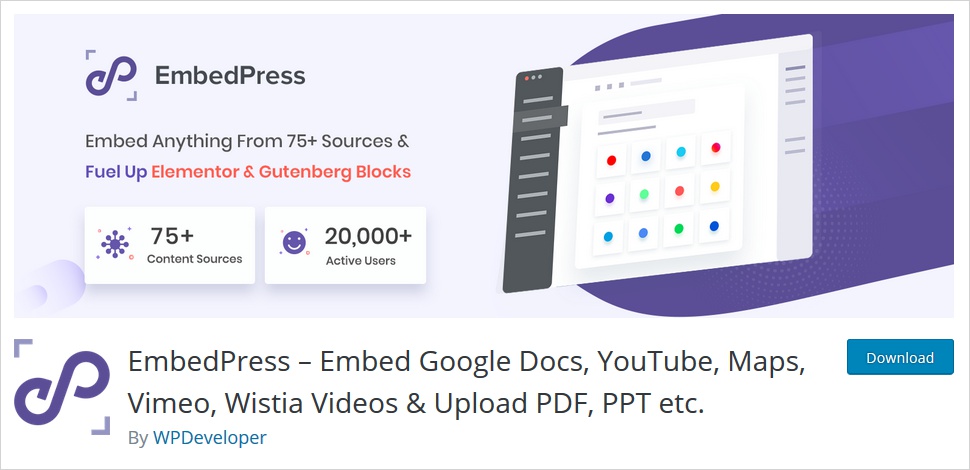
EmbedPress is not limited to PDF documents only. In fact, it lets you upload other types of media to your WordPress site including videos, maps, docs, forms, sheets, audios, Facebook posts, and more. It is a complete plugin that lets you upload and view your PDF files into your WordPress posts. Furthermore, it lets you add PDF documents through the media library and place them anywhere on your website.
Standout features
- Supports a wide selection of media files including PDF files
- Well documented
- Offers a wide selection of tutorials
- Comes with a premium version with advanced features
- Supported by a trusted team
9: WordPress PDF Light Viewer Plugin

As the name suggests, WordPress PDF Light Viewer Plugin is a lightweight plugin that allows you to embed PDF documents on your WordPress sites regardless of the size. It allows you to make your PDF documents appear like a flipbook. Moreover, you can embed small or big PDFs on your site without affecting the performance of your site. It offers a flipbook-preview feature through its dashboard. The free version comes with a lot of premium-level features like page zoom, navigation, full-screen, and more.
Standout features
- Developer-friendly
- Unlimited PDF files uploads and embedding
- Integrated Turn.js flipbook
- Well-documented
- Page zoom and navigation
- Clean default look
What are WordPress PDF embed and viewer plugins?
As we mentioned before, WordPress doesn’t offer support for embedding and viewing PDF files. Instead, it will show PDF files as downloadable links in your posts. Therefore, when your visitors click on it to read, they leave your web page. However, I am sure you would want to keep them on your page. Therefore, you need to install a plugin that embeds and views PDF files on your posts. However, the next issue is to which is the right PDF Embed and Viewer plugin.
PDF Embed and Viewer plugins allow your visitor to flip through PDF files like a real document while also zooming in. They can also take notes and print out the document for their convenience. In simpler words, a WordPress PDF Embed and Viewer plugin enables visitors to see the PDF file on your web pages rather than having to save it in their device, then abandoning your web page to read it. Therefore, install the plugins to embed PDF files into your WordPress website!
When do you need WordPress PDF embed and viewer plugins?
If you are still not sure whether you need WordPress PDF Embed and Viewer Plugins, then read the following reasons. If you find yourself in the any of the following scenario, then you know you need WordPress PDF Embed and Viewer Plugins-
- For displaying longer documents that have no business being a post or web page.
- When you have already curated a large document as a PDF file, it would be nothing but a waste of time and effort to rewrite and reformat as a post.
- When you need to upload a document to your site that needs to be signed by various users like a contract or real estate papers. For instance, various universities or academic institutes upload admission forms or examination forms on their websites, where students can view and download them.
- To make your file visible on search engines but at the same time you don’t want web crawlers crawling for it to protect your content. For instance, a member-only paid eBook.
- When you’d like to share a series of blog posts on your website and want to turn into an eBook in the future. In that case, you can generate PDF based blogs on your current website.
- When you want to non-writable documents with your audience. There are various ways to turn your PDF into an editable document but it certainly makes it harder to edit a PDF file.
FAQs on Best PDF Plugins For WordPress:
Can I embed a PDF in WordPress without a plugin?
Sure, you can embed PDFs without a plugin by uploading the PDF file to your media library and linking it directly in your posts or pages. However, plugins provide more control and customization.
Are these PDF plugins compatible with all WordPress themes?
Yes, most PDF plugins are compatible with the majority of WordPress themes, including those created with a WordPress Theme Builder.
How do I choose the best PDF plugin for my WordPress website?
To choose the best PDF plugin for WordPress, consider features like ease of embedding, customization options, security, and support for PDF editing or form submissions. Also take into account your additional specific requirements.
Can I track how many times a PDF has been downloaded in WordPress?
Yes, several PDF plugins for WordPress, include tracking features to monitor downloads and user interactions with your PDFs.
Can I add password protection to PDFs on WordPress?
Yes, some PDF plugins for WordPress offer security features like password protection and restriction settings to control access to sensitive documents.
Conclusion
All of the above mentioned plugins are great with their own set of features. We have listed the plugins along with their features, pros, and cons to help you pick the one that meets your requirements. Therefore, there is no right or best plugin, it totally depends upon your requirements. The purpose of this article is to list out the unique features of the given plugins to allow you to pick the plugin that meets your requirements.
Hopefully, this article will help you pick the right plugin. If you have any questions about choosing a WordPress PDF plugin, let us know. Please share your experience with these plugins in the comments below. We’d love to hear from you!
Build a Stunning Website in Minutes with TemplateToaster Website Builder
Create Your Own Website Now
These PDF embed plugins for are available for WordPress Com as well ?