7 Best WordPress Pricing Table Plugins Reviewed (2023)

Are you looking for the best WordPress pricing table plugins? Pricing tables are one of the quickest ways to show clear and brief information about the features and pricing you are offering. Thanks to the wide range of plugins WordPress has to offer you. However, if choosing the best solution is tough for you, then the best WordPress pricing table plugins discussed in this guide can help you make your choice. So, let’s dive in!
When you create a website to sell products or services you are good at, including a pricing table helps you display everything clearly. No matter for what purpose you want to create tables for, be it comparison or informative. Including pricing, the table will help users to understand the entire scenario more clearly. There are various free and open-source pricing table plugins available that you can use. Many of them come with the flexibility to customize and use them however you want to.
Whereas, adding pricing tables will help your users to understand the offers you are making. Therefore, including a pricing table can be really helpful. The plugins mentioned below will give you a clear idea of the available options. So, start!
List of the Best WordPress Pricing Table Plugins
- Pricing Table by Supsystic
- Responsive Pricing Table
- Pricing Tables WordPress Plugin – Easy Pricing Tables
- Pricing Table
- Pricing Table Powered by PickPlugins
- WRC Pricing Tables
- Pricing Table Plugin
Best WordPress Pricing Table Plugins (Review)
1. Pricing Table by Supsystic
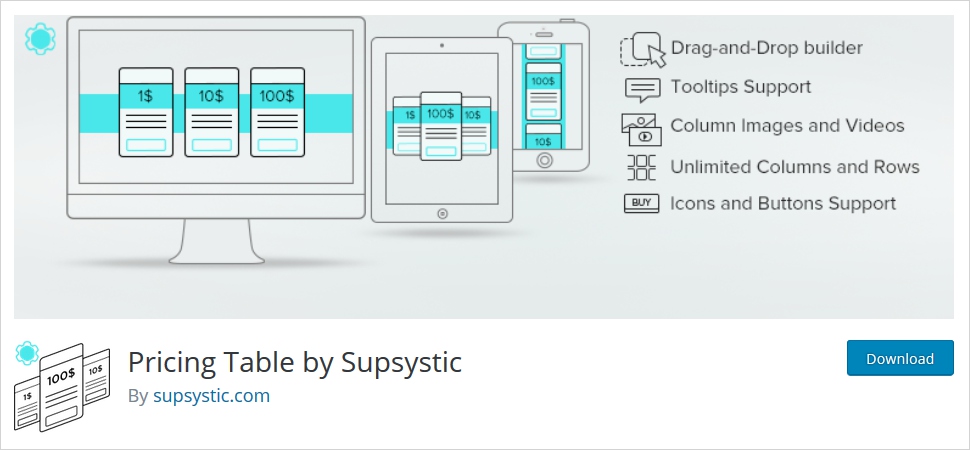
Pricing Table by Supsystic is one of the most popular WordPress plugins for adding a pricing table to your WordPress website. It is a fully responsive plugin. With the ease of drag and drop functionality, putting all the content at the required place gets easier. The tables created using this plugging can easily be published on any WordPress website you want. Customizing the table data is pretty simple just with the help of a few clicks. It also includes some nicely-created unique templates to use. You can differentiate the tables with alternating background colors. Of course, that makes it easy for you and your users to distinguish between various tables.
Essential Features of Pricing Table by Supsystic
- All the tables created using this plugin will be fully responsive in nature.
- The content can be easily edited using the Pricing table builder.
- It comes with the flexibility to add diverse background colors for tables.
- It comes with a drag and drop builder.
- You may also enjoy the custom Header, Button Styling, Feature List, etc.
Pros
- You don’t need any programming skills to use this WordPress plugin.
- Tables created with Pricing Table WordPress Plugin can also be published on any other website.
- It is a full drag and drop builder.
- You also have the privilege to include hover animations in your pricing tables.
Cons
- It is nowhere described on the plugin’s official page the minimum WordPress version requirement to use this plugin.
2. Responsive Pricing Table
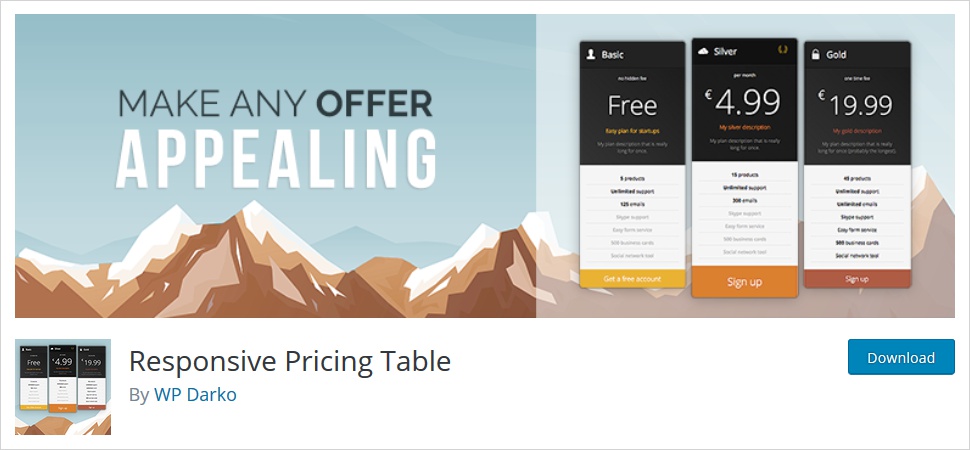
Responsive Pricing Table is another incredible solution to add the ‘Pricing Tables’ tab in the admin panel. Of course, that way it gets easy to create a pricing table for your website. There are two different variants of the Responsive Pricing Table that are available i.e. Free and Paid. But the free version is not limited in terms of functionality. We know it is quite simple to work with the WordPress admin panel. Installing this plugin on your WordPress website will provide you a ‘Pricing Tables’ tab in your admin panel. That means it will be easy for you to manage your pricing tables. That too without involving any complexity. All in one, you will have a flawless pricing table creation experience with the Responsive Pricing table.
Essential Features of Responsive Pricing Table
- Responsive Pricing Table is a fully responsive pricing table solution.
- Removing currency signs is also possible.
- If you wish to change the currency signs, you can do that too.
- You can easily align your title so that it matches your website.
- It is available in 5 different languages.
Pros
- Responsive Pricing Table by default will use your theme font style.
- There aren’t any limitations on the free plan.
- You will find various fields to use such as
- Title
- Subtitle
- Description
- Features
- Color
- Price
- Recurrence and more
- You can easily change the currency sign.
Cons
- Features such as making use of 5 skins/layouts, Plan equalizer, Price toggle, Tooltips are limited to the Responsive Pricing premium plan.
3. Pricing Tables WordPress Plugin – Easy Pricing Tables
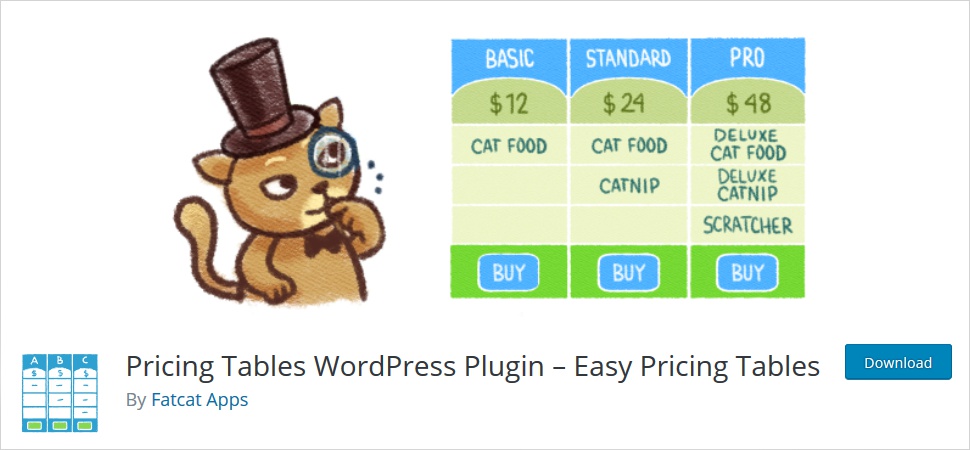
Pricing Tables WordPress Plugin – Easy Pricing Tables WordPress plugin comes with simplified options to create pricing tables as well as comparison tables for your WordPress website. This plugin is fully compatible with WordPress Gutenberg editor and the Classic editor. That means you can easily edit the pricing tables right in the post editor. Of course, this makes it easy for you to manage all your pricing tables. However, the minimum WordPress version requirement for using this plugin is 3.6. There is no requirement for any programming skills to use this plugin. The tables created will be fully responsive and it won’t take much time to build tables.
Essential Features of Pricing Tables WordPress Plugin – Easy Pricing Tables
- Pricing Tables WordPress Plugin – Easy Pricing Tables work perfectly with any WordPress theme you choose.
- This plugin is built specifically for block editor users.
- You are free to create unlimited rows.
- Reordering pricing table columns is possible with a few clicks.
- It does not store any personal data.
Pros
- Pricing Tables WordPress Plugin – Easy Pricing Tables comes with six beautiful pricing table designs to choose from.
- You can easily reuse pricing tables in multiple posts or pages.
- It automatically matches the column height to keep rows aligned.
- The user interface is highly intuitive.
Cons
- Many advanced features are available with Pricing Tables WordPress Plugin – Easy Pricing Tables premium plugin only.
4. Pricing Table – Price list, Price Table, Easy Pricing Table
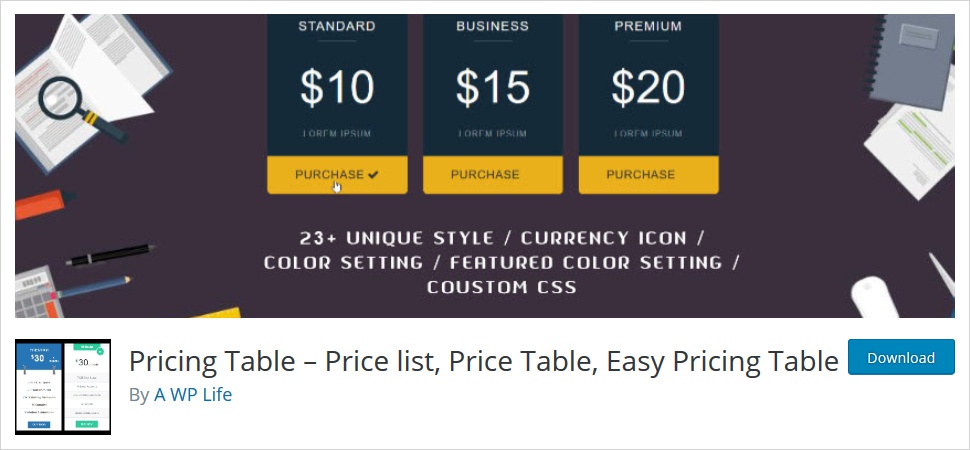
Pricing Table WordPress plugin lets you create a Price list, Price Table, Easy Pricing Table for your WordPress website without a hitch. You will get unlimited color options. Along with many configurations. You can easily create and publish stunning pricing tables as well as comparison tables. It is fully compatible with Elementor Page Builder. All browsers will be fully supported. Adding and removing pricing tables to your WordPress website gets easier with Pricing Table. It is a Bootstrap 4.3.1 based that comes with 4 different style templates to use.
Essential Features
- With this, you can show the price and features of your products.
- You may also use it in the sidebar as a widget.
- All the pricing tables are fully responsive in nature.
- It provides support for all browsers.
- You may use the custom CSS style for your website.
Pros
- It lets you display pricing tables by unique IDs for easy access.
- It lets you add unlimited packages with unlimited features.
- With column settings, you can quickly manage your table columns.
- Including or removing pricing tables is pretty simple with the plugin.
Cons
- Many advanced features are limited to Pricing Table premium plans only.
5. Pricing Table by PickPlugins
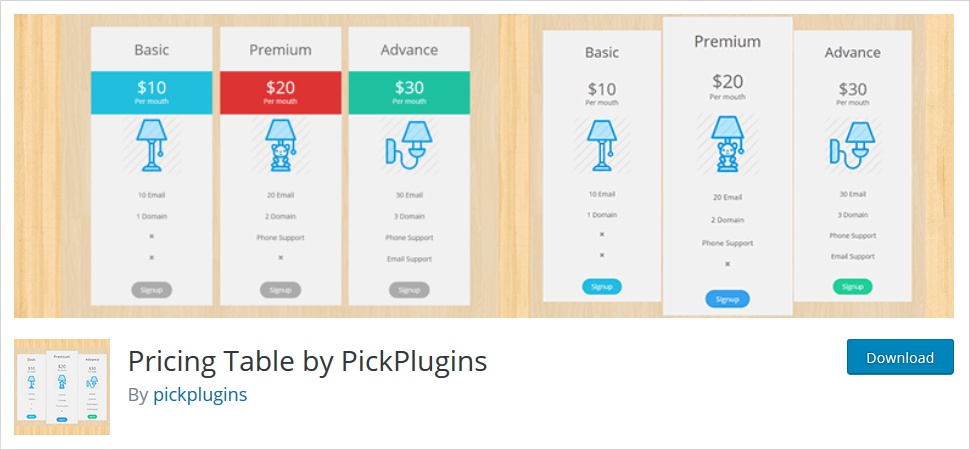
Pricing Table powered by PickPlugins is a beautiful choice to create pricing tables of some premium quality. When you install a free plugin, you might get worried about the functionality it offers you. But with Pricing Table by PickPlugins you will get all premium kind features. It fully generates pure HTML and CSS3 grids to display the pricing table data. You can easily create a flat grid, table grid, and much more with this plugin. However, if you wish you can go for the premium plan as well. The premium plan includes several advanced features that can further help you build a strong pricing table for your WordPress website.
Essential Features
- Pricing Table by PickPlugins comes with live demos to understand the plugin in a better way.
- You can easily include infinite rows and columns.
- It can be easily used anywhere via shortcodes.
- There are a total of 25 themes that you can use for your website.
- Switching between currencies is also possible.
Pros
- Pricing Table by PickPlugins allows you to have images for each column.
- Including ribbons in your pricing tables will make them attractive.
- It lets you add price description text for your pricing tables.
- You can have the background image for the table area.
Cons
- Various different themes are limited to the premium Pricing Table by PickPlugins.
Bonus WordPress Pricing Table Plugins
6. WRC Pricing Tables
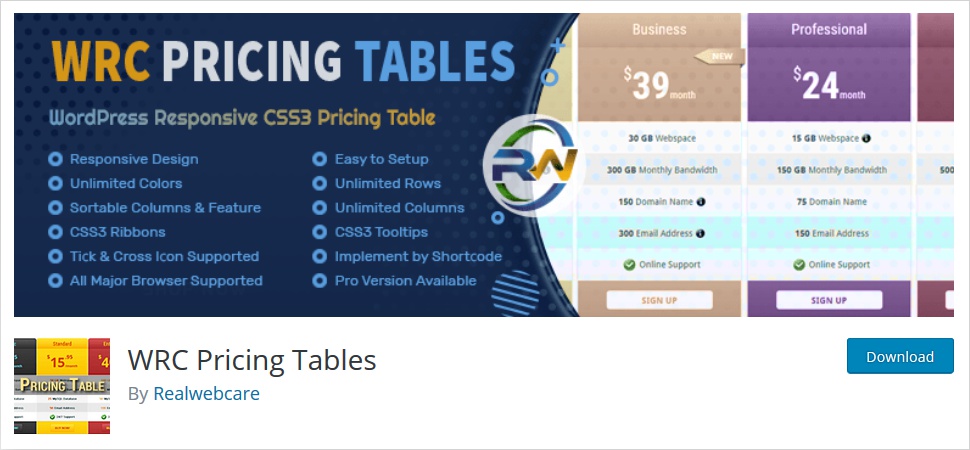
WRC Pricing Tables is another powerful CSS3 pricing table plugin with a beautiful clean design style. Like all other listed pricing table plugins in this guide, WRC Pricing Tables is also a feature-rich plugin. That offers you a Free version, a Standard version, and an Ultimate version to use. The Free version covers all the basic features that can give you a fully functional pricing table for your website. Whereas, on the other hand, the premium versions i.e. Standard version and the Ultimate version include advanced features. You get more than fifty pre-designed templates to use for your website. You can easily hide empty features as well as any part of the pricing table that you do not want to display on your website. Moreover, you do not require any programming skills to use this plugin on your WordPress website.
Essential Features
- WRC Pricing Tables is an amazingly simple-to-use WordPress plugin.
- It lets you add endless rows and columns to your tables.
- It comes with six ready-made templates to instantly create pricing tables.
- There are 18 color palettes to use for better engagement.
- It also has PayPal integration.
Pros
- WRC Pricing Tables is an open-source WordPress plugin.
- It provides complete support for all major browsers.
- It is a fully responsive WordPress plugin with various features.
- You can use infinite background color for your pricing tables.
Cons
- The premium plans of the WRC Pricing Tables plugin include all advanced features.
7. Pricing Table Plugin
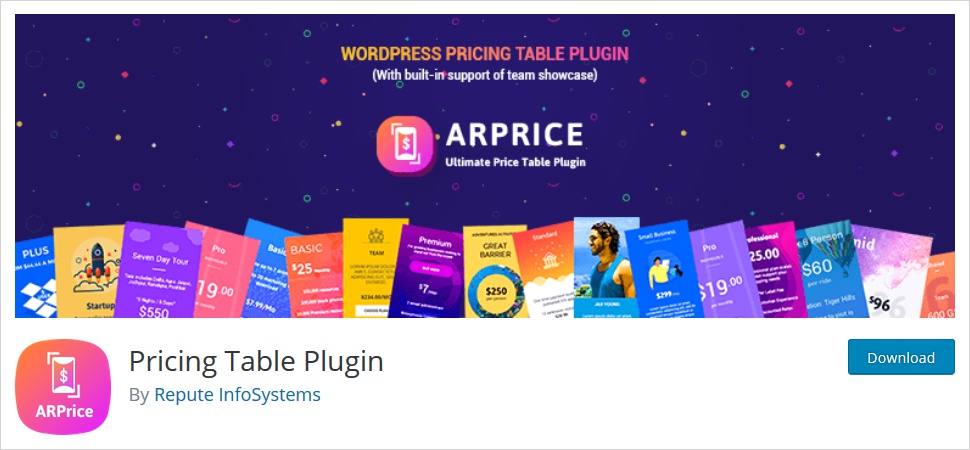
Pricing Table Plugin lets you create fully responsive pricing tables for your WordPress website. This plugin is well-known by the name of ARPrice. It lets you create fully responsive pricing tables as well as comparison tables. Everything is done in minutes without any prior technical skills. The real-time editor of this plugin will provide a lively experience to build pricing tables. No matter which WordPress theme you already are using for your website, it will work perfectly for your website. It is fully multisite compatible. You can also use drag and drop to change order or price table columns as well as rows.
Essential Features
- This plugin comes with pricing table templates.
- It is completely translation-ready.
- You may use the 300+ responsive pricing tables ready samples available to download.
- You will get complete WPBakery Page Builder support.
- There are multiple button styles that you may use.
Pros
- This plugin lets you import and export pricing tables.
- There are unlimited column color options.
- You can include the Toggle Pricing Button at the top.
- It lets you fully customize your pricing tables for your WordPress website.
Cons
- The lite version of this plugin is limited to four tables only. So, you need to be careful about that.
So, there you have it all! All these plugins cover a wide range of features and incorporate various price ranges. Certainly, whatever your need is for your WordPress website, That will be fulfilled with this list for sure. You will find the one suitable pricing table solution for your website in no time. All you have to do is just go through the above list thoroughly and compare every plugin against your website needs and requirements. Moreover, the best thing is that all the above-listed WordPress plugins are completely free to use. So, you can easily make your choice.
However, making a website gets easier with a fully-blown website builder such as TemplateToaster. It comes with excellent functionality that allows you to create a beautifully working website without a hitch. With TemplateToaster you can quickly build a strong website using any platform such as WordPress, Joomla, Drupal, Magento, PrestaShop, and many more. You can easily create anything from a normal blog website to a fully functional eCommerce website. Once you start using it you will love the simplicity and the WYSIWYG editor of this website builder for sure.
Here is a quick WordPress pricing table plugins comparison table to go through. You can easily compare the plugins and see where they differ and what exactly makes them more or less stronger than the others. However, the fact and figures will help you understand the current position of plugins in the WordPress plugins repository ecosystem.
Best WordPress Pricing Table Plugins Compared (2023)
| Basic Differences | Pricing Table by Supsystic | Responsive Pricing Table | Easy Pricing Tables | Pricing Table | Pricing Table by PickPlugins |
|---|---|---|---|---|---|
| Active Installs | 40,000+ | 20,000+ | 20,000+ | 3,000+ | 3,000+ |
| Plugin Version | 1.9.6 | 5.1.6 | 3.0.2 | 1.1.17 | 1.12.9 |
| Ease Of Use | Good | Better | Moderate | Good | Easy to use |
| Required WordPress Version | N.A | 3.6 or Higher | 3.6 or Higher | 4.0 or Higher | 3.8 or Higher |
| Multilingual | Yes | Yes | Absolutely, Yes | Yes | No |
| Ratings | 4.2/5 | 4.7/5 | 4.2/5 | 4.4/5 | 5/5 |
Happy Pricing Management!
So, Which is the Best WordPress Pricing Table Plugins
Right from the beginning when you choose WordPress as the best option to build a website for your business. You get open to many opportunities. The biggest benefit of using a WordPress content management system lies in its ease of use. Moreover, the availability of numerous free and paid plugins helps you add additional functionality to your website without disturbing the existing structure. However, the only concern is choosing the right tool to include the required functionality in your website with ease.
When you visit a website and you wish to buy something from there, you look for the price. If you find it suitable you purchase it otherwise you move to some other website and look for the product elsewhere. It’s simple. But how would you feel when right at the moment when you were just about to purchase the item, you came across some hidden charges? Cheated? Well, everyone feels the same way. Transparency is the key to driving traffic to your website. And the kind of services or products you are offering should be worth the value. Check out how to install a WordPress plugin and download our free WordPress themes.
WordPress Pricing Table Plugins – Conclusion
However, the main objective of adding a pricing table to your website is to provide clear and precise information about the pricing structure of your product or services. The WordPress plugins mentioned above in the post help you create fully professional-looking and clean pricing tables for your WordPress website. Many of them also offer some level of customization. So that you can make a matching pricing table for your website. It’s totally up to you how many tables you wish to have. Or if you want to have two similar tables for your multiple websites. Everything is so simple and easily achievable with these WordPress pricing table plugins. So, which WordPress pricing table plugin do you find the best? Let me know in the comments section down below. I would love to hear from you.
Build a Stunning Website in Minutes with TemplateToaster Website Builder
Create Your Own Website Now