5 Best WordPress Redirect Plugins and How to install (2024)

Are you worried about the broken links and deleted posts on your WordPress website?? Well, now you don’t have to Here we have a list of the best WordPress redirect plugins and how you can install them.
If you have been a WordPress Website owner for a long, you might need to make some changes to your website. These changes might be anything from deleting posts or pages to migrating content to complete redesigning. However, there is a possible chance that in making these changes, the URL structure of the website may change. In such a case, you’d want to redirect the visitor to a message or a link to the new page. So, if a user happens to click on a broken link, they will be redirected to a working link where they can continue searching for what they want.
Thus, Redirect is a medium through which your website sends a quick message to the visitor’s browser telling them that the page they want to visit has been moved. You can also provide the link to the new page, to which you want to redirect the visitor or can redirect automatically.
So, at TemplateToaster WordPress theme creator and WordPress theme generator, some of the best WordPress Redirect Plugins that will help you in guiding the visitor to the proper location of your WordPress content. Before proceeding further let’s first understand what the redirects are and how they work.
What is a Redirection Plugins & Different Types of Redirects
A redirection plugin is something that will help you redirect specific web page to another. Notably, it sends the visitors of one URL to another either temporarily or permanently. When using a redirect plugin you need to access the plugin settings from the WordPress admin menu, select the URL you want to redirect , and then add the new URL. There are five types of redirects that could be used in different situations. You must have come across a few of these in the past but must be unsure of how and where to use them!!
Let’s just find out.
301 – Permanent Redirect
A 301 redirect is a Permanent Redirect. It informs search engines that the page location to the page they are intended to visit has been permanently changed. In most instances, the 301 redirect is the best method for implementing redirects on a website.
302 – Temporary Redirect
It is a Temporary Redirect which is used to tell search engines that a page location changed for now, but not forever. It simply means that the page location has been changed or moved temporarily.
303 – See Other Redirect
There are some pages that hold one-time-only data (like a payment form), you always want to prevent such pages from being bookmarked or refreshed. In such a case a server may answer with 303 which simply means that if you submitted a form, visit this URL and change the method how you did that. It is a Temporary Redirect. This type of redirect is used in high traffic e-commerce sites or membership sites in the checkout process. It makes sure that the pages holding one-time data aren’t bookmarked or refreshed.
307 – Temporary Redirect
It is a Temporary Redirect and very similar to 303 with some changes i.e. if you have submitted a form, visit this URL and do it again the same way.
308 – Permanent Redirect
It is a redirect that functions exactly same as 307 but with a permanent status.
Now, the main question that arises in our mind here is that why do we need to redirect the visitor? Why can’t we just make the changes or delete any post and leave the links broken!!
The reason to use redirects is that deleted posts and broken links can hurt the ranking of your website badly. A popular post and frequently visited page is shown higher in search engine results and is referenced by other websites. If you want to remove or update it, the resulting broken links can hurt your page/website ranking. If you want your website to rank higher in the search engine results it becomes very crucial to redirect these broken links or deleted posts. Thus, from SEO point of view, it becomes very important to use a redirect to your home page or location of updated content to make the things work in your favor.
Best WordPress Redirect Plugins compared (2024)
| WordPress Redirect Plugins | Active Installs | Rating | Compatibility with WordPress | Wildcard Redirect | 404 Error Monitoring | Custom Post Types |
| Redirection | 2+ million | 4.7 | 5.8 or higher | No | Yes | Yes |
| Simple 301 Redirect | 200,000+ | 4.0 | 5.0 or higher | No | No | Yes |
| Quick Page/Post Types | 100,000+ | 4.4 | 4.0 or higher | Yes | No | Yes |
| Redirect Manager | 50,000+ | 4.3 | 5.7 or higher | Yes | No | Yes |
| SEO RedirectionSafe | 20,000+ | 4.0 | 4.1 or higher | Yes | No | Yes |
List of WordPress Redirect Plugins of 2024
- Redirection
- Simple 301 Redirects
- Quick Page / Post Redirect Plugin
- Easy HTTPS Redirection
- Safe Redirect Manager Plugin
- SEO Redirection Plugin
- Blogger to WordPress
WordPress Redirect Plugins in detail (review)
1. Redirection
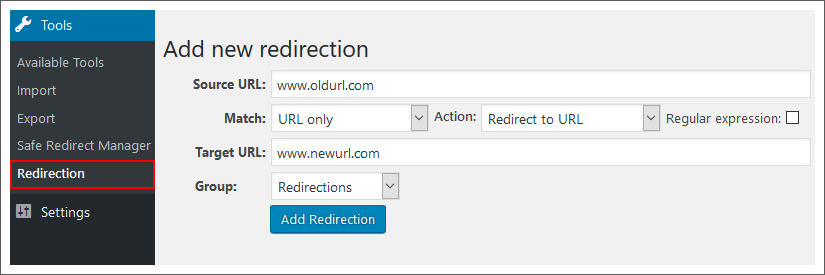
Redirection is one of the most popular WordPress Redirect Plugin. It offers a wide range of features to help you with the redirection.
Some of the primary features it offers are:
- 404 error monitoring i.e it captures a log of 404 errors. It also allows you to easily highlight these to 301 redirects.
- All URLs can be redirected, except the deleted pages or broken links.
- Automatically add a 301 redirection when a post’s URL changes.
- You need not worry about Apache .htaccess, as it works entirely inside WordPress.
Other than this it can also auto-generate redirects when you update a post URL and manually add 302 or 307 redirects. Redirection is totally free and is available in the WordPress repository.
2. Simple 301 Redirects
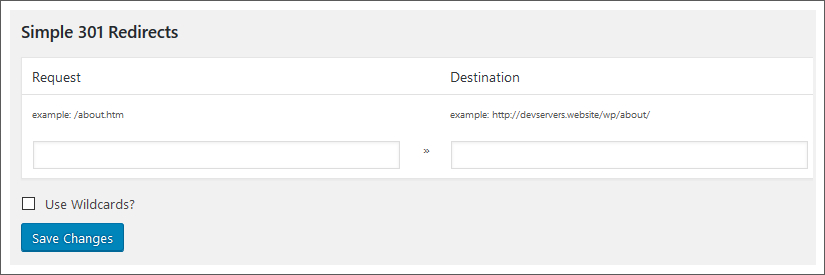
Simple 301 Redirects is easy to use tool that primarily deals with 301 redirection type. It is a very handy WordPress redirect plugin and is very useful in changing domains or hosts of your website. It is a very useful tool if you wish to preserve the page ranking of your website. The old links will rest unharmed and user traffic will be directed to your new content. You can also use Wildcards with Simple 301 Redirects Plugin and to use Wildcards, you just need to check the “Use Wildcards” checkbox. This plugin is available for free and could be downloaded from WordPress Repository.
Some of its major features:
- Easily import bulk redirect links from your device.
- Export the 301 redirect links in .csv format.
- Redirects all files within the directory with the same filename in the redirected directory.
- Good community support and team for help.
3. Quick Page / Post Redirect Plugin
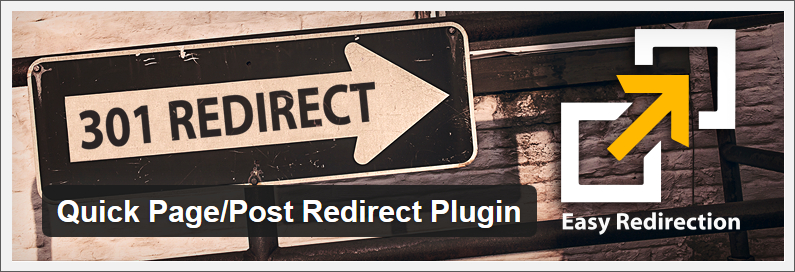
Quick Page / Post Redirect Plugin helps you to redirect WordPress deleted pages/posts, broken links to the new page/post of your choice. You can quickly add different types of redirects(301, 302, 307, meta) to your WordPress pages or posts. This WordPress Redirect plugin has two easy to use redirect functionalities – “Quick Redirects” and “Individual Redirects”
Now, for standard 301 redirects, Quick Redirects is very useful. These are simple to add and don’t need to have an existing page or post. All you need to do is enter the request URL and the destination URL and it does the rest.
The Individual Redirects are for content already existing on your website. It adds a meta box to the edit screen and enables you to specify the redirect location and type. It also allows you to redirect menu items, duplicate posts or location on your existing site. Similar to Redirection it is free and available in the WordPress repository.
Some of its key features are:
- Works with WordPress Nav Menus.
- Works with WordPress custom post types.
- You can set a redirected page or menu item to open in a new window.
- Plugin Clean up functions for those who decide they may want to remove all plugin data on uninstall.
4. Easy HTTPS Redirection
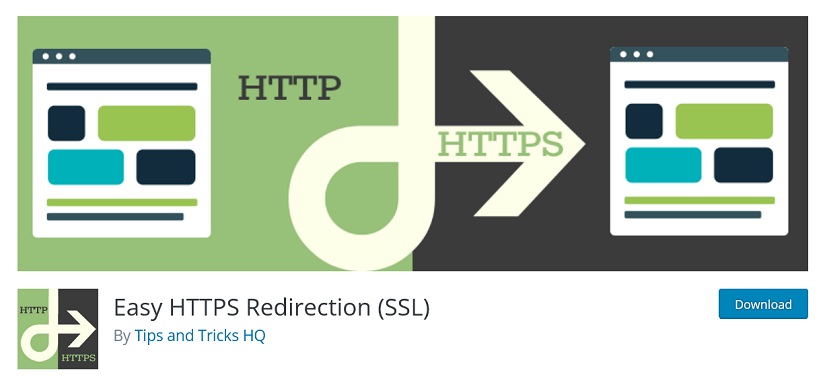
The Easy HTTPS Redirection plugin is very handy tool especially when you have installed SSL certificate on your site and HTTPS is not working correctly. You can redirect all the web pages or a few chosen pages as per your need. It also comes with the ability to force load static files, such as images, CSS, js, etc., using HTTPS.
Easy HTTPS Redirection plugin allows an automatic redirection to the “HTTPS” URL of the site and makes your site SSL compatible. You can download it from the WordPress repository and is available for free.
Some of its key features are
- Auto-redirects the whole domain and every URL gets redirected to the HTTPS version automatically.
- Auto-redirects few pages and the user can enter the URLs that gets auto redirected to the HTTPS version.
- Force load static files (images, js, CSS etc.) using an HTTPS URL.
5. Safe Redirect Manager
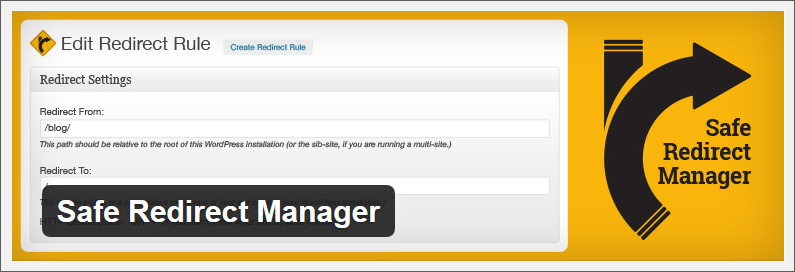
Safe Redirect Manager Plugin is simple, safe, and straight to the point. Instead of using the WordPress options for storing redirects, it uses a custom post type.This is much more flexible and lighter on the server. This WordPress redirect plugin uses the wp_safe_redirect function that only allows redirects to whitelisted hosts for security purposes. The WordPress redirect plugin automatically manages whitelisting hosts for you. This WordPress redirect plugin works well with Multisite. This is a very handy function if you are concerned about the security of redirects. You can also specify which kind of redirect you want (301, 302, etc.) from the settings screen.
Some of the major features:
- Redirects are cached using the transit API.
- By default the plugin only allows 1000 redirects to avoid any performance issues.
- Supports wildcards.
- Supports multiple redirects including 301 and 302 redirect.
- Regular expression available.
Bonus WordPress Redirect Plugins
6. SEO Redirection

SEO Redirection Plugin helps you to create and manage 301 redirections without requiring knowledge of Apache .htaccess files. You can set up all types of redirection including 301,302 or 307 redirects. This WordPress redirect plugin is very useful especially when you want to migrate pages from an old website, or are changing the directory of your WordPress website.
Some of its highlighting features are:
- Build almost all types of redirection for your site 301,302 or 307 easily.
- Supports wildcard redirection.
- All URLs can be redirected, not just ones that don’t exist.
- You can redirect folders and all its content.
- Full logs for all redirected URLs.
7. Blogger To WordPress
Blogger to WordPress is a very useful WordPress redirect plugin that automates setting up one to one mapping between Blogger.com blog posts and new WordPress blog post. This WordPress redirect plugin handles traffic redirection in a way that visitors will be redirected from old post to the same post on the new WordPress blog on one to one basis.
Key features of this WordPress redirect plugin
- No change is required on WordPress end. Everything is handled by the plugin itself.
- The new configuration wizard helps you setup redirection without many efforts.
- Supports importing from multiple Blogger.com blogs.
- Support rel=canonical, meta refresh tags on Blogger.com which speed up the redirection.
These were some WordPress Redirect Plugins that I would strongly recommend you to use. You can choose any one, that suits your needs better. But, there are some other very useful plugins that are very efficient in performing a specifically directed task. Let us talk about them as well.
How to Choose the Right WordPress Redirect Plugin for your Website?
With so many redirection plugins it can be quite confusing to choose the right redirect plugin for your WordPress site. So if you are confused, here few tips that you can consider while picking the best redirection WordPress plugin:
Functionality
Make sure to choose a plugin that provides various types of redirections such as 301 redirect, 302 redirect, HTTPS redirect and more. So you can easily create redirect permanent as well as temporary as needed.
Pricing
The next, most important thing to consider is your budget. Some plugins provide premium features but they are paid. So make sure to check the pricing of the plugin.
Active Installations
One of the most important criteria to check the credibility of the plugin is to check the active installations and ratings. A plugin with good reviews and a good number of active installations is safer than the ones that have fewer installations.
Frequent Updates
Frequent updates simply mean that the developers are putting their continuous efforts into improving and enhancing the functionalities of the plugin and fixing any bugs through updates. It also reduces security vulnerabilities.
Support and Documentation
Make sure the plugin you choose has enough documentation and resources for assistance during the installation, configuration, and troubleshooting. Also in case of any issue, you can reach out to the support team or active community.
How to Redirect a WordPress Website?
Now, as we have talked about all the different types of Redirects, various types of WordPress redirect plugins. Let’s just see how can we use this information to Redirect our WordPress Websites using below methods.
How to Install a WordPress Redirect Plugin?
To Demonstrate you, I am going to show how you how to install the Redirection Plugin.
Installing Redirection plugin is a very easy task, all you need to do is,
Step 1: Installing Redirection plugin is a very easy task, all you need to do is,
Step 2: Install the Redirection plugin from the WordPress repository or by searching it within your dashboard and activate it.
Step 3: After activating the plugin, go to Tools > Redirection to setup your redirects.
Step 4: Define the Source URL (URL you want to replace) and the Target URL (new URL, you want it to redirect to).
Step 5: Click on Add Redirection. A 301 redirection type will be added automatically.
After talking about WordPress redirect plugins let’s have a look at the alternatives method to set WordPress redirect without the use of plugins by using .htaccess.
Setting Up Redirects Using .htaccess Manually
You can also set 301 Redirects using .htaccess, a web server configuration file. These redirects are fast but a small mistake in .htaccess code can make your WordPress site inaccessible. It may start showing Internal Server Error and may ruin the page ranking of website badly. Thus, it becomes very important that you backup your .htaccess file before making any changes.
Now, to edit your .htaccess file, you will need to connect to your website using an FTP client. You can find .htaccess file in your WordPress site’s root directory. Since .htaccess is a hidden system file, make sure your FTP client is configured to show hidden files. This is commonly an option in the program’s preferences/options.
Instructions
Create an empty text file using a text editor such as notepad, and save it as .htaccess using a text editor. and write the below-mentioned code for the desired redirect.
Here, we will redirect to the “example.com” domain.
For 301 redirects
This allows you to redirect your entire website to any other domain permanently.
Redirect 301 / http://example.com/
For 302 Redirect
This will redirect your entire website to any other domain temporarily.
Redirect 302 / http://example.com/
Redirect index.html to a specific subfolder
Allows you to redirect index.html to a specific subfolder
Redirect /index.html http://example.com/newdirectory/
Redirect an old file to a new file path
Redirect old file path to the new file path
Redirect/olddirectory/oldfile.html http://example.com/newdirectory/newfile.html
Redirect to a specific index page
Provides a Specific Index Page (Set the default handler)
DirectoryIndex index.html
Now, upload this file, make sure to name it to .htaccess.
Which WordPress Redirect Plugins you use?
Well, that’s it! Here you have the list of best WordPress redirect plugins based on their active installations. Now finding a suitable redirection plugin will get easier for you. Notably adding redirects on your site will help you enhance the user experience and may also boost ranking on the search engines. And with the right redirection plugin you can streamline the process of redirection and that too with no coding skills. All of the above-mentioned plugins can help in simplifying the process of redirection, and help you avoid broken links.
Thus, to conclude I must say that setting up WordPress Redirects is very easy. All you need to do is to select the appropriate method of doing it. If you are looking for a perfect WordPress Website, try using TemplateToaster. It is an easy to use offline website Builder software for making WordPress themes without touching even a single line of code. It provides support for all the WordPress Redirect Plugins and provides you a lot more flexibility to help you design your perfect website in the easiest possible way. Hopefully, you find your perfect solution of here if not hit us with your suggestions, questions, and tips in the comments section below.
Build a Stunning Website in Minutes with TemplateToaster Website Builder
Create Your Own Website Now
sir i want this type Redirect in wordpress
thanks
Hi Deepak, You’ve compiled great redirect Plugins.
I have used Trash Duplicate and 301 Redirect. It is an outstanding plugin to remove the duplicate post from your website and redirect to old link to the new link. It is also a great plugin to improve your website SEO.
Redirection plugin also has Regex feature which include wildcard.
SEO Redirection Plugin is the latest version plugin which has all the necessary features.
You can simply redirect from .htaccess without using a WordPress Redirect Plugin
Redirect 301 /old-page/ /new-page/