60 Best Color Palette Generators for Web Designing (2023)
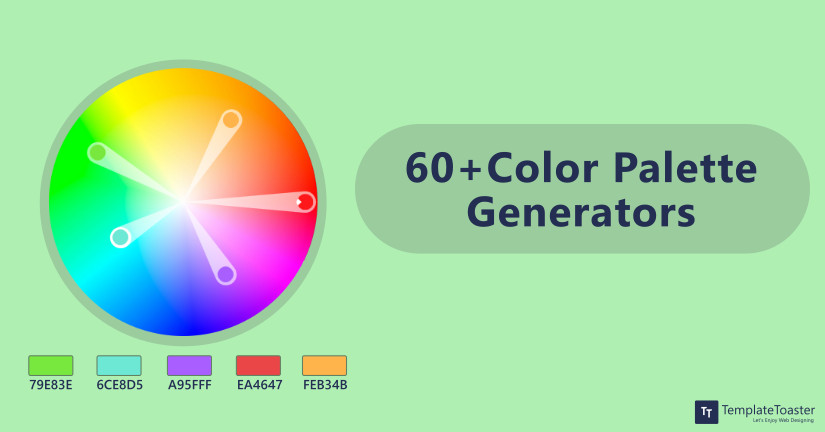
Are you looking for the best Color Palette Generators? Here you will find a list of Colour Palette Generators, and choose that best fits your requirements.
“Colours have a huge impact whether you are designing a logo, creating a website, doing artwork and other design-related projects. Without saying a single word, it communicates a brand’s personality. As a matter of fact, choosing the right color palette is a significant part of the design. So, knowing the colour scheme is the stepping stone to achieve success in website designing. It can make or break your design, so you need eagles eye to choose the primary colour and scheme that convey your message to your viewers. Also, you can check out Essential software for graphic designers
However, it’s not a simple work to come up every time with an appealing colour scheme. Creating the right colour scheme may take hours as it is an important part of the design project. Hence, to take you out of this difficult situation. Uniquely, Templatetoaster offline website builder software showcases, the list of colour palette generators that will help you to create colour palettes for your projects and also check out the list of best web design software. check out the best color palette generator.
Big List of Color Palette Generators
- Coolors
- Paletton
- Adobe Color CC
- Templatetoaster
- Mudcube sphere
- Colour picker
- SpyColor
- Colour hunt
- ColorZilla
Best Color Palette Generators (Reviews)
1. Coolors – best color palette generator
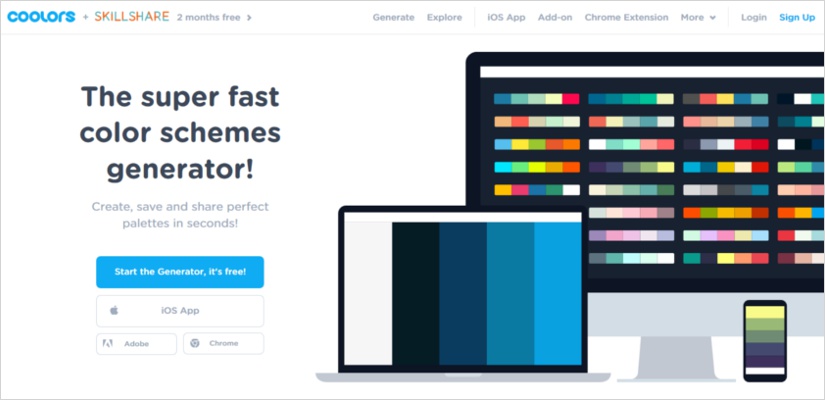
The Coolors create beautiful, slick and super fast colour schemes that work together. You get colour codes that make it easy to find colour. Also, it enables you to export or save colour palettes as SVG, PNG, SVG, SCSS or COPIC. So, you can choose the starting colour from the image and the rest will provide you with the perfect colour combination. Besides, it is as easy as pressing the spacebar and work is done.
And, you can create a profile and keep the colour palettes collection well organized with name and tags. Coolors has a three-month trial duration. It has an app for Android or iOS. Moreover, it comes with an Adobe Photoshop and Adobe Illustrator plugin. This is famous among all colour palette generators.
2. Paletton – Color Scheme Designer
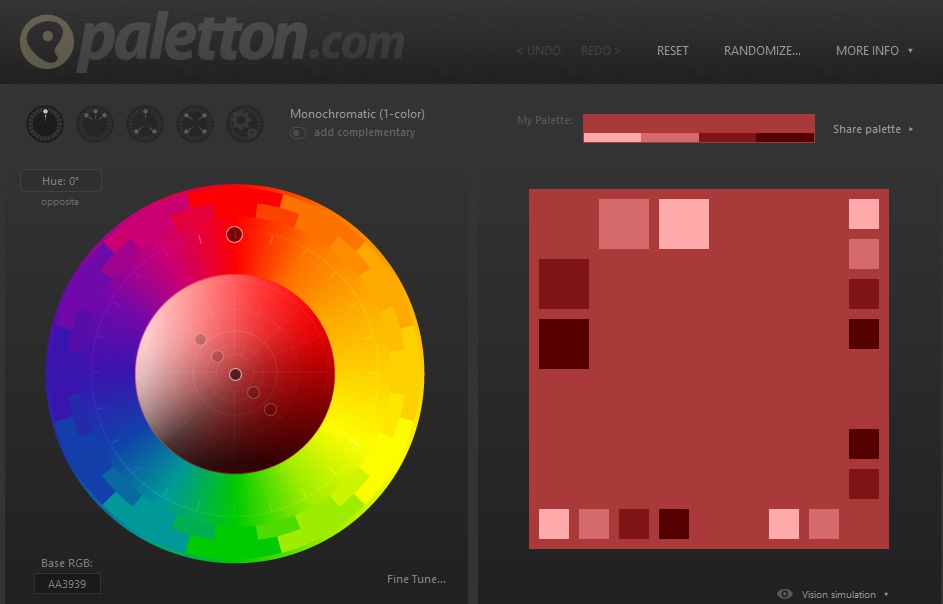
Paletton was earlier called “The Color Scheme Designer”. It is one of the famous colour scheme generators for picking a colour palette that does not require much effort. Every scheme is based on one colour, that is combined with other colours to give the best visual impression. It has a myriad of customization options that work amazing in creating colour schemes. Also, Paletton can generate a unique palette from scratch or use predefined options. It provides you with 24 preset effects like shiny, dark neon and bright pastel. Moreover, these can be tweaked to make a new palette. When tweaking is done, you can export your palette in several different formats like PNG, SCSS, PDF, SVG, CSS code or copy the permanent URLs.
Not to mention, the most appealing feature of the colour scheme designer is the live sample of the colour scheme you generate. You can begin with selected colour scheme types such as freestyle, monochromatic, adjacent, triad and tetrad. If you are a beginner basic colours theory is the best option and on the graph, you can explore new palettes.
3. Adobe Color CC – colour scheme generator
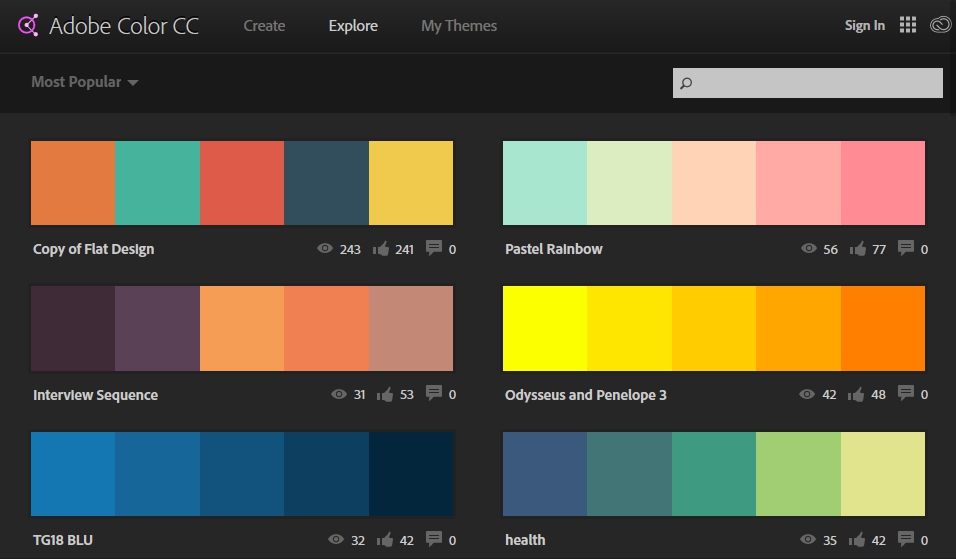
Adobe Color CC was formerly known as Adobe Kuler and has recently renamed it Adobe Colour CC. This advanced colour combination generator can create various colour schemes with the spin colour wheel, each one consists of a set of five colours. You can also find the desktop version of the software so it gets convenient if you are using other Adobe products.
It allows users to save their palettes and directly upload palettes as swatches to their CC programs.
However, if you are not able to choose the right colour scheme, click on “explore” and browse themes lodged by other designers. The software has the Kuler design community that allows sharing your palettes.
4. TemplateToaster
Templatetoaster website builder has tons of pre-built colour schemes and they are based on Bootstrap. You can scroll to see all colour schemes. When you click on the “+” button the more colour schemes dialogue box appears. It has primary, secondary, success, info, danger, warning colours to create a new palette. Moreover, you can also create as many palettes as you want and save them with a unique name. Its colour picker includes a dropper, ScRGB, sRGB, Hexadecimal and transparency. This software can fill your two needs with one deed.
Surprised! Yes, you have heard right!
Also, it can help you create an awesome looking website and also has pre-built templates that look quite fresh. So, you will not require any additional plugin for the colour scheme.
As they have been around for a while and their millions of users prove that they are the top dogs of the web design industry.
5. Mudcube Colour Sphere – Color palette Generators
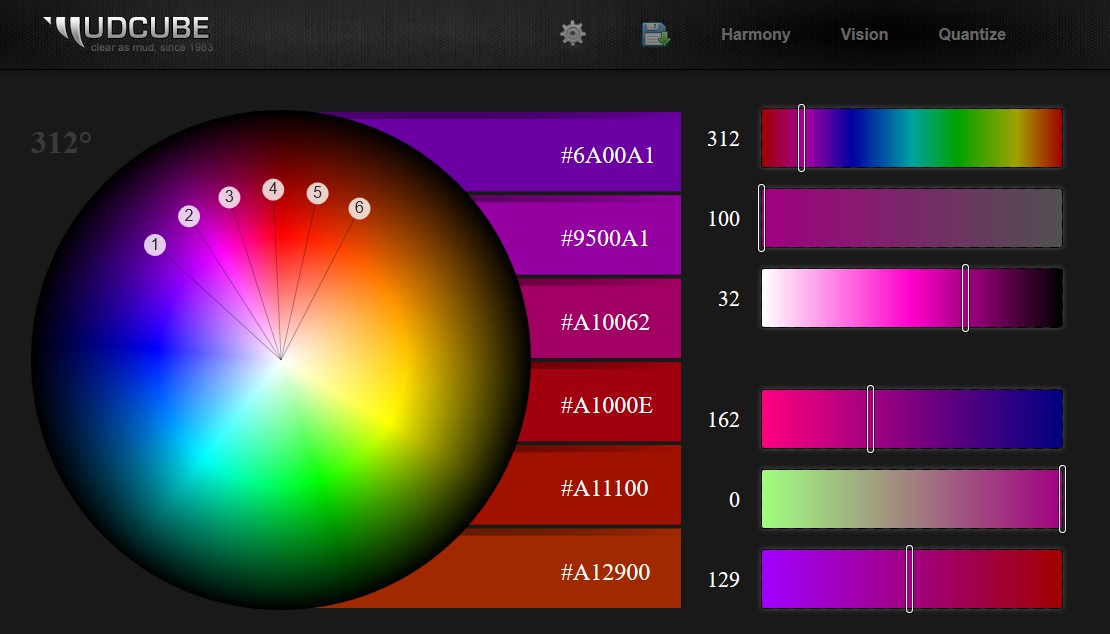
Mudcube is a sophisticated color palette generator with large sliders for more granular control over your colour palette. The tool offers you ten different composition options, along with the option to test the schemes against different colour-blinded vision types.
It has 10 harmonies presets, 9 vision presets and 3 quantize presets. But if you are not able to decide colour scheme then this color palette generator is for you. It has a selection of themes from a drop-down menu to choose from. You can download your palettes. AI or.ACO files. Further, they can be directly uploaded either was known as Adobe Kuler. was known as Adobe Kuler. on Photoshop or Illustrator.
6. Color picker
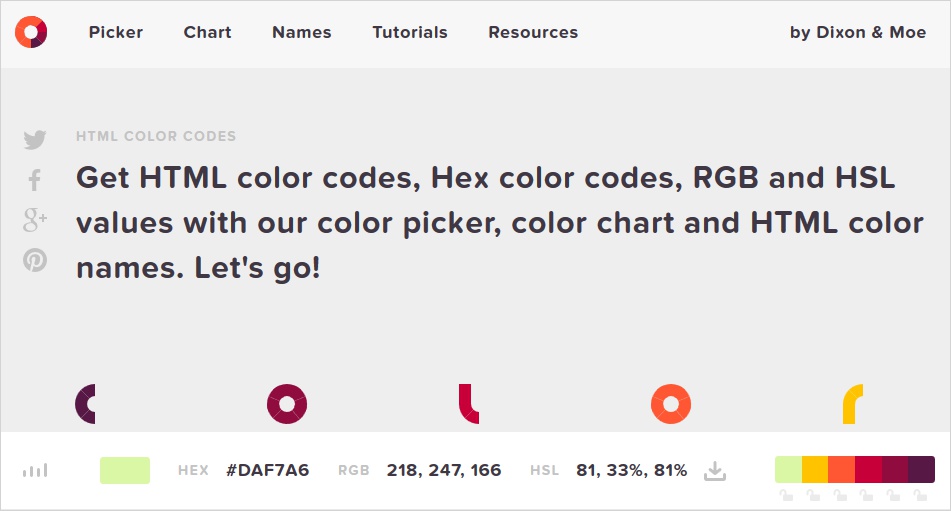
The Colour picker is created by Dixon & me. It is so easy that you select a colour from the selector and the rest work is done by the web app. With this cool color palette maker, you can experiment with different harmonies like full HEX, HSL, and RGB info.
Besides, these values CMYK, RGB, etc will help you to find particular colour from the swatch. When you click the swatch it will be added to your palette. It is a wonderful tool since colour palettes get exported as raw CSS or Sass code.
Also, you can easily search for different colours, in the section below the colour swatch, and click swatch to add it to your colour palette.
7. SpyColor.com

SpyColor.com is a powerful colour information and colour conversion tool. Moreover, it is a free tool that provides information about any colour along with conversion to any different colour models (RGB, HSL, CMYK, HSV, XYZ, xyZ).
You can type anything that comes to your mind and its colour search will suggest you the best result. The detailed information of colours and colour model is provided by this elegant colour palette maker. On each page, you will find colour schemes like split-complementary, tetradic, five-tone, clash, triadic, analogous, complementary, and monochromatic colours.
8. Color Hunt
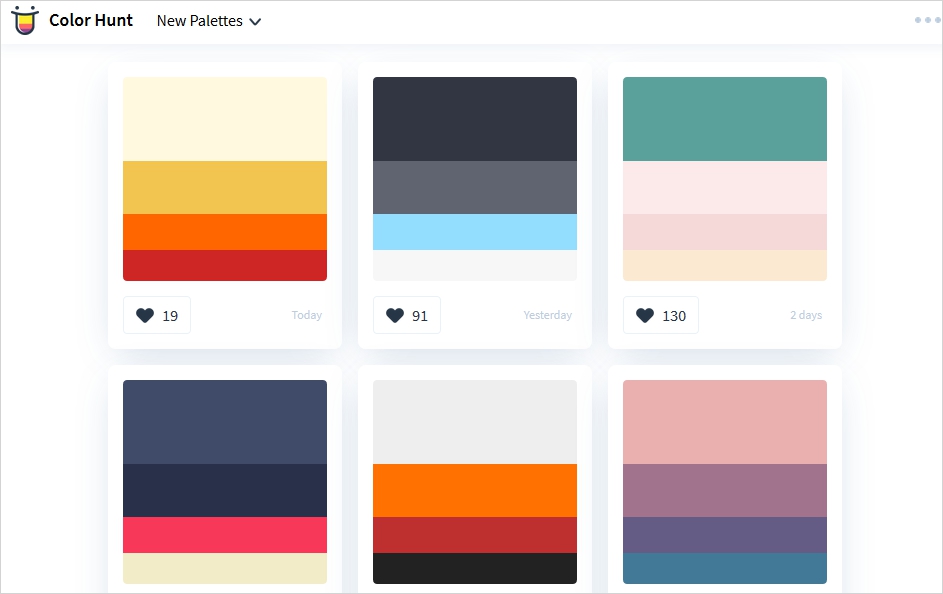
If you like the particular image and interested in experimenting with the colour of the image then the color hunt is your man. It will create colour palettes from the chosen image. On the other hand, if not interested in generating your palettes then you can find palettes from their archives.
9. ColorZilla – Free Color Palette Generators
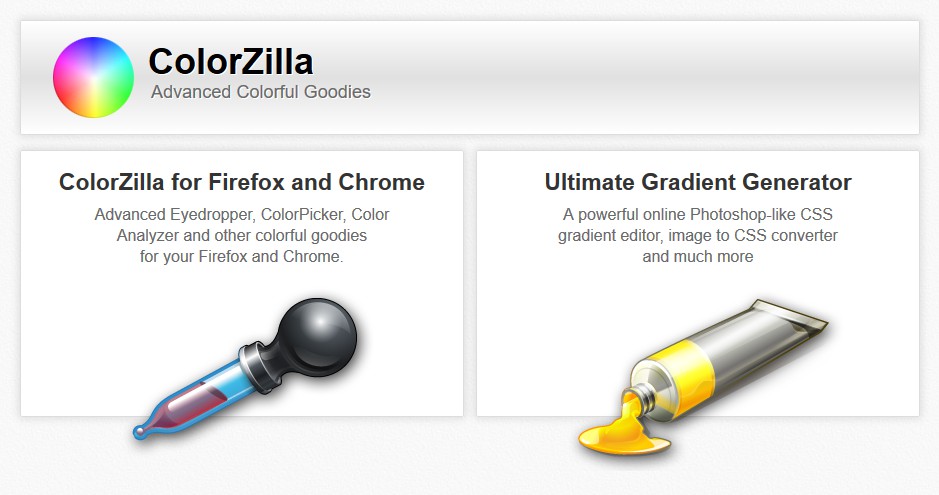
ColorZilla allows colour sampling from images loaded in separate tabs and also allow sampling from local files. It is a perfect colour scheme designer that contains a palette browser, website colour analyzer, colour picker, history palette and eyedropper. Moreover, there are tools to analyze the page, inspect colour palettes, create advanced multi-stop CSS gradients, as well as to get a colour reading from any point in your browser.
10. Colormind
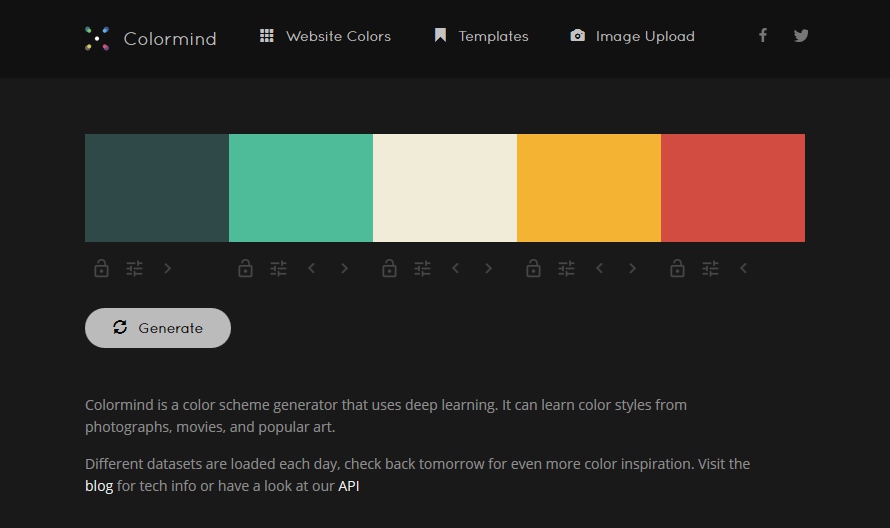
Colormind grasp color styles from movies, art and photos. Then, it creates a colour palette. Random colour schemes are generated if no colors are locked. On the other hand, if you want particular starting colour, choose that colour and lock it. Moreover, the tool allows designers and developers to create amazing schemes. Also, the tool helps to create the colour suggestions in a new way or based on your inputs. It is a refined colour scheme generator that generates triadic and other complex color schemes.
11. ColorHexa

ColorHexa is a free tool that offers information about colours and their matching color palettes for all kinds of designs. offer tons of colour-related tools for designers. In like manner, you put a colour value into the search bar and the application displays the information related to colour schemes, alternatives, tints, tones and more.
Equally important the ColorHexa tools offer some amazing set of features like gradient generator, colour blender, colour subtraction, and more.
12. Palettable
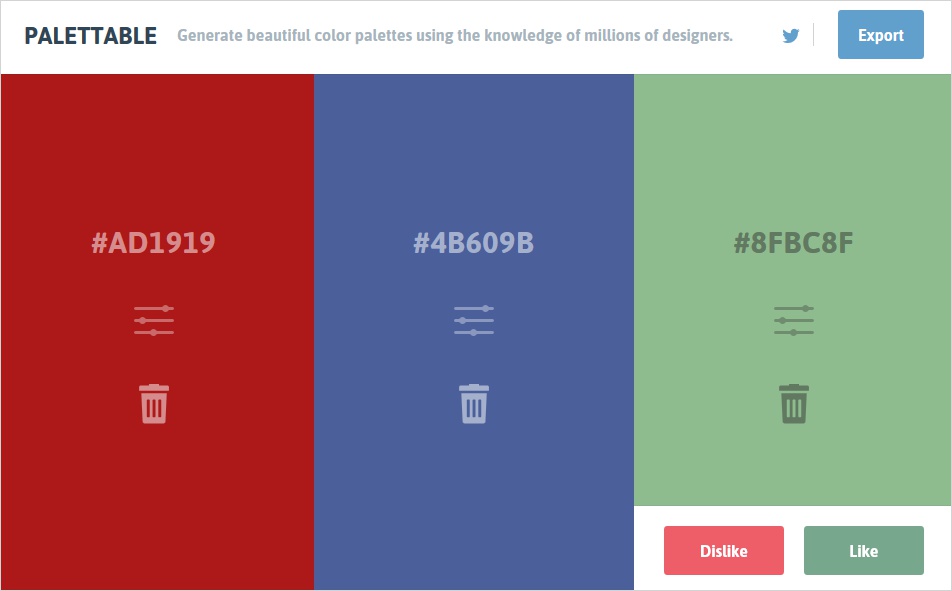
It has a full-screen display and helps to view how well colours complement each other. The Palettable is the ultimate colour combination generator that creates a palette using the knowledge of thousands of designers. Additionally, the tool offers you a suggestion for various colours that you may like or dislike or customize via block.
13. Canvas Colors – Free Color Palette Generators
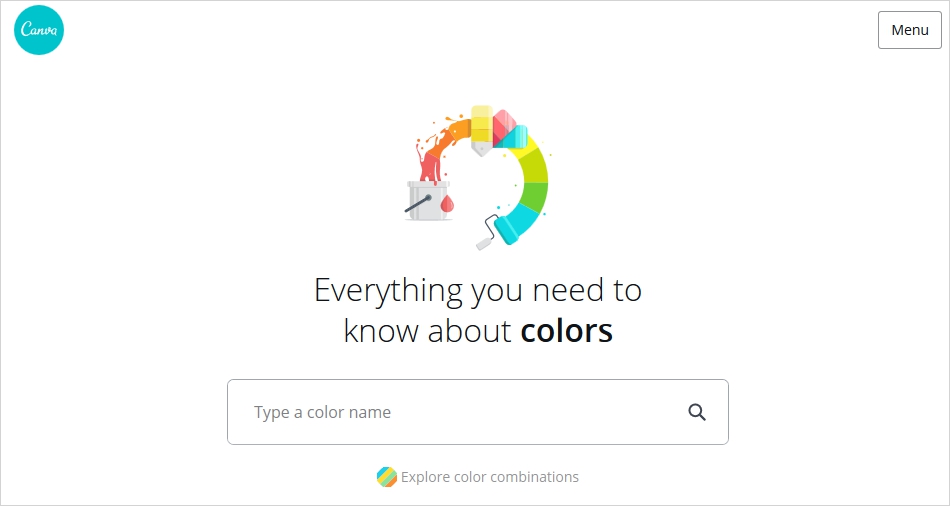
Canvas colours let you know everything from colour, their meaning, numerous colour combination. Moreover, it is a colour palette maker that has hundreds of pre-set colour combinations, along with clear descriptions about colours and their various colour combinations that can capture you for hours. Additionally, it is a versatile tool that can help you with the colour generation, colour palette ideas, colour wheel, colour meanings, and bring your ideas to life in a flash.
14. Colordot
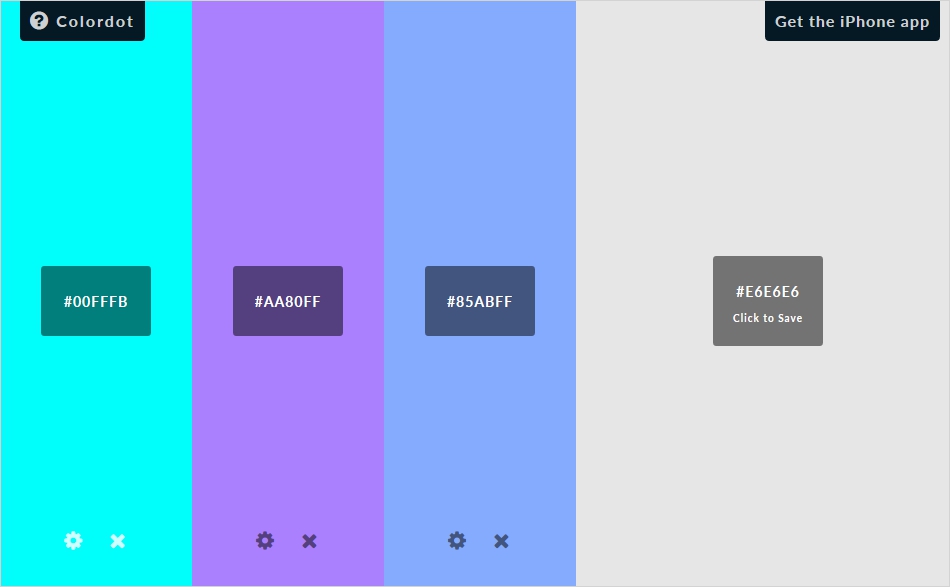
Colorado by Hail Pixel continuously generates colour swatches until you get the palette of your choice. Also, you can generate a colour palette from scratch as you move the cursor on the screen to nail down your chosen colour. All you have to do is click, to save the colour and the work is done. It is the easiest color scheme generator.
15. Material Palette
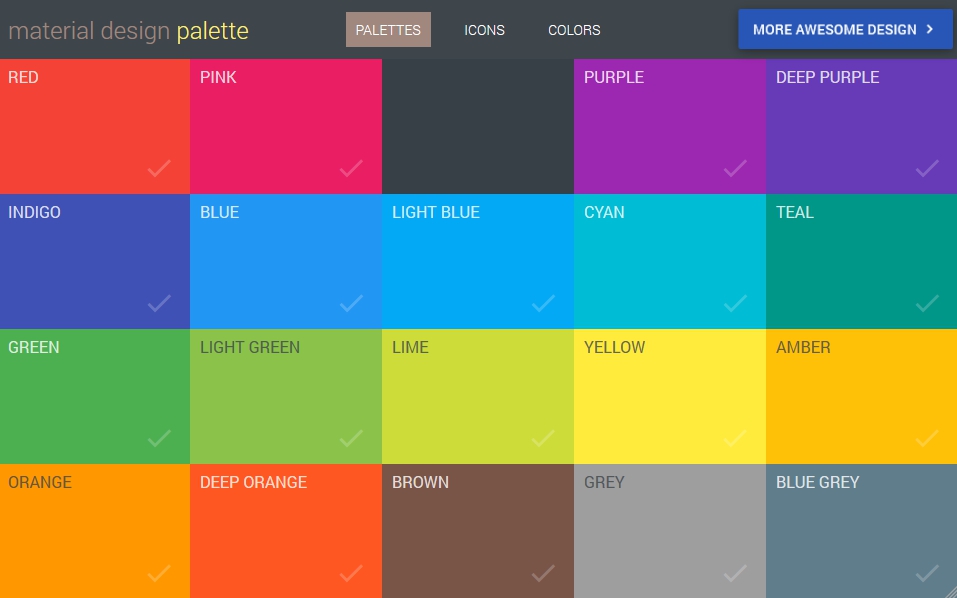
In Material Palette, you need to pick any two colours from the tiles given. Then application creates a colour palette. The Colour scheme generated by this software can be tweeted or downloaded.
16. COLOURlovers
COLOURlovers is mainly an online community-based website. The highlight of this color scheme designer is that it offers page after page gorgeous colour schemes, shade variations and pattern templates to make your product more colourful. Colours, palettes and patterns are user-generated. And you can also share your palettes.
Although this magnificent colour scheme generator does not consist of preset options. However, it helps you in colour generating but, it lend 12 similar colours next to the base colour you are working on. Colour lovers tool is the hub of colours and palettes ideas that you might have not thought of. The website provides free membership.
Color Palette Generators that are Worth Visit
17. Colorexplorer
Kim Jensen created colorexplorer as a spare-time project. The Colorexplorer is all about working and exploring with colours. Additionally, there are tools to upload CSS and HTML files, tools to evaluate and work with colours from an existing website, colour matching tools offering you a large number of matching algorithm including the most famous theoretical and scientific model. Not to mention its advanced colour picker tool helps you with 6- way for the colour picker to adjust colour in preset steps, as well as it has a magic match and colour conversion tools.
18. Colors on the web
Colors on the web is an innovation among all colour palette generators it gives you a starting point from where you get ideas for colour scheme and colour inspiration. The Color palette generator tool is mainly about the colour theory and the use in web designing. Uniquely the site provides a better understanding of colour theory and the importance of colours. So, when you run out of idea and need something new to generate it renders you colour combinations to work with. It has an amazing tool “contrast analyzer” which lets you know whether two colours meet the accessibility guidelines defined by the W3 consortium.
19. Colormunki
Colormunki is an online colour calibration tool, to help confirm your laptop or desktop are regular exhibiting actual colour values. As well as, it utilizes the same colour engine technology found in professional-level colour calibration solutions and choose colours from Pantone. The main feature of the colour scheme designer is that it can swing from palette to palette using colour from the visible spectrum.
20. Color combos
The Color combos will enable you to find the perfect colour combination for your site. One of the biggest plus points is that it is designed for web developers to quickly choose and test web design colour combinations. Furthermore, the Colour palette generator tool includes combo library, combo tester, combo maker and font colour tester. Its combo library contains hundreds of colour swatches so, you get colour combo ideas.
21. COSAPA
COSAPA is an advanced colour palette maker by COLORlover. It helps you to generate the right colour schemes. To save a palette you need to be logged in. It gives you many options to create a colour palette in the form of preset colours like a blend or analogous, triadic, tetradic, complementary and split-complementary.
22. Color Calculator
Colour Calculator has a colour wheel where you select the root colour. This Color palette generator has 6 harmonies so you can pick one from them and the output will be displayed in the colour calculator swatches and on the interactive colour wheel. Therefore, you can tweak your choices by viewing the same harmony with different colours and adjusting saturation.
23. Palettr – colour palette generator
The Palettr creates a colour palette based on keyword, enter your chosen keyword, and appear selection of photos related to your keyword. Not to mention, it creates a colour palette inspired by each photo. You view photos along with the colour palette that the Color palette generator tool has generated.
24. Tineye
Tineye has unparalleled image recognition technology. It has Multicolor Engine which is considered the best colour search engine in the world. The tool is used to work with eCommerce product photography, identifying the colours present in a product and analyzing product images. This Color palette generator is outstanding in identifying and searching by colours.
25. Color blender
In color blender, you have to first pick a colour value format, then input two valid CSS colour values afterwards pick the number of midpoints. So, the result shows the colour you input, the number of midpoint colour pick, valid colour and the value of those colours. And when you click on the square in the “waterfall” the colour palette generators show the appropriate value for whichever input is highlighted.
26. Palette Generator
Palette Generator is similar to Pictaculous only the main difference is it uploads multiple pictures to compare/contrast the differences. You decide the number of colours you want to use and this colour palette generator suggests which colour will be more dominant than the other. The colour scheme generator is the best suitable for those who are studying interfaces or photographs.
27. Colorotate
Colorotate takes control of colours with 3D visualisation of the colour wheels and generates more than five colours in a single scheme. This Color palette generator has tools for making precise edits, adjusting with blends and generating fresh ideas with colour schemes. It is a colour scheme designer that works well with photoshop, it immediately updates the background and foreground colours and palettes are sent to your desktop.
Useful color palette generators
28. The Color App
The Color App has a zoom-in option where you can get a large grid of colours. It allows sampling of colours, finding out the Hex, RGB and HSLA values as well as generate colour palettes. You can save your colours and visualize them in different ways. When you are done with colour palettes, export them to the Adobe colour panels and Mac.
29. Colllor colour palette generator
Colllor creates a consistent web colour palette with just a few clicks. One important feature of this professional colour combination generator is to help in finding the exact value of the darker shades of any colour. This is a huge step towards the professional-looking theme. It has numerous variations to choose from such as tones, tints and colour shades.
30. Flat UI Colors
Flat UI Colors has a set of 14 colour palettes and offers 280 colours for your presentation, design and projects. What you have to do is copy/paste the hex code right into CSS Stylesheet or into Photoshop. As a result, it gives you a handful of existing flat colour palettes.
31. Check my Colours
The man behind “Check my Colours” is Giovanni Scala. His main motto to create this colour scheme generator is to see the foreground and background colour blend of all DOM elements and to decide if they provide sufficient contrast when viewed by someone having a colour deficiency.
32. Hex Color Scheme Generators
If you want a matching colour palette for your existing site then this tool will well suit you. This high-quality colour palette maker suggests to you what colours would go best with your site. You insert in a hexadecimal colour value, and the Hex will return 3 additional colours that match the original colour of the site.
33. Colormod
In Colormod, you just choose a single colour from the given widgets area. You input a starting value and get an automatic conversion. It is a colour scheme generator that grants you to select your colours and get the colours corresponding RGB, HSV and Hex values. Not to mention this super easy colour palette generator is evolving into the fastest and compatible DHTML colour picker.
34. Colr.org
Colr.org is a colour palette maker dedicated to those people who like to fiddle around with colours. It’s a jungle gym for colour scheme ideas. This colour palette maker lets you see the range of colours available within an image.
35. Colorgrab
Colorgrab generates colour palettes from the image. You have to paste the URL of an image that you’d like to analyze, and the site will grab the image. As a result, you will get the most suitable colour palette derived from the given image.
36. Graybit
Graybit was created by Mike Cherim and Jonathan Fenocchi. Later, it was purchased by Joe Dolson. You submit the URL of the web page that needs to be converted to their grayscale equivalents and the outcome is displayed on your web browser. Comparatively, this is a simple among all colour scheme generators that exactly does what its name suggests. It works best on the site that makes use of cascading style sheets.
37. Contrast-A
Contrast-A is a colour scheme designer which lets you play with colour combinations and test them under the accessibility guidelines to generate custom colour schemes. It displays the result for normal vision and simulates the colours and results for different types of colour deficit.
Bonus Color Palette Generators to check out
38. Stripe Generator 2.0
You can experiment with slider and colour pickers until you get desired results. To save your creation press the download button. Also, the application can be used in your CSS file or as a pattern in Photoshop.
39. Color scheme generator
In the Color scheme generator, you have to enter or paste base colour in Hex code to create a colour palette. You may choose from various given colour combinations categories such as Split Complementary, Double Complementary, Monochromatic etc.
40. Colorfavs
Colorfavs where you can generate and discover new colours and palettes for your websites, apps and other projects. It is an innovative colour palette maker that creates colour palettes from images. Coupled with the gallery to check for colours and colour schemes created by other users. The pick of the bunch is its UI design.
41. Shutterstock Spectrum
Shutterstock Spectrum enables you to explore image palettes and generate colour combinations. You need to pick a colour or browse colour palettes. The result will be a super cool colour combination. Additionally, the most pleasant aspect of the tool is that images are displayed on a large screen.
44. COLRD
With Colrd, you create a colour palette and share your inspirations with the world. One of the colour palette generators tool biggest plus point is that it shares tons of beautiful patterns, gradients and images.
42. Color Hunter
You choose the image you like then, insert it into this colour scheme generator. Also, this Color palette generator creates a colour palette derived from an image given by you. It is a useful tool and worth’s visit to create a colour palette.
43. 0to255
You enter the colour and click on random colour to find colours that best suits your goals. The main purpose of the colour scheme generator is to help you make tweaks to the existing colour schemes. Not to mention it is of great help in finding the darker and lighter colours based on any colour. This Color palette generator tool is most suitable for hover states, gradient, border, etc.
44. DeGraeve Palette Generator
DeGraeve colour palette generator is a free, high-quality, web-based tool that is easy to use and does its work quickly. Therefore, you put the URL of an image online, and then it creates a colour palette related to the image you have chosen.
45. CSS Drive
You choose an image then paste the URL of the image. The Colour palette will be generated on the base of the image’s primary colour. Therefore, the tool displays colour scheme in various ways: light, dark and medium. It also generates photoshop swatches and CSS styles.
46. Color Schemer Online
The Color schemer online lets you enter an RGB or HEX code to get colour palettes. The most favourable part of a colour scheme designer is that you can darken or lighten the generated colour scheme. Also, the application can be downloaded on both Mac and PC.
47. Cohesive Colors
You select any colour to edit or get random from ColourLovers. Next, choose an overlay colour and adjust the intensity. It helps in building cohesive colour schemes. Additionally, it also provides a uniform look to the colour palette.
48. Color Palette Generator
Colour Palette Generator allows you to upload or choose a photo and it will automatically create a colour palette based on the colours in the given photo. The created colour palette can be used for various purposes like website designing, art projects, etc.
New Color Palette Generators for Web Design
49. Sip APP
Sip app create, edit, organise and share colours. The app enables you to customize the colour format and it generates and shares new ones. Its “shortcut” feature is really useful, it offers you to pick and use colours faster. Moreover, the touch bar allows you to interact with your colours directly.
50. Web colour data
Web colour data gives the colour palette used by popular websites. Also, you enter by using the colour wheel. Above all, it also gives options to break down the colour amalgamation of the website.
51. PHOTOCOPA
The PHOTOCOPA is an advanced colour scheme designer by a colour lover. The generated Color palettes are photo inspired. Also, you have to upload a photo from the web then put it to the gallery for later use or keep it as inspiration for other users.
52. Colorion
The Colorion has three main options: base colours, gradient buttons and image to material palette. Furthermore, palettes have full colour, material design and flat UI design. So, you click on colour to get a matching colour palette. The Colour palette generator comes with the search bar in which you can find root colour and related palettes that best fits your goals.
53. Material design palette
Material design palette works very fast, you select two colours and this colour palette generator takes care of the rest. As a result, it creates eight harmonizing colours. Apart from the palettes, it also has colours and icons.
54. Color safe
The Color safe renders designers with beautiful and accessible colour schemes based on WCAG guidelines of background and text ratios. To use colour palette generators you enter background colour, then choose the styling of your text. The Colour palette generator also has a text-editable option. To get the final result click on the create a colour palette. Additionally. it will create a colour palette that blends perfectly and lend you high contrast up to the WCAG guidelines.
55. In Design Seed
In Design seed, colour palettes are already created for you. Image-inspired palettes are not created with the help of a computer colour-picker. Not to mention, the human aspect of these colour schemes makes them more inspirational.
56. Color Supply
In Color supply, you choose one main colour and then select the style from Analogous, Triad, Square, complementary and split- complementary. Therefore, Color supply is a colour scheme generators that choose hues and mixes then see which colour best suits your requirements. It is famous among new colour palette generators.
57. Material Colors
Material design is a google product. It is making headway within the design community. A cut above the rest is the colour palette generator’s clean and easy UI. Cardstock is the main part of material design. The Colour palette generators tool is focusing on universal accessibility.
58. ColorDrop.io
ColorDrop’s colour scheme gallery has various combinations of flat colours. You can select the colour palette. Also, you can copy the hex/RGB codes of the colours.
59. BrandColors
BrandColors has a collection of colour code of the official brands around the world. The Colour palette generator provides information on what colours are used by the leading brands. However, Red and Blue are more popular among the top brands and startups.
Still, Confused… Which one to Pick From the List of Best Colour Palette Generators?
When you decide to choose the best colour palette generator from the list here are a few things to look for. These criteria will help you make the best choice.
1.Various Types of Colour Palettes
There are four main kinds of colour palettes namely – monochromatic, analogous, complementary, and triadic. I will briefly describe each to help you pick the best colour palette generator.
- Monochromatic – It is a palette that you create using different shades of the same colour. These are the easiest to make and are used by most brands for designing.
- Analogous – This colour palette consists of the colours that are close to each other on the colour wheel. So, if you choose the main colour, the colour adjacent to the main colour is the secondary colours for this palette.
- Complimentary – It consists of colour palettes that are opposite each other on the colour wheel.
- Triadic – As the name suggests, this palette comprises three colours. Mostly, this palette is best to create colour contrasts that are quite evident in the design. . Go for Colour Trends
2. Go for Colour Trends
Knowing about the colour trends is important while using the palette. Especially, if you are designing for a start-up or a new brand, colour trends are important. As a matter of fact, trends come and go, however, there are many colour trend options like Pantone colour, metro colours, flat colour that you can follow.
3. Think About the Colour Psychology
When it comes to visualisation there is certain colour psychology that plays an important role in designing and impacts human behaviour. For example, blue is the colour for credibility and trust. AS a result, you can see popular sites like Facebook, Linkedin, Twitter, experiment with the shades of blue.
4. Get Inspiration
Look around you, there are so many colours that you can see. And there is nothing wrong with getting inspiration from things or objects around you. Not to mention, choosing the best colour palette generator is all about ideas and experiments.
Conclusion- The Best Colour Palette Generator
Colour selection is a time-consuming process and needs a lot of tweaking to get just right. Now that you know the drill the right colour palette for your designs, it surely will get easier. Templatetoaster website builder has provided the list of color palette generators that will provide you with enough ammunition to be better prepared to handle colour scheme challenge on your website. I hope these colour palette generators will make your work easy.
Which Color Palette Generator do you use?
Let us know in your comments. I will include in my next article colour palette generators if they are worth visit. Try some of these colour palette generators to choose the best one. And let me know which one do you recommend.
Build a Stunning Website in Minutes with TemplateToaster Website Builder
Create Your Own Website Now
Thanks for the detailed article, very informative, you covered almost all the color palette generators.
I wish add one more tools with lots of options like, Palette generator, editor, palette from image, palette from url and also combine multiple palette and download to Adobe swatch , pdf and many more options. Check this out: icolorpalette
Chech this generator colorpalette.work
Color represents the best role to attract the audience, os it is mandatory to choose the right colors.
We should use a similar color as per our logo on the website or can make another color combination also?
If we are using any image on our website then we can also adjust and change the color of that images as per our own requirements?
Wow! all details as mentioned in this article is really very helpful, thanks for posting such an amazing article.
exactly we can get a good idea with the help of brands color combination to make our log as famous as other brands.
I am using Mudcube color sphere to make a perfect color that I can use on my website.
Amazing! there is an amazing list of tools mention in this article. It is really helpful for everyone.
I can’t believe that there a big amount of tools to solve the problem to make the perfect colors for the website. It is just amazing.
Sometimes we need different colors to make our logo unique, and this tools can fulfill our requirements.
This is one of the best articles for beginners to give them right ideas and information related to new tools and their use, thanks for posting.
Adobe Color CC and Templatetoaster has best generator and color palette.