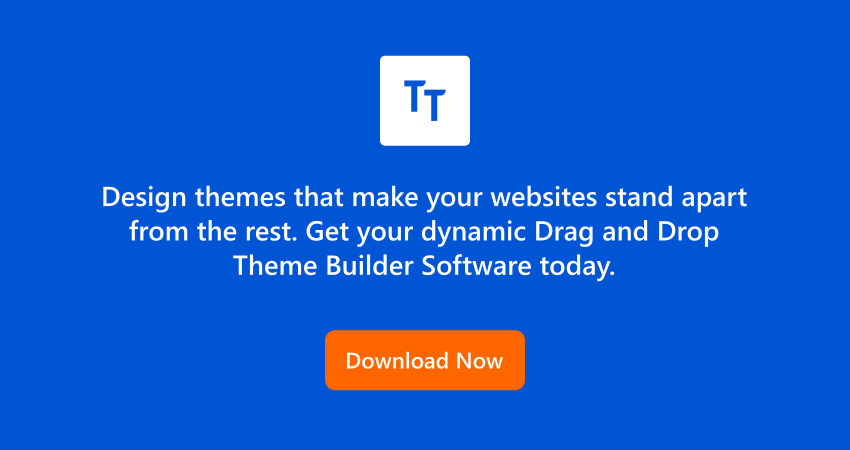What is: Cookies
Now and then when you visit a website, you must have come across a notification that says this webpage stores cookie. And you always wonder, what are cookies but scroll anyway. Now I am going to explain what cookies are and why you get this notification.
Cookies are a small file where the browsers store information about the interaction of the user with a particular website. The cookies also store your login details, the page you revisit, number of pages you visit in a particular session.
For example – if you have recently visited a news channel website, then the browser will store some information such as your IP. Later, it will show you similar stories based on your geographical location.
Now, there are two types of cookie. The first one is session cookies which store the information of your interaction with the site for a specific time /session. The second type is the Persistent cookies, they will keep tracking you until they get expired or get permanently deleted.
Websites use cookie information to provide more personalized features based on user behaviour. So, if you visit a site to learn about WordPress, it will store the cookie information and recommend you more WordPress blogs.
You get that notification for allowing or disallowing a website for storing private information. If you do not want to provide your personal information and data to the website you can simply click disallow.