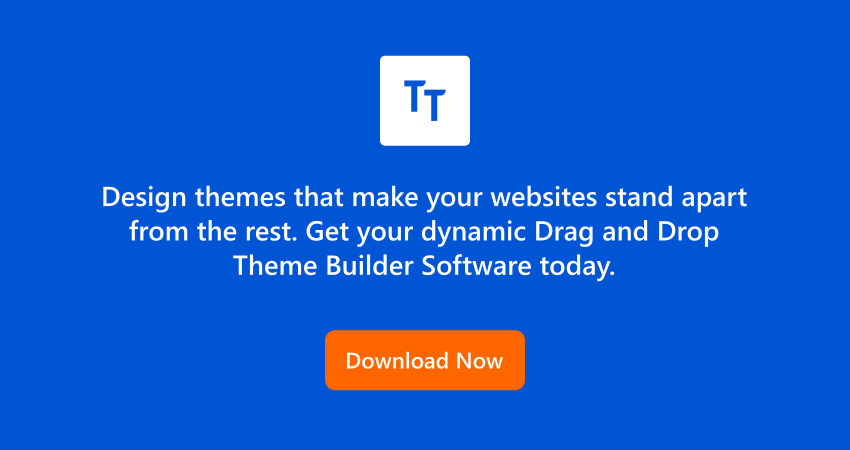What is: WordPress Excerpt
The excerpt is usually the post summary in WordPress. It is being displayed to the reader on the main page of a WordPress Blog. After reading the post summary or excerpt, the reader can get an idea of what the post is about.
An excerpt is to be written in a field given below in the posts editor. If you can not find the Excerpt field option, then click on the “Screen Options” on the top right corner and select the checkbox “Excerpt”.
Briefly, WordPress Excerpt is the summary of the long articles. Therefore the excerpt allows you to show the summary instead of the entires text of a post. It provides an article summary along with a link to the entire entry.
All in all, the excerpt allows users to show more content in a lesser space. Therefore, it is great for websites that are more content-based, like news and updates where the website owners can display a variety of content on the front page. However, whether a theme displays excerpts or not, entirely depends upon the theme developer.
How WordPress Generates Excerpt?
You have a golden chance to engage more visitors by writing an attractive post summary and add into the Excerpt field. There are two ways WordPress uses to generate Excerpt- automatically and manually. Thus, if Excerpt is empty, WordPress automatically creates an excerpt using the first 55 words of the post. On the other hand, with minor tweaks, you can manually edit the content and use it for an excerpt of each post.