DreamHost vs Bluehost Differences
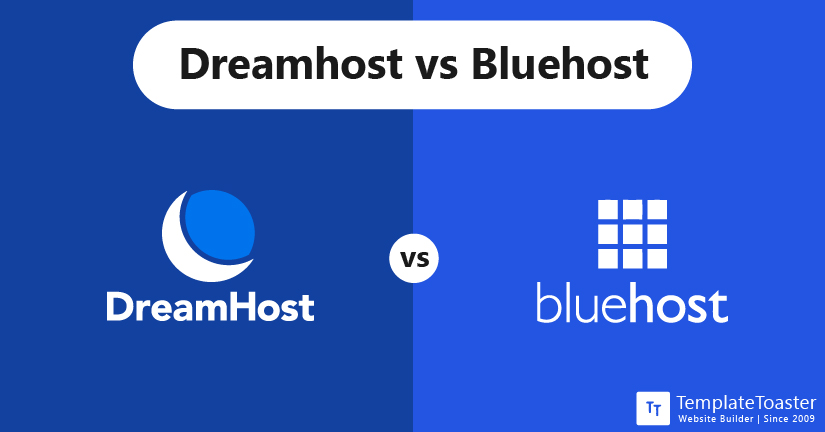
Choosing a web hosting service can leave you clueless and confused, especially if you are a beginner. There are just too many companies offering almost similar services, which makes it look like charging into a minefield without an objective in mind. That being said, we bring you a detailed comparison of DreamHost vs Bluehost, two well-reputed and powerful web hosting providers. Read this guide to understand the almost-similar differences in terms of speed, uptime, performance, security, customer support, pricing, and other features.
Today, Bluehost is the most popular web hosting provider and is the only one officially endorsed by WordPress.org itself. Moreover, find out which hosting service is used by the world’s best website building tool: TemplateToaster.
DreamHost vs Bluehost: What are they?
What is DreamHost?
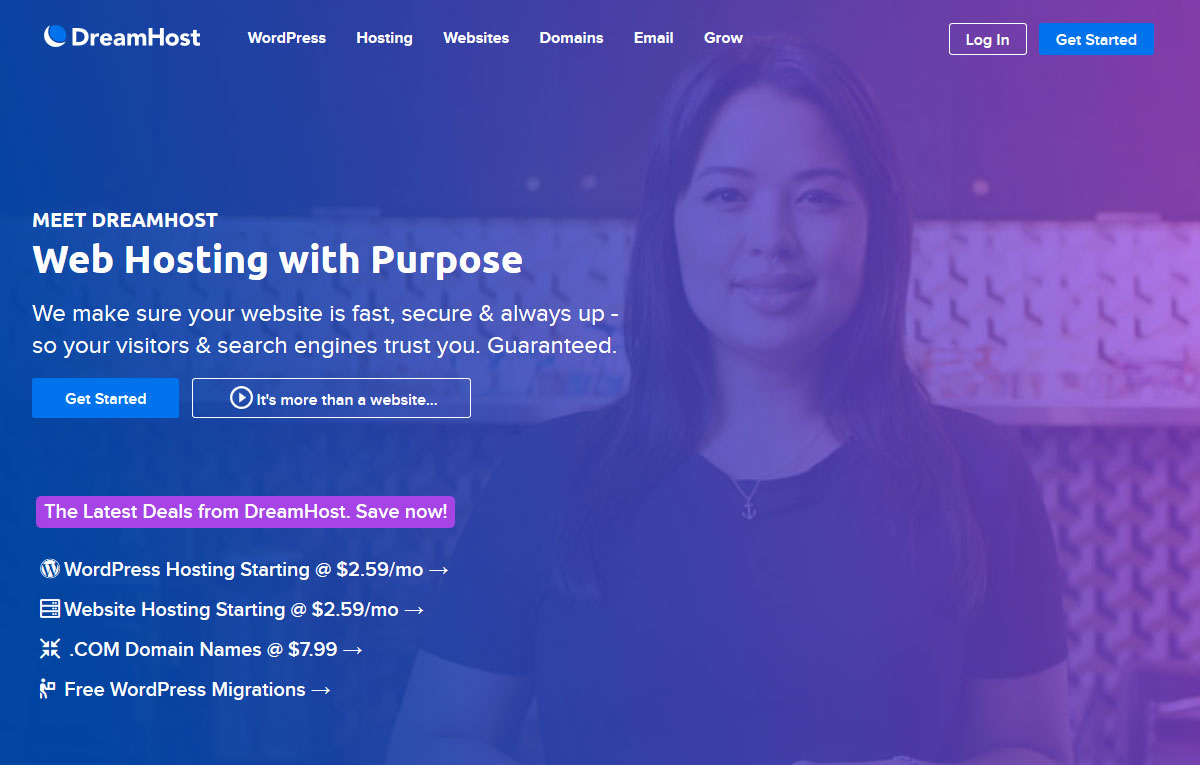
Founded in 1996 by a group of 4 undergraduate students at Harvey Mudd College, DreamHost has gained a lot of popularity since. The company began hosting customer sites, a year after its founding. As of today, it offers hosting services to more than 400,000 customers around the world and has around 200 employees.
What is Bluehost?
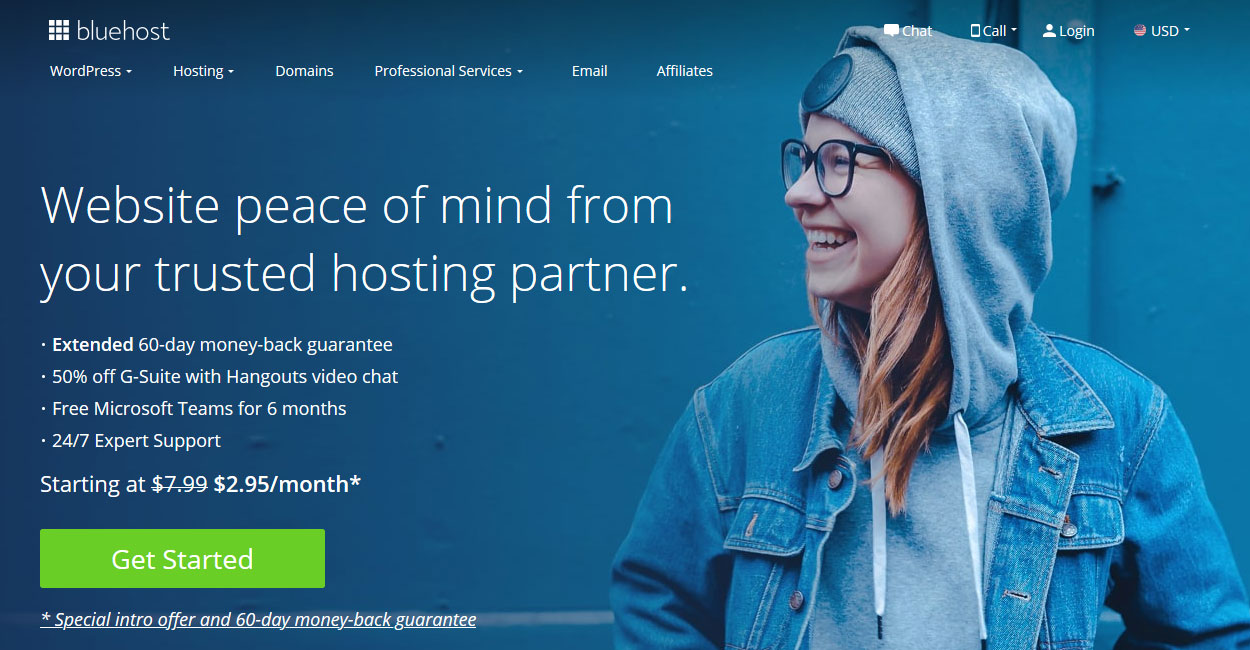
Bluehost was also founded in 1996 by Matt Heat in Utah, USA. Now it is a part of Endurance International Group. As of today, Bluehost serves more than 2 million websites and offers web hosting services including shared hosting, cloud-based hosting, WordPress hosting, and domain services. With its remarkable WordPress-dedicated services, it has become the only web hosting company endorsed by WordPress.org itself.
DreamHost vs Bluehost: Which one to use and When?
When to use DreamHost?
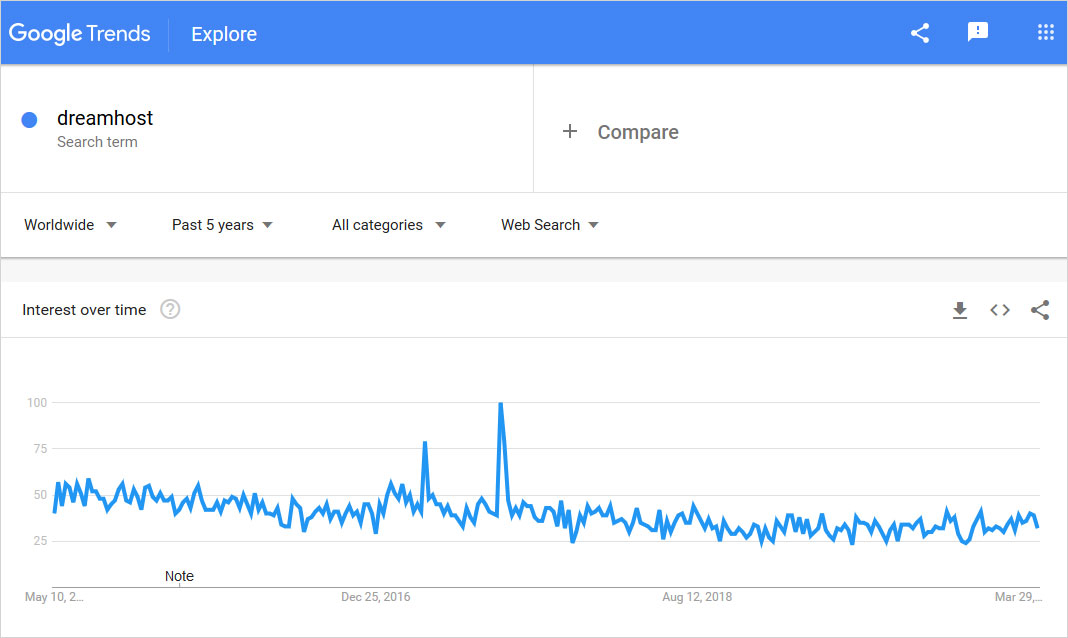
Use DreamHost when you expect better flexibility on dedicated server configuration, domain name protection, and a longer money back guarantee. Moreover, there are no hidden charges or renewal fees, therefore, if you don’t want any surprising bills, go for DreamHost.
When to use Bluehost?
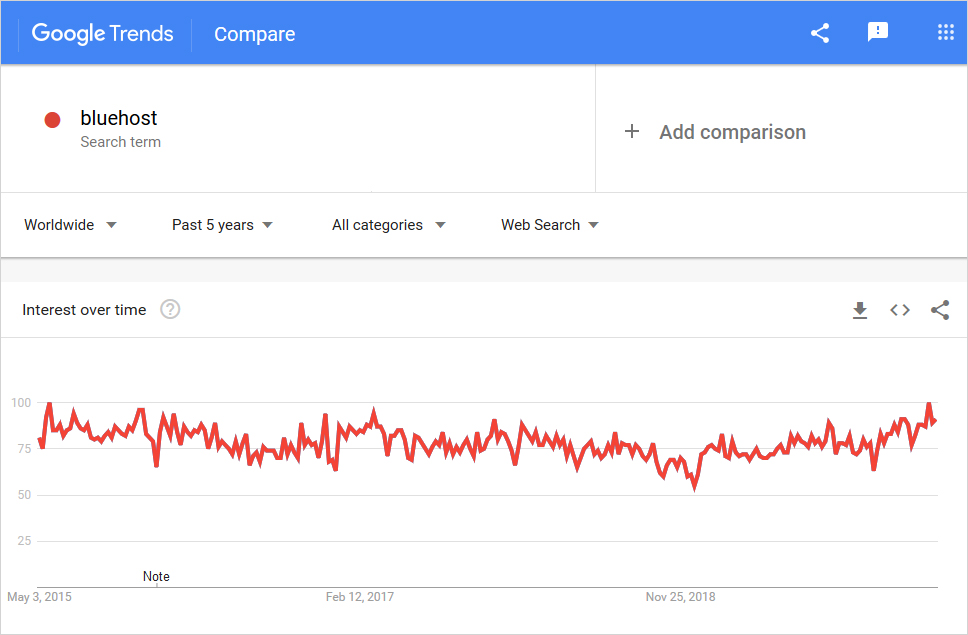
Use Bluehost when you are running your site on WordPress as it offers the most amazing services for WordPress sites. When you need affordable plans with robust features and highly interactive cPanel, unmetered bandwidth, greater scalability, and great technical assistance, then Bluehost is a good choice.
DreamHost vs Bluehost: How to install WordPress on them?
Installing WordPress on DreamHost
Getting started with DreamHost is pretty simple. Create a DreamHost account and log into the admin panel using your registered email and password. After that, register a domain name for your site and get a hosting plan that suits your site’s requirements. Now add domains and subdomains, DNS, and nameservers. Next, add the SSL certificate to your site for additional security. To create an email address, navigate to the Manage Email page and click on the Create New Email Address button. Fill the required information and get your email address. If you feel stuck anywhere, you can seek professional assistance by submitting a support ticket on the Contact Support page of your panel.
Installing WordPress on Bluehost
You can easily set up your WordPress website on Bluehost hosting or can easily move WordPress local to live server. First, go to the homepage of Bluehost and click on that giant green-colored Get Started button. After that, if you don’t already have a domain name, get one. Pick the plan you want for your site. Now the easiest part, install WordPress using a one-click installer offered by the intuitive cPanel of Bluehost. After that you can add add-ons like Google analytics, Contact Forms, SEO tools, etc. Now you have Bluehost’s hosting services for your WordPress site.
DreamHost vs Bluehost: How their useful features compare?
Let’s compare the features of both web hosting provider for a clearer side by side comparison.
DreamHost vs Bluehost: Speed and Uptime
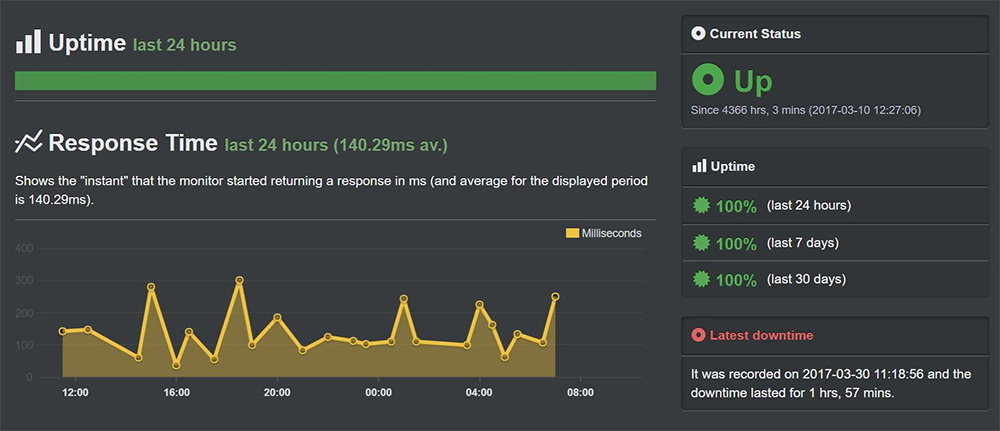
DreamHost claims to offer 99.99% uptime, which is higher than industry standard. In fact, its track record shows an uptime of approximately 99.97%. Moreover, it uses SSDs to offer highly optimized page loading speeds. Overall, the speed and uptime offered by DreamHost is above average and definitely higher than industry standard.
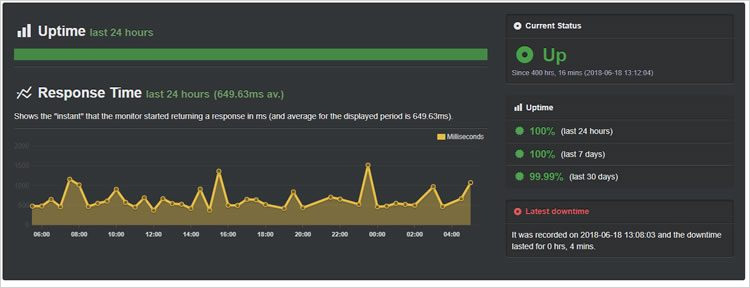
Meanwhile, regarding uptime, Bluehost doesn’t make any claim but still offers an actual uptime percentage of approximately 99.99%. Furthermore, it is analyzed to deliver quickest page load times at 400 ms. Therefore, Bluehost definitely elbows out DreamHost in speed and uptime round.
DreamHost vs Bluehost Performance
The performance of your housing directly affects the browsing experience of your audience. Therefore, it is important to pick a hosting provider with satisfactory performance. As mentioned before, DreamHost uses SSDs and has optimized servers to deliver best possible performance. On the other hand, Bluehost also uses SSDs for its servers. Furthermore, it also offers the Cloudflare CDN services integration to improve page loading speeds for your global visitors along with NGINX, a common speed-boosting technology. In conclusion Bluehost offers an average response time of 0.2 to 0.4 seconds whereas DreamHost offers an average response time of 0.4 to 0.8 seconds, which means Bluehost wins this round marginally.
DreamHost vs Bluehost cPanel
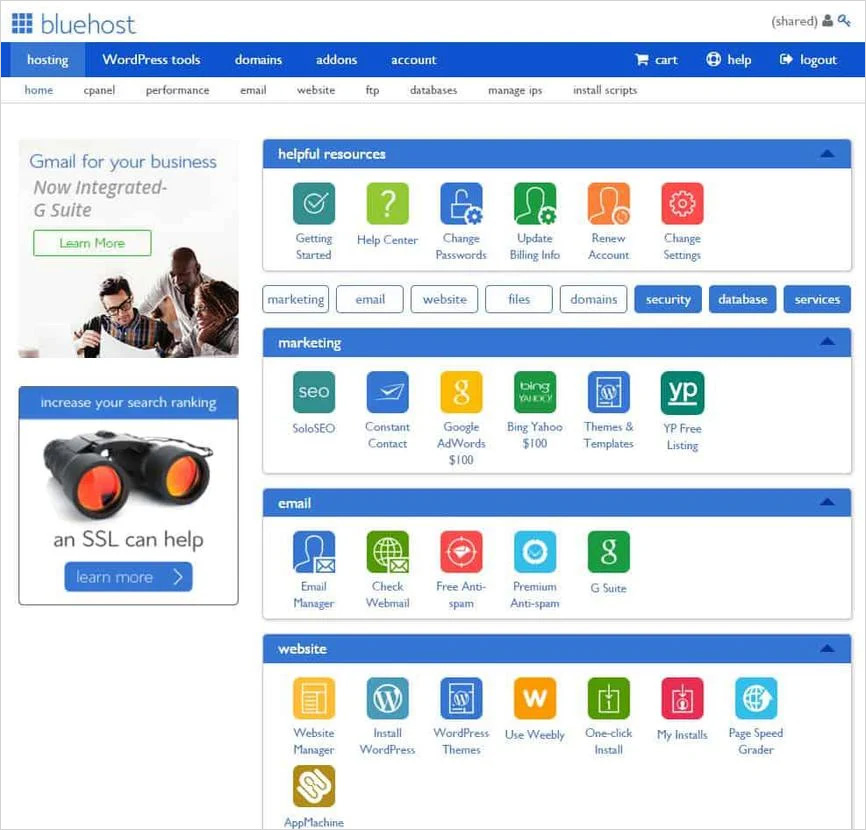
Bluehost offers an industry standard cPanel, which is easy to set up and use. They offer a partially custom build control panel, however, its remarkable interface makes it exceptionally intuitive. Users can easily register for a domain name, install WordPress, push the site live, upload images, and do much more with ease. However, if you still find yourself stuck anywhere, Bluehost offers a lot of documentation and tutorials on the working of cPanel.
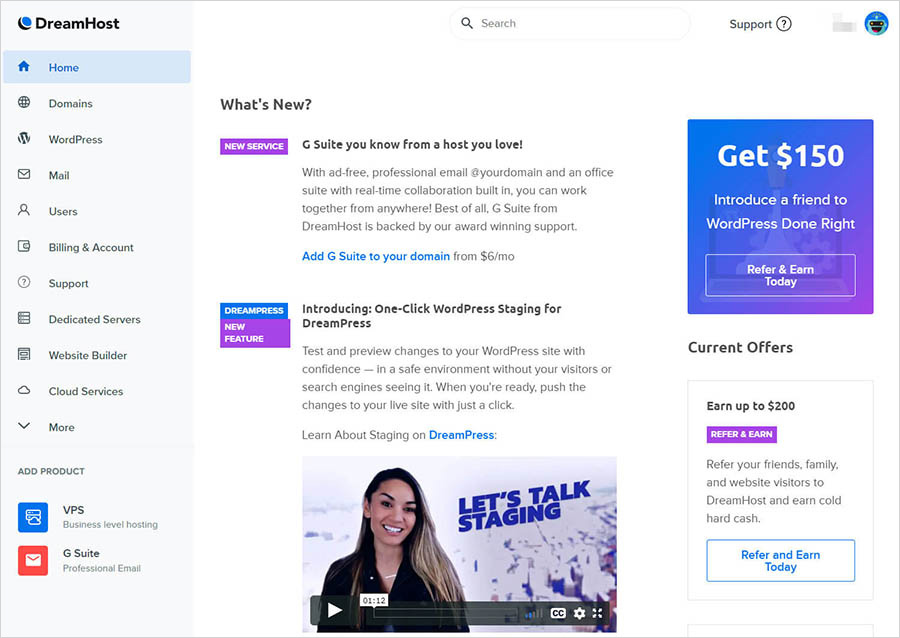
Alternatively, DreamHost offers a fully custom build control panel, which may be good for a first time user/beginner. However, it can frustrate experienced web developers or designers as they prefer to have cPanel which DreamHost lacks. Overall, they both offer powerful and interactive panels but Bluehost gets extra credit for offering an intuitive cPanel.
DreamHost vs Bluehost Money back guarantee
Bluehost offers an industry standardized 30-days money back guarantee. However, it also offers a free version with unmetered bandwidth, which means you can get familiar with the type of performance it offers before paying them. Moreover, they offer direct customer support and there’s a large community forum to help you out. On the other hand, DreamHost offers a sizable 97-days money back guarantee. Basically, you have nothing to lose by trying the services of DreamHost out and it wins this round.
DreamHost vs Bluehost Security
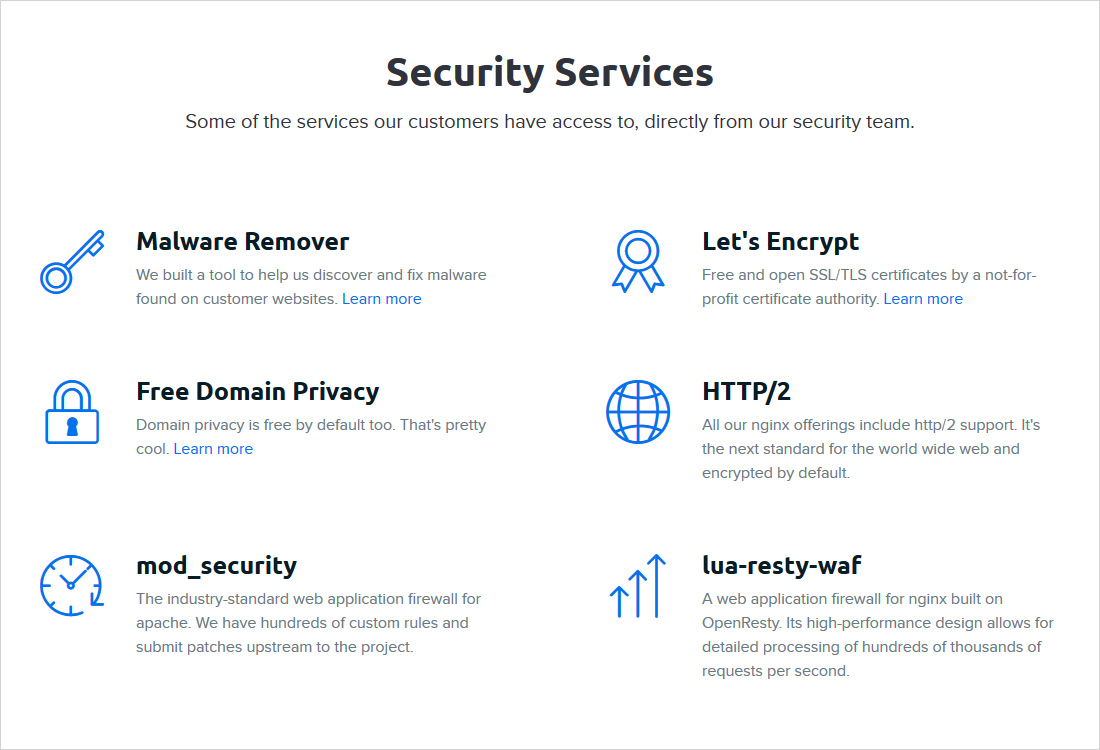
DreamHost offers plenty of security measures including mod_security, which keeps your WAF (web application firewall) updated to protect against cross-site scripting, brute force attack, malicious traffic, and more, with every plan. Furthermore, it also offers DreamShield, a malware scanner, but it is available as a paid add-on.
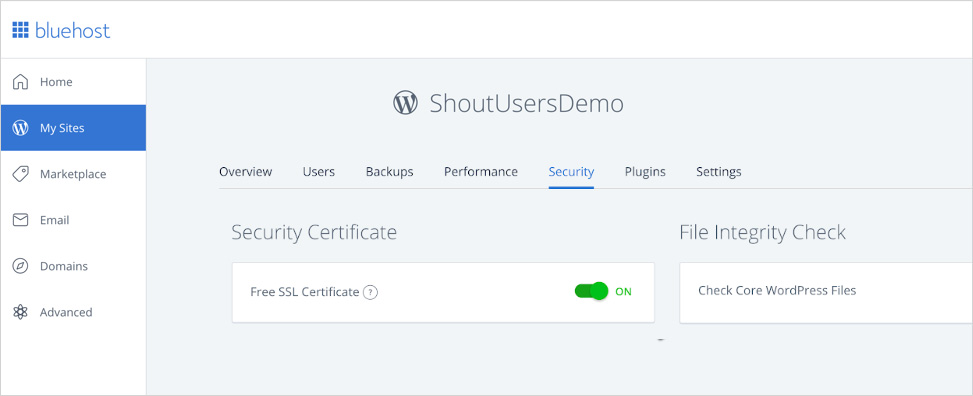
On the other hand, Bluehost seems to offer the bare minimum of security like SiteLock Lite, a basic malware scanner that can only scan 5 web pages on your site per month. For appropriate security measures, you need to purchase add-ons and pay extra. Clearly, DreamHost is the winner here.
DreamHost vs Bluehost Customer support
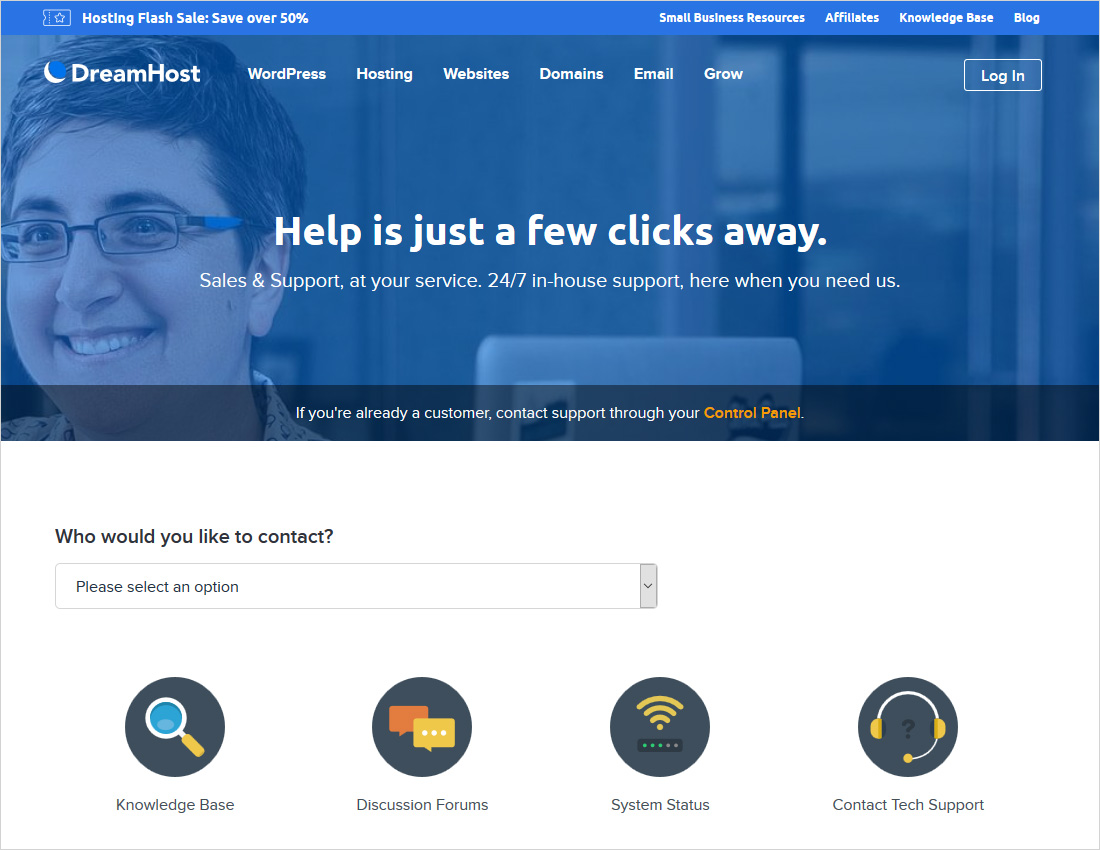
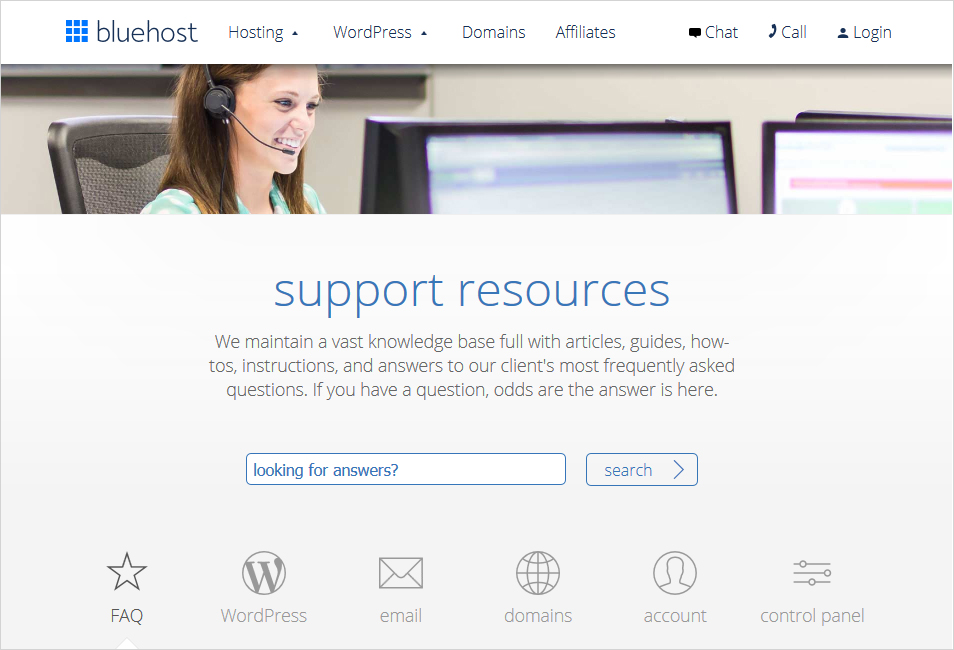
Both DreamHost and Bluehost offer satisfactory customer support. They both offer impressive knowledgeable online articles, tutorials, and FAQs, covering a variety of topics. They both offer direct customer support via live chat and telephone calls. Moreover, they both offer dedicated support for WordPress sites. Therefore, it is suffice to say that it is a tie here.
What are some pros and cons in DreamHost vs Bluehost?
Pros of DreamHost
- Free domain name for a year (only if you commit to annual plans)
- Pre-installed WordPress and automatic WordPress updates
- WP website builder
- Free SSL certificate
- Automatic daily backups
- Unmetered bandwidth
- 99.97% uptime
- 24/7 customer support via emails and phone calls
Cons of DreamHost
- Less value for money
- More on the expensive side
Pros of Bluehost
- Free domain name for the first year
- Free shared-SSL certificate
- Easy to set up one-click WordPress install
- Automatic WordPress updates
- Website staging environment
- Free site migration to move WordPress site to new host
- Intuitive cPanel
- Unmetered bandwidth and 99.99% uptime
- 24/7 customer support via emails and phone calls
Cons of Bluehost
- Website migration fees
- No uptime guarantee, it means no compensation in case your site goes down
What is DreamHost vs Bluehost Pricing?
DreamHost Pricing
DreamHost offers 3 main packages-
- Shared Starter
- DreamPress- Managed WordPress Hosting
- VPS Basic
Their most basic plan starts at $3.95 a month and it offers a free domain name for a year, single website management, unmetered bandwidth, unlimited traffic, and a shared SSL certificate. For more detailed pricing breakdown, have a look-
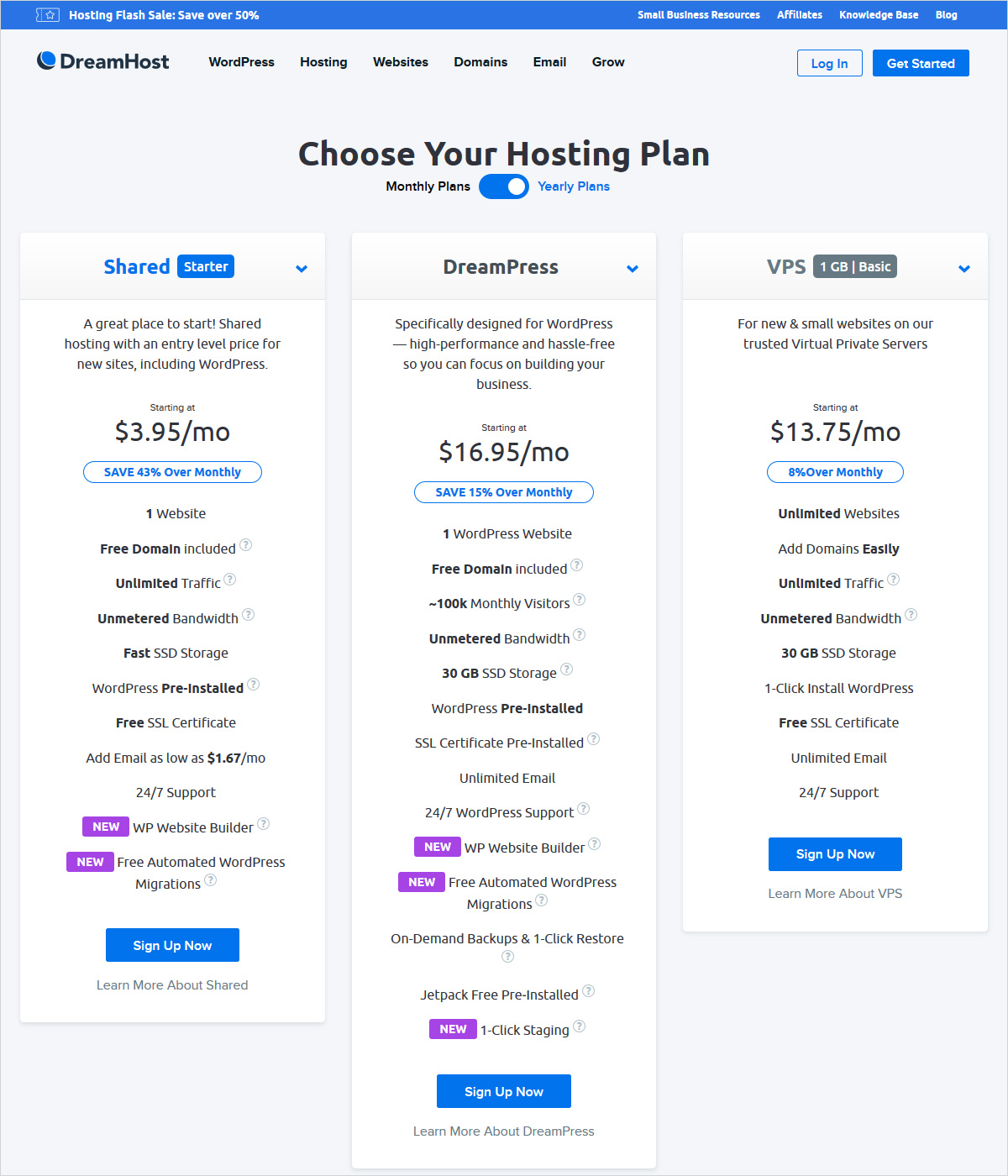
Bluehost Pricing
Similarly, Bluehost offers 4 major plans–
- Basic
- Plus
- Choice Plus
- Pro
Their basic plan is available at $3.95 a month, which comes with a single website, free domain name for a year, unmetered bandwidth, disk space of 50 GB, and a free shared SSL certificate. Moreover, you can also try out their free version which is enough to support an entry-level website. For more detailed pricing breakdown, have a look-
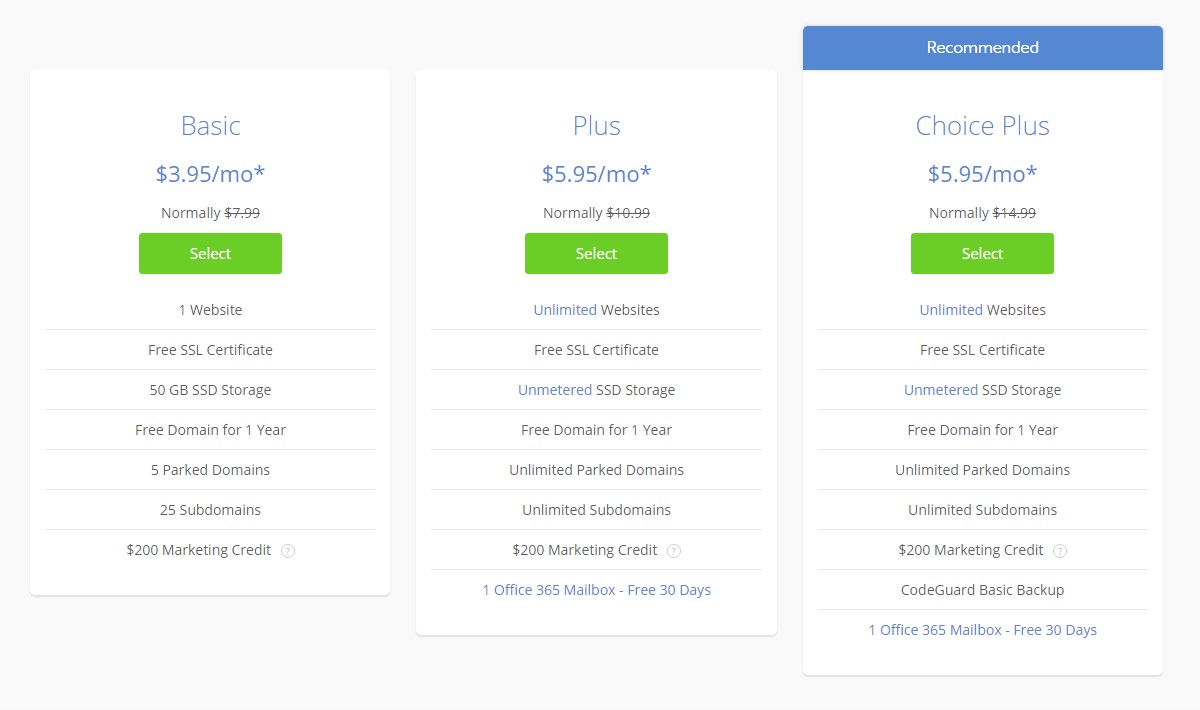
Here is a simplified comparison of DreamHost vs Bluehost. Have a look at this comparison table to find out more-
DreamHost vs Bluehost Comparison Table (2020)
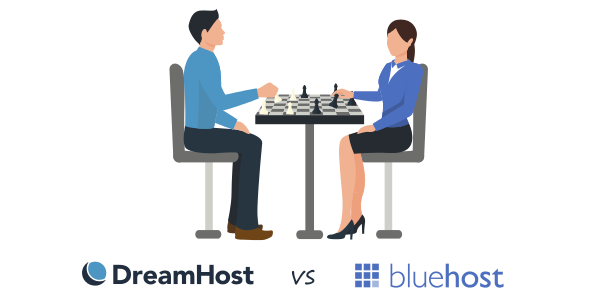
| Parameter | DreamHost | Bluehost |
|---|---|---|
| Founded in | 1996 | 1996 |
| Optimal bandwidth | Unlimited | 1 TB |
| Maximum RAM | 64 GB | 16 GB |
| Maximum Storage | 2 TB | 1 TB |
| Optimal CPU core | 12 | 4 |
| Host multiple domains | Yes | Yes |
| Control panel | Custom control panel | cPanel |
| Money back guarantee | 97 days | 30 days |
| Uptime | 99.97% | 99.99% |
| Free SSL certificate | Yes | Yes |
| Basic plan starts at | $3.95 a month | $3.95 a month |
| Customer support | Via live chat and call | Via live chat and call |
How does Bluehost compare with other web hosting?
DreamHost vs Bluehost: Which is your Pick?
To conclude this comparison, we need to pick one. However, I want to say that to pick the ideal hosting provider, you should do your homework and review your hosting needs and growth prospects. Only then, you will be able to look into things even more deeply with our DreamHost and Bluehost comparison.
From the above comparison guide, it is pretty clear that Bluehost offer weighs more as compared to DreamHost. Especially if your website is WordPress based then Bluehost is like the soulmate of your site. It is more flexible with its user plans, remarkable migration services, and better growth options. Moreover, you get free automatic daily backup with Bluehost. However, no single hosting provider can do it all. Therefore, there are some advantages DreamHost offers over Bluehost, like greater flexibility with dedicated servers, no hidden charges, or better security measures for your site. So, comment below to let us know which one you picked and how it turned out for you.
Build a Stunning Website in Minutes with TemplateToaster Website Builder
Create Your Own Website Now
Is there any option for a free trial by DreamHost?
Is Dreamhost is reliable for every window type or not?
Amazing! I was looking for this article for a long time, I really appreciate it.
Hey there, I would like to know that can we get a free e-mail account with Dreamhost hosting service also?
It is very easy to install both the hosting providers, I love this.
You are always posting this type of article, which help beginners to get knowledge about development services.