Bluehost vs GoDaddy Differences (2023)
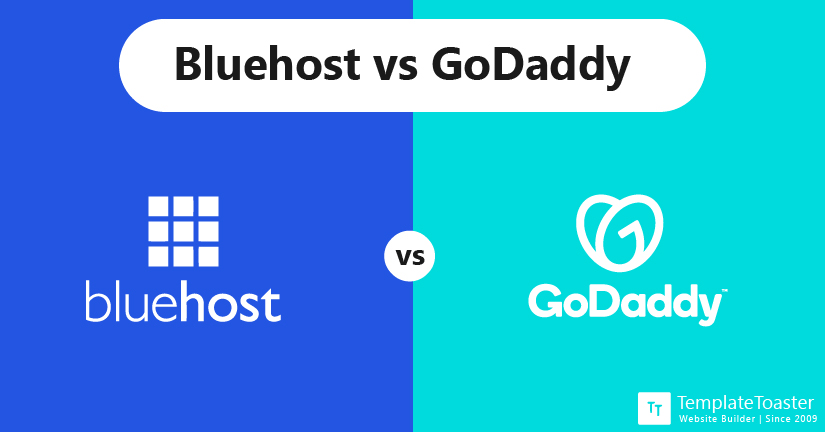
Not sure which one to pick for your new website among Bluehost or GoDaddy ? Don’t worry, here is a comprehensive comparison of Bluehost vs GoDaddy, based on various criteria to understand which one is right. By the end of this article, you will know differences between Bluehost and GoDaddy and decide which host is right for your site.
Bluehost vs GoDaddy? When and Why to Use Each web hosting?
Every business needs a fast and reliable web host for its online success and growth. Whether you are just a beginner or a well-established business, a compatible web hosting is a pertinent requirement for the success of your business. Therefore, never compromise with the choice of a web hosting company. Always do your homework and go for the most compatible web hosting company for you. Don’t worry, here at TemplateToaster blog, we believe in making our audience aware to help them make informed decisions.
Bluehost and GoDaddy, both are popular and well-established names in the web hosting industry. They can both be a good option for anyone looking to host a new website. Both of them offer a great range of features, tools, and services, all designed to help promote a smooth website set up process and ensure that your website is performing at its optimal level. Read this ultimate comparison of two well-established web hosting companies to know which one is more compatible for you.
Bluehost vs GoDaddy: What are they?
In this article, we tried to compare Bluehost and GoDaddy from the standpoint of hosting a website or blog. There are different aspects taken under consideration including key features, pros and cons, pricing, and other factors.
What is Bluehost?
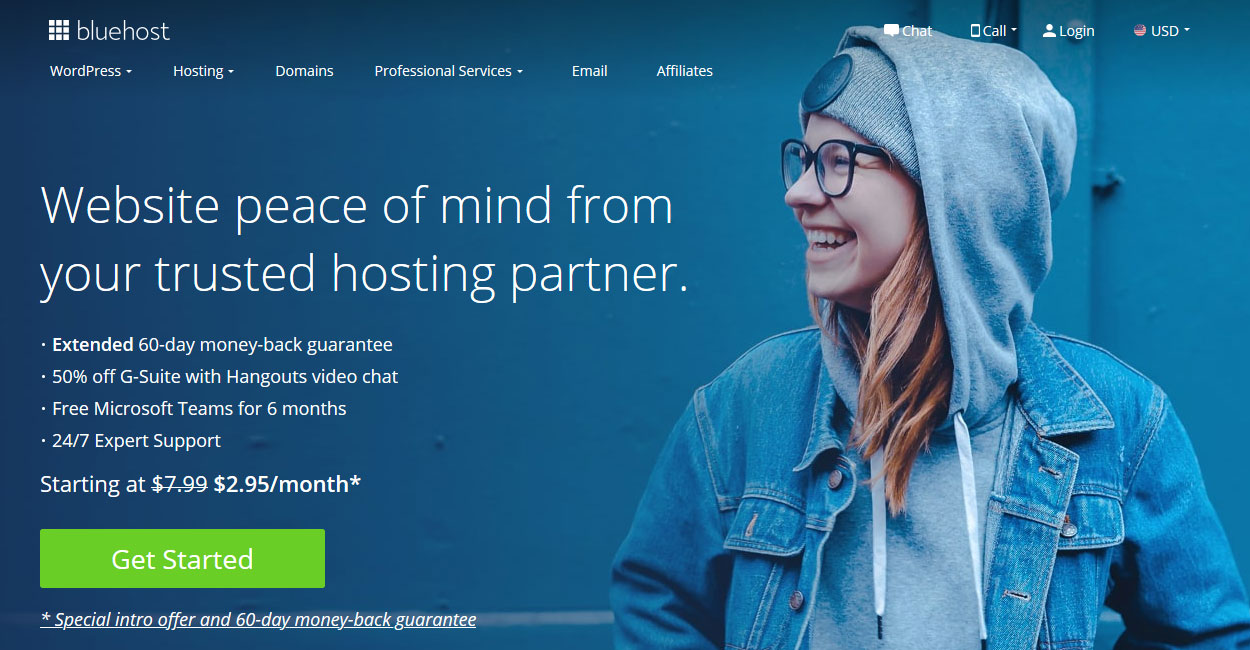
As of now, Bluehost powers over 2 million websites across the world and is recommended by WordPress.org as one of the top WordPress hosting providers. It offers four shared hosting plans, which includes following:
- Free domain name (for first year only)
- Free SSL certificate
- Automatic WordPress updates
- One-click WordPress install
- WordPress staging sites
- 24×7 customer support
All shared hosting plans, excluding low-tier basic packages, offer unlimited storage, domains, and websites along with unmetered bandwidth.
What is GoDaddy?
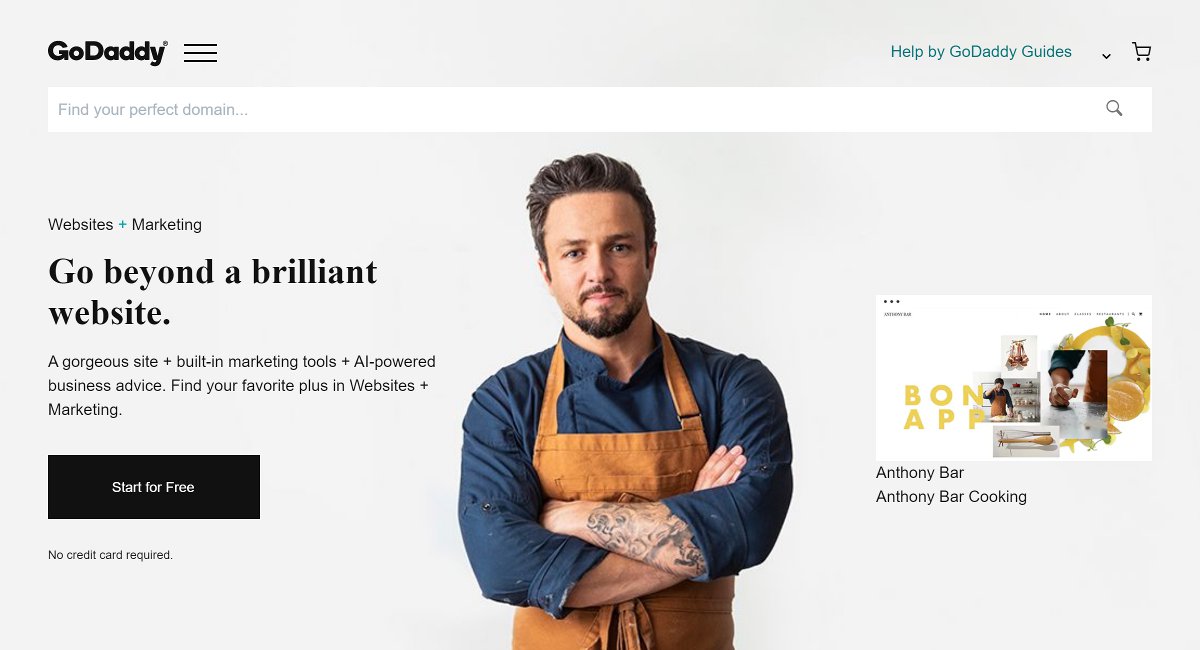
GoDaddy is popular for its hosting and domain name registration service. As of now, it powers around 19 million websites around the world. It offers a great range of hosting plans to cater to every type of business, regardless of its size and type. GoDaddy offers 4 shared hosting plans, which incorporates following given features:
- Free domain name (as long as first initial purchase term)
- Unmetered bandwidth
- Guaranteed 99.9% uptime
- Free office 365 email
- One-click WordPress installation
- 24×7 security monitoring and DDoS protection
- 24x7x365 customer support
Similar to Bluehost, GoDaddy also offers unlimited websites, storage, domains along with unmetered bandwidth, with economic plans.
Bluehost vs GoDaddy: Which one to use and when?
Both Bluehost and GoDaddy are fully-loaded with robust features. Picking one can be crucial. However, if you compare their unique features with your requirements, you can pick the right web hosting company for your website.
When to use Bluehost?
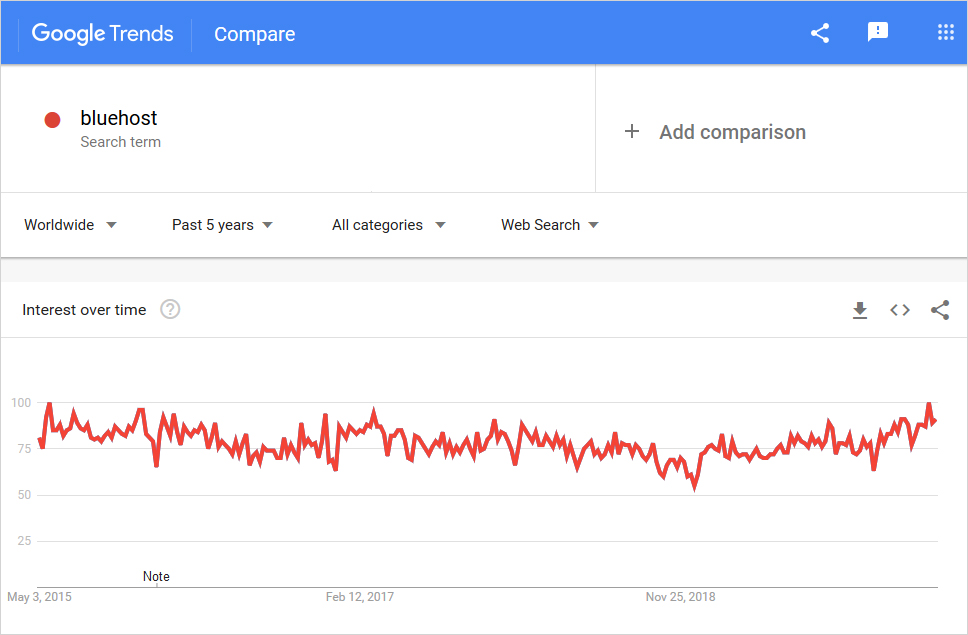
Use Bluehost when you are looking for a web hosting company that offers plans in budget price but still offers benefits from a range of features like a user friendly control panel, unlimited resources, remarkable support, etc, then Bluehost is the better option for you.
When to use GoDaddy?
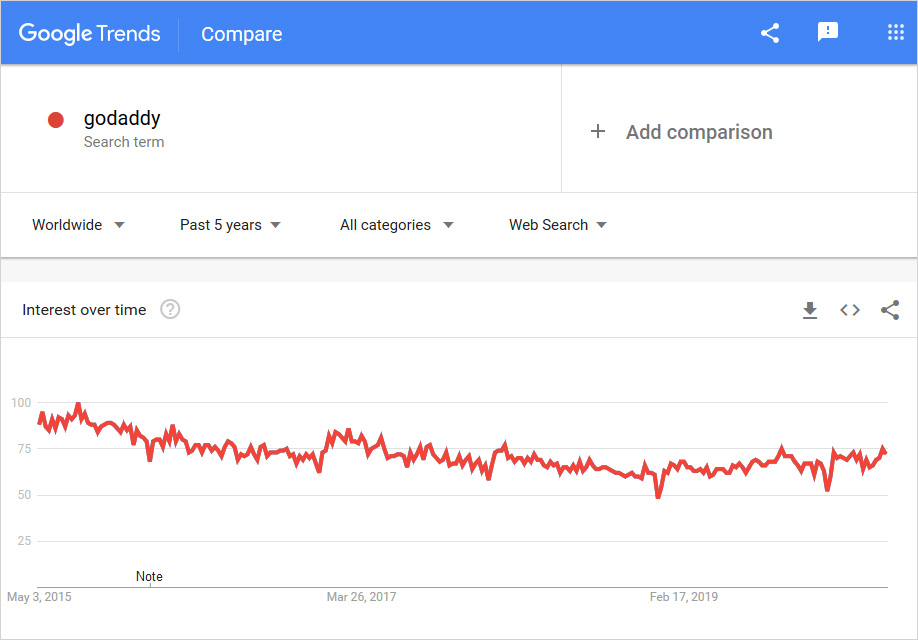
Having said that, when you are looking for a web hosting company that also offer wide range of services including domain name registration and a good hosting with faster loading time, guaranteed uptime, etc, then undoubtedly, GoDaddy is your suitable option.
Bluehost vs GoDaddy: How to install WordPress on them?
Both Bluehost and GoDaddy offers a simple installation process
How to WordPress on Bluehost ?
To install WordPress on Bluehost web hosting service, follow the following instructions:
- Visit the homepage and click on “get started now”.
- Select the hosting plan you want for your website.
- Then, secure your domain name. You can either create one or use an existing one. To choose the existing domain name, enter it in the Use A Domain You Own form and click Next.
- Then, enter your required information in the Account information form.
- After that, check your Package Information and finish your registration. With this, you successfully completed your purchase.
- Last step is to install WordPress with Bluehost’s ‘one-click’ installation.
How to install WordPress on GoDaddy
To install WordPress on GoDaddy web hosting service, follow the following instructions:
- Log in to your GoDaddy account.
- Click on Web Hosting
- Then next to the hosting account, click Manage.
- Click WordPress under Options and Settings in the Popular Apps.
- Then, click on the Install button.
- Then fill the onscreen fields including domain, directory, admin name, admin password, an email password, and other details. Once you are done, click OK.
Bluehost vs GoDaddy: What are some useful features?
Some of the key features offered by Bluehost and GoDaddy are as given below:
What are Bluehost features?
Server uptime:
Bluehost is known to offer very high website uptime. The industry standard uptime for hosting companies is 99% and Bluehost offers an average uptime of 99.9%, even with their lower level shared hosting plans.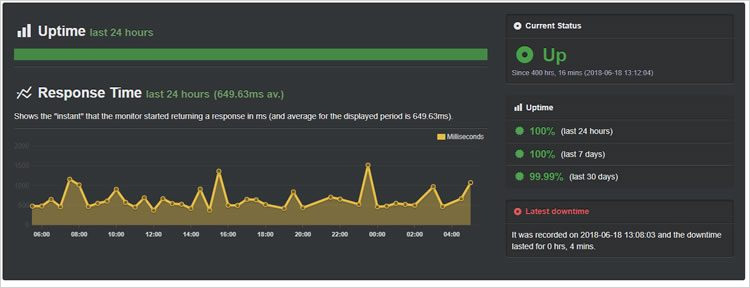
Faster server speeds:
Bluehost isn’t the fastest in the industry but it offers satisfactory loading speeds to its customers. However, loading speeds can vary depending on the type of hosting you are taking. Moreover, Bluehost also offers seamless integration with Cloudflare CDN to deliver faster speeds to your audience all around the world. There are many website speed test tools.
Daily backups:
With Bluehost, you get daily backups and website restorations on all of your hosting plans. Backups are usually overlooked which can result in lost data. Therefore, automatic daily backups by Bluehost is truly a blessing.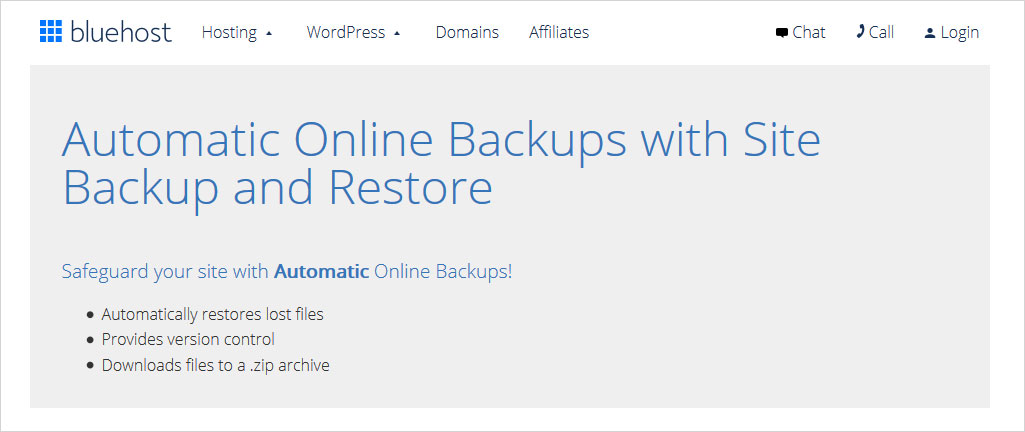
Beginner Friendly:
With time, building a website has become much simpler as it used to be. However, web hosting can still be confusing for beginners. However, with Bluehost, the customer on-boarding experience is remarkably simple. It is completely beginners oriented and it offers a simple user interface to offer well-explained technical elements.
Longer Track Record:
Bluehost has been in business from 1996, for more than two decades now. It has a very long track of customer satisfaction which is not possible without remarkable service offering. As of now, Bluehost powers over 30% of the internet, which is huge.
Flexible & Scalable:
Bluehost is a large and remarkable hosting provider known to offer a variety of plans that allow websites to scale depending on their requirements. Basically, you can scale up or down your resources accordingly.
Customer Support and Documentation:
Customer support plays a vital role in any service offering. Fortunately, Bluehost is known for remarkable 24×7 customer support via phone, live chat, or email. They also offer an extensive support library filled with hundreds of questions and detailed walkthroughs to help you fix the common issues encountered.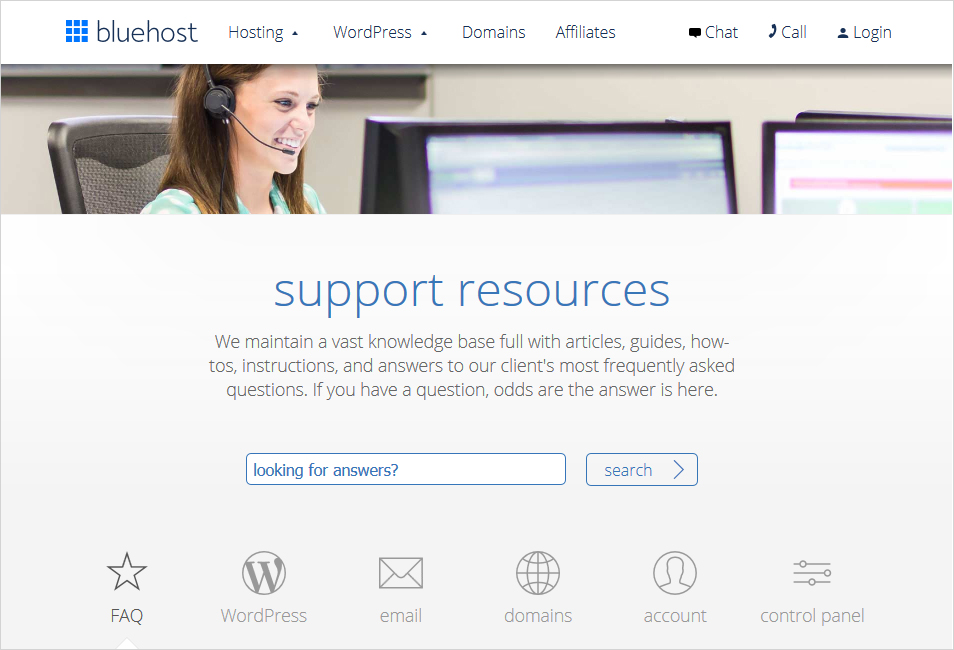
Control Panel:
Bluehost offers a partial-custom made cPanel. It makes the cPanel interactive to use with intuitive interface and also allow them to add new features the control panel. Overall, their cPanel is intuitive yet robust to use. 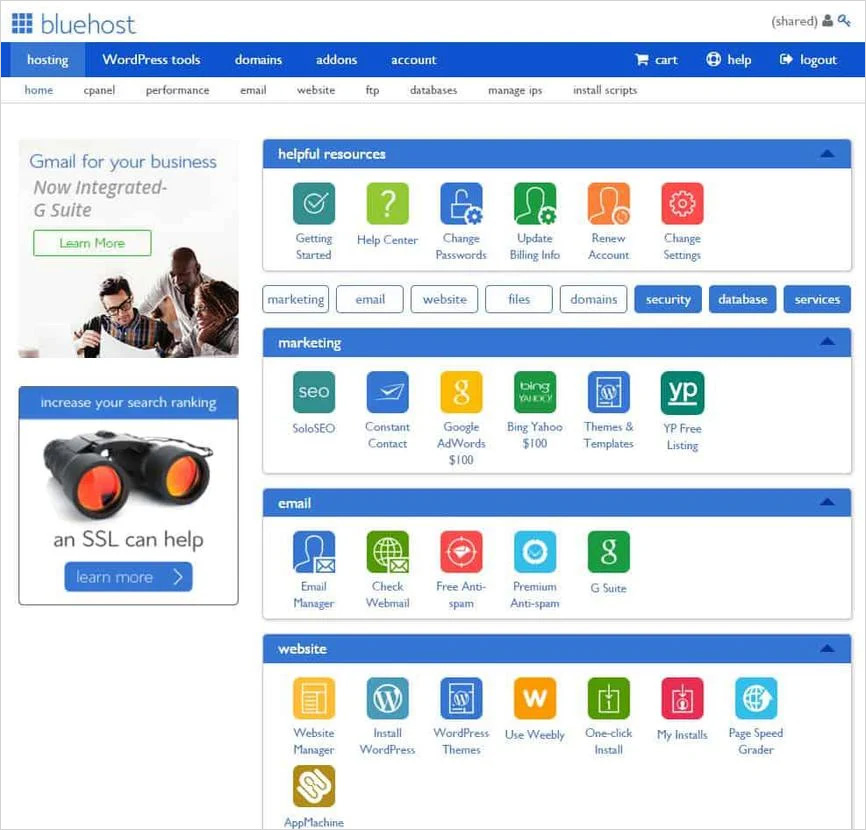
What are GoDaddy features?
Shared web hosting:
GoDaddy offers private space on a single server, also known as shared hosting for small business owners. They offer budget friendly shared hosting plans to small business owners, best suitable hosting for people just starting online with little or no traffic.
One-shop-stop:
GoDaddy is a one-shop-stop for small business owners looking for a domain, new website or online store, SEO tools, social media marketing help, web hosting, and so much.
Performance and uptime:
With GoDaddy, you can totally rely on it for Uptime, which ensures your website remains accessible at all times. GoDaddy offers a 99.5 uptime guarantee and goes out of its way to ensure that promise is fulfilled. As far as the performance is concerned, it offers just the right environment like uninterrupted power supply, powerful cooling systems, lots of conduits, etc, to keep the system running.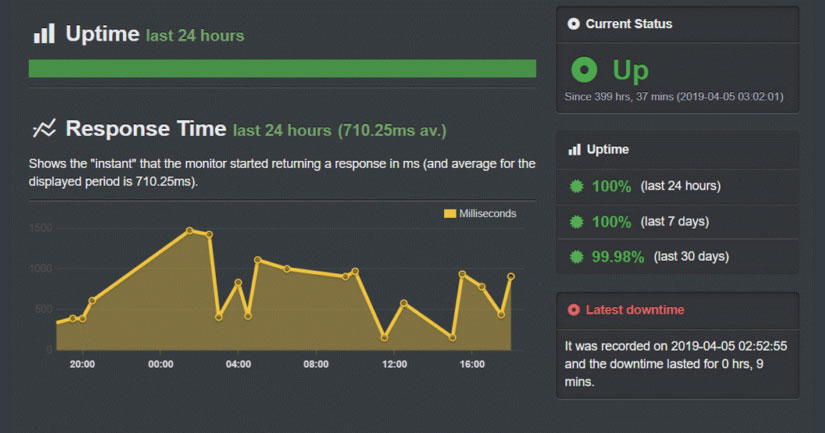
Security and backups:
GoDaddy offers some remarkable security solutions to combat security issues. It offers a secure shell and also uses spam detection in your control panel and email account. Furthermore, it also offers SSL certificate, SHA-2, 2048-bit encryption, etc. You may read WordPress firewall plugins , and best WordPress security plugins.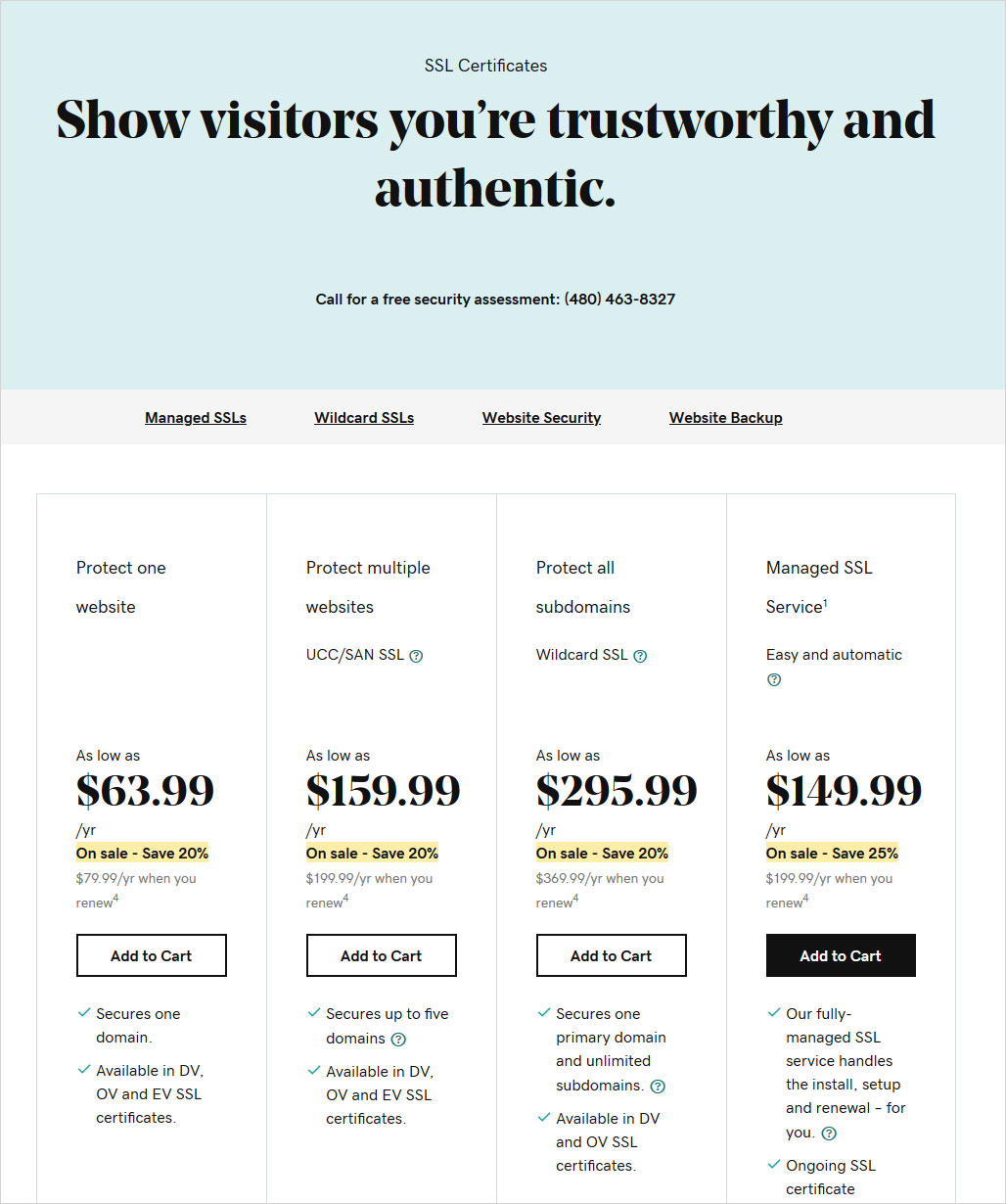
Easy integration with CDN:
For better performance optimization, GoDaddy offers easy integration with CDN services like Cloudflare. It is an optimal solution to boost the loading speeds and to serve your diverse audience all across the world. eCommerce websites are more prone to lose their business due to lack of CDN services.
Control Panel:
GoDaddy doesn’t offer your regular industry-standard cPanel. Nonetheless, their custom-made Control Panel is more organized and easy to use. Initially, you might find it difficult to use but eventually you’ll get comfortable with it. 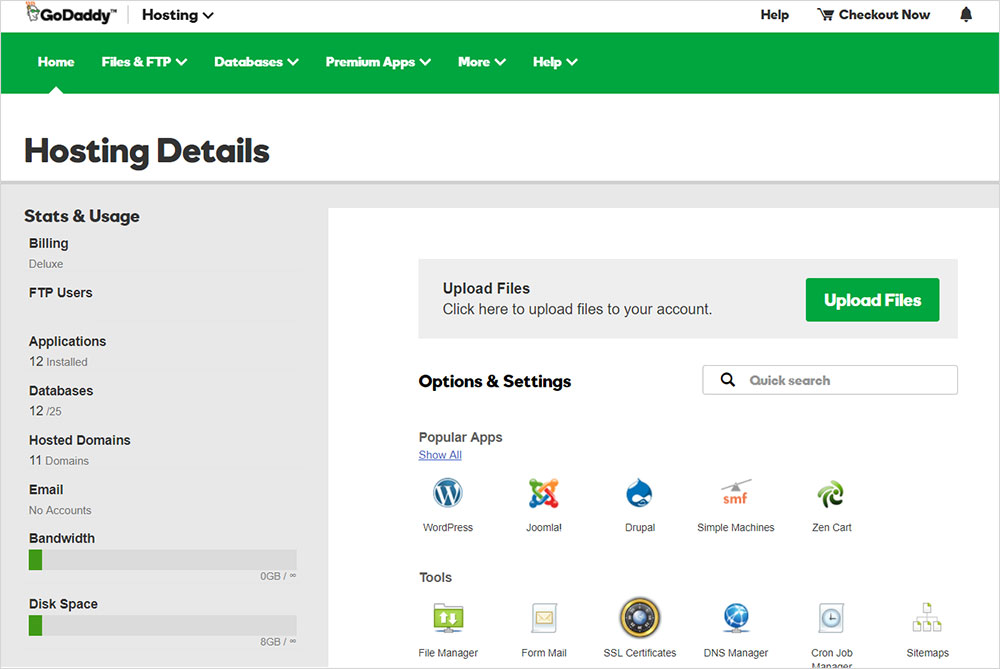
What are some pros and cons in Bluehost vs GoDaddy?
Pros of Bluehost
- Cost effective web hosting plans
- WordPress focused control panel, makes it best web hosting company for WordPress sites
- Incredible security options like HTTP/2, free SSL certificates, SpamExperts, Apache SpamAssassin, Spam Hammer, etc
- Endorsed by WordPress itself
- 99.6% uptime guarantee
- 30-day full refund policy
- Helpful user support portal with thousands of FAQs and tutorials
- Variety of hosting options like shared hosting, cloud hosting, WordPress hosting VPS, dedicated, and reseller hosting.
- Offers generous extras like free domain name for the first year and advertising credits
Cons of Bluehost
- Scalability can be ‘surprisingly’ expensive
- Automatic backups are available with paid plans.
- No windows hosting available, only Linux based servers
Pros of GoDaddy
- Offers free domain name with all yearly plans
- 99.9% uptime guarantee
- 24×7 phone support
- 30-day full money refund guarantee
- Offers both Linux and Windows based hosting plans
- Free dedicated IPs
- WordPress pro packages specifically designed for developers, designers, and other industry experts
- Highly intuitive control panels
- Great security features including free SSL certificates, 24×7 security monitoring, malware scan and removal, automatic backups, etc.
Cons of GoDaddy
- Limited live chat support, only available on workdays during working hours
- You may need to sign up for 3 years to get the advertised discounted price with some plans.
- A few upsells at checkout.
What is Bluehost vs GoDaddy Pricing?
Pricing is an important factor when it comes to deciding which one to select. Here, have a look at the pricing structure of both Bluehost and GoDaddy web hosting companies.
Bluehost Pricing
The most basic and cheap type of web hosting is shared hosting plans. Bluehost plans start at $3.95 a month with unmetered bandwidth and other standard resources. A detailed breakdown of the pricing of web hosting plans by Bluehost are as given below:
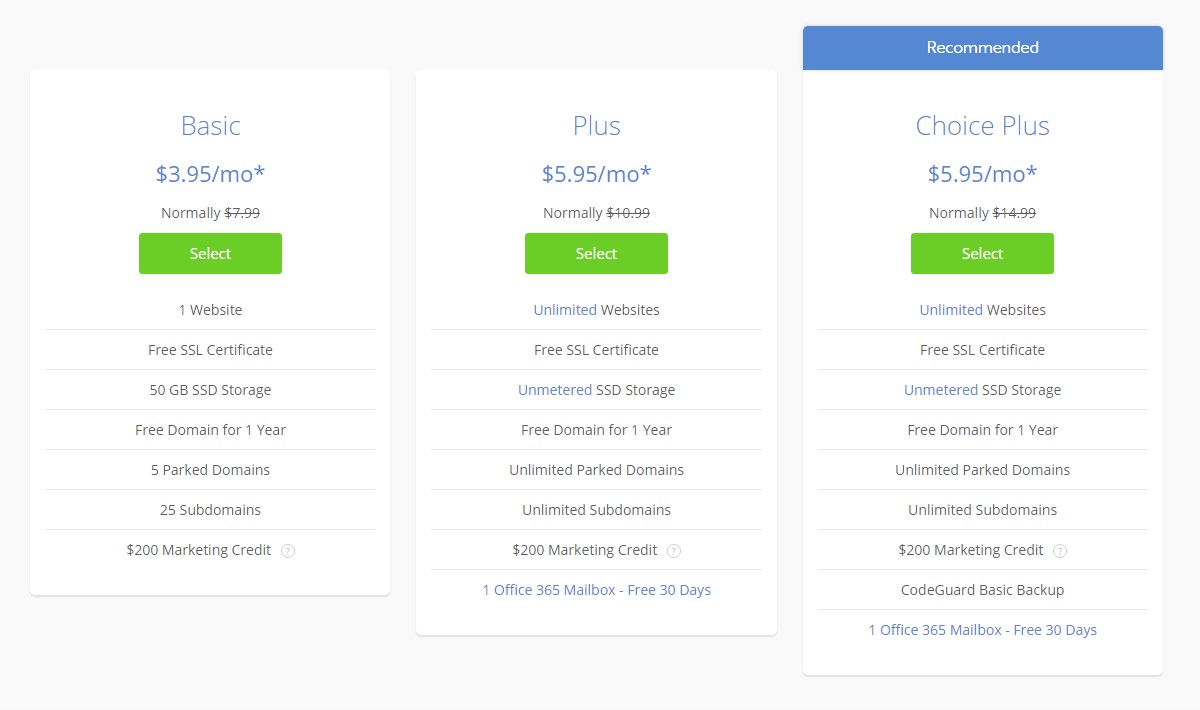
GoDaddy Pricing
GoDaddy offers various types of web hosting including shared, WordPress, Business, VPS, and dedicated hosting plans. It offers four shared hosting plans and its most basic and cheap plan is available for $5.99 a month with unmetered bandwidth and other standard resources. A detailed breakdown of the pricing of web hosting plans by GoDaddy are as given below:
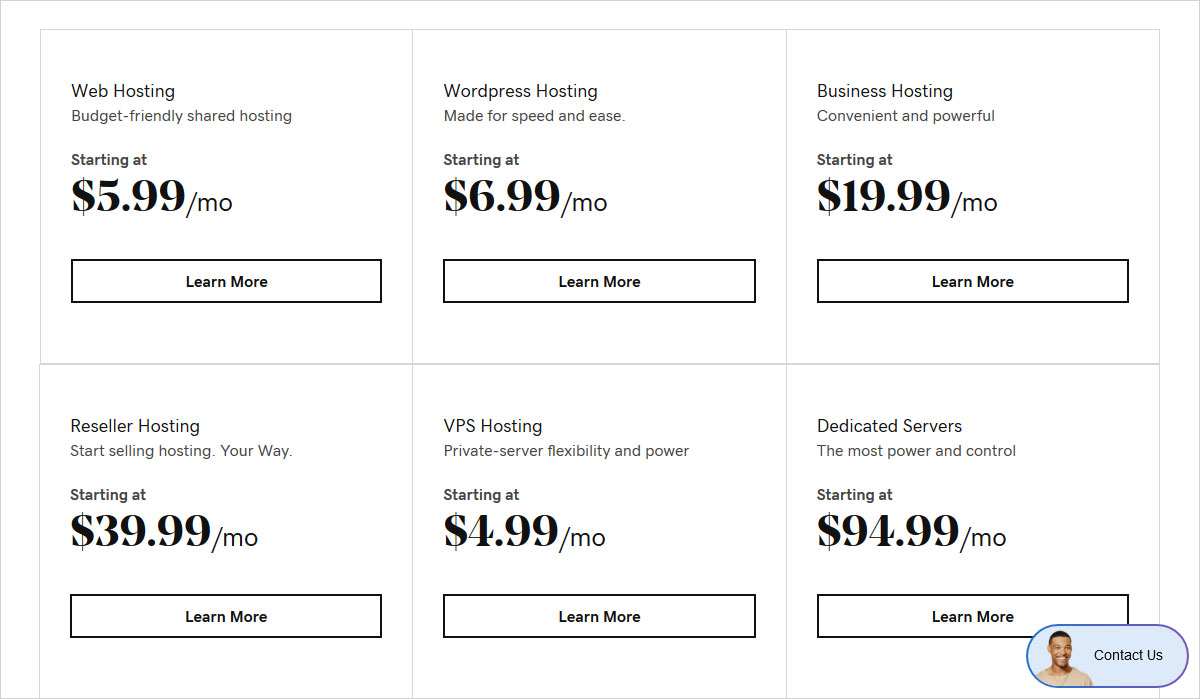
Bluehost vs GoDaddy Comparison Table (2020)
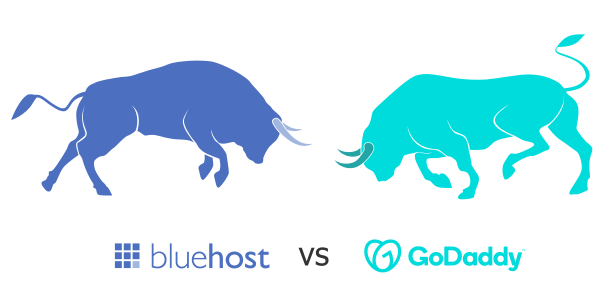
| Key features | Bluehost | GoDaddy |
|---|---|---|
| Founded in | 1996 | 1997 |
| Pricing | $3.95 | $5.99 |
| No. of Sites | 1 | 1 |
| Bandwidth | Unmetered | Unmetered |
| Disk space | 50 GB | 100 GB |
| Free Domain | Yes, for a year | Yes, for the duration of the initial contract |
| Free SSL certificate | Yes | No |
| 24×7 support | Yes | No |
| Uptime | 99.8% | 99.6% |
| Website Speed from the east coast (US) | 2.75 s | 0.89 s |
| Customer support | Live chat is available at predetermined time | 24×7 live chat and email support |
| UA Interface | cPanel | cPanel |
How Bluehost compare with other web hosting?
How HostGator compare with other web hosting?
Bluehost vs GoDaddy: Which is your Pick?
When it comes to reliability and performance, Bluehost is the winner. No doubt, GoDaddy also offers a wide range of products and features. However, if you are looking for a windows based web hosting then you should go for GoDaddy because Bluehost offers only Linux-based web hosting. If your website is relatively new with mere to no traffic, then go for GoDaddy. However, if you are looking for scalability and uptime guarantee then Bluehost is more suitable. Considering other factors like affordable plan, intuitive cPanel, great performance, 24×7 customer support, and a ton of features. This can be a great start for a new project or website. Furthermore, the scalability is great when you establish your business successfully and gain more traffic.
Best part is that it is endorsed by WordPress.org, which is a great achievement. Even if you are a newbie, you can build your site on TemplateToaster and host it on Bluehost. It is simpler and in case you encounter any difficulty then they offer great tutorials to help you out. Good luck building and hosting your site!
Build a Stunning Website in Minutes with TemplateToaster Website Builder
Create Your Own Website Now