Google AMP: WordPress Businesses MUST Implement it (Why?)
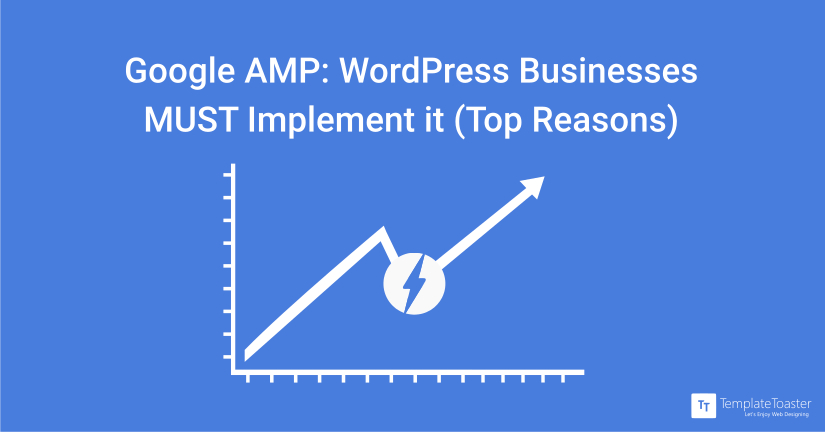
Have you ever wondered why people curse their internet providers, shake their phones or just drop off a website? Wonder no more.
What a WordPress Business needs in today’s world, is a decreased bounce rate, and increased SEO ranking. And a genie that makes both of them a clear possibility! Fast forward to the present world’s genie – Google, who made this possible with AMPs! When WordPress decided to jump on board, and already great scenario became perfect for users with a WordPress Business.
Simply, if you have a WordPress business, and you do not use any AMP plugin, you’re losing out. AMP, which stands for Accelerated Mobile Pages. It is an open-source project, read free, aimed at making mobile pages ‘blazing fast. So, it uses the streamlined version of CSS, restricting the use of JavaScript and a stripped-down website that is lightweight.
AMP for WordPress is easy to implement and easier to embrace. It gives an edge a website needs with things like higher ranking, longer sessions, and ad viewability. Read on below to find out how your WordPress Business can gain if you decide to install any available AMP plugin for WordPress
Less Abandonment aka Decreased Bounce-Rate
Who doesn’t love an audience that clicks on your website? Who doesn’t love an audience that stays? And who doesn’t just completely fall head over heels with an audience that returns, over and over and over?
Well, we do. And if you have a business, so do you! However, the problem is speed. Longer the site to load time, the higher its chances to lose a user has. Otherwise, that could have easily turned into a user base that returned again and again.
In a study conducted by DoubleClick, on over 10,000+ mobile web domains, it was noted that the average time taken for a mobile site to load was 19 seconds over 3G connections. Another study claims, that 53% of mobile site visits were left halfway because pages took longer than 3 seconds to load. Whereas sites that took 5 seconds to load, had longer sessions, higher ad viewability, and lower bounce rates.
When a website decides to use AMP, it becomes mobile-friendly – it loads really fast, owing to the fact that AMP streamlines the original websites, gets rid of any ‘extra fluff’ and makes the website extremely lightweight. Although this may hamper the style you want users to see, it decreases the drop-off rate – which is an amazingly good thing in today’s world. Users come, they stay and they also return. A steady audience is always better than no audience.
However, if branding and style are the focus of your website, and you do not have a steady flow of content, which is one of the first thing AMP loads, then you can use the mobile-friendly AMP website to push users to your WordPress desktop site. This would ensure that the user who wishes to reach your desktop site knows what they would be getting into.
AMP is Essential in Achieving Higher Ranking
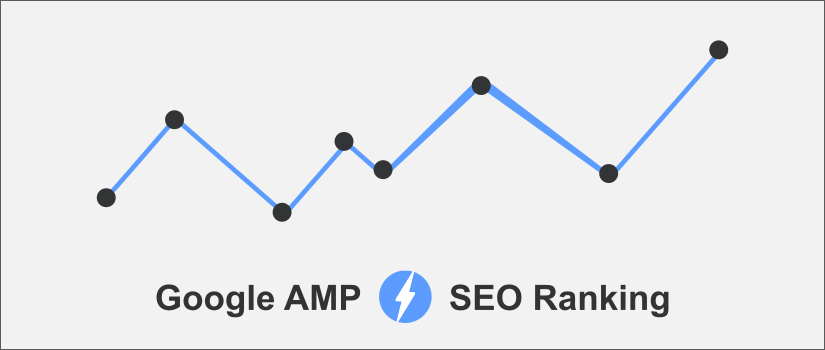
‘Why don’t you google it?’ – A question we’ve all asked and implemented; most times on our smartphones. We search for something and Google gives us a list of websites with our answers. For someone with a WordPress Business, ranking higher on the Search Engines Results Pages (SERPs) is the key to unlocking business and generating revenue.
A higher ranking is directly proportional to how mobile-friendly your website is because most searches take place on mobile phones. If your website loads quickly, chances are Google will rank your site higher because AMP helps in achieving good mobile SEO. Another plus for websites that use AMP, is that they are receiving preferential treatment from Google. You can easily see this by looking up anything in your Google Chrome browser, and the ‘Top Stories’ that appear on the carousel, are those that use AMP. These websites can easily be identified by a lightning bolt symbol as well as AMP placed on the bottom left-hand corner.
Once you implement WordPress AMP and post regularly, the chances that your page appears on top go significantly higher. A win-win scenario when dealing with SEOs and looking for more user engagement.
In the Long Run, Speed Means Higher Revenue
An analysis conducted by Plista showed that websites that had AMP implemented were not just faster, but directly contributed to click-through-rates (CTR). When CTRs and cost-per-thousand-impression (CPMs) were looked at together, it became clear that the increase in engagement leads to greater overall revenue.
Simply stated, speed equalled user engagement which equalled good SEO which equalled money. As explained above, the main focus of AMP is to increase speed. When you use the AMP plugin for WordPress, your website not just gets the edge it requires, but it also engages users such that the CTR increases, once the CTR increases, so does the website’s SEO, which inevitably leads to an increase in revenue.
For example, Washington Post saw a 23% increase in user which return within 7 days, whereas Slate witnessed a 73% increase in visits per month and Gizmodo saw an 80% increase in traffic. The answer is clear. Web sites that ‘AMPified’ their mobile sites, gained more users, hence more revenue.
With a WordPress business, your main focus would be earning money. By just implementing AMP for WordPress, you would be gaining an upper hand, because AMP is here to stay and the quicker you implement it, the earlier you start making more money.
No Fear of Ad Blockers
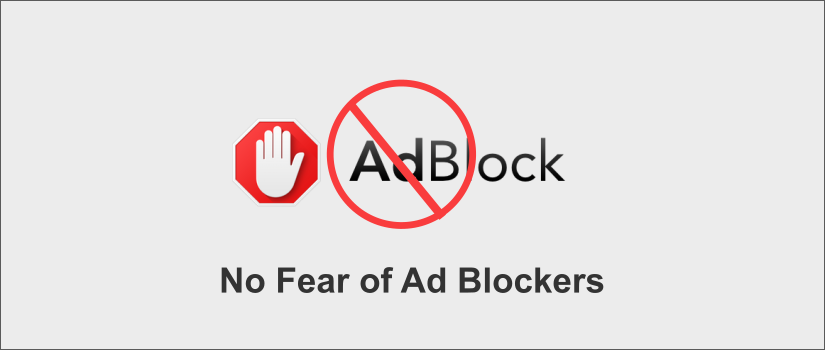
Most WordPress businesses rely on Ads to generate revenue. Say, you have a WordPress Website with AMP implemented, but the problem is that although your website loads faster, Ads (the main source of revenue) lag behind. The makers of AMP understood this scenario, and also the increasing rate at which Ad blockers were being installed. Owing to this, AMP Ads were launched to increase the loading speed of ads, and stop the installation of an ad blocker.
AMP decided to add a clearly marked animated ‘Ad’ label which indicated that the Ad featured was loading. This feature went on to mark the blank space which not only offered users a better reading experience but also made sure that AMP ads were quicker and they appear anywhere making sure users wouldn’t find it necessary to install an ad blocker.
Shareable Links
When AMP was launched, one of its drawbacks was that it created brand confusion when the website was shared – the structure of their URLs had changed and the canonical URL had to be looked up separately. To tackle this issue, Google has just launched another AMP version, which has an anchor, letting users share the canonical URL by long tapping on a link that is displayed, thus making sure that the native share functionality is possible. The updated header and anchor is already available on the iOS Google App and will be soon launched for the Android App as well.
Is AMP the ‘Next Big Thing’ for Mobile Web?
The truth is that the actuality of AMP is still unpredictable. However, Google AMP does have vast potential when it comes to the mobile web. However, it vastly depends on whether AMP is adapted in most of the practices or not. Like any other technology, AMP is a bit hard nut to crack in the beginning. However, the tools, add-ons, and plugins do make its usage easier. Having said that, one needs to be very clear with the limitations of AMP, to make the best use of it.
Conclusion
Making money in today’s world isn’t an easy task. The saying, ‘Time is money’ hasn’t been as true as it is today. Take money making online and you have at your disposal a user base that believes that the faster than fastest speed is slow. So what do you do? You search, you find and you implement, the best way to make your product sell.
Google AMP, is a new feature in the world of technology and it is here to stay. It makes the age-old saying, its motto and actually delivers on it. Installing any of the available AMP plugins on WordPress which will ‘AMPify’ your website is what you now need. While WordPress offers a multitude of themes, more often than not, the themes, as mentioned above lose their style value when AMP is implemented. The best way to go would be to build your website from scratch. However, users that do not code and rely solely on WordPress themes, usually miss out. For those users, TemplateToaster, a WordPress website Builder and WordPress theme builder can come as a relief. The tool allows users to create their websites without any coding, configure themes that are SEO friendly and offer full compatibility with all AMP plugins.
[call_to_action color=”gray” button_icon=”download” button_icon_position=”left” button_text=”Download Now” button_url=”https://templatetoaster.com/download” button_color=”violet”]
Best Drag and Drop interface to Design stunning WordPress Themes
[/call_to_action]
Build a Stunning Website in Minutes with TemplateToaster Website Builder
Create Your Own Website Now
Downloading Google AMP helps in increasing the speed of the website.