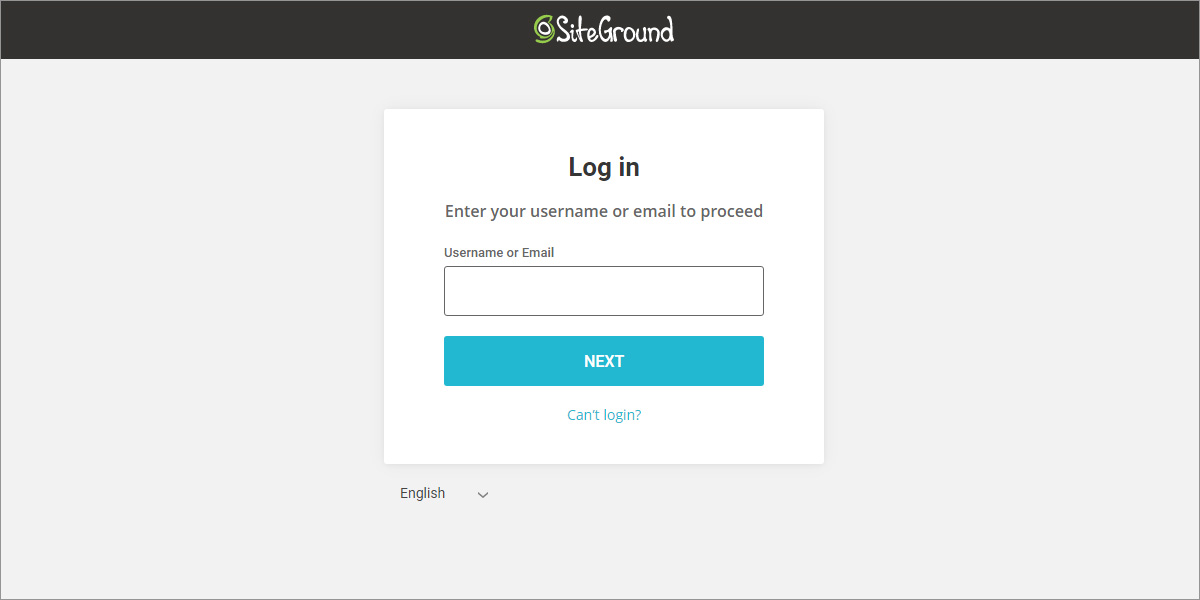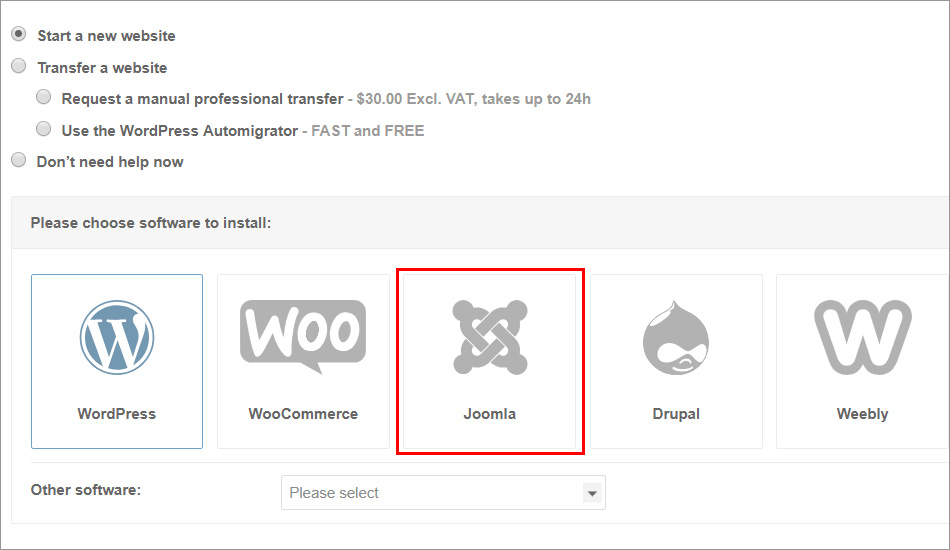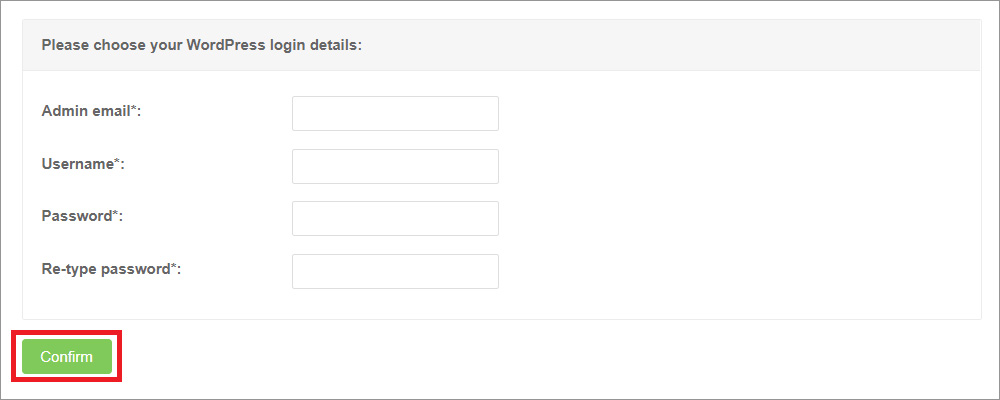How To Create A Joomla Blog: A Beginner’s Tutorial
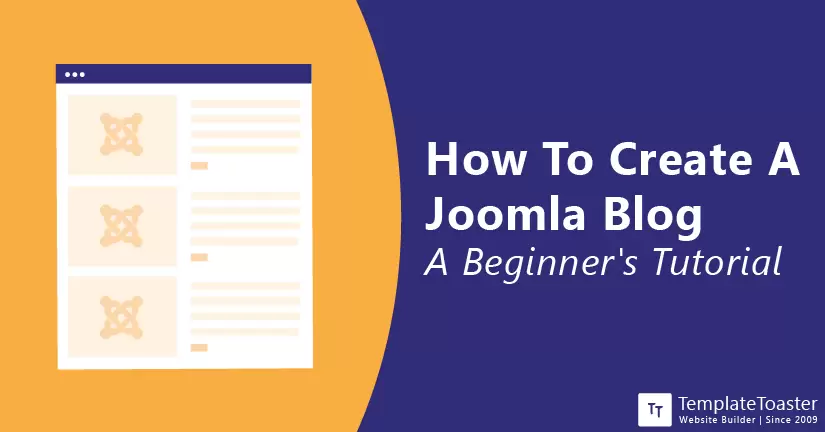
Are you a writer and thinking about starting a blog? If writing is your passion or even hobby, then blogging can help you make a living out of your passion. And what’s better than having a job that you actually love doing. If you are not sure where to start, don’t worry, you already took the first step by coming here. We have detailed articles on WordPress blog, and someone commented they want a tutorial on Joomla blog. Therefore, I am going to write a detailed guide on creating a blog using Joomla. Here at TemplateToaster, we always try to offer useful content to our readers and audience. Read this article to create your own Joomla blog site.
Narrow down your niche
First thing, people often make the mistake of not narrowing down their niche. It might not seem important to you when you are starting your blog but it can become problematic for you in future. A definite niche enables you to make a roadmap for your work and stick to your plan while reaching your ultimate goal. However, if your niche is not clear to you then how do you suppose to reach your goal? Therefore, narrow down your niche and stick to your nche. A definite niche can help you establish a stable audience because they know what they want and whether you can offer them that or not. For the sake of this guide, let’s take travel as a niche for an instance. Now, travel seems like a good niche but travel sounds too vast. I mean travel where? Your city? Country? Continent? And what about travel? And with whom? Here are some ideas for you to arrow it down-
- Luxury travel or Budget travel,
- Exploring Europe or 5 cities to visit in the US
- Solo trips, trips with friends, family trips, business trips, honeymoon trips, or travelling with pets
You can narrow down your niche according to your expertise and passion. Go for something that you can experience yourself and write about. Pick a niche that gets you excited to work more.
Choose a name for your blog
Now that you are clear with your niche, it is time to name your blog. This might seem like a big of a deal but trust me, it is very simple. Take your time and take every aspect under consideration before naming your blog. Get a name that reflects the niche of your blog site. It should be self descriptive and clear about what you’ll be offering your audience to read. You can name it anything you want, but still go for something that’s relevant, it could be the name of your business, your niche, your name combined with your niche, a unique and creative combination of two words, etc.
Your blog name will be the title of your name and certainly your domain name. Therefore, you need a unique, creative, and attention-grabbing domain name. You can also use blog name generators to create a unique name for your Joomla blog site. Some examples of the blog name ideas for your Joomla site are-
- Davis Family on Trip
- Travelling with jojo (your pet’s name)
- Hiking with Mike
- Wandering Soul
Register your domain name
Domain name of your site is basically the online address of your site that helps your audience or readers to navigate to your site and access your blog posts. Therefore, it needs to be-
- Unique
- Easy to to remember
- Easy to spell
- Self-descriptive
- Short and crisp
Now that you have a name for your blog, it is easy to get a blog name for your blog site. Try to get the same domain name as the name of your blog. However, if it’s not available you can also add your name or an element that makes it available. Moreover, you can also use domain name generators to come up with creative domain names and they also let you know whether your desired domain name is taken or available. You can get your domain name registered on domain registrars like NameCheap or GoDaddy. You can also get domain names for free with your web hosting service. I’ll discuss that in detail in the next section. Here is a guide on how domain names work.
Get a suitable web hosting provider
A suitable web hosting provider can make your life easier whereas an unsuitable one can have just the opposite effect. A web hosting provider is basically a company that offers you the server and other required equipment to make your website live and accessible to your visitors. Most web hosting providers are compatible with major CMS but web hosting providers like WP Engine or Kinsta only offer hosting for WordPress sites. Therefore, make sure the hosting company you pick offers the services for Joomla sites. There are various factors you need to consider before committing to a web hosting provider. These are-
- Uptime- It is the time your site was up and accessible to your end-users.
- Performance- The overall load time and response time of your website defines its performance. A web hosting provider plays a major role in the better performance of your site.
- Features- Web hosting provider is not limited to offering server space. It also goes beyond caching service, bandwidth, storage, domain names, SSL certification, web application firewall, and so much more.
- Budget- Go for a web hosting provider that offers great features at affordable pricing. A typical web hosting plan can range somewhere between $2.95-$250 a month.
- Customer support- you don’t want to be stuck with no help at your side. Go for a web hosting service that offers great customer services.
If you are in a rush and don’t have the time to conduct a fully-fledged research. Then, here is a quick recommendation for you. Go for Bluehost if you want an affordable plan and reliable uptime. Moreover, they also offer free domain name registration for the first year with an upfront paid one year plan. Or go for SiteGround when you want reliable uptime, advanced features, and great caching options. Just like Bluehost, they also offer free domain name registration for the first year with an upfront paid one year plan. As a matter of fact, we also use SiteGround for one of our website.
Installing Joomla on your Hosting
Installing Joomla on a compatible web hosting company is quite easy. All common hosting providers offers a quick Joomla installation. Follow the given instructions to install joomla on Siteground-
- Login to your SiteGround account by entering your credentials and access your cPanel.

- Login to your SiteGround account by entering your credentials and access your cPanel.
- You will see a pop-up asking you whether you want to Start A New Website on your account. Select the option and click the Joomla button to continue installation.

- It will redirect to a new page where you need to enter the login information for your new Joomla installation. After entering the information, click the Confirm button.

- Now, you can pick the enhancements you want in your Joomla site and click on the Complete Setup button.
Now sit back and relax. Once the installation is completed you can go to your site and check out the newly installed Joomla application.
Choose Addons: Plugins, Templates and Modules etc.
Joomla is an open-source CMS that is mostly preferred for starting a powerful website. After WordPress, Joomla is the second-most popular CMS and it can be used to build any kind of website, for personal as well as business purposes. Joomla is known for its flexibility and is used by some notable brands like Linux.com, MTC greece, Harvard University, Guggenheim, etc. Some of the important component of a Joomla site are-
- Plugins- Add some robust and additional features to your Joomla site by adding useful plugins. Some features are not provided with the core Joomla site. But you can add these functionalities to your site by installing plugins. They can be free and premium, depending on the creator of the plugin.
- Templates- A template basically offers a format to your site with outline and layout. Go for a pleasing template to make your Joomla site beautiful.
- Modules- Allows you to add widgets or other modules around the components. For instance, you can add a footer or recently added articles on the sidebar.
- Components- These are the mini-apps that are mostly responsible for the site’s major elements like menu, content, pages, etc.
You can find these items on the official Joomla marketplace. They are also available on third-party sources like Joomdev or Joomlart.
Make your Joomla blog look beautiful
Now, it’s time to decorate your website. If you want your audience to keep coming to your site and engage with your content, you need to create an aesthetically beautiful blog. Only a site that catches the eye of your user can make them engage with your content. Joomla offers plenty of free and paid templates to make your site look pretty. Moreover, the installation process of templates is pretty easy.
- Look for a pretty template on a marketplace and download the one you like. You can get a Joomla template from the official Joomla marketplace or from our free Joomla Template Repository.
- Now upload and install the template by going to Extensions> Manage> Install menu.
- After the installation completes, navigate to Extensions> Templates> Styles section
- You will see a star icon next to the template you want to enable, click it to enable.
Write your first blog
This is the part where you do the actual work and let your creative side take over and write your first masterpiece. Once you are satisfied with the finished product, it is time to post your first blog. Follow the given instruction to post your first blog-
Posting your blog on your Joomla blog
Joomla offers a highly intuitive control panel with a lot of options to build and manage your website. Let’s start with adding articles on your Joomla site.
- Go to your admin page, click on Content tab> Articles> Add new Articles
- Start adding your content to the WYSIWYG (What you see is what you get) editor.
- Once you are done adding your content, set the status of the article from three options- Published, Unpublished, or Archived.
- Now, save your work by clicking the Save button.
Once the post is created, you can see it on the articles page of your website. The most recent article will be shown at the top of your site.
Conclusion
If you made it this far, then you are now ready to start your Joomla blog. But before that, you need to understand that you need to have patience. Your blog is not going to be viral overnight. It will take time, effort and hard work. Keep working on your quality content and you will reap the fruits eventually. Till then, keep working hard and entertaining your audience. We hope that this guide was helpful to you. Your thoughts, recommendation and constructive criticism are always welcome!
Build a Stunning Website in Minutes with TemplateToaster Website Builder
Create Your Own Website Now