What is New in Prestashop 1.7.7.2 Update? : Latest Fixes & Improvements
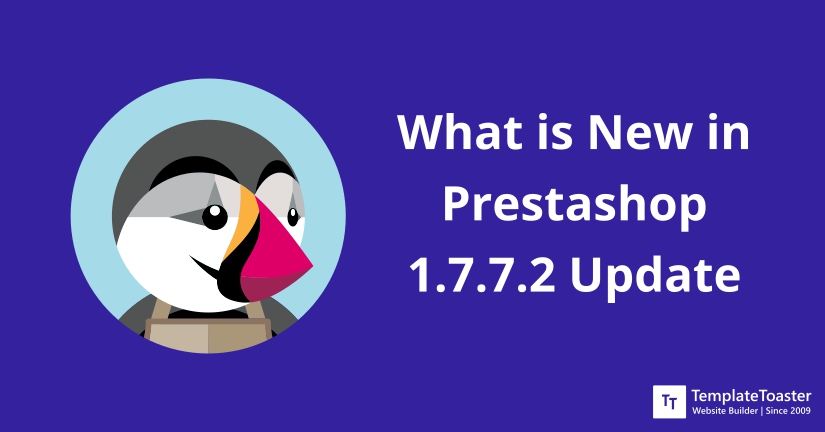
The Prestashop 1.7.7.2 update is now available and is aimed at fixing bugs, glitches and privacy issues that were found in the previous version. Here I will discuss the latest features and improvements that are pioneered in Prestashop 1.7.7.2 update.
There are so many free website builders as well as paid, so why we focus on Prestashop and its updates ? There are reasons why Prestashop is considered one of the best eCommerce platforms out there and one reason is because of the frequent upgrades it offers.
What’s New in the Prestashop 1.7.7.2 Update?
 With so many features you can surely make the most out of Prestashop. However, with new updates, Prestashop aims at improving the eCommerce platform and providing users with the best experience. So, let’s learn what is new in the Prestashop 1.7.7.2 update and how you can make the most out of it.
With so many features you can surely make the most out of Prestashop. However, with new updates, Prestashop aims at improving the eCommerce platform and providing users with the best experience. So, let’s learn what is new in the Prestashop 1.7.7.2 update and how you can make the most out of it.
- This updates targets fixing the 21 regressions reported in the 1.7.7.0 and 1.7.7.1 versions.
- 2 Major security issues
- Bug Fixes
With these improvements, it will be a great idea for upgrading to the latest version. However, do not forget to create a backup first.
Prestashop 1.7.7.2 Update: New Features and Improvements at a Glance
After fixing a few issues related to the updating, regressions and privacy issues in the earlier version, Prestashop 1.7.7.2 version is now available to the public. This version aims at fixing 21 regressions that have been previously reported in 1.7.70 and 1.7.7.1 versions. Significantly, it also targets 2 security issues. To make the most out of these updates I recommend getting the updated version of Prestashop immediately. However, make sure to keep the backup. You can also read about best PrestaShop hosting providers.
Major Issues in the Previous Versions to be Taken Over by Prestashop 1.7.7.2 Update
Here are some of the main highlights that you will see in the latest update:
Upgrade Related Issues
- While upgrading the version from 1.6.1.24 to 1.7.7.1 there is module crashing reported for the FO.
- While upgrading the version from 1.7.6.9 to 1.7.7.1 the DB column is not there.
SEO Related Issues
- The list of items for products and carousels is wrong.
- If you search for a pseudonym that has two names, it just won’t show any result.
Order Related Issues
- When debug mode is allowed one may not be able to delete the products.
- The display of the cart rule on FO along with the gift and the percentage cart rule is wrong.
- The order page does not show the VAT number.
- The total shipping price is not immediately updated on the order page.
- In the case of creating and adding a new order page, you may not be able to shop for a new product when a shop from another group is selected.
- When debug is allowed a Symfony Context Error Exception (error 500) is displayed.
- While adding a voucher an error is shown in the console.
- The refresh button does not work on detail modals of customers under the customer page section.
- While changing the address for a discount for the country or while adding a new order page the gift block is not updated.
Shopping Cart Related Problems
- The reference number of the products displayed in the shopping cart is incorrect.
- While searching and looking for products in the shopping cart in the back office it displays an ‘unexpected error’.
- Get the VAT number to address on a new order.
- Sort out when a voucher is displayed on the ‘my vouchers’ list.
- Resolve references in the shopping cart section.
- Resolve group reduction in case a specific price is set. Windows ASP hosting
- Refresh the shopping cart page when the product is added, removed or moved to the wishlist.
Other Related Issues
- The installation error is displayed in the Persian language.
- The front office section for the customer group discounts are not displayed on the ‘your voucher page’
- Fix warning and issues from the update scripts.
- Backport UI tests for 1.7.7.2.
- Erase UI upgrade test.
- Upgrade composer versions for native modules for the 1.7.7.2 update.
Major Security Improvements in Prestashop 1.7.72 Update
There are two major security improvements brought into the picture with Prestashop 1.7.7.2 update. So, let’s find out what it is all about?
- Improper session management to offer soft logout through security advisory.
- CSVinject through CSV export by a security advisory.
With Prestashop 1.7.7.2 Update get best Hosting and Improved Shopping Cart Performance
Prestashop offer web hosting to help you create an online store. With most hosting you get a series of features that includes more than one server location, advanced and CDN caching options, and more. All these features make Prestashop a powerful and reliable platform for building an online store. To point out, another underlying fact is that with each Prestashop update you get a shopping cart that is secure and better supported. Since the Prestashop 1.7.7.2 update is a patch version of 1.7.7, upgrading from 1.7.7 to 1.7.7.2 is a lot easier and quicker. Besides, the features will work one step ahead. Modules and themes that worked suitably in the 1.7.7.x version will work fine as well.
Why Upgrade to the 1.7.7.2 Prestashop Version?
As you know that Prestashop is an open-source eCommerce platform that allows you to create some of the most amazing websites, and help you launch an online store while also managing your online business. Additionally, you can also use its stunning templates and themes to customize your website just the way you like. In like manner, since Prestashop is available for free, you can install Prestashop on a web host, localhost or a web browser as well. Moreover, you get hundreds of add ons that make using the platform convenient along with an amazing set of features. The recent patch update for the 1.7.7.0 is the 1.7.7.2 version. The patch update aims at fixing bugs and security improvements. If you are still using 1.7.6, it is recommended to upgrade to higher versions like 1.7.7.x and preferably get the recent Prestashop 1.7.7.2 update. Furthermore, there will be no more bug fixes, patch releases or security updates for versions lower than 1.7.7, so it is worth considering getting an updated version. Therefore, if you do not update Prestashop to 1.7.7.0 or higher version then your online store is outmoded and is prone to security issues and vulnerabilities.
- The hosts, webmasters and agencies must upgrade to the latest Prestashop 1.7.7.2 update for a better user experience.
- The modules and theme developers need to check if the module shows compatibility with the latest upgrade.
- Finally, the hosts and SaaS providers that are using Prestashop must upgrade their shops to the latest version.
Why do You Need to Update to the Latest Prestashop Version?
Are you sceptical about whether to go for Prestashop 1.7.7.2 Update or not? Well, the latest upgrade does bring in a lot of additional features for the eCommerce platform that you cannot simply access on an older Prestashop release. Here are some of the major reasons why you need to upgrade each time a Prestashop upgrade is released:
Security
The security vulnerability is one of the major reasons why Prestashop releases major and minor upgrades in the version. Running an online store is crucial, privacy and securing the personal information of your customer and your store is of prime importance. Prestashop updates fix the security and vulnerabilities issues, so you must upgrade. For instance, in Prestashop 1.7.6.0, the team managed to resolve 7,300 files and fixed 249 bugs that were observed in the previous version. As a result, it gained a secure position in the eCommerce world. With Prestashop 1.7.7.2 having 2 major security improvements you do need to update immediately.
Additional Features
Prestashop tries it’s best to provide you with the best and so works on its improvements. With the latest features and robust tools, offer a great quality user experience. Updating Prestashop ensures that the best and latest features are integrated into your platform. With Prestashop 1.7.7.2 update you get to see major features implied in the shopping cart, checkout and order related issues.
Stability
Updating Prestashop from time to time does not just mean that you get to use the features and secure a site, it also ensures the stability of your website. Of course, you do not want to lose out to your customers because of poor site performance and issues. If it takes a lot of time to load a site, or the site is prone to vulnerabilities, it does leave a negative impact. That is why upgrading Prestashop to the latest 1.7.72 version will ensure a top-notch user experience and a ‘loyal customer’. For example, users that have got Prestashop 1.7.72 update notice fixes in bugs and improvement in site performance both for the backend users as well as customers.
How to get Prestashop 1.7.7.2 Update?
To keep up with the upcoming trends and latest solutions it is important to install Prestashop and update it from time to time. Here is how you can do it:
- Complete the login for the 1.7.7.2 dashboard.
- From the upper menu go down to the modules section.
- Then, under the modules section, search for a one-click upgrade module and select the install option (if it is not installed yet).
- Once done click on the ‘update it’ button.
- Now you will see a checklist, that will already be showing green in colour. Click on the link for ‘Upgrade Prestashop’.
- In the next screen, you will see the status of the upgraded file and once the files are compiled you will see a success message.
- Now. you need to remove the maintenance mode for which you need to access the admin dashboard.
- Under the Preferences menu click on the Maintenance option.
- Enable the shop slider to allow it.
- Lastly, click on the Save button to bring about the changes.
Wrapping Up- The Prestashop 1.7.72 Update
Delivering patch release is a great way of fixing bugs and providing the latest improvements in the upgraded version. The open-source CMS software Prestashop finally released 1.7.7.2 (a patch release) for the 1.7.7 version that aims at fixing some of the major and minor bugs, shopping cart and related issues, along with 2 major security improvements. For improving the performance of the Prestashop and better user experience it is always better to upgrade to the latest version of the software. Long story short, I do recommend getting the latest upgrade for better modules and themes on Prestashop, features and of course top-notch user experience. If you still have doubts or questions unanswered in this post, please write them down in the comments. We will make sure to help you with the same. For more such updates and information do subscribe to our blog.
Related articles
Build a Stunning Website in Minutes with TemplateToaster Website Builder
Create Your Own Website Now