reCAPTCHA v2 vs v3: Key Differences
reCAPTCHA v2 vs v3. Choosing the type of reCAPTCHA when you are creating a website can be overwhelming. There are different versions of reCAPTCHA available out there. But selecting and deciding which version is better than the other may seem difficult at times. So, in this guide, I will help you choose the best option for your website. I will compare reCAPTCHA v2 vs v3 and by the end of this comparison, you will be able to decide which solution you should use for your website. So, let’s dig in.
When you create a website ensuring security should be your top priority. Even though you might have experienced yourself when you try to log in to any website they ask you to prove that you are a human, not a bot. And then you need to fulfill the asked criteria and then you will get access to that website. Nowadays almost every website is dealing with sensitive data and lots of attacks on it. Therefore, hardening WordPress security is crucial. In the same vein, Google has taken a lead and provides you CAPTCHA security for your websites.
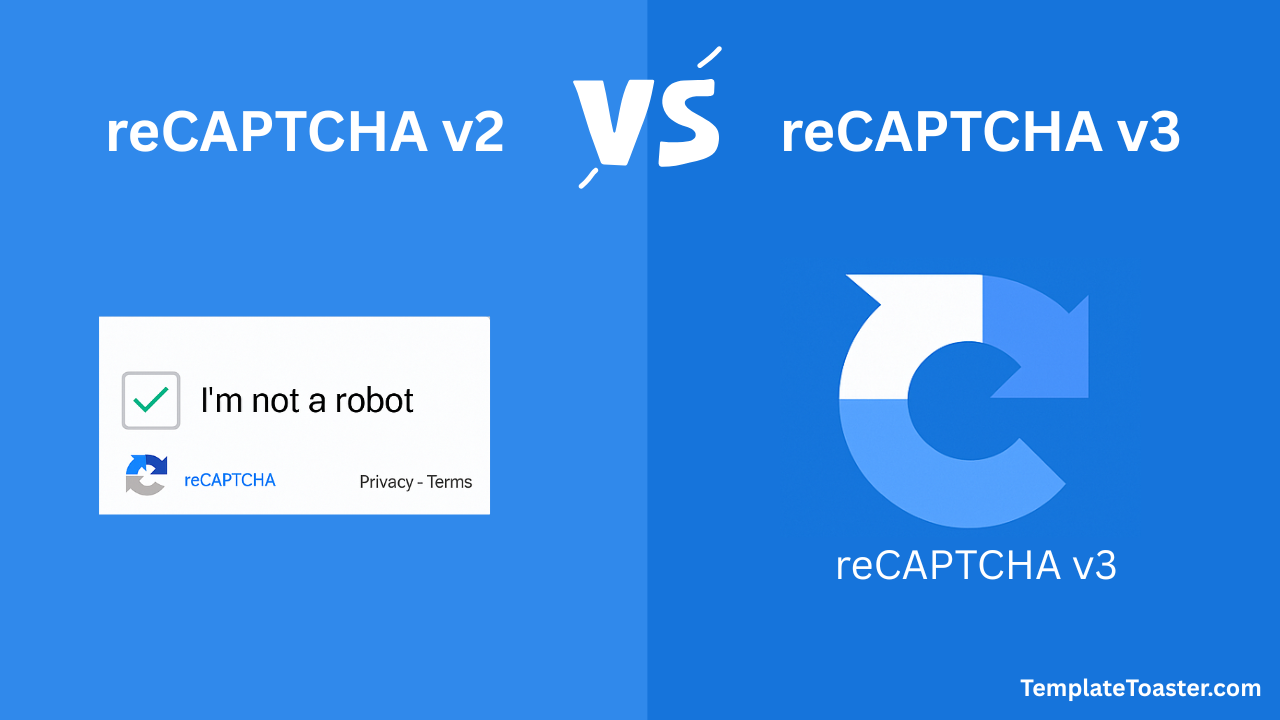
If your website is secure the chances to drive traffic to your website increases. There are several methods with which you can strengthen your site security. And deploying CAPTCHA security is one of the ways to do so. Mostly, CAPTCHAs are seen where you have to submit forms on a website. So that no bot can access your website and harm the information. If a bot tries to send repetitive automatic requests, it will reject the request. With every new version, Google rolls out some new features that can help you differentiate between humans and bots. So, let’s now compare reCAPTCHA v2 vs v3 and see what makes one more powerful than the other.
What is CAPTCHA?
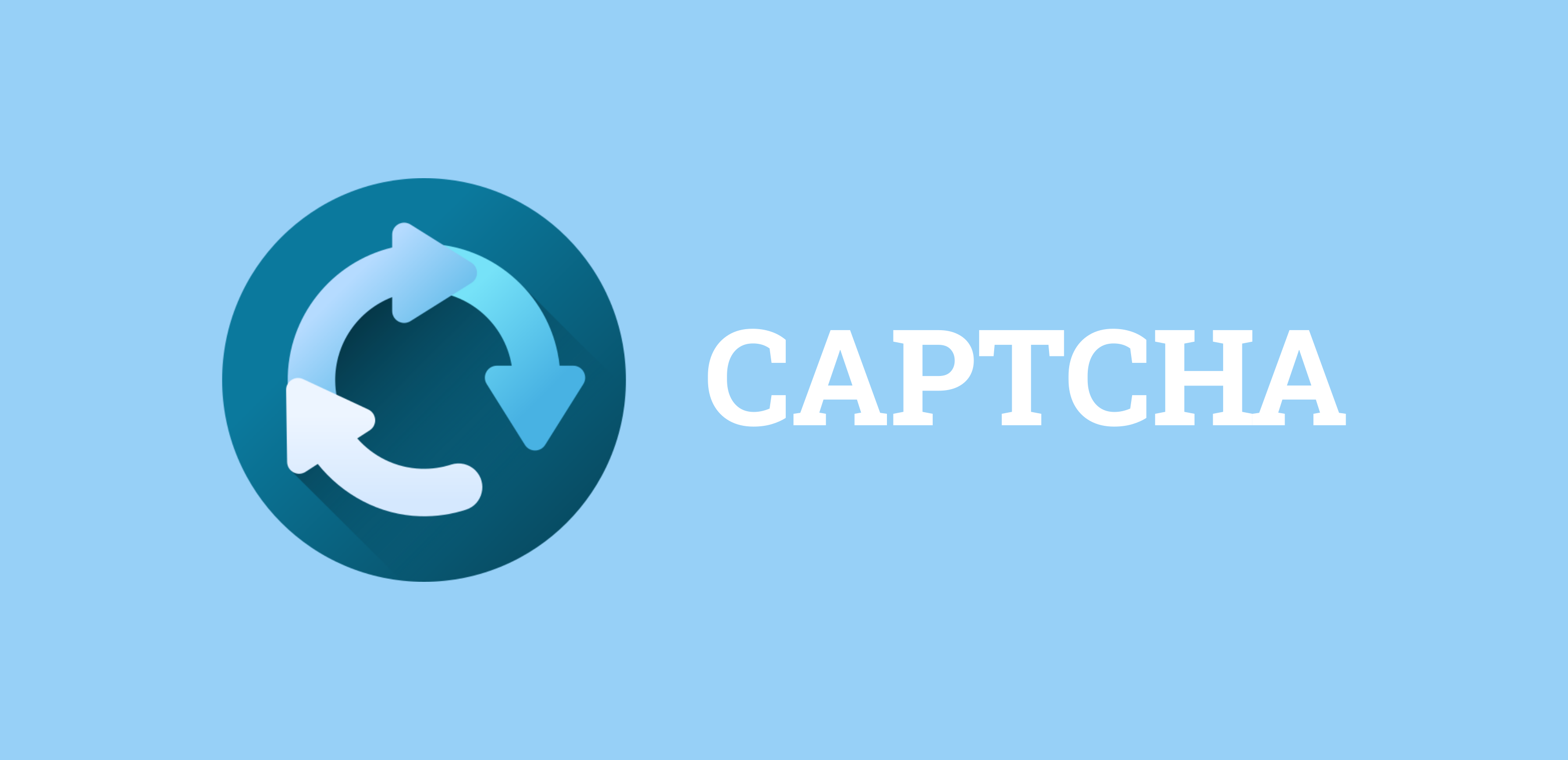
CAPTCHA stands for Completely Automated Public Turing test to tell Computers and Humans Apart. In the year 1950, the famous mathematician Alan Turning developed a technique called the Turing test. Well, it is a method with which you can test whether a machine is so intelligent to differentiate between a computer and a human. However, in its early days, CAPTCHA used randomly generated text in the form of twisted images that help differentiate between humans and machines.
This was getting tougher for computers to prevent bots from leaving spam comments on websites or stop them from creating spam email addresses. But CAPTCHA comes to the rescue. It was providing efficient results. Thus, it grew in popularity and millions of people around the globe started using CAPTCHA. Not only to safeguard their content but to provide a sense of security to their users.
What is reCAPTCHA ?
In spite of the fact that CAPTCHA was doing well and supporting people to avoid bot attacks. But the human effort to solve these CAPTCHA puzzles was not being used to the fullest. And that’s exactly when reCAPTCHA comes into existence. However, when Google bought CAPTCHA in the year 2009, they redefined it and presented it as reCAPTCHA with some more powerful features.
reCAPTCHA is a strong human verification system developed to fight against spammers who try to abuse the website. Generally, spammers attack any type of form available on your website such as contact form, subscription sign-up form, site search, etc. Through which they try to get access to your website and hamper the authenticity.
How reCAPTCHA Works?
The reCPATCHA verification process works in a similar manner to the CAPTCHA verification. It forces users to solve simple challenges when they ask for access. However, the primary objective of these challenges is to make sure if the request for access is coming from a human or a bot. It is to keep in mind that spammers generally use bots to look for websites whom they can attack. People create bots specifically to search for websites and pages that have forms included. Because it is easy to attack websites through forms.
When a bot finds a page that includes forms, it will then try to fill in data on the form. They include some specifically written code that is intended to perform malicious activities on the website. These activities incorporate phishing attacks, infecting code, sending incorrect or corrupted emails that can affect the functioning of a website.
These types of bots imitate human visitors and that’s exactly where reCAPTCHA comes in. reCAPTCHA provides a challenge that is quite simple for a human to solve but it gets difficult for bots to answer. Of course, when a bot is unable to solve the given challenge, it then moves to another website or page and looks for another target. And that’s how it goes on. reCAPTCHA is an amazingly impressive tool that provides challenges to eradicate spammers.
reCAPTCHA v2
There are various types of CAPTCHAs available to be used on a website. However, it is essential to know the types so that you can easily include them in your website according to the needs. Of course, the right information will help you make an informed decision. Here are some of the different types of reCAPTCHA v2 you might come into contact with.
1. ‘I’m not a robot’ Checkbox
You must have seen the ‘I’m not a robot’ checkbox present on the page. This kind of checkbox shows that before moving ahead on the website, you need to check the box and prove that you are not a robot. However, there are chances that you may have to solve a question so that you can easily move ahead. Don’t worry the question is not tough, they are pretty simple instead. Of course, it is kept simple so that every human can quickly solve it and move further on to the website.
2. Invisible reCAPTCHA Badge
Invisible reCAPTCHA badge is the process under which you do not require to click on the checkbox. As it is mentioned in its name as well i.e. the invisible reCAPTCHA badge. You can call this reCAPTCHA badge with the help of an existing button on your website. In fact, you can do that using JavaScript API as well. However, by default, all the processing will be done in the background. But at the same time, users will be motivated to solve the puzzle if anything doubtful is detected.
Simply put, the CAPTCHA is invisible to the users that will help provide the best user experience than any other method. There won’t be any number or text to enter. Moreover, there won’t be any box to check and no form to fill. However, the method involved in this type of reCAPTCHA still keeps monitoring the user behavior on your website. Of course, this sounds like a more secure form of reCAPTCHA. But the chances of robots outsmarting it are always there.
reCAPTCHA v3
reCAPTCHA v3 is the latest API version from Google and it is completely invisible. It does not show anything to users. A user will not have to face any kind of challenge or have to solve any image puzzle or something. Of course, nobody likes to solve the challenges before getting access to any website or buying subscriptions, logging into their accounts, or while creating an account on a website. Interruptions, while you are doing something important, can discourage you and break the flow of a process. However, this can be saved with the help of reCAPTCHA v3.
reCAPTCHA v3 manages everything without any user interaction. Just by returning a score that is evaluated on the basis of user behavior on your website. User behavior can help you figure out whether the action was doubtful or not. Also, whether an action is required or not. It seamlessly works in the background to provide complete protection against malicious activities on your website. Furthermore, the best part is it does hinder the user experience at all.
reCAPTCHA v3 comes loaded with simple ways to monitor traffic on your website. In the reCAPTCHA v3, you will find all brand new features called ‘Action.’ It lets you relate any action such as new registration on your website, log in on your website with the power of reCAPTCHA v3. However, there is no user intermission which means you can execute from whichever place you wish. Under the Google reCAPTCHA admin console, you can find the overview of the score distribution. Along with the information regarding the website traffic.
How reCAPTCHA v3 Works?
Whenever this script is being run, it generates a score for the user on the website that too on the basis of the activities of every user. However, the score ranges from 0.0 to 1.0. The better the score the more it is near to being a human activity. Whereas, on the other hand, the lower the score the more it shows that it is being a bot. Yes, the activity on a website can decide if it is being done by a human user or a robot.
After you see the activities on the web page, it gets easier for you to decide what needs to be done on the basis of the activity. However, the provision to invoke two-factor authentication is also there. Moreover, if you wish you can incorporate any other type of identification to verify if it is a human or not. Also, to detect any suspicious activity on your website.
Google makes use of an adaptive risk analysis technique to generate the scores. This algorithm easily detects how humans interact with any specific website and then assigns the scores accordingly. And this is exactly where bots are unable to imitate. Well, Google highly encourages people to use reCAPTCHA v3 on their websites for better security.
reCAPTCHA v2 vs v3 Comparison
| reCAPTCHA v2 | reCAPTCHA v3 |
| reCAPTCHA v2 comes with a challenge to solve. | reCAPTCHA v3 does not have any challenge to solve. |
| It does not have any scoring option. | It includes scoring option ranges from 0.0 to 1.0 |
| It is not invisible. | It is truly invisible. |
| You will see the ‘I’m not a robot’ checkbox. | You will not see any checkbox. |
| Users can prove that they are human by solving a challenge. | Users don’t get any chance to prove themselves because there is no challenge to perform. |
| It comes in two forms. You can use either of them. | There is no other form associated. |
reCAPTCHA v2 vs v3: Why reCAPTCHA is Not a Perfect Bot Management Solution?
Well, reCAPTCHA v2 and v3 both are really helpful and they both work on powerful algorithms to provide you better solutions against bots. But it is to note here that they both have their own pros and cons that help you decide which one to use where. However, there some issues such as:
- It sometimes alters the user experience because humans have to go through certain challenges.
- Some advanced bots can bypass this reCAPTCHAs.
- Defining the correct score for reCAPTCHA v3 users may get difficult.
- It is hard to figure out the false good and bad actions.
So, the choice is yours. And you can safeguard your website however you like.
Sure! Here are some very specific FAQs that address important points not yet covered in your article. You can add these at the end under an FAQ heading in your WordPress Classic Editor.
FAQs – reCAPTCHA v2 vs v3
Q1. Can I use reCAPTCHA v2 and v3 together on the same website?
Yes, you can use both versions on the same website but not on the same page. For instance, you might use reCAPTCHA v3 on login pages and reCAPTCHA v2 on sensitive forms as a fallback. Google recommends using only one reCAPTCHA version per page to avoid conflicts.
Q2. Does reCAPTCHA v3 store user data for scoring?
reCAPTCHA v3 collects behavioral data, including mouse movements, click patterns, and browsing history, to calculate a risk score. While it doesn’t store personally identifiable information, it does share data with Google, which may raise privacy concerns in some regions.
Q3. Is reCAPTCHA v3 GDPR compliant?
Technically, reCAPTCHA v3 can be GDPR compliant, but you must take steps such as updating your privacy policy, informing users of data collection, and possibly requesting consent before the script runs—especially in the EU.
Q4. Can reCAPTCHA v3 be bypassed by advanced bots?
While reCAPTCHA v3 is effective for most use cases, sophisticated bots with human-like behavior might sometimes evade detection. For high-risk environments, combining v3 with additional security measures is recommended.
Q5. Does reCAPTCHA v2 work well on mobile devices?
Yes, reCAPTCHA v2 is mobile-friendly, but image-based challenges can be harder to solve on smaller screens. Using the invisible variant of v2 can improve mobile usability.
Q6. What’s the best score threshold to use in reCAPTCHA v3?
Google suggests starting with a threshold of 0.5, but the ideal value depends on your website’s specific behavior patterns. Monitor traffic and adjust accordingly for the best balance between security and user accessibility.
Q7. Is there a cost for using reCAPTCHA v2 or v3?
Both versions are free for reasonable use, but Google may apply usage limits for high-volume or enterprise-level traffic. reCAPTCHA Enterprise is available for those who need guaranteed SLAs and additional features.
reCAPTCHA v2 vs v3 – In Conclusion
So, we come to the end of this all-inclusive guide. We all know that securing a website is highly crucial. Web developers take all security measures to safeguard a website from any external attack. And adding reCAPTCHA to a website is one of the ways to double the security. However, the reCAPTCHA v2 was capable enough to monitor user activities and identify the issues. Whereas, on the other hand, reCAPTCHA v3 also does the same. But one difference is that reCAPTCHA v3 is much advances and does not have a button to click. Google is a smart search engine and it beautifully tracks whether the mouse is managed by the human or a bot.
reCAPTCHA v2 and v3 each offer distinct approaches to bot protection. While v2 relies on visible challenges and direct user interaction, v3 operates silently in the background using behavior-based scoring. Both are effective in their own ways—v2 provides clear user verification, while v3 emphasizes a frictionless user experience. The best choice ultimately depends on your website’s specific needs. A site prioritizing ease of use may lean toward v3, whereas one requiring visible proof of human interaction might opt for v2. In some cases, a hybrid implementation could offer the most balanced solution.
Build a Stunning Website in Minutes with TemplateToaster Website Builder
Create Your Own Website Now