What Is robots.txt File and How to Use It Correctly
Search engines like Google, Bing, and others use automated bots called crawlers to navigate websites and index their content. While this indexing helps websites appear in search results, not all site content is meant to be crawled or indexed. This is where the robots.txt file plays a crucial role. It allows website owners to manage crawler access, offering a way to control what parts of a site are accessible to which search engine bots. With proper usage, it becomes an essential tool for both SEO strategy and server resource management.
In this article, I will walk you through everything you need to know about the robots.txt file. You will learn what it is, how it works, when and why to use it, along with real-life examples and configuration tips. I will also cover syntax details, best practices, and testing methods to ensure your implementation is accurate. Whether you’re a beginner or an experienced developer, this guide will help you make the most of your robots.txt file for better crawl control and SEO performance.
robots.txt File – Table of Contents
- What Is robots.txt File?
- How does robots.txt work?
- Common Use Cases of robots.txt
- How to Create and Upload a robots.txt File
- Robots.txt File Errors
- How to Test and Validate Your robots.txt File
- FAQS
This becomes even more important when you’re managing dynamic websites such as blogs, portfolios, or ecommerce sites. If you’re building your site using a CMS like WordPress, the robots.txt file can help guide crawlers effectively. Tools like a WordPress Theme Creator make it easier to set up the foundation of your site, but handling your indexing settings properly takes additional knowledge which this guide aims to provide.
Whether you’re just learning how to create a WordPress theme or looking for high-quality Free WordPress Themes, you still need to ensure your site is SEO-ready. And that includes knowing when and how to configure the robots.txt file for optimal performance.
What Is robots.txt File?
The robots.txt file is a plain text file located at the root directory of a website. It serves as a set of instructions for search engine bots, guiding them on which areas of the site should be crawled and which should not. Although it doesn’t enforce access restrictions at a security level, it communicates preferences to compliant bots. Think of it as a polite doorman for your website, informing crawlers where they are and aren’t welcome.
A simple robots.txt file might look like this:
User-agent: *
Disallow: /private/
In the example above, all bots are asked not to crawl any URL starting with /private/.
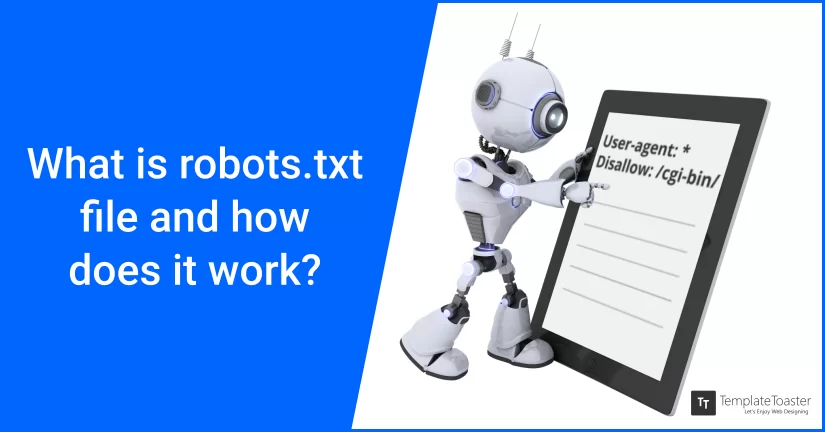
How does robots.txt work?
Imagine a search bot trying to access a website. Before it can do that, it first checks for the existence of a robots.txt file if it is allowed to access it. If a message appears as “Disallow”, it means that the search bot is not allowed to visit any page of the website.
There are three basic conditions that robots need to follow:
Full Allow: robot is allowed to crawl through all content in the website.
Full Disallow: no content is allowed for crawling.
Conditional Allow: directives are given to the robots.txt to determine specific content to be crawled.
Here are some of the most common commands inside a typical robots.txt file:
Example:
User-agent: Googlebot
Disallow: /tmp/
Allow: /tmp/public/
Sitemap: https://example.com/sitemap.xml
The main website directory is where the robots.txt should be located so that search engines may be able to find it. This is usually located beside the welcome page or root folder of the site.
Search bots usually do not go through folders and subfolders on the site to look for the robots.txt file, and so it should always be placed in the main directory. If the bots do not find it there, they will assume that the site does not have robots.txt, leading them to start indexing all content that they can find.
Common Use Cases of robots.txt
Website owners and developers use robots.txt for a wide variety of reasons. From protecting server load to improving crawl efficiency, this small file can serve critical functions in overall website management. While it doesn’t secure sensitive content, it does help direct crawler behavior efficiently.
Common usage scenarios include:
- Blocking access to admin folders (e.g., /wp-admin/).
- Preventing image or document indexing.
- Controlling crawl rate to reduce server overload.
- Avoiding duplicate content indexing.
- Excluding staging or testing environments from being indexed.
How to Create and Upload a robots.txt File
Creating a robots.txt file is straightforward. Open any plain text editor (like Notepad), type the rules, and save the file as robots.txt. Once ready, upload it to the root directory of your domain via FTP, cPanel, or your hosting provider’s file manager.
Steps:
- Open Notepad or similar text editor.
- Write your directives (e.g., User-agent, Disallow).
- Save as robots.txt (without .txt.txt extension).
- Upload to your domain’s root (e.g.,
https://yourdomain.com/robots.txt).
Robots.txt File Errors
While robots.txt is a powerful way to control crawler access, errors in its configuration can unintentionally affect how your site appears in search engines. These issues often go unnoticed until rankings drop or pages disappear from search results. It’s critical to understand and avoid these errors to maintain optimal search visibility.
Some of the most common robots.txt file errors include:
- Syntax errors: A misplaced character or missing newline can break rule interpretation.
- Incorrect path references: Using relative or misspelled paths will lead to ineffective blocking.
- Unintended full site blocking: A rule like
Disallow: /underUser-agent: *can prevent all crawlers from indexing your entire site. - Blocking important resources: Preventing access to CSS or JavaScript files required for rendering may result in search engines misinterpreting your site layout.
- Wrong use of wildcards: Misusing
*or$can create overly broad or ineffective rules.
Regularly reviewing your robots.txt file, testing it with appropriate tools, and keeping track of crawler access patterns will help prevent these mistakes.
How to Test and Validate Your robots.txt File
Google’s guidelines for robots.txt specifications will help you to know if you re blocking certain pages that search engines need to understand. If you are given permission, you can use Google search to test your existing robots.txt file.
Before putting the file into live use, it’s essential to test it. Even a small mistake can block important parts of your site from search engines.
Tools for testing:
- Google Search Console’s robots.txt Tester (under Legacy Tools).
- Bing Webmaster Tools.
- Manual browser testing: visit
yourdomain.com/robots.txtand verify the syntax.
FAQs : robots.txt File
1. Should every site have a robots.txt file?
It’s not mandatory but highly recommended, especially for larger or dynamic sites.
2. Can search engines ignore robots.txt?
Yes, not all bots follow robots.txt. It’s a guideline, not an enforcement tool.
3. Does robots.txt ensure privacy?
No. It only requests crawlers to stay away; it does not prevent access or indexing through direct links.
4. Can I block only specific types of files like .pdf or .jpg?
Yes, but this requires specific path patterns. For example, to block all .pdf files:
Disallow: /*.pdf$
5. Is there a way to allow everything except one folder?
Yes. You can allow the root and disallow the specific folder:
Disallow: /private/
6. What happens if I don’t have a robots.txt file?
Search engines will assume they can crawl everything unless restricted by meta tags or HTTP headers.
7. Can I use comments in a robots.txt file?
Yes. Lines starting with # are considered comments and ignored by crawlers.
8. How often do search engines check robots.txt?
Search engines typically check the robots.txt file periodically, especially when they detect frequent content changes.
9. Can I create different rules for different crawlers?
Yes. You can set custom rules per user-agent, such as separate rules for Googlebot and Bingbot.
10. Will changes to robots.txt affect indexing immediately?
Not instantly. Crawlers need to revisit the file, and indexing adjustments may take some time depending on the crawl rate.
Build a Stunning Website in Minutes with TemplateToaster Website Builder
Create Your Own Website Now
It is a very helpful information share that how to block SE robots for a particular pages or path.
You can control SE robots by this file.
Nice information shared. One of my question is robots.txt file is display in SERP. So how can i remove it from SERP?
My site in wordpress. Pz provide proper solution & thanks for share useful information.
How to see whether the robot txt file is attached or not?
I’ve been confused about whether to even bother with a robots.txt file on my small portfolio site, but this article made things very clear. Appreciate the detailed examples.