How to Control Spam on Your WordPress Blog (Ultimate Guide)
Spam is the silent killer of blogs. Whether you’re running a personal site or a business blog, unchecked spam can damage your site’s credibility, bloat your database, and even get your site blacklisted from search engines. The good news? You can take back control. In this comprehensive guide, you’ll learn exactly how to stop spam comments, block fake registrations, and secure your WordPress blog against spammers using both beginner-friendly methods and advanced techniques.
Summary: Spam can slow down your WordPress blog, ruin user experience, and damage your SEO. In this comprehensive guide, you’ll learn exactly how to control spam on your WordPress blog using a mix of built-in tools, proven plugins, CAPTCHA strategies, server-level defenses, and expert tips. Whether you’re battling comment spam, fake registrations, or bot submissions, this guide offers everything you need to secure your site.
Whether you’re a beginner or a seasoned site owner, this in-depth guide will walk you through how to control spam on your WordPress blog using a layered strategy, combining built-in WordPress features, essential plugins, manual tactics, and even advanced firewall or code-level protections.
But before we dive in, if you’re building or customizing your blog from scratch, you might want to check out some of these resources: WordPress Theme Creator, How to Create a WordPress Theme, and a curated list of Free WordPress Themes. A clean, lightweight theme can improve performance and reduce exposure to spam bots.
Table of Contents
- Introduction: Why Controlling Spam Matters
- Manual Methods to Reduce WordPress Spam
- Adjust Discussion Settings
- Disable User Registration
- Comment Blacklist
- Stop Spam Using Anti-Spam Plugins for WordPress
- CAPTCHA and Honeypot Techniques
- CAPTCHA
- Honeypots
- Stopping Spam on Contact Forms
- Blocking Spam User Registrations
- Server-Level & Firewall Solutions
- Advanced Code-Based Anti-Spam Tricks
- Use a Web Application Firewall (WAF)
- Block Bad IPs
- Disable XML-RPC
- Restrict Attachment Types and Filenames
- Analyzing and Monitoring Spam Activity
- What to Do If You’re Already Flooded With Spam
- Future-Proofing Your Blog Against Spam
- What Is WordPress Spam?
- Why You Must Control Spam (With Real Consequences)
- FAQs – Advanced Spam Protection for WordPress
- Final Thoughts
Manual Methods to Reduce WordPress Spam
You don’t need to rely solely on plugins to fight spam. WordPress includes several built-in settings that help you stay ahead of spammers.
Start by configuring your Discussion Settings in the WordPress dashboard. Here, you can require manual approval for all comments, or just for first-time commenters. Automatically closing comments on posts older than a certain number of days can also deter spammers.
Limiting the number of links allowed in a comment is another smart move, since most spam includes multiple links. You can also create a comment moderation or blacklist to catch specific keywords, IP addresses, or email domains commonly used by spammers.
If your blog doesn’t need interaction, consider disabling comments altogether. Similarly, turn off pingbacks and trackbacks, which are often used by bots to generate backlinks.
Before installing any plugins, you can do a lot using WordPress’s built-in features.
1. Adjust Discussion Settings
Navigate to Settings > Discussion in your dashboard and configure the following:
- Manually approve comments (or only approve for first-time commenters)
- Hold comments with links (spammers love link-dropping)
- Close comments on older posts automatically (spammers target them)
- Turn off pingbacks and trackbacks
2. Disable User Registration
Go to Settings > General and uncheck “Anyone can register” if you’re not running a community site.
3. Comment Blacklist
Use the “Disallowed Comment Keys” field to block common spam keywords or domains.

Stop Spam using Anti-Spam Plugins for WordPress
Plugins make spam prevention easier by automating detection and blocking. Here are some of the best anti-spam plugins you can use.
Akismet Anti-Spam is the most widely used plugin. It comes pre-installed with WordPress and uses machine learning along with global data to detect spam comments before they go live. It’s simple, effective, and regularly updated.
Antispam Bee is a privacy-friendly alternative popular in Europe. It doesn’t store personal data, making it GDPR-compliant, and it allows detailed rule-setting to control comment behavior.
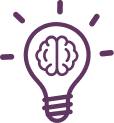
Instead of static hidden fields, generate a honeypot field that expires after 15–30 minutes. This catches bots storing and reusing form templates.
CleanTalk is a premium solution that filters spam across comments, registration, and contact forms. It operates on a cloud-based system, minimizing server load and providing detailed statistics.
Titan Anti-Spam & Security offers a broader feature set, including malware scanning. It’s suitable for those who want an all-in-one security and anti-spam solution.
WP Armour takes a unique approach with honeypots, making it invisible to real users but effective against bots. Spam Destroyer is a lightweight option for small blogs, requiring minimal configuration.
CAPTCHA and Honeypot Techniques
CAPTCHA and honeypot methods are essential tools in fighting spam. CAPTCHA challenges users to prove they’re human by solving simple tasks, while honeypots trick bots into revealing themselves.
Google reCAPTCHA can be added to your comments, registration forms, and contact forms. Version 2 requires a checkbox or image challenge, while version 3 is invisible and assigns a user score to detect bots silently.
Honeypot fields are hidden from human users using CSS. If these fields are filled out, it signals bot activity, and the form is rejected. Many plugins support honeypot features without needing visual CAPTCHA.
Popular CAPTCHA Tools:
- Google reCAPTCHA v2/v3
- Simple Google reCAPTCHA plugin
- WPForms with built-in anti-spam settings
Honeypots
A hidden form field that only bots will fill out, anyone who does is blocked.
Best tools for this:
- WPForms (built-in spam protection)
- Contact Form 7 + Honeypot plugin
- Gravity Forms anti-spam settings
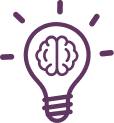
If you’re running forums, comments, or product reviews, consider requiring users to log in via email or OAuth (Google, Facebook, etc.). Spam drops drastically when user auth is required.
Stopping Spam on Contact Forms
Contact forms are vulnerable to abuse if left unprotected. Spammers use bots to flood your inbox with fake submissions, links, or phishing messages.
To mitigate this, use trusted contact form plugins like WPForms, Gravity Forms, or Ninja Forms. These often include anti-spam settings, CAPTCHA support, and honeypot techniques.
You can also set time-based restrictions to block repeated submissions within a short period, and limit the number of characters or links allowed in a single message.
Tips for Form Protection:
- Use WPForms or Gravity Forms with built-in spam protection
- Enable CAPTCHA and honeypot fields
- Set time-delay and character limits
Blocking Spam User Registrations
User registration spam can overwhelm your dashboard with fake accounts. To prevent this, first determine if you need registrations at all. If not, turn off registration from Settings > General.
If you allow user accounts, require email or admin approval before activation. Plugins like WPBruiser and Stop Spammers can block known malicious IPs and domains. User Verification adds email confirmation, stopping fake sign-ups in their tracks.
Best Practices:
- Disable registration if unnecessary
- Require email or manual approval
- Use plugins to verify and filter sign-ups
Server-Level & Firewall Solutions
High-traffic sites and businesses should consider stronger server-level protection. A Web Application Firewall (WAF) can monitor all incoming traffic and block harmful behavior before it reaches your site.
Services like Sucuri and Wordfence provide comprehensive WAF and malware scanning. Cloudflare also offers Bot Management tools to detect and block suspicious automated access.
For targeted defense, you can manually block IPs or user agents via your server’s .htaccess file or through your hosting provider’s control panel.
Advanced Server Tactics:
- Install a WAF via Sucuri or Wordfence
- Use Cloudflare’s bot filtering
- Block IPs and scripts via
.htaccess
Advanced Code-Based Anti-Spam Tricks
If you’re comfortable editing theme files, code-based tweaks can add another layer of protection. For example, disabling XML-RPC removes a common attack vector used by spammers for pingbacks and brute-force login attempts.
Adding delays between comment submissions or limiting comments per IP address can also help. These tactics require a mix of PHP and .htaccess modifications, so always back up your site beforehand.
Use a Web Application Firewall (WAF)
Consider enabling ModSecurity with the OWASP Core Rule Set (CRS) a powerful open-source firewall that blocks a wide range of spam, injection attacks, and bot traffic at the server level before it even hits your WordPress installation.
Block Bad IPs
You can block spammy IPs using .htaccess, security plugins, or your hosting panel.
Disable XML-RPC
Unless you’re using it (for Jetpack, for example), disable XML-RPC to block one major spam vector.
Spam can come through uploads in contact forms or media libraries. Disallow uncommon file types and use strict filename validation to prevent spammy uploads.
Analyzing and Monitoring Spam Activity
To see what’s working and where spam is coming from, regularly analyze your spam data. Akismet provides statistics on blocked spam, and plugins like CleanTalk include detailed logs and IP tracking.
You can also monitor server logs for suspicious behavior and create Google Analytics events to track submission patterns, like a spike in form submissions from a single country or device type.
Tools for Monitoring:
- Akismet Stats
- CleanTalk Reports
- Server access logs
- Google Analytics custom events
What to Do If You’re Already Flooded With Spam
Spam can quickly become overwhelming, but there are ways to clean it up. Plugins like WP Bulk Delete or Advanced Database Cleaner help you remove thousands of spam comments in one go.
After cleanup, reset your comment settings and security plugins. Scan your website using Wordfence or Sucuri to ensure no malware or malicious code was injected during the spam attack.
If you’re already overwhelmed by spam:
- Bulk delete comments using plugins like WP Bulk Delete
- Clean your database with WP Optimize or Advanced Database Cleaner
- Re-scan your site for malware with Wordfence or Sucuri
Future-Proofing Your Blog Against Spam
Spam prevention is not a one-time task. As new techniques emerge, you need to stay updated and proactive.
Always keep your WordPress core, themes, and plugins updated. Run regular audits and teach any contributors to identify and report spam. Choose secure, regularly maintained themes, check out our Free WordPress Themes for options that are fast, optimized, and safe.
Long-Term Strategy:
- Use a lightweight, secure WordPress Theme
- Keep all plugins, themes, and WordPress core updated
- Review moderation queues weekly
- Set up a firewall + anti-spam combo (like Wordfence + Akismet)
- Audit your comment and registration settings quarterly
What Is WordPress Spam?
WordPress spam refers to any unsolicited, irrelevant, or harmful content submitted to your website. It typically comes through comment sections, contact forms, registration pages, and pingbacks. While some spam is generated by bots, others come from real users attempting to exploit your platform for backlinks or exposure.
Comment spam is one of the most common forms. It often includes nonsensical text, irrelevant promotion, or even malicious links. Contact form spam uses forms to submit fake messages, phishing attempts, or even inject code. Registration spam involves bots or users creating fake accounts to exploit system vulnerabilities or post harmful content. Lastly, pingback and trackback spam creates false backlinks from your blog to shady websites, which can damage your SEO.
Common types of spam include:
- Comment spam: Irrelevant comments filled with links or gibberish.
- Registration spam: Fake user accounts created to exploit or access backend functionality.
- Contact form spam: Automated or malicious messages sent through your contact forms.
- Trackback/pingback spam: Fake backlinks used to trick your SEO or inject harmful URLs.
This type of spam isn’t just annoying, it’s dangerous. It can affect your site’s trustworthiness, confuse your visitors, and open you up to more serious threats like malware or phishing.
Why You Must Control Spam (With Real Consequences)
Allowing spam to accumulate on your blog can have serious consequences. Not only does it clutter your website, but it also affects user experience, SEO, and security.
Search engines penalize sites that appear to host spam, especially those with outbound links to low-quality or dangerous domains. This can reduce your search rankings or result in deindexing. Your audience will also lose trust in your site if it’s filled with obvious spam content, it reflects poorly on your credibility.
Excessive spam places an unnecessary load on your server, which can slow down your website. Moreover, certain spam comments or messages may contain malware or phishing links that threaten your site’s security and your visitors’ privacy.
Ignoring spam won’t make it go away, in fact, it grows over time and can have serious consequences:
- SEO Damage: Spammy links can trigger Google penalties.
- Performance Degradation: Large spam databases slow down your site.
- Security Risks: Some spam includes malware or phishing attempts.
- User Experience: Visitors may see spam before your content — and leave.
- Reputation Loss: A blog filled with spam looks unprofessional and neglected.
So, spam isn’t just a cosmetic issue, it’s a foundational one.
FAQs – Advanced Spam Protection for WordPress
1. How can I stop spam coming from XML-RPC even after disabling it?
Even with xmlrpc_enabled set to false, some bots may still attempt to access it. Consider blocking access to xmlrpc.php via .htaccess or server configuration entirely. On Apache, add:
<Files xmlrpc.php>
Order Deny,Allow
Deny from all
</Files>
2. Can spam comments hurt my WordPress site’s SEO if they’re not published?
Unapproved spam comments in your database typically don’t affect SEO. However, large volumes can bloat your database and slow down crawling or site speed, indirectly impacting SEO performance.
3. What is comment injection, and how do I prevent it in WordPress?
Comment injection involves spammers using forms to insert malicious scripts or links. Prevent it using input validation, disabling HTML in comments, and anti-spam plugins that sanitize submissions.
4. How do I prevent bots from submitting WooCommerce product reviews?
Enable “Reviews can only be left by verified owners” in WooCommerce settings. Combine this with reCAPTCHA and plugins like CleanTalk for full review protection.
5. Is there a way to block entire countries from submitting spam?
Yes. Many security plugins like Wordfence and CleanTalk allow geolocation-based blocking, which can be used to prevent spam from high-risk regions (e.g., known spam-originating countries).
6. How can I protect WordPress REST API from spam abuse?
Use a plugin like “Disable REST API” or restrict access with custom code to limit who can make REST API calls. Use nonce verification for sensitive endpoints.
7. What’s the best way to log spam attempts without affecting performance?
Use lightweight logging plugins or enable logging only via your WAF or server logs. Avoid writing every spam attempt to the WordPress database, it can cause performance issues.
8. Are there any spam protection tools for multisite WordPress installations?
Yes. Plugins like Antispam Bee, CleanTalk, and Wordfence support multisite environments. Be sure to configure global settings network-wide or per site depending on your needs.
Final Thoughts
Spam is a persistent issue, but it’s one you can beat with the right tools and techniques. From basic comment settings to enterprise-grade firewalls, there’s a solution for every WordPress user.
The key is to take a layered approach, combining manual settings, plugins, server-level firewalls, and form protection. Consistency and vigilance are what will keep your WordPress blog clean, fast, and credible for years to come.
Say goodbye to spam, and hello to a cleaner, more credible WordPress blog.
Build a Stunning Website in Minutes with TemplateToaster Website Builder
Create Your Own Website Now
Great advice! We will utilize some of them.
I’m receiving pingbacks from what looks like a spammy/content scraper site. Should I set the trackbacks/comments to “mark as spam”? Could not taking action negatively impact SEO?
There is definately a lot to find out about this subject. I like all the points you made
I’ve been battling spam on my WooCommerce store for months. The section on blocking fake reviews and using reCAPTCHA really helped! Thanks for breaking it down so clearly.