Sucuri vs Cloudflare: Which Website Security Solution Is Better?
Since the competition is high, you need to provide an exceptional browsing experience to your visitors to get their attention. But how? Perhaps a good Content Delivery Network will work. However, there are ample CDN providers available in the market, all claiming themselves as best. This is the reason we are writing this article comparing Sucuri vs Cloudflare, two popular options for your website. Have a look at this detailed comparison between Sucuri and Cloudflare to pick the right one!
What is Sucuri?
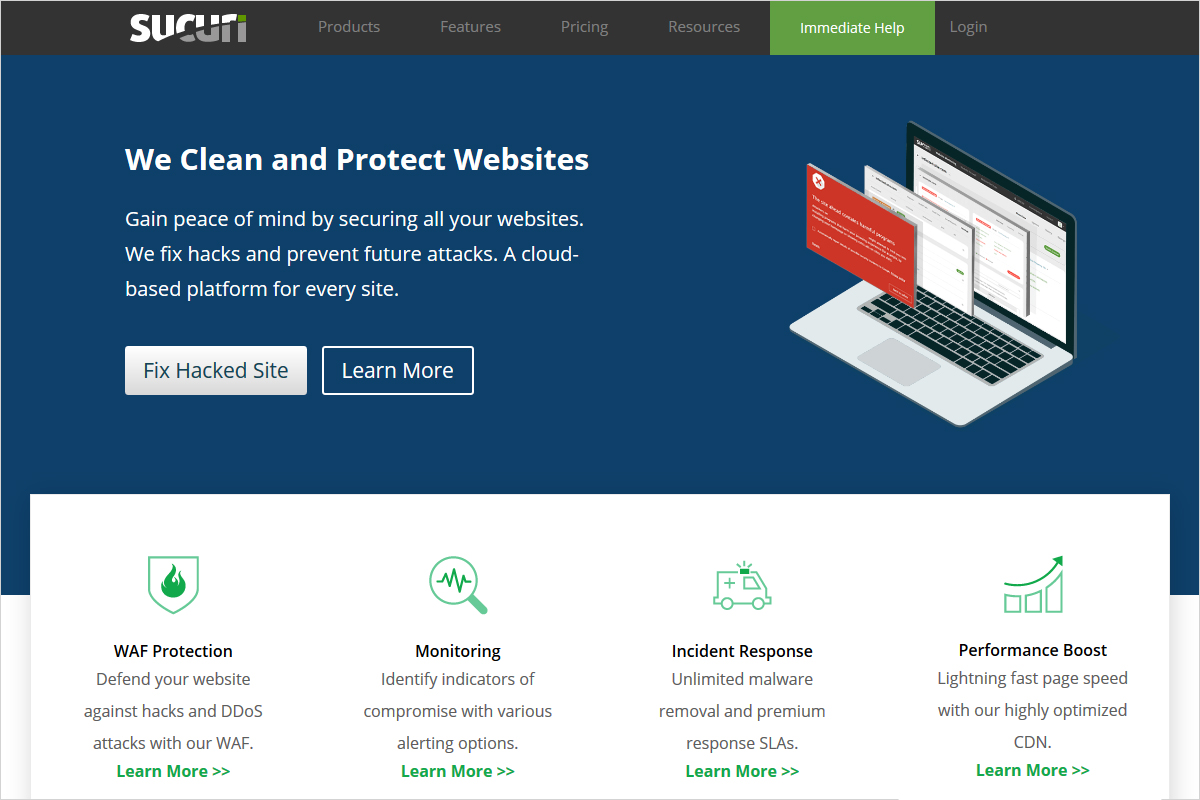
Sucuri is a well-established name in the security world that provides security software and services for your website. It offers some of the most effective security measures, which can tackle unforeseeable attacks as well. Moreover, Sucuri offers an impeccable WordPress plugin that can protect your website against hacking attacks and malware. It forms a multiple-layer safeguard around your website to combat security threats. Its Cloudproxy firewall can bypass all your traffic before sending it to the hosting server.
It has the capability of blocking any suspicious traffic or malware activity in an attempt to put away any security to your website. You can be assured to have only genuine visitors on your website. For CDN services, you don’t have to install or set up anything additional as it will be installed automatically when you will install Sucuri security features. However, Sucuri has limited coverage as there are fewer server locations as compared to other CDN services. Therefore, you can integrate any third-party CDN service with Sucuri to enhance the performance of your website. All in all, Sucuri is a great addition to your plugins list.
What is Cloudflare?
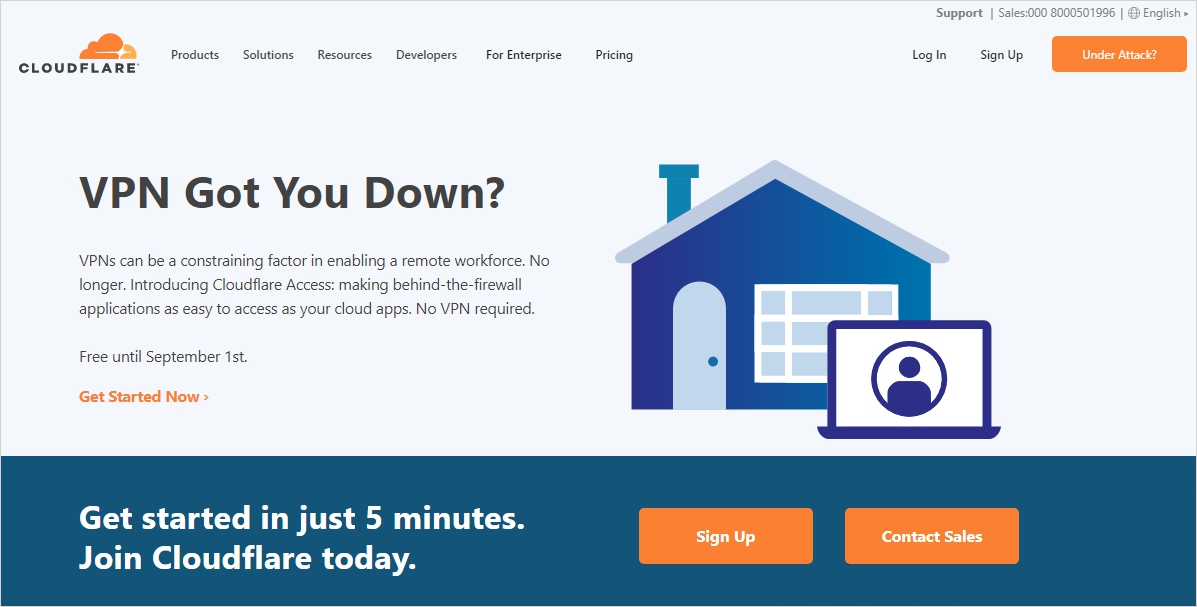
If your slow-loading website is costing you your business, then Cloudflare is a solution for you. Cloudflare offers CDN services that can reduce the loading time of a website and enhances its performance. Cloudflare is essentially a network of servers, acquiring around 200 data centers around the globe to serve users all around the world. When you sign up for Cloudflare, it saves a copy of all the static resources of your website on its server network, also known as caching. Whenever your end-users request content from your website, it responds to the request from the nearest server, resulting in faster load time.
The creation of Cloudflare is interesting because originally its model was intended to secure a website. It is basically a reverse proxy, which was designed to secure a website against spammers from harvesting emails. Not long after, testers realized an interesting side effect of this arrangement as it also reduced latency dramatically. Therefore, Cloudflare is not limited to performance enhancement only. It also provides an exceptional security solution to your site for exceptional security against web security threats. It can combat severe DDoS attacks, traffic spikes, code injections, etc.
When to Pick Sucuri?
You should pick Sucuri CDN in the following scenarios.
- When you want unmatchable security measures to protect your website against severe security threats. If your website carries sensitive and confidential data and you need some strong security measures, which don’t only detect threats but also removes them.
- When you want to integrate third-party CDN for a better outcome. Sucuri can be integrated with StackPatch, KeyCDN, etc to enhance the performance of a website. Moreover, their 24/7 customer support is unbeatable. They are always available and highly responsive. Some of their notable clients are GoDaddy, Yoast, WPBegginer, NYU, Miami University, WPEngine, etc.
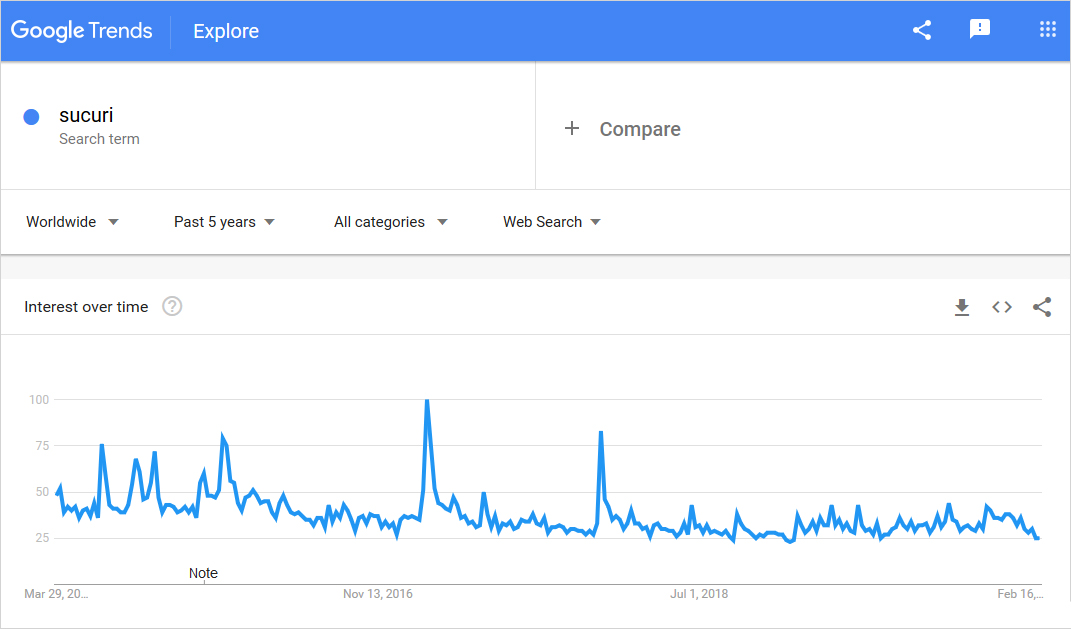
When to Pick Cloudflare?
You should pick Cloudflare CDN in the following scenarios.
- If you are a beginner and want to try out the CDN services for the first time, CDN is the right solution for you. Firstly, they offer a free version with basic features, which is enough for the initial experiments. Secondly, its highly intuitive dashboard is easy to install and operate. Lastly, there is no other community forum as large and responsive as Cloudflare. You will never have to ensure any issue for long as they are always ready to help one another.
- When you have an entry-level website with standard content and average traffic, Cloudflare is the solution for you. Most entry-level websites prefer Cloudflare because of its free version.
- If you have an enterprise-level website with advanced content and high traffic from all over the world, Cloudflare is still the solution for you. You can get the ‘Enterprise’ plan with custom features suiting all your advanced requirements, and it will cost you according to your requirements. Some of the notable enterprise-level websites using Cloudflare are Hubspot, IBM, L’Oreal, Zendesk, BookMyShow, UpWork, Shopify, etc.
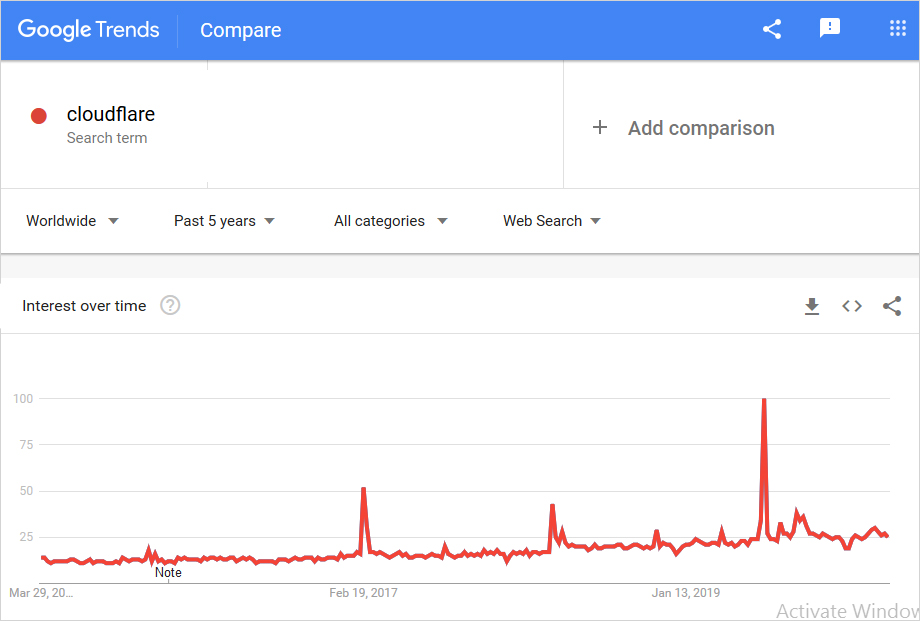
History of Sucuri
- Sucuri was first developed in 2009 and was launched publicly as a Monitoring product in 2010
- They started offering the initial Firewall in 2012 and launched a functional cloud-based WAF in 2013.
- In 2017, Godaddy acquired Sucuri which led to its new evolution phase. They now offer protection, detection, performance, and support to your website.
History of Cloudflare
- Cloudflare was first created in 2009 by Matthew Prince, Michelle Zatlyn, and Lee Holloway and was launched in 2010 at the TechCrunch Disrupt conference.
- In 2012, they implemented their ‘Railgun’ technology for performance enhancement by partnering with various web hostings, including HostPapa.
- In 2014, Cloudflare marked history by absorbing the biggest DDoS attack in the history of the internet. The attack peaked at 400GB per second against an undisclosed customer.
Key Features and Pros of Sucuri
- Efficient malware detection
- Easy to install and set up an account on Sucuri
- Offers instant customer support
- Prevents hackers and bots from crawling your website
Key Features and Pros of Cloudflare
- Cloudflare offers a great combination of performance enhancement and security against web security threats.
- It notifies you if Google Analytics is working
- It offers a pre-loader to pre-cache the content of your website for faster delivery of your content globally.
- Can cache both static and dynamic content like images, JavaScript, CSS, and sub-domains.
- Ensures your visitors can have access to your website even when your origin server is facing downtime.
- Offers an unlimited and unmetered free version with basic performance enhancement and security features.
Cost of Sucuri
Sucuri offers three plans with a determined set of services and pricing structure. The basic plan starts at $9.99 a month. A detailed breakdown of the pricing is as follows.
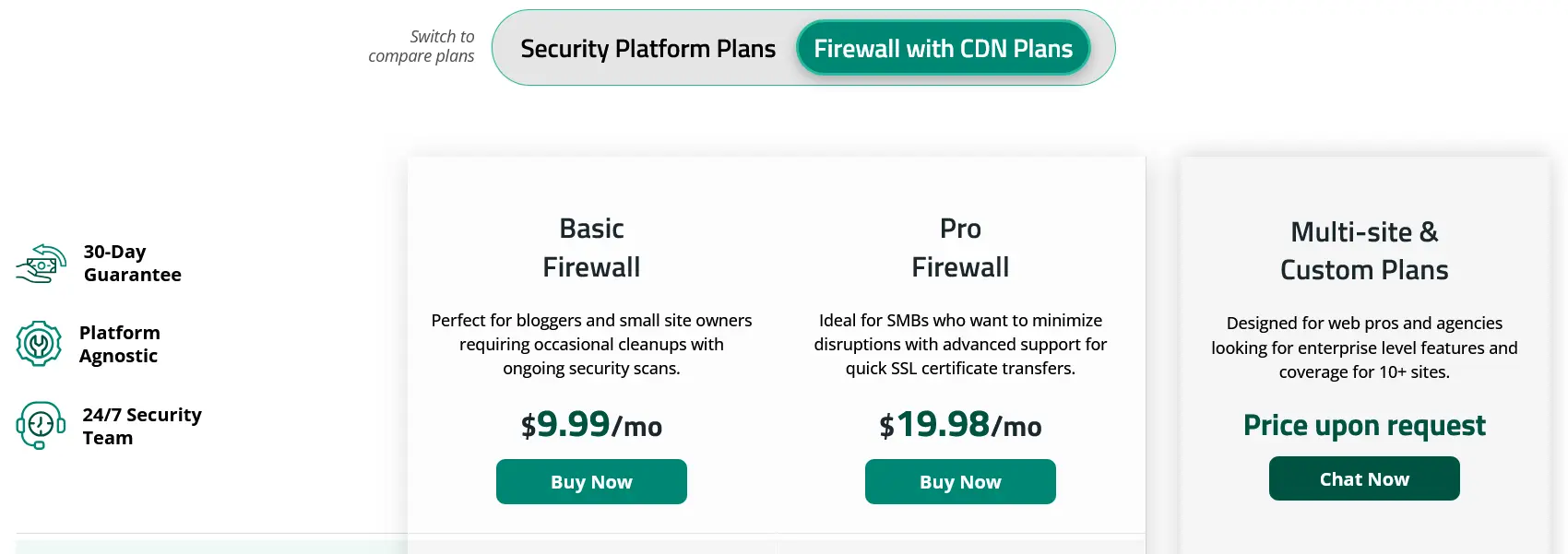
Cost of Cloudflare
Cloudflare offers three plans with a determined set of services and pricing structure and one custom plan for enterprise-level websites. The basic plan starts at $0.00 (free). A detailed breakdown of the pricing is as follows.
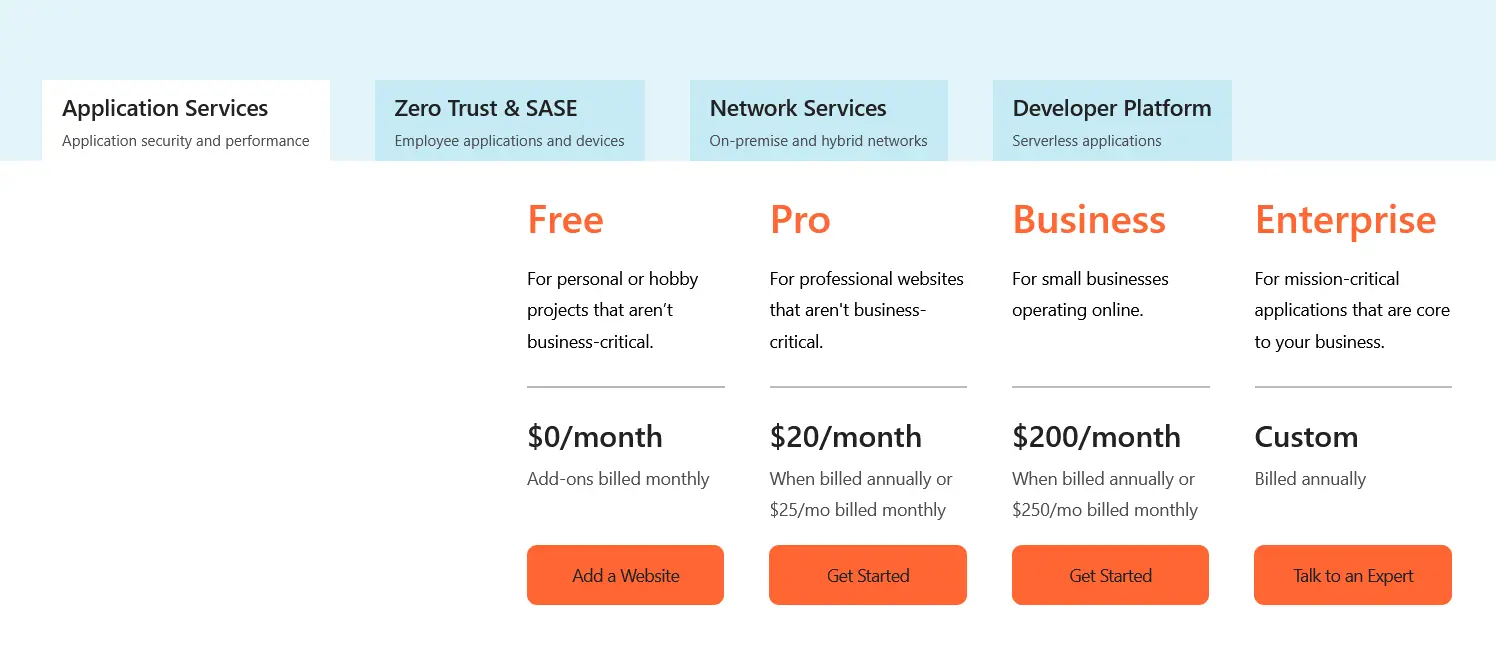
Sucuri vs Cloudflare Differences: The Comparison Table
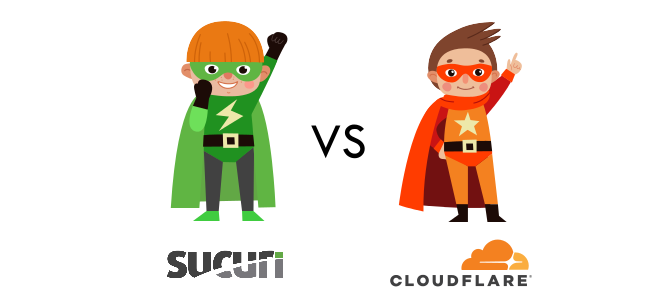
| Perimeter | Sucuri | Cloudflare |
|---|---|---|
| Basic Pricing | $9.99/month | $20/month |
| Global CDN | ✔ | ✔ |
| Global CDN 100% Reliable Uptime | ╳ | ✔ |
| SSL Renew Reliability | ╳ | ✔ |
| Firewall/WAF | ✔ | ✔ |
| DNS Management | ✔ | ✔ |
| SSL Certificate (on WAF) | ✔ | ✔ |
| Smart Caching Options | ✔ | ✔ |
| DDoS Attack Mitigation | ✔ | ✔ |
| Zero-day Exploits Prevention | ✔ | ✔ |
| Security Scans | ✔ | ╳ |
| Mobile Support | ╳ | ✔ |
| User Friendly | ╳ | ✔ |
| Customer Support | Email+Tickets | Emails only |
Advantages of Sucuri
- Sucuri is known to offer the best monitoring and security services
- They offer in-depth scanning for malware and other web security threats to protect your websites against DDoS attacks. They also offer website monitoring and malware removal services.
- Dedicated malware scanning service for regular website scanning. It scans for malware, code injections, and file changes. It cleans up hacked sites and supports WordPress, Joomla, Drupal, and several other popular CMS platforms.
- They offer CloudProxy for load balancing and website firewall service. It can recognize and block suspicious traffic reaching your site by blocking code injection, bots, and other web security threats.
- They offer free Let’s Encrypt SSL with their basic plan.
Advantages of Cloudflare
- Cloudflare has the largest customer base because of its free version.
- They are leading with exceptional Website Application Firewall (WAF) to combat severe DDoS attacks
- Their large network of servers guarantees you 100% site availability to visitors under heavy traffic spikes or severe DDoS attacks even when your origin server is unresponsive.
- Their smart firewall is capable of recognizing suspicious traffic and blocks it before it reaches your website.
- Cloudflare also offers protection against registration and comment spam.
- Cloudflare offers free SSL certificates which are mostly shared.
Disadvantages of Sucuri
- For custom SSL certificates, you need to upgrade to the professional or business plan.
- Sucuri mostly offers security features as for CDN services, there are limited features. You need to integrate a third-party CDN provider.
- Pricing can be too high for an entry-level website/business.
Disadvantages of Cloudflare
- Custom SSL certificates are not available with the ‘free’ or ‘pro’ plan, you need to get the ‘business’ or ‘enterprise’ plan for custom SSL certificates.
- WAF is not available with the free version, you need to pay for WAF.
- There isn’t any dedicated server for scanning service and malware removal guarantee.
- Technical support is available for paid plans only.
- Limited analytics and stats are available with the free plan.
Sucuri vs Cloudflare: Which is Better?
Considering Sucuri is mostly about security and offers CDN from a third party, undoubtedly, Cloudflare is the better CDN option for you. If you are looking for some crucial security measures, then Sucuri will work better for you. However, if you want to enhance the performance of your website and are looking for 100% uptime, then Sucuri might not be your choice. On the other hand, Cloudflare doesn’t only claim a reliable uptime but has proven it in the past. Lastly, newbies and CDN seekers should definitely go for Cloudflare because the basic plan is available for free. Moreover, they can explore the services without having to spend money. However, you may also read Imperva vs Cloudflare, Fastly vs Cloudflare, Stackpath vs Cloudflare, Cloudflare vs Cloudfront, Cloudflare vs Akamai.
Sucuri vs Cloudflare – In Conclusion
Sucuri is a great option for protecting your site against all kinds of attacks, especially if you have a budget to spare. Meanwhile, Cloudflare is a great option to enhance the performance of your site without having to spend any money. This article explores the differences and similarities between both of the options. We hope we were able to clear your confusion regarding which one would work better for you depending on various factors. Check out the best WordPress security plugins and best WordPress firewall plugins.
Related Reading
Build a Stunning Website in Minutes with TemplateToaster Website Builder
Create Your Own Website Now
Which one would you recommend for a small scale business website?
Cloudflare is also a good service to use, you can use it as well.
Cloudflare’s customer support is the best they response as soon as possible.
Cloudflare provide security from all the manners, it is reliable.
Every service has some merit and demerit but we can ignore to demerit if we find more benefit with the use of it.
Go-daddy is also a hosting provider which can help for website security as well.
Amazing information provided in this article, Thanks for your helpful article.
Hey there, which one is more secure for protect the database of the website?
Both CDN services are useful and you can use any of them as per your need.
Using both is a total nightmare. Sucuri will tell you to cancel cloudflare, cloudflare will tell you to cancel sucuri.
I don’t see any benefit in having one over the other but if anyone tells you they work nicely together is lying.
What are the disadvantages of CDN?
How can you say that Sucuri support “Offers instant customer support” when the chat huy just directs you to raise a support ticket and as you then say in your comparison table
Sucuri: Average Support Response Time 1-2 days.
that’s anything but “ïnstant”. And my experience is that the qualty of that support (when they get around to it) is poor.
I’ve been using Cloudflare for a couple of years and really appreciate the performance boost it gives. But after reading this article, I’m considering adding Sucuri to enhance my site’s malware protection. Very balanced comparison.