7 Best WordPress Firewall Plugins Compared: Pros and Cons (2020)
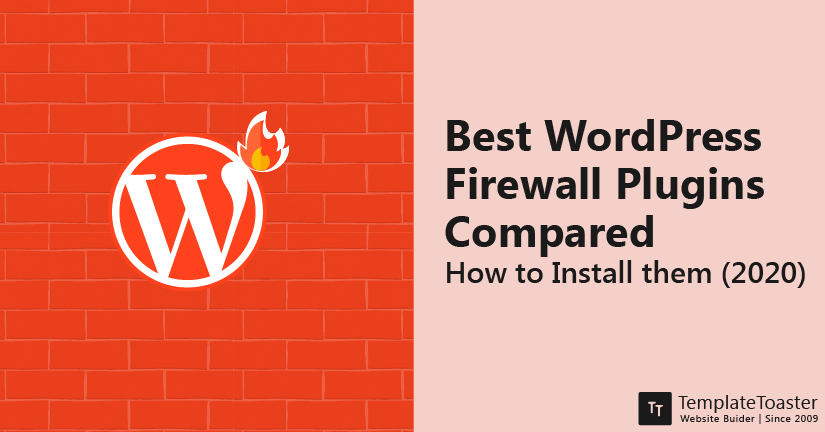
Our websites are vulnerable to security threats. With the advancement in technologies, threats are also advancing. There are various ways to secure your WordPress websites (paid or free). Fortunately for WordPress users, there are best WordPress firewall plugins available to keep the hackers away from your WordPress website. However, deciding which WordPress firewall plugin to choose can be a hectic task. Therefore, here i am at your service with a comprehensive of advanced firewall plugins for WordPress.
List of Best WordPress Firewall plugins
- Sucuri
- StackPath
- Cloudflare
- Jetpack
- All in One WordPress security
- NinjaFirewall
- iThemes Security
Best WordPress Firewall plugins (Review)
1. Sucuri – WordPress firewall plugin
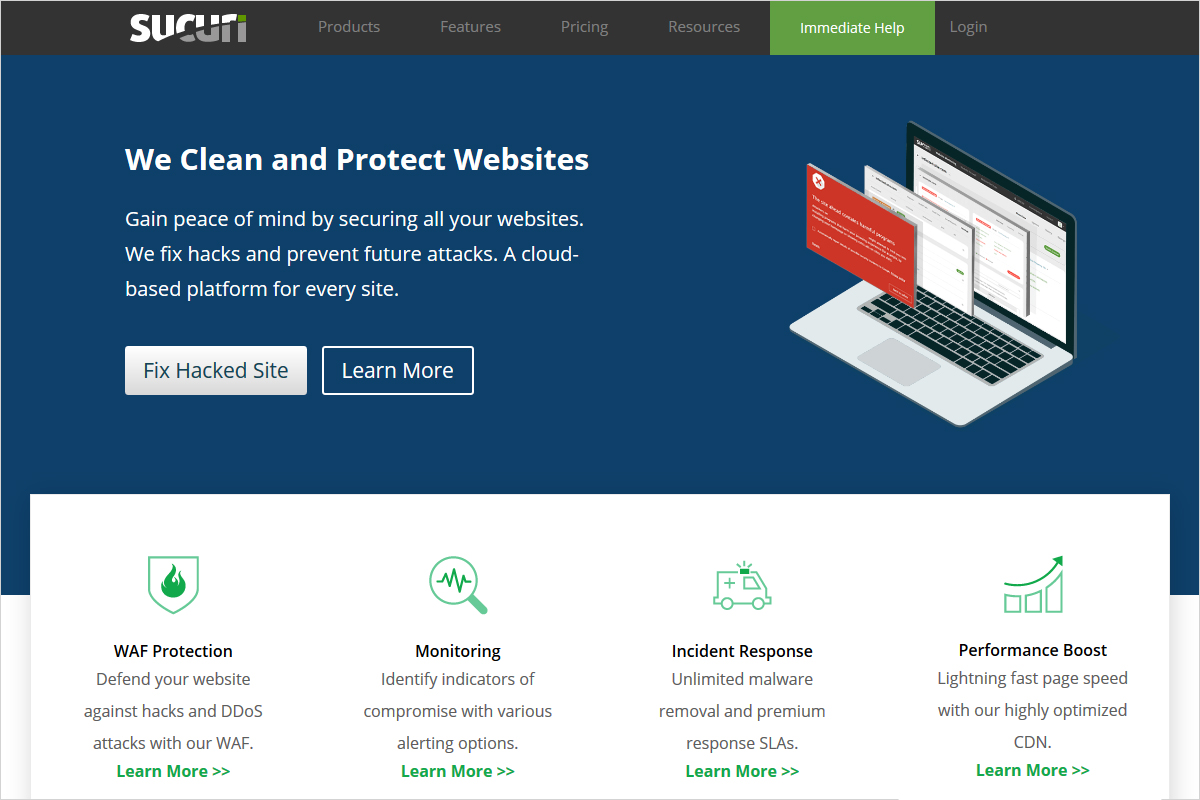
Sucuri is the leading WordPress firewall plugin in the industry. With the capability of hardening WordPress security and website scanning for common threats in the basic free Sucuri security, Sucuri is the best option in the market. However, with the paid plans, it offers some truly valuable security options. It offers the best WordPress firewall protection, capable of blocking brute force and malicious attacks from accessing WordPress.
Sucuri website firewall also filters out bad traffic like bots and only allows genuine human traffic on your website. It also improves the performance of your website dramatically, by simply adding a CDN to your website. Therefore, you don’t only make your website secure from web security threats but also offer your visitors a seamless web experience. Furthermore, Sucuri offers to clean up your WordPress site in case it gets affected by malware, without any extra cost. You can also take a website already affected by malware and they will clean it up for you. Their DNS level firewall will work 24×7 to prevent any malicious activity on your WordPress site.
Features of WordPress security plugin
- Security Activity Auditing: It logs all the security-associated activities performed on your website, like logins, failed login attempts, etc.
- Remote Malware Scanning: Sucuri offers SiteCheck scanner to scan your site for malware.
- Blacklist Monitoring: Checks all the blacklist engines and removes your website from blacklist engines.
- Post Hack Security Actions: A checklist of actions are performed to ensure no vulnerability is still there.
- Security Notifications: You can also modify how and how often you want notified of the security activities.
Pros
- Easy account setup
- Malware detection and prevention
- Blacklist removal
- Cost effective Firewall security for website protection
- Clean and useful dashboard
- Impeccable security features with amazing customer support
- Hack prevention
- Cloud security backup
Cons
- Sometimes it takes longer than usual to scan the website
- Some features can cost too much.
2. StackPath – best WordPress firewall plugin
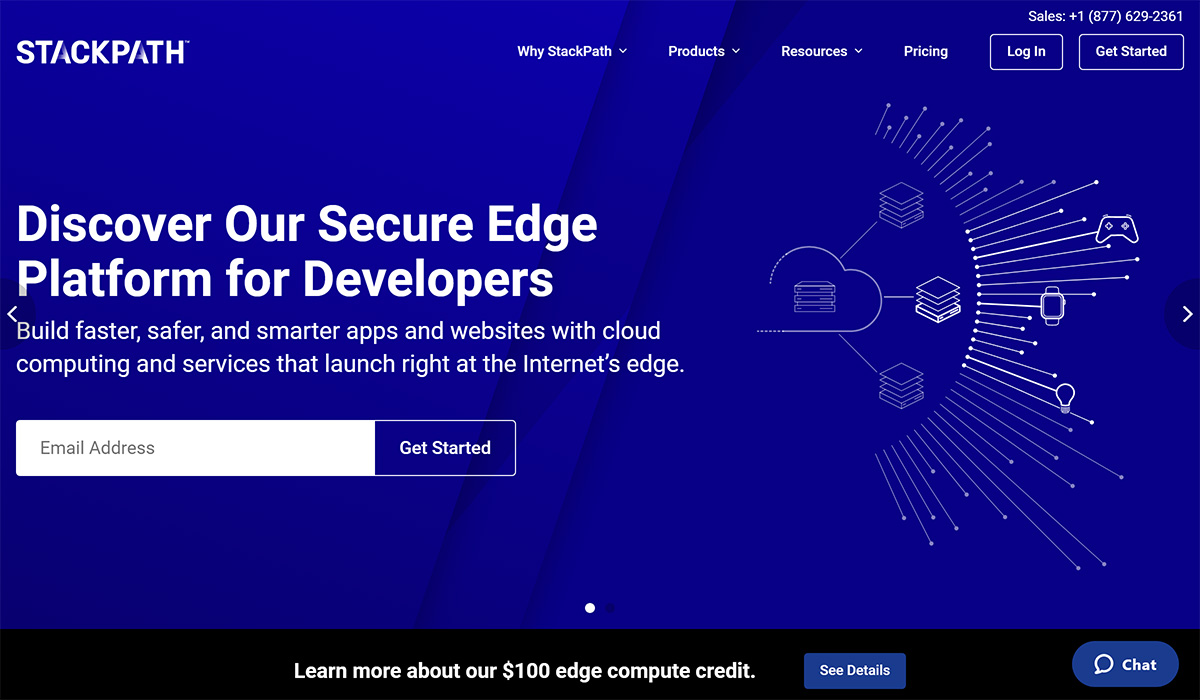
Stackpath (previously MaxCDN) is one of the reputed CDN security providers. It offers some of the most robust set of CDN and security features in the industry. StackPath WAF adds DDoS protection on Layer 7 to the domains under its protection. Just like Sucuri, it is not just limited to securing your website but also speeds up your website. StackPath doesn’t offer an application level firewall as they do not have any WordPress plugin. However, they offer advanced security features with their premium plans which can offer advanced security to an enterprise-level website.
Features
- Monitoring: StackPath monitors your website for any suspicious activitiy.
- DDoS protection: Offers high-end protection against DDoS attacks. It doesn’t only rely on just network-level DDoS mitigation, but offers built-in DDoS protection technology in every server in every edge location. Their DDoS protection is combined with advanced network infrastructure architecture to protect Layer 3 and 4cDDoS protection to every service of their entire platform, automatically.
- Network security: StackPath combines best practices and its extensive experience to defend all aspects of their network operations against all known and emerging security threats. They offer constant scanning, full encryptions, and direct control over content delivery and role administration.
- Physical security: With StackPath, you can also leverage physical security on your hardware with human verification, biometric access control and 24×7 CCTV surveillance.
Pros
- Offers intelligent coaching which is capable of delivering content from the user’s nearest edge location, configure what to cache and for how long, purge caching and one click.
- Layer 7 DDoS protection
- Injecting HTTP header
- Blocking of requests by countries
- Prevents spamming and bad bots
- Real-time monitoring and analytics
- Free SSL
- Create custom WAF rules
- Global edge location CDN for faster delivery of the content.
- A lot of advanced security rules including bot protection, dynamic filtering, scraping prevention, user-defined rules, enterprise-level rules, etc.
Cons
- No EdgeRules in the basic plan.
- No free version available.
- Offers average speed
3. iThemes Security

iThemes Security and firewall plugin is recognized for its extraordinary security services and the clean user interface it offers with tons of options. It offers a wide range of security features like file integrity check, limit login attempts, 404 detection, brute force protection, strong password enforcement, security hardening, and more. However, it doesn’t include a website firewall. Moreover, it also lacks malware scanner but it allows users to integrate Sucuri’s Sitecheck malware scanner.
Features
- Security hardening: iThemes security offers a prioritised to-do list of security-hardening items, which can help you protect your site against security threats with just one-click.
- Remote website scanning: This is another strong security feature offered by iThemes, powered by third-party service- Virustotal. It can help you identify viruses or other malicious content available on your site. However, it’s not a deep scanning tool to be used as a comprehensive alternative to an antivirus or scanning tool that is installed locally on your server.
- File change detection: It notifies you in case there is modification or alteration is detected in your files. It simply compares the latest version with the previous version to see if the changes are made by you or not.
Pros
- An extensive list of advanced security features for free
- Brute force attack protection
- Installation is easy and intuitive
Cons
- Customer support is available with paid plans only
- Lack of SSL certificate can result in a broken site.
4. Cloudflare
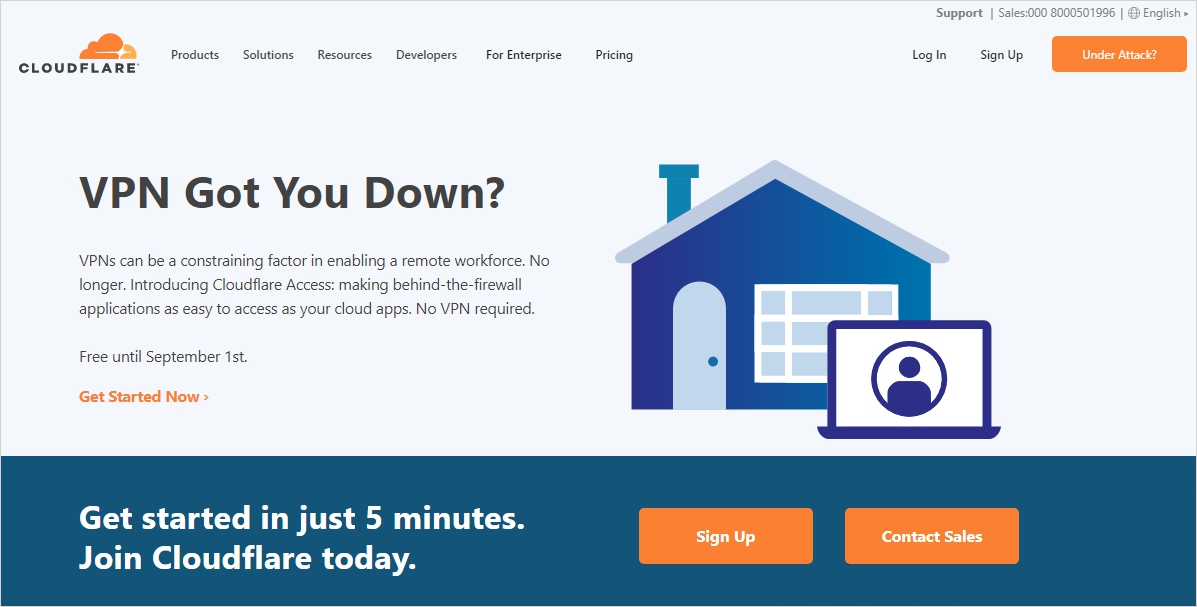
Cloudflare is loved by various entry-level websites for its free security and CDN services. Cloudflare’s basic plan is enough to cover you from basic security threats with its DDoS protection feature. However, for web application firewalls, you need to upgrade to paid plans. Cloudflare was originally created for security purposes as it is a reverse proxy. However, its algorithm also enhanced the performance of websites, and they commercialized their CDN services. Here you may further read Sucuri vs Cloudflare, Stackpath vs Cloudflare.
Cloudflare can offer the best CDN, caching, and location coverage as compared to any other provider. However, for the advanced security, you need to subscribe to their premium plans. Pro Plan will only get you DDoS protection against layer 3attacks only.
Features
- IP Settings: With Cloudflare, you can collect visitor location data using IP Geolocation , in network to block certain countries, bots, spamming crawlers, and other IP addresses from your website.
- Performance: Cloudflare is known to boost up the performance of your site through caching, CDN, minifying files, Brotli (similar to GZip compression), Railgun, Rocket Loader, hotlink protection, accelerated mobile links, mage optimization, Argo and other given features in the speed tab.
- Security: Security is another strong point of Cloudflare, which protects your website with SSL settings, Access, Firewall, email obfuscation, challenge passages, and also guarantees 100% uptime with incredible security features.
Pros
- Protection against DDos Layer 3, layer 5, and layer 7 security attack.
- Guaranteed 100% uptime
- Reverse proxy makes it impossible for the hacker to get to your origin server.
- Free basic DNS DDoS protection.
- Free shared SSL certificate
- HTTP/2 support
- Allows you to block a certain group of IP addresses.
Cons
- Lacks application level security scans, blacklist removal, and security notifications.
- Advanced security features are available with paid plans only.
- No monitoring for common WordPress security threats.
5. Jetpack
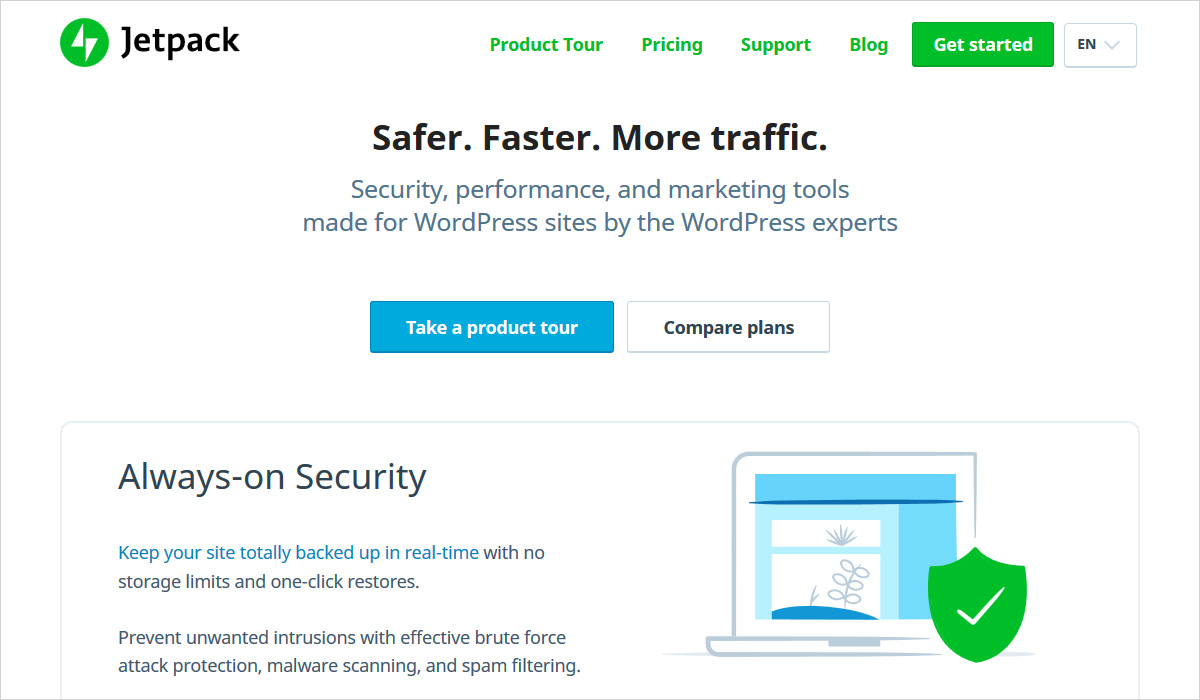
Jetpack is another reputable WordPress security plugin that also comes with a free version of their plugin. Free version plugin can offer complete security with a powerful malware scanner, exploit detection, and threat assessment features. This plugin automatically updates itself, keeping it up to date to combat potential web security threats. Just connect the Jetpack to your WordPress website to make it work. It will give you access to powerful security features. You can control the features on your WordPress site by activating only the modules you will actually use. Most modules are activated by default, but you can always navigate to Jetpack>> Settings after installing and activating the plugin on your site to decide whether or not you’d like to have certain features turned on your website. You will also find a step-by-step jetpack installation guide in this article.
Features
- High scalability: Jetpack offers some essential publishing tools out of the box. Moreover, the control over the various features whether you want to activate them or not, makes it even more convenient to run a website successfully. Furthermore, with the increase in your traffic, you can always scale your capabilities with Jetpack. If all you need is a contact form, design, marketing, sales, security, stats, and so on, then jetpack is the best option for you.
- Free and paid plans option: You get a basic plan with standard features for free. For more advanced features, there are three paid plans with premium themes, advanced security, and SEO tools. You can pick whatever plan suits you better.
- Automatic updates: Jetpack automatically updates itself to keep it up to date to combat latest security threats.
Pros of WordPress Jetpack plugin
- Out-of-the-box security features
- Great control over feature accessibility
- Free model and great pricing model
- Not limited to security only, also offers sales, stats, SEO, and other tools
Cons
- Jam packed features can make it bloated
- Sometimes the robust features can slow down your website
6. All in one WP security
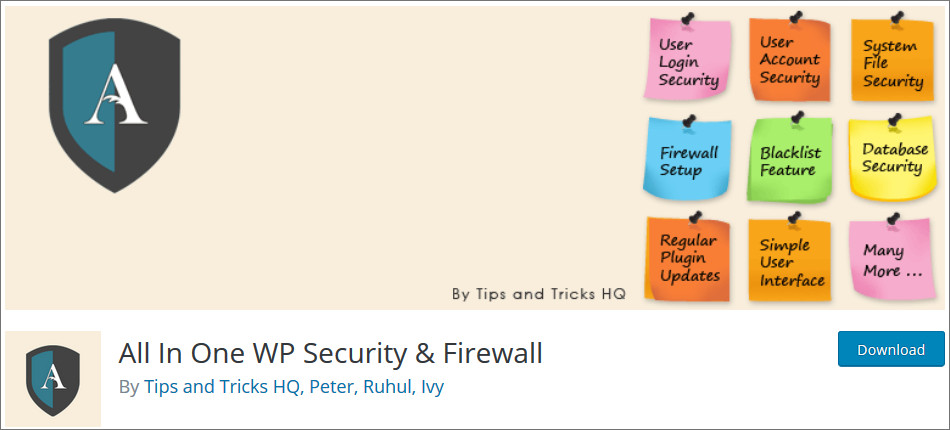
All in One WordPress security is well-reputed plugins and is mostly recommended by experts due to its powerful WordPress security auditing, monitoring, and firewall plugin. It enables you to easily set up basic WordPress security to combat against basic security threats. It offers some out-of-the-box features like lockdown to prevent brute force attack, file integrity monitoring, IP filtering, user account monitoring, scan for suspicious patterns of database injections, and more. Furthermore, it also offers a basic website level firewall which can detect some common patterns and block it from your website. However, when it comes to manually blacklist suspicious IPs, it is not very efficient.
Features
- User Login security: Limits the login attempts for better login security. Add google recaptcha for safer logins and other ‘forgot password’ forms of your WP Login system.
- Database security: It allows you to easily set the automatic backups and email notification schedule or make an instant DB backup whenever you want, just with one click.
- htaccess and wp-config.php file backup: htaccess and wp-config.php files can easily be restored with this plugin. You can also modify the content of current active .htaccess and wp-config.php files.
- Firewall functionality: With this security plugin, you get a lot of firewall protection to your site. It can forbid proxy comment, disable track and trace, block access to malicious queries and debug log files, and so on.
- User Account security: Allows you to make changes in your default account name, offers password strength tool, stops user enumerations, etc.
Pros
- An advanced security grading system
- Offers you different security levels: basic, intermediate, and advanced settings
- Three levels of security grading system offers gradual, progressive installation.
Cons
- No customer support, only an online forum is there
- Customer support is paid and expensive.
7. NinjaFirewall

NinjaFirewall work similar to a Web Application Firewall. Regardless of its capability of being installed and configured like a plugin, it acts as a stand-alone firewall that offers its own settings, policies, options, and rules that can be configured as you want them to. Any blog administrator can benefit from this powerful and advanced security features from NinjaFirewall. Usually, such advanced features are not available on WordPress. However, NinjaFirewall offers Apache ModSecurity module which offers scanning, HTTP/HTTPS request blocking, and more advanced security features.
Features
- Powerful Filtering: It offers an advanced filtering engine to protect your site against severe brute force attack and DDoS mitigation.
- File Integrity monitoring: It checks your files to detect if there are any unauthorised alterations or modifications with real-time detections to avoid file injection.
- IPV6 support: NinjaFirewall also supports IPV6 which makes it best suitable for the latest internet services.
Pros
- IP-based access control
- Role-based access control
- Country-based access control using geolocation, URL-based access control, and bot based access control.
- Antispam for comment and user registration forms
- Rate limiting option to block malicious users, aggressive bots, web scrapers, crawlees, and HTTP attacks.
- Low Footprint firewall and non-intrusive user interface.
Cons
- Needs to be run for 24-hours before learning everything about your website.
How to Add a firewall in WordPress Using Jetpack Plugin?
To activate JetPack on your WordPress website, the first thing you need to do is install the core plugin on your WordPress website. Here you can read to how to install a WordPress plugin. Good thing, JetPack is easy to install and this step-by-step guide will make it even easier:
- Log in on your website as admin. Then within your WordPress dashboard, click on Plugins> Add New from the menu bar.
- Then, search Jetpack plugin by typing it in the search bar. Once you successfully retrieve Jetpack, select Install Now> Activate.
- After that, you will be asked to connect your website with WordPress.com account. Here eather create a new account with WordPress.com or if you already have an account, you can add your existing account to add your website.
- Once you have already registered, WordPress.com will ask you which Jetpack plan you would like for your website. For starters, you can just simply get a ‘Free’ plan.
- Now, you will be returned to your WordPress Dashboard, where you can see a new ‘Jetpack menu” added to your site’s menu bar. It means you’ve successfully secured your website with Jetpack firewall plugin.
Here is a quick comparison of above mentioned WordPress Firewall plugins in terms of their purpose, unique feature, missing feature, and pricing:
Best WordPress Firewall Plugins Comparison Chart (2020)
| Best WordPress Firewall Plugins | Purpose | Unique Feature | Missing Feature | Free option? | Pro Price |
|---|---|---|---|---|---|
| Sucuri | DNS-level firewall + security hardening | Blacklist Removal | Long scanning time | ✅ | $16.66 /Month |
| StackPath | DDoS protection + Network security + Physical Security | Customized WAF rules | Much of a CDN | ✅ | $10/Month |
| Cloudflare | DNS-level security | Protection against DDos Layer 3, layer 5, and layer 7 security attack | Lacks application level security scans, blacklist removal, and security notifications | ✅ | $20 / Month |
| Jetpack | User Account security + Firewall functionality | Other features like sales, stats, SEO, and other tools along with advanced security | Bloated due to jam packed features | ✅ | $299 / year |
| All in one WP security | Security hardening + login protection | 3 security levels: basic, intermediate, and advanced settings | Lacks customer support | ✅ | N/A – 100% Free |
| NinjaFirewall | File change detection + Powerful Filtering | Low Footprint firewall | Work like a stand-alone app | ✅ | $45/year |
| iThemes Security | Security hardening, login protection + malware scanning | Extensive list of advanced security features | No SSL certificate | ✅ | $80 / Year |
Now, you are ready to choose the best WordPress Firewall plugin.
Well, here is a well-rounded list of security plugins to secure your WordPress plugins. Have a look at their features, Pros, and Cons, to decide which one you want to go for. We hope we were able to offer everything that you need to know about to safeguard your WordPress website. You may read how to hardening WordPress security, techniques to secure WordPress website, tweaks to increase WordPress website security, best WordPress migration plugins,how to improve performance of WordPress website, CDN services, best WordPress security plugins.
Build a Stunning Website in Minutes with TemplateToaster Website Builder
Create Your Own Website Now
Thanks for your Insights!
I prefer Ninja firewall plugin , it is an advanced security plugin and have lots of features.
Nice post.
Have anyone used iThemes plugin? How was your experience?
All in one WP Security is the best one for firewall. Thanks for sharing the post.
Very nice post!
Clouldflare is the best cdn and also has the best firewall plugin.
Website security is must to make it secure from spam and hackers. This article givens us such a wonderful information regarding this.
I am using All in one WP security because it is better in all ways. It provides us security from every angle such as database, admin login as well.
All in one WP security is better in all the way and the best part of this plugin is that it is free to use.
I used two of them Ninja firewall and All in one WP security. Both are providing security to our website.
Amazing you have provided a wonderful list of firewall security plugins, that’s really helpful for us.
You really have given a piece of wonderful information regarding the security system, thanks for providing an important article for us.
Hey there as I just have theatrical knowledge regarding all these tools, so can you recommend me the best one?
This is a really helpful article for beginners to know about all security plugin, I love this article.
All security plugin has its own features, we can but any of them as per our need and cost and if we want to go for free plugin then we can go with All in one WP security, it is really a good plugin.