What are UTM Parameters and How to Use Them
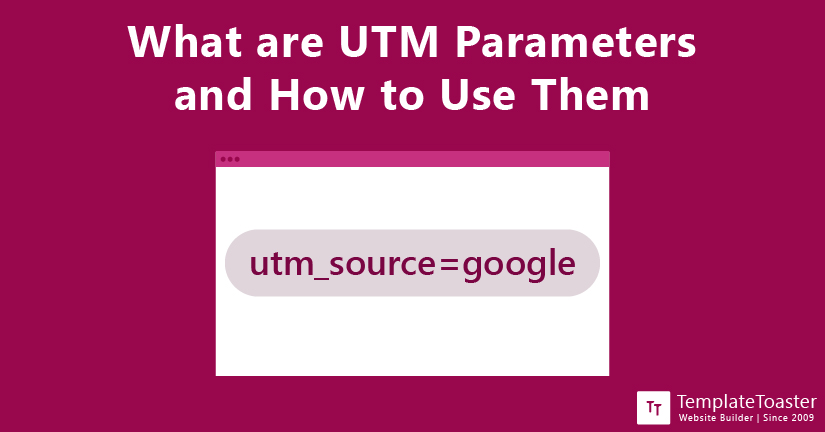
Looking for more effective ways to promote your website or products. The issue with marketing campaigns is half the money you spend is wasted but you never know which half. What if there is a way to know which half? The answer is UTM Parameters. They are the extra tags used in your URL to track your marketing campaign effectiveness. In this article, I am going to explain what UTM parameters are and how to use them.
Don’t have a website yet? Don’t worry, it’s never too late. Use TemplateToaster to create your own website without any coding. Also, have a look at these beautiful, ready to use templates for your website.
What are UTM Parameters?

UTM stands for Urchin Tracking Module, also referred to as UTM codes, tracking, or tags. UTM parameters are basically a code snippet of text inserted in a URL. It was acquired by Google in 2005 and rebranded as Google Analytics(GA). It is now recognised as another dimension, similar to average time on site or number of pages viewed. There are four major components of a URL: the protocol, domain, path, and parameters. To make the UTM parameters more understandable, let me breakdown the components of a URL to see how they work together-
- Protocol: A URL starts with HTTP or HTTPs and is the fundamental component of the URL. It defines the framework being used to transfer data from server to the web browser. HTTPs indicates that the transferred data is secure and a semicolon (;) and slashes (//) indicate the end of the protocol.
- Domain or Hostname: in the given example, https://templatetoaster.com/ is the domain or hostname. It can have further sub-domains. For instance: https://blog.templatetoaster.com would be a sub-domain of https://templatetoaster.com/.
- Path: It is used to direct the server towards the location of the information a user is looking for. It is also referred to as stem and is the most important component of a URL.
- Parameters: this is where you’ll find UTM parameters in a URL. you insert query parameters, which are basically key value pairs that serve to send extra information to the server. You Can customize them according to your purpose or requirement including identification or tracking. UTM tags are inserted as parameters with particular names used by analytics tools and can be further used for determining the success of a marketing campaign.
How to use UTM parameters?
Keep in mind that UTM parameters mostly involve tracking the performance of your marketing campaigns to make significant improvements. Here are some different use cases to use UTM parameters along with the right way to use it-
Measure social media ROI
You can add UTM parameters to social links to measure your social media efforts. It can help you measure how social media posts drive traffic to your site and will give you more detailed information on lead generation, conversions, and referral traffic as well. Moreover, UTM tracking data can help you find the cost to acquire a lead. It comes in handy while making decisions about budgets.
Furthermore, UTM parameters can also offer a lot of detailed information to track success on a post-by-post basis. You can differentiate between paid and organic social posts and calculate the ROI more accurately. On top of all, UTM parameters allow you to track your entire social traffic. Without UTM parameters, it is impossible to calculate the social referrals from dark social channels like messenger apps.
Conduct A/B tests
Another popular use case of UTM parameters is A/B testing. With A/B testing, you can test and confirm different ideas on what works best for your audience. It is also known as split testing, where you try different things to test what your targeted audience likes the most. For instance, you posted the same article with two different types of headlines to check which headline will get more clicks. This type of information is quite useful in formulating a social strategy. With UTM parameters, A/b testing can be conducted more conveniently.
For instance, share two identical posts, one with an infograph at the start and another with just plain text. Tag each post with an appropriate campaign content UTM code and you’ll soon realize which post works better and drive more traffic. It is wise to post more posts like the one with more traffic.
Measure influencer marketing results
With the increasing active users on platforms like Instagram or TikTok, influencer marketing is gaining more potential. It has become an important social marketing strategy for many marketers. However, measuring the ROI of social media influencer campaigns is still a challenge. UTM parameters is the solution to this issue. Insert them into URLs to track how much traffic they refer to your site. Moreover, you can also measure which influencer’s post was most effective and you can avoid spending on the ineffective influencers. Moreover, it can be helpful in establishing long-term partnerships with influencers.
Refine your social media strategy
Using the appropriate UTM tags with different social media strategies can help you see clearly which strategy is effective in terms of traffic and costs. Therefore, use this information to make important decisions about your future marketing campaigns and refine your overall social media strategies. Furthermore, information extracted through UTM tags can also help you set relevant and realistic goals regarding your overall social media marketing campaigns. Thereforefore, track your success using UTM parameters and use it to make further improvement in your marketing strategies.
Use and document a consistent naming convention
Considering UTM parameters can have multiple use cases, it can get difficult to describe the various categories. Therefore, it is important to be consistent. Usually, experts ignore the consistency and end up creating incomplete and inaccurate data. Moreover, it is possible that you have a team of multiple individuals working on social media UTM tracking. Therefore, it becomes more important to keep everyone on the same page. That’s why you need to have a master list of UTM parameters, shared with everyone on the team. Also, create a style guide explaining various rules to follow while creating parameters for new content, terms, and campaigns.
Ensure that everyone has access to the master list of UTM codes and it caught up with the new changes and updates as well. Documentation of the UTM tags can help you preserve all your hard work and keep it consistent.
UTM code naming convention rules
Some of the few rules you should stick to with UTM code naming conventions-
- Stick to simple: You’re less likely to make mistakes when keeping UTM codes as simple as possible. Therefore, stick to easy to understand and simple codes that are easier to remember and work with.
- Use lower-case letters only: As you know, UTM codes are case-sensitive. Therefore, it is probably a good idea to stick to lower-case letters only. Defining this as a rule will eliminate the confusion and chances of making data tracking mistakes.
- Avoid using spaces: Suppose you use ‘template toaster’ as UTM code. It will become template%20toaster in the URL. Therefore, it is better to use underscore (_) instead of spaces. It will be shown as template_toaster in the URL. Moreover, spaces are another potential way to create multiple codes for the same thing, creating more confusion. Therefore, sticking to underscore instead of spaces can be a useful rule.
What are the steps to use UTM Parameters?
Now that you are aware of how you can use UTM parameters, it is time to learn about the steps to use it. Inserting UTM parameters in your URL may seem like a manual and time-consuming process. However, you can use a UTM generator to attach error-free and optimized UTM parameters. Follow the given steps-
Step 1: Setup GA (Google Analytics)
First, log in to your Google Analytics (GA) account to analyze UTM tags. UTM code naming convention. Here is a step by step tutorial on how to set up a Google Analytics account on WordPress.
Step 2: Add UTM parameters to your URL
After setting up a Google Analytics account, it’s time to add UTM parameters to your links. Instead of doing it manually, I’d recommend you to go for this handy tool: Google Analytics URL builder. All you need to do is fill the required details in the corresponding field and choose the UTM parameter from the given 5 UTM parameters:
- utm_source: Identifies the referral site.
- utm_medium: Identifies whether a link was within an email, CPC (cost-per-click) or more.
- utm_campaign: Helps you carry out keyword analysis.
- utm_term: Use this parameter while conducting paid search campaigns only.
- utm_content: Use this parameter for multiple ads or links.
After filling the details, this tool will automatically generate the UTM enable URL for your site. Now, you can use the generated link for the promotion of your site/product. Every interaction with a UTM enabled URL will be recorded in GA.
Step 3: Tracking Campaigns
The whole point of using UTM parameters is to track your marketing campaigns. To track your campaign, go to your Google Analytics’ Dashboard and navigate to the report section. After that, go to Acquisitions> Campaigns> All Campaigns.
You will see a list of campaigns. Click on the campaign you want to track and it will provide you various stats including bounce rate, pages per session, average session duration, etc.
Step 4: Analyzing data and strategies
Last step, perhaps the most important step is to analyze the data provided by UTM parameters. Go to your Google Analytics dashboard and export the information as a PDF, Excel Spreadsheet, Google Sheet, or .csv file, via the Export link. You can further use this information for calculating ROI, refining social media strategies, establishing long-term partnership with influencers, A/B testing, etc.
Conclusion
By now, you must have understood how incredibly underutilized UTM parameters are. Considering their use cases and benefits, they deserve to be more popular. However, very few people use UTM parameters effectively. If you also want an unparalleled level of accuracy while identifying where your traffic is coming from so you can put more focus on that particular area, then start using UTM parameters. I hope this article helped you understand what exactly UTM parameters are and how to use them. If you have any doubt or questions, please comment down. We are always excited to hear from you!
Build a Stunning Website in Minutes with TemplateToaster Website Builder
Create Your Own Website Now