What is Bitnami
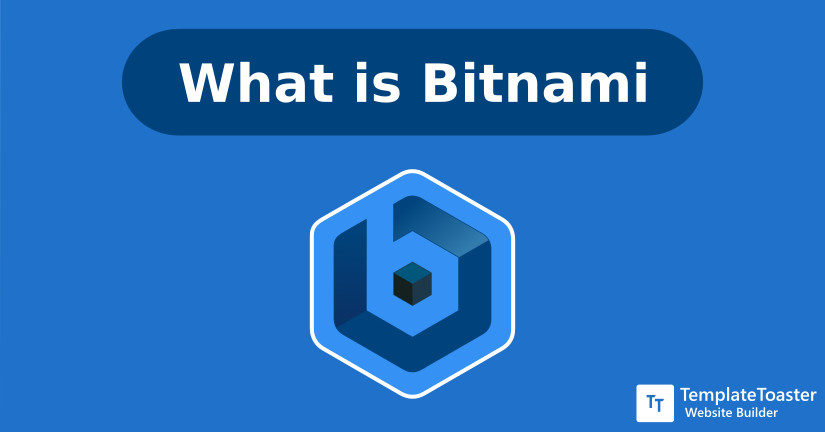
Some users find it difficult to install a server application or a local development environment locally. And if you can relate to this problem, then having a thorough read of this post can change your perspective.
We all know configuring any local development environment manually on a local machine can be a little complicated for newbies. Also, you may have to go through a tedious process of installing files, configuring, settings and creating database etc. if you try to attempt it. However, there is a possibility that you may miss some required step and because of that, you may have to start all over. But I have a suggestion to deal with this situation in a better way – a Bitnami way. Yes!! Bitnami can help you tackle this situation pretty easily. Bitnami is an installer which is pre-loaded with images for automated setup for Linux, Windows, Mac OS X platforms. So let’s explore Bitnami a little deeper.
What is Bitnami?
Bitnami is a library of well-known server applications and development environments that can easily be installed with a one-click option. It is easy to configure this application and its components so it works properly. Bitnami basically provides you an application environment that further lets you install and run hundreds of distinct open source applications such as WordPress, Joomla, Drupal locally on your Windows computer as well as Mac devices.
Since it is a time consuming and can be a difficult task (for beginners) to install MySQL, Apache, PHP separately in order to run WordPress (or any other server application) locally. There Bitnami comes to rescue. Bitnami application packages give a secure and well-optimized end-user experience on any platform.
How Bitnami Works?
Since Bitnami comes fully packaged with Apache, MySQL, and PHP when installed. Hence it sets up a local web host along with your chosen web application to serve the purpose. Bitnami is the easiest way to host numerous open source applications such as WordPress, Joomla, Drupal, PrestaShop, etc. directly on your computer effortlessly. So, that is how Bitnami works.
While working with Bitnami, you may come across many terms related to it like Bitnami stack, Bitnami WordPress stack, Bitnami XAMPP, and many other. So we will discuss all these Bitnami oriented terms one by one.
Bitnami Installation
Before we dig deeper, you need to understand how to install any web application using Bitnami or say how easy it is to install any web application using Bitnami on your local machine. There are two setups to install it i.e. via Modules and a stand-alone Stacks.
- If you wish to run two or more applications simultaneously, you may require XAMPP, WAMP, LAMP stacks. Since these stacks will help you install any application module on top of it. Here, each Bitnami-packaged application will share a single Bitnami stack.
- Simply download and install the stack, when you want to install a single Bitnami packaged application. This single stack contains everything you need to run the application.
What is the Bitnami WordPress Stack?
Bitnami WordPress Stack is a free self-contained package that includes each dependency essential to run WordPress intends for development. It’s a one-click install solution for WordPress. It includes the latest version of WordPress which will be entirely configured and ready to use. You don’t have to do anything. For all the platforms be it Windows, Mac, or Linux, the process remains the same. And the term Bitnami WordPress stack represents the stacks of components that we get to use with the Bitnami installation.
What is the use of Bitnami in XAMPP
If Bitnami XAMPP is a term that gives you some hard time, then you need to know the connection between them, as well as the level of usage of the two. While you are using XAMPP (during the installation process) you will see a Bitnami wizard where you can choose to learn about the Bitnami. However, the main purpose of having Bitnami during XAMPP installation to make sure that whenever you will need to work with any popular open source application, you don’t have to look for external help. Bitnami provides you each component that you will require to run WordPress, PrestaShop, Drupal, Joomla, and any other web application. However, XAMPP is a little different as we have discussed in my previous post how to install XAMPP on Windows 10.
Final Words…
Installing WordPress locally on your computer gives a great testing ground to explore every aspect of your website, plugin testing, theme development, and website development. And I am sure the above-given information about Bitnami will be helpful to all the developers and users who wish to install and configure any we application i.e. WordPress locally with Bitnami. Not only WordPress but you can install any other web application or a CMS such as Joomla, Drupal, Magento, etc. locally on XAMPP using Bitnami. Since Bitnami is a leading packaged application provider for all the latest platforms so it can help you test your site with ease. Whereas for creating a stunning website you can consider using TemplateToaster website builder. Create your website and test it locally before making it live.
Build a Stunning Website in Minutes with TemplateToaster Website Builder
Create Your Own Website Now
BitNami is a self contained software, keeps every piece of software to run WordPress. Thanks for sharing the article.
Thanks for article, but please my Apache server doesnt start or run , please is it wise to install Apache separately also from bitnami?
This is the best article for beginners to provide them such an important information, thanks for posting!
Thanks for guiding us regarding new softwares and their benefits, this is the best way to provide information.
Bitnami is full fledged software, contained with all benefits, I am using it and it really helpful for me.