What is OpenCart? Tutorial for Beginners

What is OpenCart, has been a frequently asked question among the online business community over the time. Therefore, I am here with this tutorial for beginners to clarify the things better. If you are planning to build your online shop on this CMS and are in dilemma, this detailed guide is definitely going to lead to to a final decision as you approach towards the end of this post. Those who haven’t yet chosen a CMS for their online shop, can also go through this article as it will give a general idea regarding how a shopping business related CMS actually works and the website is built. So let us now start with the major points without spending further time in mentioning the minor points.
What is OpenCart? Tutorial for beginners
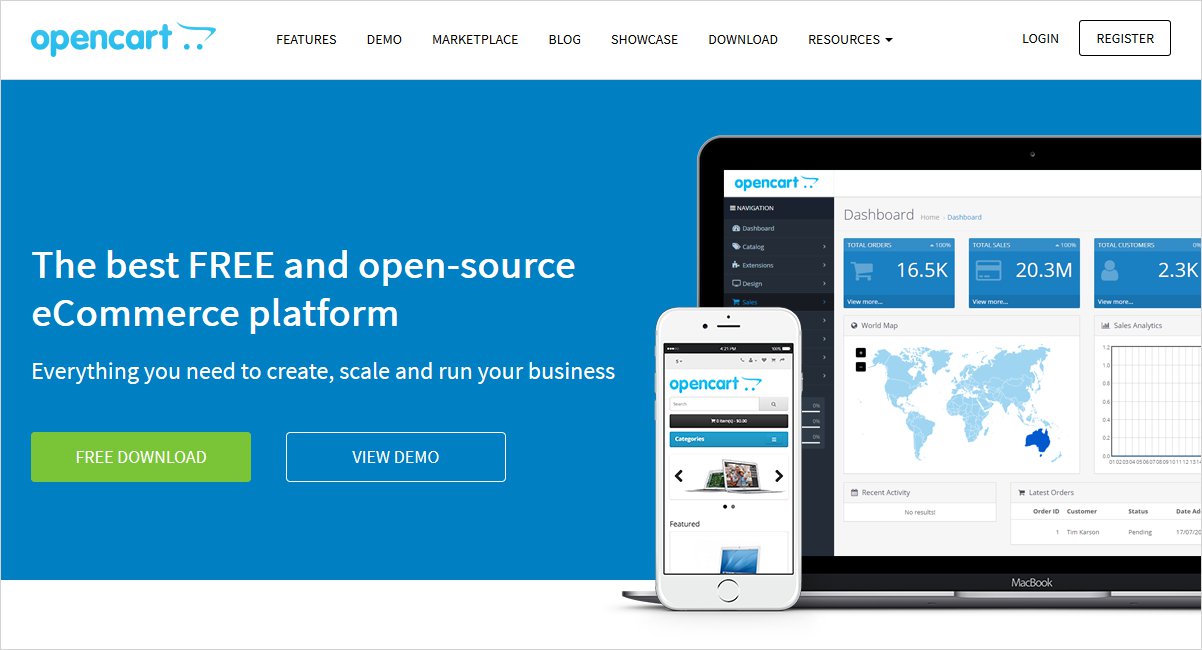
Brief History of OpenCart
One of the popular, completely free and open source e-commerce platforms, OpenCart also happens to be one of the oldest among the leading e-commerce platforms available in the market. Famous for the user friendly approach it offers, it attracts most of the newbies trying to create an online platform for their business.
The inception of it’s idea first occurred long back in the year 1998 by Christopher Mann. It became dormant due to involvement of Christopher Mann in other projects but the idea was revived by Daniel Kerr, a UK based developer after a couple of years. Eventually he launched a fully fledged and developed OpenCart version 1.1.1, onto Google Code on 10 February 2009.
Further in the Post
What is OpenCart? Which of it’s parameters have an edge over its competitors? How can a non techie businessperson can start using it? I will be answering all these sort of questions through this blog post. You will have a clear and crisp idea of OpenCart after reading this tutorial. Moreover, you will also be able to decide wisely whether or not to choose this e-commerce CMS, depending upon your online shop needs.
OpenCart: Setting up the shop.
Easy Installation
As indicated earlier, the ease of use of OpenCart is one of its noticeable feature. And even the installation procedure is a part of it. The seamless procedure to install OpenCart covers all the important steps for you. From choosing hosting plans through OpenCart partners to have a self hosting. From database creation to account configuration, installation covers it all.
Extensions
The next thing which you would probably like to do after getting through the installation procedure is to add customization. Adding extensions is an easily applicable way to carry out beautiful customization. Additionally, these extensions also impart essential functionalities to your website.
OpenCart Themes
Apart from having a lot of extension options, OpenCart also provides with a large options of themes so that you can make your online shop as attractive as possible. However, if you are looking for a specific kind of layout for your online shop, you can try free OpenCart themes where you can get themes segregated based on the shop type.
Others who are good at coding or can hire developers to actually create an OpenCart theme, can have a highly optimized theme built specifically for their own market need and purposes. But having technical accessibility might not be always possible. In those cases various OpenCart theme builders can prove to be of great use. They provide enough flexibility and tools to build your theme almost exactly the way you want. And that too with simple, easy drag and drop steps.
What are its hardware requirements?
There is no such hard and fast rule for hardware requirements of the server which will handle your online store. The hardware capability and requirements will depend largely upon the monthly traffic and the number of products in your store. Most of the quad-core processor based servers can handle 1M-5M monthly traffic easily. A processor anywhere between i5 to i7, based on 16 GB RAM would be enough to carry out your online store functionalities.
What is OpenCart Pricing?
What could have been the major reasons behind its quick popularity especially among newbies as mentioned earlier? Yes, the pricing is one of the key factors. OpenCart is an open-source software which is freely available for download and use. A basic functional site for you can run absolutely free! However after a couple of time and experience, you might find a need to have additional functionalities. Extensions and purchasable add-ons are always available for that purpose.
What are Features of OpenCart?
Features of OpenCart
Let us now have a look on features in OpenCart. It will also help you to understand the key points which have enabled it to become one of the widely recognized platforms among all the e-commerce CMS available :-
- It is cost-effective with a variety of versions which makes it most likely to be considered as an efficient option for new comers. Furthermore, it comes with pre-equipped functionalities which are enough for setting up a basic online shopping store. Hence it serves the newbie shop purpose well.
- Talking about payment options, though the shop owner can add other extensions for payment option, but still OpenCart comes pre-equipped with approximately more than 30 payment gateways. The more we are getting to known about, clearly the more cost effective it proving to be. Can you imagine?. Rejoice! and brace yourselves for more such awesome features.
- The next is a wide variety of options when it comes to adding categories and sub-categories of a product. Even it’s basic version is very well equipped with versatile features to carry out your online business in a fully fledged and functional manner. More such features include the ability to add as many number of products as you like. You can also define different areas for various purposes. These may include tasks like reviewing the products, reward points, mentioning about various brands in sub categories etc.
- You can easily carry out third party integration to your online shop. This helps you to enhance the functionality of your online store as and when required. Third party integrations sorted according to your requirement can be easily found on its online portal.
- An efficient online shop should be accessible easily on a wide range of devices. Don’t worry, even here Opencart gets you covered. It is already responsive and SEO optimized so that you have nothing to worry regarding the exposure of the products in your store among the searches in any search engine.
What is OpenCart Pros and Cons?
Pros :-
- Easy to set up an online business even with less time and resources, hence becomes a good choice for the new comers.
- Comes pre-loaded with many of the essential features as stock plugins which are sufficient enough to run the store.
- Easy management and smooth mechanism between various components of your online store.
Cons :-
- When it comes to enhancing your shop’s new functionalities, every plugin and extensions might not work out for you. To seek the best results, you might have to try different combinations of extensions and plugins.
- The basic stock features or plugins might not be enough if you seek for an enhanced functionality. Some paid extensions excluding the basic ones are available for additional functionalities.
- Being a light-weight platform might affect the scalability of your online shop. This can restrict your scope for future up gradations.
Conclusion
I am quite sure that by now you must’ve got a crisp overview of OpenCart. Keeping all its features and functionalities in mind, a wise decision regrading the CMS can easily be made now. Hopefully you’re now all set to have your very own online shop which can boost up your business. OpenCart is just an awesome CMS with beautiful templates and features. But sometimes you might feel the need to spice the things up with a different approach. There are numerous ways for that too.
If you want to work on your local machine and build you OpenCart theme with a flow, you can go for some robust OpenCart Theme Builders such as TemplateToaster. After completing the basic steps of building your theme through various methods explained and getting live with the website, additionally there always remains a room for future optimizations and improvements in accordance to dynamic business needs. These improvements can easily be done through various ways as explained above in the post. Good luck with building your own online shop.
Build a Stunning Website in Minutes with TemplateToaster Website Builder
Create Your Own Website Now
It is very helpful for promoting our business, thanks for posting it.
I was wondering that how to start my online shop. This article helps me to solve my queries. Thanks for posting!
Hey there, can we add all features there to purchase and exchange the things in the future?