Best WooCommerce Wishlist Plugins

If you run an eCommerce store then you know that lots of the visitors leave without buying anything. Sometimes they like a product and decide to buy it later. However, they forget where they saw the product, especially when you have a huge inventory. Therefore, you need to make it convenient for them to save the product to purchase later. The best way to do it is by incorporating the wishlist. As the name suggests, a wishlist is a private shopping list for your visitors that they desire to purchase, sooner or later. The question is: How to incorporate a wishlist into your WordPress or WooCommerce store? Fortunately, there are plenty of plugins that allow you to offer the wishlist feature to your visitors/customers. In this article, I will explain you the best WordPress and WooCommerce wishlist plugins. Let’s dig in!
Top 5 WordPress and WooCommerce wishlist plugins-
YITH WooCommerce Wishlist

YITH WooCommerce Wishlist is one of the widely used WooCommerce plugins. It comes in both free and premium versions. The plugin is known for offering greater customization options that enables you make your wishlist feature stand out in your site. Moreover, it allows your visitors or customers to manage their wishlist by enabling them to add and remove products or rename and delete their wishlists. Furthermore, you can choose to display some details about the products in the wishlist like price, date of addition, inventory stock, etc. On top of it, the plugin offers social media integration. It means your customers can share the items from their wishlist on their social media profiles like Facebook, Instagram, Twitter, Pinterest, Google+, and more. Overall, the plugin offers a wide array of features that can offer top-notch user experience to your end-users. Check out best Woocommerce CRMs and you can read how to add subcriptions to Woocommerce.
Tip: Want to create your own WooCommerce website using templates, create it with our TemplateToaster software. You will get lots of free WooCommerce themes free of cost.
Features
- Shortcode integration: Allows the administrator to add the wishlist feature to the WooCommerce site using a shortcode.
- Select a page to display a wishlist: Enables the admin to select a page where they want to display a wishlist.
- Enable/disable wishlist feature: This plugin allows you to enable or disable the wishlist feature for non logged in users according to your need.
- Product Specific: Enables the admin to add wishlist to specific products or all products.
- Manage wishlist: Provides an easy to manage wishlist that allows your users to add, remove, rename and delete their wishlists.
- Add slider: You can display the frequently bought together items to your visitors or customers when they add a certain item in their wishlist.
- Social media integration: Allow your customers to share the items from their wishlist on their social media profiles like Facebook, Instagram, Twitter, Pinterest, Google+, and more.
- Display details: You can display details about the products in the wishlist like price, date of addition, inventory stock, etc.
Pros
- Offers a free as well as a premium version
- Social media integration
- Higher scope for customization
- Allows you to display details about products in wishlist
Cons
- Premium version is a bit expensive
TI WooCommerce Wishlist
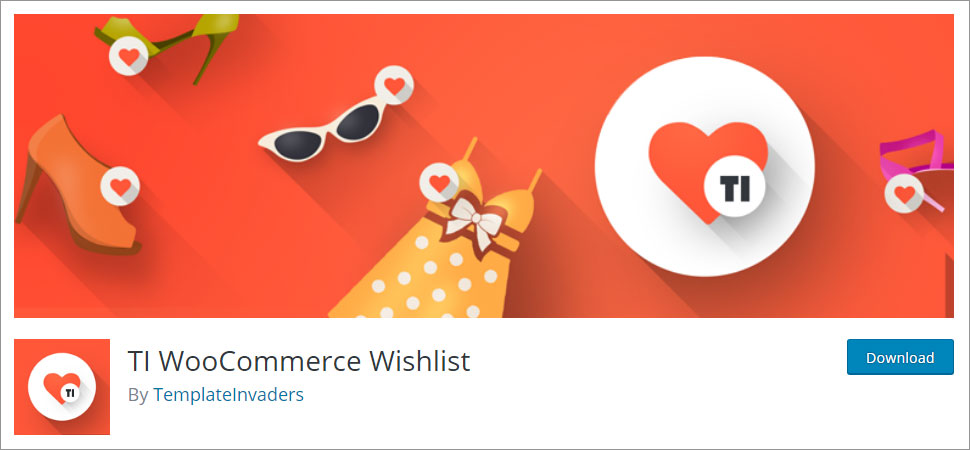
TI WooCommerce Wishlist is a popular wishlist plugin with over 50,000 active installs and nearly perfect ratings. The plugin stands out from other plugins because it offers premium-level features for free. It offers seamless integration with your WooCommerce store and enables your users to create their wishlist. All you need to do is install the plugin and it will create an ‘Add to Wishlist’ button right next to your ‘Add to Cart’ button. Moreover, the plugin also includes logos and allows you to upload your own logo as well. Furthermore, it offers social media integration that allows your users to share the items from their wishlist on their social media accounts including Pinterest, Facebook, Twitter, and more.
Although the free version covers almost every essential feature, you still have the option to upgrade to the premium version. It offers pretty advanced features, suitable for a large site with above-average traffic.
Features
- Seamless WooCommerce integration: It offers seamless integration with your WooCommerce store and enables your users to create their wishlist.
- Inventory stock alert: It displays the quantity of products in stock. Comes in handy especially when the stock is low.
- Includes logos: The plugin also includes logos and allows you to upload your own logo as well.
- Multiple wishlist: The premium version allows your users to create multiple wishlists.
- Social media integration: It offers social media integration that allows your users to share the items from their wishlist on their social media accounts including Pinterest, Facebook, Twitter, and more.
- Product analytics: Offers in-depth product analytics to the admin for useful insights with the premium version.
- Promotional emails: The premium version can generate the customized promotional emails for users based on the products in their wishlist.
- Additional styles and themes: Offers access to additional styles and themes with the premium version.
Pros
- Easy to integrate with WooCommerce store
- Great selection of premium features
- Additional customization options
Cons
- Not beginner-friendly with a lot features
LearnPress – Course Wishlist
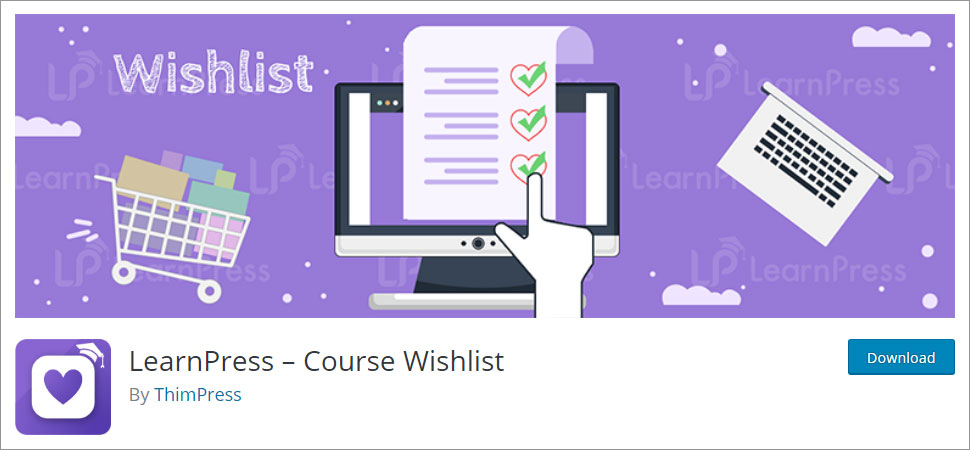
LearnPress is a WordPress LMS plugin that allows your customers to add their favorite course to a list to take later. This is basically an add-on version that keeps the plugin lightweight and makes it run smoothly on your site. Moreover, this is a simple plugin which requires you to just install and activate the plugin and it will do the rest for you. Furthermore, it easily integrates the wishlist on your site using the shortcode.
Features
- Free: This plugin is free to use and offers essential features for an average eCommerce store.
- Simple yet effective: This is a simple plugin which requires you to just install and activate the plugin and it will do the rest for you.
- Lightweight: This plugin is pretty much an add-on that keeps the plugin lightweight and smooth.
- Seamless WooCommerce integration: It offers seamless integration with your WooCommerce store and enables your users to create their wishlist.
- Shortcode integration: Easily integrate the wishlist on your site using the shortcode.
- Optional add-ons: It is compatible with a lot of other add-ons that enables other advanced features on your site.
- Flexible: The plugin is pretty flexible and can work on any theme out there.
- Adds wishlist button automatically: Once you activate the plugin on your site, it automatically incorporates an ‘Add to Wishlist’ button.
Pros
- Lightweight plugin
- Simple to use
- Seamless WooCommerce integration
Cons
- Not exactly a plugin but more of an add-on.
WPC Smart Wishlist for WooCommerce

WPC Smart Wishlist is a simple WooCommerce wishlist plugin. If you want a simple, fast, and smart wishlist plugin, then it would make a great choice. The reason it is a smart plugin is because it allows users to view a quick pop-up of their wishlist without having to navigate away from the current page. This way, it ensures a seamless shopping experience for your customers. Moreover, it allows you to choose between an ‘add to wishlist’ button or text feature. Furthermore, this plugin automatically removes the product from the wishlist once it’s added to the cart. It offers a free as well as a premium version.
Features
- Controlled wishlist feature: Allows you to control the wishlist functioning for unauthenticated users.
- Seamless purchase flow: Offers smooth purchase flow from adding, removing, checking outdoor closing the wishlist.
- Displays product details: It displays the smart details of products including the title, date of addition, price, stock unit, etc, of the said product.
- Shortcode integration: Easily integrate the wishlist on your site using the shortcode.
- Sharing button: Allows you to enable or disable the sharing button according to your wish.
- Choose wishlist type: It allows you to choose between an ‘add to wishlist’ button or text feature.
- Pop-up option: It allows users to view a quick pop-up of their wishlist without having to navigate away from the current page.
- Continue shopping button: Allows you to edit the destination link for ‘Continue Shopping’ button.
Pros
- Simple yet smart plugin
- Pop-up wishlist option
- Product details at a glance
- Unlimited colors for pop-up
Cons
- Limited feature set.
Wish List for WooCommerce
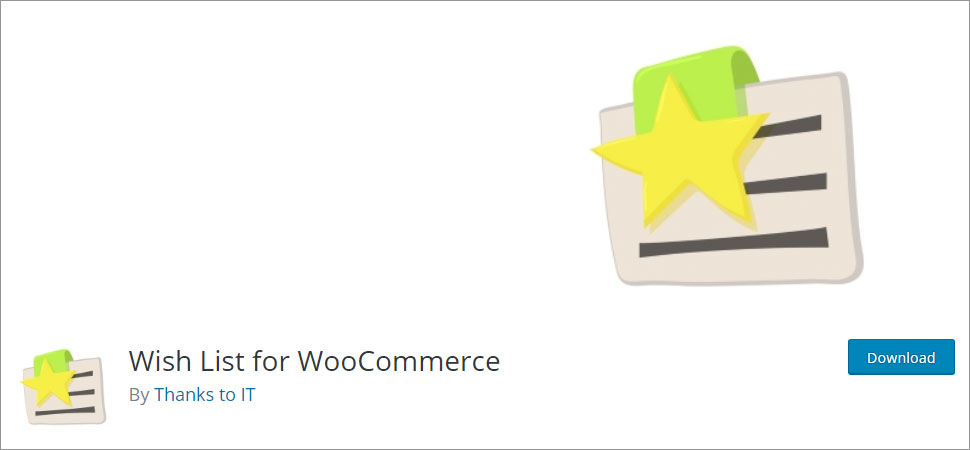
If you are looking for nothing fancy and just a minimalist plugin, then Wish List for WooCommerce is the best option for you. The plugin is entirely free of cost to use. Simply just install and activate the plugin to enable the wishlist feature on your eCommerce store. Moreover, the plugin is pretty flexible and makes it easier to work with any theme out there. All in all, this minimalist plugin is a great option for incorporating a wishlist in your WooCommerce store.
Features
- Free of cost: The plugin is entirely free of cost to use.
- Simple plugin: Since the plugin offers a handful of essential features only, it is pretty simple to use.
- Flexible: the plugin is pretty flexible and can work on any theme out there.
- Social media sharing: Allows your users to share the products in their wishlist on their social media accounts.
- Shortcode integration: With shortcode integration, it offers full control over the placement of wish list buttons on your eCommerce store.
- Add wishlist on sidebar: It allows you to add a wishlist on the sidebar with the dedicated widget.
- Wishlist option for guest users: Allows guest users to use the wishlist function.
- Minimalist plugin: Since it is a minimalist plugin, don’t worry about it bloating your eCommerce store.
Pros
- Free
- Simplest of all other plugins
- Easy wishlist feature incorporation
Cons
- Limited features as compared to other plugins in the list
Bonus WordPress and WooCommerce Wishlist Plugins
JVM WooCommerce Wishlist
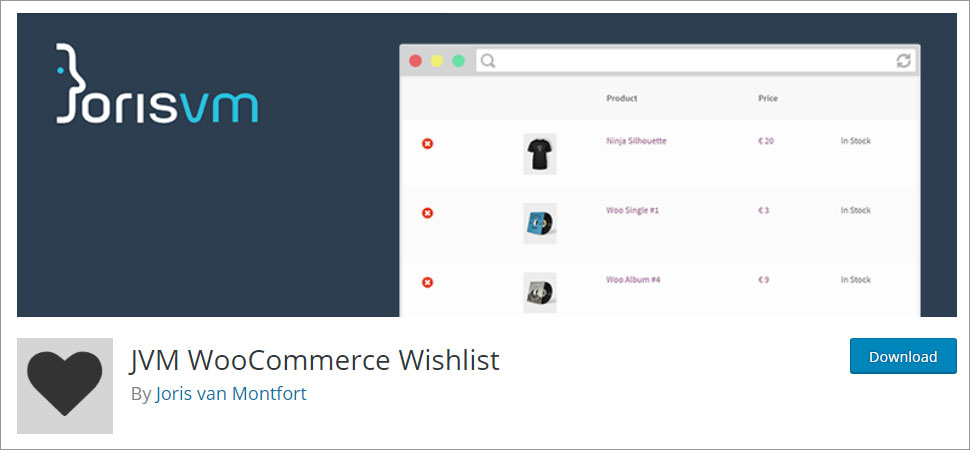
JVM WooCommerce Wishlist is a lightweight and simple wishlist plugin for WooCommerce. It offers plenty of hooks for customization to blend with your WooCommerce theme. Moreover, it adds the wishlist icon to your WooCommerce site by default. However, you can switch to text based wishlist links if you want. Furthermore, you can add this feature to your site anywhere with shortcodes.
Simple Wishlists
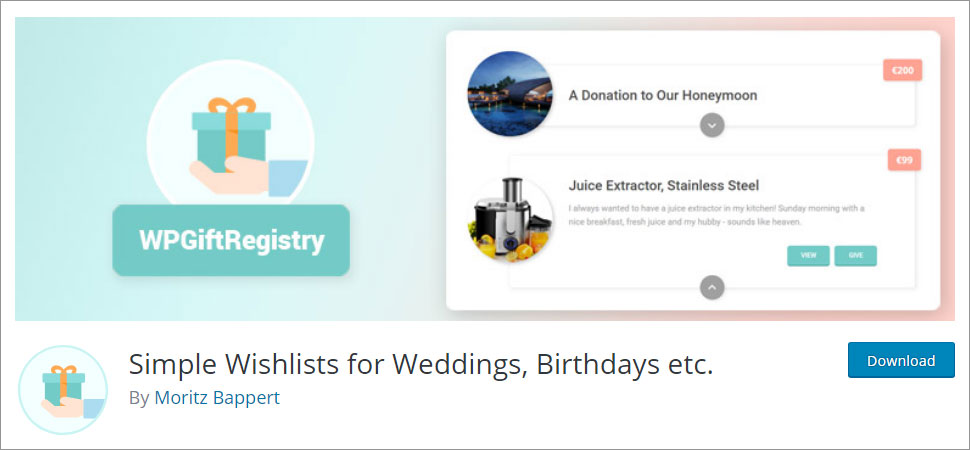
Simple Wishlists is slightly different from other WordPress and WooCommerce wishlist plugins. Both giving and receiving gifts is exciting especially with the festivities are around the corner. However, it is not uncommon to send/receive the same gifts more than once. Therefore, use this plugin to solve this problem. It lets people indicate if they already bought the gift so that nobody else would buy the same. Moreover, it displays each gift with a title, an image, price, stock unit, etc. Furthermore, it is easier to embed anywhere on your site with a shortcode.
Final Words
Almost all the plugins in the list offer a free version and some of them also offer a premium version. They have their own set of features, pros, and cons. I’d suggest you analyze them carefully while choosing the one for your site.
Hopefully, this tutorial helped to pick the right plugin for your eCommerce store. Please tell me about your experience in the comments below!
Build a Stunning Website in Minutes with TemplateToaster Website Builder
Create Your Own Website Now