Best WordPress Marketplace Plugins in 2024 | Top Multi-Vendor Solutions
Creating a thriving online marketplace has never been easier, thanks to the powerful WordPress plugins available today. Whether you’re launching a multi-vendor store, selling digital products, or offering services, the right WordPress marketplace plugin can transform your website into a feature-rich platform. In this guide, we’ve reviewed the best WordPress marketplace plugins that provide robust tools for vendor management, payment integration, and seamless user experiences. Discover the top solutions to build a scalable and profitable marketplace with ease!
To complement your marketplace, having a custom theme tailored to your needs can enhance both aesthetics and functionality. With a reliable WordPress Theme Builder, you can design a unique look that aligns perfectly with your brand. If you prefer a hands-on approach, you can also learn how to Create WordPress Theme from Scratch, giving you complete control over every detail of your website. Pairing the right plugins with a personalized theme ensures a seamless and professional user experience.

WordPress Marketplace Plugins
There is a wide range of WordPress Marketplace plugins available that offers similar or different features. Check out the key features, pros and cons of the following given WordPress Marketplace plugins to manage your site.
Dokan Multivendor
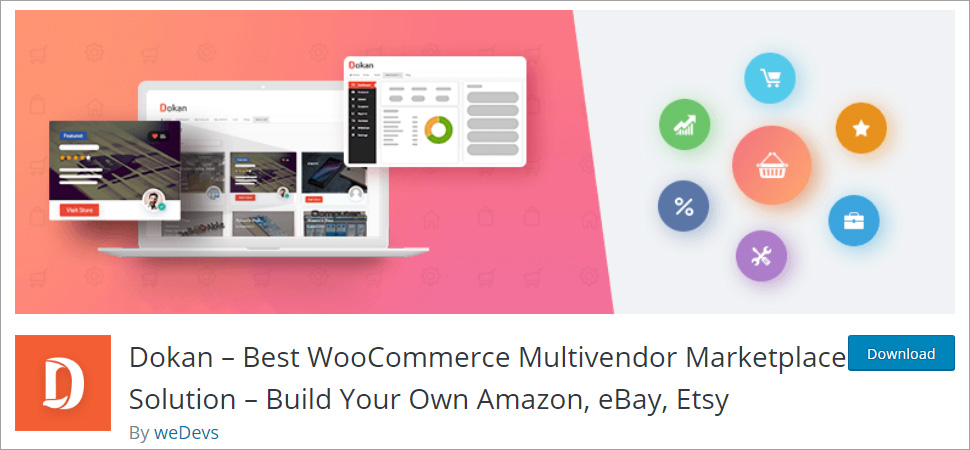 Dokan is a multi vendor WordPress marketplace theme, developed by WeDevs. This plugin can be used to create either multi-vendor marketplaces or a single website. Moreover, it also offers the capability of creating separate online stores. With this plugin, you can build your own marketplace like eBay, Amazon, or OLX within a few minutes. Furthermore, it is capable of offering the fastest and easiest way to sell your products and earn through commissions. It offers a free version but you can also upgrade to its premium version for advanced features. Its pricing is as follow-
Dokan is a multi vendor WordPress marketplace theme, developed by WeDevs. This plugin can be used to create either multi-vendor marketplaces or a single website. Moreover, it also offers the capability of creating separate online stores. With this plugin, you can build your own marketplace like eBay, Amazon, or OLX within a few minutes. Furthermore, it is capable of offering the fastest and easiest way to sell your products and earn through commissions. It offers a free version but you can also upgrade to its premium version for advanced features. Its pricing is as follow-
- Starter for $149 a year
- Professional for $249 a year
- Business for $499 a year
- Enterprise for $999 a year
Key Features of Dokan Multivendor
- Personalized Dashboards: Dokan multi vendor plugin offers personalized dashboard to each vendor, depending upon the nature of his products/services.
- Product management: This plugin offers complete product management, which means you can create and manage your own products.
- Discount management: It allows you to manage offers and discount coupons for each product.
- One-click configuration: It offers the easiest configuration and customization option that requires no coding at all.
- Commission system: This plugin offers a built-in commission system.
- Insight reports: It offers comprehensive insight reports on sales generated statements and so much more.
- Earning report: It supports earning reports too, which means the admin can view their vendor’s earning reports.
- Highly compatible: It is also compatible with any WooCommerce theme available out there.
Pros of Dokan Multivendor
- Best in class customer support
- Easiest configuration and customization option
- Compatible with any WooCommerce theme
- Best front-end experience with customized dashboards
Cons of Dokan Multivendor
- For advanced features, you need to upgrade to paid version
WordPress WooCommerce Marketplace Plugin
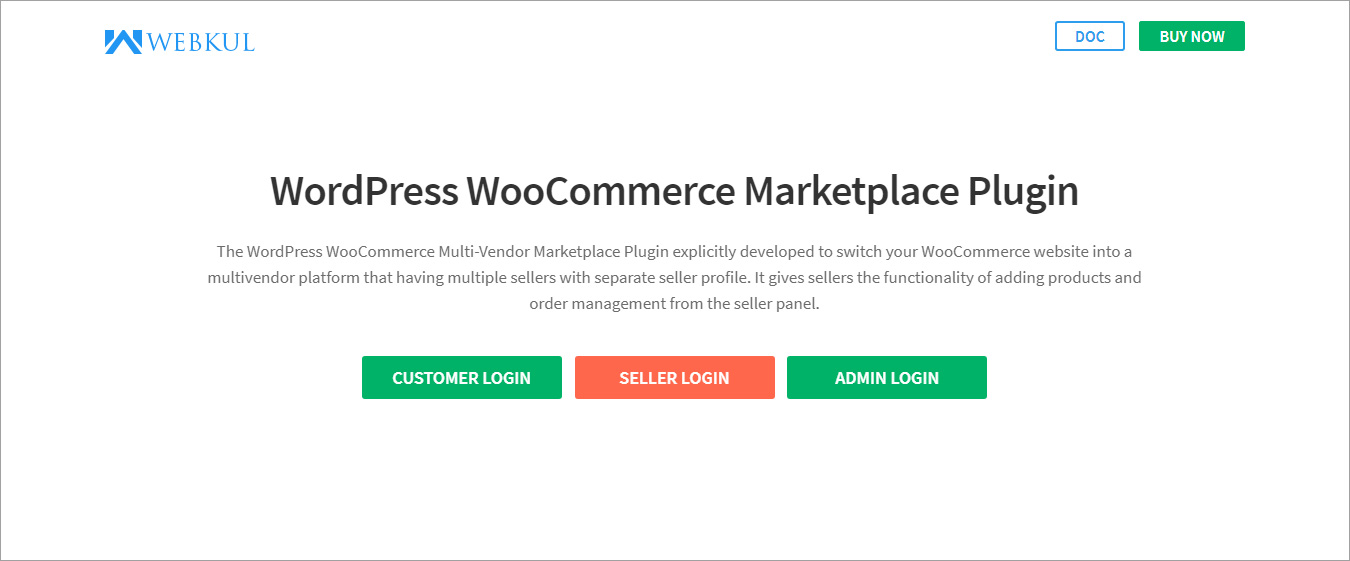 As the name suggests, WordPress WooCommerce marketplace plugin enables multiple sellers to join a website’s WooCommerce store conveniently. Moreover, this plugin offers convenient product management by enabling easy upload or removal of products from the seller panel. Furthermore, it enables admin with the capability of managing the seller’s products and commission rates for the vendors. Overall, this is the perfect plugin for sellers that want to transform their online eCommerce store into a multifunctional and interactive marketplace. This plugin is available for $99, one-time payment.
As the name suggests, WordPress WooCommerce marketplace plugin enables multiple sellers to join a website’s WooCommerce store conveniently. Moreover, this plugin offers convenient product management by enabling easy upload or removal of products from the seller panel. Furthermore, it enables admin with the capability of managing the seller’s products and commission rates for the vendors. Overall, this is the perfect plugin for sellers that want to transform their online eCommerce store into a multifunctional and interactive marketplace. This plugin is available for $99, one-time payment.
Key Features of WordPress WooCommerce Marketplace Plugin
- Product management: It provides great support for every type of product including simple products, variable products, grouped products, downloadable products, and external products.
- Shipping management: This feature allows sellers to easily manage shipping by enabling them to create new shipping areas and add the shipping methods in these areas.
- Individual seller profile: This plugin allows sellers to create their individual profiles on the site.
- Complete invoice management: This feature enables both admin and seller to create and manage invoices for orders conveniently.
- Commissions for sellers: It allows you to set the rules for commission for sellers.
- Garner reviews and ratings: It enables customers to leave their reviews and ratings about products they’ve purchased.
- Support for social account integration: You can add social accounts to your seller profile to allow your customers to engage with you easily.
- Easy order management: Allows sellers and admin to view and manage all orders and transactions history from their dashboard.
Pros of WordPress WooCommerce Marketplace Plugin
- SEO Friendly URL structure
- Offers impeccable customer support
- Great front-end experience and overall responsive design
- Full documentation and video tutorials
Cons of WordPress WooCommerce Marketplace Plugin
- No free version is there
Victo
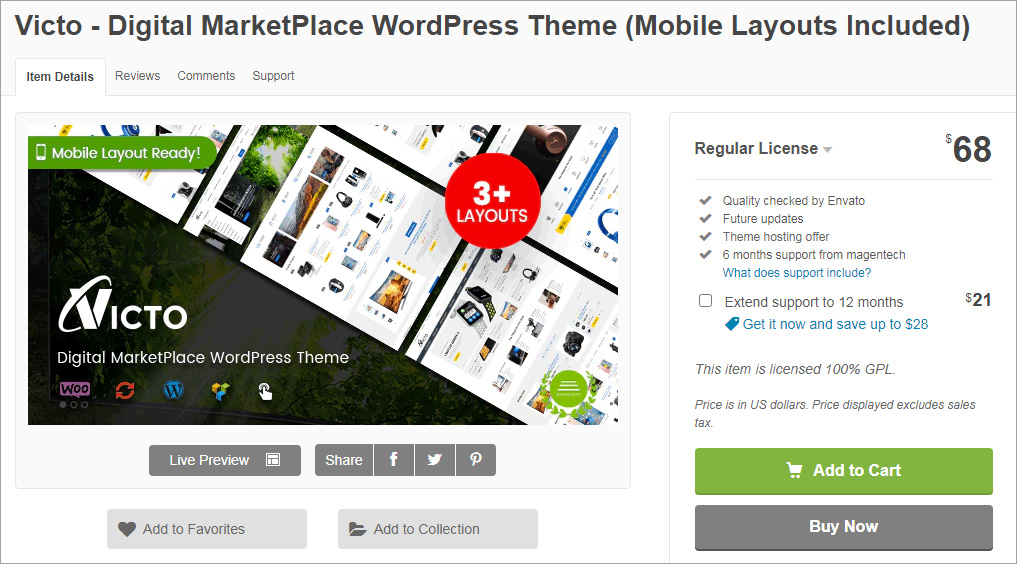 If you are looking for a mobile optimized WordPress marketplace plugin, Victo is the perfect solution for you. Almost every other marketplace plugin offers a responsive layout, but this plugin offers features specifically designed for mobile devices, which makes it a versatile platform. Victo offers various cutting-edge features, like mobile-optimized, multi vendor support, multi-homepage designs, etc, which makes it an ideal choice for any online store or multi vendor marketplace. On top of that, it offers a one-click installation that offers an easy installation process with no coding requirement. It is available for $68, one-time payment.
If you are looking for a mobile optimized WordPress marketplace plugin, Victo is the perfect solution for you. Almost every other marketplace plugin offers a responsive layout, but this plugin offers features specifically designed for mobile devices, which makes it a versatile platform. Victo offers various cutting-edge features, like mobile-optimized, multi vendor support, multi-homepage designs, etc, which makes it an ideal choice for any online store or multi vendor marketplace. On top of that, it offers a one-click installation that offers an easy installation process with no coding requirement. It is available for $68, one-time payment.
Key Features of Victo
- Mobile ready: It offers impeccable features specially designed for mobile devices, which makes this plugin mobile-ready.
- One-click installation: It offers one-click installation that makes it easy to install and configure.
- One-click import: Import the demo of design you want to have on your online store or marketplace website within just a few steps.
- Unlimited theme option: It offers a wide range of themes to choose from, for a greater frontend experience and overall user experience.
- Extraordinary features: Offers some extraordinary features like AJAX live search, AJAX cart/wishlist, color swatch, product image zoom, quick view lightbox, product’s featured video thumbnail, etc.
- Impeccable support: It offers 24×7 customer support. They have an amazing customer support team that is ready to help you anytime.
- Easy customization: It offers a wide range of customization options without any coding. They offer mega menu ready, visual page builder ready, powerful theme options with an ample of options for color palettes, logo, blog, mobile layouts, typography, pop-ups, shop, and so much more.
- Modern designs: It offers some of the latest design options like multi-homepages, mobile layout ready, highly responsive, unlimited colors, beautiful sliders, megamenu built-in, featured product blocks, countdown slider, bundle products, product listing tabs, etc.
Pros of Victo
- 24×7 impeccable dedicated support
- Unlimited themes to choose from
- Easy customization, no coding required
- Responsive and mobile ready
Cons of Victo
- Low PHP configuration limit
WC Marketplace

WC Marketplace plugin offers everything you need for your multi vendor marketplace or online retail store for free. It doesn’t charge users for selling on different vendors including Etsy, Flipkart, eBay, Amazon, etc. If you are planning to engage in different types of eCommerce, then this is the most suitable plugin for you. This plugin is helpful to merchants, vendors, or sellers, according to their nature of sales. Moreover, it will serve the purpose perfectly, especially when you are looking for a WordPress marketplace plugin that can cater more than one vendor site. Moreover, when it comes to customer support, ease of use, user guarantee, and other features. Furthermore, it is highly compatible with add-ons and extensions.
Therefore, it won’t be an issue to add additional features to your multi vendor marketplace or online store. Coming to their vendor’s dashboard, it offers remarkable product management. Vendors can add or remove products easily. It also enables vendors to personalize their profiles by editing their profile information coupons, vouchers, product details, and so on. users can fetch sales report maps on monthly or weekly bases, via a country map. On top of that, it offers specific modules regarding payment methods and commissions. As we mentioned before, it is a complete package.
Key Features of WC Marketplace
- Remarkable customer support.
- Frequent updates: Tare constantly working on the plugin to make significant improvements in it. They provide frequent updates with enhanced performance and security patches to prevent any sort of vulnerabilities and stay updated with the latest features and trends.
- Great customer experience: It offers good customer experience by offering great browsing experience, search options, sorting options, filters, rate comparisons, product FAQs, ability to report a vendor or vice versa, and a wide range of WooCommerce supported payment gateways.
- Easy customization: Vendors can easily customize their marketplace or online store by adding or uploading products and the dashboard will automatically include the backend information including shipping classes, product tag management, adding product attributes, categorial tree, and so on.
- Product management: Vendor’s dashboard offers product management. It enables vendors to add or remove products easily. Moreover, vendors can also personalize their profiles by editing their profile information coupons, vouchers, product details, and so on.
- Order management: With this plugin, you can also manage your orders from the dashboard and can edit order information like if it has been shipped, delivered, requested for refund, or so on.
- Vendor’s commission: This plugin also offers specific modules for commissions, vendors can define the commission rules accordingly.
- Shipping and tax management: Lastly, it also offers good shipping and tax management by allowing vendors to enable or disable a shipping zone, add shipping methods, configure shipping rates, etc.
Pros of WC Marketplace
- Automatic setup wizard
- A wide range of payment gateways for admins to accept payment from customers
- Good customer support team
Cons of WC Marketplace
- No logs display for the orders
WC Vendors Plugin
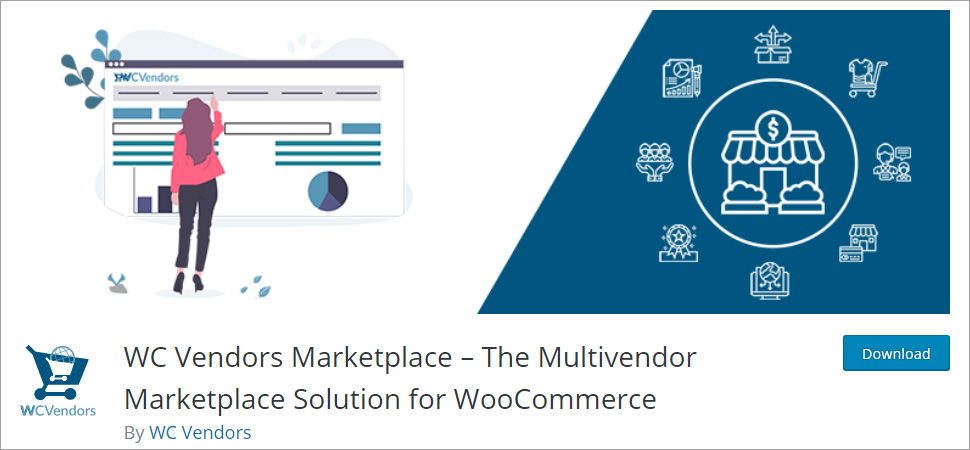 WC Vendors plugin is an immensely popular WordPress Marketplace plugin with over 10,000+ active installations. This plugin can transform your WooCommerce store into a multi vendor selling platform. It is a complete package and offers almost every feature you will ever need for your multi vendor marketplace. Starting with a front-end dashboard, it offers a highly intuitive vendor dashboard with an integrated front-end experience. It allows vendors to take control over their store while you can focus on building the marketplace with easy product, order, and coupon management. Moreover, its advanced commission system enables you to define commission rates globally, per product, or per vendor. Furthermore, it is flexible and you can choose from fixed, percentage, fixed+percentage commission type.
WC Vendors plugin is an immensely popular WordPress Marketplace plugin with over 10,000+ active installations. This plugin can transform your WooCommerce store into a multi vendor selling platform. It is a complete package and offers almost every feature you will ever need for your multi vendor marketplace. Starting with a front-end dashboard, it offers a highly intuitive vendor dashboard with an integrated front-end experience. It allows vendors to take control over their store while you can focus on building the marketplace with easy product, order, and coupon management. Moreover, its advanced commission system enables you to define commission rates globally, per product, or per vendor. Furthermore, it is flexible and you can choose from fixed, percentage, fixed+percentage commission type.
In addition, it saves your time and efforts by enabling vendors to manage various aspects of their store, like orders, discounts, products and more. Apart from automatic and advanced vendor solutions, it offers some great seller solutions as well. For starters, it offers a complete shipping solution by letting vendors manage the shipping. Define the shipping methods (table rate or flat rate) etc. Additionally, there is a flexible discount management system, which allows you to set discount coupons or offers for products, categories, per sale, or so on. Despite all the advanced features it offers, the settings and configurations remain easy. Nonetheless, it lets you customize your marketplace with ease via a built-in settings system. Just configure your vendor dashboard requirements, within a couple of seconds, without writing any code.
Key Features of WC Vendors Plugin
- Frequent updates: WC vendors plugin releases frequent updates for smooth operation of your marketplace. They deliver updates with enhanced performance and security patches to prevent any sort of vulnerabilities and stay updated with the latest features and trends.
- Flexible commission system: WC Vendors plugin offers an advanced commission system with a wide range of commission types to choose from. You can set commission by percentage, fixed, fixed + percentage, percentage + fee, number of items sold, sale by vendors, product price, etc.
- Supports different types of product: This plugin supports different types of product including physical products, variable products, digital and downloadable products, auctions, subscription products, and booking products.
- WC vendors membership: It allows you to create and sell membership plans to your vendor. You create as many plans as you want, set limits on products, categories, files, and storage.
- Complete control over marketplace: It enables you to take full control over your marketplace by allowing you to control how products are published, vendors are registered, what products types the vendors can post and so much more.
- Store customization: Design the look of your store with advanced customization options offered by this plugin. It offers shortcode integration, various widgets, and store fronts to customize your store as you want.
- Highly compatible with other plugins: This plugin offers high compatibility with third-party plugins.
Pros of WC Vendors Plugin
- Offers more than 100 payment gateways
- Vendor dashboard front-end integration
- Unlimited advanced and flexible features for free
- Extraordinary product, discount, and shipping management
Cons of WC Vendors Plugin
- No earning or sales report is supported
WCFM Marketplace

WCFM is an abbreviation used for WooCommerce Multi Vendor Marketplace plugin. It is available for free and allows its users to build their own personalized marketplace such as Airbnb, Amazon, eBay, Etsy, Flipkart, etc, within a couple of minutes. Its biggest flex is its ability to offer customized features for administrators. Having said that, this plugin offers flexible commission, ability to organize list of a single product with multiple vendors, ledger boom for sales information, sorting according to country or shipping method, product review corner, and so on. For a better customer experience, it offers a lot of advanced features including, support ticket, invoice generation on the store front, shipment tracking, and so on. Moreover, all of this is offered for free.
In case customers need to contact the vendor, they also offer live chat support for that purpose. It offers a customizable commission system, such as fixes, percentage, or fixed and percentage, and others. Moreover, vendors can also manage shipping rates by organizing them according to zone, country, or weight, etc. Furthermore, it offers a wide range of payment gateways like Stripe, Wirecard, Stripe, Cash Pay, or bank transfer. Furthermore, it lets you create your own payment method.
Key Features of WCFM Marketplace
- Flexible commission types: This plugin enables vendors to set the commission rules and commission mode for vendors according to their choice like percentage, fixed, percent+fixed, product price, vendor sales, purchase quantity etc.
- Refund system: This plugin offers the refund management feature that makes the configuration of the refund settings easier. Moreover, it also lets you check if refunds are auto-approved and set up the threshold number of days for permissible refund.
- Inquiry manager: This plugin offers this feature that allows customers to raise inquiry under each product.
- Store management: This plugin also offers an efficient store management mechanism. You can define all types of policies for your store like setting store’s open and closing hours, you can set store vacation time that allows the vendors to keep their online store closed for a certain span of time. Moreover, you can also configure the review settings to manage store’s reviews.
- Shipping tracking: This plugin allows vendors the option of adding tracking code and URL for the sold and shipped items. Moreover, buyers can use that tracking code or URL to track the progress of their shipped item.
- Delivery: This feature allows the vendors to manage their product delivery by their own delivery team. Moreover, it enables vendors to add an unlimited number of delivery persons and manage deliveries.
- Ledger book: As the name suggests, ledger book enables vendors and admins with the easiest way to keep track of all their store transactions like withdrawals, refunds, commissions, etc. Moreover, you can view these settings from your front-end.
- Withdrawal & reverse withdrawal: This feature allows the users to set up the withdrawal rules and disburse payments to vendors accordingly. On top of this, this plugin also supports the reverse withdrawal process that allows the vendors to pay commission to admin when required.
Pros of WCFM Marketplace
- Powerful commission system
- Support live chat system
- Flexible shipping system
- A wide range of payment gateways
Cons of WCFM Marketplace
- Admin backend can be confusing sometimes
FAQs:
1. Do I need coding skills to set up a WordPress marketplace?
No, you don’t need coding skills to set up a WordPress marketplace. The best marketplace plugins come with user-friendly interfaces and step-by-step guides that allow you to set up and manage your site without any programming knowledge. However, some advanced customizations may require coding expertise or the help of a developer.
2. Can I set commission rates for vendors using a WordPress marketplace plugin?
Yes, most WordPress marketplace plugins allow you to set custom commission rates for vendors. You can determine a percentage or fixed fee for each sale, helping you monetize the platform while offering sellers a fair share of the revenue.
3. Can WordPress marketplace plugins handle digital products?
Yes, many marketplace plugins support the sale of digital products, including e-books, software, music, and other downloadable items. Features like automatic file delivery, licensing management, and secure downloads are commonly included in these plugins.
4. Can I manage vendor reviews and ratings on my marketplace?
Yes, most WordPress marketplace plugins allow buyers to leave reviews and ratings for vendors. This helps build trust in the marketplace and allows vendors to showcase their reputations. Some plugins even let you moderate or filter reviews to ensure quality control.
5. Can I integrate third-party services with a WordPress marketplace plugin?
Yes, many WordPress marketplace plugins offer integrations with third-party services. You can integrate with email marketing platforms, CRM tools, accounting software, and shipping services. Some plugins also have a marketplace of extensions and add-ons to further expand functionality.
Conclusion
There you have it, the best WordPress Marketplace plugins along with their key features, Pros, and Cons, respectively. If you’ve made this far, you must have been tempted by one or more of the above listed WordPress marketplace plugins. I tried my best to narrow down a wide range of options to a handful of promising options, to make the decision easier for you. Whichever WordPress Marketplace plugins you choose is your decision to make. Hopefully, this guide helps you find the best WordPress marketplace plugins for your site. Do you want to add your favorite plugin to this article? Share them in the comment section below.
Build a Stunning Website in Minutes with TemplateToaster Website Builder
Create Your Own Website Now
I am using the Dokan Multivendor plugin, this is more reliable!
Victo is the best Digital marketplace plugin to use.
Great article! I’ve been looking for the right plugin to set up my online marketplace, and your recommendations really helped clarify things. I’m leaning towards Dokan because of its features, but I’m still deciding. Does anyone have experience with Dokan or WooCommerce Product Vendors? Would love to hear more about how they perform in real-world scenarios.