4 Best WordPress Post Order Plugins to Re Order Posts

Are you searching for a way to reorder your WordPress posts? Want to get rid of manual re-ordering of posts? Then, you are at the right place. Here you will find the list of the best WordPress Post Order Plugins.
So, you have got your website ready and everything is set, the design and the layout look perfect, your content is organized, and you are about to share it with the world. But before, you make your website live and share it with everything, there is one thing you need to do – re-order posts. And re-ordering posts on WordPress is time-consuming.
Many times you would want your visitors to check out a few posts first. For example, you may want the visitors to check the latest blog posts on your site, or maybe you have a big announcement blog or archive page. In such cases, you do need to re-order posts. And for your WooCommerce store, you may also have to re-order to show the popular products first or items that are on sale. With the best WordPress post-order plugins you can easily do all of this and even more.
Many of the readers ask me the same question how to rearrange the WordPress Post Order? Unfortunately, WordPress Posts are arranged in reverse chronological order by default. There is no built-in option to change this order from the front end. Whereas reordering the posts manually can be a bit frustrating. To change the WordPress Post Order quickly and effectively, you can make use of WordPress post order plugins. WordPress provides plugins nearly for each & every functionality of a website. Luckily, WordPress facilitates some great plugins to change the Post Order too. Here at TemplateToaster WordPress theme builder, I have a list of the best WordPress post order plugins. This list will help you to choose the best WordPress post order plugin.
List of the Best WordPress Post Order Plugins for Re-Ordering Post
- Post Types Order
- Intuive Custo Post Order
- Simpel Custom Post Order
- Chronological Posts
The Best WordPress Post Order Plugins in detail
WordPress will sort the posts according to published date in reverse chronological order as shown below
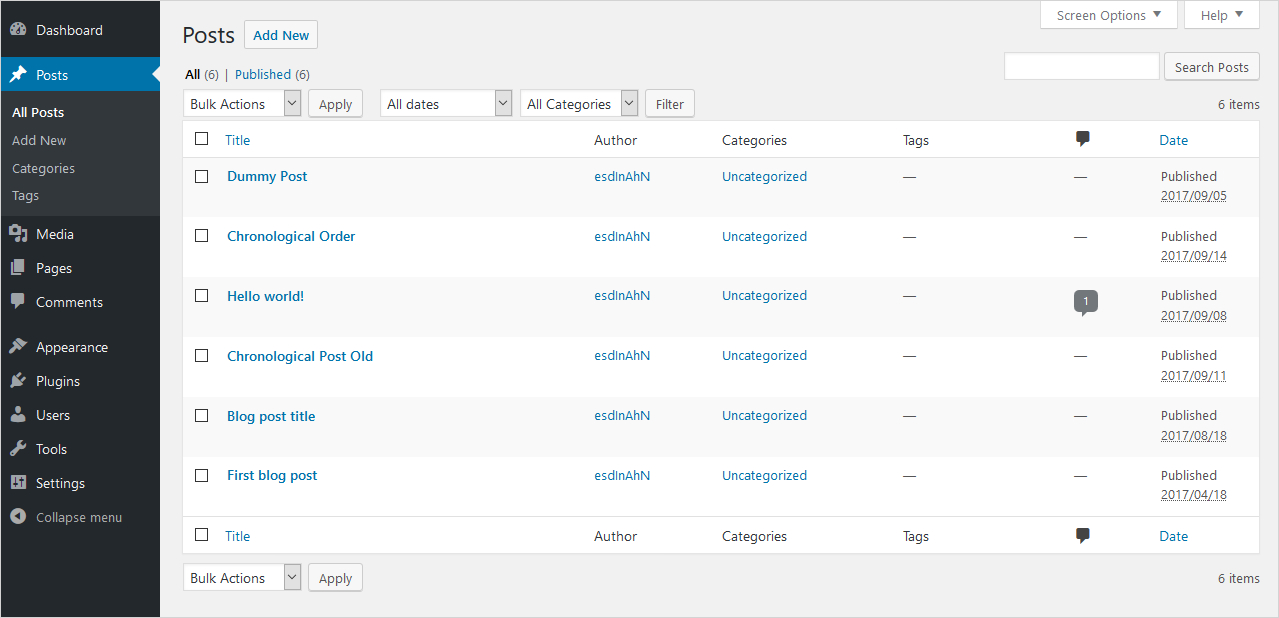
As updating the published date of all the posts manually will be a hectic task, so the use of plugins will rather be a good idea !! There are many plugins to change the Post Order in WordPress. Out of those, the best WordPress post order plugin list below to implement different types of Post Order in WordPress. Like Chronological order, drag & drop order etc.
1.
1. Post Types Order
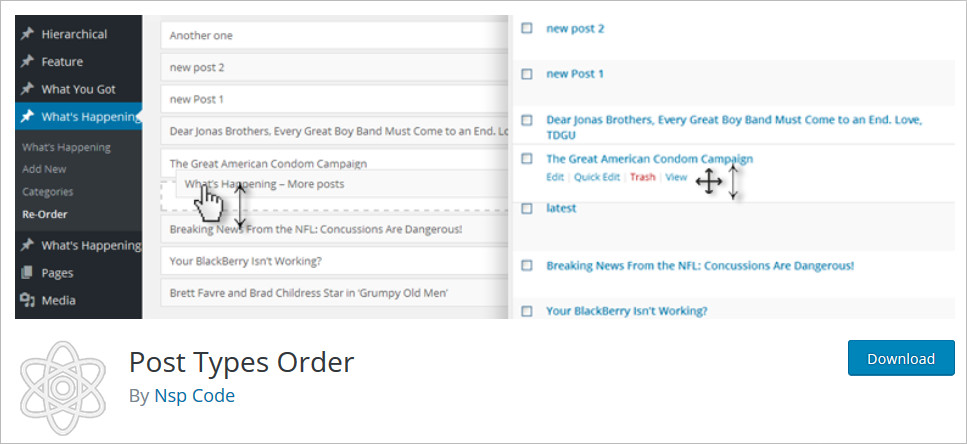
Post Types Order is a popular WordPress post order plugin that arranges Posts and Post Types Objects using Drag-and-Drop Sortable JavaScript. You can customize the order within the default WordPress post type archive list page or a separate Reorder interface. It also allows you to reorder the posts for any custom post type including the default Posts. Also, you can display the posts within the admin interface as per your new sort. The order can also be customized with the default WordPress post types archive list page, or with the help of a separate re-order interface which shows all of the objects. With this plugin, you can easily re-order the posts for any custom post-types which also includes the default posts.
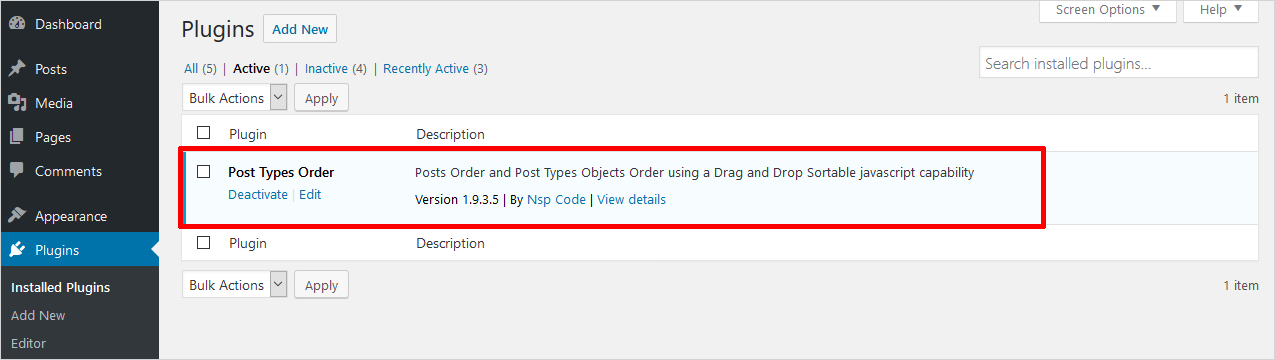
It also has settings for hiding/displaying the reorder interface for posts and other media. Even, you can specify the level of the user who can apply changes through this plugin as shown below
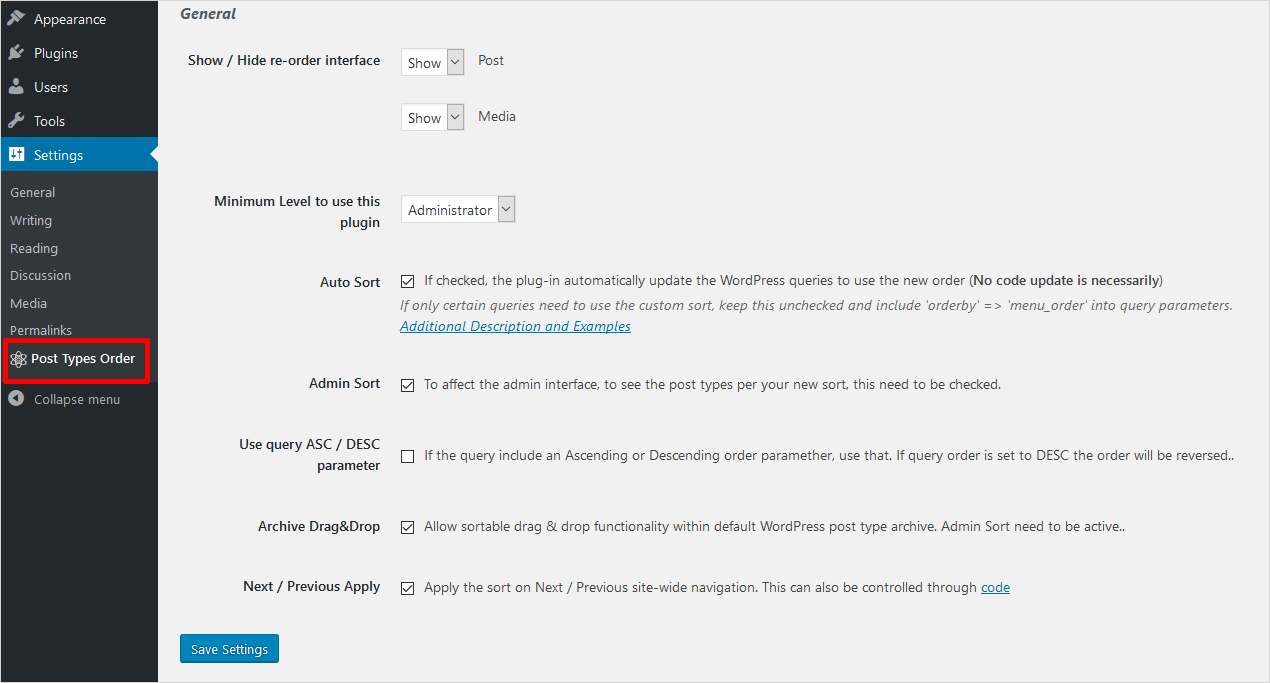
So it works great to implement WordPress custom Post Order.
2. Intuitive Custom Post Order

Intuitive Custom Post Order plugin also sorts Posts, Pages, Custom Post Types, Custom Taxonomies, Sites using a drag and drop sortable JavaScript. In addition, it facilitates you to re-override the parameters of ‘orderby’ and ‘order’, by using the ‘WP_Query’ or ‘pre_get_posts’ or ‘query_posts()’ or ‘get_posts()’.
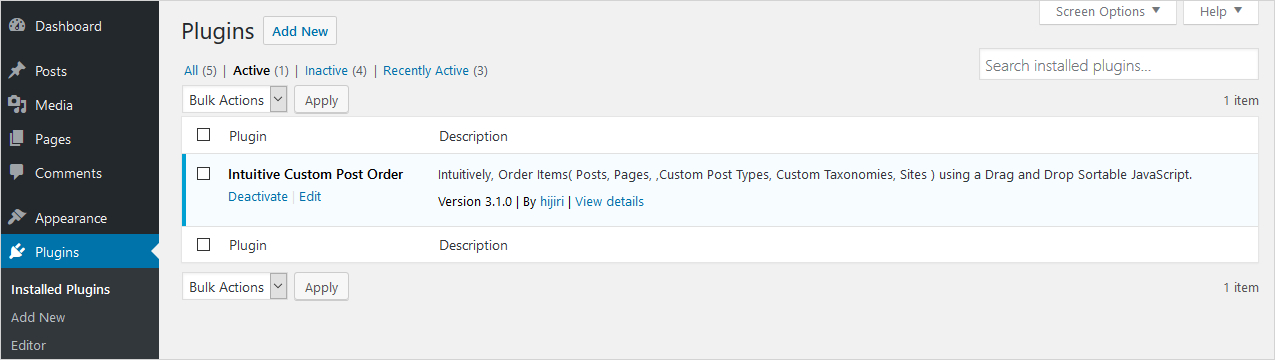
Through the Intuitive CPO menu, you can specify different settings.
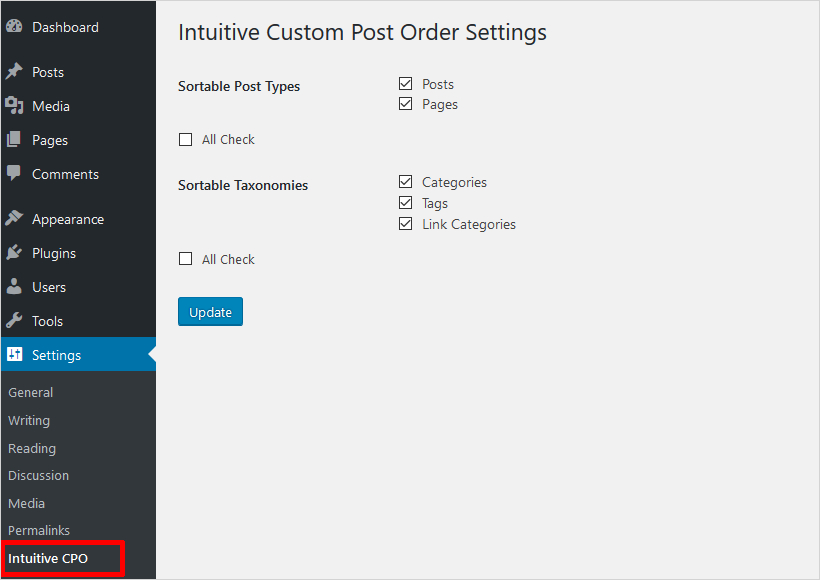
Then, you can simply drag the posts to maintain your preferred Post Order.
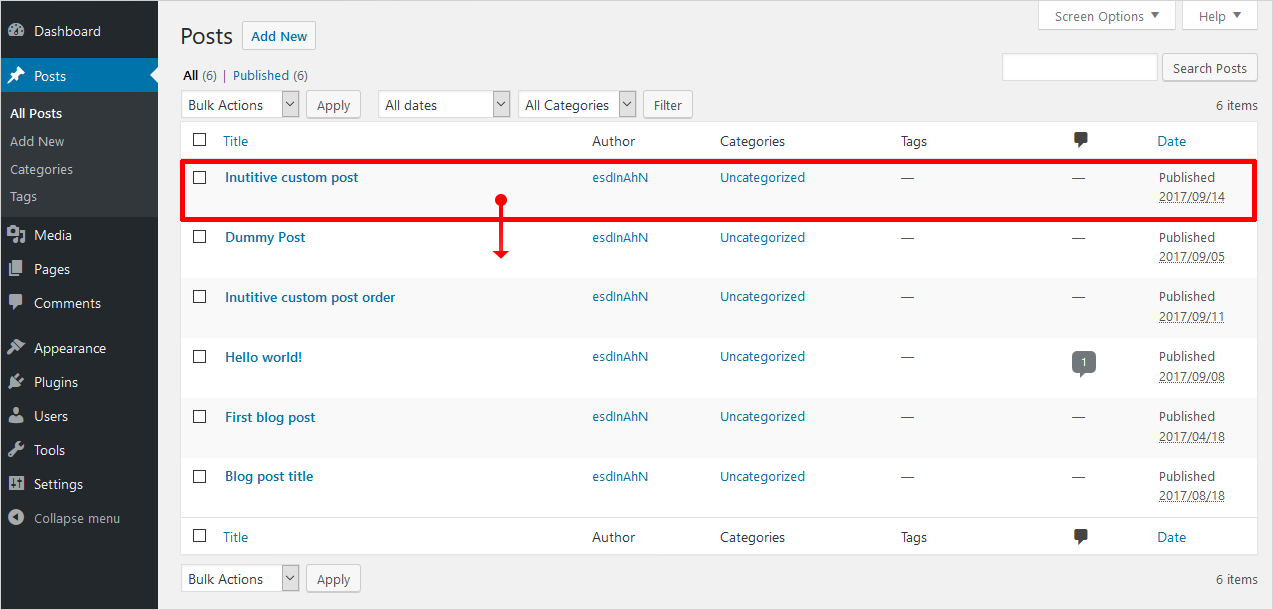
3. Simple Custom Post Order
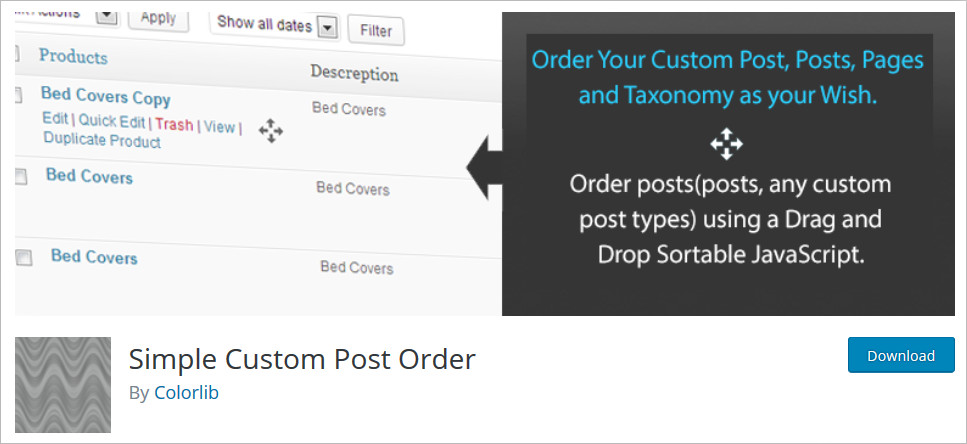
Simple Custom Post Order is another great WordPress post order plugin supported by ColorLib that order posts or pages using a Drag and Drop Sortable JavaScript. You can do changes directly on default WordPress administration, no configuration settings are required. It clearly replaces a custom query which uses order or order by parameters, in get_posts or query_posts and so on. Also it is an open-source plugin which is supported and maintained by Colorlib.
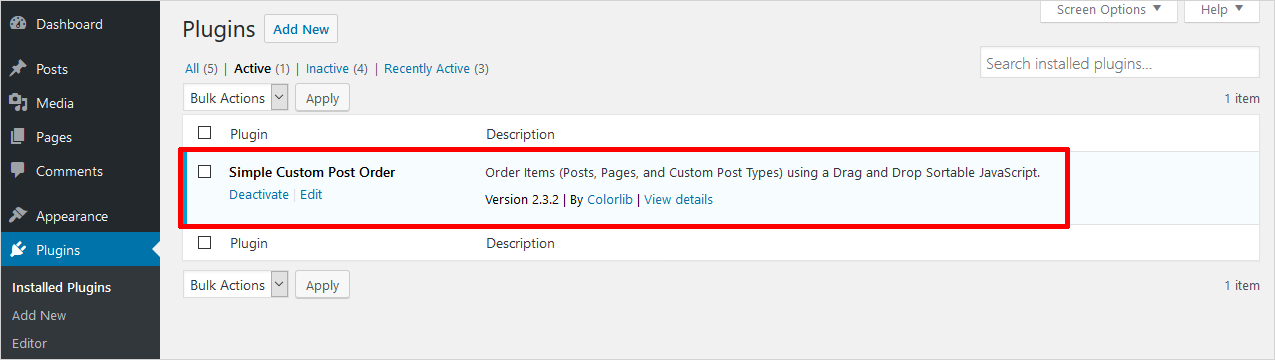
It has settings to specify the sort Post type as posts/pages. Even, you can rearrange categories, link categories, Tags.
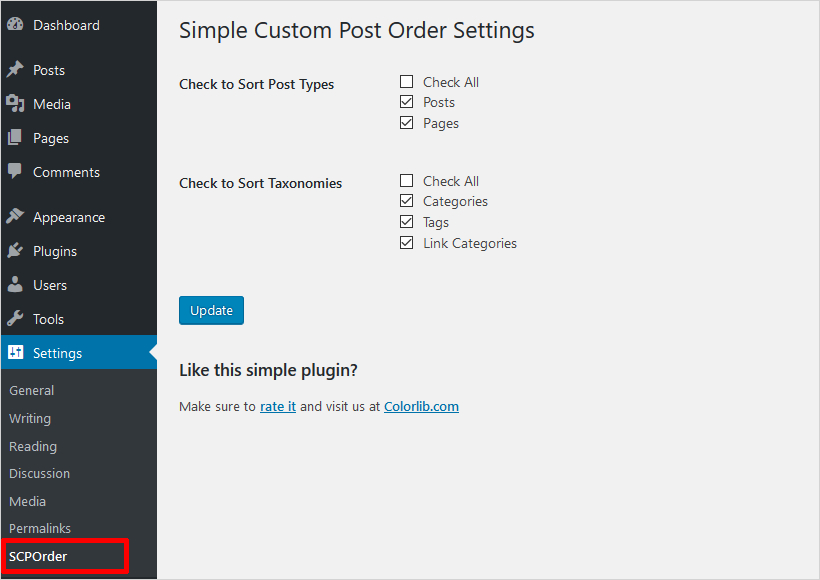
Simply drag the post and drop at the place where you want it. It will change the Post Order WordPress.
4. Chronological Posts
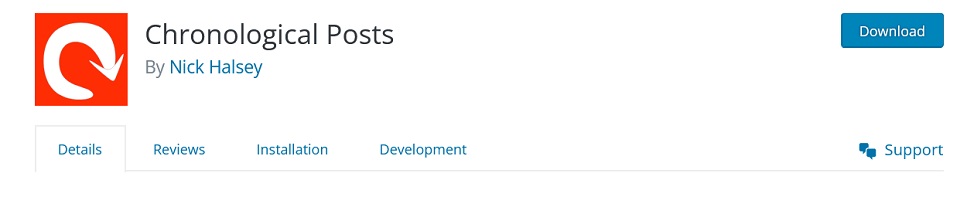
If your site displays historical content, journals, books, etc. where the content is intended to be read sequentially then the chronological WordPress Post Order will work best for the readers. The Chronological Posts plugin reverses the default Post Order throughout your site to be chronological instead of reverse-chronological. For any site content that needs to be read in sequence, this WordPress post order plugin is going to help you out. The plugin will reverse the default post order all over the website in a chronological order, instead of reverse chronological. Typically, this can be useful in showing content like historical, journals, books, and others. Significantly, it goes well with any website that needs to display the content in a sequential manner, from oldest to newest.
- Install and Activate the Chronological plugin.
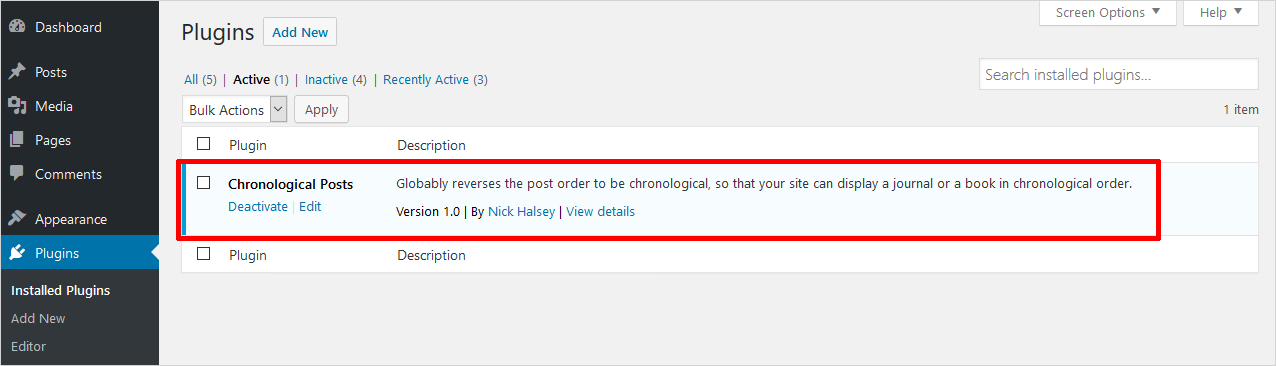
- It will reorder the posts in latest first date and time-wise, as shown below
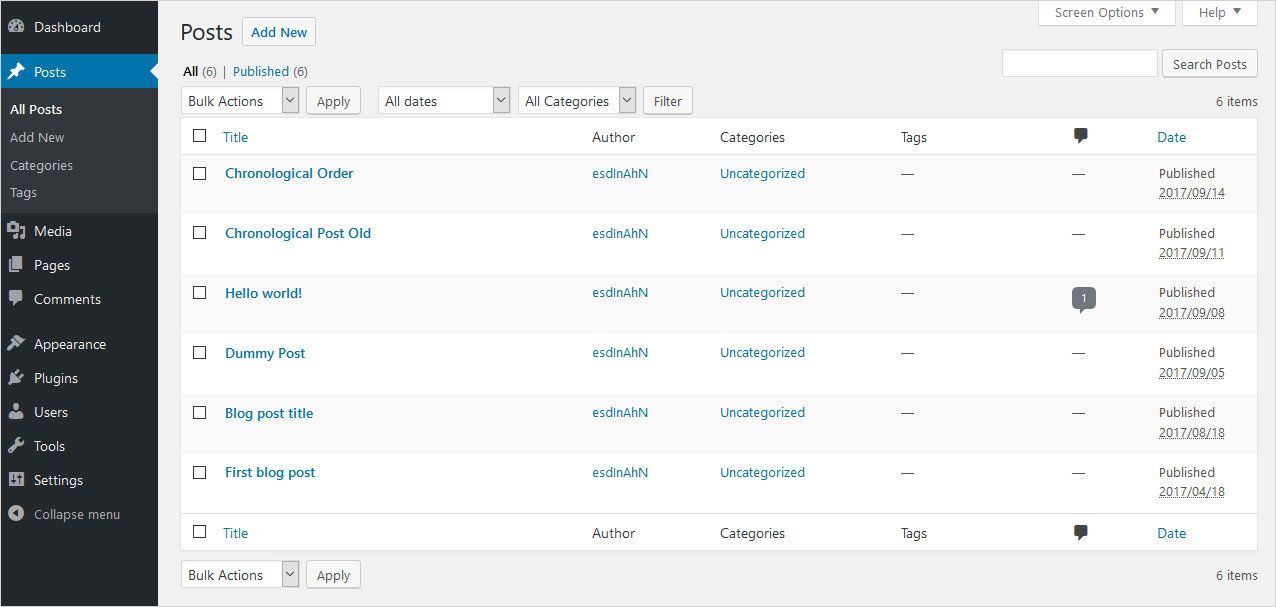
It’s really easy to use it.
Why Re-Order Posts on WordPress?
There are many reasons why you may want to re-order the posts on your WordPress site. There are a couple of reasons why you may have to re-order posts on WordPress. The best way to display content on your website not always be to show the latest posts on your website. For example, you may have a few posts that are somewhat on the similar topic and flow together, but are posted at different intervals.
However, WordPress displays posts in reverse chronological order. However, this default post order of WordPress can result in a lack of emphasis on some types of content. So, by re-ordering your posts you can shift the focus on the most important posts on your website, and enhance the user experience as well.
Conclusion: Best WordPress Post Order Plugins for Re-Ordering Posts
WordPress doesn’t provide anything out of the box to sort the posts. But, you can easily change the Post Order WordPress by simply using the plugins. The choice of the plugin will depend upon the sorting order and your own preferences. All the plugins described above are completely reliable, you can use any of those. Really, WordPress plugins solve many such problems just like that !!
In this post, we have covered our top 4 WordPress post order plugins for re-ordering posts based on active installations, ratings, and major features. So, you can check these out and based on your requirements choose the one that suits your website.
The main concern of all the web designers is to create an awesome website with all the advanced functionality. But it is equally important to manage the site. TemplateToaster is one such website maker and WordPress website builder software that not only creates the awesome designs but also helps the users to manage the site easily. It is fully compatible with above-mentioned WordPress Post Order plugins. you can read our WordPress CRO plugins and WordPress sitemap plugins. Check out our free WordPress themes. If you have any further queries, share with us in the comments below.
Build a Stunning Website in Minutes with TemplateToaster Website Builder
Create Your Own Website Now
The main issue I’ve found with these plugins is that there isn’t one that supports posts, pages, custom post types and also post types that are hierarchical.
So I always have to use 2 which generally work differently and can cause conflicts.
It’s a shame that WP doesn’t support this natively like most other cms’s.
Nice article! I have developed a free plugin “Post Order by Category” that does exactly that: it reverses the post order for a specific category in a way that the oldest posts appear on top of the category archive page. You can choose the post order for every category from the dashboard, so no coding skills are required.
Great post! Can I have custom categories to re-order my posts?
Post Types Order is best for post ordering.
Intuitive Custom Post Order is a good one.