8 Best WordPress RSS Feed Plugins 2023

RSS feed, also known as Really Simple Syndication or Rich Site Summary is a file that can easily be read by feed reader of user computer. Implementation of a RSS or Newsfeed is not easy, but with WordPress RSS feed plugins, it is certainly not hard work anymore.
Some of us are still not familiar with what exactly is a RSS feed and how is it beneficial? We here at TemplateToaster Website Builder Blog, always try to educate our readers and visitors about useful tools and plugins with the objective of benefiting them. Therefore, today we brought you a detailed list of WordPress RSS feed plugins. We will discuss the following WordPress RSS feed plugins along with their respective features, pros and cons-
List of the best WordPress RSS feed plugins
- Feedzy RSS Feeds
- WP RSS Aggregator
- FeedWordPress
- RSS Includes Pages
- RSSImport
- Featured Image in RSS Feed
- Disable feeds
Before we start discussing the plugins, I would like to discuss what exactly is a RSS feed plugin and how is it used?
What is WordPress RSS Feed Plugin?
RSS is an abbreviation used for Really Simple Syndication, which means this is automatically syndicated contents from various resources available to users in their mailboxes, newsfeeds or other means they prefer. It is a typical XML document that contains the total of summarized content on your site. You readers can read your RSS feeds through programs called RSS Readers, Feed Reader, or Aggregators.
Having a RSS feed is important as it can contribute to help build as well as nurture audience on your site. Moreover it helps you to keep your visitors and readers hooked to your site, which is always the goal. In addition, it will make your content adaptable and portable for your subscribers as well.
Best WordPress RSS Feed Plugins (Review)
1. Feedzy RSS Feeds
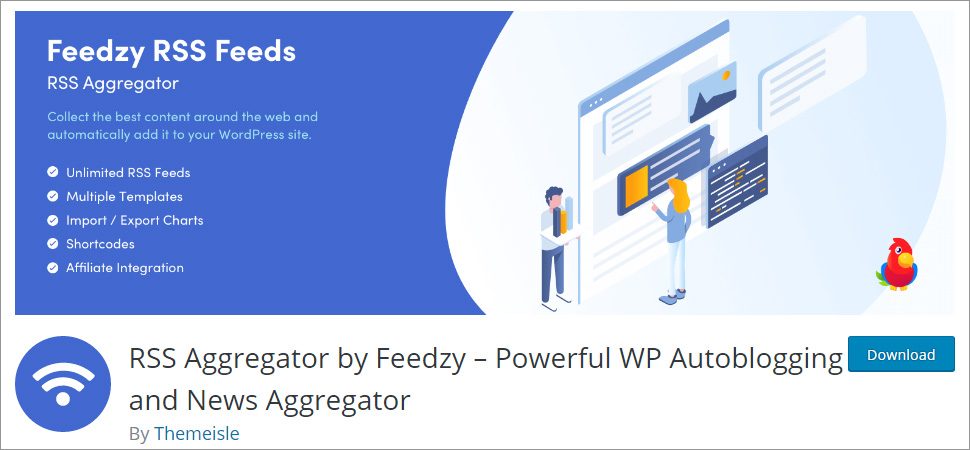
Feedzy is one of the most popular WordPress RSS feed plugins that offers almost every function you can ever need. Unlike other RSS feed plugins, it can be scheduled to automatically import multiple feeds from multiple resources on the same page in the premium version. Moreover, it allows you to group the sources into categories to enable you to re-use them across your website anytime and extract elements from a custom feed tag. It offers a free version with limited features.
Price: $59
Features of Feedzy RSS Feeds
Here are some features of Feedzy RSS Feeds that makes it stand out-
- Short-code integration: Place your Feedzy RSS feed anywhere on your WordPress site with shortcode integration.
- Mobile optimized: Every imported RSS feed is responsive and the caching is done automatically.
- Unlimited feeds: You can import as many feeds as you want, there is no restriction on the number of feeds you can import.
- Imports images: It allows you to import images as well. Therefore, you can make your feeds more interesting by adding pictures to your RSS feeds.
- Post your RSS feeds as a widget: With the pro plan, you can simply post your RSS feeds as a widget by dragging it into any widget area.
- Avoids duplicate content: You can also integrate SpinnerChief or WordAI with Feedzy pro to avoid publishing duplicate content. These tools can rewrite the original article in human style.
- Identifies HTTP images: It can recognize images while importing the feeds and allows you to decide how to handle them. You can either show them with HTTP link, force HTTPS, or simply import the image as is.
- Three different templates: You can also alter the way your feed is displayed by altering over the featured images, post status and type, excerpts, quantity, text length, layout, etc.
Pros of Feedzy RSS Feeds
- Full cache control
- Automatic affiliate links creation
- Enable blocking specific keywords
- Audio playback template
Cons of Feedzy RSS Feeds
- Free version offers limited features
2. WP RSS Aggregator
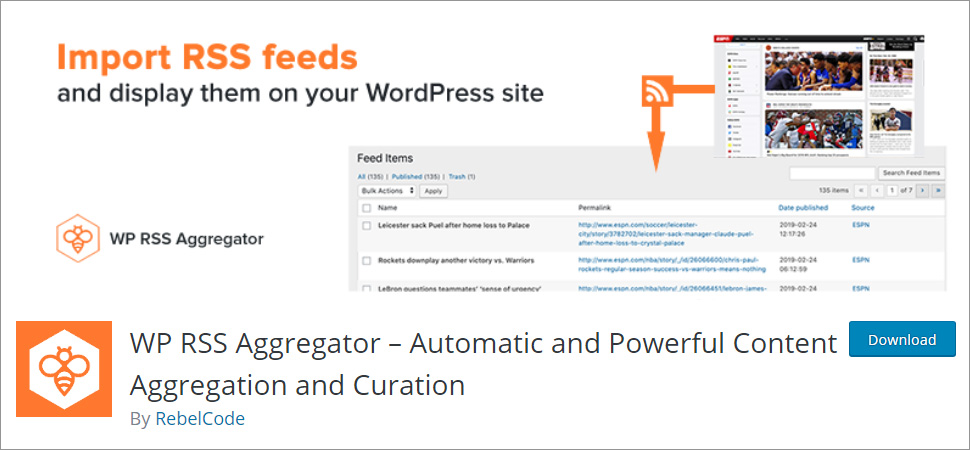
WP RSS Aggregator is one of the original RSS feed plugins for WordPress and offers easy import, merge, and display RSS feeds on your WordPress website. It offers a free and a paid version. With the free version, you can add as many feeds as you want and add it anywhere on your site with shortcode integration. On the other hand, the paid version offers quite advanced features. It is the most sleek and advanced WordPress RSS feed plugins with more than 40,000+ active installs.
Features of WP RSS Aggregator
Here are some features of WP RSS Aggregator that makes it stand out-
- Allows you to check current items in feed: You can check the current number of items in your feed by simply clicking on ‘View Items’.
- Shortcode integration: You can easily integrate this plugin by adding the shortcode to this plugin.
- Free version: It also offers a free version, which offers all necessary features required by an average website or business.
- Unlimited feeds: It lets you import unlimited numbers of feeds to your site.
- Multiple resources: With its shortcode and parameters, you can display all the important feeds from either a single or multiple sources at any point of your website.
- Limit feed items: you can import unlimited number of feeds and it also allows you to limit the number of items to show on your feed.
- Mobile optimized: This plugin offers a responsive view, which means it is mobile-optimized.
- Link title and source: You can make your feed look more genuine by linking the title and source to the original source to the items on your feed.
Pros of WP RSS Aggregator
- Import unlimited RSS feeds
- Integrated with Simplepie library
- Translation and multilingual ready
- Allows YouTube and Vimeo videos to open directly
Cons of WP RSS Aggregator
- It costs $59 per site
3. FeedWordPress

FeedWordPress is a flexible, easy to use plugin. This plugin is most suitable for anyone who wants to syndicate content of all the different feeds they have chosen for their WordPress blog. It displays the syndicated content as a series of special posts in your WordPress post database. Most of its features can easily be accessed via WordPress dashboard that makes it even more user-friendly. Furthermore, you can install and integrate add-on plugins and templates to get access to more options and functions to work with.
Features of Feedwordpress
Here are some features of Feedwordpress that makes it stand out-
- Suitable for small and big WordPress blogs: FeedWordPress plugin is most suitable for both small and big WordPress blogs that want to syndicate content of all the different feeds they have chosen for their WordPress blog.
- Integrate with third-party templates and tools: You can integrate other third-party templates and tools with FeedWordPress and get access to more advanced functionalities.
- User friendly: Most of its functionalities can be accessed from WordPress dashboard which makes it quite user friendly.
- Free version: It also offers a free version which offers enough features to support an average WordPress blog site.
- Flexible to use: It is pretty easy and flexible to configure and use.
- Import from multiple resources: It allows you to import content from various resources and intelligently syndicate that content for your WordPress blog.
- Backend aggregation: This WordPress RSS feed plugin also allows you to use WordPress’s posts database and templating engine as the back-end of an aggregation website.
- Easy to configure: FeedWordPress is quite easy to configure as it just takes a couple of clicks.
Pros of Feedwordpress
- Designed for flexibility
- Can be integrated with third-party apps
- Easy-to-use and easy to configure
- Suitable for both big and small WordPress blog site
Cons of Feedwordpress
- Not suitable for big and busier sites without premium features.
4. RSS Includes Pages
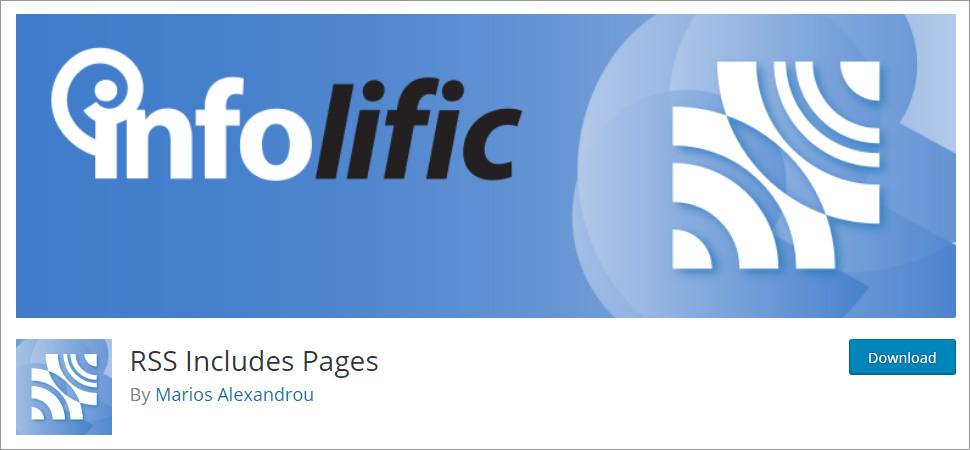
RSS Includes Pages, as the name indicates it contains pages instead of posts. If you want to show your RSS content in the form of pages rather than posts, then you should definitely go for this plugin. Moreover, this plugin is quite affordable as the pro version of this plugin extends those functionalities for less than $10. It is also suitable for your WooCommerce site to post custom products as post types
Features of RSS Includes Pages
Here are some features of RSS Includes Pages plugin that makes it stand out-
- Displays content in page format: If you want to show your content in the form of pages rather than post, go for this plugin.
- Suitable for WooCommerce sites to display custom products: It is suitable for displaying WooCommerce products in your custom manner.
- Can be used on other CMS: No doubt it offers great functionalities for WordPresssite but it also offers prominent features for a WooCommerce store as well.
- Unique solution: It displays content as pages rather than post, which makes it a unique solution as compared to other listed RSS feed plugins.
- Great features: This plugin is free. However, if you still think you need advanced features, you can purchase it under $10 indubitably, it is a quite affordable plugin.
- Shortcode integration: You can place the RSS feed anywhere on your WordPress site with the easy and simple shortcode integration.
- Mobile optimized: Despite the fact that it shows pages instead of most, they are still mobile-optimized and display the content according to the size of screens of different devices including mobile phones.
- Add titles: It allows you to add unique titles to the content you import on your site.
Pros of RSS Includes Pages
- Can display RSS content from page format rather than posts
- Quite affordable
- Can be used for displaying your products on WooCommerce site in Feed
- Highly customizable
Cons of RSS Includes Pages
- Can be difficult to configure
5. RSSImport
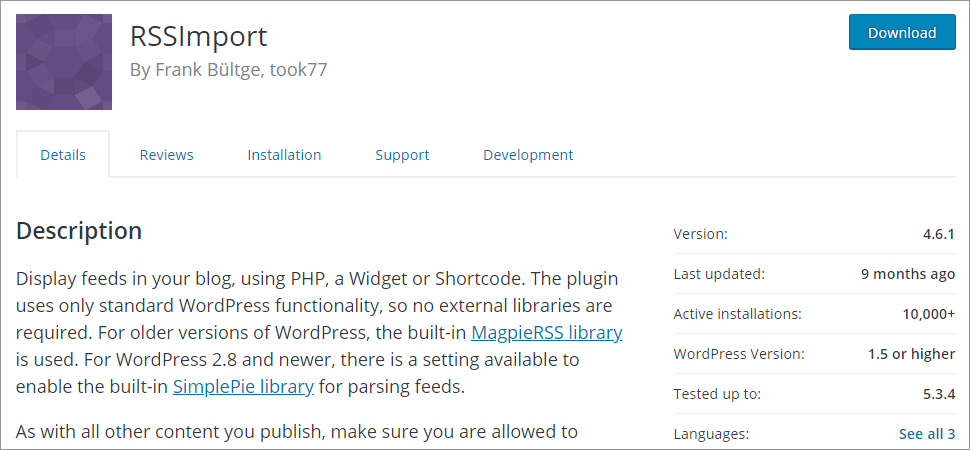
RSSImport is a lightweight solution for WordPress blog sites. It can be applied as a widget, shortcode, or a PHP function. It is a pretty straightforward solution and can be applied without any extra clicks or hassle. Users wanting to import RSS feeds in a quick and customizable manner find it useful. It can be customized via shortcode, rather than through a GUI or some kind of dashboard. It is a classic WordPress RSS feed plugins, mostly favored by developers.
Features of RSS import
Here are some features of RSSImport that makes it stand out-
- Affordable: There is no premium version, it is 100% free. Moreover, you can purchase its advanced add-ons at just $10, which makes it highly affordable.
- Drag to import as a widget: You can also use it as a widget in simple steps. Go to Appearance/widgets, drag and drop the RSSImport button to any widget area, fill in the empty field and save it.
- Choose how many items to display: You can also choose the number of items you want to display on your feed.
- Sorting options: It offers sorting option, which means you can sort content on your feed alphabetically or category-wise, or publish date, etc.
- Add HTML: You can also add custom HTML code before or after various parts of the feed text.
- Shortcode integration: Place your RSS feed easily with shortcodes.
- Simplicity: It is quite easy to download, install, and use.
- Classic solution: No extra clicks or hassle is required as it can be customized via shortcode on the fly, rather than through a GUI or some dashboard.
Pros of RSS import
- Easy to install and use
- Simple and lightweight
- Base Plugin is 100% free
- Offers high degree of flexibility via shortcodes
Cons of RSS import
- Considering it is free of cost, features are quite limited
- Addons are paid
6. Featured Image in RSS Feed
As the name suggests, Featured Image in RSS Feed makes it quite easy to add and display pictures to your RSS feeds in WordPress without writing code. You can simply choose multiple styles for your featured image or post thumbnail. News aggregators can easily detect and display the pictures prominently as it uses standard formatting options for the featured image. Moreover, the base plugin is free, and add-ons start at $59.88 a year.
Features of Featured Image in RSS Feed
Here are some features of Featured Image in RSS Feed that makes it stand out-
- Display images: This plugin makes it easy to import featured images along with the text content.
- Interesting content: Featured Image in RSS Feed helps you make your content more interesting by adding images, titles, and other details.
- User friendly: Despite the feature of image import, it is quite user-friendly to use.
- WordPress galleries: You can also enable imported images to be formatted into WordPress galleries, so that your imported pictures can be viewed separately from the text content.
- Multiple accounts import: It supports multiple account import, which means you can import from different accounts from several resources.
- Advanced scheduling: You can also decide and set the frequency setting for the feed imports.
- Standard formatting options: As it uses standard formatting options, news aggregators can easily detect and display the pictures prominently.
- Mobile optimized: This plugin offers a compatible view for different viewports, making it a mobile-optimized plugin.
Pros of Featured Image in RSS Feed
- Can import featured images with text content
- Displays WordPress Galleries
- Offers standard formatting options
- Make your content interesting by adding pictures, title and so on
Cons of Featured Image in RSS Feed
- Lack of GUI can make it difficult to use
7. Disable feeds
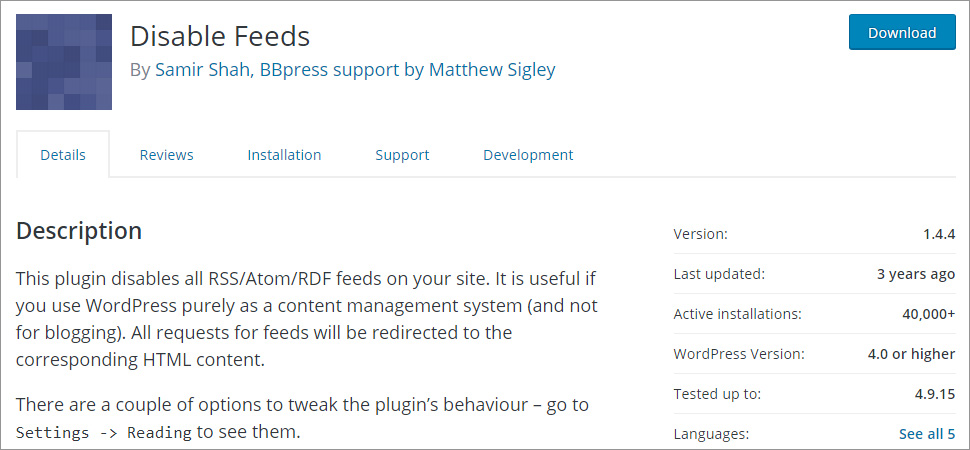
As the name suggests, Disable Feeds is a unique plugin that lets you disable all the RSS/RDF/Atom feeds on your site. This one is quite unique from all the aforementioned RSS feed plugins. It is mostly preferred when users use WordPress for content management purposes and not for blogging. It allows you to tweak its behavior with a minor setting, Settings> Reading. Moreover, all the feed requests will be redirected to the corresponding HTML.
Features of Disable feeds
Here are some features of Disable feeds that makes it stand out-
-
- Disable feeds: With this plugin, you can disable the abundant feeds and can show the main feeds to your audience or visitors.
- User-friendly: It’s features can be accessed via WordPress Dashboard, hence, it is quite intuitive and user friendly.
- Unique plugin: This plugin is used to control abundant feeds to shift the focus on the main feed, which makes it unique from other listed RSS plugins.
- Easy settings: You can tweak its behavior by simply going to Settings> Reading.
- Redirected Feed requests: It allows you to redirect all feed requests to the corresponding HTML Posts.
- Limit items: You can disable the abundant feeds to shift the focus of your audience on your main feeds.
- Affordable: There is no premium version, it is 100% free.
Pros of Disable feeds
- Can disable the abundant and useless feeds
- Limits the number of items
- Easy to setup and use
- Allows feed requests redirection
Cons of Disable feeds
- Do not offer any options except disabling feed
If you are still not sure which plugin to go for, here is a side-by-side comparison of to 5 RSS feed plugin in no certain order-
Best WordPress RSS Feed Plugins Compared (2023)
| Factor/Plugin | Feedzy RSS Feeds | WP RSS Aggregator | FeedWordPress | RSS Includes Pages | RSSImport |
| Description | This plugin can be scheduled to automatically import multiple feeds from multiple resources | Offers easy importing, merging, and displaying RSS and Atom feeds on your WordPress site | Suitable for anyone that wants to syndicate content of all the different feeds they have chosen for their WordPress blog | Suitable if you want to show your content in the form of pages rather than posts. | A lightweight solution for WordPress blog site that can be applied without any extra clicks or hassle |
| Highlight | Automatic features | User-friendly | Highly automatic features | Shows pages rather than posts | Hassle-free |
| Active downloads | 20,000+ | 60,000+ | 20,000+ | 10,000+ | 10,000+ |
| Price | $59 | $59 per site | N/A | $10 (add-on features) | N/A |
| Pro | Full cache control | Import unlimited RSS feeds with the plugin | Designed for flexibility | Can display content in page format rather than posts | Easy to install and use |
| Con | Free version offers limited features | It costs $59 per site | Not suitable for big and busier sites without premium features. | Can be difficult to configure | Considering it is free, features are quite limited |
| Free version? | Yes, with paid version | Only with paid version | Yes, with paid version | Yes | No |
| Get it | Feedzy RSS FeedsHere | WP RSS Aggregator | FeedWordPress |
RSS Includes Pages |
RSSImport |
How to choose a suitable WordPress RSS Feed Plugins?
RSS Plugins makes it easy to import content from several resources to your website. There are many WordPress RSS feed plugins out there, which makes it even difficult to settle on one. Moreover, almost every plugin claims itself the best WordPress RSS feed plugin out there. So, how are you going to pick one for your website? I’d recommend you to go for the right plugin rather than going for the best plugin out there. It could be tempting to get the best one, but it is not always right for your website. Instead, look for a plugin that meets your expectations and works out the best for your site.
Originally, WordPress publishes RSS feeds for your blog posts, authors, categories, and more. RSS feeds can also be used to curate content from different websites or resources. Moreover, you can import content from social media platforms like Facebook, Twitter, YouTube, Instagram, etc. while you can integrate RSS feed plugin on your WordPress site using shortcode, some plugins also come with a RSS widget built-in. However, it forbids you from customizing the display to add thumbnails, social buttons, etc. A reliable extension can make it easier and enhance your experience, while an unreliable WordPress RSS feed plugin can do just the opposite. Having said that, let’s move forward to the list of factors you should consider while picking RSS plugin for your WordPress site-
Reviews from genuine users
Always check the reviews from existing users. Make sure the reviews are from genuine users not from paid bots or a competitor that just wants to sabotage their reputation. Checking ratings and reviews before downloading and committing to a plugin can save you from downloading and committing to an incompetent and unreliable plugin. Check the ratings on the WordPress marketplace as they offer genuine ratings and reviews only.
Budget
Budget always plays an important role when it comes to adding something new to your site. Of course, it is better to get something for free. However, don’t go for a plugin that is incompetent and doesn’t provide the features you need. Going for an incompetent plugin for free will do nothing but make your site heavy. On the other hand, going for an expensive plugin laced with a lot of features you don’t even need is also useless. Therefore, look for a plugin that offers the features you need at an affordable price.
Active downloads
When you will download a plugin from the WordPress marketplace, you will see the active downloads information on the description tab. The more the number, the more users it has. A plugin can have more number of users only when it is doing something right. Therefore, checking the active downloads number can also help you pick a reliable WordPress RSS feed plugins. Check out the WordPress theme builder and best WordPress website builders.
Developer support
Make sure the plugin is still supported by developers, before downloading and committing to it. Developer’s support means the experts are still working on it in an attempt to make it better and they still launch updated versions with improvements. Improvements can be in terms of usage, user interaction, security patches, and so on. Downloading a plugin which has been abandoned by the developers are often incompetent and can easily be targeted by malware and other security vulnerabilities. Moreover, there is no scope of its improvement.
WordPress Partners
Always download plugins from a reputed resource. Downloading a plugin from an reliable resource can result in incompetent plugins or also hamper your site with its malware content. Therefore, make sure your plugin is offered by WordPress certified developers or WordPress partner. Even if you are purchasing your plugin from a third-party app market instead of the WordPress market, make sure it is supported by WordPress certified developers.
WordPress Feed RSS Plugins – Conclusion
RSS Feed import and editing is an important and overwhelming task. Choosing the right WordPress feed RSS plugin can make your work a lot more easy and a wrong plugin can have just the opposite impact. By now, you must be familiar with the benefits of the WordPress RSS feed plugin. We Hope that we directed you in the right direction and helped you decide a functional plugin for your WordPress site. With our collection of simple yet functional WordPress feed plugins, we hope you have found the one that works the best for your site. If you have any other query or recommendation, please comment down below. Here’s a tutorial on how to install a WordPress plugin.
Build a Stunning Website in Minutes with TemplateToaster Website Builder
Create Your Own Website Now