WordPress vs Ghost: Which Platform is Right for You?
Choosing the right platform for your website can make or break your online presence, and two popular contenders in this space are WordPress and Ghost. While WordPress has long been the go-to choice for building versatile websites, Ghost has emerged as a sleek, modern platform tailored specifically for content creators and bloggers. In this detailed comparison of WordPress vs Ghost, we’ll explore their features, ease of use, customization options, performance, and more to help you determine which platform is best suited for your needs. Whether you’re starting a blog or creating a robust website, this guide will help you make an informed decision.
Both WordPress and Ghost offer unique advantages, but WordPress stands out for its unmatched versatility and customization options. With tools like a WordPress Theme Builder, users can design fully personalized websites without needing advanced coding skills. Additionally, WordPress provides extensive resources on How to Create WordPress Theme, empowering developers and beginners alike to craft tailored designs. For those looking for cost-effective solutions, the availability of Free WordPress Themes makes WordPress an appealing choice for creating professional websites on a budget. This flexibility is one of the key reasons WordPress remains a top contender in website development.

WordPress vs Ghost: A Brief Introduction
What is WordPress?
WordPress needs no introduction. It is an open-source platform that powers more than sixty percent of the website present over the net. It was launched in the year 2003. Initially, it was launched as a blogging platform only. But with the advancement in technology, it has now become the widely used content management system because of simplicity, ease-of-use, and flexibility to extend.
WordPress is based on PHP and MySQL. It is coupled with fully customizable features that enable you to create a website without a hitch. Anyone from bloggers, large businesses, eCommerce stores, and more WordPress content management system is capable of creating anything you can think of. It doesn’t require any technical skills and is best suitable for both beginners as well as professionals.
What is Ghost?
Ghost came into existence after a successful decade of WordPress i.e. in the year 2013. It is an open-source blogging platform with almost zero learning curve. The main focus of Ghost is to publish content. It doesn’t include any fancy things like WordPress has to offer you. It is built on NodeJS and provides you with options to build an amazingly working website.
Ghost doesn’t include any custom post type, no permalinks modifications, and any complex settings to deal with. The edit screen of Ghost is a dual-pane business that enables you to write Markdown on the left and see the live preview of what you are writing.
WordPress vs Ghost: Key Comparison
Now that you have a little understanding of both these platforms, it’s time to compare them against features they have to offer you. I will compare the main features and will give clear and understandable information to make up your mind to choose the platform for your next project.
Interface:
WordPress
WordPress is known for its simplicity and clean interface. However, while comparing the WordPress dashboard with the Ghost dashboard, you will soon realize that WordPress has a lot of features that may seem clutter to some. After you install WordPress, you will see several options present on the WordPress dashboard that let you do various things with ease. You can do almost anything you want in WordPress.
Ghost
Ghost has come up with a beautiful interface that includes quite straightforward options. Soon after you log in to your Ghost dashboard you will see how clean it is. It is simple to use and contains all the required information you need to create a site. The Ghost dashboard is more clean and attractive than the WordPress dashboard. It gives you options to write content perfectly and skipping all other options.
SEO:
WordPress
You will get over tens of SEO plugins with WordPress. Many plugins have made their mark in the industry by providing out-of-the-box functionalities. One such SEO plugin for WordPress is the Yoast plugin. It lets you manage the meta tags, meta description, excerpt, and also gives you full control over the social sharing. We know the value of social sharing in terms of search engine optimization.
Ghost
When it comes to SEO in the Ghost platform it has many options to help you build an SEO optimized website. It permits you to edit meta description, meta tags, and title of your post to improve the search engine results. Because merely writing a good post is not enough, you will have to make it reachable to everyone. Also, you need to make things workable for everyone. And this needs better SEO practices.
Plugins and Integrations:
WordPress
When it comes to plugins WordPress has it in abundance. You can get a plugin for almost anything you want to include on your site. Right from converting a simple blog site to a full-fledged eCommerce store, there’s a plugin for that i.e. WooCommerce. Many other plugins can be used to enhance functionality. It’s really simple to install a WordPress plugin and make it work. Integrations help you expand to the next level. WordPress provides you support for several useful integrations to scale your business. Integrations such as WooCommerce, Contact Form 7, and many others help you expand.
Ghost
When we look at Ghost, it does not have any official plugins to offer you. However, you may still make use of several integrations that it offers. It includes Zapier, Google Analytics, Stripe, Slack, Twitter, Mailchimp, Shopify, Disqus, Segment, Intercom, SoundCloud, Instagram, Vimeo, HubSpot, Google Forms, Trello, and many more. You can use any of these integrations and give your users smooth web experience.
Themes:
WordPress
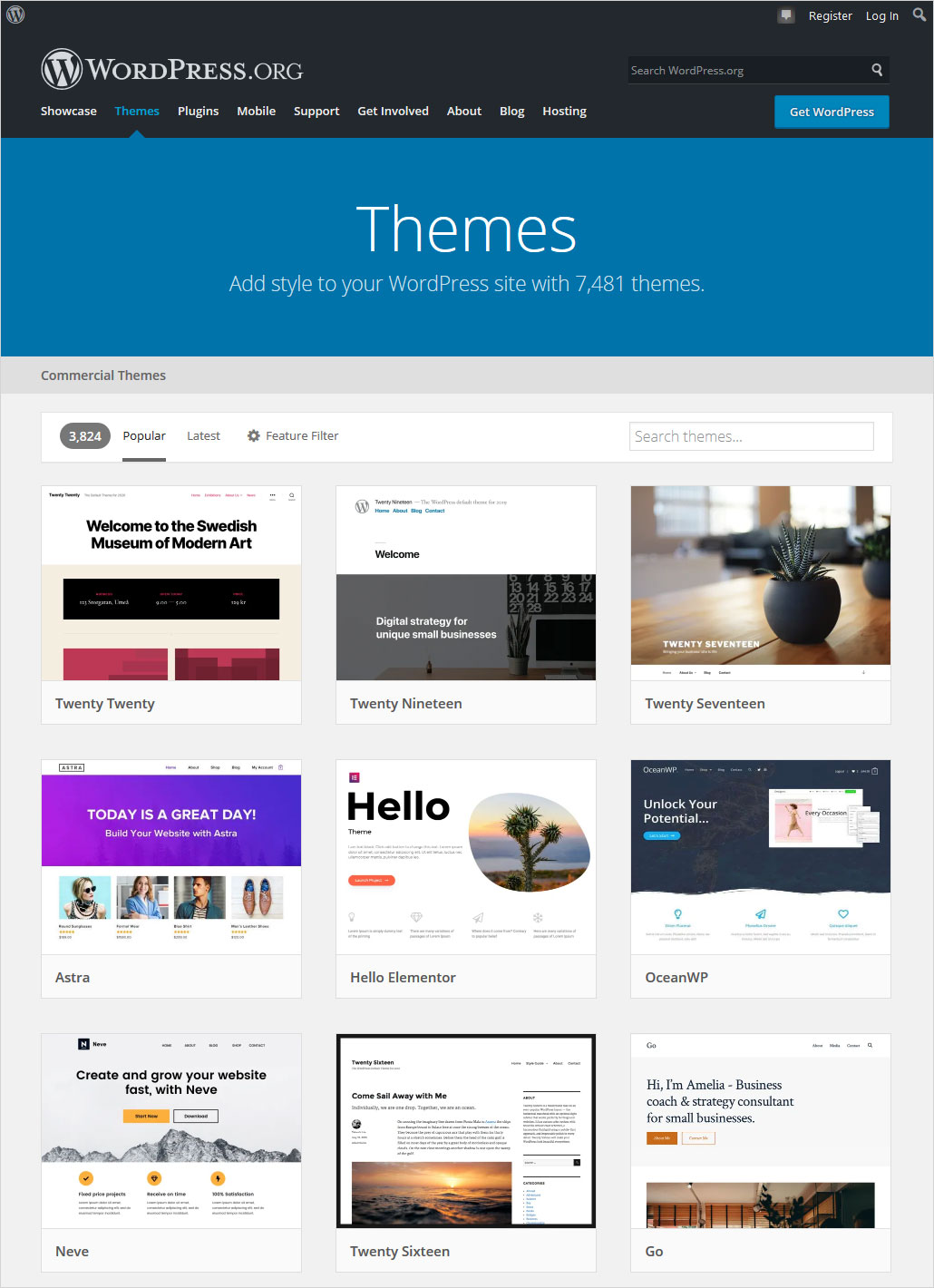
WordPress comes with a multitude of themes to choose from. There are many free and paid themes that you will get to work with. With every WordPress release, you will get a brand new theme to work with such as Twenty Seventeen, Twenty Eighteen, Twenty Nineteen, Twenty Twenty are some of them. In fact, several websites sell premium WordPress themes. You can use them to create your website. There is no shortage of WordPress themes over the internet.
Ghost
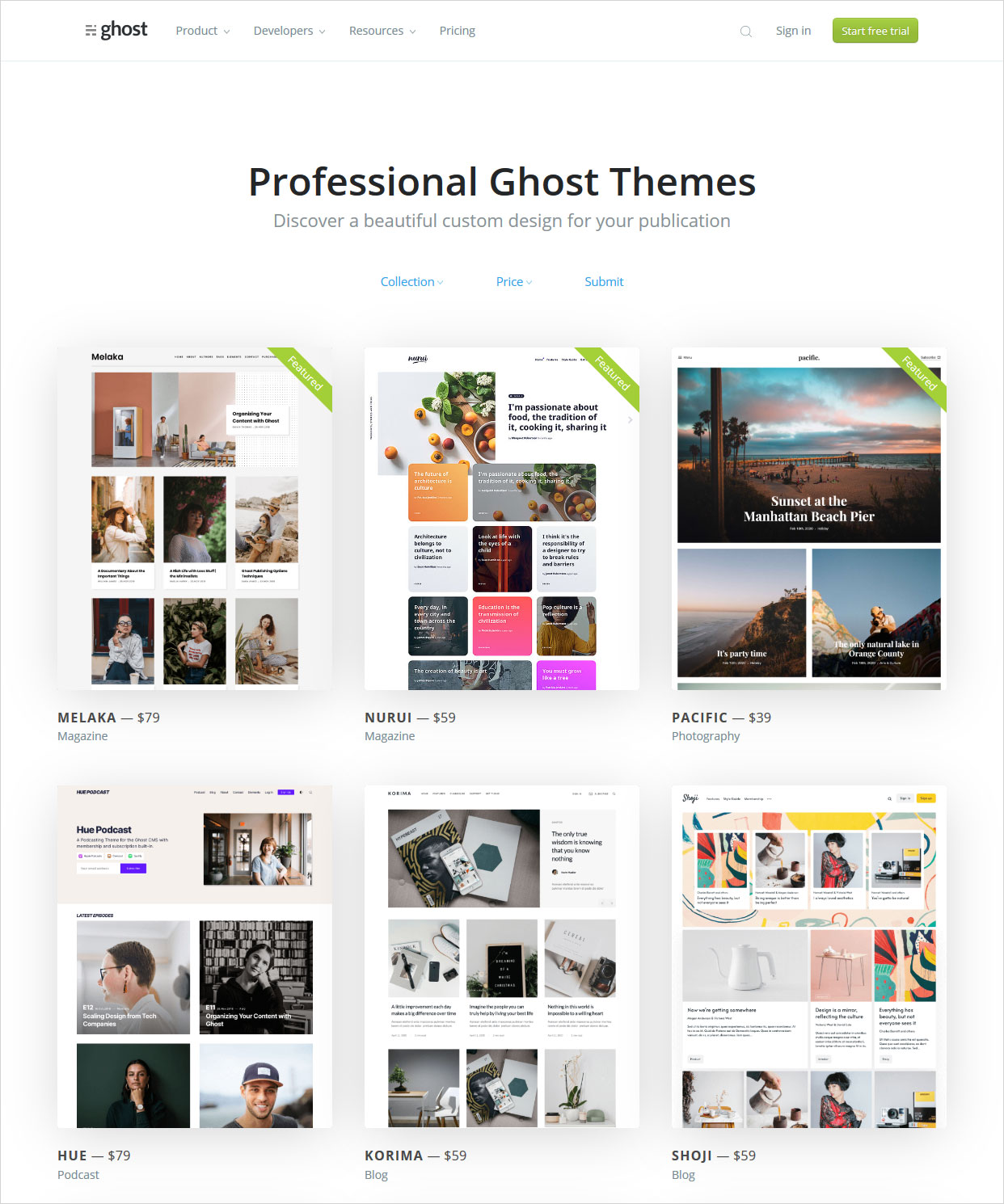
When you start working with Ghost or any other blogging platform it gets important to know how themes work. A theme is the basic structure of your website and if you are aware of basic HTML and CSS then making changes to your website gets simpler. Ghost comes with several themes, however, they are not free but you can use them according to your needs. There are categories such as magazine, blog, photography, documentation, and so on. You can pick any theme that you think is best suitable for your project.
Ease of Use: WordPress vs Ghost
When it comes to ease of use, WordPress and Ghost cater to different types of users, making their learning curves quite distinct.
WordPress:
WordPress is incredibly powerful but can feel overwhelming for beginners due to its vast array of options, plugins, and settings. The initial setup is straightforward, especially with managed hosting providers, but customizing your site and understanding the dashboard can take some time. However, WordPress offers extensive documentation, tutorials, and community support, which helps bridge the gap for new users.
Ghost:
Ghost, on the other hand, prides itself on simplicity. Designed primarily for bloggers and content creators, its minimalist interface is intuitive and easy to navigate. Setting up a Ghost website is quick, and its writing-focused dashboard eliminates distractions, letting users focus on publishing content. However, the simplicity comes at the cost of flexibility; Ghost lacks the extensive customization options of WordPress, which could be limiting for users who want to build feature-rich websites.
Pricing: WordPress vs Ghost
The pricing structures of WordPress and Ghost differ significantly, making each platform appealing to different types of users.
WordPress:
WordPress is open-source and free to use, but the overall cost depends on how you set up your website. Expenses include hosting, which can range from budget-friendly shared plans to more expensive managed options. While WordPress offers a vast collection of free themes and plugins, additional costs may arise if you choose to purchase premium themes, plugins, or tools to enhance your site. This flexibility allows users to tailor the costs to fit their specific needs, making WordPress suitable for both small projects and large-scale websites.
Ghost:
Ghost operates on a subscription-based model that includes hosting as part of the package, offering a more streamlined pricing approach. Plans start at a higher price point compared to entry-level WordPress hosting, with costs increasing as your website’s requirements grow. While the subscription model simplifies the setup process and reduces maintenance concerns, it may not be as budget-friendly for smaller projects or personal blogs. Self-hosting Ghost is an option, but it requires technical knowledge and time for proper configuration.
WordPress vs Ghost: Pros and Cons
Both WordPress and Ghost are two strong platforms. I personally like WordPress the most but I have not favored WordPress in this comparison guide. However, it is a platform that is strong and comes with various powerful features that do not mean it is suitable for every project you take up.
That’s why I am listing down some of the major advantages as well as disadvantages of both platforms. If you are still not sure about your choice, then I am sure this cut down will help you understand them even better. Moreover, you will be able to make your decision with ease.
WordPress Pros
- It gives you full control of your website.
- It offers you great community support and tutorials to take help from.
- You can host your WordPress website on your own server.
- Since it’s an open-source platform so you can edit the code if you are sure about technical skills.
- It is truly a simple-to-use content management system.
- You can set different access levels for different posts.
- There are different user roles in WordPress.
- You can set permissions to your posts and decide who can view your post or not.
WordPress Cons
- Beginners may find it a little complex to edit the code (if they want).
Ghost Pros
- Since Ghost is an open-source platform, thus, anybody can view and edit the code.
- Ghost is an easy-to-use solution.
- Ghost uses Markdown – a plain text formatting syntax designed to easily convert to HTML.
- It provides flawless custom domain settings.
- It comes with built-in themes.
- Ghost is an ideal blogging platform.
- It provides you a real-time preview of your writing.
Ghost Cons
- The Ghost editor does not completely support multiple languages.
- Self-hosting might be challenging.
WordPress vs Ghost Comparison 2023
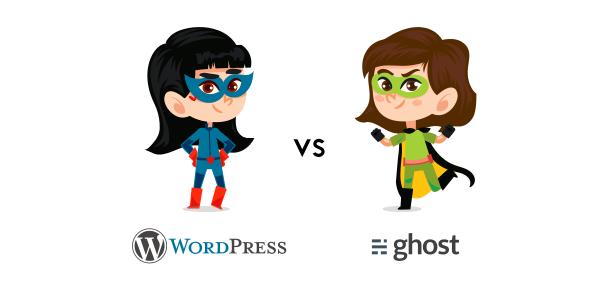
| Key Differences | WordPress | Ghost |
|---|---|---|
| Beginner-friendly | Yes | Yes |
| Open-source License | GNU | MIT |
| Mobile App | Available | Not Available |
| Speed | Satisfactory | Faster |
| Powered By | PHP | Node.JS |
WordPress vs Ghost: What’s Your Pick?
By now you must get an idea about both solutions. But it can be a little tricky for beginners to figure out who should use WordPress and who should use Ghost. However, this WordPress vs Ghost comparison guide includes everything you should know. Let’s see what is an ideal condition or requirement to use each one of them.
When Should You Use WordPress?
- WordPress is entirely free to use.
- It is pretty simple to learn WordPress.
- Anybody can afford it.
- It is an easily customizable platform.
- Both WordPress.org and WordPress.com are freely accessible.
- You can make use of thousands of plugins to extend the functionality.
- It provides support for WooCommerce to sell your products online.
- It gives you more than just a simple blogging site, you can have a complete eCommerce store.
- A range of free WordPress themes available.
- You will get the WYSIWYG editor to use.
When Should You Use Ghost?
- Ghost is a simple blogging platform.
- When your main focus is blogging only.
- When you don’t want to get involved in themes and plugins.
- The Ghost has a clean and simple interface that lets you focus on your content.
- It’s easier so it is simple to manage your Ghost site.
FAQs – WordPress vs Ghost
Which platform is better for blogging: WordPress or Ghost?
Ghost is specifically designed for blogging and content creation, offering a clean and distraction-free interface. WordPress is more versatile and can also handle blogging exceptionally well but may require additional setup to achieve a focused blogging environment.
Can I migrate my site from WordPress to Ghost or vice versa?
Yes, migration is possible between WordPress and Ghost. Ghost provides tools to import content from WordPress, and there are plugins and services available to migrate Ghost content to WordPress. However, some customizations or designs may not transfer seamlessly and may require manual adjustments.
Is Ghost more secure than WordPress?
Ghost is inherently simpler and has a smaller attack surface compared to WordPress, which relies heavily on third-party plugins that can introduce vulnerabilities. However, with proper security measures and regular updates, WordPress can also be made highly secure.
Which platform is faster: WordPress or Ghost?
Ghost is generally faster out of the box due to its lightweight, minimalistic design and built-in performance optimizations. WordPress can also be optimized for speed, but this often requires additional plugins, themes, and hosting tailored for performance.
Does Ghost support eCommerce functionality?
Ghost has limited eCommerce capabilities through integrations like Stripe and other third-party tools, but it is not built for extensive eCommerce use. WordPress, with its WooCommerce plugin, is a far more robust option for creating online stores.
Which platform is better for SEO: WordPress or Ghost?
Both platforms have strong SEO capabilities. Ghost comes with built-in SEO tools, while WordPress allows users to enhance it using WordPress SEO plugins like DefiniteSEO. WordPress offers more flexibility and advanced options, making it a better fit for users who need complex SEO setups.
Is Ghost cheaper than WordPress?
Ghost can be more expensive due to its subscription-based hosting plans. WordPress allows more flexibility in budgeting, as users can choose affordable hosting plans and free themes, while only paying for premium features when needed.
Can I use third-party plugins or themes in Ghost like I can in WordPress?
No, Ghost does not support third-party plugins or themes in the same way WordPress does. Ghost focuses on simplicity and provides built-in features, while WordPress relies on a vast ecosystem of plugins and themes to add functionality and customization.
WordPress vs Ghost: Wrapping It Up
Indeed, WordPress is a jack of all trades. Ghost on the hand is the best solution if you are a pure blogger. However, both platforms can be easily used for blogging and WordPress, of course, can be expanded with the help of plugins. And you can convert your simple blog site into a full-fledged eCommerce store. All-in-all both WordPress and Ghost are equally strong and complete platforms. But choosing the one surely depends on your project goal. I will recommend WordPress. Well whichever solution you pick makes sure it suits your needs. And don’t forget to share your experience with me in the comments below.
Build a Stunning Website in Minutes with TemplateToaster Website Builder
Create Your Own Website Now
WordPress is most preferrable.
Ghost is only available for web application not for mobile and wordpress is used for both so wordpress is best.
As someone running a small business, WordPress has been my go-to because of its plugins and scalability. That said, I didn’t know Ghost could be such a lightweight and performance-oriented alternative. I appreciate how this article breaks down the pricing and ease of use—I might give Ghost a shot for a blog-only site in the future.