What is WebP? How to Use WebP in WordPress

If you are dealing with slow page load speed on your website and struggling with “What is WebP WordPress” in order to implement it on your website, then you have come to the right place.
Apparently, Images play a significant role while giving an appealing look to a website. But at the same time, images can also be one of the reasons for a website to become slow and sluggish. In fact, images can take up huge space on your server too. So, you have to have a strong and effective alternative to overcome this situation. However, Google has recently introduced a new way to optimize your images with the “WebP” image format. You will be amazed to see how drastically it will reduce the image size. Here at the TemplateToaster WordPress website builder blog, you’ll see how easily you can make use of WebP on your WordPress website. Let’s check out tutorial for beginners what is WebP in detail.
What is WebP? And WebP WordPress?
If we exclusively talk about WebP, it is an advanced image format designed to provide you excellent lossy and lossless compression for images on your site. Webmasters can easily use WebP and produce richer and smaller images than JPEG and PNG – while clinging to the image quality. Thereafter, incredibly reduce the page load time and make your website faster than before.
Webp was originally developed by On2 Technologies and is currently being developed further by Google. It is a useful substitute for PNG, JPEG, and GIF image format while keeping compression and quality. However, there are several image compression and optimizer tools available to compress JPEG, BMP, PNG, JPG, GIF image formats. While WebP lossy images are 25 to 34% smaller than JPEG images. Whereas, WebP lossless images are 26% smaller than PNG images.
Talking about WebP WordPress is all about using optimized images on your WordPress website. You can use WebP for a WordPress site to keep your site light.
How WebP Works?
As we know, the smaller the image size, the faster the page loads. It’s no-brainer indeed. And WebP helps you achieve that effortlessly. In order to compress an image, lossy WebP compression uses predictive coding and this same process is applied to the VP8 video codec to compress the present keyframes in videos. Basically, in predictive coding, the values in a neighboring block of pixels are used to anticipate the value in a block. And finally, it encodes the difference.
Whereas, in lossless WebP compression, the already seen image splits so that a brand new pixel can be created. However, it may local palette too. So, this is how it works.
WebP Browser Compatibility Check
Since WebP is there for around 9 years now but still some web browsers don’t support it entirely. It could not gain much popularity in these years. And still some browsers support JPEG and PNG over WebP.
Like many other technologies who after having many good features still struggling to receive the recognition they deserve. And WebP is just one of them. But now these days Webp is getting good traction as Google is endorsing it.
What are Pros and Cons of Using WebP in WordPress?
Since we’ve been discussing all possible uses of WebP but it is really important to mention that it does have some cons as well. So, let’s now jump over to its pros and cons.
Pros of using WebP in WordPress
- The primary goal of the WebP is to provide both PNG and JPEG compatible solutions.
- WebP images don’t take up much space. Thus, it allows you to add lots of images in your web page.
- It makes images smaller in size without affecting the quality.
- Lossless and lossy, both support transparency.
- WebP is an open-source solution under a BSD-style license by Google.
Cons
- Even after being so useful, WebP has a drawback that makes less popular and that is, not all latest web browsers support WebP.
- In Context to WordPress: Not being supported by many latest browsers make it difficult to be in the list of best WordPress image optimizer plugins.
Fortunately, the biggest relieve about using WebP WordPress is that whichever browser supports WebP will show the WebP optimized images. While others that don’t support WebP images will show the normal JPEG and PNG images.
How to use WebP Images in WordPress?
Including WebP images to WordPress is not tough. There are several plugins to help you get there. What? Now if you are thinking how will handle this, then lemme tell you when you know how to install WordPress, installing a plugin is nothing. So, let’s begin the plugin game now.
Best WebP WordPress Plugins
1. WebP Express (Free)

WebP Express is a free plugin with over 40,000 installs. It makes use of the WebP Convert library in order to convert images to WebP. This plugin will almost make the image half of its size o JPEG images more so without losing the quality of the image. It consumes less bandwidth. However, it does require some sort of set up to convert the images.
2. EWWW Image Optimizer (Freemium)
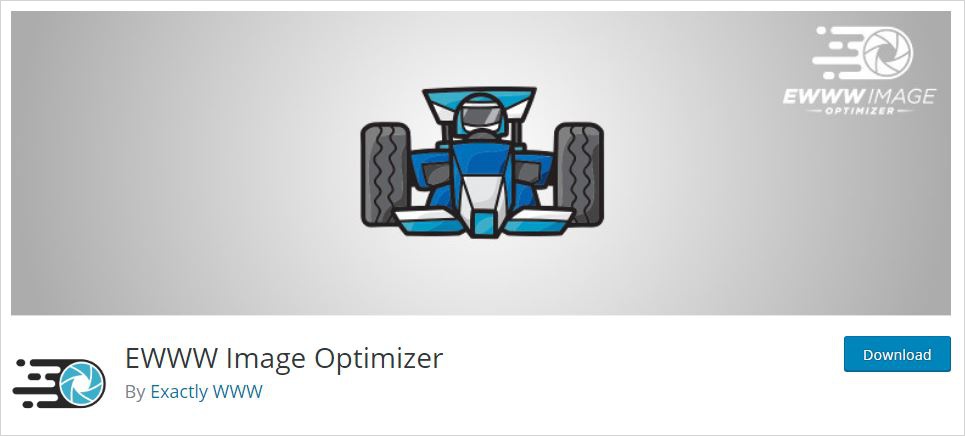
EWWW Image Optimizer is a free plugin with 700,000+ installs. In order to create the WebP version of images, it uses Apache compatible rewrite rules. The built-in features of EWWW Image Optimizer allow you to use lossless conversions for PNG images and lossy conversions for JPEG images. You need to upgrade to its pro version for more options.
3. ShortPixel Image Optimizer (Freemium)
![]()
ShortPixel Image Optimizer is a tool with 100,000 active installs by now. You can easily use this plugin to convert your JPEG, GIF, and PNG images to WebP. ShortPixel Image Optimizer brings into play both lossless and lossy compression. It also has the option to use HTML in order to add WebP images to front-end pages. And <picture> tag can help you get you through this instead of <img> tag. But be prepared to pay for this plugin as your free image credits will get consumed very quickly.
4. Imagify – WebP & Image Compression and Optimization (Freemium)
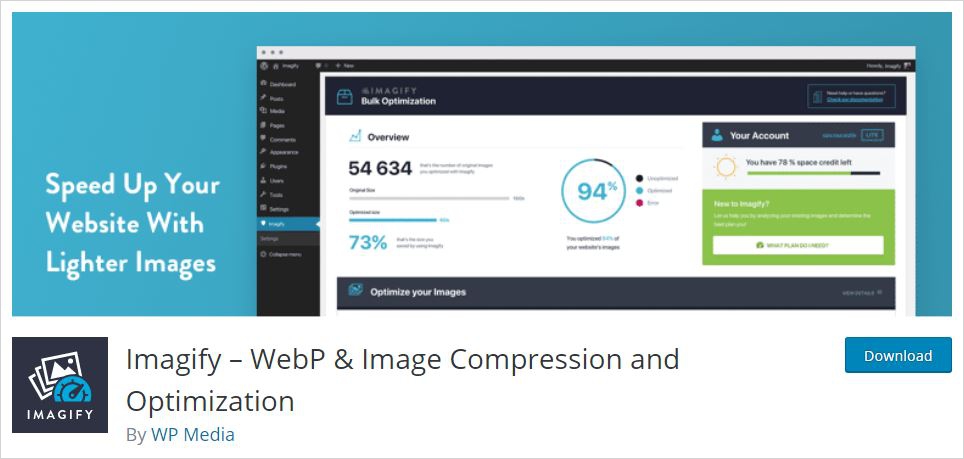
Imagify – WebP & Image Compression and Optimization is another power pack solution to convert JPEG images to WebP on your WordPress website with ease. It has more than 200,000 installs and offers both lossy and lossless compression. Imagify has a backup option as well that helps you restore the original image in case you ever change your mind. Although this plugin is free to use, on the other hand, they do have some paid plans available too. They claim that all offered plans start out as a FREE Account that gives you 25 MB monthly plans that can be used on unlimited websites.
5. Smush Image Optimization, Compression, and Lazy Load (Freemium)
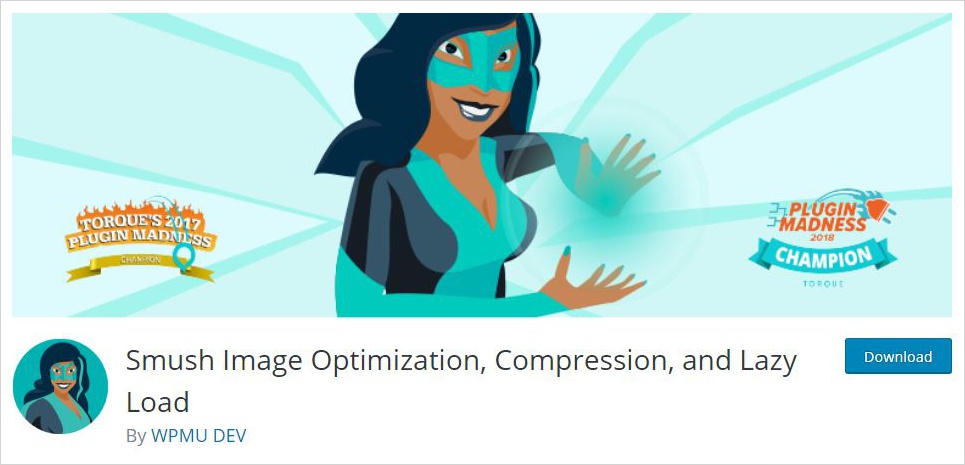
Smush Image Optimization, Compression, and Lazy Load is a great option to optimize, resize, compress, and Lazy Load WordPress images. It has over 1 million installs and makes it quite evident that it’s really popular among WordPress users. It has over 1 million current installs. There is a pro version of Smush which gives a little more easier access to the plugin with some more functionality.
Now you have the list of WebP WordPress plugins to choose from. So, choose wisely as per your project needs.
Happy WebP Conversion!!
WebP WordPress: Wrap Up
That’s all folks! I hope the concept of WebP WordPress is quite clear to you now. However, it is still growing and gaining popularity. But you never overlook the fact that it can greatly replace all your PNG, JPEG, and GIF images with lossless and lossy compression. If you are planning to create a WordPress website and lacking behind due to limited resources, consider using the most dynamic and easy use WordPress theme builder and website builder software TemplateToaster web design software and get your WordPress website up and running in no time. Do you have any questions related to WebP WordPress? Feel free to ask in the comments below.
Related Articles: WordPress 101 Tutorial
How to install WordPress theme?
How to find WordPress login Url?
How to change WordPress language?
How to Move WordPress from Localhost to Live Server?
How to Create a WordPress Custom Login Page?
How to check WordPress version?
How to redirect visitors based on country or IP address in WordPress?
Build a Stunning Website in Minutes with TemplateToaster Website Builder
Create Your Own Website Now
Wow! Thanks for sharing this post. According to you, which plugin is best for a shopping website in which every product is displayed as images ?
Web P is very effective to manage the JPEG and PNG images. It is really helpful.
Sometimes we faced issues due to small size pictures, while we are using it in WordPress. Does WebP help us to solve these kinds of issues also?
Amazing! it is really helpful article for me. I got solutions to many issues with the help of this article.