Best WordPress Editorial Calendar Plugins
Planning your content is easy but sticking to that plan is the real challenge. In this competitive era, sticking to your deadline is crucial. Therefore, planning, editing, reviewing, and publishing your content is critically important. However, it is possible with an efficient WordPress editorial calendar plugins. As the name suggests, an editorial calendar can help you organize and curate your creation strategy from start to finish.
In this article, I’ve curated a list of the best WordPress editorial calendar plugins available today. From simple calendar views to full-featured content management systems, these plugins are designed to streamline your editorial process. With options for task assignments, drag-and-drop scheduling, and seamless WordPress integration, you’ll find the perfect solution to organize your content pipeline and boost productivity.
List of the best WordPress editorial calendar plugins
1. Editorial calendar
2. CoSchedule
3. Edit Flow
4. WP Scheduled
5. Nelio
6. PublishPress
Best WordPress editorial calendar plugins (Review)
1. Editorial Calendar – WordPress editorial calendar plugin
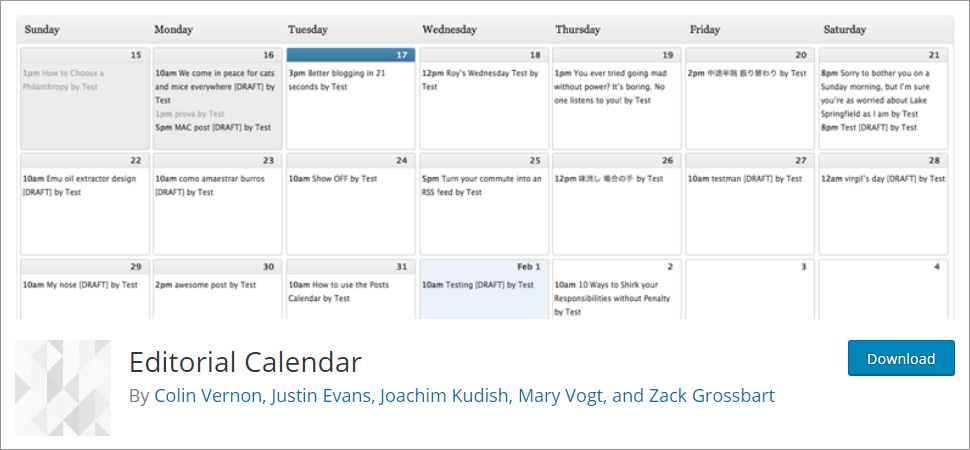 As the name suggests, Editorial Calendar is an effective plugin that shows visual overview of your blog . Basically, all you need to do is download and install. It will further provide a Calendar menu option under Posts in your WordPress dashboard. Therefore, it enables you to control the scheduling right from your WP admin panel. Moreover, it allows you to scroll backwards and forwards in time. Which allows users to see more with just one-click to jump back to a display that includes the present day.
As the name suggests, Editorial Calendar is an effective plugin that shows visual overview of your blog . Basically, all you need to do is download and install. It will further provide a Calendar menu option under Posts in your WordPress dashboard. Therefore, it enables you to control the scheduling right from your WP admin panel. Moreover, it allows you to scroll backwards and forwards in time. Which allows users to see more with just one-click to jump back to a display that includes the present day.
Furthermore, it has an easy way to add a new post. Just, hover over the date you want it to publish on and click on the add new post. Basically, it is a quick and easy solution. Editorial calendar keeps you ahead of your deadline and helps you avoid blogging mistakes other bloggers often commit.
Feature of Editorial Calendar
- Drag-and-drop interface for easy and hassle free rearranging of your blogs.
- In addition, new draft drawer feature to edit and manage drafts quickly.
- Moreover, it allows you to see the scheduled posts and arrange them by just dragging and dropping on a certain date.
- Moreover, it has calendar view of all your articles along with their respective status in your WordPress Admin Dashboard.
- Throw in your custom CSS to change post colors or styles in the calendar.
- In addition, it enables direct editing of post titles, content, and times, directly through calendar view.
- Nonetheless, it can easily management of articles from multiple authors.
- Furthermore, it is translation-ready in over 20 different languages.
Pros
- Easy to use
- Shows scheduled dates along with their respective status
- Draft drawer to manage drafts easily
Cons
- provides essential features only
2. CoSchedule
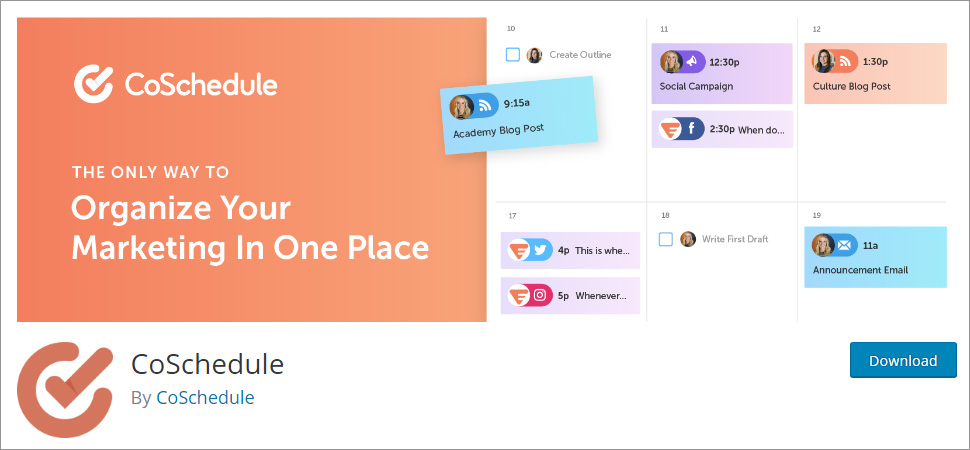 CoSchedule offers a visual calendar to display scheduled and published posts. The plugin basically allows you to schedule and re-arrange the dates using its drag-and-drop interface. Moreover, it offers great integration with all major social media channels including Facebook, Instagram, etc. Therefore, you can easily create and schedule a queue of social media after posting a new blog. Furthermore, it offers a lot of tutorial videos and online forums to make you get used to it.
CoSchedule offers a visual calendar to display scheduled and published posts. The plugin basically allows you to schedule and re-arrange the dates using its drag-and-drop interface. Moreover, it offers great integration with all major social media channels including Facebook, Instagram, etc. Therefore, you can easily create and schedule a queue of social media after posting a new blog. Furthermore, it offers a lot of tutorial videos and online forums to make you get used to it.
In addition, it comes with a lot of premium features for events, tasks, notes, social messages, etc. Which makes it a lot more than just a basic editorial calendar. In fact, it has a built-in task and workflow management that allows you to create a checklist of things. Moreover, it lets you add editorial comments as posts pass through the workflow. In addition, it offers a basic free version enough for an individual blogger. However, if you run a huge site and require some advanced features, it offers a premium version as well.
Features of CoSchedule WordPress editorial calendar plugin
- Offers a cross-functional calendar to bring visibility to your scheduling.
- Moreover, it enables your team to ideate, plan, create, and publish in one place using the content organizer.
- In addition, it enables team resource planning and project management to deliver projects on time.
- Furthermore, social media integration allows you to create and schedule a queue of social media posts after posting a new blog.
- Nevertheless, the drag-and-drop interface to rearrange around.
- In addition, plugin offers built-in task and workflow management that allows you to create a checklist of things.
- Easy integration with other tools for editing, tracking, workflow management tools, and more.
- Offers a free basic version, sufficient for individual bloggers and a premium version for business sites.
Pros
- Intuitive drag-and-drop interface
- Easy to install and get started
- Great team coordination with workflow management
- Social media integration
Cons
- Premium version is expensive (starts at $80/month)
- A bit complicated for beginners
3. Edit Flow
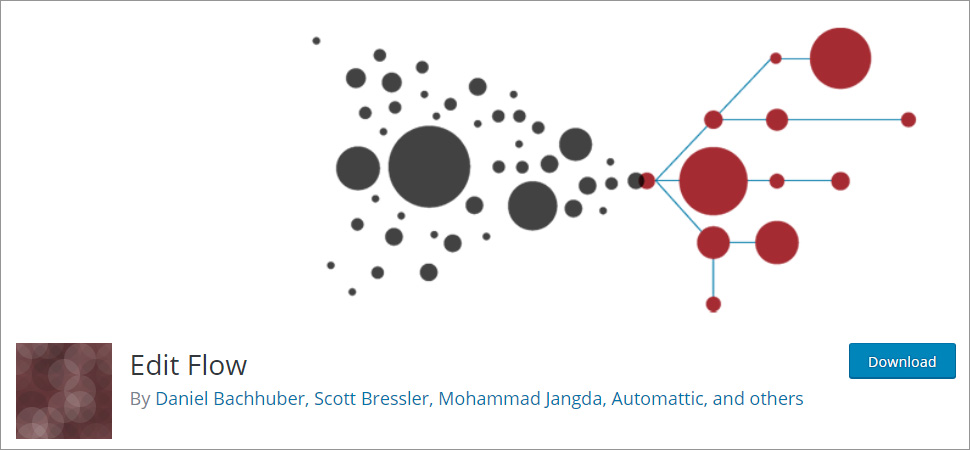 Edit Flow is one of the popular WordPress Editorial Calendar Plugins. Basically, it provides a month-by-month look at your content for convenient scheduling. Moreover, this plugin can help you collaborate with your team directly through your WordPress Dashboard. Furthermore, it is an open source tool that allows you to manage posts belonging to multiple authors. In addition, this plugin gives an editorial calendar, editorial comments, custom notes, and more to manage the workflow easily. Overall, this is a pretty great option to manage your scheduling in free with all the essential features it offers.
Edit Flow is one of the popular WordPress Editorial Calendar Plugins. Basically, it provides a month-by-month look at your content for convenient scheduling. Moreover, this plugin can help you collaborate with your team directly through your WordPress Dashboard. Furthermore, it is an open source tool that allows you to manage posts belonging to multiple authors. In addition, this plugin gives an editorial calendar, editorial comments, custom notes, and more to manage the workflow easily. Overall, this is a pretty great option to manage your scheduling in free with all the essential features it offers.
Features of Edit Flow
- Visible editorial calendar to schedule your project and posts accordingly.
- Moreover, it allows you to manage important details about your posts with editorial metadata.
- In addition, it offers one-click schedule printing feature.
- Furthermore, it enable you to set timely notifications for events on different content.
- Allows you to plan and view your upcoming budget for each post.
- In addition, it allows you to set and define key stages and milestones of your workflow.
- Plus, plugin enables you to create user groups to keep your users organized by their tasks or department.
- Furthermore, it offers multisite support to enable Edit Flow on each of your subsite.
Pros
- 100% free of cost
- Easy to install and set up
- Little to no configuration required
Cons
- Limited control over posting schedule
4. WP Scheduled Posts
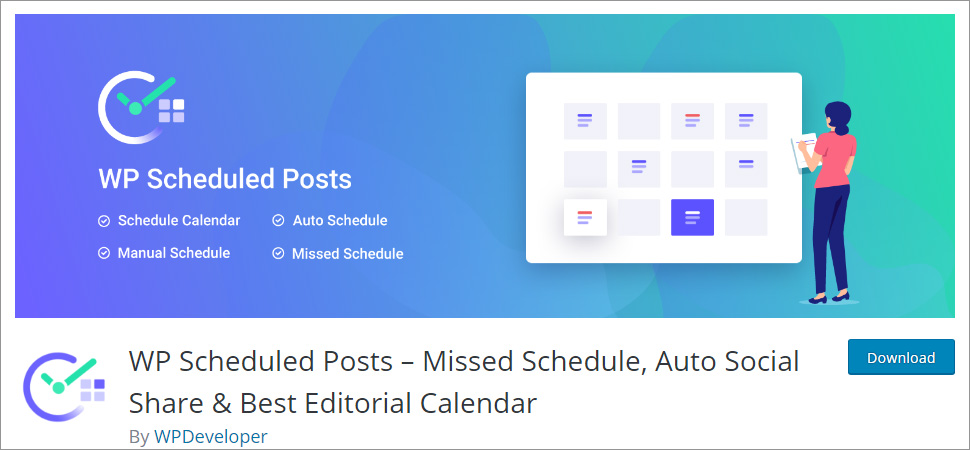 WP Scheduled Posts is a WordPress editorial calendar plugin with a lot of advanced features to make the scheduling easy and fun for you. Moreover, it comes with the ability to manage over hundreds of posts, multiple users, and allows you to publish automatically on scheduled date and time. Moreover, it lets you glance over your planning quickly with auto scheduler, scheduler calendar, manual scheduler, and more. In fact, you can just edit your post, make the final draft and then schedule it for publishing as you desire. For instance, if you want to take a trip to Miami, just schedule you post and enjoy your trip while the plugin posts the content for you.
WP Scheduled Posts is a WordPress editorial calendar plugin with a lot of advanced features to make the scheduling easy and fun for you. Moreover, it comes with the ability to manage over hundreds of posts, multiple users, and allows you to publish automatically on scheduled date and time. Moreover, it lets you glance over your planning quickly with auto scheduler, scheduler calendar, manual scheduler, and more. In fact, you can just edit your post, make the final draft and then schedule it for publishing as you desire. For instance, if you want to take a trip to Miami, just schedule you post and enjoy your trip while the plugin posts the content for you.
Features of WP Scheduled
- Allows you to manage your with a great visual schedule calendar.
- Moreover, the drag and drop interface to organize, schedule, and manage your posts.
- Offers dashboard widget to access your scheduled posts directly through your WordPress admin panel.
- Create a new post right from the WP scheduled calendar quickly without having to go back to your dashboard.
- Furthermore, it offers a premium auto scheduler. Therefore, you can create rules for publishing and schedules the posts automatically depending upon those rules.
- In addition, it eliminates the need for any additional configuration or theme customization.
- Furthermore, it offers seamless integration with other WordPress tools like BetterDocs, NotificationX, EmbedPress, and more.
- In addition, it offers a free and a premium version, which means you have the flexibility to choose whatever version fits your requirements.
Pros
- Auto scheduler
- Premium support
- Missed schedule handler
Cons
- Free version doesn’t offer enough features
5. Nelio
 Nelio Content is one of the most robust and efficient WordPress editorial calendar plugins available out there. Moreover, you can easily re-promote your content on various social media platforms with its efficient social media integration. The native WordPress plugin offers a robust editorial calendar and a content assistant. In fact, this plugin enables you to automatically schedule, create, and promote your content on various social media platforms efficiently.
Nelio Content is one of the most robust and efficient WordPress editorial calendar plugins available out there. Moreover, you can easily re-promote your content on various social media platforms with its efficient social media integration. The native WordPress plugin offers a robust editorial calendar and a content assistant. In fact, this plugin enables you to automatically schedule, create, and promote your content on various social media platforms efficiently.
Features of Nelio
- Convenient editorial calendar that allows you to ideate and schedule your work for a timely delivery of your project.
- Moreover, it offers a unified view of all your content including your posts, social messages, tasks, work flows, users, and more.
- Furthermore, it offers a drag-and-drop interface to offer you the easiest way to create new content and reschedule your posts and social messages.
- Great social media integration to share on various social media platforms like Twitter, Facebook, Instagram, LinkedIn, Google+, Tumblr, and more.
- Enable seamless integration with tools like Google analytics to measure your performance and success.
- Furthermore, it offers tagging of the content using images to allow you to illustrate your ideas, linking of old posts, and more.
- Moreover, plugin allows you to coordinate with your team effortlessly to allow multiple users to work together efficiently.
- In addition, a lot of beautiful features including editorial comments, suggested references, external featured images, tasks, and more.
Pros
- Effortless team coordination
- Assistance to take care of details
- Measurable performance
Cons
- Most features are locked with the free version
6. PublishPress
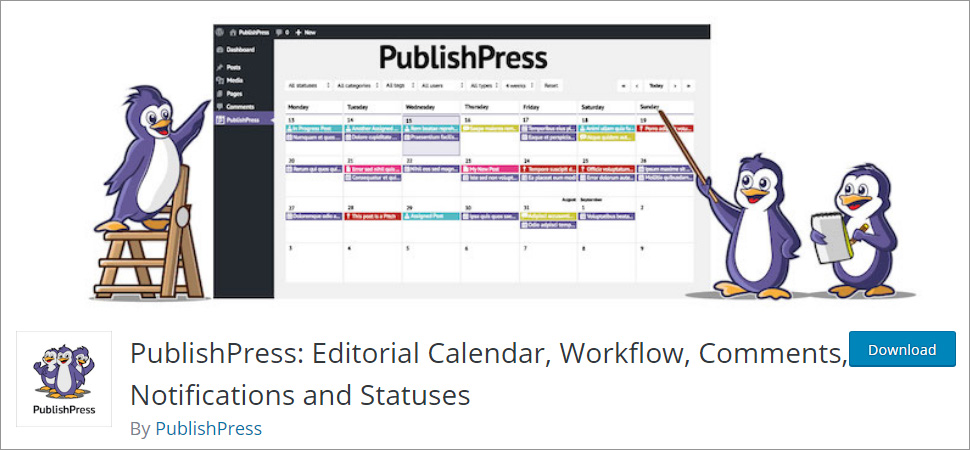 PublishPress plugin caters for efficient workflow management. Basically, this plugin can be said as a derivative plugin of Edit flow but a lot of new changes are introduced in this plugin over the time. In addition, it offers a visible editorial calendar showing at least 5 weeks of upcoming content on your site. Moreover, it is available in both free and paid versions.
PublishPress plugin caters for efficient workflow management. Basically, this plugin can be said as a derivative plugin of Edit flow but a lot of new changes are introduced in this plugin over the time. In addition, it offers a visible editorial calendar showing at least 5 weeks of upcoming content on your site. Moreover, it is available in both free and paid versions.
Nevertheless, with the free plan, you get all the essential features including editorial calendar, editorial comments, notifications, feedback to your authors, custom status to manage workflows, and more. However, you need to upgrade to the paid version to get advanced features like remainders, WooCommerce checklists, slack notifications, content checklist, etc.
Features of PublishPress
- Efficient editorial calendar with visible content status.
- Moreover, it has ability to schedule and publish status, categories, users, and post types.
- Provides notification to coordinate with other users as well.
- Furthermore, it gives brief content overview of your upcoming 5 weeks of content on the editorial calendar.
- Customize statuses like ‘pending review’, ‘add images’, etc for your team.
- Moreover, it allows you to leave editorial comments under each post you write.
- Provides editorial metadata to allow you to keep track of important requirements for your content.
- With the premium version, you can also embed slack notifications.
Pros
- A lot of premium features
- Least configuration required
- Pretty frequent updates
- Import from Edit Flow
Cons
- With frequent updates comes frequent bugs
Best WordPress Editorial Calendar Plugins Compared
WordPress editorial calendar Plugins | Free version available? | Drag and drop? | Ease of use | translation-ready? |
| Editorial Calendar | Available | Yes | Easy | In over 20 languages |
| CoSchedule | Yes | Available | Overwhelming number of features | Not given |
| Edit Flow | Yes | Available | Moderate | Limited |
| WP Scheduled Posts | Limited, but yes | Yes | Easy | Yes |
| Nelio | Yes | Yes, available | Easy | Limited |
| PublishPress | Comes with limited features | Available | Moderate | Not given |
Bonus WordPress Editorial Calendar Plugins
Above are some of the best WordPress editorial calendar plugins. However, there are some more plugins I want to name. They might not be as great but they definitely deserve a spot!
7. Oasis Workflow
 Oasis Workflow is a WordPress editorial calendar plugin suitable for bloggers or business site owners. In fact, it works great for blogs with several authors. It allows you to track every crucial stage of content creation. Therefore, it is suitable for website owners in industries like education, law, accounts, healthcare, etc. Moreover, it comes in both free and premium versions starting at $79/month. Especially if your WordPress site has multiple authors, this plugin can help you manage their review and publication more effectively.
Oasis Workflow is a WordPress editorial calendar plugin suitable for bloggers or business site owners. In fact, it works great for blogs with several authors. It allows you to track every crucial stage of content creation. Therefore, it is suitable for website owners in industries like education, law, accounts, healthcare, etc. Moreover, it comes in both free and premium versions starting at $79/month. Especially if your WordPress site has multiple authors, this plugin can help you manage their review and publication more effectively.
In addition, the plugin comes with three task templates: Assignment, Review, and Publish. Assignment template represent all the tasks related to generation. While Review template represent all the tasks related to content review. Lastly, Publish template represent all the tasks related to actual content publish or review. In fact, its visual work flow designer that enables you to configure your workflow using an easy drag-and-drop designer interface. Furthermore, it gives role-based routing definitions that enables you to assign tasks dynamically without losing the accountability. Plus, it comes with two out f the box workflow. First is Single level review workflow and another is multi-level review workflow. Moreover, you can modify the workflow as you want. Some of its key features are-
- Allows you to assign, review and publish from one stop
- Assign user roles
- Visual workflow designer and manager
- Email reminder to deliver projects on time
8. Kanban Boards
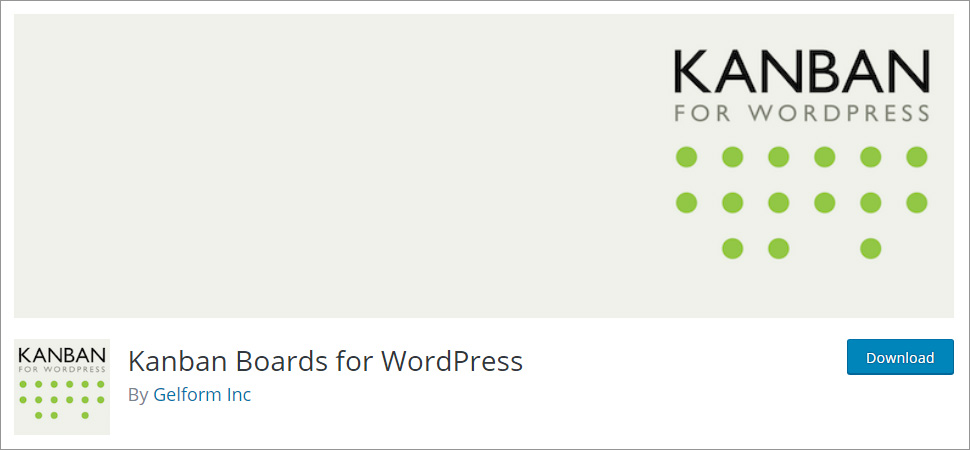 Kanban Boards is not your typical WordPress editorial calendar plugin. However, it gives a feature named editorial calendar that enables you to plan and publish your content accordingly. Moreover, it allows you to assign certain content to certain dates to publish your content timely. This plugin is best known for project management but is not limited to just that. In addition, it works great as a CRM (customer relationship management), content scheduling, tracking sales, hiring new employees, and more.
Kanban Boards is not your typical WordPress editorial calendar plugin. However, it gives a feature named editorial calendar that enables you to plan and publish your content accordingly. Moreover, it allows you to assign certain content to certain dates to publish your content timely. This plugin is best known for project management but is not limited to just that. In addition, it works great as a CRM (customer relationship management), content scheduling, tracking sales, hiring new employees, and more.
Moreover, the plugins is pretty easy to install. Furthermore, the team collaboration tools that allows you to distribute the tasks evenly. In fact, there is a tracker that estimates the time for each task and then track the hours to see the progress of tasks as they get done. Therefore, have a look at some of the features as well including-
- Sales tracking
- Customer relationship management
- Project management
- Team coordination
WordPress editorial calendar plugins in Conclusion
Here is your list of 8 essential WordPress editorial calendar plugins to help you organize your content strategy. Basically, the right plugin can help you get your content marketing strategy on track so you can publish your content on a regular basis. Moreover, I listed features, pros, and cons, to allow you to analyze the aforementioned plugins accordingly. Furthermore, the right planning will result in significant rise in the traffic, subscribers, and even customers. You can also read how to install WordPress. I hope this article helps you pick the right plugin. Please comment below if you think I missed any deserving plugin.
Build a Stunning Website in Minutes with TemplateToaster Website Builder
Create Your Own Website Now
I’ll try CoSchedule plugin, features are most preferable!
I’ve used Editorial Calendar for years but never knew about CoSchedule’s WordPress integration. Might be time for an upgrade. Appreciate the balanced pros and cons.