Improve Performance of your WordPress Website

A cache plugin can certainly improve the performance of your website. A typical cache plugin creates a static copy of the dynamic website and saves on the server, therefore, when a user again sends the request for website, the website is immediately served from the cache. In this way, processing load on server reduces thereby website’s performance increases.
Some smart plugins do more than creating the static pages, they offer options to minify and compress the JavaScript and CSS files for optimizing the weight of web pages, as a result, page load time significantly decreases.
Besides using a cache plugin, you should use an optimized theme for your site. WordPress Codex also suggests to optimize the theme for your site. If a theme isn’t optimized, then, it will put extra load on server causing the delay in serving pages.
TemplateToaster is a Web design software that will help you out in getting an optimum templates, themes for your site. It will let you to create a custom theme without coding. The themes it generates happen to be optimized, since it follows the coding standards and guidelines of WordPress. You may try creating your WordPress theme with its trial version.
Now, here at Templatetoaster WordPress website builder and WordPress theme builder, let us discuss about such smart WordPress cache plugins that can greatly enhance the page speed of a website. These plugins are free to download from WordPress repository.
WP Super Cache
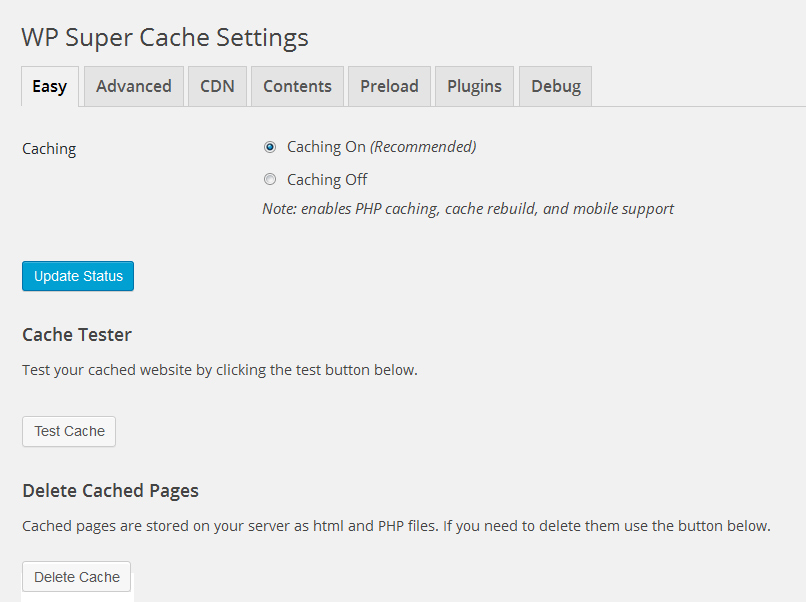
WP Super Cache is the most downloaded caching plugin in the WordPress repository. Perhaps, the reason is easy configuration. The plugin employs sophisticated caching techniques and serves you with best of its capabilities even if you are using a low resources web host.
The settings are divided into seven sections. The plugin doesn’t start caching your pages automatically when it is installed/activated. You need to choose “caching on” from the Easy tab. Then you can view the cached content from Content Tab.
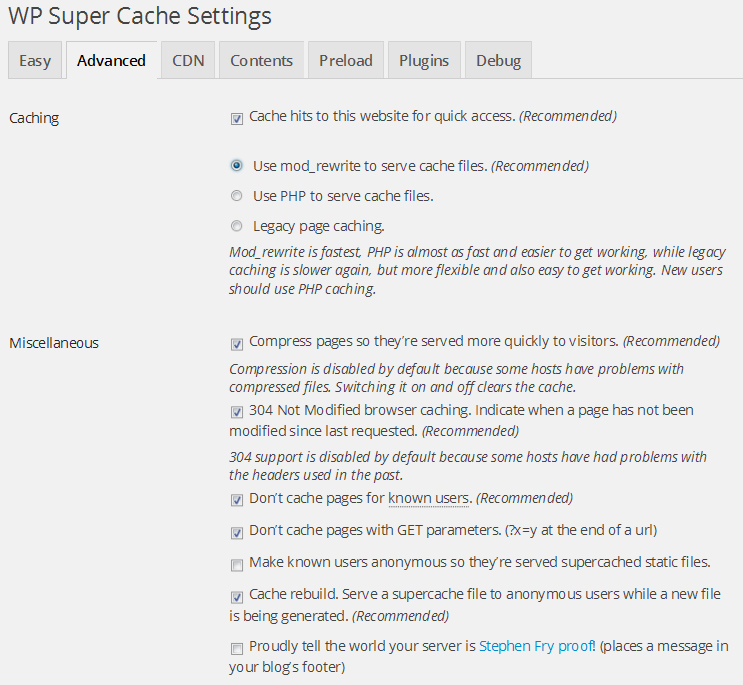 The
The
Advanced tab includes the options to configure advanced cache settings. You can configure preferable mode in which you would like to deliver the static files to the visitors. Three options are given for delivering static files- mod_rewrite, PHP and legacy caching.
More settings such as compress web pages, disable caching the web pages for known users, and mobile device support, can also be enabled from the same tab. Plus, you can set the cache timeout and can schedule the garbage collection of stale static files on the server.
Apart from providing such settings to the users, it also supports the CDN.
Special cache rebuild feature
The plugin has a distinguished option of “cache rebuild”, which doesn’t let the plugin to remove the cached static files even if the files have been updated, until the fresh static files are cached on the server.
Active Installs- 1,000,000+
Rating- 4.3/5 (587 reviews)
W3 Total Cache
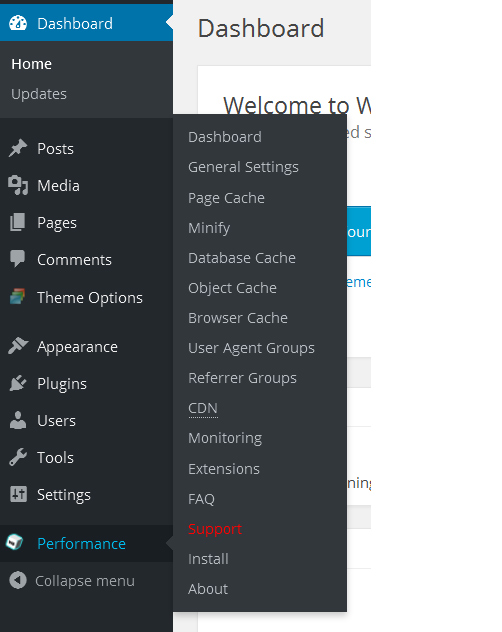
W3 Total Cache comes second in number of downloads, but offers more settings for web caching in comparison with WP Super Cache. As you activate the plugin, it creates a new menu called Performance.
From General Settings, you may simply enable all the feature being offered to you such as page cache, database cache, the object cache, Browser cache, minify, user agents, and CDN. W3 Total Cache will then work according to default settings in this case.
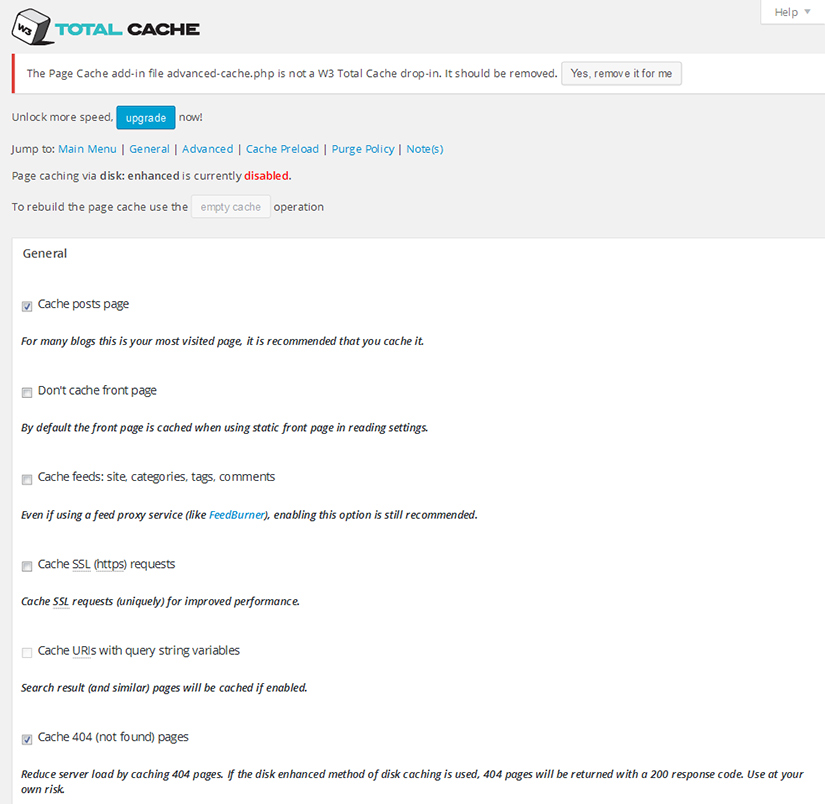
But, if you want to configure custom settings for each type of cache feature in detail, then select the respective feature from the dashboard. The number of options will be massive for each type of cache. For example, there are more than two dozens of options to configure on “Page Cache” page. It allows to specify the pages and feed to purge when posts are created, edited, or comments posted and purge limit. Also, you can select the user roles for whom you don’t want to deliver the cached files.
Minify settings are also vast. W3 Total cache can minify as well as combine the Javascript files, and CSS files. It also has an option to enable the GZIP compression. You may enable cache for SSL requests and query string URLs also.
It also supports shared hosting, virtual private /dedicated servers and clusters. Also, it supports extension like, CloudFlare, FeedBurner, and SEO plugin by Yoast.
Since, W3 Total Cache provides so many options. It is wise to not to mess with all the options if you are not very techie. Simply, stick to the default settings in that case.
WP Fastest Cache
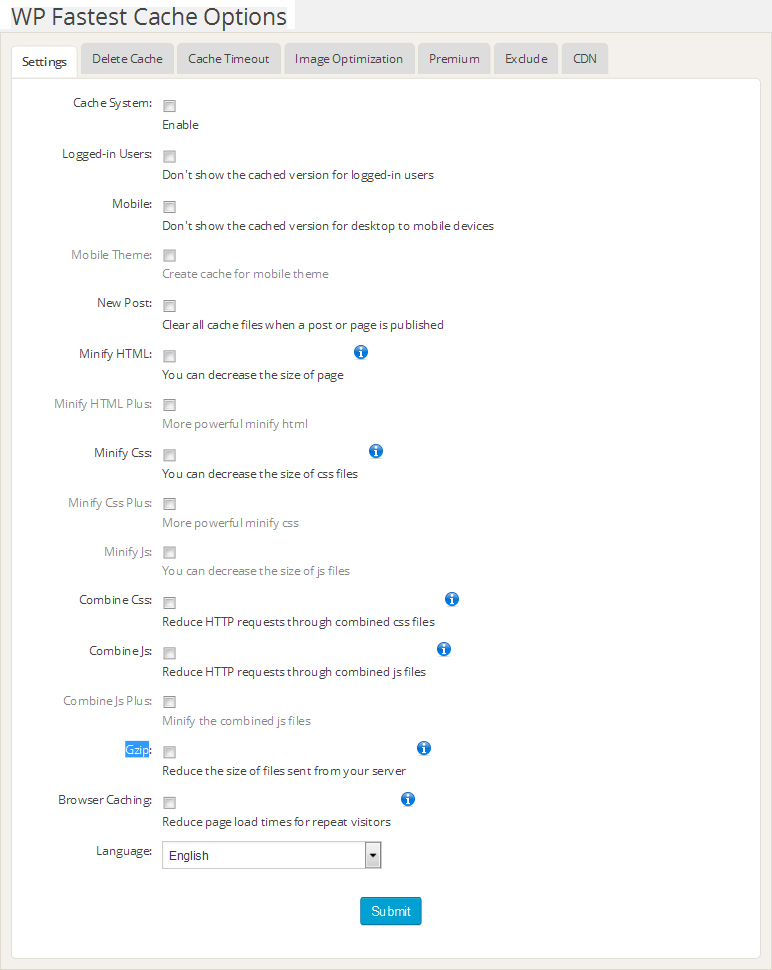
WP Fastest Cache is quite simple to configure. You need to just tick the checkboxes for configuring it. It implicitly deploys mod_rewrite to deliver static pages to visitors.
You can enable HTML and CSS minify for reducing the file sizes. It also offers an option to combine the JS files and CSS files, which reduces the number of HTTP requests from the server, and hence website performance gets amplified. You may also enable the GZIP compression for reducing file sizes more.
For cache clearance, you can set the cache timeout. Your cache will be cleared automatically once the time you’ve set outs. Moreover, if you want that a particular page of your website should not be cached by the plugins, you can use “Exclude” option. WP Fastest cache also supports SSL and CDN.
Zen Cache

Zen Cache is another simple to configure caching plugin. It offers configurations in two sections, basic and advanced. Advanced settings can be custom configured by the techie users. For non-techie users pre-configured settings are already done.
The distinguished feature of Zen Cache is its documentation. As you click through an option for configuration, Zen Cache comprehensively describes you that what does the selected option do.
Anyways, advanced settings lets you enable/disable caching for query string requests. You can also enable caching for 404 requests so that always a cached page will be served for every 404 request.
Zen Cache caches everything in a website excluding administrative and login pages. It automatically detects if a user requires a cached page or not, therefore logged in users are not served the cached pages from Zen Cache. It gives the options to enable GZIP compression, which is though optional but hugely recommended. Well, if you are seeking to know whether Zen Cache supports or not, it absolutely supports CDN but in premium version, not in free one.
We wouldn’t miss out letting you know that Zen Cache is the new name of Quick Cache. The developers notifies that the Quick Cache will no longer be supported by them and the Zen Cache is its replacement.
Active Installs- 30,000+
Rating-4.8/5 (24 Reviews)
Hyper Cache
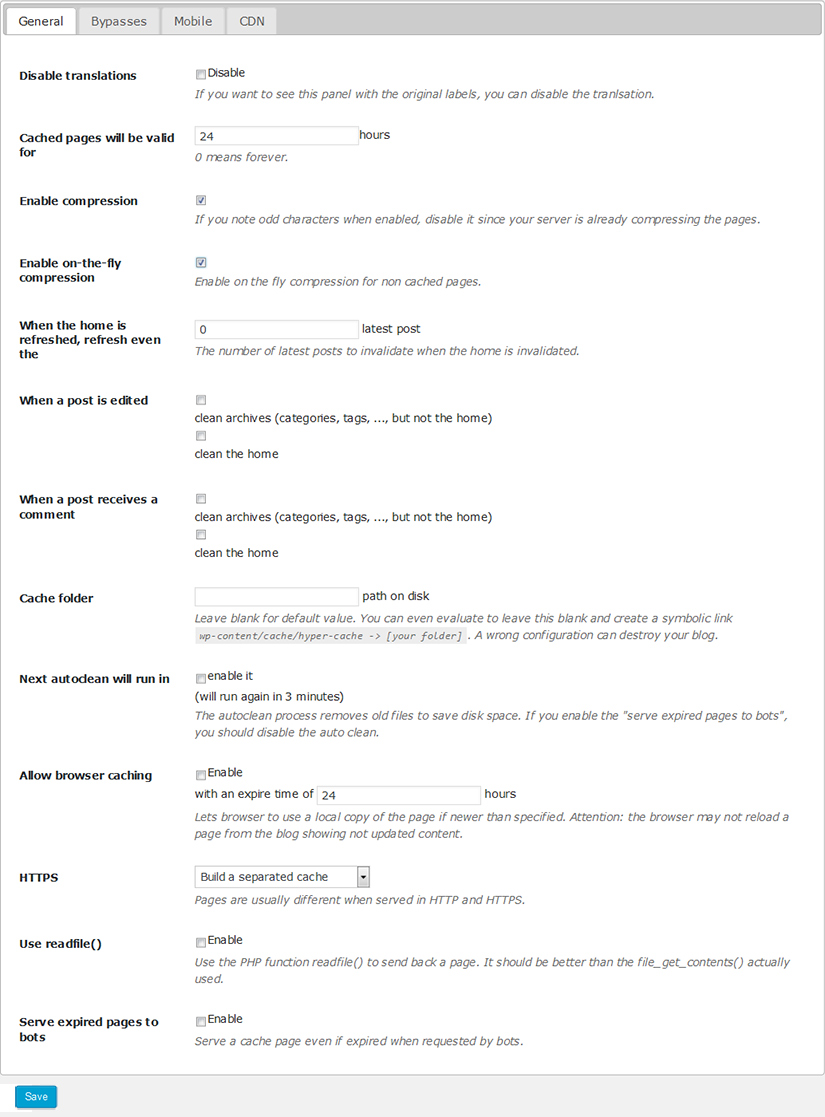
For configuring Hyper Cache settings, go to Settings tab of your WordPress dashboard. It offers separate cache configurations for mobiles. It has a simpler configuration settings area divided into four sections named as General, Bypasses, Mobile, and CDN.
The General section offers you the options to define the validity of cached pages. You can also enable the page compression and browser caching.
Besides simple page compression, you can even enable on-the-fly compression, which speeds up the FTP transfer for non-cached pages. Hyper Cache even offers to cache the web pages for HTTP and HTTPS separately. Well, 404 page caching is also supported by this plugin.
Talking about cache bypasses, many things can be bypassed, such as, home page, blog main feeds, cookies, URLs (user defined), user agents, and comment authors.
The third tab relates to cache settings for mobile only. Hyper Cache gives off “working mode” to choose whether you want to bypass caching for mobile devices or use a separate cache or want to use standard cache.
Two more settings you may configure under “Mobile” section are, selecting different mobile theme and defining mobile user agents.
Active Installs- 60,000+
Rating- 4.7/5(47 Reviews)
Suggestion and Recommendation
All of the five plugins are truly advanced, we can certainly say that the above discussed plugins are quite intelligent as they all offer options for compression and minifying the web pages beyond just creating the static copies. Telling you one name that is best among these five will not be fair, since every plugin deploys its best technique for caching the web pages.
Our suggestion depends on which type of user you are and what is the size of traffic your website gets everyday. Our recommendations go with WP Super Cache and W3 Total Super Cache owing to a good number of settings available for configuration.
For Techie users
W3 Total Cache is suggested for the techie users. The plugin offers so many features and in depth settings for each feature. Only technically adept users can configure each type of cache features. Moreover, such comprehensive configurations are required only for very advanced sites, which get a huge traffic everyday, and where more users play role in managing a site.
Non Techie users
WP Super Cache can be configured by the general users by themselves, since it offers relatively less configurations than W3 Total Cache. But, they are quite advanced, so you don’t feel like your site’s performance is lagging. During selecting cache options, WP Super Cache clearly sates the recommendations. If you don’t know what configurations will be right for your site, then you should stick to the recommendation.
The quality of the theme is one of the determinants of performance. If you could improve the quality of your theme, then, performance can elevate. Use TemplateToaster for making an optimum theme for your WordPress website. You don’t need to be into coding for this. The TemplateToaster website maker will let you make a theme without knowing a little about coding. You’ll just design a theme and TemplateToaster will generate the optimized code for your design.You can get free WordPress themes at Templatetoaster. Check out free WordPress themes.
Build a Stunning Website in Minutes with TemplateToaster Website Builder
Create Your Own Website Now
Any one uses WordFence Falcon Engine for caching process.
I am using W3tc and WP Super cache for my blog but if my blog gets 70 to concurrent user its dies, while using Falcon Engine its survive up to 300 concurrent users.
To reduce number of requests you can use Gonzales WordPress plugin “wordpress-gonzales”
Gonzales provides functionality that can enable/disable CSS/JS files per each page or globally. It works on wp_deregister functions – nice opportunity to make website lighter.
Hello,
On your article, you forget the powerful WP-ROCKET http://wp-rocket.me/ On my case, my website is 45 % faster. wp-rocket have many option of caching , LazyLoad images, CDN, white label for company , Minification CSS and JavaScript files and SIMPLE ( you can’t be lost on there option like W3 Total Cache ) !!!!!
But for people who don’t have money , i recommend Wordfence free version with cloudflare synchronise at your hosting, you just need enable Falcon catching on option “performe”.
Link of test of one of my websites https://gtmetrix.com/reports/japtrip.com/7KrUV4cC. we talk about cache and plugins but we should never forget the best way to have powerful website , it’s to have a good code. In my case if you look the link of my test i can improve my implementation of my CSS and javascript but i m lazy :p
In my case i have wordfence premium for security but i disable option cache because wp-rocket do his job . it’s not usefull to put two plugins of cache on same time. your template maybe can’t work or make to much request at your hosting , vps , server.
Hi,
Awesome article. I would however, like to give mention to another plugin (brand new), called WP Superformance. This must be one of the most effective plugins that I have personally used. Unlike some other plugins, wp-superformance really is a simple solution for non-geeky user such as myself. There is nothing to configure and no learning curve (which is a bonus). This plugin handles complete browser caching, HTML, JS, CSS minification, lazyloading, everything. This all at less than 50KB in size. Highly recommend this to anyone looking for speed without hassle.
Hi,
Thank you for sharing this awesome article and list of these plugins to improve the performance of WordPress website. But the same time we should focus on that we should not populate our blogs with too many plugins.
I really appreciate your efforts.
WP Rocket