How to Add Custom Product Tabs in WooCommerce Website

WooCommerce is gaining popularity tremendously. The steep rise in the number of WooCommerce themes and plugins which have been developed recently is almost surprising. Like other professionals, you can use the popularity of this plugin to your advantage. In fact, you can customize your WooCommerce store to make it stand out of the rest of the WooCommerce stores. In this guide, I will walk you through the steps to add custom product tabs on the WooCommerce website.
Before getting into technical details, it makes sense to learn ‘what is WooCommerce?’, first. Since WooCommerce is basically a WordPress eCommerce plugin, which means you need to install WordPress first. You can create your own WordPress site using this offline website builder. Moreover, there is a rich library of free WordPress themes available.
There is no default feature offered by WooCommerce to add custom products tabs. Therefore, you can either do it by adding PHP code in your core website files or using plugins. Making changes to your core website files can be chaotic. Therefore, you are better off adding custom product tabs using plugins instead.
What are custom product tabs in WooCommerce?
The best way to help your customers is by offering them the information they need. The more information you provide, the better is it. Beside the standard things like name, price, image or short description, try adding more useful information like a long product description, additional information, reviews from your customers, etc. In order to add additional information and content, you need to create a custom product tab. Custom product tabs are the best way to show all the information you need such as documents, galleries, maps, instructions, etc, without putting extra efforts. You can use plugins or WooCommerce extensions to add custom product tabs to your WooCommerce site. Check out best Woocommerce CRMs. You may also learn how to speed up Woocommerce store.
Why do you need custom product tabs in WoooCommerce?
The main purpose of creating custom product tabs is to make your products or WooCommerce store more accessible to your customers. However, it can be more useful than you think. Following are some reasons to justify the need for creating custom product tabs-
- Improve the product page usability by organizing the information in an easy and orderly way.
- Offer a wider overview to your consumers by organizing product data as tabs to enable them to spot useful information to help them decide whether this is the product they want to purchase.
- It allows you to insert a wider selection of content types such as rich technical data sheets, video tutorials, usage guides, video tutorials, FAQs, without messing up the page layouts.
- Leverage from the tabs to insert related products, promotions, and custom offers, etc.
How to add tabs using Custom Product Tabs for WooCommerce plugin?
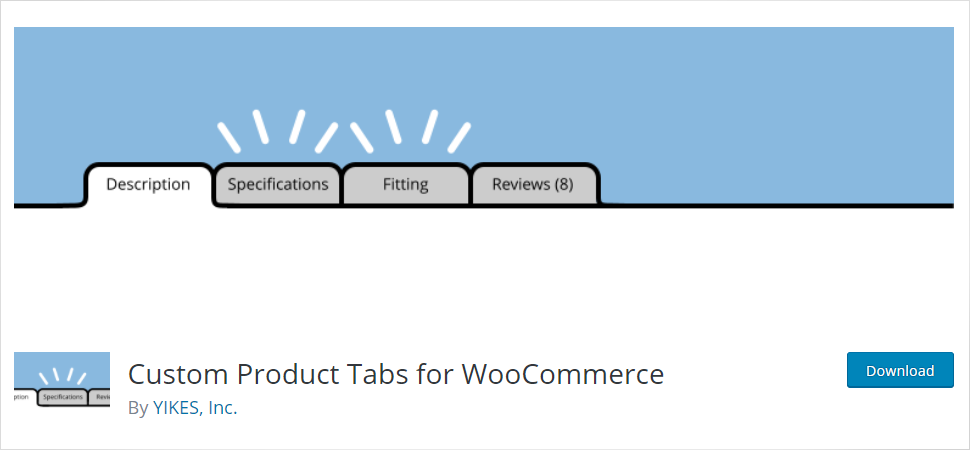
Custom Product Tabs for WooCommerce is one of the most preferred plugins used by WooCommerce developers to add custom product tabs. It allows WooCommerce site owners to add custom tabs to the products and they are displayed on the individual product pages to the right of the default ‘Description’ tab. In fact, individual product tabs are fairly easier to manage on the WooCommerce Edit product screen and can be added on a per product basis. Moreover, the tabs can be easily created, sorted, and deleted using this plugin. Furthermore, tab content areas use the standard WordPress text editor that eliminates the need for having additional text editors.
Features of Custom Product Tabs
- Individual display: Allows WooCommerce site owners to add custom tabs to the products and they are displayed on the individual product pages to the right of the default ‘Description’ tab.
- Easier to manage: Since it is displayed on individual product tabs, it is fairly easier to manage.
- Add on a per product basis: Enables site owners to edit and manage product screen on a per product basis.
- Easy managing: Tabs can be easily created, sorted, and deleted using this plugin.
- Works with WordPress text editor: Eliminates the need for additional text editor since it works well with the WordPress text editor.
- WPML compatible: The plugin is WPML compatible and offers great multi-lingual support.
- Free version: Offers a free version with essential features for adding custom product tabs.
- Premium version: Premium version is available with some advanced features to enhance the overall experience.
Pros
- Free version available
- Easy to install and use
- Well coded and documented
Cons
- Most enhanced features are available with the paid version only.
Steps to create custom product tabs in WooCommerce using the plugin
Follow the given steps to create custom product tabs in WooCommerce using the plugin-
Step 1. Go to this page and click on the blue Download button to download the plugin .zip file.
Step 2. Now go to your WordPress admin dashboard and go to plugins> Add new.
Step 3. Search for “Custom Product Tabs for WooCommerce”.
Step 4. Click on the Install Now button.
Step 5. After installing the plugin successfully, click on the Activate plugin.
Step 6. Now, you can easily edit a product by clicking on ‘Custom Tab’ given in the Product Data panel.
Step 7. Repeat the process for adding as much custom product tabs as you want. That’s it you’ve successfully added custom product tabs.
Bonus Plugins to add custom product tabs in WooCommerce
Tabs – Responsive Tabs with WooCommerce Product Tab Extension
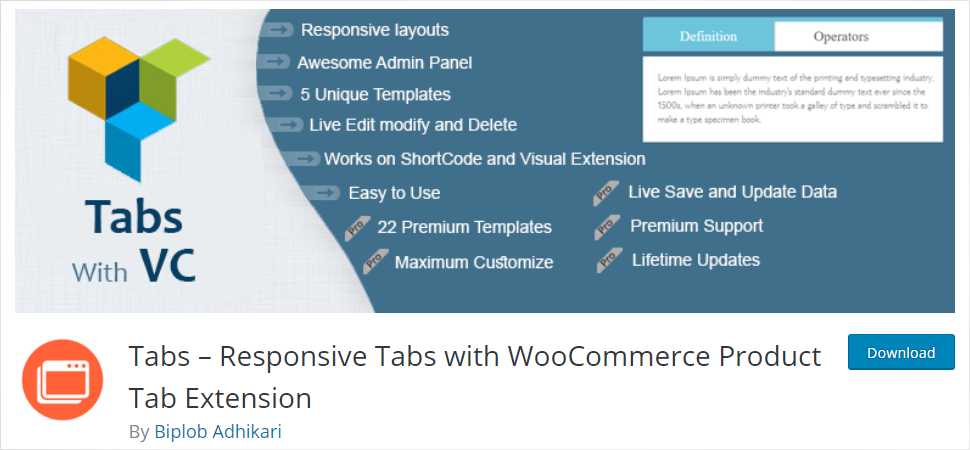
Tabs is another popular WooCommerce plugin to add a custom product tab. It is a highly responsive plugin that allows developers and WooCommerce site owners to create exclusive WordPress tabs with WooCommerce integrated product tabs. Moreover, it’s simple and fast behavior allows you to reduce your development time with responsive tabs, they are fairly less complex and need the least time to produce and add tabs and accordion to your WooCommerce product page. In fact, it takes out the hassles of reloading the page every time you want to save the changes in the settings. Furthermore, it automatically takes the input each time you try to make any changes and save you data. Also, it is incredibly easy to use customization offered with this plugin with its visual WYSIWYG editor.You can read how to add subcriptions to Woocommerce.
Features of Tabs
- Easy to use customization: Comes with a simple and easy to use interface that makes it easier to use the customizations offered by the plugin.
- Responsive tabs: The drag-and-drop concept allows you add accordion, FAQs, and other elements instantly along with the customization options and interface control. Moreover, the design of responsive tabs is user-friendly regardless of the device and screen size being used.
- Fully live design: Allows you to preview your design on the Frontend while working on the backend. No need to keep guessing anymore.
- Custom interface: Allows you to reshape your preview section and customize the tools position to arrange them at your comfort.
- Multiple styles and layouts: Offers over 25 styles prepared by expert designers that allows you to select your preferred style from multiple tabs styles and tabs layouts.
- Mobile editing and Canvas:
- Professional touch: Create tabs and accordion with this plugin using the professional styles styled by expert designers to give ‘professional-touch’ to your website.
- Developer friendly: Plugin is built using the best coding standards and is well documented, which are enough to pass it as a developer-friendly plugin.
Pros of Tabs
- Free of cost version available
- Allows you to throw-in custom CSS block
- Easy to use plugin
Cons of Tabs
- Loaded with features, can be overwhelming for new users.
Product Tabs Manager for WooCommerce
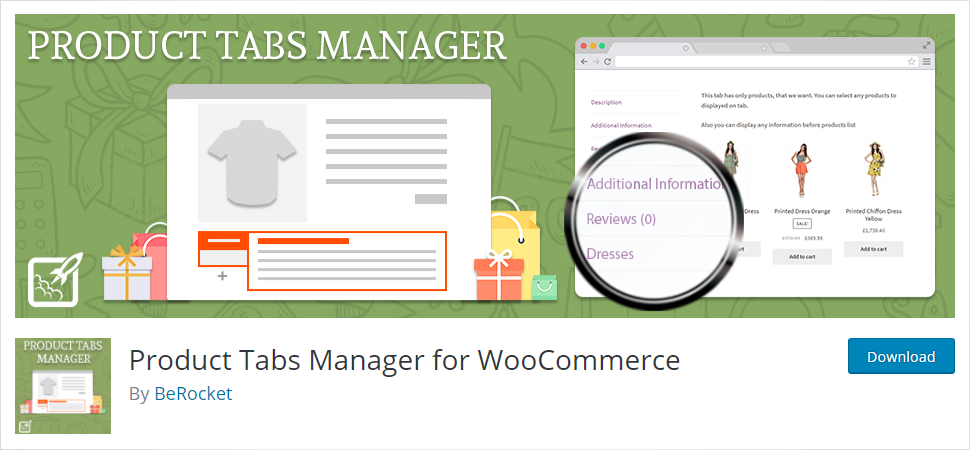
Product Tabs Manager is another plugin for WooCommerce. It is an open-source plugin, which is available for free to use. You can add as many product tabs as you want. Moreover, it enables you to create any tabs for products that you want. In fact, it is your choice whether you want to create one tab for all products or custom tabs for each product. Furthermore, you can sort default WooCommerce according to your convenience. On top of it, you don’t have to use any additional text editor, rather you can use WordPress native WYSIWYG editor.
Features of Product Tabs Manager
- Drag and drop concept: Allows you to use WordPress native WYSIWYG editor with drag and drop concept for easier custom product tabs creation and usage.
- Unlimited tabs: Enables you to create and add as many product tabs as you want.
- Global tabs: Allows you to create a global tab for all products.
- Individual tabs for products: Enables you to create individual tab for different products.
- Sort tabs: This plugin enables you to sort tabs easily.
- Rename tabs: This plugin enables you to rename custom product tabs easily.
- Tabs for individual categories: Allows you to create custom product tabs for individual categories as well.
- FAQ tabs: can easily add FAQs tabs on your site.
Pros of Product Tabs Manager
- Open source and free of cost
- Shortcode embedment for easier integration
- Option to create one tab for all products or custom tab for each product.
Cons of Product Tabs Manager
- Only a handful of essential features are available with this plugin.
Adding custom product tabs in WooCommerce – Conclusion
Adding a custom product tabs allow users to add plenty of content without cluttering the product page. You want to offer adequate information to your customers and potential customers in a well-organized manner. Lack of organization of the content can lead to inconvenient scrolling and an unattractive cluster of content, which will do more harm than good. Therefore, it is important to use a plugin for creating responsive and well-organized custom product tabs that will offer a more professional touch to your WooCommerce store. Hopefully, this article will help you add custom product tabs to your WooCommerce products.
Build a Stunning Website in Minutes with TemplateToaster Website Builder
Create Your Own Website Now