Best WooCommerce Multi-Currency Plugins (2024) – Features Comparison

By default, WooCommerce displays prices in U.S. dollars (USD), which may not be ideal for a global audience. Since online shoppers come from various countries, it’s essential to offer them a seamless shopping experience by displaying prices in their local currencies. To enhance convenience and appeal to international customers, many WooCommerce store owners are turning to multi-currency plugins. In this article, we explore the top multi-currency plugins that can help you achieve this and improve your store’s functionality.
What is a WooCommerce Multi Currency Plugin?
Before we jump into the list of plugins, let’s understand what exactly is a multi-currency plugin and why it is needed. By default, WooCommerce shows all the prices of online shops in American dollars (USD). It can be confusing for people outside of the US. Therefore, WooCommerce website owners need to show their prices in the native currency of their users. It can immensely improve their overall shopping experience. Therefore, it is recommended to display the pricing based on the location of users. However, doing it manually just seems a lot of work. In that case, you can just install a multi currency on your WooCommerce store and switch the currency based on your users’ location. Moreover, they are easy to set up and work hassle-free. Some of its advantages are –
- Immensely improves the overall experience of your customers by offering the prices of your products in their native currency. They don’t have to use other apps to convert given prices into the currency they are familiar with.
- Most plugins offer hassle free and automatic currency conversion in real time hence avoiding any confusion and inaccurate pricing.
- Allows you to reach your audience worldwide and expand your business in the different parts of the world.
- Conveniently handles the multiple currencies while offering ultimate flexibility. Check out best Woocommerce CRMs.
List of the Best Multi Currency Plugins for WooCommerce
There are many options to choose from when it comes to WooCommerce multi-currency plugins. Choosing the right plugin is like looking for a needle in a haystack. Therefore, I am going to shortlist some of the best multi currency plugins for WooCommece. I am also going to discuss their features, pros, and cons, to make it easier for you to decide the right multi currency plugin for your store. You can also read how to add subcriptions to Woocommerce.
- FOX – Currency Switcher Professional for WooCommerce by realmag777
- CURCY – Multi Currency for WooCommerce by VillaTheme
- WBW Currency Switcher for WooCommerce By woobewoo
- Multi Currency For WooCommerce By palscode
- Price Based on Country for WooCommerce By Oscar Gare
Tip: WooCommerce is a popular eCommerce platform that lets you scale your store efficiently. Creating your own eCommerce website? You might want to check out these pretty WooCommerce themes. And it gets really easy to create an eCommerce website with WordPress, WooCommerce and TemplateToaster. Moreover, there are various WooCommerce plugins that can help you expand your audience base. Checkout WooCommerce SMS plugins and best WooCommerce Plugins for WordPress and know different ways to speed up woocommerce store.
Best Multi Currency Plugins for WooCommerce (Reviews)
1. FOX – Currency Switcher Professional for WooCommerce by realmag777

WooCommerce Currency Switcher is a great option as it can easily switch various currencies on your website. Moreover, you can add multiple currencies on your store and add exchange rates that update in real-time. The plugin comes with a dedicated widget that you can enable on your WooCommerce store using a shrtcode. Moreover, it supports three widgets including Currency rates, Currency Converter, and Currency Switcher, and you can switch between them. Furthermore, it allows you to collect switching statistic data regarding currencies your customers switch to more often, the country, and even the time.
Pricing: Offers a free version and a premium version. The premium version starts at $39.
Features
- Allows customers to pay in their preferred currency
- Compatible up to 90% with different payment gateways such as PayPal, Stripe, etc.
- Supports 3 widgets: Currency rates, Currency Converter, and Currency Switcher.
- Allows you to set your price formats, custom money signs, and even collect currency switcher statistics.
- Enable the plugin anywhere on your WooCommerce site using a shortcode.
- This plugin enables you to record statistics regarding currencies your customers switch to often, the country, and even the time.
- Offer 6 currency aggregators for automatic currency rate updates.
Pros
- Offers detailed documentation
- Easy to use and is beginner-friendly
- Compatible with most payment gateways
Cons
- Supports only 6 currencies.
2. CURCY – Multi Currency for WooCommerce by VillaTheme
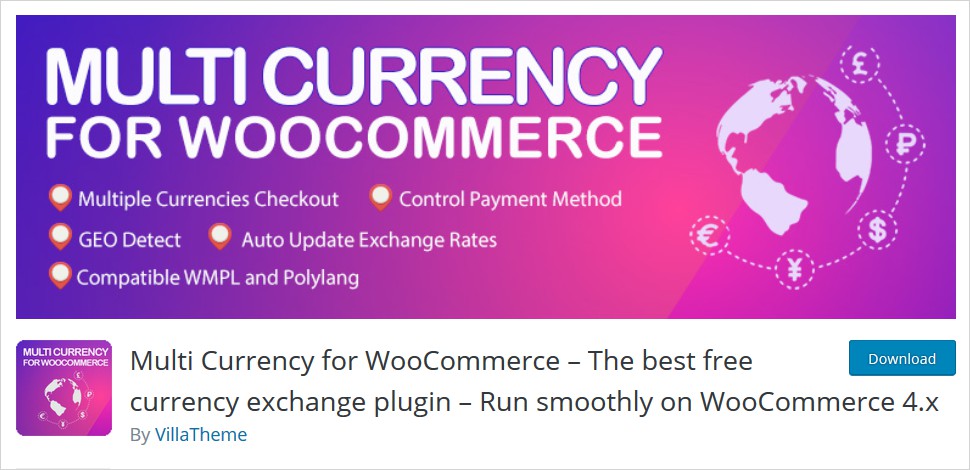
Multi Currency for WooCommerce is an extremely popular multi currency solution. It makes handling currencies from around the world extremely easy. This plugin can detect the visitor’s location and switch to their native currency automatically. Moreover, the plugin works on the product details page as well rather than just the checkout page. Furthermore, this plugin is capable of defining the allowed payment methods for each currency. In fact, it handles automatic currency selection but still allows you to add a currency switcher that stays fixed to the side of the screen.
Pricing: It offers a free version but you can also upgrade to a premium version for $30/site.
Features
- Allows you to accept payments in all or one currency.
- The plugin allows you to calculate the coupon value on the basis of current rate of order currency to main currency rate.
- Offers support for various exchange rate sources such as currency converter, Yahoo Finance, etc.
- Offers multi currency for product prices, coupon codes, shipping prices, and taxes.
- Floating bars and widgets offer an easy and interactive interface.
- Sets the currency bar by default with the plugin installation without any additional effort.
- Offers the facility to make multi-currency payments to customers that are compatible with the payment method selected by customers.
- Auto detects geo-location and language for automatic currency switching.
Pros
- Easy to use
- Supports multi currency
- Interactive floating bar
Cons
- Most advanced features are available with the paid version
3. WBW Currency Switcher for WooCommerce By woobewoo

WooCommerce Currency Switcher by WooBeWoo uses a free converter and crypti compare platform to offer the latest currency rate. With the free version, you only get the basic multi currency module. However, you can upgrade to the premium version starting at $49 for a single site for advanced features. Moreover, it allows you to add tooltip modes to offer your customers extra flexibility as an additional module. For each currency, it allows you to set the exchange rate manually and automatically as well. In fact, the automatic exchange rates can be updated on an hourly, daily, or even monthly basis. Furthermore, you can introduce your own currency by adding custom currency.
Pricing: Offers a free module. Upgrade to the paid version starting at $49/site for the advanced features.
Features
- Allows you to set a default currency for your users.
- Add additional currencies to your site and enable/disable to show or hide the currency according to your requirements.
- Offers reset option to reset the available currency.
- Updates the exchange rates automatically in real time.
- Lets you select some countries for every currency you add to your site.
- Allows you to auto-assign the countries, depending upon the IP address.
- Offers additional price filters for convenient shopping experience.
- Allows you to choose a server to update your exchange rates.
Pros
- Easy to set up
- Add custom currency
- Geo IP rules available
Cons
- Support can be improved
4. Multi Currency For WooCommerce By palscode
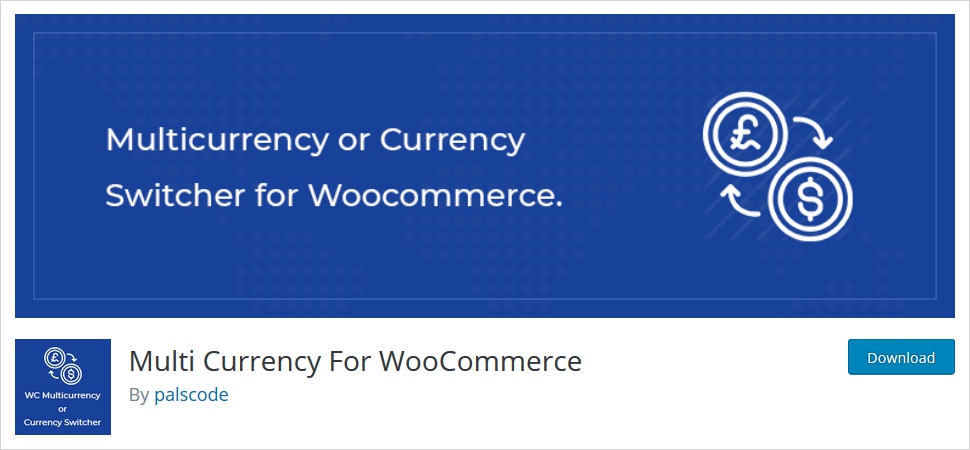
Multi Currency For WooCommerce is designed to help WooCommerce sites visitors to switch to their preferred/native currency. It can switch the currency automatically and manually as well for a better shopping experience. Moreover, owners can add multiple currencies to their WooCommerce store. Furthermore, it enables store owners to enable currencies that they want to enable on their online store. Furthermore, this plugin can help you increase your overall sales by allowing your visitors to easily switch to their preferred currency. The currency rates can be set both automatically and manually.
Pricing: Offers a free version and also offers 3 premium plans starting at $39 USD.
Features
- Allows you to update exchange rates manually or automatically.
- Enables users to switch to their preferred currency.
- Allows you to add unlimited currencies on your WooCommerce store.
- Enable the plugin anywhere on your WooCommerce site using a shortcode
- Enable global settings that allows you to select whether you want to manage currency manually or via Open Exchange Rate API.
- It is an open source plugin which means users can use this plugin absolutely for free.
- Allows website visitors to switch currencies with just one click.
- Offers alternative currency selection to website visitors.
Pros
- Easy to set and get started
- Dedicated widget
- Free version is available
Cons
- Documentation can be improved.
Here is a comparison table of the best multi currency plugins for WooCommerce. It offers a side-by-side comparison of the 4 plugins listed above-
Best Multi Currency plugins for WooCommerce Compared (2023)
| Factors/Plugin | FOX – Currency Switcher Professional for WooCommerce by realmag777 | CURCY – Multi Currency for WooCommerce by VillaTheme | WBW Currency Switcher for WooCommerce By woobewoo | Multi Currency For WooCommerce By palscode |
|---|---|---|---|---|
| Automatic and manual pricing? | Both | Yes, both | Both | Both available |
| Free version? | Free and Paid | Yes | Absolutely | Yes |
| Automatic currency selection based on location? | Available | Yes | Yes | Available |
| WordPress version | 4.9.0 or higher | 6.0 or higher | 6.6.2 or higher | 4.4 or higher |
5. Price Based on Country for WooCommerce By Oscar Gare

Features:
- Automatic Country Detection: The plugin uses WooCommerce’s geolocation feature to automatically detect the visitor’s country and display the appropriate currency and price.
- Pricing Options: You can set product prices for each country in two ways, either Calculate price by applying the exchange rate or Set price manually.
- Dynamic Updates: When the country changes on the checkout page, the cart, order preview, and entire shop update to display the correct currency and pricing.
- Multicurrency Support: Sell and receive payments in different currencies, reducing the costs of currency conversions.
- Country Switcher: Includes a country switcher widget to allow customers to change their country from the frontend of your website.
- Shipping Currency Conversion: Apply currency conversion to Flat and International Flat Rate Shipping.
- Compatibility: Compatible with WPML for multilingual support.
Pricing: US$59 per year, includes all Pro Compatibilities and Integrations, 1 year of Pro updates and 1 year of Premium support.
Bonus Multi Currency plugins for WooCommerce
The above section covers the best multi currency plugins for WooCommerce. They are ultimately the best ones out there. However, there are two more plugins I want you to be aware of. Considering they are not as great as the aforementioned plugins but they do offer some of the unique features that are not offered by any other plugins. Here are your bonus multi currency plugins-
6. Premmerce Multi-currency for Woocommerce By Premmerce
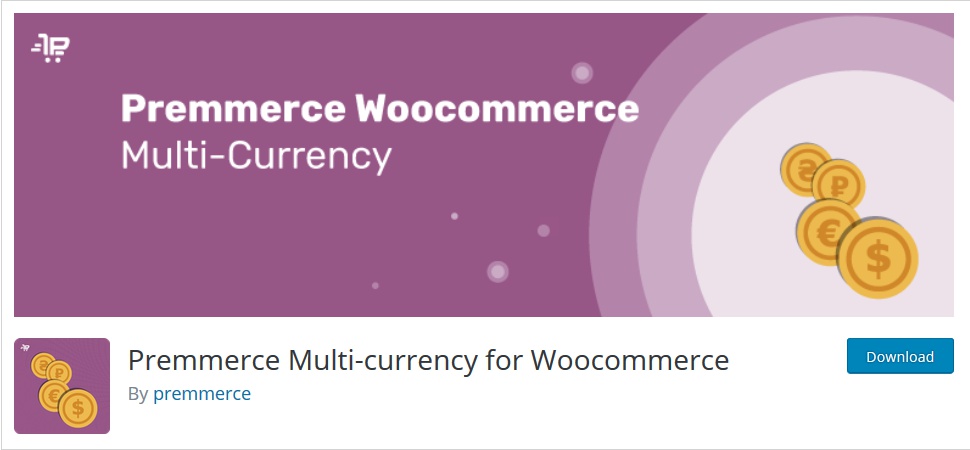
Premmerce Multi-currency for Woocommerce plugin allows WooCommerce store owners to start a multi-currency store with flexible settings and a number of unique features. It is not the best plugin out there but offers some unique features that aren’t offered with any other plugins. Moreover, this plugin allows you to work with a variety of currencies at a more professional level. However, this approach isn’t the most flexible one because it requires you to run import with the prices specified in the original price list. With the premium version, it offers automatic currency updates that support geolocation. Moreover, it allows you to add a custom currency by offering the ability to display only the currency needed for sale.
Standout Features
- It allows you to create two identical currencies with different exchange rates (like Canadian and Australian dollars).
- It offers automatic currency rate updates powered by servers like Currencylayer and Free Currency Converter.
- Enables shortcode for easier implementation.
- It offers the ability to display only the currencies needed for sale to make the currency management more flexible.
- Offers support for caching plugins.
- Supports unlimited number of currencies
- Displays the current switch widget
- Offers frontend price display formatting
Pricing: It is open source and absolutely free of cost.
7. Currency Switcher for WordPress By Pratik Chaskar

Currency Switcher for WordPress is one of the most used multi currency plugins. It is designed to help WooCommerce site owners to add multiple currencies of their WooCommerce store to offer their customers a convenient shopping experience. Moreover, it enables store owners to enable automatic and manual exchange rates. Furthermore, this plugin can help you increase your overall sales by allowing your visitors to easily switch to their preferred currency.
Standout Features
- Powerful plugin one can cater to users coming from different parts of the world such as the US, Australia, European countries, India, and more.
- Allows users to switch to their preferred currency with just one click.
- Offers exchange rate updates both automatic and manual.
- Enables WooCommerce stores with unlimited currency.
- The free version covers almost all essential features.
- Allows you to fetch real-time exchange rate using Open Exchange rate by authenticating their App ID.
- Set automatic exchange rates updates on an hourly, daily, or even monthly basis
Pricing: It is open source and absolutely free of cost. Therefore, there is no premium version available so this is as advanced as it gets.
8. Currency Switcher for WooCommerce
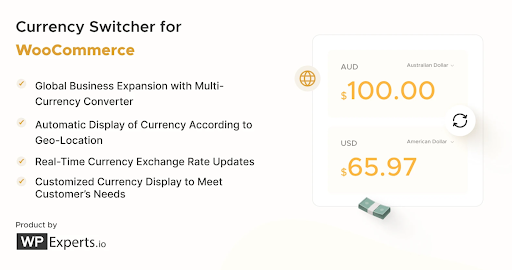
Currency Switcher for WooCommerce is the dynamic currency converter plugin that helps e-commerce store owners enhance their online store’s global reach.
With this impressive multi-currency converter plugin, store owners can smartly update currency exchange rates, enabling new and current customers to select their desired currency through their websites.
Apart from this, the plugin enables them to discover their customers’ geo-location IPs, allowing them to display prices in their home currencies on every page of their WooCommerce store. When offering customers a customized shopping experience, nothing comes close to Currency Switcher for WooCommerce.
The best thing about this plugin is its compatibility. It supports various WooCommerce plugins, such as Donation for WooCommerce and Wholesale for WooCommerce.
Standout Features
- The plugin enables users to change currency according to shipping location.
- It allows users to identify the customer’s country and switch currencies.
- The plugin helps users apply currency conversion options during billing processes.
- The plugin lets users apply price rounding after conversion via the “Price Rounding” feature.
Pricing
The plugin costs $8.25/month and $99/year.
Conclusion
Now that you have your list of the best multi currency plugins for WooCommerce, which one do you think is the best one for you? Currency switching can be crucial as you can not afford to be inaccurate with the pricing. You want your products to be appealing to your customers worldwide. Moreover, all these tools are pretty easy to set up and most of them are even free so you can try them out without having to spend much. If you are still not sure which one to pick, you can start with the free ones as you won’t be spending any money and can switch whenever you want.
Start trying out these plugins and tell me about your experience with them. Do let me know if you think I’ve missed any great multi-currency plugins in the comments below.
Build a Stunning Website in Minutes with TemplateToaster Website Builder
Create Your Own Website Now
This is a great post and now I’m clear which plugin is to use for multi-currency.
Khm! WooBeWoo not Absolutely free/
WooCommerce Currency Switcher by WooBeWoo is the best multi currency plugin.