Best WordPress Contact Form Plugins (Pros & Cons)

Are you looking for the best contact form plugins for the WordPress website? If so, you are at the right place. In this comprehensive guide, I will show you some of the prominent contact form plugins for WordPress. By the time you will finish reading this post, you will be able to select the one perfect solution for your website with ease. So, let’s dig in!
When you create a website what do you do so that your customers can contact you? Well, the answer is simple and obvious: you will create a contact form. However, keep in mind that there are other options such as a live chat session, email facility, or the ability to let people call you. Whichever way you opt, the only thing is to create a safe environment for your visitors. For instance, you try and choose the best option to build a website for business. Likewise, it is totally your responsibility to give your users the flexibility to get in touch with you as and when they want to. Contact form increases the user experience.
List of the Best WordPress Contact Form Plugins
- Contact Form 7
- Contact Form by WPForms
- Ninja Forms
- Formidable Form Builder
- Smart Forms
WordPress is an incredibly powerful content management system using which you can easily build a website for any type of business. There are several tools and plugins that allow you to customize your website however you like it. No matter how small or how big customization you want to make. There are plenty of plugins both free and paid that can help you do that. Similarly, you can use plugins to add a contact form to your website. That’s exactly what this guide is all about. You will find a handful of useful contact form plugins for your website here. So, let’s see what are the top solutions that I have for you. Here we go!
Best Contact Form Plugins for WordPress
1. Contact Form 7

Contact Form 7 is the leading contact form WordPress plugin available. Millions of users use this plugin for their websites. That’s a huge number indeed. Contact Form 7 is a simplified solution that comes with various other add-ons. However, these will help you perform many tasks without a hitch.
- You may use Contact Form 7 – Conditional Fields that help you create one or more conditions for your website.
- Redirection for Contact Form 7 allows users to redirect to any other page, they choose once a mail has been successfully sent.
- Contact Form 7 Database Addon – CFDB7 is a solution that saves Contact Form 7 submissions to your WordPress database. This simplifies the data handling.
- Contact Form Submissions lets you filter all submissions using keywords, dates, or by selecting any individual contact form.
They are among the best alternatives that work perfectly with Contact Form 7 on your WordPress website.
Salient Features of Contact Form 7
- Contact Form 7 can easily manage multiple contact forms.
- The Contact Form 7 provides support for Ajax-powered submission, Akismet spam filtering, CAPTCHA, and more.
- You can anytime head to the support forum if you ever stumble upon an issue.
- You can use the docs, FAQs as well.
- It can be easily customized as per your needs.
Pros
- Contact Form 7 is open-source software.
- It does not secretly track users.
- It does not send user data to any third-party servers.
- Contact Form 7 does not make use of cookies.
Cons
- Contact Form 7 provides you one block.
2. Contact Form by WPForms – Drag & Drop Form Builder for WordPress
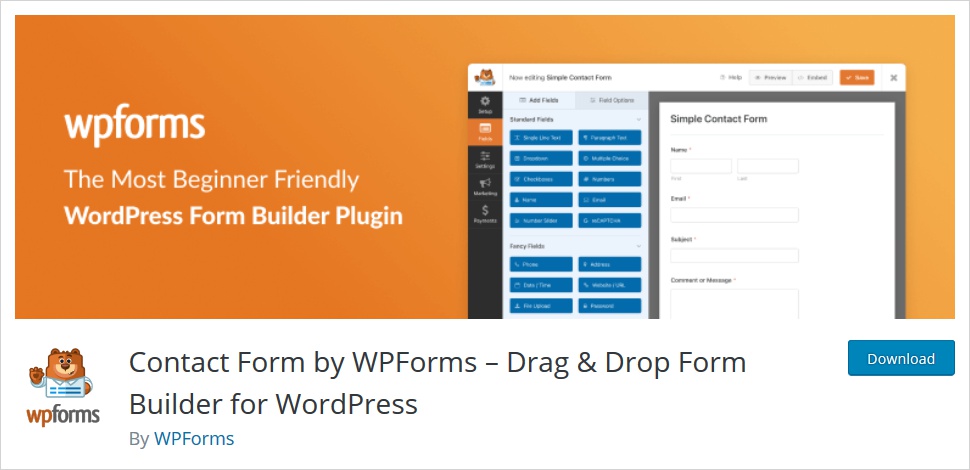
Contact Form by WPForms is another powerful choice to build a contact form for your WordPress website. As the name specifies it is a drag and drop form builder solution present out there. You can easily create Feedback Forms, Payment Forms, Subscription Forms, and other types of forms for your website. It comes in both free and paid formats. The WPForms allows you to add custom form fields and rearrange them with whatever features you want. It comes with pre-built form templates. Of course, that’s an easy step to take you further. Anyone from a beginner to a highly professional developer can use this plugin.
Salient Features of Contact Form by WPForms
- WPForms allows you to create anything from a contact form to a quote form, registration form, donation form, subscription form, payment order form, etc.
- You can create almost any form of your choice.
- All the pre-designed templates come with the functionality to customize the fields however you like.
- WPForms is a 100% responsive contact form solution.
- It provides seamless integration for popular page builders such as Classic Editor, Divi, Elemntor, and Gutenberg Editor.
Pros
- WPForms offers you many pre-built templates to choose from.
- It is the most beginner-friendly contact form plugin.
- All the WPForms generated contact forms are highly optimized for server and web performance.
- The drag and drop functionality makes everything simple.
Cons
- There are over 100 pre-made templates available with the WPForms Pro version only.
3. Ninja Forms Contact Form – The Drag and Drop Form Builder for WordPress
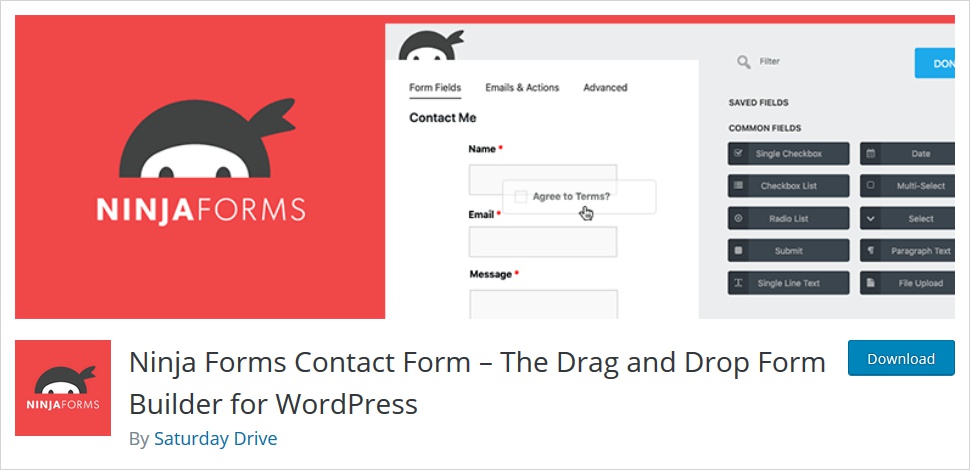
Ninja Forms Contact Form helps you create stunning user-friendly WordPress forms for your website. You don’t have to be a professional designer or a developer to create forms for your website. However, Ninja Form comes with easy features and functionalities to create forms for your WordPress website. It is entirely beginner-friendly and a simple-to-use contact form plugin for WordPress. In fact, creating multi-page forms or conditional forms is a cakewalk with the Ninja Forms Contact Form builder. It is freely available in the WordPress plugins repository.
Salient Features of Ninja Forms Contact Form
- Ninja Forms Contact Form builder enables you to drag and drop fields.
- The row and column layout are pretty simple.
- It lets you create a multipage form with ease.
- You can easily accept PayPal as well as credit card payments without a hitch.
- There are over 27 field types that you can use as per your form needs.
Pros
- It is a modern and clean form builder.
- Ninja Forms Contact Form builder is an amazingly user-friendly solution.
- You don’t require any coding skills.
- There is a dedicated support team.
Cons
- If you want some additional features, you will have to go pro.
4. Formidable Form Builder – Contact Form, Survey & Quiz Forms Plugin for WordPress

Formidable Form Builder is one of the advanced contact form plugins available out there. You can use this plugin when you actually wish to go a little beyond just a plain contact form. It lets you create something really advanced than a contact form. You can have a fully working quiz, survey, challenge, etc. on your website and attract more users. Basically, Formidable Form Builder offers you a solution-based WordPress form. The drag and drop functionality will ease the complete process of creating a quiz, survey, registration form, payment form, calculator form, or any other type of form you wish to. It is an open-source WordPress software that can be used for your website.
Salient Features of Formidable Form Builder
- Formidable Form Builder comes with a drag and drop user interface.
- It is an entirely mobile responsive WordPress plugin.
- Configuring email notifications and autoresponders is possible with Formidable Form Builder.
- It’s up to you how you want to redirect your customers.
- It comes with a built-in survey feature.
Pros
- Formidable is one of the fastest WordPress contact form plugins for WordPress.
- There are many pre-made templates to use.
- Formidable is 100% GDPR compliant.
- It lets you export to a CSV.
Cons
- Features such as SMS voting, User tracking, etc. are limited to the premium version of this plugin.
5. Form Maker by 10Web – Mobile-Friendly Drag & Drop Contact Form Builder
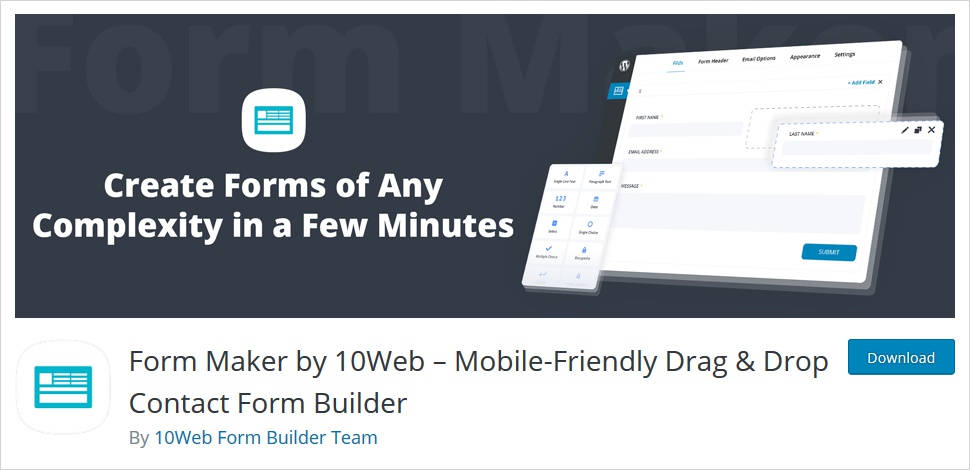
Form Maker by 10Web is a robust and mobile-friendly easy-to-use drag & drop contact form builder. No matter how easy or complex forms you want to create, Form Maker by 10Web comes with amazing options. In fact, building lengthy and advanced forms is also an option with Form Maker. Like other options mentioned in this list, Form Maker by 10Web has a drag and drop facility. It is fully mobile-friendly and responsive by default. And it is compulsory that you use the defined fields only. However, you can easily use any of the 43 fields according to your business needs. That too without spending even a single dollar at all.
Salient Features of Form Maker by 10Web
- Form Maker by 10Web is an easy-to-use WordPress contact form plugin.
- The drag and drop user interface will help you arrange every element without any difficulty.
- You can choose between 43 fields and decide which field you wish to include based on your requirements.
- There are five form templates to choose from.
- It lets you block IPs and set CAPTCHAs in order to avoid spammers.
Pros
- Form Maker by 10Web offers you fifteen fully customizable themes to use.
- Every form you design will beautifully match your WordPress website theme.
- You can initiate automatic email replies for easy handling.
- Creating complex conditional logic forms is pretty simple with this plugin.
Cons
- In order to have unlimited fields on your form, file upload field, PayPal integration, Stripe integration, etc. you need to go for the Form Maker by 10Web premium plan.
6. Calculated Fields Form
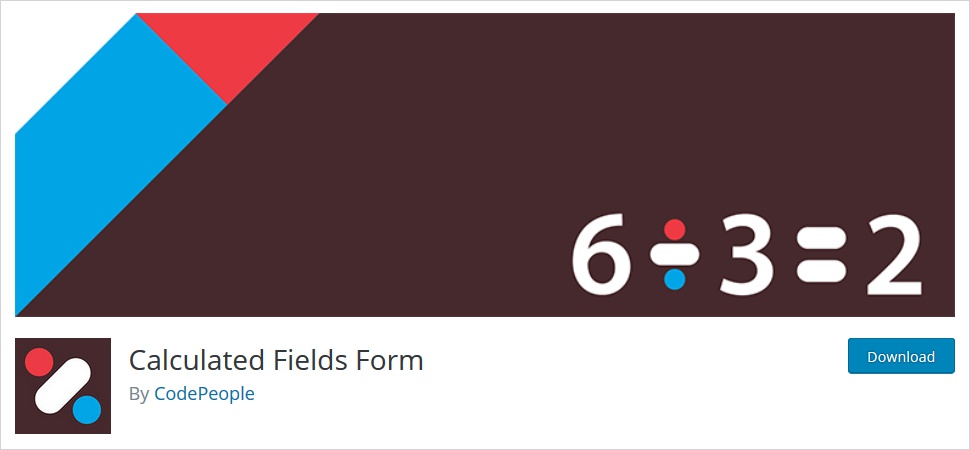
Calculated Fields Form enables you to create web forms with calculated fields. However, the best thing about this plugin is that it can be quickly used for price calculation. The ability to split the page into two while showing the price of the product helps you provide a clear picture of the offered product. It provides seamless integration with several other useful solutions such as Divi, Elementor, WPBakery Page Builder, Gutenberg Editor, Classic Editor. You may also use many general-purpose controls to manage your forms. They are checkboxes, radio buttons, data fields, menu lists, slider control, text currency field, and more.
Salient Features of Calculated Fields Form
- It lets you create forms with financial calculation, reservation forms, and product calculation pages.
- Each form will be 100% responsive in nature.
- You will have multiple controls for managing your forms.
- It lets you have many customized fields for your forms.
- You can make use of multiple predefined layouts.
Pros
- It comes with unlimited possibilities.
- It provides professional-looking forms.
- Calculated Fields Form comes with seamless integration with Gutenberg Editor, Classic WordPress Editor, Beaver Builder, Elementor, Divi, and WPBakery Page Builder. So that if you are already using any of them, it gets easier for you to deal with it.
Cons
- In order to use various other add-ons with this plugin, you are required to go for the premium plan of this plugin.
Bonus Contact Form Plugins for WordPress
7. Contact Form, Drag, and Drop Form Builder for WordPress – Everest Forms
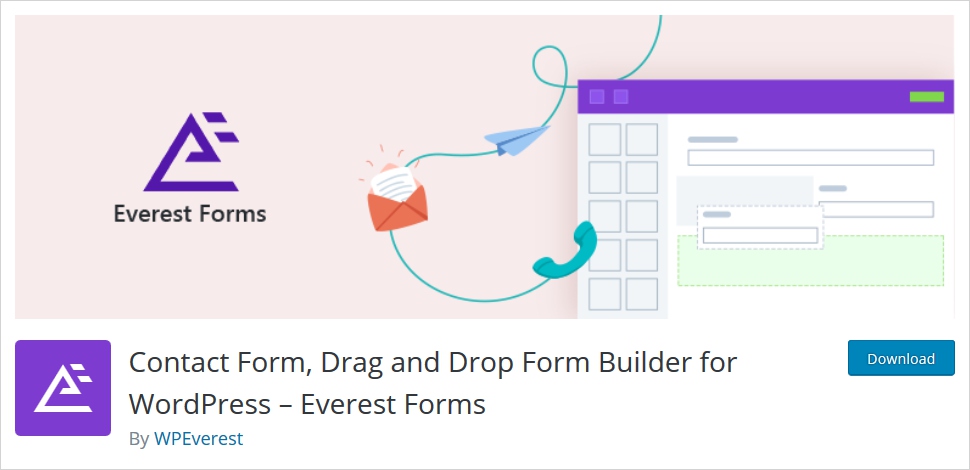
Everest Forms WordPress plugin comes with the functionality to help you create all types of forms including contact forms. Just drag and drop whatever you want to. The simplicity is the main essence of this contact form plugin. It is a fully beginner-friendly and completely responsive contact form plugin that you can use. The form settings can be easily managed through the highly intuitive admin panel. There are numerous pre-designed templates and design layouts.
8. Contact Form Plugin – Fastest Contact Form Builder Plugin for WordPress by Fluent Forms
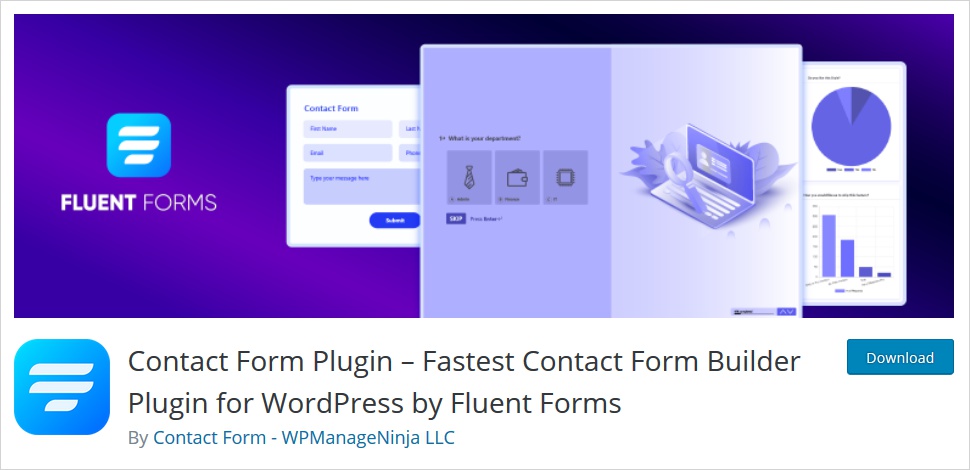
WP Fluent Forms lets you create a fully customizable contact form for your WordPress websites. It is a totally user-friendly and fully customizable drag and drop WordPress contact form plugin. Once you have created a contact form using WP Fluent Forms you will not have to code anything. The entire process is hassle-free. You can have conditional confirmation messages for your WordPress websites. Everything will be 100% responsive and mobile-friendly.
9. Smart Forms
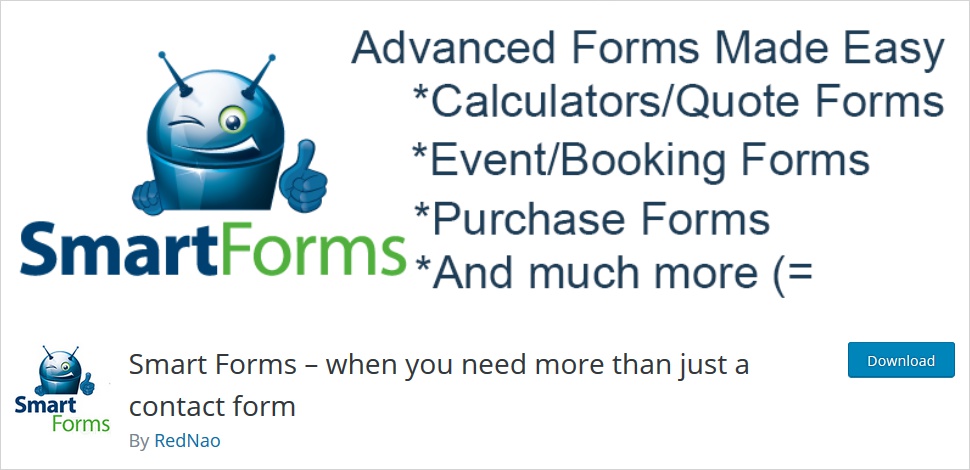
Smart Forms is a smart choice to build something more than just a contact form. Creating contact forms for your website is easy when you are using the Smart Forms plugin. Moreover, it lets you send different types of emails to different persons at the same time. It makes it easy to send emails to every person. That too without any coding requirements. Each form will be fully responsive and mobile-friendly. Fully customizable forms with whatever fields you wish to include. Single-page forms as well as multi-page forms you can use.
10. Happyforms
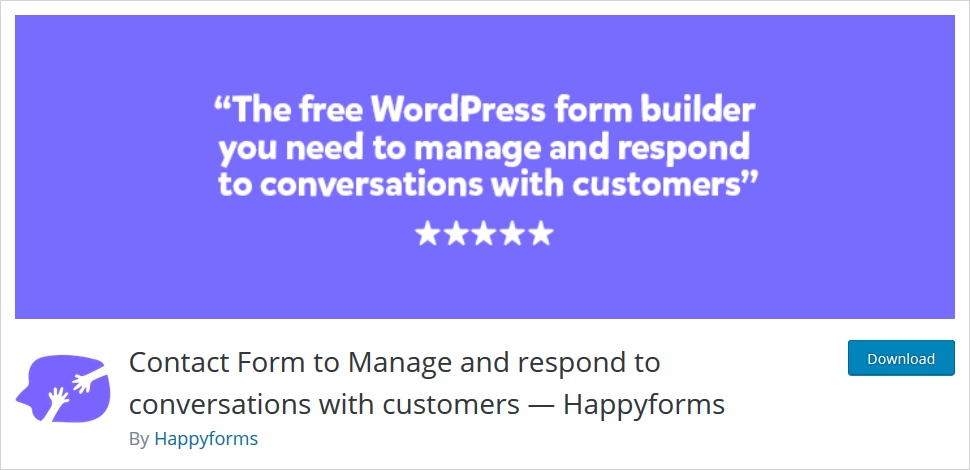
Happyforms comes with the easiest way to manage and initiate a conversation with website visitors. Contact forms are the easiest and quickest way to communicate with users. It is an amazingly simple and user-friendly drag and drop form builder for creating contact forms. Happyforms is optimized to increase conversation and communicate well with users. Starting a conversation in real or on a digital platform is tricky. That’s why Happyforms comes as a rescue that has all the features that contact should have.
11. weForms – Easy Drag & Drop Contact Form Builder For WordPress
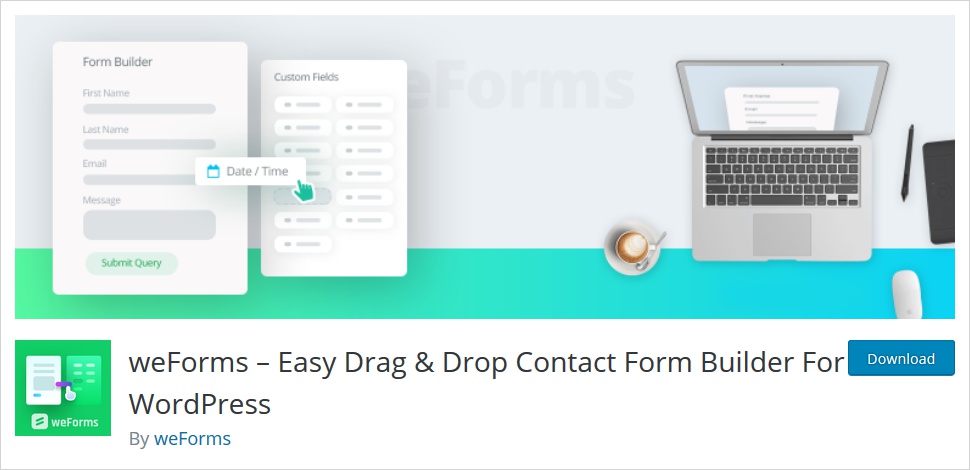
weForms is a super easy solution to build forms for a WordPress website. Certainly, it is one of the easiest WordPress plugins that can give you a fully functional contact form for your WordPress website. Whatever you are imagining to have in a contact form you can literally have that in it. In all the fields you can make use of a wide range of customization. Along with some predefined templates that also are fully customizable. Now, that sounds really interesting. Use some pre-built design that too with customization of your choice.
12. Contact Forms – Drag & Drop Contact Form Builder
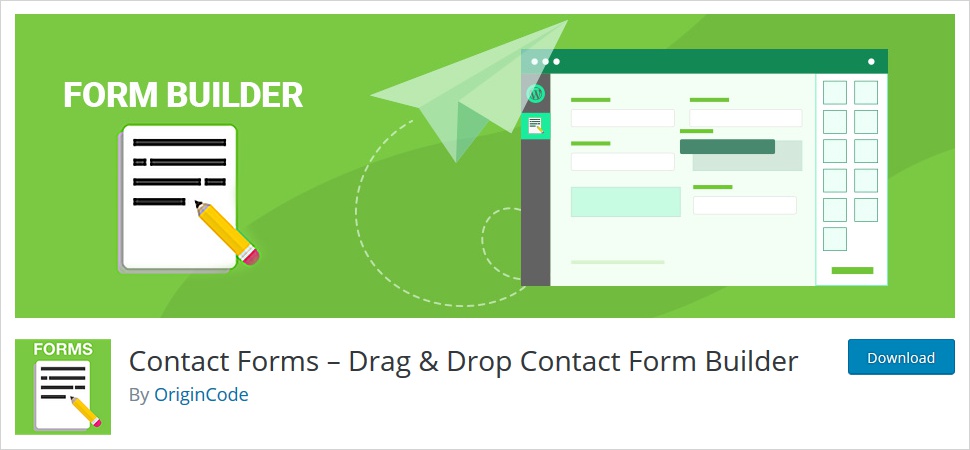
Contact Forms is a drag & drop contact form builder with the help of which you can quickly create a form for your WordPress website. This plugin lets you create a home page, support form, contact us form, for your website. You will have a brilliant form creation time with the Contact Forms WordPress plugin. It offers you 4 pre-built templates to make a contact form. 6 stylish themes you can use for your website. And the CAPTCHA fields to avoid spammers on your website.
13. Visual Form Builder
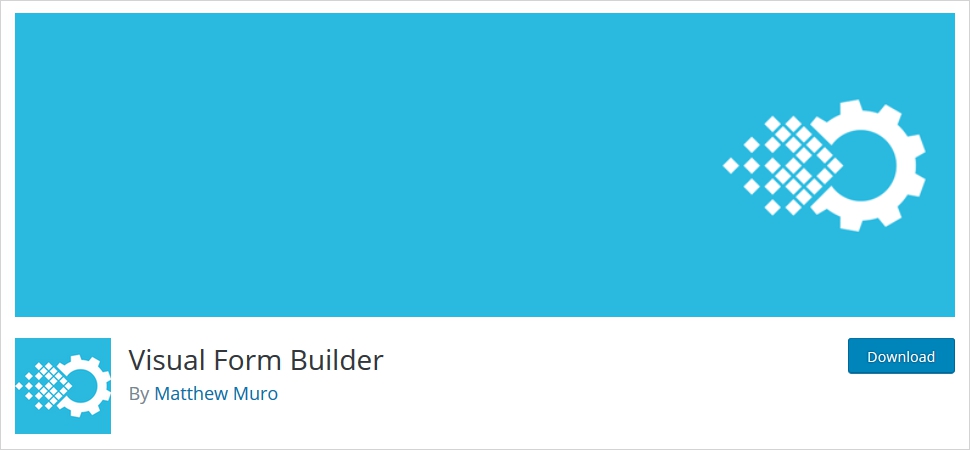
Visual Form Builder allows you to manage all different kinds of forms in a single place. It is freely available in the WordPress plugins library. It enables you to create a full-blown contact form without having to write even a single line of code. You are free to add fields to a contact form using the drag and drop interface. All the form entries will be easily stored in the WordPress database. Everything will be superbly easy to manage. Multiple field layout options will help you create a beautiful solution in minutes.
14. Contact Form builder with drag & drop for WordPress – Kali Forms
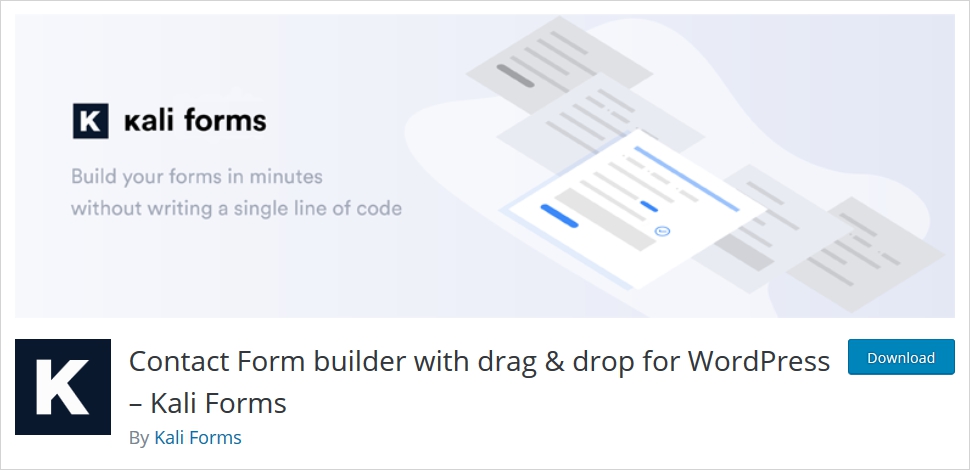
Kali Forms also comes with a user-friendly interface using which you can easily create all types of forms for your website. The need to create everything from scratch is no more there. This drag & drop plugin also has some pre-designed templates to use. You can create anything from a simple plain contact form to anything complex that you wish to create. 100% mobile responsive contact forms will give your users an amazing experience. Worth using this plugin.
So, these were some of the best available contact form plugins that you can use. Know that with these WordPress plugins you can easily add a contact form, subscription form, reservation form, delivery form, quiz form, custom forms, and any other kind of form to your WordPress website. Most of them are drag and drop contact form builders. Thus, the burden to create forms manually is no longer there.
However, if you have created your website using TemplateToaster WordPress Theme Builder software, then you already know that it provides seamless integration with Contact Form 7. That means if you are creating or you may already have created your WordPress website with the help of TemplateToaster then your website will be exploded with features. And it will be easy for you to build your brand by implementing practical strategies to boost your WordPress SEO.
Best Contact Form Plugins for WordPress Comparison Table
| Key Differences | Contact Form 7 | Contact Form by WPForms | Ninja Forms Contact Form | Formidable Form Builder | Form Maker by 10Web | Calculated Fields Form |
|---|---|---|---|---|---|---|
| Active Installs | 5+ Million | 4+ Million | 1+ Million | 300,000+ | 90,000+ | 60,000+ |
| Plugin Version | 5.4.1 | 1.6.7.1 | 3.5.5 | 4.11.02 | 1.13.58 | 1.0.473 |
| Total No. of Languages | 63 Languages | 22 Languages | 24 Languages | 13 Languages | 5 Languages | 5 Languages |
| Required WordPress Version | 5.5 or Higher | 4.9 or Higher | 5.4 or Higher | 4.7 or Higher | 4.6 or Higher | 3.0.5 or Higher |
| Ease Of Use | Easy | Easy | Moderate | Simple | Easy | Simple |
| Ratings | 4.1/5 | 4.9/5 | 4.4/5 | 4.7/5 | 4.5/5 | 4.8/5 |
How to Add WordPress Contact Form
Method 1: Install a Plugin
There is an array of free and premium WordPress plugins available which offers you tons of features. I have picked up Contact Form 7 here. It is available in the WordPress repository for free and has been one of the prevailing plugins of all times.
1: Login to your WordPress dashboard (back-end/Admin).
2: Go to Plugins → Add New and now you have to search for Contact Form 7 here.
3: On finding click on ‘Install’ and then click on ‘Activate’ This way the plugin will be installed and will be ready to use.
4: Click on the ‘Contact’ from the WordPress dashboard, present at the left side menu. However, Contact Form 7 is preconfigured with a single form ready to set up. If you wish to use this basic form then simply copy the code at the top of the form. While the address where the email is sent to can be changed from the ‘Mail’ segment under the ‘To:’ heading.
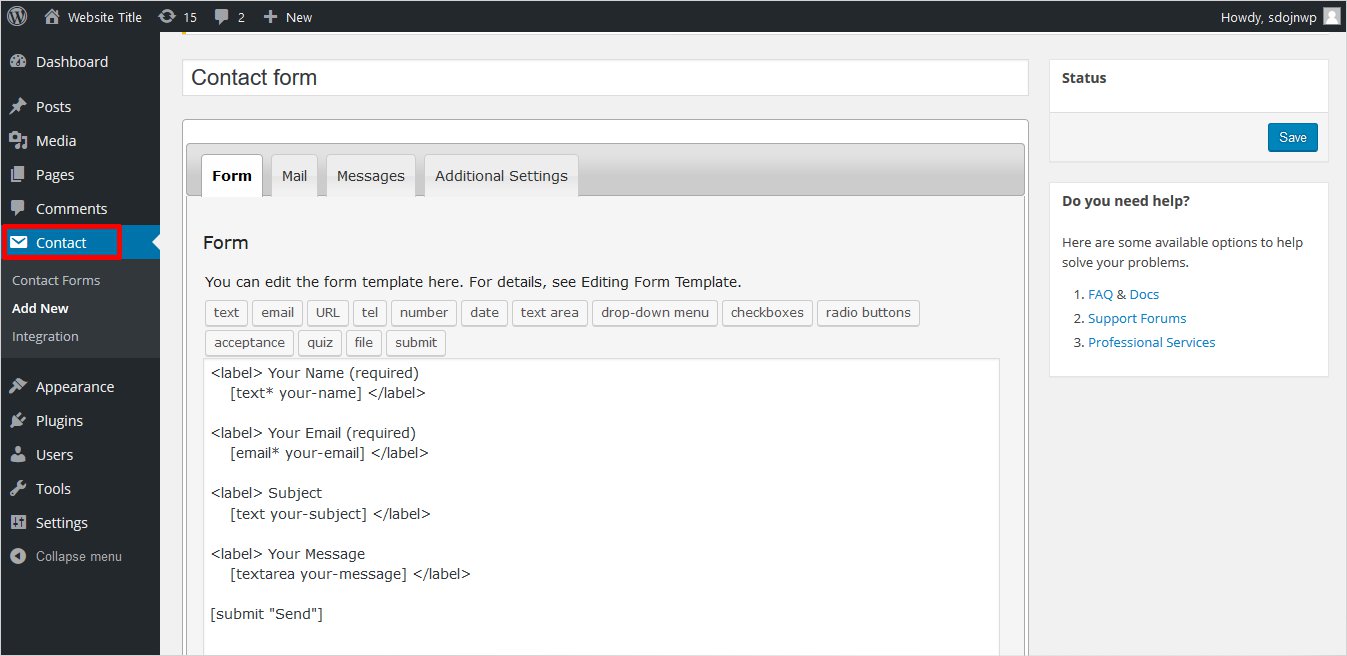
Method 2: Add WordPress Contact Form Using TemplateToaster
Those who are already using TemplateToaster WordPress Theme Builder are aware of its powerful features and the pool of themes with advanced functionality. TemplateToaster website builder software is a complete solution for your website development needs. It is a desktop-based software which can be downloaded on your local machine. It offers you unlimited trial to test its efficacy. While designing a WordPress website or a theme with TemplateToaster you will see an option to add contact form in your website. Choose the option to create your own custom WordPress contact form with ease.
What makes TemplateToaster the best choice is its in-built integration with Contact Form 7. That means you can create a custom WordPress contact form that includes:
- Desired number of fields
- Chosen font-family
- Select Color scheme
- Custom Background
- The typography of labels and Input fields
- Customization of input fields and text areas like background color, border color, and radius,
- Designing and typography of Send button
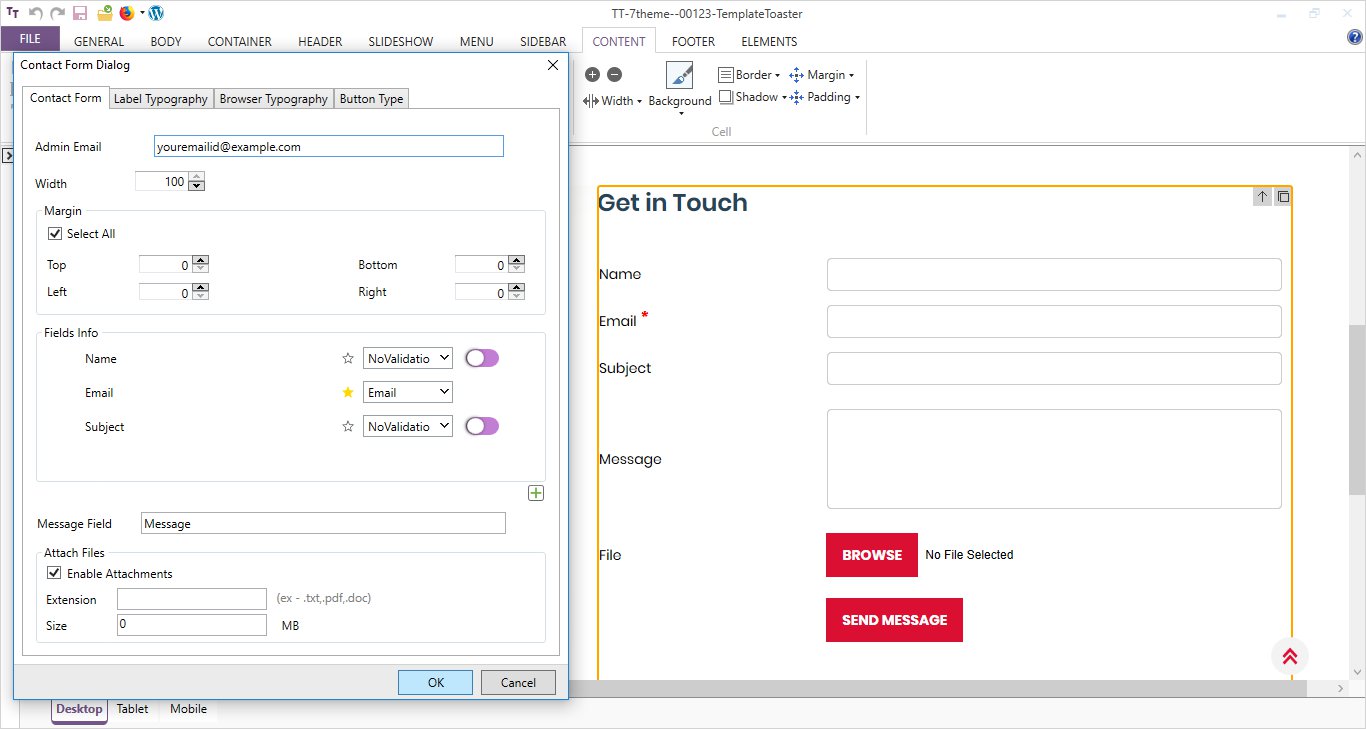
That too without bothering about functionality. The in-built integrated with Contact Form 7 will automatically get all the features of Contact Form 7 with your custom designed contact form. All you have to do is simply design your contact form and relax. TemplateToaster will do the rest.
Best Contact Form Plugins for WordPress – In Conclusion
Finding the best contact form for WordPress generally depends on what you need it for. Indeed, the purpose for doing anything will decide the tools and methods to accomplish that thing. If you are clear with ideas or you know what exactly you wish to obtain, you can go in a particular direction and look for specific methodologies to do so. Coming back to the contact forms. Including a contact form on your website will help your users to get in touch with you. However, the process of WordPress contact form addition is pretty simple. So, you don’t have to worry about it.
Sometimes you can take the help of some other types of forms to drive traffic to your website. There are various different types of forms such as subscription form, registration form, contact us form, delivery form, complaint form, suggestion form, etc. According to your needs, you can have as many forms as you want. However, including a form on your WordPress website not only helps you contact your users but also proves that you are a legitimate business. All the contact form plugins for WordPress include powerful features. You can use any of them and create a form for your website. However, if you have any confusion or you have any other option in your mind that you think should be added to the above list. Please feel free to leave a message below in the comments section. Stay Safe!
Build a Stunning Website in Minutes with TemplateToaster Website Builder
Create Your Own Website Now
i found one of best free wordpress contact plugin with great features which you usually get from paid plugins only.
I enjoyed reading, I really learn a lot here.
Thank you for writing this and posting it so we can have some tips on how to make our website awesome.
Thanks for the great article, I also have a plugins that are added to your collection. It’s plugins contact form 7 multi-step. Thank you
Maybe you’d be interested in this newly-released Contact Form 7 Multi-step for FREE
https://wordpress.org/plugins/cf7-multi-step/
Check out our 2nd free plugin for WordPress community. It’d be useful for websites with multi-field contact forms
https://wordpress.org/plugins/cf7-multi-step/
I’ve learned a lot from Envato Tut+ and authors of Themeforest, Codecanyon.
This is a great article! Thanks, I added to my bookmarks. I recently found one useful plugin stepFORM, through it I was able to easily create a form for my site.
Contact form 7 is the best plugin. By installing this it adds a new menu to your dashboard called contact.
I an using Contact Form 7 from last 10 years, it is the best.