5 Best WordPress Push Notifications Plugins Compared (2024)

Check out the best WordPress push notifications plugins to keep readers updated with what’s new on your blog or website? Why not configure web push notifications to share the updates? Learn to use WordPress push notifications plugins and add push notifications in WordPress.
Certainly, a key to the success of a blog or website is the number of visitors it attracts. You need to keep your visitors engaged and involved to make them return to your website. But, to achieve this you should ensure that your content stays at the forefront of readers’ minds. However, the browser-based push notifications update them about new and trending content on your WordPress site. So, you can send messages directly on their phones as well as desktops. Whichever way you find it suitable. Thus using WordPress push notifications provides a great solution to provide user engagement even when they are not using your website. So, you can use push notifications to improve user engagement, generate traffic, and boost sales.
Also, this ensures your audience is up-to-date and knows what you are sharing. But, how you will do that? Well, there are various WordPress push notifications plugins that you can use for your site. That is to say, you just need to pick one perfect solution for your site. So, in this guide, I will show you some of the cherry-picked push notification plugins for your WordPress site. Also, you will learn about how these web push notifications work. Of course, by the end of this comprehensive guide, you will be ready with your choice. So, let’s get busy!
So, What Exactly are Web Push Notifications?
Basically, Push Notifications are the clickable small notes or alert messages. They get displayed on your desktop browser or mobile screen when you visit a website. They are there to inform you about the latest posts, news offers, or deals from a website. However, the pop-up style push notifications are eye-catching and can easily attract user attention. For instance, a push notification would be the browser prompts for any activity on your social profile even if you are offline.
Also, web push notifications help in real-time. You can push your blog or site content updates to visitors with ease. They can also be used for sending out deals and offers to site subscribers. So, here are some use cases where WordPress push notifications can helpful.
- Web push notifications lead to a more engaged audience and a significant boost in site traffic and returning visitors.
- Also, push notifications can help increase the sales of an e-commerce store.
- WordPress Push notifications enable you to notify your subscribers of new events happening on your site.
While push notifications are valuable but you need to take care that too many notifications may risk annoying the audience. Whereas, on the other hand, too few notifications may not help in registering your site in the user’s mind. So, real-time analytics can help you in this case. As there are a number of push notifications that work best for your audience.
Benefits of Using Push Notifications on WordPress Site
Adding push notifications allows you to generate alerts on your website is quite easy with the help of WordPress push notification plugins. With the help of these plugins, you can easily send messages to different devices. Integrating push notifications on a WordPress site offers numerous benefits such as:
- They are easily noticeable and potential users tend to act up early, unlike emails which often have lower response rates.
- They offer a more personalized touch, which is directed especially towards the user.
- The push notification generates user loyalty.
- The push notifications tend to provide more engagement for the users which gives a personalized experience on the website. This can also be an additional factor for user loyalty.
- When it comes to eCommerce sites or online stores they tend to experience more conversions as the users are more likely to notice personalized offers or gifts that are presented through push notifications.
Types of Push Notifications
Some of the commonly used types of push notifications are as follows.
- Time-Sensitive Critical Event Notification
- Personalized Notifications
- Reminder Notifications
- User-Subscribed Notifications
- Marketing Notifications
- Content Notifications
- Update Notifications
- Location-Specific Notifications
So, How Push Notifications Work?
Well, push notifications are easy to implement. They follow a simple mechanism. Push notifications are delivered on the user’s devices as a message. However, if a user will click on the notification, it will take the user directly to the website. Thus, it helps to drive traffic to your website.
Let us now look at how a push notification is set up and delivered in real-time.
- A visitor with push notifications enabled is prompted to allow notifications. If he chooses so, the browser registers a script corresponding to the website.
- If you wish to send notifications then, the push notification service provider delivers the notification using the script registered with the browser.
- Online subscribers will see the notification immediately.
- Whereas, offline subscribers will see it the next time they open the browser. That’s how it works.
So, How to Add WordPress Push Notifications to a Website?
Notifications are very easy to set up on your WordPress site using a WordPress push notifications plugin. There are many different WordPress plugins and they all follow a similar approach. However, most plugins allow you to choose what content you want to promote with a push notification. For instance, you can have custom notifications for your users.
You need to install and configure a WordPress push notifications plugin. Any first-time visitors to your site will receive a prompt to opt into the notifications. After they agree they will receive all the push notifications that you send from your website or blog. However, users can also choose to opt out of the push notifications anytime they want.
WordPress Push Notifications Plugins Comparison Table
| Key Differences | OneSignal – Web Push Notifications | Webpushr | PushEngage | Push Notifications for WP & AMP | PushAlert |
|---|---|---|---|---|---|
| Active Installs | 100,000+ | 1o,000+ | 8,000+ | 2,000+ | 1,000+ |
| Rating | 4.4 | 4.7 | 4.1 | 4.2 | 4.3 |
| Price | Free | Free | Completely Free | Free | Free |
| Automatic Notifications | Yes | Available | Yes | Yes | Available |
| Subscriber Limit | 10,000 | 10,000 | Up to 2,500 | Unlimited | 3,000 |
| Customization | Available | Yes | Available | Yes | Yes |
| A/B Testing | Yes | No | Absolutely Not | No | Absolutely Yes |
| Analytics | Of Course, Yes | Available | Yes | No | Not |
| Devices | Mobile, Desktop | Desktop, Mobile | Mobile, Desktop | Desktop, Mobile | Mobile, Desktop |
| Browsers | Chrome, Firefox, Safari, Opera, Microsoft Edge | Firefox, Chrome, Safari (Mac OS), Opera, Microsoft Edge | Chrome, Firefox, Opera, Microsoft Edge, Safari, UC Browser, Samsung Internet | Chrome, Firefox, Safari, Opera | Safari, Chrome, Opera, Firefox |
List of Best WordPress Push Notifications Plugins
- OneSignal – Free Web Push Notifications
- Web Push Notifications – Webpushr
- PushEngage Web Push Notifications
- Push Notifications for WP & AMP
- PushAlert – Web Push Notifications for WordPress and WooCommerce
Best WordPress Push Notifications Plugins (Review)
1. OneSignal – Free Web Push Notifications
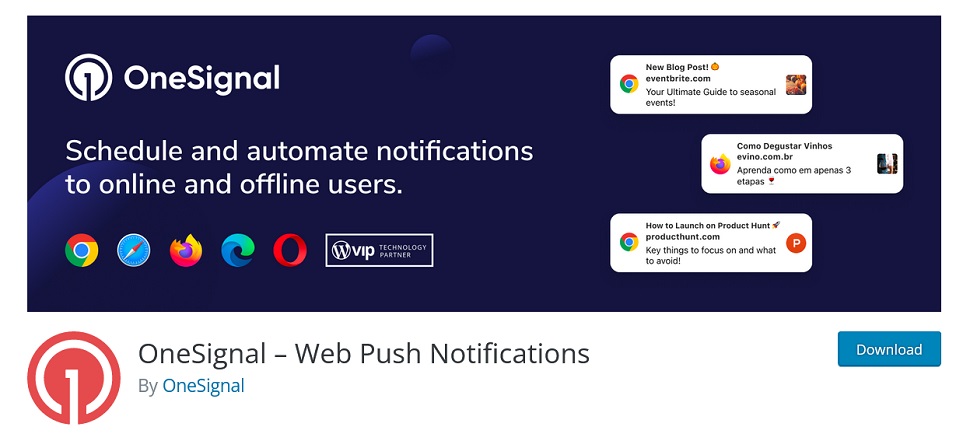
The OneSignal is one of the popular WordPress push notification plugins. You can send automatic notifications to the readers whenever new content is published. Furthermore, this plugin allows you to set opt-in for the site visitors to configure desktop notifications. The website visitors can sign up for push notification services. There are several features such as targeted notifications, A/B testing, etc. to use.
Pros
- Setup scheduled and automatic notifications for both online and offline users.
- Supports popular browsers like Chrome, Safari, Firefox, and Opera.
- Reminders to readers if they haven’t visited the website for a long time.
- Target visitors based on pre-defined and custom attributes such as language, the frequency of visits, etc.
- Opt-in customizations to select when and how to ask site visitors to opt-in to browser notifications.
- Real-time analytics to view notifications being delivered and leading to more site visits.
- A/B testing to verify the kind of messages that draw the most subscribers.
- You can send unlimited push notifications.
Cons
- Under the free plan, you will get only one active in-app message to use.
2. Web Push Notifications – Webpushr
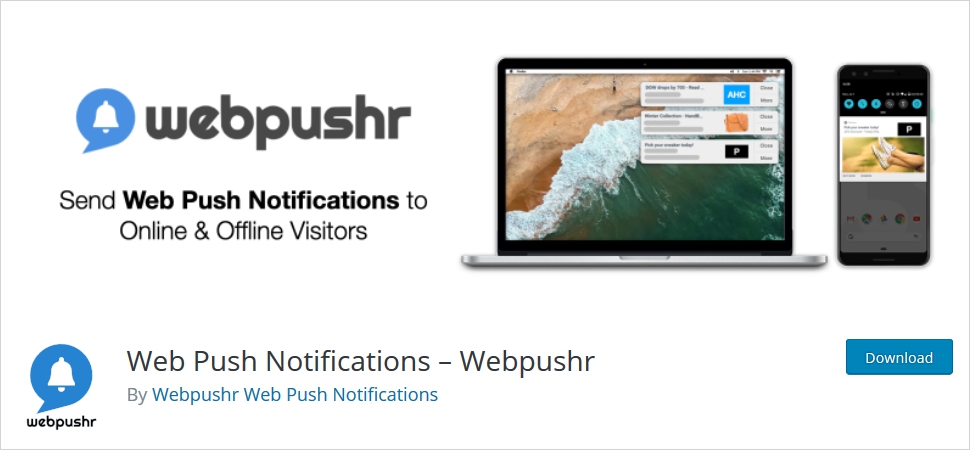
Webpushr has come up with new standards of push notifications. Moreover, there are some magnificent features to send browser notifications to your site visitors. It allows you to send notifications across all web browsers. Thus, it becomes easy for you to target your potential customers. This WordPress push notification plugin is a feature-rich plugin that supports both HTTP as well as HTTPS websites with ease. It’s pretty simple to set this plugin up to your WordPress website. So, once set, you can quickly start sending push messages to your site visitors anytime you like.
Pros
- Webpushr offers excellent support for WooCommerce sites as well.
- You are free to configure the plugin to send automatic notifications to your subscribers.
- It also shows you the subscriber count.
- You can schedule notifications to be sent later in time.
- You can send notifications for the price drop, new products, sales, abandoned carts, etc.
- Many advanced features to use such as user segmentation, customizable opt-in, advanced user analytics, and so.
- Webpushr comes with both free as well as several premium plans to choose from.
- In order to make your messages more engaging and clickable, you can use emojis and images in them.
Cons
- The free version is limited to 10,000 active subscribers only. However, if your subscribers exceed 10k, you will have to purchase the premium version.
3. PushEngage Browser Push Notifications Plugin
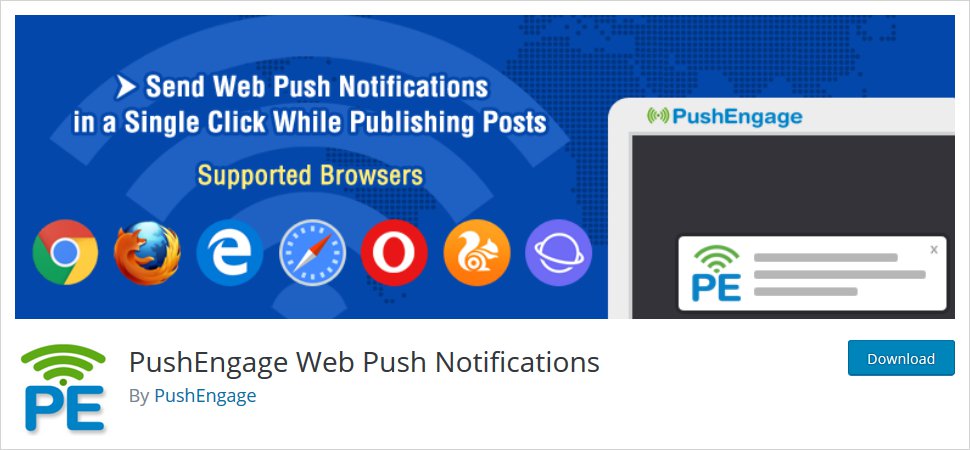
PushEngage is a leading WordPress push notifications plugin for blogs and websites. This plugin sends web push notifications to site visitors and engages them. However, the visitors get notifications even when they are offline. WordPress websites can use the plugin to get automatic notifications when publishing a new post. All in all, it’s pretty simple to use this WordPress plugin.
Pros
- PushEngage enables push notifications without requiring the websites to implement HTTPS.
- Simple easy to use dashboard that allows you to create options, launch web push campaigns, improve subscribers, and more.
- Multiple sites can be managed and different people can be added to a single PushEngage account.
- Each team member can control access to different screens.
- Using Custom Segments you can personalize the messages or you can use your own segments.
- PushEngage is been used in over 150 countries around the globe.
- It comes with multiple browser support.
- It lets you segment your subscribers based on distinct attributes.
Cons
- The free plan allows only up to 2,500 subscribers and up to 120 notifications a month.
4. Push Notifications for WP & AMP
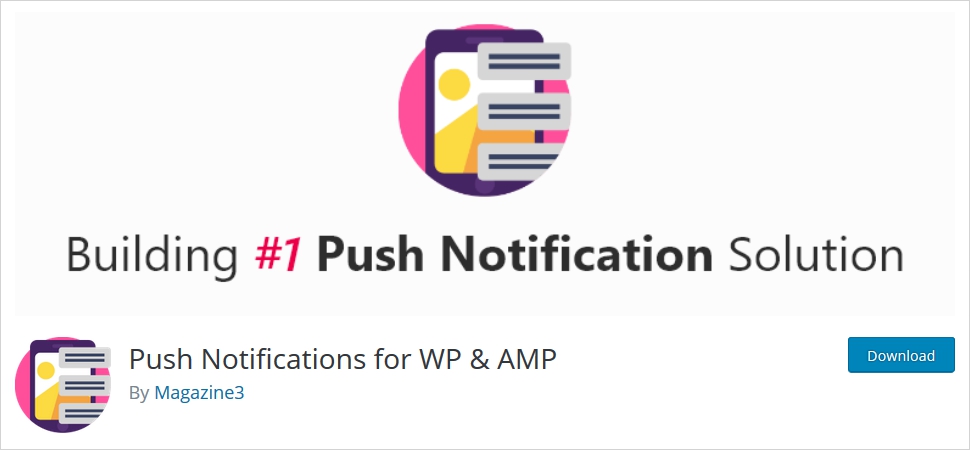
Push Notifications for WP & AMP is another brilliant WordPress solution. You can easily use it to send push notifications to your customers. However, the entire setup process of this WordPress push notification plugin is amazingly simple. Certainly, you don’t require any special skills to do that. It comes with many useful features that can help you engage your customers and make them aware. However, It also provides you the freedom to use the audience report as well as the campaign report. Thus, enables you to create effective strategies for your business.
Pros
- Push Notifications for WP & AMP is free and easy to set up WordPress plugin.
- Free and easy to setup.
- It comes with native WordPress integration.
- All the notifications will appear as message alerts.
- With every new post, it will trigger a notification.
- The dashboard status system makes it easy to understand the setup status.
- All the notifications will be clear and easy to understand.
- AMP compatibility.
Cons
- WordPress Professional may find it a little basic or simple plugin.
5. PushAlert – Web Push Notifications for WordPress and WooCommerce
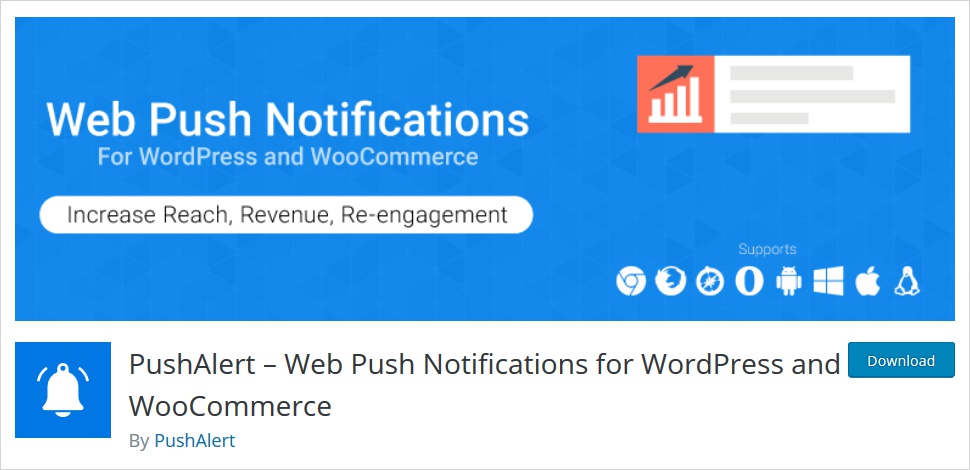
PushAlert – Web Push Notifications for WordPress and WooCommerce allows all your customers to subscribe to push notifications. However, the interface is amazingly simple and clean to use. When you publish a post, it automatically sends notifications. Of course, there are many other benefits of using this WordPress plugin that can quickly make your push notification an easy job to perform. Thus, you can have strategies to engage your audience with completely customized notifications.
Pros
- PushAlert comes up with a better click-through rate than any other traditional method.
- It doesn’t ask for any type of personal information.
- PushAlert works flawlessly both on mobile devices as well as desktops.
- Send automatic notifications whenever post is published using RSS feed.
- All the web browsers such as Chrome, Safari, Firefox, Opera, it works perfectly.
- You can schedule notifications beforehand.
- You can have target-specific subscribers depending on their interests and tastes.
Cons
- The free plan is limited to 3,000 subscribers only.
So, these are the best WordPress push notification plugins that you can use for your site. However, each plugin has its own pros and cons, you need to decide according to your needs and requirements. Of course, budget too. Whereas, it is to mention here that plugins discussed above are open-source WordPress plugins. But, at the same time, you can use their pro versions for more advanced features. In fact, if you have any other plugin in your mind, you can share that too.
WordPress Push Notifications Plugins – In Conclusion
Indeed, push notifications offer a direct connection with the target audience. Also, a WordPress push notifications plugin serves you at its best. In fact, you can not only share new content with them but also send reminders to visit your website. Moreover, you need to keep in mind that the balance has to be right in the number of push notifications that you send out. Whatever your business is, sending push notifications can help boost up. So, it is crucial to choose the best solution according to your needs and requirements.
In this post, we have listed out top 5 WordPress push notification plugins. Hopefully from our hand-picked list, you will be able to find the best push notification for your WordPress website. Whether you have an eCommerce site or a tight budget, you can choose the best push notification plugin from our list. Lastly, whichever plugin you choose make sure to keep track of your push notifications as well as the conversions. It is important for the notifications to generate a positive response, and most importantly gain more subscribers or followers.
Nonetheless, TemplateToaster website builder is a comprehensive website building tool. It enables you to works with multiple content management systems without a hitch. So, you can choose to build your website with TemplateToaster, a web design software, and a WordPress theme builder. It beautifully integrates with all WordPress plugins and also provides you with an easy-to-use interface. So, what are you waiting for? do try this software along with any above-mentioned WordPress push notifications plugins for your site. However, if you have any other option in your mind, please feel free to share it with me in the comments below.
Build a Stunning Website in Minutes with TemplateToaster Website Builder
Create Your Own Website Now
Hi Deepak,
The article has nicely captured about the usage of push notifications and also the various players. Would like to add few important pros of PushEngage.com:
> Multi language support – It supports all the languages that can be captured in UTF-8 characters
> Emoji Support – User can now use Emoji in their notifications
> Custom Segments and Geo Segmentation – Segmentation of user is possible. These will enable to send targeted notifications to get higher CR.
Hey, Nice article on Push Notifications.
Push Notifications help to get good real traffic easily.
You shared great WordPress plugins for push notifications in the article that help to increase the traffic on website or blog. At WordPress community, I found iZooto push notification plugin which is valuable to convert traffic into web notification subscribers.
Roost not free!!!
SendPulse plugin hasn’t been tested with the latest 3 major releases of WordPress.
It may no longer be maintained or supported and may have compatibility
issues when used with more recent versions of WordPress.
Hi
Thanks for this article!
Nice article!
Beautifully explained about the features, Pros and Cons of different providers.
Such an informative and helpful article. Appreciate… Thank you
For me I’m using sendpulse plugin, it is awesome.
thank you for this informative and helpful article. Appreciate… Thank you
Regards
Your comparison is very misleading. OneSignal as a free version has many limitations, but you show them as available. What you didn’t mention is GDPR. I know, it is quickly forgotten if you only look at the US market. But as soon as anyone has European customers, or is a European company or blog, this is a must (legally). The only one that might get away with it is Push Notification for WordPress (Lite), as the customers data is maintained on the WordPress server. I am specially disappointed by OneSignal. They understand that GDPR is a required and they offer it, but it will cost $99 per month. Even if you just start out with your site. This is far to expensive for what it is. Cheers
Good article but needs some updates. Example: Roost is no longer available. OneSignal is no longer free (Only free upto 30K subscribers). Might want to add Webpushr to the list as it is quickly becoming stripe for web push notifications.
Thank you very much. Really nice article..I was searching for such plugin for my blog. Now I have option to choose best plugin.
Hi,
I was looking for a push notification plugin and saw one which had good features and was cheap. the name was bestpush. the other upside is that you don’t have to leave WordPress panel for registration etc. all can done in panel. recommended.
These are great solutions, but they are all missing an option to easily send notifications to iOS visitors. Wise Notifications plugin complements any of these plugins by adding support for iOS visitors, too. It’s easy to setup, only 5 minutes and your iOS visitors can subscribe and you send notifications to your iOS subscribers.
Truepush is a globally free push notification tool to send unlimited push notifications for unlimited subscribers. The web push notification service is available for WordPress, API, and Shopify. It provides features like segmentation, triggers, RSS feed, simple notifications, campaign analysis, and more. You can also join the Truepush monetization plan to add additional revenue to websites using push ads.
I just started using Webpushr in my blog. It is amazing. It has all the features that I was looking for. Thanks, Webpushr. I also recommend it for anyone who had issues with other well-known push notification plugins. Personally, I faced a push issue with one of the well-known push plugins, but Webpushr works well up to now. And I believe it will be the same in future.
Great Article
You have beautifully explained regarding Web push notifications.
Great plugins for WordPress push notifications. These plugins in 2022 definitely will be used to send push notifications.
Nice article on Push Notifications.
Push Notifications help to get good real traffic easily. Thanks for sharing.
I’m using Push alert, this is easy to use and also has the feature of A/B testing.
I am using WebPushr for more than 1 years and it seems the best plugin to me. Easy to use and has many unique features than others.
Thanks for sharing the great information on react-native push notifications. I appreciate your blog.
Hello, Great Article! I would like to introduce you to a free push notification service. Truepush is a popular and free push notification tool available for WordPress websites to update and engage users. It is a feature-rich push service to send unlimited push messages to push subscribers. Truepush sends 1B+ push notifications every date with a 100% delivery rate. We have more than 38,000+ trusted brands that use our tool to build relationships with their users.