What is: Localhost
Localhost refers to the computer on which a certain program is running. Like if you are running a program on your own computer then your own computer serves as a localhost server. Every computer connected to the internet has an IP address and your localhost will also have a unique IP Address. So, when you can the IP address 127.0.0.1 then it means you are establishing a communication with the localhost.
To create a server environment on your PC, you need software like Apache. It creates a local server so that when you type ‘localhost’ in your browser it will display your program as a web page. Apache also lets you connect your web development work to the database.
It is used for development and testing purposes. Test your WordPress website by creating this local server on your computer. It also helps in speeding up the development process. The network admins use the loopback to testify the network connections. Besides, it is also used for host files, so you can use the loopback to block malicious information from websites. The webservers use localhost to test the applications that require communication over the internet.
A local server can help you connect with your WordPress web site’s database. When you download Xampp on the localhost server, it helps you connect your website with the MySQL database.
Related Reading
Xampp MySQL : How to install, Configure and Use
Xampp phpMyAdmin : How to Create Database and Tables
How to install Xampp and WordPress locally
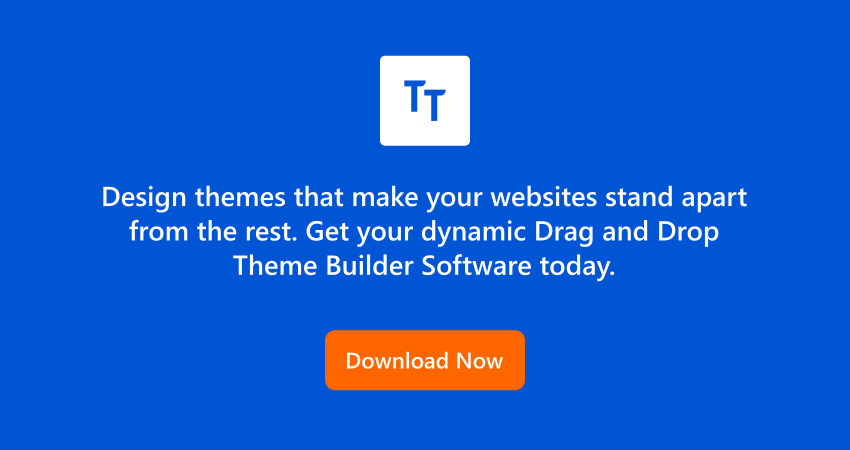
How to download Xampp on the local host server?