Top Joomla Multimedia Players (2023)

If you are looking for the top best Joomla multimedia player extensions, you are at the right place. In this guide, I will walk you through the leading Joomla multimedia players. I have discussed their key features, pros, and cons. You can go through the list once and by the time you finish reading this post, you will be ready to make an informed decision on which Joomla multimedia player is suitable for your Joomla site. So, let’s dive in!
A multimedia extension is a great tool that helps you with a lot of things such as adding audio files, videos, uploading photos, editing audios/videos, customizing, and a lot more. In other words, a multimedia player will help make your site media-ready. When you create a website with Joomla template creator, you initially might have no plan of adding any audio or videos but later while expanding your website you think of adding some sort of media files to your Joomla site. That’s exactly where you would need these Joomla multimedia player extensions.
However, adding multimedia to your Joomla site will help you drive more traffic to your website without much effort. And when you are already thinking of adding an audio/video or multimedia player to your Joomla site, you are halfway through. This way, you will be able to improve Joomla’s website performance, and attracting more visitors will be easier too. The Joomla multimedia players discussed in this guide are highly useful and they all have their own sets of features that simplify the process to add audio or videos to your Joomla sites. Moreover, these media players keep an eye on every Joomla update, so that they can keep the flow going. So, let’s now directly jump on to the list of the best Joomla multimedia players.
Top Joomla Multimedia Players (Free/Paid)
1. All Video Share (Free Extension)

All Video Share is an absolutely flexible video share solution for Joomla 4 websites. This Joomla multimedia extension is an all-in-one solution to fulfill all your audio and video needs. It comes with features and functionalities that you would need for a fully functional media-supported site. There are tons of useful features such as the flexibility to add videos either by using the video URL or by simply uploading it. Categorizing your videos is also one of the options that you can use. However, All Video Share is one of the simplest and most reliable Joomla video players. The best thing about this Joomla extension is that since it is an HTML5 video player so every video will be played flawlessly across all devices.
Features
- Support Joomla 4.x versions
- All Video Share lets you add videos either by providing a video URL or with the help of the Upload method.
- It beautifully supports both HTML5 as well as Flash.
- There is a content player plugin for articles.
- You can have video categories for making things more clearer for your users.
- There are options to enable/disable auto-approval for front-end uploaded videos.
Pros
- All Video Share has a front-end user upload option to use.
- It provides support for all major Joomla versions.
- You have the privilege to color the skin on your own.
Cons
- The free plan of All Video Share Joomla extension includes very basic features.
2. JW Player Advanced (Paid Extension)

JW Player Advanced is an advanced solution presented by JWPlayer.com to embed the JW Player 8.20. This JW Player Advance Joomla 4 module is a completely responsive player that you can easily embed on your Joomla website. There are features to enjoy such as playlist editor, auto-generated playlist, multiple playlist capabilities, pop-ups with Modal, and so on. However, for all the paid versions of JW Player, JoomlaRuleZ is the official reseller. That makes adding a video player to your Joomla site pretty easy. Even if you live stream on Facebook, you can do that too. The JW Player Advanced Joomla extension support range of hosting servers i.e. Microsoft Azure, DASH, Self-Hosted, Amazon Cloudfront, JW Platform, Wowza, Akamai, and Tizen. Choosing the best Joomla hosting can benefit you in many ways.
Features
- JW Player Advanced can beautifully swap between Self-Hosted and Cloud-Hosting.
- It is fully Google Chromecast and Airplay ready.
- It provides support for HTML5 on every device.
- You will find 11 skin color configurations to choose from.
- It allows you to build your CSS skin and load it in the backend.
Pros
- Works with Joomla 4
- JW Player Advanced
- It has a responsive design.
- There are several built-in skins to use for your Joomla site.
Cons
- You require a JW Player License if you are using the player commercially.
3. Commedia (Paid Extension)

Commedia is an impressive Joomla 4 media extension that helps you generate a content category that contains all the audios as well as videos on your Joomla site. The audio formats that you wish to include in your Joomla website can be easily added using the Commedia Joomla multimedia player. Audio formats such as MP3, MP4, FLV can be quickly added to your Joomla site without much effort or difficulty. For all the mobile devices that don’t include Flash player, Commedia will fallback HTML5 playback. Super easy and full of features.
Features
- Commedia can smoothly play a single file in a popup window.
- You can have a single path to the folder.
- It can easily and automatically find & play video.
- You can line up videos after one another.
- The flexibility to use your own style for video players as well as buttons.
Pros
- Available for Joomla 4 version
- Commedia works beautifully for multilingual Joomla sites.
- It also permits you to add your own language too.
- It allows you to upload or download files with names in your own chosen language encoding.
Cons
- Commedia has not been updated for the last three years.
Bonus Joomla Multimedia Players
4. Yendif Video Share (Free Extension)

Yendif Video Share is an exceptionally powerful video player for Joomla 4 that offers an opportunity to add video content on your Joomla website without any difficulty. However, Yendif Video Player is a type of video player that helps you with playing digital videos without any error. It works perfectly with both Flash and HTML5 engines. Thus, you can use it freely. Responsiveness is the key point that attracts many users. Because the ability to be played on several devices without a problem makes this audio player more appealing. Furthermore, you set any date for the videos being played, after that date passes, the video will automatically stop playing. Now, that’s interesting.
Features
- Yendif Video Share automatically picks up the playback depending on the user’s device and browser.
- It also enables you to do the following
- Comment
- Like
- Dislike
- Rate
- You may set a certain date, after which a video will stop playing automatically.
- You can add your own social share scripts.
- The video gallery system is incredibly powerful to display videos, thumbnails, and categories.
Pros
- Joomla 4 compatible
- Yendif Video Share is playable almost everywhere.
- There are many backend configurations for the video player.
- You can track the player event via your Google Analytics account. Thus, it helps you enhance your marketing using Google Analytics.
Cons
- Yendif Video Share has not been updated for the last two years.
5. nx-youtubeBox (Free Extension)

nx-youtubeBox enables you to display YouTube videos on your Joomla site. Having YouTube videos on your Joomla 4 site can help you attract more visitors. And this Joomla extension gives you the power to include YouTube videos and create the relation with videos on your site. Using this comprehensive Joomla module, you will be able to show YouTube videos as well as playlists. That too in a fully responsive manner. So that it won’t affect the videos that which device your users are using, a video should work fine. However, it sets you free from the burden to have it included in the iFrame script. In fact, you don’t even have to set the height or width of your Video player. Everything is done automatically.
Features
- Available for Joomla 4
- nx-youtubeBox comes with YouTube no cookie mode.
- It supports basic YouTube API features such as
- Autoplay
- Show/hide control
- Show/hide annotations
- Video start time
- iOS inline playback
- Player mute
- Loop playback and more
- There is a fullscreen option per module instance for better hold.
- It lets you enjoy many instances on the very same page.
- You can also have borders for your videos to make them more attractive.
Pros
- nx-youtubeBox is beautifully responsive to make it accessible on every device.
- It is an out-of-the-box Joomla video player solution.
- It is perfectly set up in minutes.
Cons
- Beginners may find nx-youtubeBox intimidating.
6. Customized Responsive HTML5 Audio Player (Paid Extension)
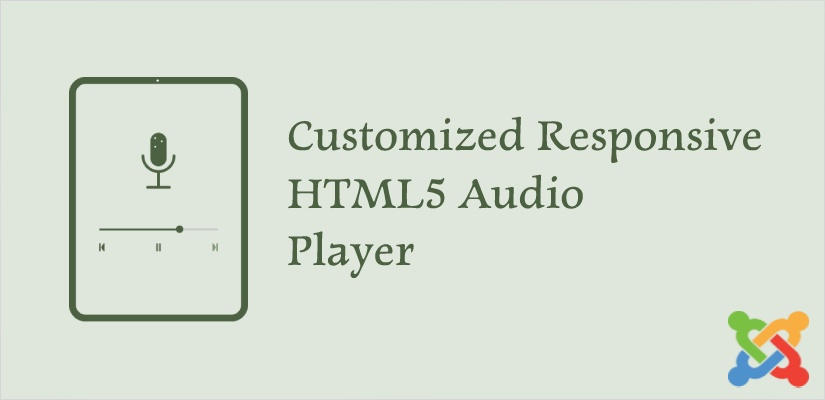
Customized Responsive HTML5 Audio Player is the most advanced audio player created for Joomla that allows you customizations as well. There are plenty of options with the help of which you can make this audio player work for your site the way you want it to be. Moreover, the ability to customize, makes it an even more useful audio player. If you really wish to use an audio player for your site that is matching with your Joomla website design, then a Customized Responsive HTML5 Audio Player is the choice for you. Indeed, customizing this Joomla audio player is no big deal.
Features
- Customized Responsive HTML5 Audio Player has a new modern design.
- It perfectly works on any OS or any device such as
- iOS
- Android
- Windows
- Mac OS
- You have the freedom to install your brand logotype on your Joomla player.
- You can easily change the player background color whichever you find suitable with your Joomla site.
- There is an option to change the player width to match it with your needs.
Pros
- Customized Responsive HTML5 Audio Player allows you to change the button colors.
- It has full support for videos.
- It is an HTML5 responsive player.
Cons
- There is no free plan with Customized Responsive HTML5 Audio Player.
7. Simple Youtube Channel (Paid Extension)

Simple Youtube Channel is an entirely responsive Joomla module crafted to embed a YouTube channel to your Joomla site. This Joomla extension can be really helpful in case if you have a YouTube channel that you wish to market by adding your YouTube videos to your Joomla site. There are various options with the help of which you can change or stylize the videos you are using for your Joomla site. Adding text below or above the module is also possible. Furthermore, changing the color, direction, and size is also possible quite easily.
Features
- Simple Youtube Channel allows you to change the height and width of the video to match with your Joomla site.
- All you have to do is copy the module and point to your selected playlist and you are done.
- The document covers everything that you ever need.
- Easy to install and configure this Joomla video player.
- It has stunning customer support.
Pros
- Simple Youtube Channel has an entirely responsive design.
- It is an amazingly simple-to-use Joomla video player.
- There are various configuration options available.
Cons
- You have to have a YouTube API KEY only then you will be able to use the Simple Youtube Channel module on your Joomla site.
So, these were some of the impressive audio/video player extensions that you can use on your Joomla website. However, there are many other Joomla multimedia player extensions available in the JED – Joomla Extension Directory. Thus, you can choose any other extension also, if you find them suitable according to your needs and goals.
Happy Audio/Video Insertion!
Best Joomla Multimedia Players – In Conclusion
This is the end of this comprehensive Joomla multimedia players guide. I hope from these Joomla extensions including all video players, audio players, or any other media player, you were able to find the one best suitable for your business. However, there is no one best-fit for all solutions. Every audio/video player mentioned above in this guide consists of some defined set of features. Moreover, they have their own set of pros and cons. Therefore, you need to weigh every extension against your specification so that you can choose the one that actually is able to provide you the desired results. Check out how to create Joomla website.
We know there are multiple benefits of Joomla for creating a website, that’s why you have picked up this powerful content management solution to build your website. By and large, Joomla is one of the best open-source content management systems that you would find out there. And the other key point that you need to keep in mind is that Joomla allows you to add extensions to your website and extend the functionality to whatever level you want. So, in the end, don’t forget to share your favorite Joomla multimedia players extension with me via comments below. I would like to hear from you!
Build a Stunning Website in Minutes with TemplateToaster Website Builder
Create Your Own Website Now