How to Scale Your WordPress eCommerce Store with Multichannel Selling

WordPress makes it easy to build any kind of site you like, even a professional e-commerce shop. But did you know you can sell through your own site, across social media, and offline all at once? Did you know you can set it up all by yourself, and in less than one day’s time?
Whether the sale is made online or in person at a physical store or pop-up shop, you can rest easy knowing that all your inventory remains synced and updated, and you can manage all your orders from a simple, unified platform.
Read on to learn how you can synchronize your inventory, merge customer databases, and manage and sell your products across all of your sales channels. You may built your site with website builder software. Here at Templatetoaster WordPress website builder and WordPress theme builder let check out what is multichannel selling
What is multichannel selling?
Multichannel selling (also called omnichannel selling) is the term used to describe making your products available for sale in many different ways. These can include e-commerce platforms, mobile apps, third-party marketplaces, and offline.

Diversifying your sales channels helps your products win a larger audience. If you’re having bad luck selling in one avenue, perhaps one of eBay’s 150 million users is eager to buy what you sell. Imagine getting every one of your products listed in front of that many eyes, and quickly.
“The secret to growth and scaling an e-commerce store is multichannel selling.”
You may be thinking, “How do I manage all this? I have a large inventory and a lot of sales channels. Multichannel selling will drive me crazy!” But the good news is that Ecwid, a cloud-based e-commerce platform used by more than 1 million merchants in 175 countries makes multichannel as easy as can be. It is simply the easiest way to add an online store to any website or social media site, and it provides you with the tools manage these multiple sites at once.
With Ecwid, you can add sales channels quickly and sync all products across them. All you need to do to get started is add the Ecwid e-commerce plugin to your website.
Below we’ll go into detail on each of the channels Ecwid can help you manage.
Arenas for selling your products
Here are a bunch of ways to scale your operation to the world of multichannel. Stop depending on your WordPress site as your main moneymaker, and get bigger, faster.
1. Your own website
Your primary domain will probably be your main source of paying customers. While WordPress is one of the easiest platforms to use in the beginning, Ecwid’s e-commerce toolkit is easily deployed to nearly any website, even if that site is hand-coded or made with WordPress website builder or ecommerce website builder. A variety of CMSes and social networking sites will easily plug into Ecwid’s functionality.
How to scale: What if you have more than one website? You can add Ecwid to both sites, regardless of how they were built. What if you partner with a popular blogger and add your store to his/her website? What if you make your website a marketplace like eBay by adding different Ecwid stores to the same site? Use your imagination here to grow your revenue.
What to do: Simply add the Ecwid plugin to your WordPress site.
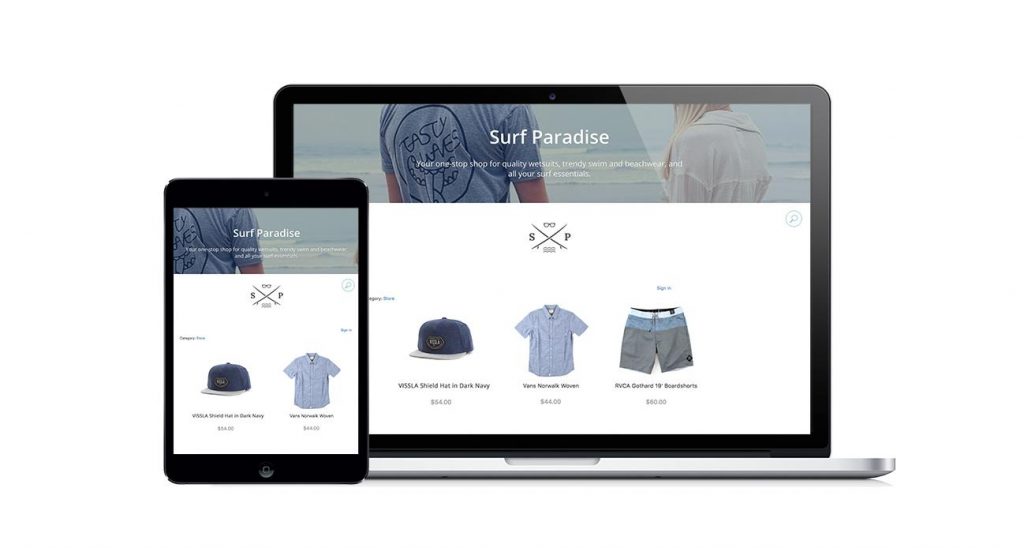
2. Facebook and other social media
Do you use Facebook to promote your store? Good! Are you using Facebook as a formal sales channel? Ecwid makes it a snap to add your store there as well. With new purchases coming in through social media, your store’s inventory will synchronize instantly with any sales you make through Facebook, Instagram, and your main site. The whole connected world is your new customer base.
Tip: Make your Facebook store look great with a design that’s different from your main store.
What to do: Log into your Facebook account and open our application, then follow the steps that appear.
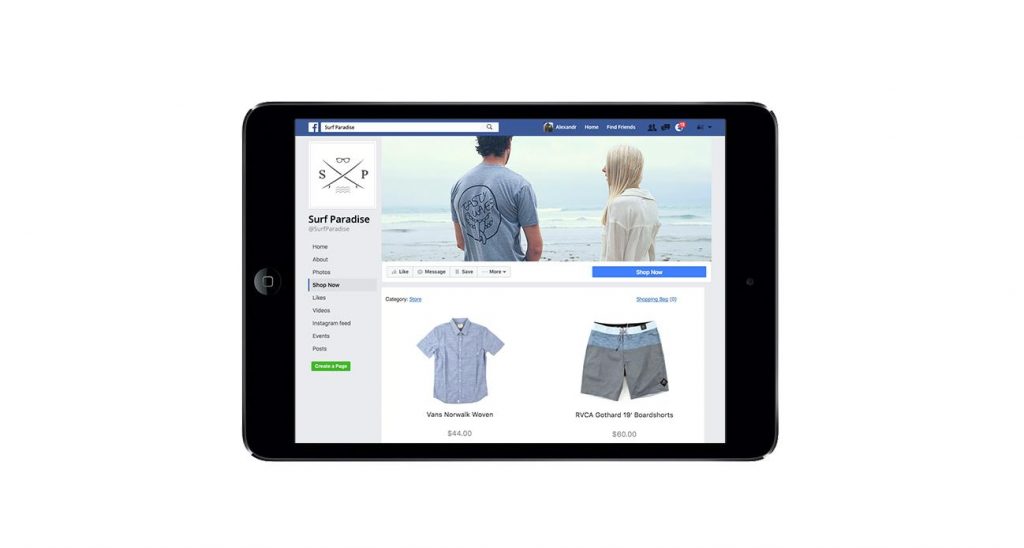
3. Third-party marketplaces
A variety of marketplaces integrate easily with Ecwid, like eBay and Google Shopping. Syndicating your sales listings on sites like these lets you find another source of potentially interested customers to sell to. This feature of your e-commerce software ought to be easy to set up, leaving you with lots of time to focus on other components of your business.
Tip: If you’re shipping to Russia, it’s a good idea to list your items on Yandex Market or VKontakte social network.
What to do: Go to your Ecwid control panel > Promotions > Marketplaces.
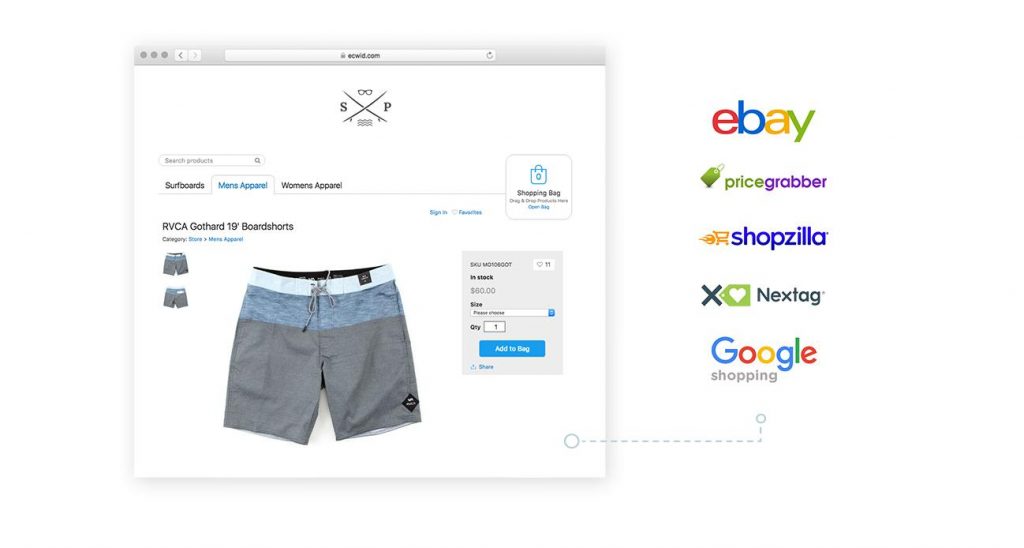
4.Your own mobile app
Wouldn’t it be cool to turn your online store into a mobile app? It probably seems complicated, but it’s actually easy — Ecwid can do it for you! Your personalized, custom mobile app will look something like this:
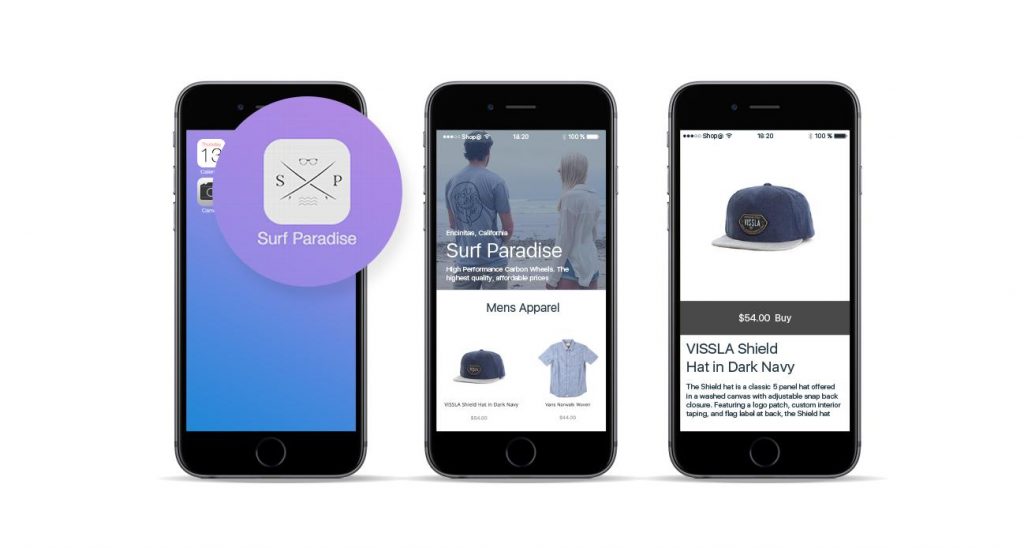
ShopApp is an automated retail app solution that allows every Ecwid store owner to sell their products via native smartphone apps available for download in the App Store. It makes apps that are fully responsive, meaning your store will look great on any device, and your customers will have instant access to your inventory. They can shop your store more easily than ever before.
Tip: From your own website to Facebook to Instagram, tell your followers about your app and include a link for them to download it.
What to do: Fill out this form to generate your store’s app. You’ll need to specify your email and Ecwid Store ID.
5. Buy button (single product widget)
One of the simplest ways you can sell from your WordPress site is to add a button or widget that links directly to a specific product.
Ecwid’s “Buy Now” button is essentially a site plugin that allows your customers to purchase your products with just one click. They don’t even have to leave your site, and they won’t be directed elsewhere to complete their checkout.
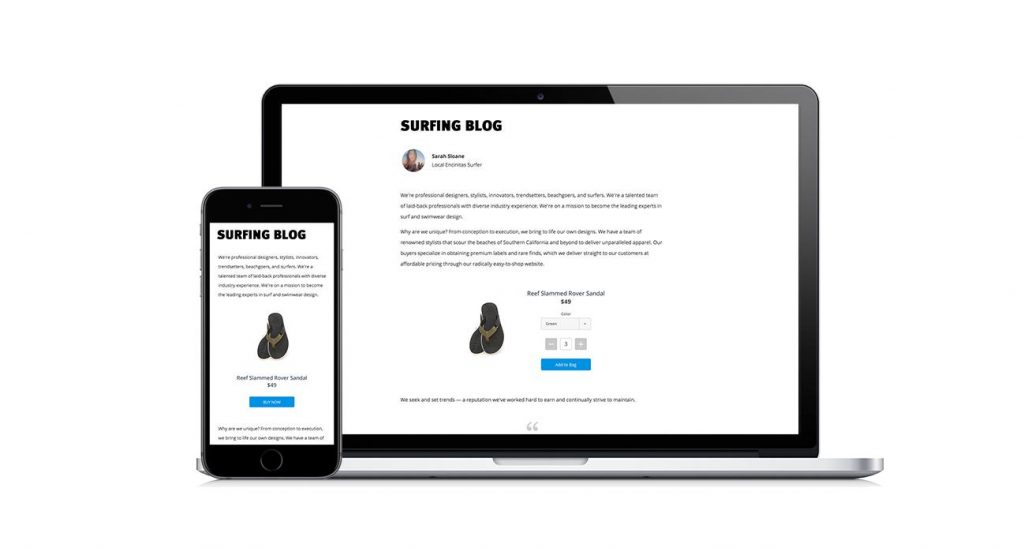
The “Well Produced Food & Wine” blog is a good example. A team of writers, reviewers, and curators manage a blog about wine. They sample all of the wine, develop content based on their tastings, and make their selections available for consumers to purchase directly within the blog post.
Tip: Do you have landing pages dedicated to one product? Good! Add a buy button with a product and sell right from the same page.
What to do: Go to Ecwid control panel and open a product that you want to add on the website. Click “Embed Product” then copy the shortcode the to your WordPress site.It’s super-simple!
6. Sell on the go
Do you want to start executing sales from your mobile device? You need only install an app with point-of-sale functionality, like the Ecwid app. Not only can you manage orders and edit product details from wherever you have connectivity, but your phone becomes a mobile POS. Get push notifications when you make a sale online!
Tip: Add PayPal Here or Izettle Swipe to accept credit cards.
What to do: Download Ecwid from iTunes or Google Play.
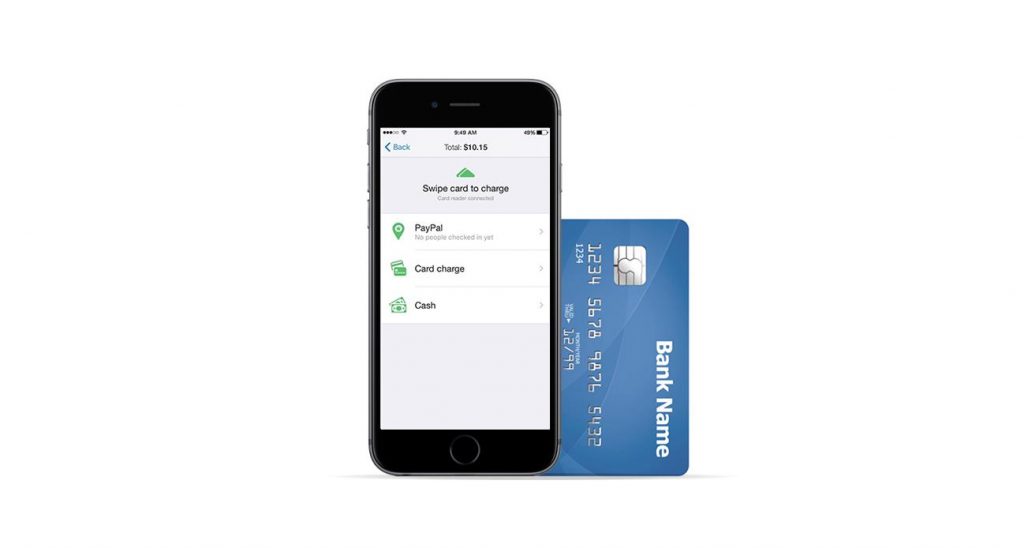
7. Brick-and-mortar selling (POS)
If you have a brick-and-mortar storefront or sell offline at markets and conventions, you need a reliable way to unify your inventory and keep everything synchronized. You wouldn’t want to sell your last item in-store only to have a customer buy it online minutes later. Situations like that can lead to complaints, returns, and added stress for everyone.
That’s where a point-of-sale integration with apps like Square, Vend, and Ecwid comes in! Square and Vend ties your offline and online inventory together to make sure you don’t oversell any of your items.
Tip: If you aren’t quite ready to sell offline, you can still take advantage of this collaboration and use Square to accept payments online. Simply go to your payment settings and select Square from the credit card drop-down menu. Follow the prompts to set up your Square account.
What to do: Connect to Square in your Ecwid control panel settings.

8. Partners’ websites
You also can source your products to trusted partners so they can sell your stuff on their own site. Find a person or media entity active in the same space as you and reach out to them, asking if they have any interest in championing your products. When you partner strategically, you form mutually beneficial relationships to help carry your business to the next level.
Tip: You aren’t limited to physical products. You can also sell gift certificates, services, or digital goods.
What to do: Share the store code or product code to your partner.
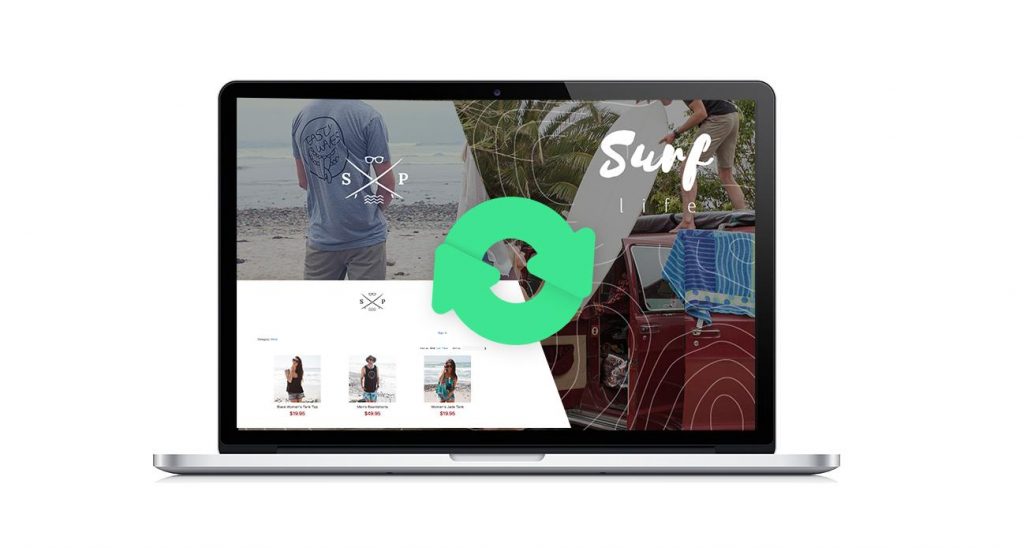
How to get started selling on multiple channels
Ecwid will give you synchronized inventory between all your sales channels. All you need to do is to decide which channels will best fit your business.
- Log into your Ecwid Control Panel. Go to Settings > Sales channels.
- Choose the channels you decide are most appropriate, and sync them with your Ecwid store.
- Sit back and watch the profits come in as you sell everywhere at once.
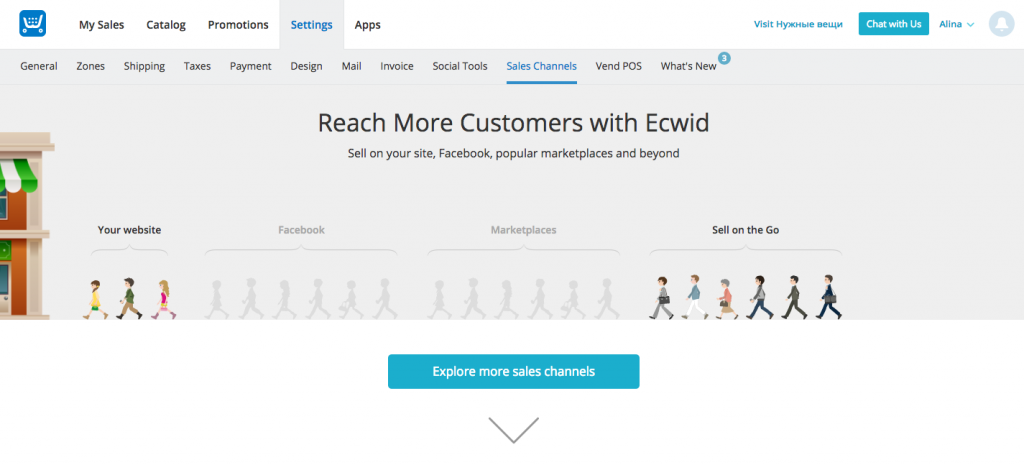
***
Gone are the days of simply selling on your website. With more and more stores popping up online everyday, you have to outshine them not only by offering quality products, but by being able to spread word of your products far and wide. Multichannel selling is one of the most effective ways to rise to that challenge, putting many more potential buyers on to the news of your brand and its products.
Related reading: WordPress 101 tutorial
How to check WordPress version
How to find WordPress login url
How to change WordPress language
How to create WordPress custom login page
Build a Stunning Website in Minutes with TemplateToaster Website Builder
Create Your Own Website Now
It was a great article on scaling the e-commerce stores. It would be very beneficial for many individuals in e-commerce industry.
You can use this content to for generating traffic and selling products through various channels.