How to Fix Text Widget Issue in WordPress 4.8: Visual Editor Strips HTML Code

website maker“Big change comes at a cost”. This became true for the new release of WordPress 4.8. Although it is offering many exciting new features yet some widget related issues are arising out of it.
So, here at Templatetoaster website maker,Let’s check those out …
The latest release WordPress 4.8 came with many new features. But also reports a major bug that frustrates. The all new Visual Text Editor for Widgets, strips the code while works well with new Image, video, and audio widgets !!
What’s New in WordPress 4.8 for Text Widgets?
WordPress really worked hard to provide newly improved widgets and introduces many new widgets too. The new image, audio, video widgets plus updated WordPress News and Events Dashboard Widget, new Visual Editor for text widgets, Link Boundaries in Visual Editor, New APIs for Widgets etc. Though it is providing many new features, the main addition is a Visual Editor for text widgets. That is added to work as an important aid for the beginners who don’t know much HTML coding. It has all the functions to make text bold or italic, add lists, and links. But there is text widget issue in WordPress 4.8 associated with a visual editor. Here at Templatetoaster WordPress theme builder, I am going to discuss next. Check out our free WordPress themes and free html templates.
Problems with Visual Editor for Text Widget in WordPress 4.8
If you updated to WordPress 4.8, whenever you try to edit the text widget; it opens a visual editor (TinyMCE) that messes the HTML code. This is the default behaviour of the text widget that it opens in the visual editor. This is the text widget issue in WordPress 4.8 so it’s better not to open it.
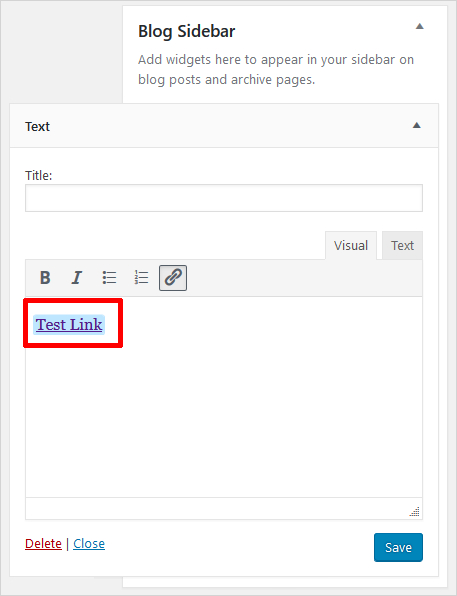
In Woocommerce, it strips out the URL too. If you try to load an “a href” with a target without quotes, WP adds the quotes back on it. Same is the case with “img src” tag. If you forget to remove quotes, it completely strips off the URL.
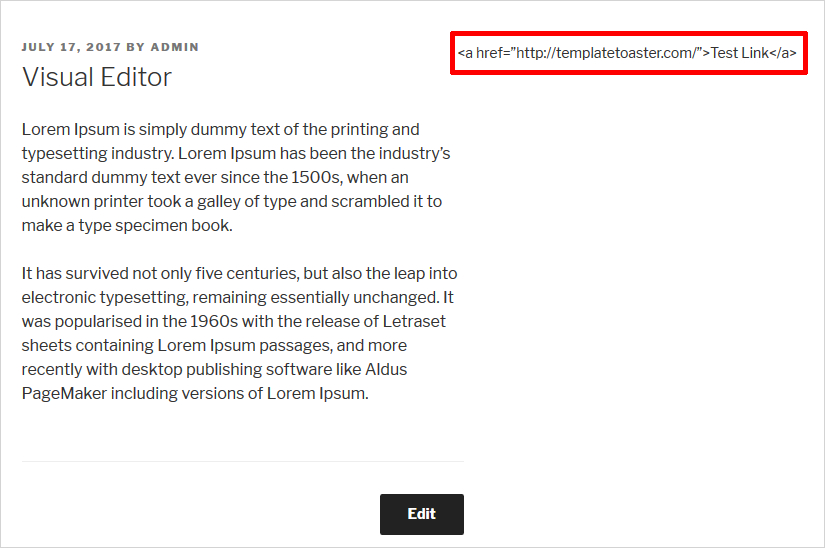
So, this text widget issue in WordPress 4.8 arises frequently when you instantly switch between text and visual modes.
Fix Text Widget Visual Editor in WordPress 4.8
It’s better to wait if you haven’t upgraded to WordPress 4.8 as WordPress devs are working on it. But in case, you have already upgraded to WordPress 4.8 then there is a solution widely accepted by the WordPress community. This solution is given by Christina in the form of a plugin named “Classic Text Widget Plugin”. You can read the related information (story behind) for creating this widget from Christina’s page. This will work in the direction to resolve text widget issue in WordPress 4.8.
- Basically, you have to download, install and activate the Classic Text Widget Plugin.
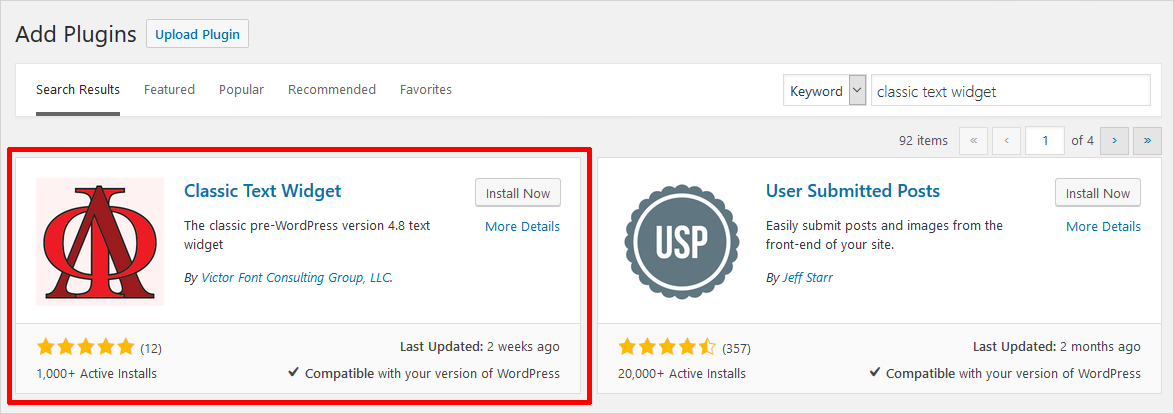
- Then you will install one more plugin i.e. Widget Importer Exporter Plugin and activate it.
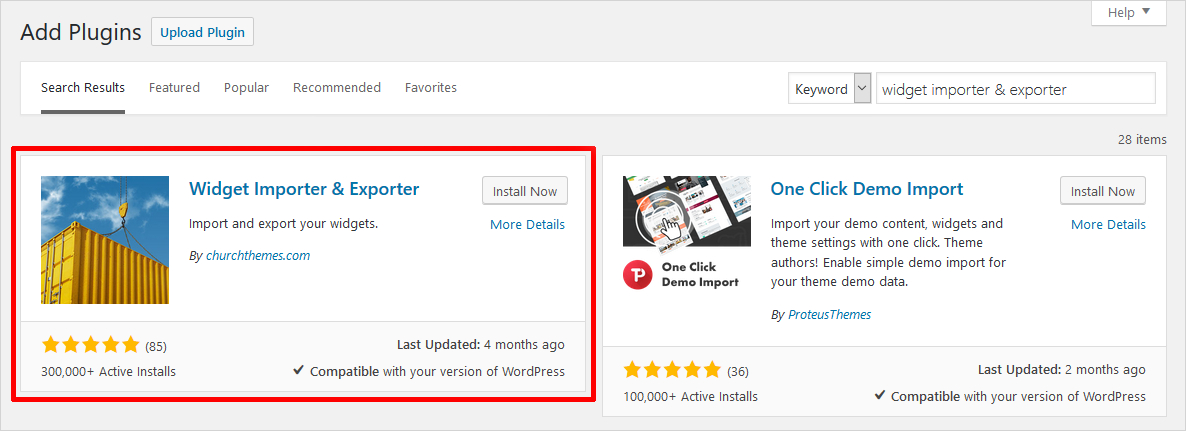
- Export your current widgets in a .wie file with the latter plugin. Just rename it on your local drive and open in a code editor (not a word processor).

- Find a string containing “text- .
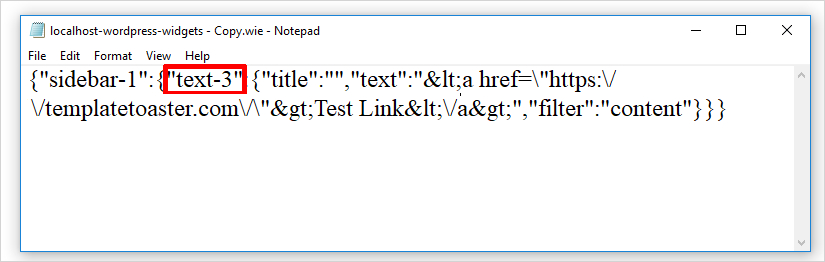
- Replace it with “classictextwidget- ( Don’t miss any string including “ and – ) as shown below:
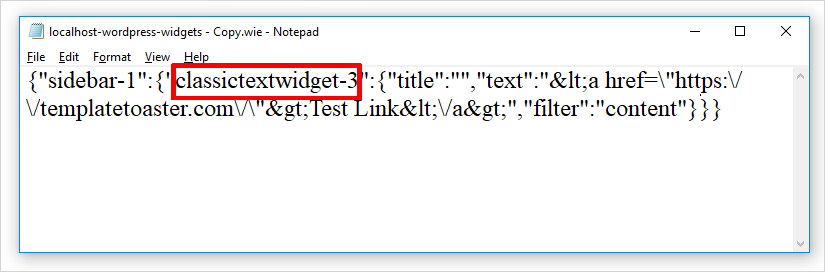
- Now import this file with “Widget Importer Exporter Plugin”.

- Lastly, toggle each sidebar/widgetized area and either drag to inactive or delete the ones that are titled as “Text: xxxx” and NOT “Classic Text Widget: xxx” or “Text” and NOT “Classic Text Widget” if you didn’t have titles in your widget. This will give a new classic text widget without hampering the visual editor.
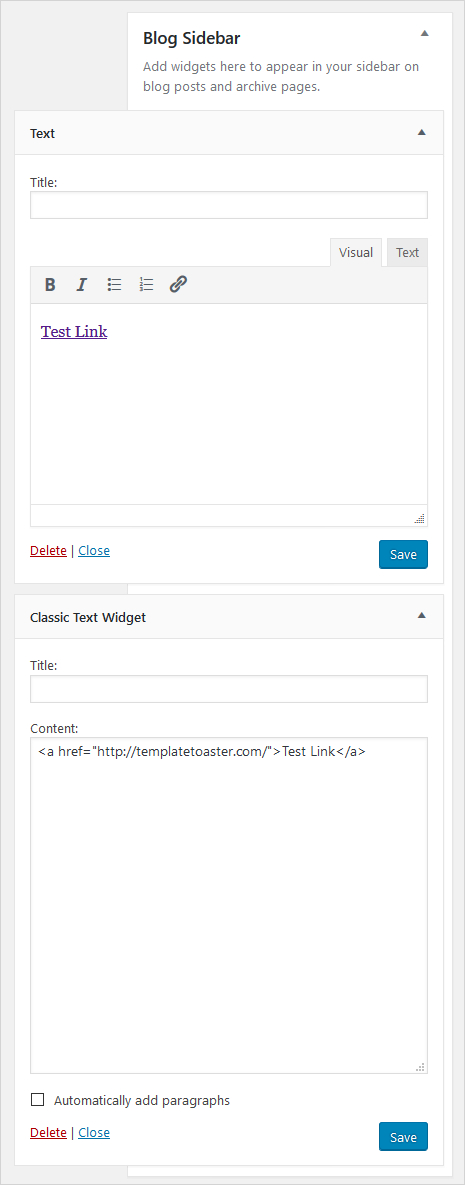
- Now, you can remove the visual editor by simply dragging it to the widget side. The resultant widget screen will look like:
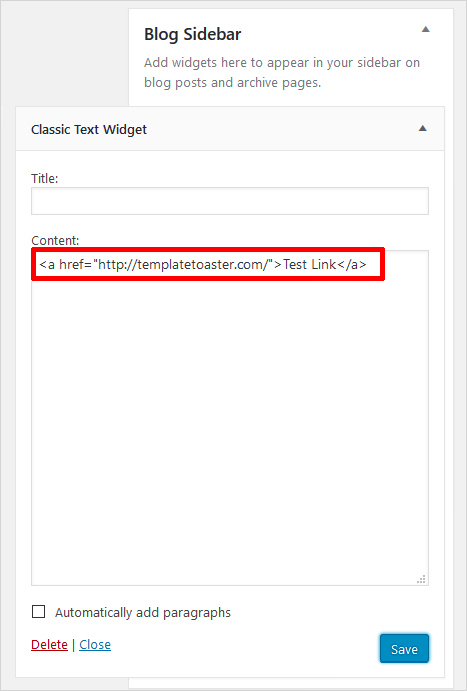
- Finally, you resolved the text widget issue in WordPress 4.8 as classic text widget and will get a hyperlink without any stripping code issue as shown below:
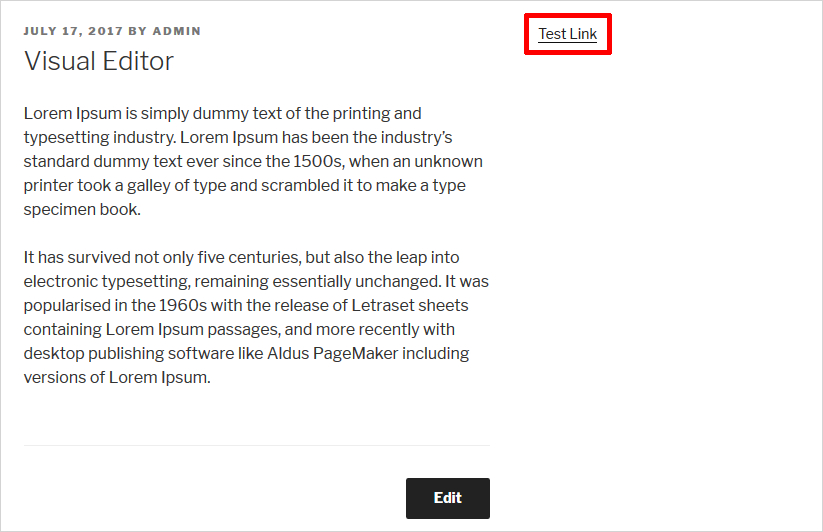
( Note: You can remove the visual editor by simply dragging it to the widget side.)
Avoid this problem
Now, you are aware of this text widget issue in WordPress 4.8 ; some measures can be taken to avoid this problem as follows:
Before updating to WordPress 4.8, copy all the text widget content to some text editor. And when upgraded to WordPress 4.8, paste this by opening the each text widget into text mode.
Try to maintain a backup of all the websites you create. So that it can be restored to some earlier safe points.
Always clone the website and try all the updates on the clone first. So that all the bugs and malfunctioning can be discovered and filtered out beforehand. In this way, you can save your client’s live website from any bad impacts. And help them in avoiding the text widget issue in WordPress 4.8. Check out our WordPress website builder software.
What’s Next? (WordPress Development)
WordPress devs team has already started working on resolving the issues associated with WordPress’ latest release like the text widget issue in WordPress 4.8. Hopefully, it will come out with a solution i.e. updated version as WordPress 4.8.1 in end of July 2017. In the meanwhile, you can go for a temporary measure like Classic Text Widget Plugin ( for details, please visit Christina’s page ).
Build a Stunning Website in Minutes with TemplateToaster Website Builder
Create Your Own Website Now
Thanks for writing about it. Do you know if a fix has been made yet? I’m reluctant to add two more plugins that could slow down my site in order to fix this issue
Sadly, it does not appear this has been updated yet as I am still having issues. Thank you for this post.