Best CDN Providers to Improve Site Speed and Security
Want your website to load faster? While you can adopt various solutions, CDN remains the most effective and vital solution when it comes to speed up a website. This article is aimed at offering you with some insightful facts about CDN services. Have a look at the CDN services list to understand which one will suit your better.
You keep seeing an acronym CDN. Sometimes, in URLs or on the landing pages, but it never really clicked. So, what exactly is a CDN or Content Delivery Network? What exactly they do? In this article I am going to explain the concept of CDN and why we need it.
What is a CDN?
A highly distributed platform of servers to minimize delays in loading content of web pages by reducing the physical distance between the server and user is the Content Delivery Network. It helps in maintaining the same high-quality content to users around the world without any delay. They are designed to resolve the issue of ‘latency’ that is unwanted delays in the loading of the content on the screen. In other words, a bunch of servers is positioned in different geographical areas between the origin server and the user’s location with the primary purpose of faster delivery of the content, simultaneously reducing latency.
Without a CDN, every single user’s request will go directly to the origin server. As a result, the origin server will have to respond to every request, resulting in significant traffic and subsequent load. Hence, chances of traffic spikes and server failure are higher, if the load is persistent. However, by positioning a CDN to respond to the user’s requests between the user’s location and origin server, traffic can be offloaded from the origin server. It reduces the latency and increases the web experience. Here at TemplateToaster, we often talk about ways to optimize a website. Let’s dig deeper.
How CDN works?
The primary goal of CDN is to reduce the latency. To understand the concept, let’s take an example. Suppose, a US visitor wishes to view content that originates at a UK-based server. It means the content has to travel all the way through the Atlantic. No wonder the request will be responded to as poor because of the physical distance.
Hence, to combat this, CDN is positioned. It will store a cached version of your website content in multiple geographical locations around the world, known as PoPs (Points of Presence). So your website will be served to the US visitor from a US-based POP hence decreasing the latency. They have their own caching servers, primarily responsible for delivering the content in the user’s location. Devices running web browsers, also known as user agents, generate requests for content needed to extract web pages like HTML, CSS, images, and JavaScript files.

Each request from the user will map the end-user on an optimally-located CDN server for most CDNs. after that, the server will respond with the cached version (pre-fetched) of the requested content. However, if it fails to retrieve the requested file, it will proceed to look for the requested data on the other servers in the CDN platform and send the response to the end-user.
Also, when the content is unavailable or stale, CDN acts as a request proxy to the origin server and fetch the latest content for future requests. Although web content delivery is the primary use case of CDN, it’s not limited to that only. It can fetch and serve a wide array of content including video streaming, audio streaming, data files, software download files, OS updates, etc. As long as the data can be digitized, it can be delivered through CDN.
Why CDN is needed?
If you want to increase the speed of your website with lowered latency, CDN is your solution. They ensure faster, safer, and most efficient content delivery to users around the world. Moreover, it is not limited to website content delivery only. It can also deliver 4K and HD-quality video, download files for applications, audio files, and OS updates. Website visitor attention is growing shorter with each passing day, which makes it imperative to deliver the content as quickly as possible.
Identically, the internet is responsible for globalization. More businesses are going online, and the world is coming together on the internet to connect, share, and shop. Meanwhile, it is becoming challenging for content providers to deliver different types of content on different devices, across different locations, securely. However, it possesses some inherent capabilities of content delivery that can offer efficient solutions to the businesses to the aforementioned challenges.
CDNs have been serving for more than 20 years now and are acting as the unseen backbone for the internet. It is overcoming the challenges of media delivery in diverse fields including finance, healthcare, retail, and other businesses. If you’ve ever done anything online, you’ve benefited from a CDN without even knowing it. The Internet wasn’t designed to do all the wonderful things it is doing now. Therefore, to keep the experience smooth and flawless, CDN is much needed. After implementing this service, you can also check the speed of your site using Google Page Speed. Moreover, other than Google Page Speed, there are ample other website speed test tools available.
What are the benefits of CDN?
CDN is specifically built to keep the internet amazing. Today, a massive amount of data is handled on the internet on a regular basis. Then, there are also flash sales, live video streaming, large downloads, etc are held on the internet. It is all possible because CDN is supporting it. In specific terms, some of the major benefits CDN offers to a business are:
Higher Availability
CDN offers high availability. It means the data will be accessible to the end-users even under stressful situations like intermittent spikes, excessive user traffic, or potential server outages. Under high-stress situations, even the most powerful origin servers give up. In the absence of CDN, the origin server would have to endure all the requests, resulting in a terrible web experience and potential business loss. This is the reason it adds immense value to the online infrastructure of an online business. Because the concept of multiple server locations distributes the load and offers a great web experience, which ultimately will affect your SEO ranking positively.
Bonus Read: Read how you can troubleshoot service unavailability errors when you don’t have CDN services.
Better Performance
When a user generates a request, it is crucial for businesses to deliver as quickly as possible because a mere delay of milliseconds can make your user abandon your website. CDN keeps the data cached and responds quickly to requests by eliminating the need for the request to go all the way to the origin server. Even if the requested data is not pre-cached, it still is able to traverse through its companion CDN servers to look for the appropriate response to the request using its programmed knowledge of interconnections between companion peers.
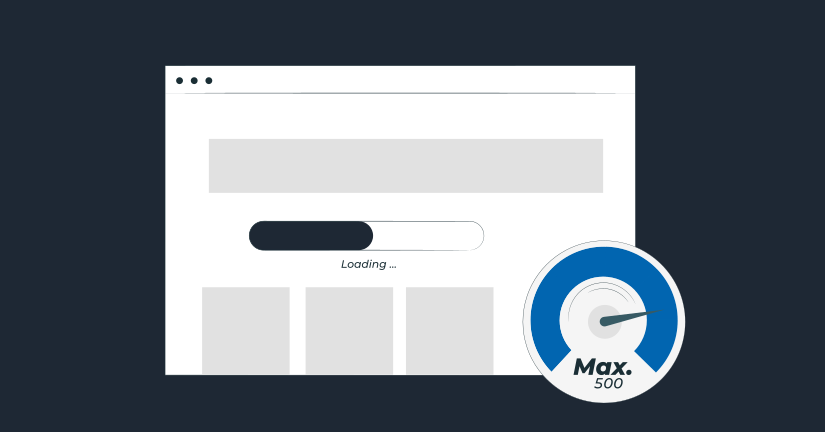
Therefore, it is helpful in overcoming the challenge of peering between multiple ISPs, time consumption due to DNS resolution, and data packet loss due to network outages. It makes CDN capable of fast content delivery, quality web experience delivery regardless of the user’s location and device configuration, fast webpage rendering, more engagement, and excellent performance of a website.
Bonus Read: Some alternates to boost up the speed of your website without CDN.
High-end Security

Best CDN Services list
1 Cloudflare
2 Google Cloud CDN
3 Fastly
4 Akamai
5 Amazon CloudFront
6 Bunny CDN
7 KeyCDN
Best CDN Services
1. Cloudflare
Cloudflare tops the list, powering over 63% of websites using a CDN. Its global reach, advanced security tools, and generous free plan make it a favorite among both small blogs and large enterprises.
Cloudflare’s appeal lies in its balance of performance, usability, and cost-effectiveness. It’s not just a CDN it’s a complete suite of tools that includes DNS management, bot protection, image optimization, and even serverless edge computing through Cloudflare Workers. Developers benefit from the intuitive dashboard and robust API, making it highly customizable.
Key Highlights:
- Free plan with generous features
- Global Anycast network and fast DNS
- Built-in DDoS protection and WAF
- Supports edge scripting via Cloudflare Workers
- Automatic SSL and HTTP/3 support
- Integrates well with WordPress and other CMSs
How to set up Cloudflare?
Setup is quite simple, all you need to do is go on their official website and sign up by typing your email and password. You will see a wizard there, fill in the required information like a website domain and it will automatically fetch the other required information. In case it is not able to fetch the information automatically, you can also manually input the information.
Pros
- Extraordinary site speed
- Robust free offering best suited for individual sites and blogging
- Easy to install and operate
- Easy site migration between different hosting services
- Wide location coverage with over 200 data centres
- Argo smart routing
- DNSSEC, WAF, SSL/TLS, and DNS for extraordinary security
Cons
- No customer support for the free version
- DNS configuration is complex
- Report dashboard lacks robustness
When to use
The flexible features and plans of Cloudflare makes it viable for any kind of website, regardless of its size and industry type. If you are a first time user and want to explore CDN services, you should go for Cloudflare. It offers an unlimited free plan with unmetered bandwidth capacity. If you are a well-established enterprise, you can still go for Cloudflare as they customize plans according to your requirements.Features
- Unmetered and unlimited free version: Cloudflare CDN plans start at $0.00, i.e. for free. Users can keep using it as long as they want to or feel it is useful to them without any commitment or initial payment.
- Reduced bandwidth costs: The main reason any website needs to seek CDN services is bandwidth consumption. Cloudflare can help reduce the amount of data an origin server must provide through caching and optimization.
- Extraordinary protection against DDoS: Cloudflare has proven its capacity to absorb severe DDoS attacks on sites in the past. It offers extraordinary security against data breaches, DDoS attacks, malicious bots, and other web security threats.
- Increased site availability: With several servers serving the requests of your website, it is practically impossible for your website to experience downtime. Cloudflare ensures 100% uptime.
- Positive impact on the site’s SEO ranking: Speed is a ranking factor in Google’s algorithm. It means if you are offering a high-speed website, it’ll help you rank higher on the search engine.
Missing Features
- Security options in the free version: The free version lacks security options. Cloudflare is popular for its exceptional security measure but you can have access to the security features only if you pay for it.
- Stats and analytics: Cloudflare offers limited stats and analytics options, that too, are available with paid plans only.
2. Google Cloud CDN
Part of Google Cloud Platform, this CDN is used by 13% of CDN-enabled websites. It’s optimized for Google’s infrastructure and offers deep integration with other GCP services.
A major benefit of using Google Cloud CDN is the seamless pairing with Cloud Monitoring and Cloud Armor. You get centralized visibility over traffic and performance. It’s built for scalability and is ideal for developers building on top of Google Cloud, although it lacks a free tier.
Key Highlights:
- Deep GCP ecosystem integration
- Global infrastructure with edge caching
- HTTP/2 and QUIC protocol support
- Real-time metrics via Google Cloud Monitoring
- Works well for scalable apps and APIs
- Strong security with Cloud Armor
3. Fastly
Fastly is a developer-first CDN known for performance and real-time control. It gives you the power to make changes at the edge, instantly purge cached content, and deploy personalized experiences.
Unlike traditional CDNs, Fastly is designed for modern applications. It supports real-time analytics and edge scripting, making it perfect for fast-moving, content-rich websites. The platform may have a learning curve, but once understood, it provides one of the most dynamic and flexible setups available.
Key Highlights:
- Real-time purging and cache control
- Ideal for content-heavy and dynamic websites
- Strong support for edge scripting (VCL)
- Used by Spotify, GitHub, Reddit, and others
- Developer-friendly APIs and documentation
- Transparent usage-based pricing
4. Akamai
Founded in 1998, Akamai is one of the the best CDN service across the world. They offer a wide and comprehensive coverage with the highest number of PoPs presence. It sure has some internet giants as customers. It still comes with some caveats in terms of pricing or features, regardless of their dense PoPs presence. Akamai is known for its exceptionally vast CDN services which are present literally everywhere. They have more than 216,000 servers in over 120 countries and with more than 1,500 networks around the world. Akamai is also known for reselling some of its CDN services to other services, for instance, Microsoft Azure.
Akamai has long been associated with high-performance CDN services for enterprise clients. With a network dating back decades, it currently holds about 3% of the global CDN market.
Its vast infrastructure and compliance readiness make it a top choice for corporations dealing with sensitive data or large-scale traffic. Though it’s less suited for individual site owners due to its pricing and setup complexity, its enterprise capabilities are unmatched.
Key Highlights:
- One of the most extensive global networks
- Trusted by banks, streaming services, and media giants
- Advanced content acceleration and delivery optimization
- Strong compliance and SLAs for regulated industries
- Customizable via Akamai EdgeWorkers
- Best for enterprise workloads and secure media delivery
Set up
When it comes to set up, there is a bump. Akamai is aimed at enterprise users who typically are able to employ their own team of developers. First-time users are going to find it complex to set up and UI can definitely be updated to make it more accessible to users with a non-technical background. Therefore, it is safe to say that it is not for beginners.
Pros
- Thousands of edge servers ensure faster content delivery.
- Remarkable customer support
- Remarkable uptime
- Dramatic enhancement can be experienced in the website’s performance
Cons
- Non-intuitive configuration UI
- Expensive services
- In some scenarios, activations take time
When to use
Akamai is popular for its exceptional quality service. Their 216,000 servers in over 120 countries and with more than 1,500 networks around the world, form one of the largest CDN services. Therefore, if you have a big website and a large budget to spare for CDN service and you have a need for extraordinary features for diverse traffic from all over the world, then you should go for Akamai.
Features
- Excellent customer support: Akamai’s customer support is 24/7 available to its clients. They use multiple communication channels like Phone, email, end-user FAQs, etc to serve their customers and potential customers as well. Their customer assistance is quite appreciable.
- Route/connection optimization: Akamai is designed to search for the closest available server with the site’s content on it, automatically. It makes the fetching procedure more reliable and faster.
- DSA (Dynamic Site Accelerator): The built-in DSA will result in a 5X faster boost up of the website for higher performance.
- SLA (Service Level Agreement): Quality service is the main reason behind Akamai’s massive growth. SLAs are there to ensure their consistent quality service.
- Caching/Pre-fetching: Items are constantly being fetched on to the server to offer the fastest possible download speed. And it also offers the feature of pre-fetching, which stores the files in high demand to share it across many data centres to ensure faster download speeds.
Missing Features
- Expensive: Akamai doesn’t display its pricing publicly on its official website. However, it is said to be on the expensive side.
- Complex set up: It offers some of the exceptional features to the enterprise-level companies which are complex to set up. Basically, it lacks user-friendliness.
5. Amazon CloudFront
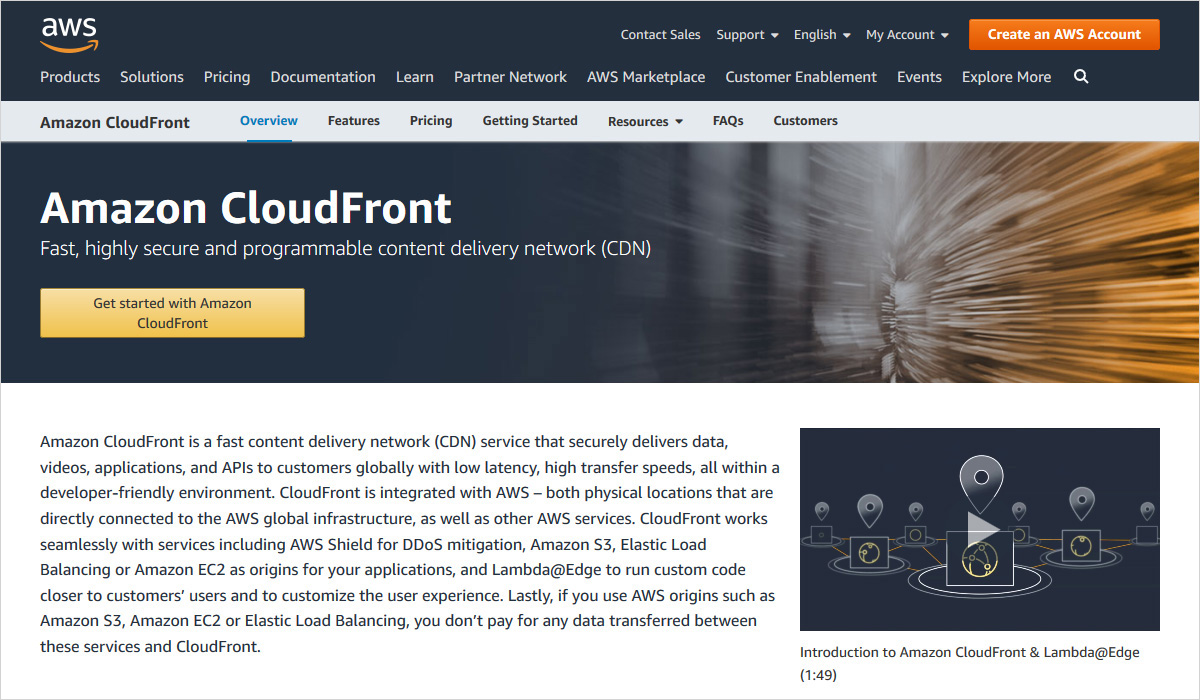
With Amazon CloudFront, you get integrated Amazon Web services, content delivery, APIs, and Applications- with higher web speed and lower latency. With around 77 edge locations and 11 edge cache locations in around 21 countries, it offers high availability and scalability that helps in maintaining high-cache hit ratios. It allows you to host any website by using your own domain name and SSL certificate without any additional costs. As a result, you get a completely secure environment for web hosting. Moreover, it offers a great video streaming experience, dynamic content and personalized content support, and geo-restrictions to restrict your content within a country.
Amazon’s CDN service is integrated with AWS and is ideal for developers already using the AWS ecosystem. It holds a 3% market share and is well-suited for media-rich and scalable projects.
Although CloudFront has a more technical onboarding process, its power lies in flexibility and tight AWS integration. It supports advanced configurations through Lambda Edge and offers full control over caching, headers, and signed URLs.
Key Highlights:
- Seamless integration with AWS tools like S3, EC2, and API Gateway
- Highly customizable edge logic via Lambda Edge
- Pay-as-you-go pricing with global reach
- Supports private content and signed cookies
- Real-time monitoring with CloudWatch
- TLS, WAF, and DDoS protection via AWS Shield
Pros of Amazon CloudFront CDN services
- Exceptional support for dynamic content
- Instant delivery
- AWS integration
Cons
- Complex set up due to robust features
- Limited edge locations
6. Fastly
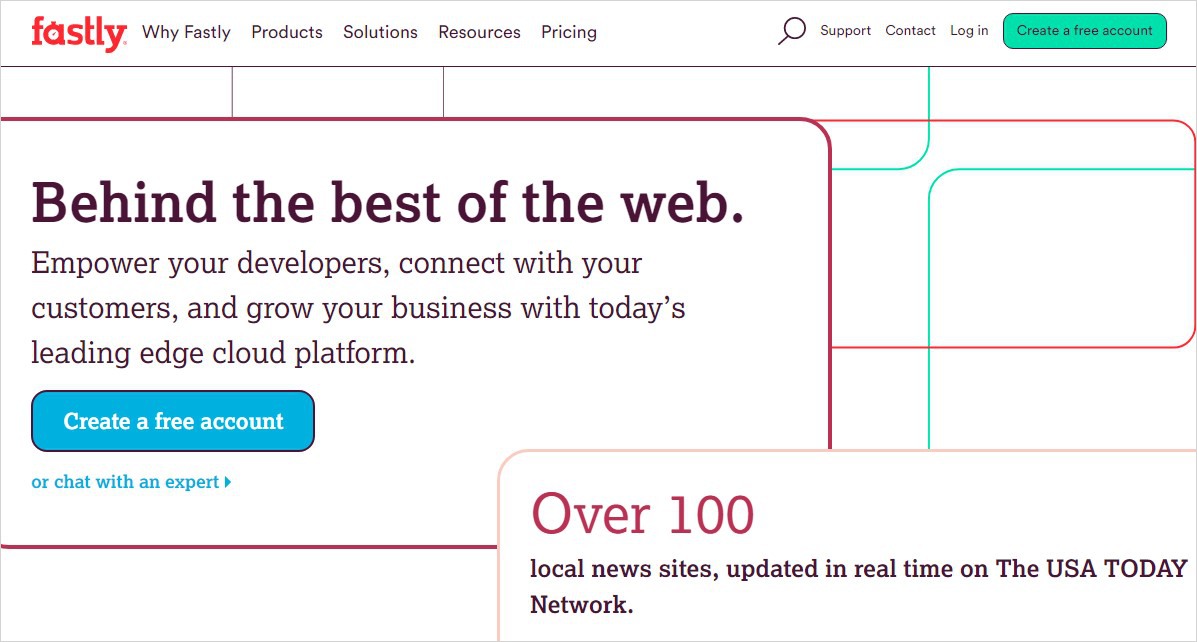
Fastly is a San Francisco based versatile CDN service. It was founded in 2011 and offers the proxy model, similar to Cloudflare. It has a rather quality placement of PoPs across the world. In simple words, they have fewer data centres but cover a large number of regions with their strategic placement of the servers. What separates Fastly from other CDN services is its capability of configurable support for video caching. It can deliver various HTTP based media streaming protocols including HLS, HDS, HSS, MPEG-DASH, etc. They claim to offer real-time analytics and caching services which makes it a dynamic CDN service.
Fastly is a developer-first CDN known for performance and real-time control. It gives you the power to make changes at the edge, instantly purge cached content, and deploy personalized experiences.
Unlike traditional CDNs, Fastly is designed for modern applications. It supports real-time analytics and edge scripting, making it perfect for fast-moving, content-rich websites. The platform may have a learning curve, but once understood, it provides one of the most dynamic and flexible setups available.
Key Highlights:
- Real-time purging and cache control
- Ideal for content-heavy and dynamic websites
- Strong support for edge scripting (VCL)
- Used by Spotify, GitHub, Reddit, and others
- Developer-friendly APIs and documentation
- Transparent usage-based pricing
Set up
At the quickest, you are required to fill in your service name, add server address, and domain name, and you are done. Several more steps on your hosting account and it is all set. However, there are some features that need some complex steps to start working. Considering that they offer some detailed guides which, to be honest, can be overwhelming for beginners. But, fiddling around will get you running, just be careful while implementing the actual service.
Pros
- Above-average speed
- Excellent purging capabilities
- Real-time caching
- Hugely configurable
Cons
- Minimum fees of $50 a month
- Robust features make it complex to install.
When to use
Fastly is mostly favoured by websites with dynamic content delivery requirements. Considering the advanced features it offers like instant purging and real-time caching, it is suitable for advanced content and moderate traffic from all over the world. If you offer dynamic content to your users on a regular basis, Fastly is the right solution for you.
Features
- Fast storefront delivery: If you have an eCommerce website then Fastly will be best suitable for you as it can deliver personalized content like shopping cart content, recently viewed products, logic messages, etc faster than any other CDN service.
- Instant purging: Fastly is capable of offering instant and automatic purge that can invalidate objects, resulting in accurate information distribution across the multi-channel platform.
- Traffic spikes protection: it uses the reverse proxy model that is capable of absorbing high traffic requests and guaranteeing 100% uptime, even if your origin server is down.
- Easy to install: Fastly offers a free and open-source plugin that can be installed easily, in less than a few minutes.
- Easy to use: It offers easy to use features. For instance, purge requests can be triggered via an API call, without even having to log in.
Missing Features of CDN services
- Flexible pricing: It is partially based on pay-as-you-go.
- Difficult set up: Undoubtedly they offer a great set up experience however, first-time users may find it a little complex. But that’s because there are just so many robust features.
CDN Services in the chart
| CDN Provider | Free Plan | Market Share | Ideal For | Security Features |
|---|---|---|---|---|
| Cloudflare | Yes | ~63% | All websites | DDoS, WAF, SSL |
| Google Cloud CDN | No | ~13% | GCP-powered apps | SSL, advanced caching |
| Fastly | No | ~12% | Media & enterprise apps | TLS, WAF optional |
| Akamai | No | ~3% | Large media/ecommerce sites | Full enterprise suite |
| Amazon CloudFront | No | ~3% | AWS-based applications | AWS Shield, WAF |
| Bunny CDN | No | ~1% (est.) | Budget-conscious users | Basic DDoS protection |
Bonus CDN services
7. KeyCDN
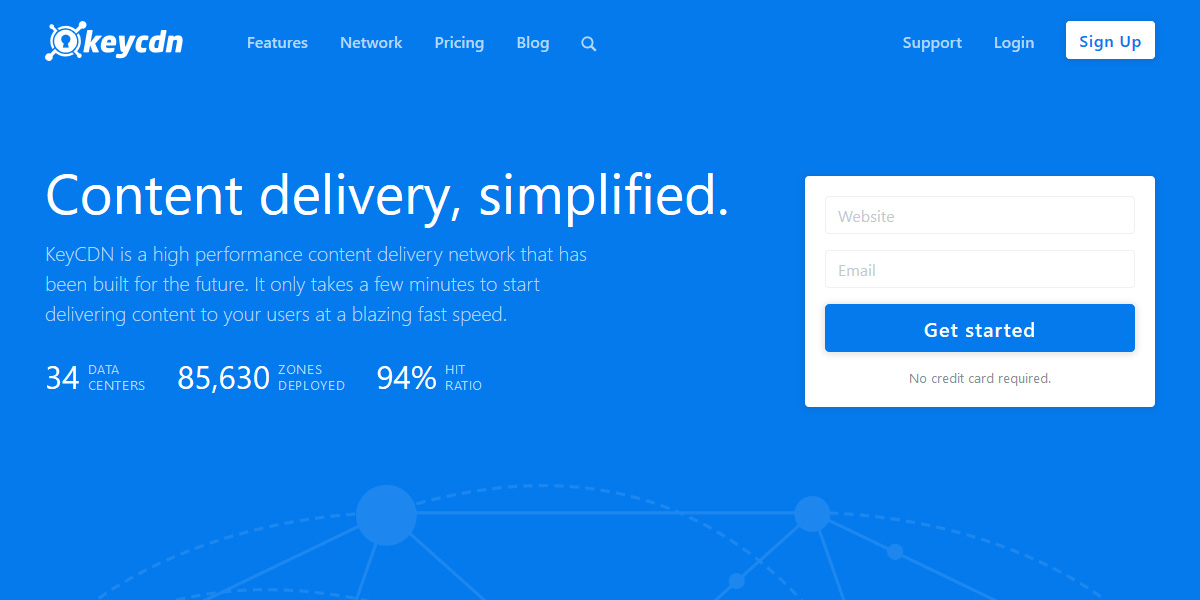
KeyCDN is another CDN service available in the market that offers feature-loaded CDN at affordable prices. They are known for using 100% SSD-optimized servers for low latency while all their PoPs are placed in premium SSAE 16- compliant data centres including Softlayer, Equinix, Digital Realty, and Coresite. Moreover, they offer an intuitive dashboard for ease of use. Other additional features are HTTP/2 for faster content distribution, GZip compression for faster data accessibility, real-time reporting, exclusive DDoS protection, etc.
Pros
- Easy integration with the site
- Pay-per-use pricing model
- 24/7 exclusive customer support
Cons
- No free plan offered
- Comparatively limited security features
8. Bunny CDN
Formerly BunnyCDN, this provider is growing in popularity for its low cost and ease of use. While it doesn’t match the market share of the giants, it serves thousands of performance-focused websites globally.
Despite its modest reach, Bunny is well-regarded for its simplicity and developer experience. It’s a great choice for small businesses and bloggers who want reliable global delivery without a steep price. With features like Perma-Cache and optimized video delivery, it’s also catching the attention of content platforms.
Key Highlights:
- Competitive pricing ideal for small to mid-size sites
- Over 120 global PoPs with low-latency performance
- Easy setup and user-friendly dashboard
- Video delivery and image optimization support
- Features like Perma-Cache and geo-replication
- Responsive and helpful customer support
Which CDN services are best for you?
As a matter of fact, we are using StackPath and Sucuri as I am writing this article. Considering that StackPath has a very positive track record. It can offer great CDN services to the sites already attracting a nice chunk of traffic every day. The configuration possibilities of the network are really great and quite affordable. Having said that, Sucuri is preferred for its impeccable security solutions. Once you add Sucuri to your site, you never have to worry about any security threat to your site. However, this article states some of the most popular CDN services along with their crucial factors including features, pros, cons, pricing, setup, etc. We hope this article will provide you with the needed information and make you able to hire a suitable CDN service.
You can make your site with TemplateToaster Offline Website Builder and use the best security plugins, for brute force attack protection. You may read Sucuri vs Cloudflare, Fastly vs Cloudflare, Imperva vs Cloudflare, Stackpath vs Cloudflare, Cloudflare vs Cloudfront, Cloudflare vs Akamai.
Related reading of CDN services:
Website vulnerabilities which can lend a helping hand to hackers
Build a Stunning Website in Minutes with TemplateToaster Website Builder
Create Your Own Website Now
Best post on cdn 👍 I think StackPath is the best CDN Provider. found lots of positive reviews on that.
What is your experience for CacheFly cdn provider?
Good post! Akamai is the oldest CDN and works fine. Totally recommend it
Very insightful post! I have used Sucuri, works fine.
Have anyone used Fastly cdn provider?
The fast loading website is better and more useful rather than slow website.
Thanks for posting such a wonderful article for us, I really appreciate it.
You always help the beginners to give them an amazing article to enhance their development.
I have used Rackspaced and I find it good for making better speed of my website.
I love your way to give information to readers related to all new software as well as services.
Which one is a cost-effective service as I don’t want to spend too much money on this service?
There are many options for CDN service and every service has its own features.
Does anyone has used Fastly service as I just have started to use it, I want to get feedback of yours.
This was useful. I’ve been thinking about switching from my current provider, and the comparison helped highlight some options I hadn’t considered. Thanks for the breakdown.