9 Best WordPress Brute Force Protection Plugins (2023)

A brute force attack is the scariest thing for any website owner. Especially when your site is running on WordPress, it becomes a pool of opportunities for wrongdoers. Therefore, it becomes the primary need of a developer to keep the list of best WordPress Brute Force Protection Plugins within reach. The Brute Force Protection Plugin for WordPress is a great help to protect your WordPress website or Lockout bad guys.
WordPress is the world’s largest blogging platform. However, you can never know when the malicious mind will hack your site. Because it doesn’t matter how much traffic is on your site, you may at any time be a victim of a Brute Force attack. Therefore, you should keep your site safe and secure with a WordPress Brute Force Protection Plugin.
Weak passwords are one of the major loopholes that lead to website hacking. And that is where you need an extra layer of brute force protection of your site from hackers.
Website security is the most important aspect of a powerful website. However, if you are using WordPress you need to be extra careful, as it is the most targeted CMS for hackers to look for vulnerabilities and attack them to steal critical information. So you need to be extra careful. But to avoid this in the first place you must check out the list of our best WordPress brute force protection plugins
Here at TemplateToaster website maker, I have pinned down the best WordPress Brute Force protection Plugins for you. And before I introduce the list to you, here is a brief about brute force attacks.
What is a Brute Force Attack?
In this digital world, Brute force attack is a hit and trial method used to decode login credentials of a website. The hackers use an automated software that tries repetitive consecutive attempts to gain access to a website or a server. And the software keeps trying the unique combinations until it gets in. Check out best WordPress firewall plugins, best WordPress security plugins, Sucuri vs Cloudflare, CDN services.
So, there are chances that your website can be hacked. With massive speed and recursive actions, attackers might get successful guessing your username and password. That being said, enforcing an additional layer of security is required to deflect any breach attempts.
WordPress has become a widely used platform in the digital world due to its flexibility and the availability of a number of plugins. Now that the internet is flooded with the WordPress website so it is required to take Brute Force protection measures to keep them safe and secure.
Here at TemplateToaster Website builder,I have listed down some of the best WordPress Brute Force Protection Plugins to give you complete protection against brute force attack.
Let’s have a look.
But wait, if you want to see the comparison between the Brute Force Protection Plugins for WordPress then you can skim the following comparison chart for a quick understanding.
Best WordPress Brute Force Protection Plugins Compared (2023)
| WordPress brute force protection Plugins | Active Installs | Required WordPress version | Tested up to | Ratings |
|---|---|---|---|---|
| Loginizer | 1+ million | 3.0 | 6.3.1 | 4.9/5 |
| Login LockDown | 100,000+ | 4.0 | 6.3.1 | 4.6/5 |
| Limit Login Attempts Reloaded | 2+ million | 3.0 | 6.3.1 | 5/5 |
| WP Limit Login Attempts | 20,000+ | 2.8 | 5.8.7 | 4.6/5 |
| SecuPress | 40,000+ | 4.9 | 6.2.2 | 4/5 |
| Limits Attempts by Best Web Soft | 7,000+ | 5.6 | 6.2.2 | 4.6/5 |
| Limit Login Attempts | 5,000+ | 2.0.2 | 4.9.8 | 3.7/5 |
| WPS Limit Login | 60,000+ | 4.2 | 6.3.1 | 5/5 |
| BruteGuard – Brute Force Login Protection | 400+ | 4.4 | 5.9.4 | 4/5 |
As you can see in the above chart I have mentioned the best WordPress Brute Force Protection Plugins and their comparison with each other along with their overall ratings.
Now let’s understand each Brute Force Protection Plugins plugin one by one.
List of the best WordPress Brute Force Protection Plugins
- Limit Login Attempts Reloaded
- Loginizer
- Login LockDown
- WPS Limit Login
- SecuPress
- WP Limit Login Attempts
- Limit Attempts
- Limit Login Attempts
- BruteGuard
Best WordPress Brute Force Protection Plugins in Detail
1. Limit Login Attempts Reloaded
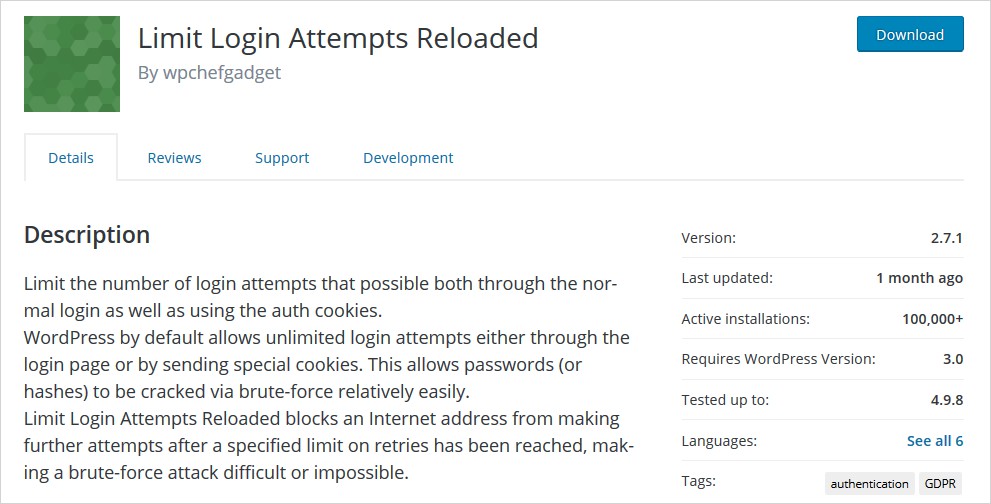
Limit Login Attempts Reloaded simply restrain the login attempts via normal login and via authentic cookies. To stop brute force attack Limit Login Attempts Reloaded plugin uses the technique so that an unauthentic user can get the site’s access. It is also a powerful plugin against brute force attacks, enhancing your website security measures, and also optimizing it’s performance. The plugin restricts the number of login attempts from a particular IP address or username, once the preset limit exceeds
Feature:
- This Limit Login Attempts Reloaded plugin gives you the opportunity to set a definite number of login attempts for a specific IP address. So that no one can hack your information.
- It follows the GDPR guidelines.
- Configurable lockout timings.
- Lockout email notifications.
- You can easily Whitelist or Blacklist IPs and Usernames.
- WooCommerce login page safety is also there.
2. Loginizer – Brute force proctection plugins

Loginizer is one of the best open-source and free brute force login protection plugins for WordPress. This plugin has an enormous 1+ million active installs. It is filled with many effective features to protect your site from any malicious attack. Loginizer is a powerful plugin that helps you fight against the brute force attack by blocking the login for the IP once it reaches the maximum number of re-tries that are allowed. You can also use other features like two-factor authentication, reCAPTCHA, passwordless login, and more to enhance the website’s security.
Features:
- Blacklist IPs and Shortlist IPs.
- It aids you to Whitelist or Blacklist users as per their involvement with your site.
- Customise error messages on failed login.
- It uses reCAPTCHA, two-factor authentication, Passwordless logins etc. so that site data’s authentication can be maintained.
- Like all others, it also blocks the IP after specific login attempts.
3. Login LockDown
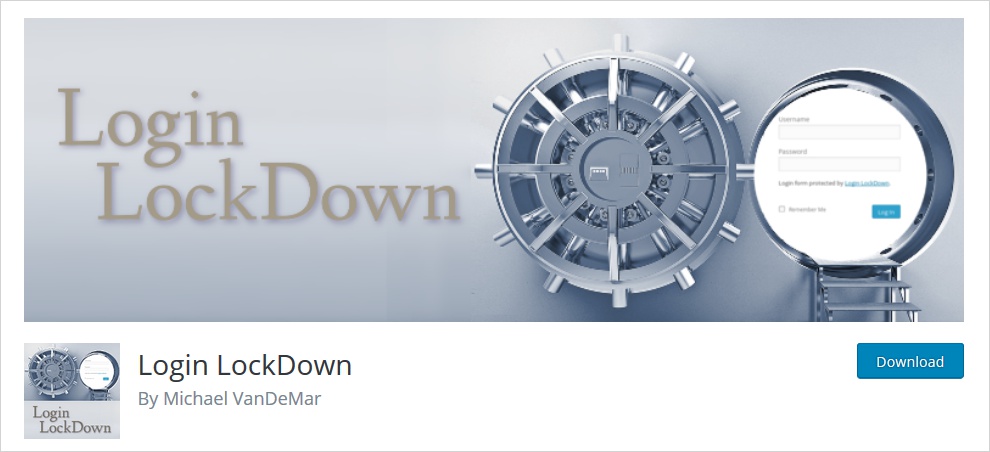
Login LockDown protects your site from brute force attacks by recording the IP address and the timestamp of every failed login attempt. The plugin records the IP address and time stamp of the failed login attempts. If more than the selected number of attempts are found within the set time period from the same IP, then the login is disabled from the specific IP address. So it helps in preventing brute force attacks.
Features:
- Login LockDown keeps the record for the number of login attempts in a certain time span.
- Login LockDown offers captcha options to choose from.
- Two-factor authentication is available in the Pro plan.
- Cloud protection is also available in the Pro plan.
- A user will be locked out for 1 hour after the user-specified number of failed login attempts.
- Login LockDown is an open-source brute force protection plugin for WordPress.
4. WPS Limit Login

WPS Limit Login is a full-featured brute-force login protection plugin for WordPress. By default, WordPress allows unlimited login attempts and this makes brute-force attacks somewhat easy. And there comes WPS Limit Login to rescue your site. The plugin limits the number of login attempts using authorization cookies.
Features:
- WPS Limit Login restrict the number of retry attempts when trying to log in from a particular IP. you can easily customize the number of attempts you want to allow.
- It provides you with multisite compatibility with some additional settings.
- Manages the server behind the reverse proxy.
- Logging and optional email notification.
- Security for the WooCommerce login page as well.
- You can create a Whitelist and a Blacklist for your site.
- It also confines the number of attempts to use cookies.
5. SecuPress

SecuPress is a lightweight that helps to provide protection against brute-force attacks. The plugin helps protect your website against malware scans and block bots, and malicious IPs. And of course, the plugin is helpful in protecting from brute-force attacks on your website and provides security alerts as well as malware scans.
Features:
- Anti Brute-Force login
- Protection of security keys.
- Blocks visits from bad bots.
- Detects vulnerable themes and plugins.
- Provides security reports in PDF format.
6. WP Limit Login Attempts
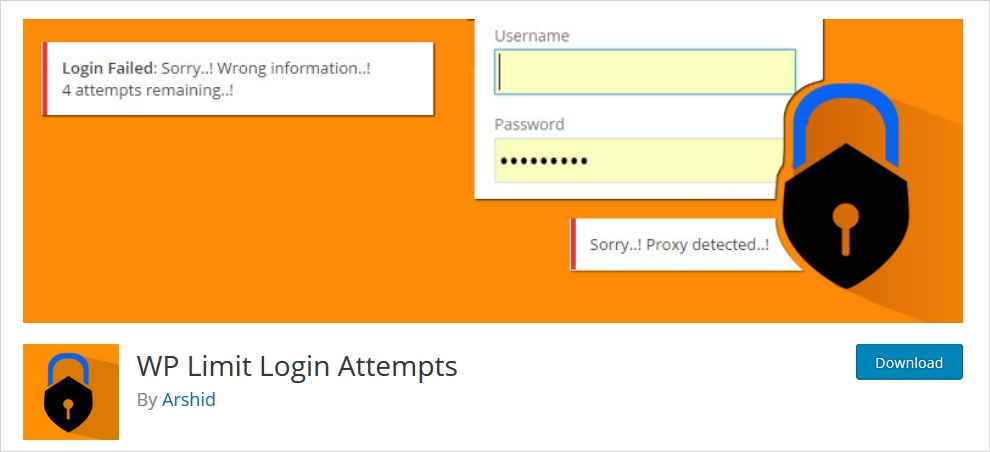
WP Limit Login Attempts is another powerful WordPress brute force protection plugin to prevent brute force attacks. The WP Limit Login Attempts plugin limits the login attempts and blocks the IP address temporarily. It also detects bots by captcha verification.
Features:
- WP Limit Login Attempts, detect bots by Captcha verification.
- This is really lightweight and it doesn’t put the load on the site.
- It strictly follows the GDPR guidelines.
- WP Limit Login Attempts is an open source.
- Redirect to the home page, when abnormal requests.
Let’s Take a Break
As you are running a WordPress website let me introduce you our industry leading WordPress theme Builder called TemplateToaster. As per our users it is the easiest solution to create WordPress themes without coding. TemplateToaster is delivering results with trust since 2010. Try now! Let’s continue with the WordPress brute force protection plugins.
7. Limits Attempts by BestWebSoft
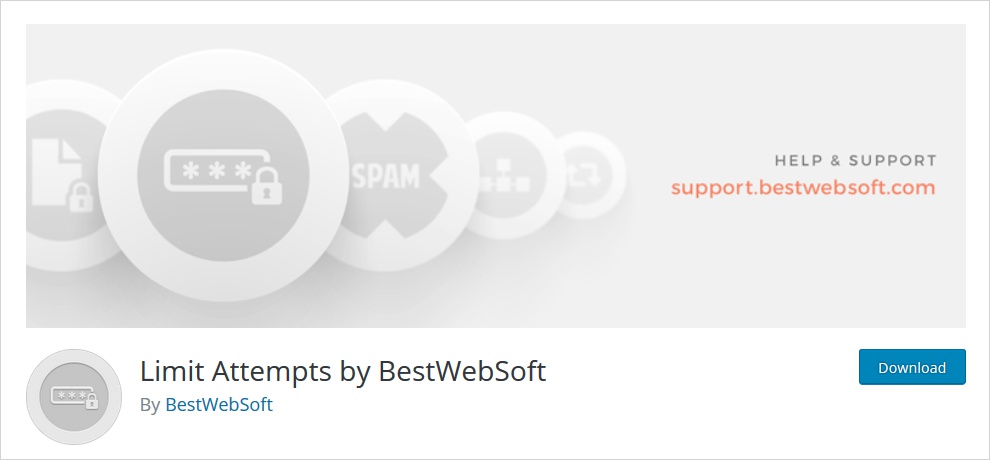
Limits Attempts by BestWebSoft is amazing plugin which protects the site from brute force attacks and spam. It is compatible with the latest version of WordPress. It offers a powerful security solution to protect your website from spam and brute-force attacks. The plugin limits the number of failed login attempts and blocks the user’s IP for a specific time. You can manage, allow and deny lists, receive email notifications, hide websites from blocked IPs and more.
Features:
- This plugin will automatically block the IP addresses that try to log in and exceed the number of login attempts.
- Manually marking IPs into the Deny list and Allow list.
- Manage your statistics list with IP address, number of failed attempts, number of blockings, and status.
- You can hide information from the blocked IPs such as login, and register.
- You can show any customized Captcha error message to a blocked user and an invalid attempt.
- Multilingual support.
8. Limit Login Attempts – best Brute Force Protection Plugin for WordPress
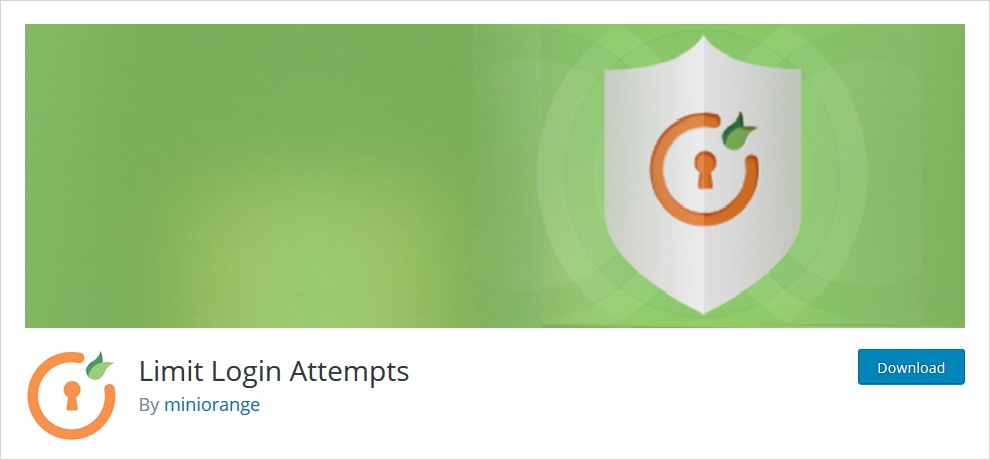
Limit Login Attempts is another popular brute force protection plugin for WordPress to guard your site against malicious activities. And the primary objective of this plugin is to provide shelter from brute force attacks. With the help of this plugin you can limit login attempts, add Google reCAPTCHA, login and spam protection in order to avoid attacks through fake logins, and secure your website.
Features:
- Limit Login Attempts keep track of login attempts and if a bot failed to login in specified time with specified login attempts, then it blocks the IP.
- It uses Google reCAPTCHA to give spam security.
- Block registration from fake users.
- You will see remaining login attempts on the Login page once you entered wrong login details. This is because if you’re a genuine user and have mistakenly entered your login credentials wrong, then you can correct them in your next attempt. And if it is a bot then surely it will be blocked in few tries.
- It will do Inactive User Logout. That means if a user is not doing anything on the page for a specific time span then it will perform automatic logout.
9. BruteGuard – Brute Force Login Protection for WordPress
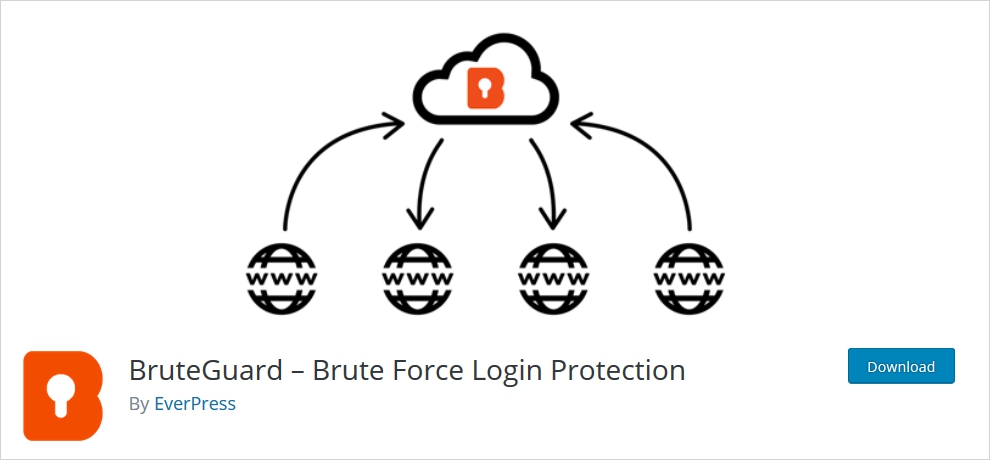
BruteGuard – Brute Force Login Protection is a cloud-based brute force protection plugin for WordPress which provides security against botnet attacks. The plugin helps in blocking IP if there are failed login attempts above the set limit. It fully supports multi-sites and an additional security layer.
Features:
- BruteGuard – Brute Force Login Protection plugin for WordPress guards the site from illegal access via bots.
- Hundreds of active installs.
- If it finds any malicious activity, then it immediately blocks the IP across the complete network.
So, Which Brute Force Protection Plugin for WordPress do you choose?
Now that you have got the list of Best WordPress Brute Force Protection Plugins, it is time you decide which one you will use for your site. But wait! As we all know haste leads to waste, so I would suggest that you take some time to analyze the above-mentioned brute force plugins and choose wisely as per your needs. Don’t rush! Hopefully, now you will understand better why you need to up the security of your website. And these brute-force WordPress plugins are your best friend. The best brute force protection plugin is important to combat malicious attacks and vulnerabilities.
So, make a smart choice and create your beautiful themes with TemplateToaster web design software, the best WordPress website builder ever built. you will also find free WordPress themes.
Attackers always look for weak passwords, and vulnerable sites running outdated versions of WordPress/plugins, so it is highly recommended to keep your sites updated and have a WordPress Brute Force Protection plugin for WordPress. If you know any plugin that I missed mentioning then please do share with me in the comments below.
Build a Stunning Website in Minutes with TemplateToaster Website Builder
Create Your Own Website Now
Very useful information about Brute force Protection Plugins. Thanks for sharing.
Thanks
Limit Login Attempts Plugin works best among all the above mentioned.
Thanks for the list!
This article needs to be updated. Limit Login Attempts is by far the best, and it has over 1 million downloads according to wordpress.
Hi,
Thanks for this article, it is very useful.
Please can I suggest a plugin called GuardGiant – it’s a more modern approach to brute force protection and the only plugin that doesn’t lock out genuine users.
Thank you,
Steve
Login LockDown is best plugin for Brute Force protection.
Loginizer is the best plugin brute force protection plugin.
What ‘s about Wordfence plugin? It is free and also secure for any another staffs.