WooCommerce vs Shopify: Detailed Comparison for 2025
When it comes to building an online store, two of the most popular platforms that dominate the market are WooCommerce and Shopify. Both are powerful tools that cater to diverse business needs, but choosing the right one depends on your unique requirements. WooCommerce, being a WordPress plugin, offers unparalleled flexibility and customization options. With tools like a WooCommerce Theme Builder, you can create personalized designs that align perfectly with your brand. On the other hand, Shopify is an all-in-one hosted platform that simplifies eCommerce setup and management for users seeking convenience and speed.
For entrepreneurs and developers who value complete control over their store’s design and functionality, WooCommerce stands out. Its open-source nature allows users to design their store with ease, even enabling advanced customization through guides like How to Create Custom WooCommerce Theme. Meanwhile, Shopify appeals to those who prefer a ready-to-use, streamlined experience with minimal technical effort. If you’re starting on a budget, exploring Free WooCommerce Themes is an excellent way to launch a stunning online store without breaking the bank.

WooCommerce vs Shopify – A Brief introduction
What is WooCommerce?

Before you learn about WooCommerce, it makes sense to first understand WordPress a little. WordPress is the most popular and widely used content management system. It is a perfect CMS used by both beginners as well as professionals to create their websites. And it supports a wide range of plugins to extend the functionality. Now coming back to what is WooCommerce, and where WooCommerce exactly fits in?. basically, WooCommerce is a WordPress plugin that adds eCommerce functionality to your simple WordPress site.
WooCommerce is a free WordPress plugin that can easily transform your WordPress site into a full-fledged online store. You will not have to spend anything. Except for the fact that you will have to spend something to buy a good web hosting.
Although WooCommerce is a free plugin it still offers some premium extensions to improve site performance and scale your business.
What is Shopify?
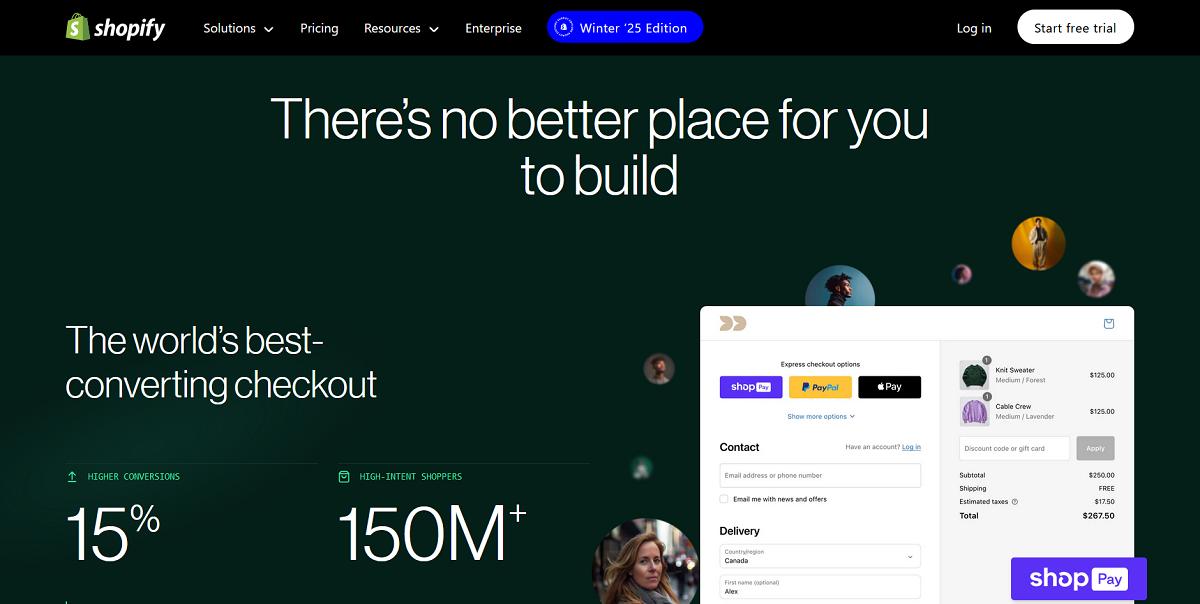
Let’s talk about Shopify, the other top contender in the eCommerce business. Shopify isn’t far behind then WooCommerce. Shopify is the best online platform for dropshipping and multi-channel selling. However, WooCommerce is not an open-source platform rather it comes with a variety of features to cater to all your online needs.
It is an online eCommerce solution which means you will not have to worry about web hosting, security, payment gateways, and many other factors while using Shopify. You can easily use this platform to create an online marketplace, dropshipping site, or any eCommerce store you like. It is a highly flexible platform.
WooCommerce vs Shopify – Which is the Best eCommerce Platform?
Here I will compare both of these platforms against many important aspects. And with that, we will see which platforms you should use.
WooCommerce vs Shopify – Ease of Use
WooCommerce
When it comes to working with WooCommerce the initial step, of course, is to download and install WordPress. Since WooCommerce is a WordPress plugin, having WordPress installed is a prerequisite for installing WooCommerce to your WordPress site. However, installing WordPress is not tough. WooCommerce is an open-source and self-hosted platform. Therefore, you need to set up web hosting, buy a domain name, and other plugins you need. You can read how to add subcriptions to Woocommerce and how to speed up Woocommerce store.
However, setting up all the things won’t take up much time. Moreover, it doesn’t even require core technical skills to set up everything. If this sounds intimidating, then you can choose a hosting provider that comes with 1-click WordPress install. This way you can skip the installation process.
Shopify
Shopify is simple to use platform. It is designed in such a way that it gets really simple to use this platform. Once you are done with the initial set up process you are ready to use it. Setting up and selling products is quite simple with Shopify. The Shopify dashboard is highly sophisticated and easy to use. You can quickly manage things like orders, shipping, products, etc.
Shopify comes with automatic product updates, therefore you don’t have to worry about the updates.
Customization
WooCommerce
When you choose a platform the ability to customize makes it even more useful. WooCoommerce is an open-source platform so anybody using the platform can customize it as per their requirements. Thousands of themes are there which you can easily customize and make them match with your business. There are plenty of customization options to help you. The user interface is modern yet so simple to use.
Shopify
When it comes to customization in Shopify, it has several things up. The Shopify dashboard includes several options to customize themes. Right from the dashboard, you can edit the pages and add or delete products to your store. Shopify is inherently much easier to design with as compared to WooCommerce. However, if you want you can also add blog posts and pages to your Shopify website.
Integration
WooCommerce
WooCommerce is coupled hundreds of extensions. However, there are many unofficial extensions to use. Taking your store to social media can help you increase the traffic to a great level. Thus, you can include social media integration to your e-store. Integrations such as Google Ads and Mailchimp can give you a wider reach. WooCommerce is a developer-friendly platform. It is built with the REST API, WooCommerce is highly scalable.
Shopify
Shopify comes with over 3,000 various useful integrations. There are apps also that you can use to enhance the Shopify store experience. You can integrate with Shopify cart abandonment software. Moreover, you can automate your Shopify store using many other features.
Support and Community: WooCommerce vs Shopify
WooCommerce
WooCommerce, as an open-source platform, does not provide dedicated customer support. Instead, it relies on its extensive community of developers, users, and contributors. This community-driven model means you’ll find numerous forums, tutorials, and documentation to solve common issues and learn advanced tips. Since WooCommerce is built on WordPress, you also benefit from the larger WordPress ecosystem, which includes forums, guides, and plugins created by seasoned professionals.
However, the lack of direct customer support can be a challenge, especially for non-technical users. If you encounter technical issues, you may need to rely on third-party developers or hosting providers for assistance. On the bright side, this open structure encourages innovation and ensures you’re never locked into a specific provider for support. The community’s size and enthusiasm make WooCommerce ideal for users seeking flexibility and an array of problem-solving resources.
Shopify
Shopify offers dedicated 24/7 customer support through multiple channels, including live chat, email, and phone. This makes it an attractive option for store owners who value quick and reliable assistance. Shopify’s extensive help center includes detailed guides, video tutorials, and FAQs, covering nearly every aspect of running an online store. Additionally, the platform has a large network of Shopify Experts—certified professionals who can assist with store setup, design, and customization for a fee.
Beyond its official support, Shopify also has an active online community. Its forums are filled with discussions and advice from other Shopify users and developers, making it easy to find answers to common queries. While Shopify’s support system is more structured and accessible than WooCommerce’s, it may feel restrictive for advanced users who prefer community-driven solutions or want deeper technical control. For businesses that prioritize reliable, immediate support, Shopify stands out as a clear choice.
Pricing
WooCommerce
If you are wondering that WooCommerce is a free WordPress plugin, then why am I comparing the price? Then let me tell you that however, WooCommerce is free to use, but money is still involved. And that is required to purchase web hosting. The best WooCommerce web hosting is all you need to run your store. You may like to add some premium WooCommerce extensions or add-ons. So, that will need some dollars to spend.
Shopify
Shopify has the advantage that everything is bundled together. You can use your existing domain name with Shopify. Or if you want you can purchase the new domain as well. Other things that can be chargeable are themes that you use for your store. However, Shopify offers three plans Basic Shopify for $25/monthto $399month.
Features and Scalability: WooCommerce vs Shopify
WooCommerce
WooCommerce is renowned for its extensive features and unmatched scalability. As an open-source platform, it allows businesses to customize and expand their online stores without limitations. With access to thousands of plugins, you can add functionality for advanced product variations, booking systems, subscription services, or even multi-vendor marketplaces. Since WooCommerce integrates seamlessly with WordPress, it enables the use of additional plugins and tools like SEO optimization, analytics, and security enhancements.
Scalability is one of WooCommerce’s strongest advantages. Whether you’re running a small boutique or a large enterprise store, WooCommerce grows with your business. By utilizing optimized hosting and performance-enhancing techniques like content delivery networks (CDNs) and caching plugins, WooCommerce can handle high traffic and large product inventories.
Shopify
Shopify offers a more streamlined approach to features and scalability, providing all the essential tools needed to run an online store. Its features include inventory management, built-in payment processing, abandoned cart recovery, and a variety of sales channels like Facebook, Instagram, and Amazon. Additionally, Shopify’s app store provides access to thousands of add-ons for additional functionality, though many of these come at an extra cost.
While Shopify is designed to scale with businesses, its scalability is tied to its pricing plans. As your store grows, you may need to upgrade to higher-tier plans to access advanced features like professional reporting, lower transaction fees, or unlimited staff accounts. Shopify’s hosted nature ensures stable performance even during high-traffic periods, but you’ll have less control over technical customization compared to WooCommerce.
Security
WooCommerce
Since WordPress is a WordPress plugin, you can not make use of PCI. However, you can use many other external security plugins. You can exclusively purchase plugins and other add-ons to enhance the functionality and empower your site security.
Shopify
When it comes to security leave everything to Shopify. Every Shopify store includes a 256-bit SSL certificate. All your site pages, content, credit card information, transaction information is entirely protected by the same level of security. Shopify is level-1 PCI compliant, thus, you can be worry-free about the information security.
SEO and Marketing: WooCommerce vs Shopify
WooCommerce
WooCommerce excels in SEO and marketing flexibility because it is built on WordPress, a platform known for its robust SEO capabilities. With WooCommerce, you can leverage an SEO plugins which allow you to optimize product pages, meta descriptions, and URLs effortlessly. Additionally, WooCommerce enables complete control over your site structure, content hierarchy, and permalink customization, ensuring your online store is search engine friendly.
For marketing, WooCommerce offers a range of plugins to manage email marketing, social media integration, and abandoned cart recovery. Since it’s open-source, you can customize marketing strategies extensively, whether through discounts, affiliate programs, or product reviews.
Shopify
Shopify, while user-friendly, has some limitations in SEO compared to WooCommerce. For instance, Shopify’s default URL structure includes mandatory prefixes like “/collections/” and “/products/” in URLs, which may not be ideal for SEO. However, Shopify does include built-in SEO features, such as editable meta tags, sitemap generation, and 301 redirects. These tools are sufficient for most small to medium-sized businesses.
On the marketing front, Shopify shines with its seamless integrations for email marketing, social media ads, and Google Shopping campaigns. Shopify’s app store includes a variety of tools to boost sales, such as upsell apps and customer loyalty programs. However, while Shopify is effective for launching campaigns quickly, the level of customization isn’t as extensive as WooCommerce.
Performance and Hosting: WooCommerce vs Shopify
WooCommerce
WooCommerce is a self-hosted solution, meaning the performance of your store largely depends on the hosting provider you choose. Since WooCommerce is a WordPress plugin, you have the flexibility to select hosting that best suits your needs, whether it’s shared, VPS, or dedicated hosting. This flexibility can be an advantage for those who want to optimize server performance for better speed and uptime. However, managing your own hosting means you’re responsible for ensuring it meets the required resources for your store to handle high traffic and large product catalogs. You’ll also need to set up caching, CDNs, and other performance optimization tools. While WooCommerce offers flexibility, this responsibility can be a drawback for non-technical users who may find performance management challenging.
Shopify
Shopify, being a fully hosted platform, takes care of performance and hosting for you. It is optimized for speed and reliability, ensuring your store operates smoothly without needing to worry about server management. Shopify offers high-performance cloud hosting, meaning your store can handle spikes in traffic without affecting load times or uptime. This makes it ideal for store owners who prefer a hassle-free experience and don’t want to deal with technical aspects of server management. Additionally, Shopify’s built-in hosting ensures that the platform adheres to security standards, offering automatic updates and backups. While Shopify’s hosting is generally excellent, the trade-off is that you have less control over the technical side of performance optimization compared to WooCommerce.
WooCommerce vs Shopify – Pros & Cons
WooCommerce and Shopify both are full of features. But as they say, there is no universal platform that anyone can use for any type of business. However, they both have their strengths and weaknesses. And you should know them before you pick up any of them. Let’s begin with WooCommerce first.
WooCommerce Pros
- WooCommerce is a free and open-source eCommerce platform.
- It provides you complete control over your online store.
- WordPress has one of the largest plugin libraries.
- There are hundreds of integrations available to scale your site.
- WooCommerce can be easily installed on your WordPress site.
- It comes with rating and review options.
- WooCommerce has nicely organized reports.
- Your store will be completely mobile-optimized.
WooCommerce Cons
- In order to use WooCommerce, you need to have WordPress installed.
- You need to purchase hosting externally.
- It doesn’t even have an SSL certificate integrated.
Now, let’s see how Shopify stands.
Shopify Pros
- Shopify comes with free hosting.
- It has a three-tiered pricing system.
- It includes many SEO options and useful social links.
- Shopify has a user-friendly interface to work with.
- It beautifully integrates with several third-party apps.
- It is coupled with unlimited bandwidth.
- Your eCommerce store will be entirely responsive.
Shopify Cons
- As compared to WooCommerce, Shopify provides you less control over your store.
- You can choose from the predefined payment gateways only.
- It comes with monthly plans.
When to Choose WooCommerce?
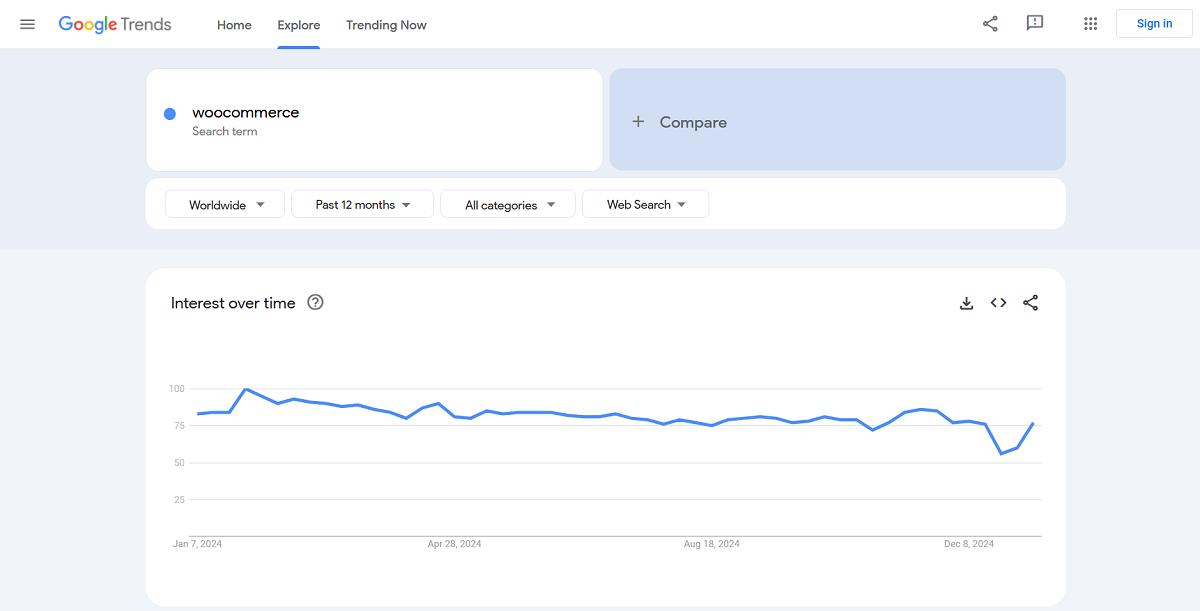
I am sure by now you must have got a clear understanding of when WooCommerce should be used. However, there are certain situations when WooCommerce is the best platform. So, you should WooCommerce when:
- When you already have a WordPress website.
- When you want to have full access to your code.
- If you wish to customize the code.
- When paying monthly rents is not your cup of tea.
- It can help you with complex things.
- If you are on a low budget, it’s very pocket-friendly.
- When you want a small to medium size e-store.
- For users with little technical knowledge.
- WooCommerce can give you greater customization options.
When to Choose Shopify?
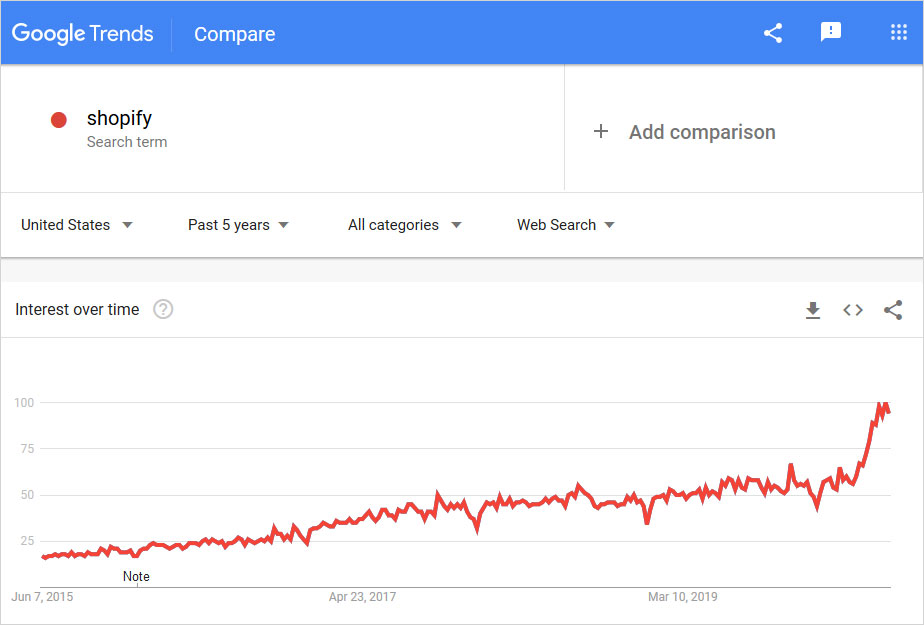
Shopify, on the other hand, is a robust solution that can get you a complete online store without much effort. However, unlike WooCommerce, Shopify is a paid solution. But worth every single penny spent. You can use Shopify when:
- When you want to start a huge online marketplace.
- If you don’t have a website yet and you want to start from scratch.
- When you want a quick and super easy solution for your online store.
- When you have no idea about the hosting an all and you wish a complete solution.
- Shopify is a hosted platform that sets you free from the web hosting burden.
- If you want a simple and easy to set up solution.
- For users who want a ready-to-use store.
- If you want a store with a locally targeted audience.
WooCommerce vs Shopify Comparison Table

| Key Differences | WooCommerce | Shopify |
|---|---|---|
| Free Plan | Available | Not Available |
| Basic Plan | Free | $25/month |
| Ease of Use | Simple to use | Moderate to use |
| Themes | Free/Paid | Free/Paid |
| Installation | It is free to install | It’s an online platform |
| SSL Integration | N.A | In-built |
| Money-back | N.A | 90-day |
Best Use Cases: WooCommerce vs Shopify
WooCommerce
WooCommerce is the ideal choice for businesses that need full control over their store’s customization, functionality, and scalability. It’s particularly well-suited for companies that already have a WordPress site and want to seamlessly integrate eCommerce features. WooCommerce excels for businesses with unique needs, such as complex product variations, multi-vendor setups, or advanced customizations. If you’re planning to scale your business over time and require flexibility in design, payment gateways, and integrations, WooCommerce is an excellent option. It’s also perfect for those who have a technical team or are willing to invest in development, as the platform provides endless possibilities for customization. WooCommerce is a great fit for larger stores or niche businesses that require tailored solutions to meet specific customer demands.
Shopify
Shopify is perfect for entrepreneurs or small to medium-sized businesses who want a hassle-free, all-in-one eCommerce solution. Its simplicity and ease of use make it ideal for users who lack technical expertise but still want a professional online store. Shopify’s built-in tools and managed hosting are designed to help businesses get up and running quickly without worrying about performance, security, or maintenance. It’s also a strong choice for businesses looking to expand across multiple sales channels, including social media, Amazon, and eBay, thanks to its seamless integrations. If you’re looking to quickly launch an online store without much customization or backend management, Shopify is the go-to platform. It’s also a great fit for businesses that want reliable customer support and a straightforward approach to scaling their eCommerce operations.
So, Which Out of WooCommerce vs Shopify You Should Choose?
Well, the selection between WooCommerce vs Shopify boils down to the fact that what exactly you want from your eCommerce store. Or if I actually oversimplify it, then you are better off following one of the options. However, if you are already having a WordPress website and you want to expand it as an eCommerce store now, then WooCommerce without a doubt is a great option for you.
This is a general scenario that if you already have a WordPress site then use it. You should go for WooCommerce. It will be a quick and affordable option, to begin with. Since WooCommerce is a WordPress plugin, it won’t be tough to include it in your already running WordPress site.
Whereas, if you want to start from scratch and build your online eCommerce store, then Shopify probably is the best choice for your store. This way you will not only save your time but you will not have to invest much effort as well. So, you can choose accordingly.
Conclusion: WooCommerce vs Shopify
Choosing between WooCommerce and Shopify depends on your specific business needs, technical expertise, and long-term goals. WooCommerce offers unparalleled flexibility and customization, making it a top choice for businesses that want full control over their online store. Its open-source nature allows you to build highly tailored websites and scale according to your requirements. However, it requires more hands-on management, especially when it comes to hosting, performance optimization, and troubleshooting.
On the other hand, Shopify is an excellent option for those who prefer a streamlined, user-friendly solution with minimal technical complexity. It offers a fully hosted platform, handling all the backend infrastructure and providing 24/7 support, which makes it an ideal choice for business owners who want to focus on growing their store without worrying about technical details. Shopify’s built-in tools and integrations make it easy to scale quickly and reach a global audience through various sales channels.
Ultimately, if you have the resources and desire for complete control over your store’s design and functionality, WooCommerce is the way to go. However, if you’re looking for a quick, hassle-free setup with reliable performance and customer support, Shopify may be the better option. Both platforms offer powerful eCommerce features, so the decision largely comes down to how much control you want and the level of technical involvement you’re comfortable with.
Build a Stunning Website in Minutes with TemplateToaster Website Builder
Create Your Own Website Now
Shopify is the best as compare to woocommerce.
Shopify is better if you need to run your eshop hassle free.