Gutenberg WordPress: What are the Reasons Behind its Failure ?
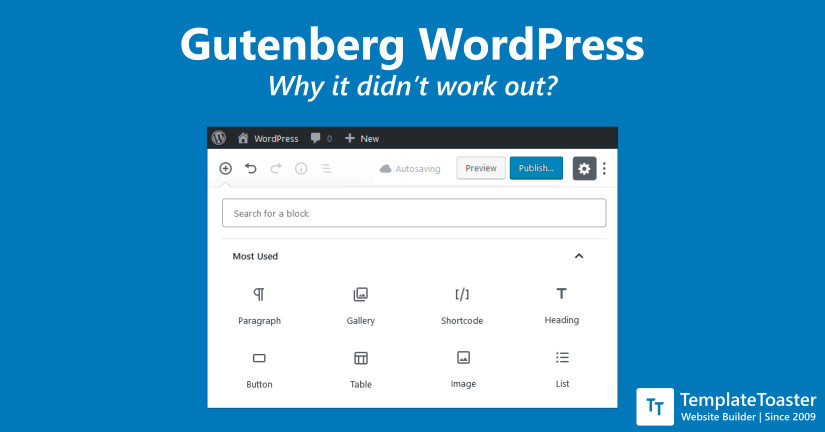
It is no secret that WordPress is exploding in popularity. 35% of the web uses WordPress and that speaks volumes about this platform. Everything seems so perfect about WordPress, then why the recent release of Gutenberg WordPress was not able to make its mark in the same way? What went wrong with Gutenberg WordPress: why it didn’t work out? What are the anticipated reasons for Gutenberg’s failure? Here at the TemplateToaster WordPress Theme Builder blog, in this comprehensive WordPress Gutenberg tutorial, I will shed some light on the facts and the probable reasons behind the failure of WordPress Gutenberg.
It’s been more than a year now that WordPress has officially declared Gutenberg as its default editor with its fifth release ‘Bebo.’ Yes! For the most powerful content management system, it was really a big deal to introduce this big change in the editor. Especially, when everybody was in tune with the Classic TinyMCE editor for so long. But on the contrary, Gutenberg turned out a counterintuitive and confusing editor for many. Wait! I think before we dive into the deep case study of Gutenberg, let’s first understand why the WordPress developers felt the need to even inject this editor.
Why Did WordPress Developers Feel the Need to Introduce Gutenberg?
Initially, users were happily using the TinyMCE editor to create blogs and websites. And if in case they wanted to style their blog, they have many WordPress page builders such as Divi, Beaver Builder, Elementor, Visual Composer, and many more to help them. But the only drawback is that they all are paid solutions. And of course, not everyone is on a high budget for their websites.
Hence producing an editor capable of creating as well as stylizing content becomes the need of the hour. And as they say, necessity is the mother of invention, so, the WordPress developers thought of creating an efficient editor that can provide similar features as of page builders. Therefore, in December 2018, WordPress version 5.0 comes up with Gutenberg as the default editor. And within a short time span, it became the talk of the town. But unfortunately, Gutenberg became one of the most hated editors in the history of WordPress ever. And later in the post, I will show you the anticipated reasons for its failure.
What is Gutenberg Editor?
Gutenberg Editor is a block editor and named after Johannes Gutenberg, who introduced a moveable type printing press 500 years ago. This innovative Gutenberg WordPress editor has replaced the Classic TinyMCE WordPress editor as the default editor in WordPress 5.0. Gutenberg breaks down the page into little blocks and offers you more advanced options to edit the style and functionality of your page. Right from changing the color of the text to adding images, videos, buttons, everything is there. However, even these features are not enough to make everyone happy. Especially those who are not tech savvy.
10 Most Probable Reasons for Gutenberg WordPress: Why it didn’t work out
This revamped WordPress editor, however, was introduced with the thought to make the content creation seamless and efficient. But, it did not receive the expected success and acceptance. It not only failed to ease the process. Rather it had to face the criticism from WordPress users. So, let’s now try to understand the factors which might have been the probable reasons that made all the efforts of creating Gutenberg as an absolute WordPress editor goes in vain.
1. A Steep Learning Curve
It won’t be wrong to say that WordPress users who have been using the Classic TinyMCE editor were really not happy with the arrival of this new block editor Gutenberg. Initially, with TinyMCE things were really simple and you did not have to learn anything. But with the launch of Gutenberg, everything changed. And now you need to learn this editor before you can actually use it efficiently. However, it might take you a while to learn it thoroughly.
Gutenberg WordPress is not at all beginners-friendly editor. The user interface is way different from the Classic TinyMCE editor. The content is divided into blocks. Those who have less technical knowledge get confused with these blocks.
2. Complex User Interface
User Interface plays an integral role in any software’s success. The user interface of Gutenberg is way different from the Classic TinyMCE editor. And if the interface is not friendly, then it makes sense that users feel skeptical before using it. Various small things like little blocks that were added in Gutenberg to make it more attractive and helpful turned out to be the root cause of complexity in Gutenberg WordPress editor somewhere. However, on the other hand, way too many options lead to confusion for a user with limited knowledge and experience.
3. Everything is a Block
Gutenberg WordPress editor is a block editor which definitely is not simple to work with. When you are working on your WordPress dashboard you expect things should be aligned with your workflow. But, sadly with Gutenberg, you get what is not expected. You treat your content or post as a single entity but Gutenberg does not. Everything is a block, paragraph, headings, images, quotes, table, gallery, video, audio, file every single piece of your page gets their own block.
In fact, while writing content when you wish to change the paragraph and you press the enter key it will automatically start a new paragraph block. Furthermore, when you are working in a single block and make changes in it such as you have added some background color, or colored the text, it will remain in the same block only.
And the most annoying thing I would say is when you can not include anything in your block other than the intended functionality. That means you can not have a table in the block selected for the paragraph. You will have to choose a table block in order to include a table in your post. And this gets really irritating at times when you externally have to pick the predefined blocks to perform predefined tasks such as writing, adding media, including tables, and many more.
4. Keyboard Shortcuts for Headings & Paragraph doesn’t Work
Generally, experienced and professional writers have the habit of using keyboard shortcuts for a quick catch up. And the TinyMCE has already given us the privilege to use the keyboard shortcuts such as shift+alt+2 (for heading 2), shift+alt+3 (for heading 3), shift+alt+4 (for heading 4), shift+alt+7 (for paragraph) for creating headings and Ctrl+A for selecting the entire content at once.
All these heading keyboard shortcuts do not work in the Gutenberg editor. That means you will have to use the mouse and the defined block to do so. Whereas, the other shortcut (Ctrl+A) works but within the current block only. It won’t select the entire post’s content rather it will select the entire block’s content.
Keyboard shortcuts save time and help us maintain the speed. But Gutenberg lacks in providing this functionality.
5. No Automatic Word Count Display
Having a glance at the word count help in getting an adequate number of words in the post. Especially for freelancers who get paid for the specified number of words they write in a post. SEO people also need this word count option at all the times. The Classic editor had this at the bottom and I personally have the habit of checking the word count without breaking my flow. But Gutenberg has totally ruined it. They have a Content Structure button present at the top left side which when clicked shows the total number of words, headings, paragraphs, and blocks created in the post. And this information at times seems a piece of exaggerated information. On the other, the new TinyMCE advanced editor has a lot to offer.
6. No Responsive Columns
Even though Gutenberg can be used to create responsive pages. But it doesn’t support responsive columns yet. However, it can be expected that it may start giving this feature in the near future. As WordPress guys are working really hard on making Gutenberg acceptable in the years to come. But for now, it just doesn’t support responsive columns. And some users who come across this problem after installing Gutenberg, then they prefer to disable Gutenberg editor and revert to the TinyMCE editor.
7. Messy HTML Code
Giving blocks was not enough that these guys have messed up the HTML as well. Yes! You read that right. Block Editors kinda work as an automated page builders where user do not need to know any coding but it has its own cons. It add lots of repetitive HTML/CSS and some messy code when user add blocks from its user interface. It also add comments to the HTML it generates, and I’m sure in the first place, WordPress developers have thought that it would be the smartest idea to use HTML comments to differentiate the blocks. But it ends up in no more than clutter to most of the users who wish to transfer the code to some other HTML viewer. Because these comments will automatically be included with the rest of the code to every platform you are moving to.
8. Compatibility Concerns
Another problem with Gutenberg is that it might not work properly with existing WordPress themes, frameworks, and plugins. i.e. Content and SEO improvement suggestions of Yoast Plugin does not work properly as on the time of writing of this article. And as we know themes and plugins are the inevitable pillars of the WordPress ecosystem. However, the WordPress Gutenberg developers have put in a lot of effort to make this editor compatible and hassle-free. But problems can arise at any moment. It is always a good practice to thoroughly test all the themes and plugins before making it a final implementation. Like you always check the WordPress version before installing any theme.
9. Lacks Markdown Support
Markdown is more like an easy way to empower writers to style the content without getting involved in shortcodes and codes. It is a lightweight markup language with simple text formatting syntax. Since most of the designers rely on Markdown language and it is not present in the Gutenberg. It might even affect your WordPress theme development.
10. Annoying Popups Upon Mouse Hover
It is quite natural to make typos while writing your post. And a common practice to correct an error is to put your cursor back at the intended place and correct the mistake. Or in fact, you can use the cursor where you wish to add a link in your post. But, in Gutenberg, when you hover on any paragraph or heading it constantly displays that it is a paragraph or a heading along with a plus ⊕ icon.
So, what do you think is the future of WordPress Gutenberg Editor?
The introduction of the Gutenberg editor has definitely caused some ripples in the WordPress community. Some users and developers have welcomed this change with open arms. In my opinion, WordPress developers should not have made it a default editor. Rather, it should be kept as a plugin only. At least until when users themselves don’t demand it as a default editor. However, the future of Gutenberg is uncertain. We can only expect some different but good outcomes.
Conclusion
So, this brings us to the end of WordPress Gutenberg editor discussion. And I’m sure by now you must have got a clear idea why Gutenberg did not work as expected. However, the above-described reasons may or may not be valid reasons for tech-savvy users. But all the non-technical users especially beginners find it big issues to create a WordPress website with. Well, all the reasons and overall response towards Gutenberg, is weighing more in the direction of its refusal. But I would still encourage you to use it once before making your mind. Because things may be different for you according to your knowledge and expertise. So, if you haven’t tried Gutenberg yet, do it right now. Whereas, if you are already using or have used it, then let me know your experience and queries in the comment section below.
Build a Stunning Website in Minutes with TemplateToaster Website Builder
Create Your Own Website Now
Interested facts are mentioned in this article, it is really great.
I was looking this article from very long time, it is very helpful for me.
Ya I was also facing problem while changing paragraph during conent writing.