TinyMCE Advanced Editor – Comparison and Installation
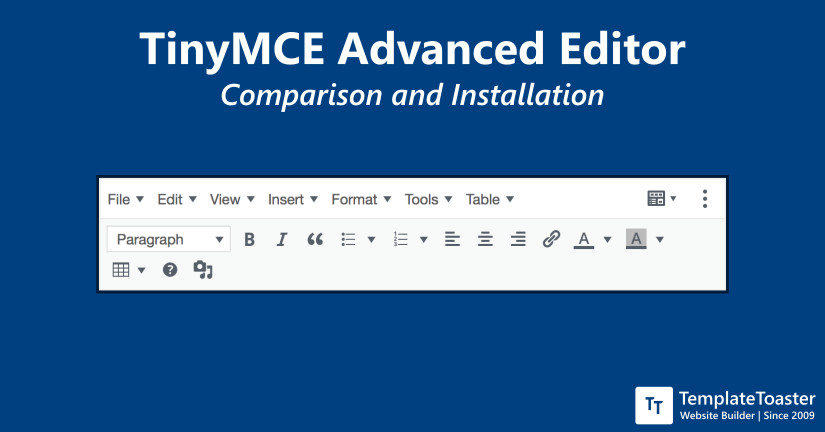
Have you been using WordPress’s basic editor/TinyMCE classic editor or Gutenberg editor? Does it have all the features you need? Is it user-friendly? Or maybe it doesn’t work according to your needs. Thinking about switching to TinyMCE advanced editor? Not sure whether it is worth it or not? Need not worry. You have come to the right place to find answers to all your doubts. By the end of this article, you will be completely familiar with all the positives and negatives that TinyMCE advanced editor has to offer.
TinyMCE Classic Editor
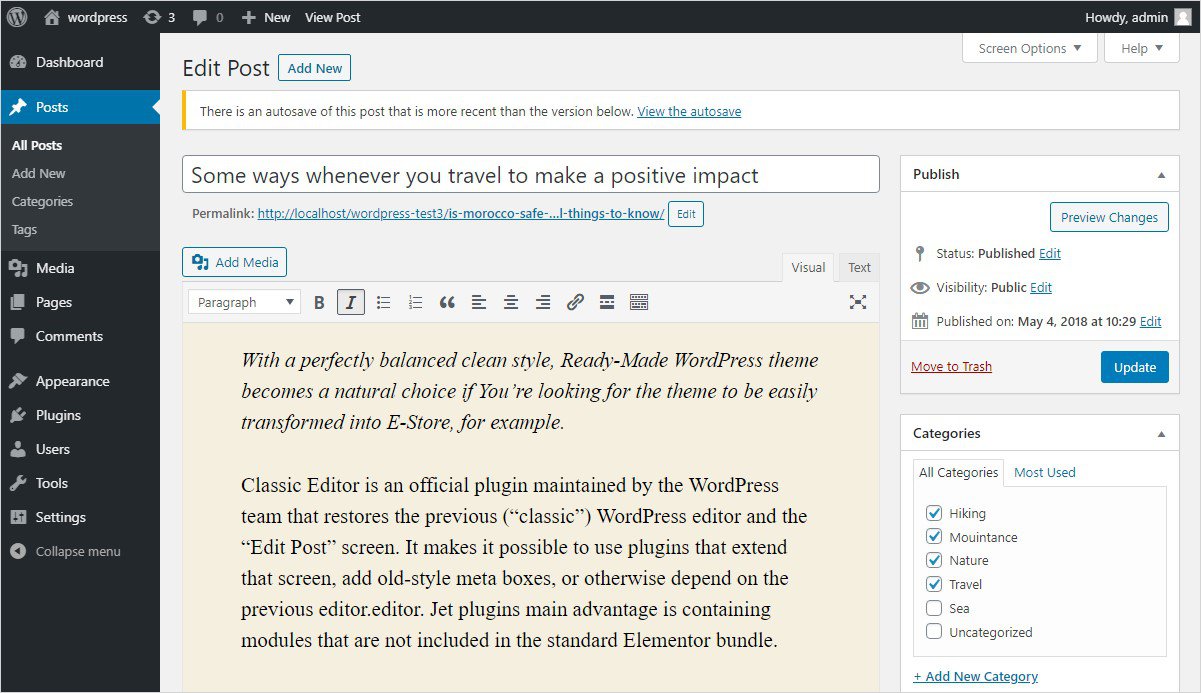
Never heard the name of TinyMCE classic editor? But I am sure if you are a WordPress blogger you have definitely worked on it. Millions of bloggers use the TinyMCE classic editor. One of the basic reasons why it is so much used is because of the fact that it is a WYSIWYG (What You See Is What You Get) editor and it comes pre-installed with WordPress(til WordPress 4.9). Moreover, it is a platform-independent and an open-source editor.
Further, it has been built on HTML and Java. It also supports over 20 dialects. Thus, making it highly user-friendly. TinyMCE classic is a rich text editor that is integrated with various products and solutions. Therefore, it has been integrated into popular frameworks like Angular, React, etc. It also has helped launch Evernote, Atlassian, etc.
TinyMCE classic comes built-in with WordPress as a visual editor to edit and create posts for various websites and blogs. Its customization functionality is highly rated by its users. The TinyMCE classic editor has a lot of features that will mesmerize you once you have mastered it. But it lacks advanced features and settings. Further, it has a mono background color that can’t be altered, table and buttons feature is also not present, etc. These features and settings are available in Gutenberg and TinyMCE advanced editor.
Let’s see Whether Gutenberg editor is better than TinyMCE advanced editor or not.
Gutenberg Editor
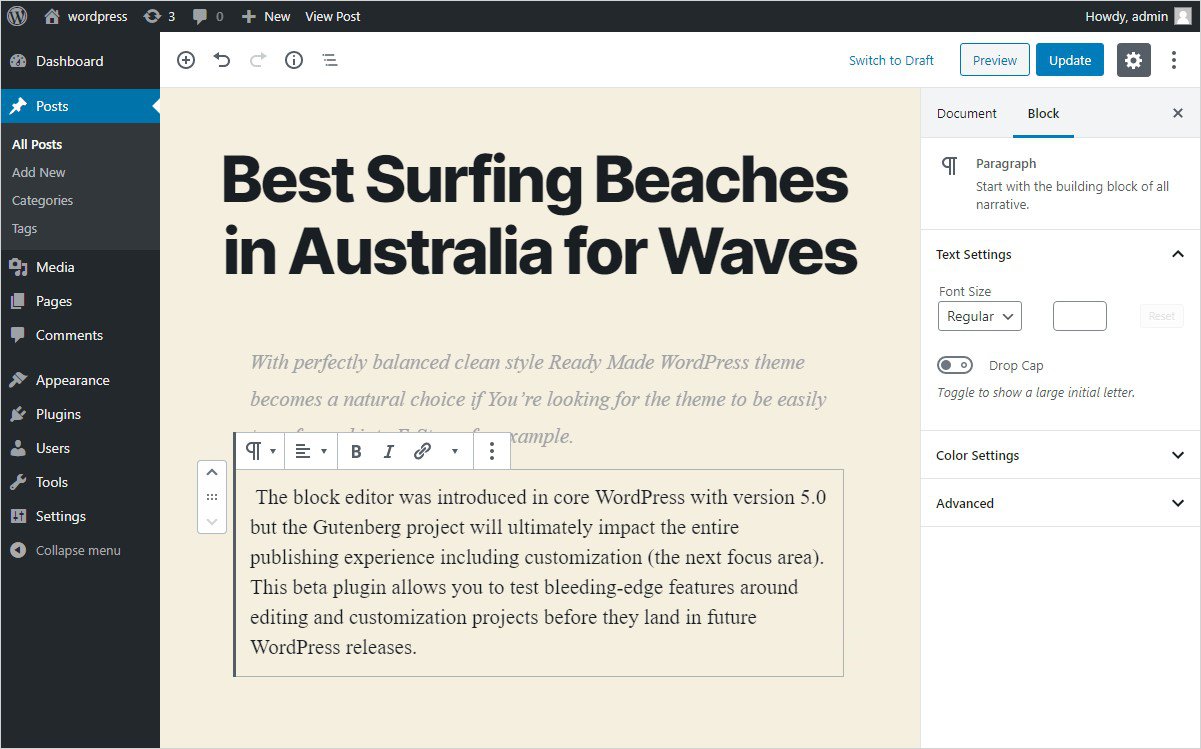
Gutenberg editor is the new editor that comes in-built with WordPress 5. WordPress after using TinyMCE Classic for over a decade decided to shift to Gutenberg editor. This editor has been built with only one purpose of making it simple and easy for its users. The use of advanced layout options and little blocks are present. There are various features offered by the Gutenberg editor. It tries to change your blogging experience by introducing shortcodes as blocks. In order to save users time in editing the content. Changing your heading type is easy with it. As it provides two different places with a table of content. The Change of font size of each paragraph block is allowed in the Gutenberg editor. The presence of a call of action button is a big plus.
Further, it provides the flexibility to change the background and font color of each paragraph. Cropping of an image can be turned on or off and this can be done from the editor itself. So it won’t be wrong to say that Gutenberg editor comes with tons of features. Even though the Gutenberg editor consists of so many features. It still faced heavy criticism from its users. After Gutenberg was made the in-built editor that came with WordPress. As it is a newly made editor it comes with lots of bugs and kinks. Thus, Gutenberg is not a great option at the present moment as it has lots of issues. Plus many plugins and themes are also not compatible with Gutenberg editor at the moment. Thus, it requires time before it becomes perfect.
These days Gutenberg comes in-built with WordPress 5. If you wish it to be removed. There are 3 ways to disable WordPress Gutenberg editor. This will make TinyMCE as your default editor.
How is TinyMCE Advanced Editor Better?
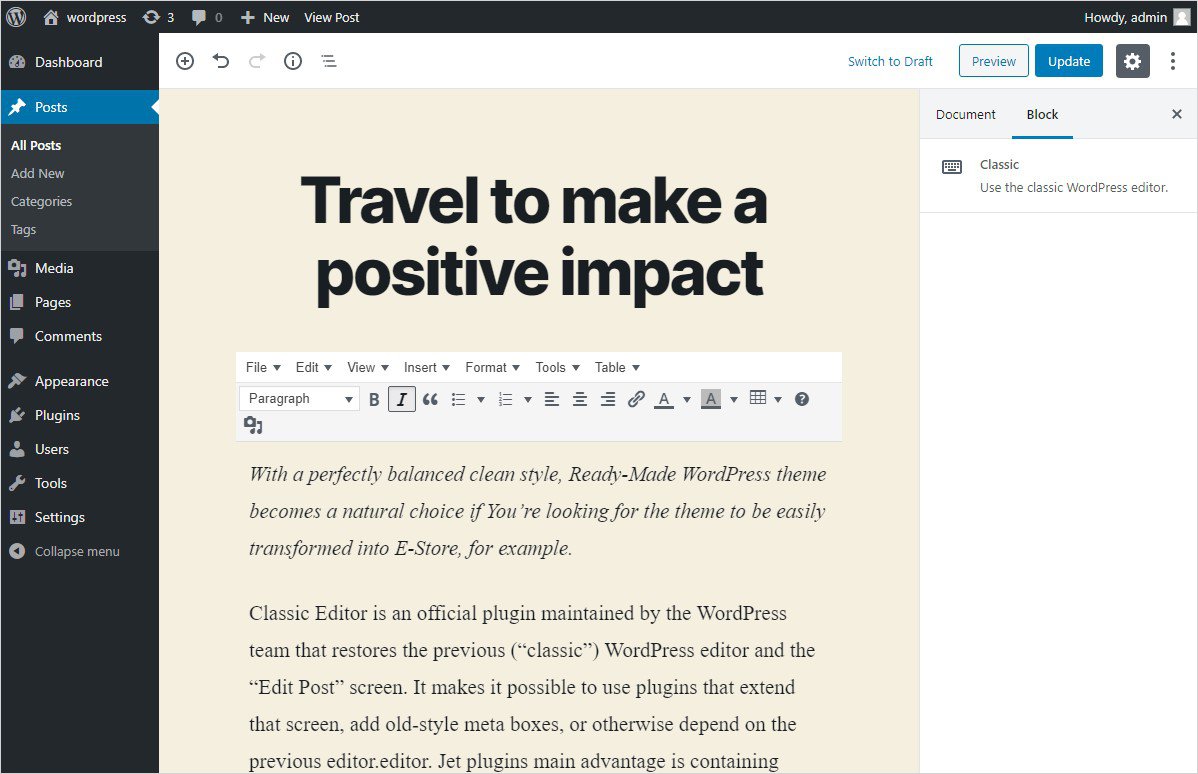
The TinyMCE advanced is said to better than the rest editors. It is a standalone platform that is user-friendly with all the necessary features. Though TinyMCE classic editor comes in-built with WordPress if you disable Gutenberg editor. But to get TinyMCE advanced editor, you will have to install its plugin.
TinyMCE advanced increases the functionality of a visual/ WYSIWYG editor. It offers a simple interface that allows the users to rearrange and add new content according to their requirements. TinyMCE advanced is a good editor with almost 2 million plugin downloads already. Further, its creator gives time for answering the simplest of queries.
This editor just unlocks more new exciting features for the bloggers. The TinyMCE advanced editor provides features like creating and editing tables, search and replace text option, set the font family and set font sizes. Further, it gives the option to choose upper and lower case letters for ordered lists. The selection of squares and disks for the unordered list instead of bullets is pretty innovative. Moreover, insertion of the horizontal line, date, time. page breaks, emoticons, etc are also allowed. Therefore, making it the best editor present for bloggers.
As you know TinyMCE advanced editor comes as a plugin. Therefore, you will be needing to install it. Just in case you don’t know how to install a WordPress plugin. This link should solve all your queries regarding it.
TinyMCE Advanced Editor – Conclusion
Maybe you are new to WordPress or maybe you feel like you are happy with the editor you use. But one thing is for sure you definitely need to try TinyMCE advanced editor. Once you use it you won’t go to any other editor. It provides you with all the features that you ever dreamt of in your WordPress editor.
The TinyMCE advanced editor gets a 4.5 plus rating from almost all its users. With over 2 million active installs. This speaks volumes for it. This has been built to make bloggers experience better. We at TemplateToaster blog definitely recommend you to give TinyMCE advanced editor a shot, that will change your whole blogging experience.
Relevant links
How to Disable WordPress Comments Easily? Tutorial Guide
Build a Stunning Website in Minutes with TemplateToaster Website Builder
Create Your Own Website Now
Nice information, I was looking for this article from very long time.
Wow! there are amazing features which is very helpful.
Hey there, if we select particular category then we get some additional features as per category?