WordPress Helpdesk and Support Ticket Plugins (2023)

Finding the best WordPress helpdesk and support ticket plugins for your website can be a daunting task for beginners. Since there are tons of WordPress plugins out there choosing the best option for your website can easily leads to confusion. So, check this guide, where I have curated a list of some of the best WordPress helpdesk and support ticket plugins for you. You can choose one that suits your website needs and expectations. So, let’s start!
WordPress is every developer’s first choice when it comes to creating a website. No matter which niche you are working in, having a website is mandatory in order to grow your business. And nothing can be better than WordPress. As it is known for its simplicity, flexibility, and reliability to establish your brand. Of course, when you first create a website, you try to add everything that enhances the user experience. Especially if you are selling products online, you need to provide around the clock support ticket and easily accessible helpdesk to your users.
So that if they ever get confused or need help they can easily reach you. It is observed in a survey that maximum people drop using your services if they are satisfied with the kind of help or support they are getting. So, you should never underestimate the power of good and useful help and support for your users. Therefore, in order to provide the best service, you require the best helpdesk and support ticket plugin for your website. Below are some of the best WordPress helpdesk and support plugins to choose from.
So, let’s see what are the noteworthy features of these WordPress plugins and what are the pros and cons of using them in your WordPress website.
List of Best WordPress Helpdesk and Support Ticket Plugins
1. Awesome Support: Best WordPress Helpdesk and Support Ticket Plugin
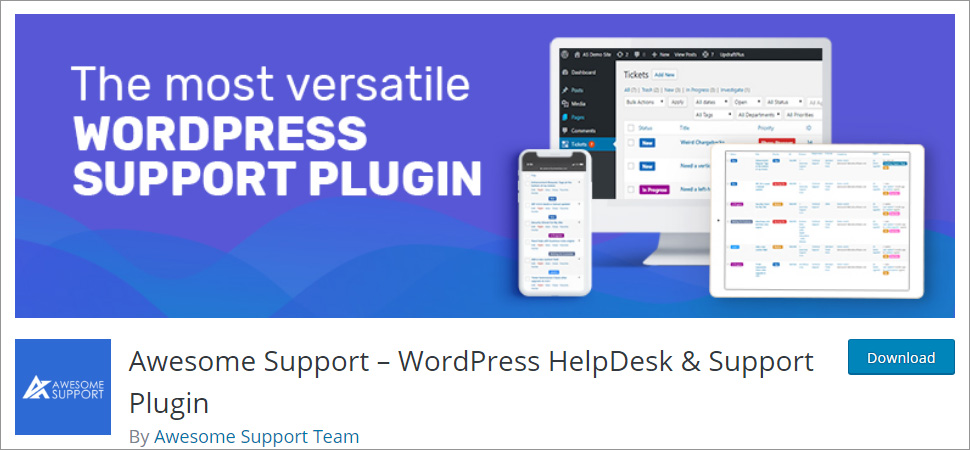
Awesome Support is the most versatile WordPress plugin. It is loaded with features that can help you set up a fully functional helpdesk and support ticket environment for your website. It is really simple to set up this plugin on your WordPress website. The free version of this plugin includes all the required features. However, if you want you can still switch to the premium version and make use of some more advanced features. This WordPress plugin is loaded with many useful features such as unlimited tickets, agents, products, agents, departments, tags, you can also initiate private tickets for premium users.
Feature
- It lets you add multiple support agents for the same ticket so that issue can be resolved easily.
- You can have additional custom fields on your ticket forms.
- You can quickly identify the old tickets with tags.
- It comes with an incredible sorting, filtering, and tagging system for the tickets.
- Creating your own priority scheme is also possible with this Awesome Support WordPress plugin.
- It has unlimited custom labels with color-coding.
Pros
- It’s pretty simple to use this WordPress plugin.
- This is a free WordPress plugin.
- It offers you seamless WooCommerce integration.
- You can configure the email template for email notifications.
Cons
- In order to use more advanced features, you need to purchase the premium version of the Awesome Support plugin.
2. SupportCandy : Top WordPress Helpdesk and Support Ticket Plugin
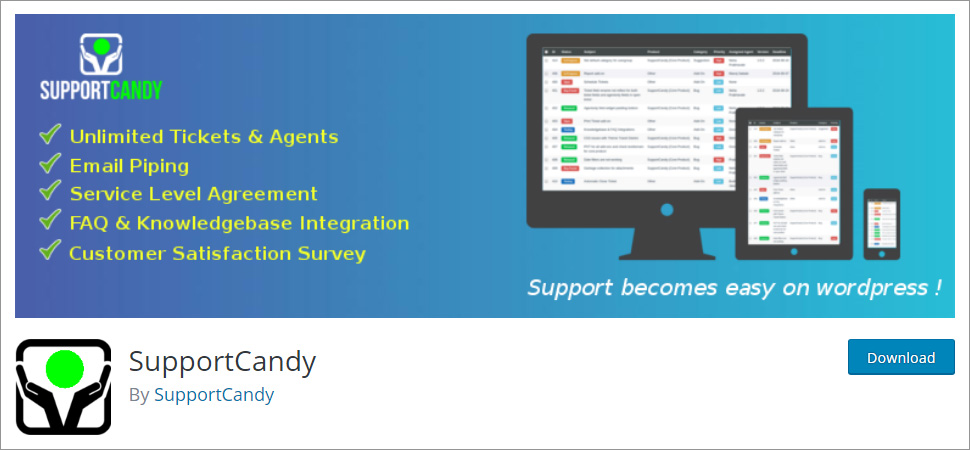
SupportCandy is another popular WordPress plugin. With the help of this plugin, you can add a complete ticket system to your website with ease. It is an extremely simple, extendable, and functional WordPress plugin that you would find out there. It is a fully GDPR compliant plugin loaded with features such as unlimited ticket creation, unlimited number of agents, Ajax-based functionality for speedy operations, custom field types of attachment, completely responsive design, and many more.
Feature
- SupportCandy has an entirely responsive web design.
- It is a completely responsive WordPress plugin.
- You can use customizable email notification templates.
- Your agents can make use of front-end and back-end interfaces.
- The Ajax-based functionality makes everything quick and rapid.
- You can create an unlimited number of agents.
Pros
- It is a free WordPress helpdesk and support ticket plugin.
- It includes the flexibility to add unlimited tickets even in the free version.
- Seamless Gravity Forms Integration, SLA, Automatic Close Tickets, and many more.
- It enables you to make use of API.
Cons
- If you want to have add-ons such as WooCommerce integration, Canned Reply, Email Piping, etc. will be available under the premium version only.
3. JS Help Desk
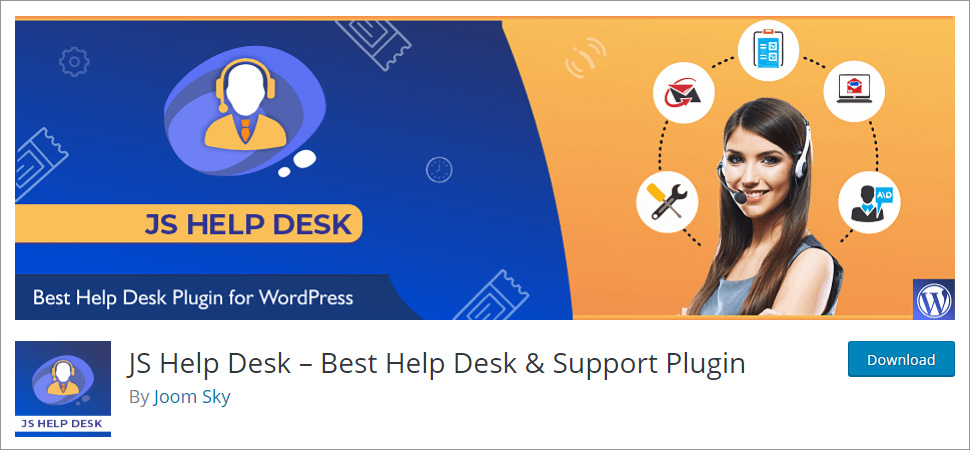
JS Help Desk is the best helpdesk and support ticket plugin. This is a free WordPress plugin that is really simple, uncomplicated, easy to use, and a web-based customer support system. You can effortlessly enable your users to create a ticket from the front-end also so that it should not be necessary for them to login in to create a ticket. You will have many useful and expensive features included in this plugin that you would normally find in any premium WordPress plugin. But JS Help Desk is a completely free WordPress plugin.
Feature
- It let you create tickets from the front-end itself.
- It has a fully responsive design so you don’t have to worry about the device screen size.
- The admin is allowed to modify the email text.
- This plugin offers multiple file attachments for tickets and replies.
- You can have unlimited departments.
- You can also make use of shortcodes for the My Tickets and New Tickets Form.
Pros
- You receive notification and Auto-responder while you create a new ticket.
- You will get to use an HTML editor for managing ticket issues.
- It lets you merge the tickets with ease.
- It is an easily customizable and configurable WordPress plugin.
Cons
- Features such as Captcha, Google ReCaptcha, fields ordering, ticket merge, and a lot more can only be accessed through a premium version.
4. Freshdesk (Official)
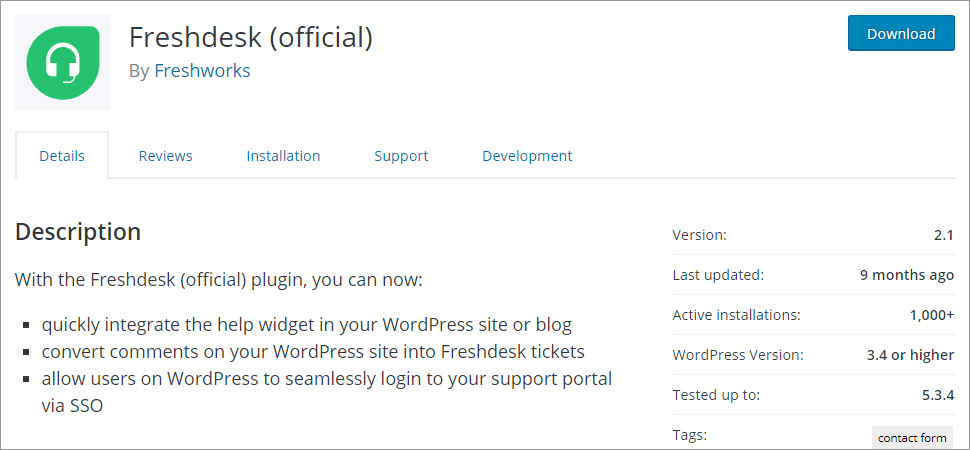
Freshdesk (Official) plugin can be easily integrated into your WordPress website. It is a quite popular helpdesk plugin that you would find on the internet. However, it is a free WordPress helpdesk plugin but the kind functionality it has offered you is unparalleled. It helps you make your users as comfortable as possible and let you provide them a way to reach you for help. Once you will use this plugin on your WordPress website you will get to know its usefulness.
Feature
- It is a super easy and highly useful WordPress plugin when it comes to including helpdesk and support tickets to your website.
- There are options to enable or disable SSO.
- It lets you add a comment link to the ticket description.
- You get access to unlimited agents.
- It has both free as well as a premium version to use.
- When it comes to resolving the tickets, it allows team collaboration.
Pros
- It is a free WordPress helpdesk plugin.
- It quickly integrates with the help of widgets.
- You can allow your users on WordPress to effortlessly log in to the support portal.
- Including email channels, basic social channels, and freshcaller integration has become way easier with Freshdesk (official) plugin.
Cons
- The top premium plan is not so pocket-friendly, as it costs $100 annually.
5. KB Support
KB Support is a popular WordPress plugin for the helpdesk and knowledge base system for customer support. Also it is a useful plugin for anyone looking to provide seamless support and helpdesk to their customers. In addition it is a feature-rich WordPress help desk plugin, which allows customers to find quick solutions to their issues through a ticket submission process, which lowers the overall support queries for the help desk, easing their job. Overall, it is a good WordPress Helpdesk and Support Ticket Plugin, which is affordable, easy to use, and customizable, making it a good option for small businesses and individuals who require a simple support system.
Feature:
- The help desk system allows the users to easily manage the support tickets, assign them to the team members, and keep a track of the progress.
- Easy to manage and customize submission forms, without any coding.
- The plugin sends email notifications to the users when support tickets are updated and when new articles are published.
- Easily create custom fields to gather more information about the customers and the support tickets.
- Fully responsive and clean front-end design.
- Create and manage user accounts, assign roles and permissions, and also view user activity.
Pros:
- The plugin has a user-friendly interface.
- It offers a wide range of customization options.
- The plugin is comparatively affordable compared to other helpdesk WP plugins.
- It can be integrated with many other WP plugins, like WooCommerce, Gravity Forms, etc.
- Offers a self-service portal to customers which allows businesses to lower the number of tickets received which saves a lot of time.
Cons:
- Compared to other help desk WordPress plugins it has limited features.
- Does not provide a live chat system.
- Doesn’t offer many automation options.
- The plugin is dependent on the WordPress platform, which restricts several functionalities.
6. Help Scout
Help Scout is a widely used custom support platform that offers a WordPress plugin for integrating features directly into the WordPress website. In addition, the plugin provides a wide range of customer support features, like shared inbox, live chat, knowledge base, and automation tools. Thus to ease the WordPress help desk support systems for businesses by letting them easily integrate these features into their WordPress websites.
Feature:
- The shared inbox allows businesses to manage all of the customer inquiries in one place, which helps in speeding up the response time and improving overall efficiency.
- Provides multiple support channels like emails, chat, and social media.
- Quickly customize and automate business processes and workflow.
- Directly manage the support tickets from the WordPress dashboard.
- You can use the plugin to add a live chat system to the website.
- Easily create custom contact forms for website visitors and quickly submit requests.
- The plugins provide reports and analytics to help you keep track of the support metrics.
Pros:
- The plugin is easy to use, and quick to install and set up.
- Seamless integration with the WordPress website.
- Provide enhanced customer support and customer experience.
- Customize the contact forms to fit your design and brand requirements.
- The automated workflows and ticket management system help you save a lot of time.
Cons:
- The plugin has limited features for the support process.
- It is a paid plugin so you need to pay for the subscription to use the plugin.
- It has a learning curve.
- May not easily integrate with third-party plugins.
7. WP Ticket
WP Ticket is a powerful WordPress help desk that supports ticket plugins that allows you to easily manage customer support tickets from your WordPress website. Also it is affordable, easy to use and can be quickly customized based on your requirements. And it can be a good option if you need to receive, process, and respond to service requests invariably.
Feature:
- Seamlessly manage support tickets from the WordPress dashboard.
- Quickly create custom forms for your website visitors to submit support requests.
- The plugin can integrate with your email so you can easily manage support tickets through email.
- Create workflows to automate the support process.
- Find reporting and analytics to help and keep track of the metrics.
Pros:
- It is an affordable WordPress help desk plugin as compared to others.
- The plugin is easy to use, install, and set up.
- Easily customize support request forms.
- Automate workflows to save time and effort.
- Email integration allows you to easily manage support ticket requests.
Cons:
- It has a limited set of features.
- May not easily integrate with third-party plugins or tools.
8. ELEX WordPress HelpDesk & Customer Ticketing System
ELEX WordPress HelpDesk & Customer Ticketing System is a great plugin to manage customer support tickets for your WordPress website and provide a good customer experience. Also the plugin allows you to seamlessly receive all of the customer inquiries, problems, and suggestions through the tickets. And the best thing is that the ELEX plugin does not store the data in the cloud. Instead it stores all of your data on your system. However, it is a premium plugin so it does come with a learning curve.
Feature:
- You can easily manage the tickets directly from the WordPress dashboard.
- Create customizable forms for your website visitors to submit support requests.
- Manage tickets via email.
- Integrate your knowledge base articles into your WordPress website.
- Automate the support process with workflow automation.
- Track your support metrics with reporting and analytics.
Pros:
- Wide range of features that meet most customer support needs.
- Easily customize the support request based on your website design and requirements.
- Easily integrate with WooCommerce.
- Backup and restore option.
- Easy and intuitive interface.
- Unlimited tickets and agents.
- Save time with workflow automation.
Cons:
- You will have to buy a subscription to use the plugin.
- It has a learning curve.
- May not easily integrate with third-party plugins.
9. Support Genix
Support Genix is a powerful cloud-based WordPress plugin that comes with a wide range of features to help you manage customer support tickets. And it allows users to easily create tickets and seek help directly from the WordPress site. Also it is available in free as well as premium versions, so you can choose based on your business requirements.
Feature:
- Easily manage as many tickets as you need.
- Add as many agents as you require to manage the tickets.
- The plugin allows you to provide support across multiple channels, like emails, social media, chat, and phone.
- Supports unlimited customers.
- Quickly customize the fields for your tickets for the information you need from the customers.
- Assign different agent roles with different permissions.
- Quickly manage tickets with filter and sorting options.
- Receive and send email notifications when a new ticket is created or updated.
- The plugin is fully responsive and looks good on every device.
Pros:
- Supports a comprehensive list of features that meet customers’ needs.
- Supports multiple channels, for a quick and efficient support system.
- Offers reports and analytics to keep track of the support system.
- Knowledge base option for self-help options for customers.
- Can be translated into any language.
- Fully-responsive plugin design.
Cons:
- Costly you will have to pay for the premium plugin.
- Has a learning curve.
10. WP Support Plus Responsive Ticket System
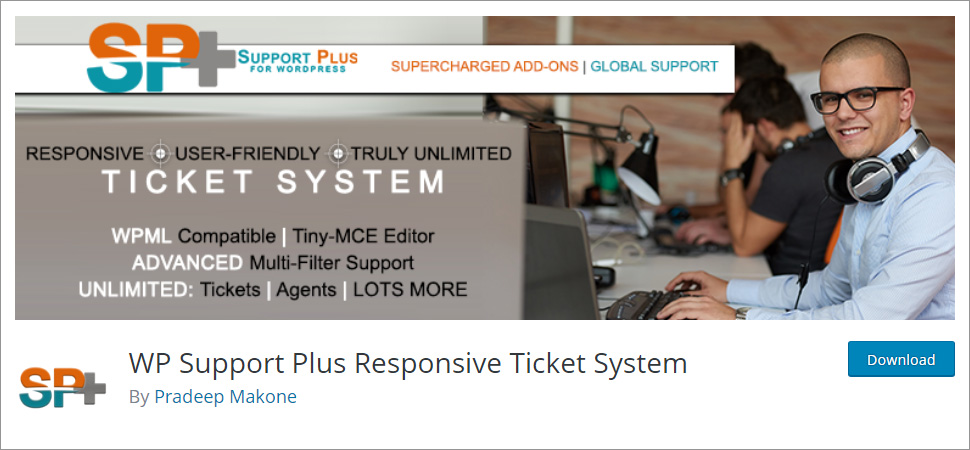
WP Support Plus Responsive Ticket System is maintained for its existing users only. It lets you set up a fully functional customer support system with unlimited tickets and agents. However, if a visitor is not a registered user with your website, he/she still can submit a ticket. WP Support Plus Responsive Ticket System includes more useful features that can help you help your users flawlessly.
Feature
- It allows you to send notifications to different users.
- You can directly import emails to your ticket system to help your users.
- Seamless WooCommerce integration.
- Quick Easy Digital Downloads integration.
- You can employ some set of rules to assign incoming tickets to particular agents.
- It also offers canned replies.
Pros
- WP Support Plus Responsive Ticket System is a free WordPress plugin.
- It provides enhanced customer experience.
- You can head to the knowledge base if you ever feel stuck anywhere.
- It had both free as well as paid versions.
Cons
- This WordPress plugin has not been tested for the last three major releases of WordPress.
11. uCare – Best WordPress Helpdesk and Support Plugins
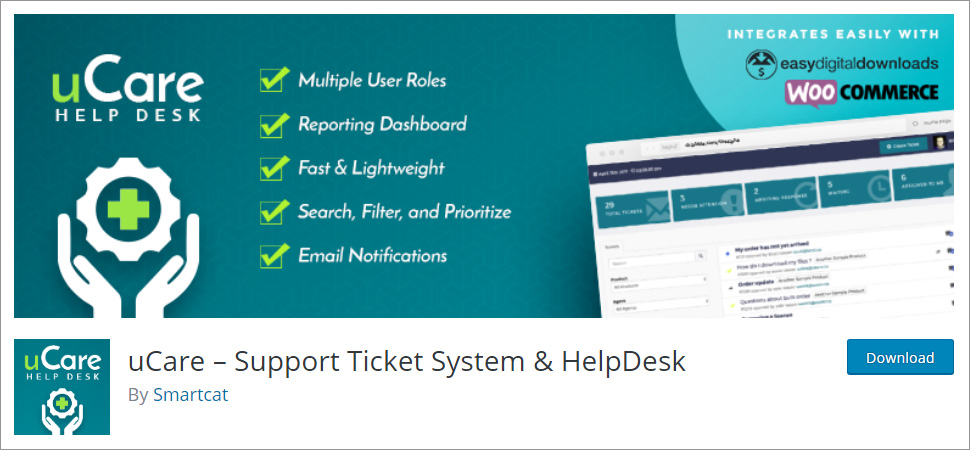
uCare is not a currently active WordPress plugin but worth mentioning in the list of best WordPress helpdesk and support ticket system plugins. It brags to be one of the most wonderful WordPress plugins to create an amazingly working help desk system for your website. Moreover, the seamless integration with WooCommerce and Easy Digital Downloads helps you make things even simpler.
Feature
- It offers a unique user role in order to support admin, customers, and agents.
- uCare provides you the flexibility to view, manage, and comment on tickets.
- You are free to update ticket status directly from your WordPress dashboard.
- This plugin creates a separate page that runs completely independent of your WordPress theme.
- It beautifully auto-close tickets based on the inactivity.
- You will get WooCommerce as well as EDD integration for your WordPress website.
Pros
- It helps you focus on the increased user experience.
- It offers an extremely user-friendly interface to work with.
- This plugin offers you an unaffected incredible site speed.
- You can enjoy front-end and back-end ticket creation.
Cons
- This plugin has not been tested for the last three major releases of WordPress.
WordPress Helpdesk and Support Ticket Plugins – In Conclusion
I am sure by now you must have got an idea that the support ticket system is an inevitable aspect of an online store. It works as a medium between you and your customers to help them communicate with you and present their problem to you. And if you are running an online eCommerce store, it is even important to provide your users round the clock customer support for better eCommerce website development. Because if you do not provide them the convenience to reach you as per their likings then they might leave your store and look elsewhere. However, if you have multiple products in your store, you might try to handle support differently. Different categories of products require differently skilled agents to answer user queries. Thus, to strengthen your support system you need nothing but the best support ticket plugins for your WordPress website. You can download free WordPress themes to create WordPress theme with WordPress theme builder.
Each plugin discussed above is capable of providing you the reliable, consistent, and timely support to your customers with an easy manage support ticket system or helpdesks. Of course, except for the last two options that are no longer supported by the developers but the existing customers are still setting assistance as and when required. I hope this guide helps you discover the best WordPress helpdesk and support ticket plugins available.
Which is your favorite helpdesk and support ticket plugin? Let me know in the comments below.
Build a Stunning Website in Minutes with TemplateToaster Website Builder
Create Your Own Website Now