Best jQuery Plugins for WordPress for jQuery Management

If you are looking for the best jQuery plugins for WordPress for jQuery management then you have come to the right place. Here in this guide, I will show you some of the best jQuery plugins that will help you manage jQuery on your WordPress website without any difficulty. After going through all of them you can easily decide which plugin can serve your needs perfectly. So, let’s head to the list and see how they stack up against each other.
When you create a website with the help of the WordPress content management system, you are open to seize an abundance of new opportunities. The realm of web design and web development has taken a new turn with the inception of jQuery back in 2006. And since then jquery has been widely accepted as the foundation of web development. jQuery is an ideal solution to create stunning animations and interactions that are quite simple to use.
For beginners, it can be complicated to understand how to add jQuery to WordPress or moving one step forward why you should use JavaScript in your WordPress posts and themes. jQuery or JavaScript in WordPress gives you the privilege to add different styles and layouts to your site. Whereas, if you feel restricted to modify your design, then you can head to JavaScript frameworks and use them as per your needs. Certainly, when you blend WordPress with jQuery the power is multiplied and the possibilities are infinite.
No matter what type of website you are running, adding the power of jQuery will provide an impressive user-experience for sure. So, knowing the best jQuery WordPress plugins can help you manage jQuery on your WordPress website. So, let’s see what is there on the list for you.
Comparison Table of: Best jQuery Plugins for WordPress for jQuery Management
| Plugin Name | Key Features | Pros | Cons | Best Use Case |
| Enable jQuery Migrate Helper | Helps with jQuery version compatibility | Easy to use, maintains compatibility | Temporary solution, not for long-term use | Fixing issues after a WordPress update |
| jQuery Updater | Updates jQuery to the latest version | Ensures you have the latest jQuery version | May cause compatibility issues with older plugins/themes | Keeping jQuery up-to-date in a custom environment |
| jQuery Manager for WordPress | Manages multiple jQuery versions | Flexibility to switch between jQuery versions | Requires careful management to avoid conflicts | Sites requiring specific jQuery versions |
| Test jQuery Updates | Allows testing of different jQuery versions | Safe testing environment | Not for live environments | Testing plugin/theme compatibility before an update |
| Version Control for jQuery | Allows locking jQuery version to a specific one | Prevents unwanted jQuery updates | May limit access to newer features and security fixes | Critical sites that need stability over latest features |
List of Best jQuery Plugins for WordPress for jQuery Management
1. Enable jQuery Migrate Helper
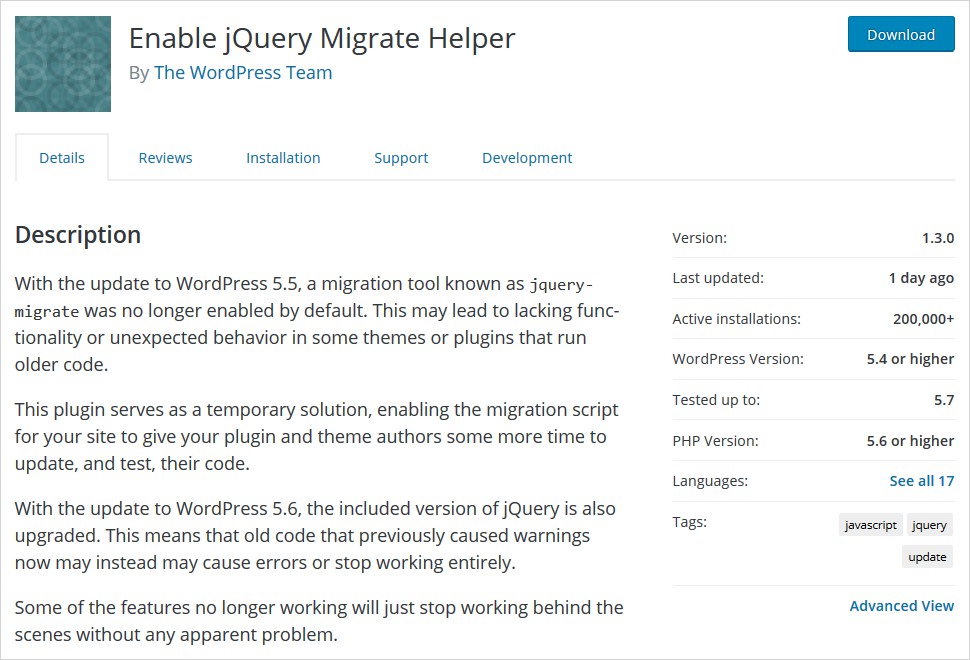
Enable jQuery Migrate Helper is a WordPress plugin with amazing features to help you migrate scripts for your website. With WordPress 5.5, the default migration tool termed jQuery-migrate has been disabled. Of course, with every new update of WordPress, some new features have been introduced. And many futile features got eliminated. For some reason or the other, the default features also sometimes become deprecated. However, with the release of WordPress 5.6, the developers have made some changes in jQuery as well. Using this WordPress plugin will help you downgrade to the previous version of jQuery for a period.
Summary of Enable jQuery Migrate Helper wordpress plugin:
| Category | Details |
| Features | Restores jQuery Migrate script, logs deprecated notices, helps ensure compatibility post-update |
| Pros | Simple to use, effective for fixing issues after WordPress updates |
| Cons | Not regularly updated, may not be compatible with the latest WordPress versions |
| Supported Versions | WordPress 5.5 to 5.8 (untested with the latest 3 major releases) |
| Active Installations | Over 1 million |
| Ratings | 4.5 out of 5 stars (based on user reviews) |
| Last Updated | 1 year ago |
| Download Count | Millions of downloads |
Pros
- This is an open-source WordPress plugin.
- It lets you downgrade to the former version of jQuery as well.
- However, you can have a temporary return to jQuery.
- You can find and fix the code as and when required.
- This is an easy-to-use WordPress plugin.
- All the deprecated warnings can be solved with this WordPress plugin.
Cons
- You need to disable other plugins that interact with the loading of JavaScript files.
2. jQuery Updater
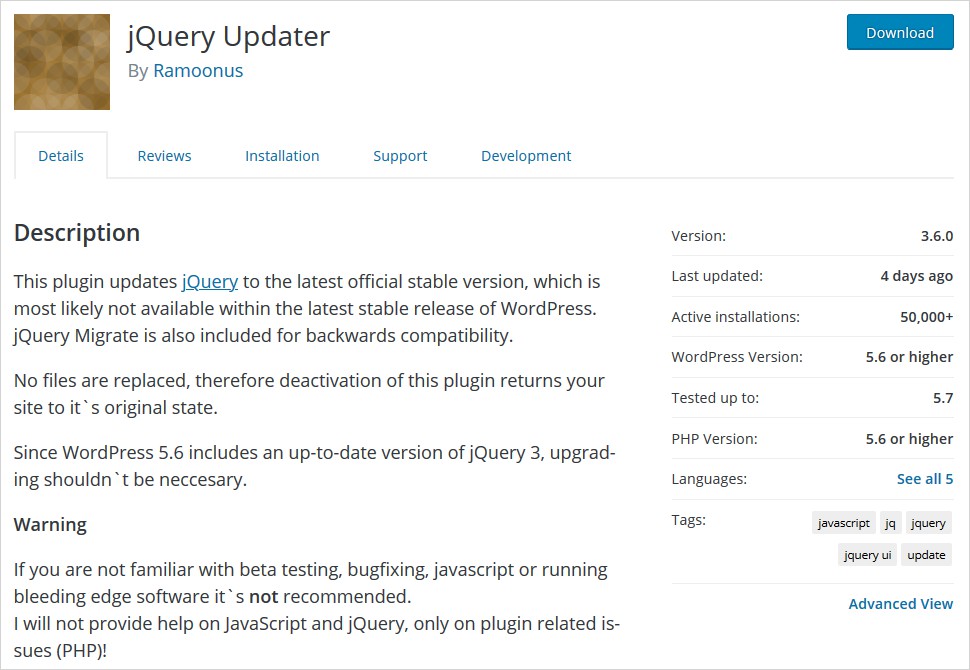
jQuery Updater is another powerful WordPress plugin that enables you to update jQuery to the latest official version. It is an extremely easy and simple-to-use WordPress plugin. You can have this plugin integrated with your WordPress website without any difficulty. However, if you are not beta testing or bug fixing, then you might find it complex to deal with. Whereas, you can use a jQuery cheat sheet to improve your knowledge. But once you are aware of the ins-and-outs of the jQuery Updater plugin, you will find it much easier and useful for your WordPress website.
Pros
- jQuery Updater is an exceptionally convenient-to-use and lightweight WordPress plugin.
- When you find the ‘jQuery is not defined’ error in WordPress, there you can use this plugin.
- You will get an option screen that lets you enable or disable it.
- It allows you to choose a specific version of jQuery according to needs and requirements.
- The automatic cache flushing feature will help you discard used stuff automatically.
- jQuery Updater is an open-source WordPress software.
Cons
- If you are not familiar with bug fixing, beta testing, JavaScript, then this WordPress plugin can be a little challenging for you to use.
3. jQuery Manager for WordPress
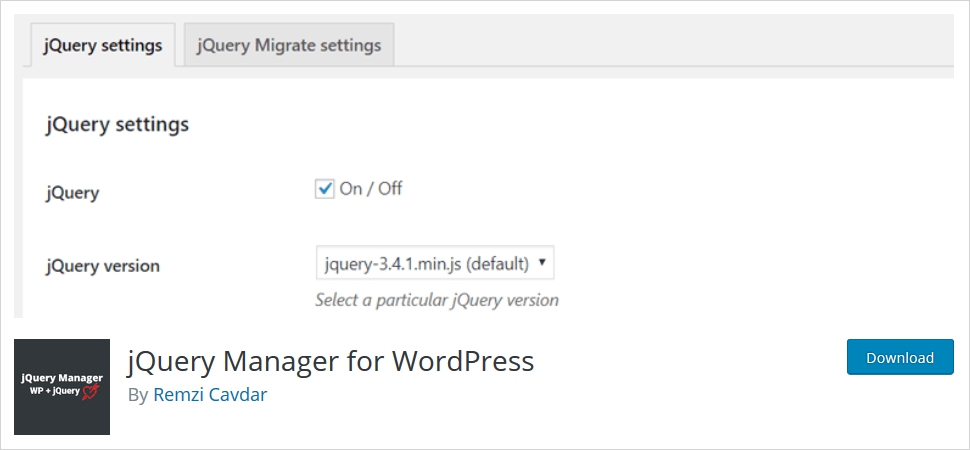
jQuery Manager for WordPress WordPress plugin is an ideal solution to manage jQuery and jQuery migration on the WordPress website. However, each plugin you use with your WordPress website requires you to have a particular version of PHP and WordPress so that it should work in a perfect manner. And for using this jQuery Manager for WordPress plugin, it is required to have PHP 5.6 version to use it, make sure you know the PHP version on your website. When you try finding the best solution to manage jQuery on your website, nothing can beat the convenience of jQuery Manager for WordPress plugin.
Pros
- It helps you remove jQuery migrations flawlessly.
- Whenever you will update this plugin, jQuery will also update automatically.
- It has a debug mode that can be really helpful for developers.
- It enables you to select a particular version of jQuery for your WordPress website.
- jQuery Manager for WordPress plugin is an open-source WordPress plugin.
- This plugin overcomes huge shortcomings in WordPress and provides you control over your jQuery.
Cons
- Not all the latest versions of WordPress themes and plugins support this jQuery plugin.
4. Test jQuery Updates
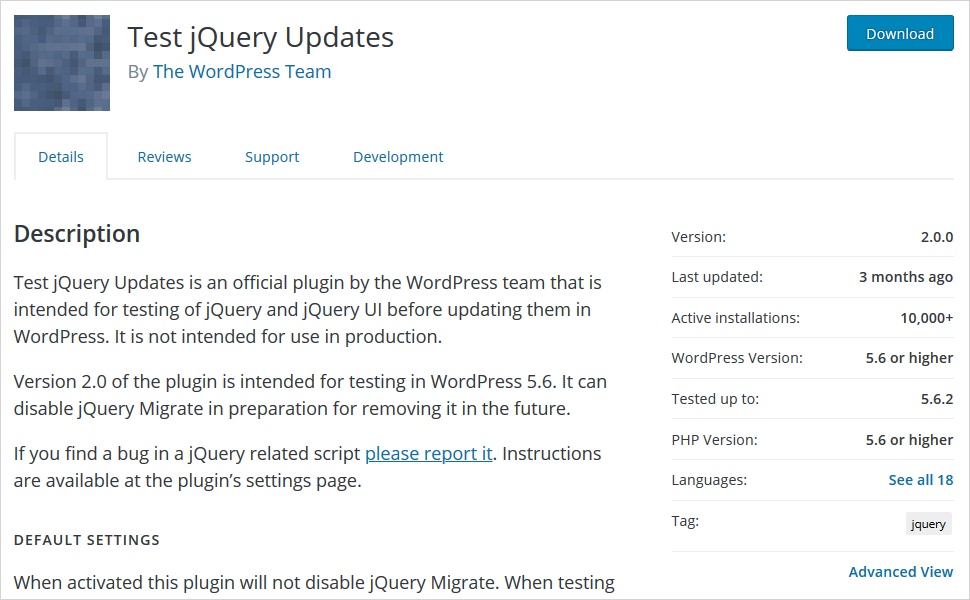
Test jQuery Updates WordPress plugin facilitates you to test jQuery and jQuery UI before you update them. It is intended for providing accurate results in the field of jQuery updates. Also, it works in the field of the jQuery user interface so that nobody ever faces any difficulty while using this WordPress plugin. There are several features of this plugin that will attract you and boost interest in this WordPress plugin. However, it is not built to use in production. In fact, the recent 2.0 version of the Test jQuery Updates plugin is capable of testing WordPress 5.6 effortlessly. So, check your WordPress version and see if you can use this plugin or not.
Pros
- Test jQuery Updates plugin is an incredibly simple-to-use WordPress plugin.
- It permits you to disable jQuery migrate in order to remove it.
- You don’t require any special skills to run this plugin on your WordPress website.
- It is a completely user-friendly WordPress plugin.
- It is pretty simple to integrate this plugin.
- Anybody from a beginner to a seasoned professional can use this WordPress plugin.
Cons
- It is intended to test in WordPress 5.6 version and higher only.
5. Version Control for jQuery
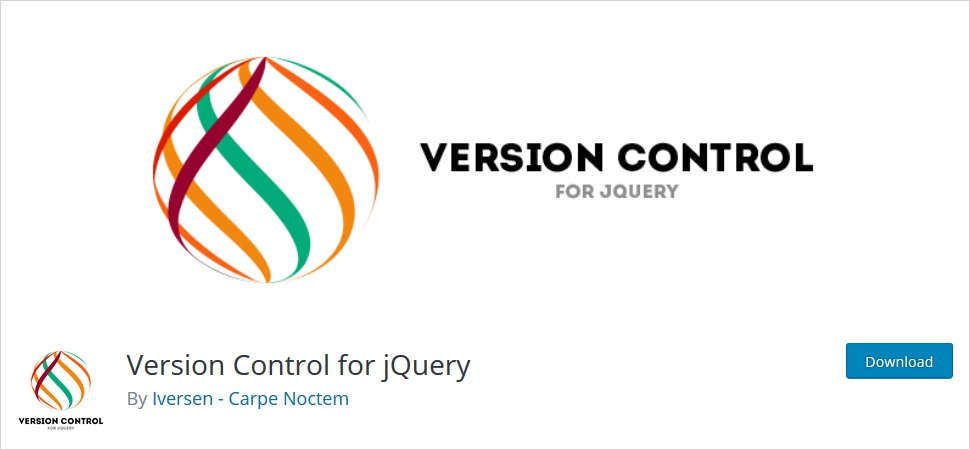
Version Control for jQuery WordPress plugin facilitates you to control the version of jQuery used on your website. It is another extremely effortless and efficient WordPress plugin. It is an ideal choice to fulfill all your WordPress jQuery requirements. As we know the version of any software you are using matters the most because it will be a deciding factor for the kind of features it includes. Likewise, this is one of the best WordPress jQuery plugins for jQuery management. It comes with the latest minified version of jQuery loaded from the quick jQuery CDN.
Pros
- Version Control for jQuery is open-source software.
- You will always get the latest version of minified jQuery.
- Both jQuery Core, as well as jQuery Migrate, will include this plugin as a default option.
- It doesn’t replace any files.
- You can customize the settings from the admin settings.
- If you don’t like this plugin, you can simply deactivate it and your WordPress website will return to its original state without any problem.
Cons
- If you get stuck somewhere, then finding answers to your questions can be a little tricky for beginners.
jQuery Plugins for WordPress for jQuery Management – In Conclusion
So, this brings to the end of this comprehensive guide. There are several plugins out there, you can choose any one from that list as well. However, the above-discussed plugins are loaded with features and functionalities to give you amazing results. The flexibility and usefulness of WordPress are known to everyone. Moreover, using the WordPress content management system gives you the freedom to include features of your choice and drive traffic to your website with ease. Thus, making WordPress the most popular content management system among developers.
These jQuery plugins for WordPress have already done the work for you. All you have to do is paste some code in, and you will be all good to enhance your website with some wonderful new features. However, each aforementioned plugin is jam-packed with unique and impressive features. And all these WordPress plugins are free to use. Therefore, you can use any of the plugins that you think is best suitable for business. So, share your experience with me in the comments below. I would love to hear from you.
Build a Stunning Website in Minutes with TemplateToaster Website Builder
Create Your Own Website Now