10 Best WordPress Shortcode Plugins Compared (2023)

Looking for easy ways to add custom content to your website? Why not enhance your website with a host of ready-to-use shortcodes? It is not a big deal, just use one of the best WordPress Shortcode Plugins.
If you want to create a more functional website then you do not always need to learn how to code. By using small code snippets or shortcodes you can enhance the functionality of your website. These code snippets help in adding additional functions to any web page without the need to write any single line of code or even learn any programming languages. WordPress does come with built-in shortcodes and themes, so you can choose these while designing a website. However, you may come across a few issues and that is why we suggest using a shortcode instead. And there is a shortcode for everything.
Shortcodes let you add custom content to your website with very little effort. A shortcode is like a shortcut to a tedious process of coding. Instead of writing lines of complex code to get custom functionality, you can do it with a shortcode. You can use shortcodes to add functions like custom buttons, content boxes, tabs, etc. Most WordPress themes have inbuilt shortcodes for creating custom content. There are also many WordPress Shortcode plugins available that offer advanced functionalities for designing web pages.
At TemplateToaster WordPress theme builder and website maker, I have listed some of the best WordPress Shortcode Plugins. These WordPress Shortcode plugins will help you add various functionalities to your web pages with just a single click.
What is a WordPress Shortcode?
Shortcodes in WordPress are little bits of code that allow you to run complex commands inside WordPress posts, pages, and widgets. The shortcodes were added in WordPress 2.5, and these allow people to execute code without writing any code themselves. With a single shortcode, you can embed files or create objects that would usually need a lot of code.
Why Use Shortcodes?
You may be thinking why do you need to use these shortcodes when WordPress already provides built-in shortcodes? Well, mainly because WordPress does not offer a vast range of these shortcodes. However, with these built-in shortcodes, you may come across issues especially while changing the theme. The solution to this problem is using WordPress shortcode plugins. Installing the plugin not just provides wide range of customization options, but it also allows you to easily the look and feel of your website without coding. Some of the other reasons why you should be using shortcode are given below:
- Shortcodes are largely used to protect users from adding tedious markup code and from possible mistakes.
- Users do not need to know any of the complicated markups that need to be input to create the objects.
- Shortcodes provide a lot of functionality. Without shortcodes, most users would need to use additional themes and plugins. This might be large in number depending upon what functionality the theme or plugin offers.
- Increased usage of custom plugins might slow down the website speed.
How to Use Shortcodes in WordPress?
To use a shortcode you just need to insert it into a WordPress page or post. A shortcode is used as a bracketed tag embedded inside a post or page. For example, a basic WordPress shortcode for a gallery is:
[Gallery]
There is a special scenario in which you may want to use the text that represents a shortcode. In this case, you should escape the shortcode by using double brackets as shown below:
[[gallery]]
WordPress offers the following shortcodes by default:
[audio] [caption] [gallery] [embed] [playlist] [video]
Shortcodes may be used from within themes or from WordPress Shortcode Plugins. Also, it is recommended to use shortcode plugins than a theme with inbuilt shortcodes. Otherwise changing the theme would remove the shortcodes too.
How to Add a Shortcode in WordPress?
WordPress makes it simple to create custom shortcodes.
- Add a callback function in your theme’s function or the plugin files.
- Register a shortcode with this callback using the WordPress function add_shortcode.
add_shortcode(‘addmedia’, ‘insert_media’); - Use the shortcode by inserting [addmedia] in your posts and pages.
Your registered callback would be triggered whenever the shortcode is encountered.
Tips to Use WordPress Shortcodes
There are some recommendations for using shortcodes in WordPress. These will help you learn how to use shortcodes and make the best use of them.
- You should think carefully about where and how you use shortcodes.
- Be aware of the shortcodes present in your themes. You may look for occurrences of add_shortcode in your theme files.
- Try to use WordPress shortcode plugins instead of themes.
- Widget shortcodes are not enabled by default in WordPress. Use add_filter to do that from the theme’s functions.php file or the plugin.
- You can hide broken shortcodes by using add_shortcode with the first argument as shortcode name. The second argument is ‘__return_false’ which makes the shortcode output redundant.
As we know, it is easy to extend WordPress’ functionality with shortcodes. You can consider using WordPress Shortcode Plugins to achieve this. There are quite a many WordPress shortcode plugins available and you may find it tough to choose one. Here at our website builder, I have therefore picked up a few of the best WordPress Shortcode Plugins for you to explore. These provide many useful shortcodes for specialized functionality.
List of the Best WordPress Shortcode Plugins
- Shortcodes Ultimate
- Shortcoder
- Column Shortcodes plugin
- WP Shortcode by MyThemeShop
- Meks Flexible Shortcodes
- Rotating Tweets plugin
- Shortcode Addons
WordPress Shortcode Plugins Comparison Chart (2023)
| WordPress Shortcode Plugin | Shortcodes Ultimate | WP Shortcode | Meks Flexible Shortcodes | Shortcoder |
| Active Installs | 600,000+ | 20,000+ | 20,000+ | 100,000+ |
| Rating | 5.0 | 4.3 | 4 | 5 |
| Number of Shortcodes | 50+ | 24+ | 12 | – |
| Paid Add-Ons/Presets | Yes | No | No | Yes |
| Custom Shortcode creator/editor | Yes | Basic customizations | Yes | Yes |
| SEO shortcodes | No | No | No | Yes |
| Speed optimized shortcodes | No | No | No | No |
| Shortcode parameters and conditions | No | No | No | Yes |
| jQuery support | No | No | No | No |
| Custom CSS | Yes | No | No | Yes |
WordPress Shortcode Plugins in Detail
1. Shortcodes Ultimate – WordPress shortcode plugin
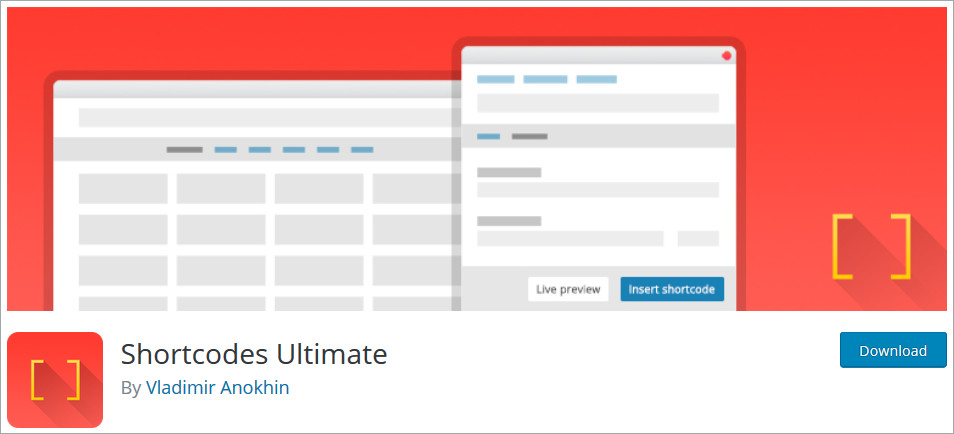
Shortcodes Ultimate is the most popular shortcode plugin for WordPress. The plugin provides a mega pack of shortcodes at no cost. The plugin offers a huge library of shortcodes to create buttons, boxes, sliders, responsive videos and specialized shortcodes for adding a Nivo slider, carousel, custom gallery etc. The built-in Shortcode Creator allows a user to quickly and easily write custom shortcodes. This plugin makes it super-easy to manage everything from carousels, media embeds, sliders, lists and buttons to lightboxes with the help of 50+ shortcodes for different pages. You can even customize the plugin by using the HTML code. The Shortcode Ultimate plugin can be used all of the WordPress themes.
Features:
- Huge library of shortcodes with customization options.
- Extra Shortcodes – 15+ additional shortcodes that are paid.
- Additional Skins – 60+ additional skins for plugin shortcodes that are paid.
- Shortcode Creator that allows you to create custom shortcodes.
- Works with any theme.
- Responsive modern designs.
- Category based filtering of shortcodes.
- Custom CSS editor.
- Modern responsive designs.
- Translation-ready.
2. Shortcoder
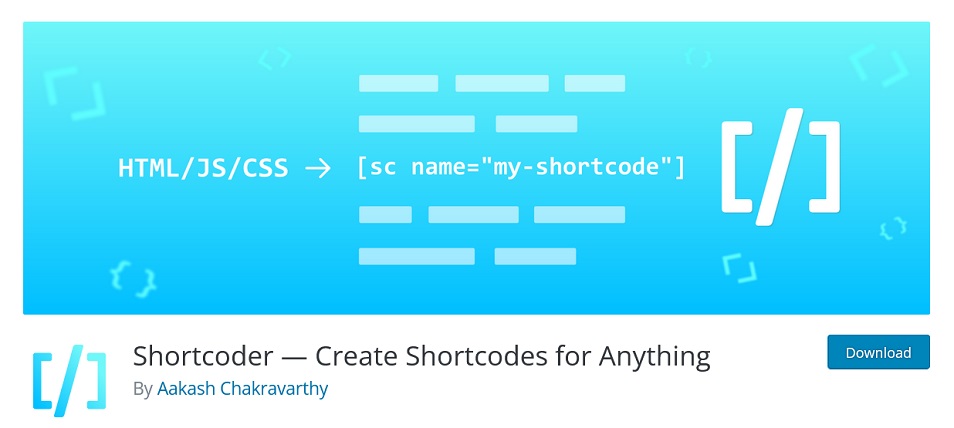
Shortcoder is one of the best WordPress Shortcode plugins on our list. With the help of this plugin, you can create custom shortcodes very easily for HTML, CSS, JavaScript and other code snippets. You can also give a specific name to the shortcodes to differentiate it from the rest. The shortcode can be added to any post, page or widget sidebar. Since the plugin supports Gutenberg it integrates easily with any of the options. Shortcoder provides you built-in control to add the shortcodes which makes it very easy to customize.
Features:
- Create custom shortcodes and add them anywhere where the shortcode is supported.
- Use any HTML, CSS, or JavaScript shortcode content.
- Easily add custom parameters in the shortcode.
- Easily add WordPress parameters in shortcode.
- Supports multiple editors.
- Globally disable shortcode when you do not need it.
- Supports Gutenberg.
3. The Column Shortcodes Plugin
The Column Shortcode plugin lets you add shortcodes to easily create columns in posts or pages. With the help of this plugin you can choose a column shortcode and the plugin will add the column to the page easily. You can also change the padding of each column from the interface.
Features:
- Create columns with different widths.
- You can also add content such as texts, images, and videos, to each column.
- You can also background color, margin, padding, and more to every column.
4. WP Shortcode by MyThemeShop
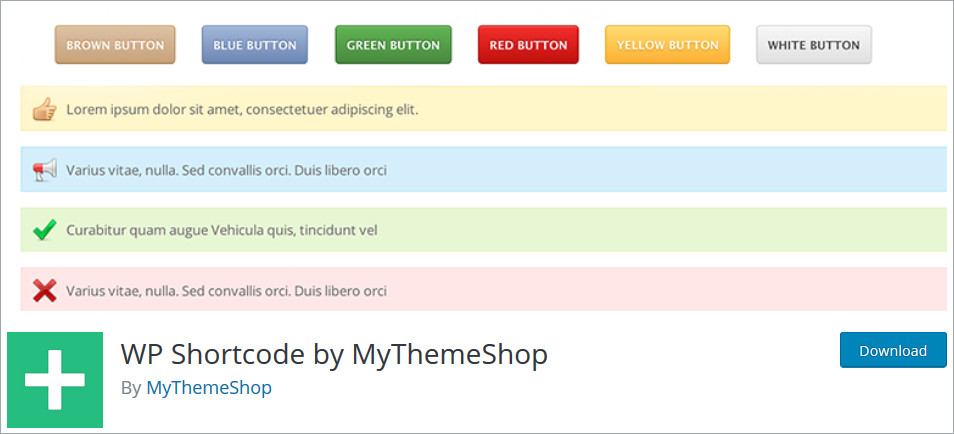
The WP Shortcode by MyThemeShop provides a direct and easy way of adding elements to your WordPress site. You can add elements like buttons, alerts, column-based layouts, tabs, dividers, etc. Each shortcode is also provided with customization options. For adding simple elements, this plugin is lightweight, simple, and easy to set up. With WP Shortcode you get sleek elements Google Maps embeds, tabs, buttons, alerts, and accordion. It also allows you to use custom parameters that give a unique feel to your website. Overall WP Shortcode is a great plugin who are not looking for advanced shortcodes but simply integrating creating layouts, button, etc.
Features:
- 24+ useful shortcodes.
- Responsive designs.
- Add advanced functionality with API.
- Minimum customization needed for each shortcode.
- Live preview of the shortcode.
5. Meks Flexible Shortcodes
Meks Flexible Shortcodes is another great WordPress Short plugin that you can use to customize page elements. Moreover, it comes with an intuitive, and reliable interface, along with 12 built-in shortcodes. In addition, the plugin comes with useful elements that you may need at some point on your website. It includes columns, buttons, tabs, icons, togglers, and more. Also, you can easily customize these built-in shortcodes just the way you want. With this plugin, you can customize the web page for the theme, colour, and designs, and effortlessly use these shortcodes.
Features:
- Minimal and easy-to-use interface.
- Comes with a styling option for every shortcode tag.
- Compatible with all theme designs and styles.
- Option to highlight text to quickly catch the eye of the audience.
- Easily add icons, columns, bars, social icons, progress bars, toggles, and more.
Bonus WordPress Shortcode Plugins
There are many other options available for WordPress Shortcode Plugins that allow users to customize their sites and display content differently.
6. Rotating Tweets Plugin
The Rotating Tweets plugin provides a shortcode that adds a rotating display to the most recent tweets. The Widget Shortcode plugin generates code for a widget identified by its widget ID. The plugin replaces a shortcode or a widget with a rotating display of your most recent tweets. With this plugin, you can fully customize the Twitter follow button.
Features:
- Supports new longer tweet format.
- Supports 280 characters.
- You can customize and decide whose tweets to show, how many to show, and more customization options.
- Responsive, resizes as your page resizes.
- GDPR friendly
7. Shortcode Addons
Shortcode Addons plugin was typically built to work well for popular page builders like Divi, WPBakery, Elementor, and Beaver Builder. But it also works for basic users as well. So if you do not use any page builder on your WordPress site, you can still use this plugin to add shortcodes. The plugin comes with wide-arrays of features for posts and pages, such as interesting elements, 10000+ templates, blocks and amazing pre-designs. Although it does not offer many personalization and shortcode options, the given features are great including carousels, buttons, contact forms, icons, event widgets, and more.
Features:
- 100+ shortcode elements.
- Very user-friendly and customizable shortcode.
- Several add-ons, templates, and blocks.
- User-friendly, seamless interface.
- Shortcode addons include content elements, creative elements, dynamic content, image effects, social elements etc.
Which WordPress Shortcode Plugin you Use?
Shortcodes are the best method to execute code on posts, pages, etc. The primary benefit is that you do not need to directly write code to add any functionality you want. When you choose a WordPress Shortcode Plugin, focus on the kind of possibilities it offers, the support it provides and if the plugin is updated regularly or not. You can choose what works best for your requirement.
From our point of view, the Shortcodes Ultimate plugin is powerful with an intuitive and user-friendly user interface. The plugin provides a large range of free and paid options for each shortcode. TemplateToaster a WordPress theme Builder is another tool to evaluate as it integrates well with all WordPress plugins and provides added functionality over that provided by the WordPress Shortcode plugins.
Build a Stunning Website in Minutes with TemplateToaster Website Builder
Create Your Own Website Now
A great read!! specially like the Shortcodes Ultimate plugin.
Shortcut Ultimate is my favorite. I have been using it from last two years.
I love Shortcodes and TablePress Plugin, these make work easy and more frequent.
Shortcodes Ultimate is most preferrable, it has more than 50 shortcuts to apply.
I am using Shortcodes Ultimate from a long back and it is the best.