9 Essential WordPress Widgets (2019)

What is WordPress Widgets
A WordPress widgets is a small component that performs a specific function. A widget can be placed only in a defined area for it, which is called widget area. There can be multiple widget areas in a WordPress theme and user can place multiple widgets in those areas. The WordPress comes preloaded with a dozen of widgets of different types, and allows you to add, arrange and remove them in the widget areas through Appearance–>Widgets on the administration panel.
Here at Templatetoaster WordPress website builder, let us have a glance at the WordPress widgets management panel of the WordPress.
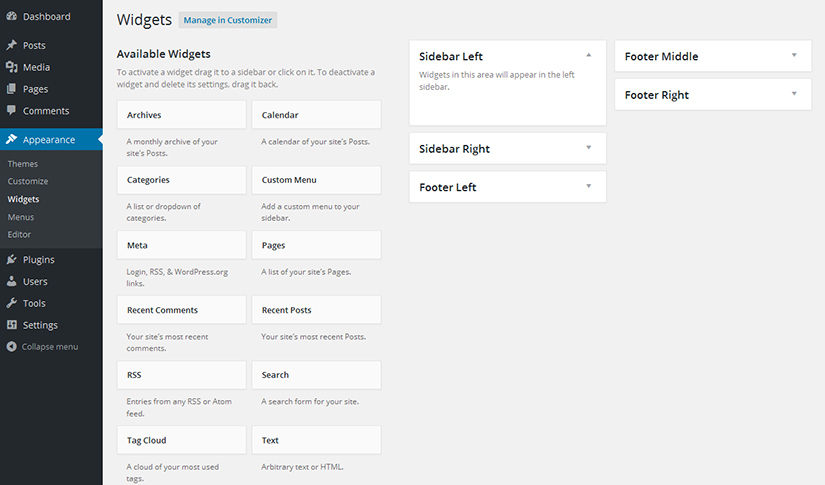
On the left side of the panel, all WordPress widgets are present, and the widgets areas are on the opposite side. You just need to drag a widget to the preferred widget area to fit it into the structure of your theme. Widget areas are created by the author of the theme as per the requirements. It can be created anywhere in the structure.
If you would like to design a theme with custom widget areas, then you may download TemplateToaster. It is a WordPress theme generator. You wouldn’t have to learn any programming for using this tool. This tool automatically generates the source code of theme for the user. You can try it for free to evaluate its usability. And, this is one of the best feature of TemplateToaster website design software and WordPress theme builder that it allows you to create multiple widget areas anywhere in the design of your WordPress theme. Check out TemplateToaster to create your own website and get free WordPress themes.
Well, we are going to give you the information about the most useful WordPress widgets that you could think of include into your website. These widgets are created by the plugins, which are available in the WordPress directory. So, you need to install the respective plugin from the WordPress directory for using the widgets.
Essential WordPress Widgets
1. SiteOrigin Widget Bundle
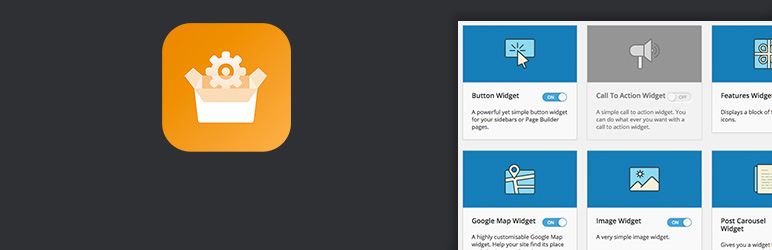
This widget is amazing. It offers more than a dozen widgets with its single installation, which are- Button widget, Call-to-Action widget, Editor Widget, Features widget, Google Maps widget, Headline widget, Hero widget, Image widget, Post Carousel widget, Price Table widget, Slider widget, Social Media buttons widget, and Video widget.
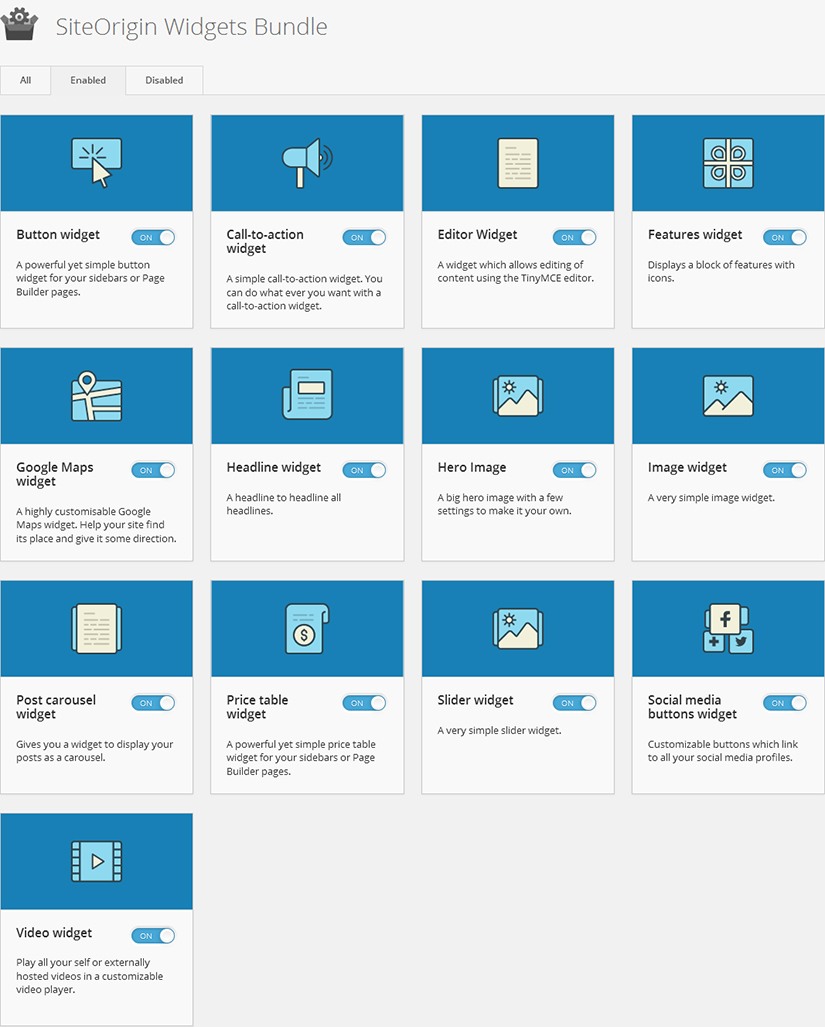
By default only four widgets are enabled. You can enable more widgets by navigating to Plugins–> SiteOrigin. Here you can enable/disable the required widgets. All the widgets are amazing and the most amazing thing is that a whole bundle is free. Have a look at the number of active installation and user rating of this widget bundle.
Active Installs: 200,000+
Rating: 4.8 out of 5
2. Black Studio TinyMCE Widget

This widget allows you to insert text, links, and media in the widgetized area. Although, you can do the same with the help of text widget, but that requires you to write HTML. This widget overcomes the hurdle of writing HTML by providing WYSIWYG editor.
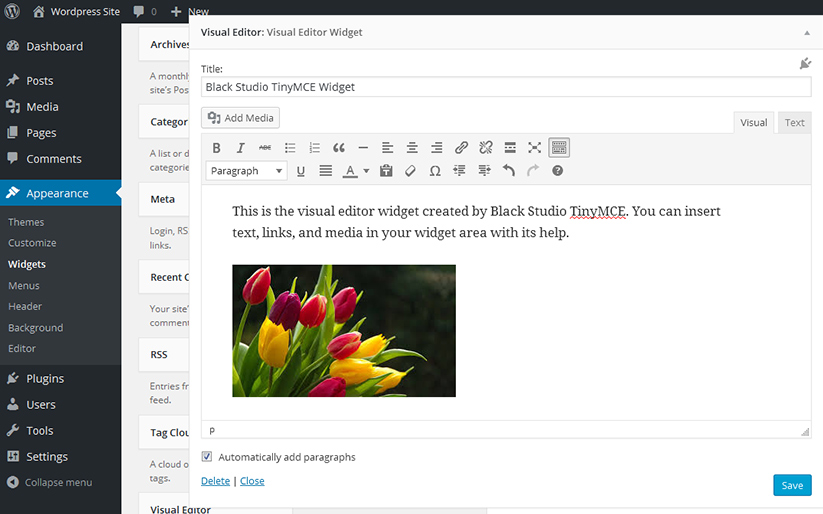
Go to widget management panel and find the Visual Editor in the widget list. Drag it to the preferred widget area and you see a WYSIWYG editor. Visual Editor reminds the native WordPress editor, which you use for adding/editing posts and pages.
It can work on multisite and supports more than twenty languages. Here is its active installs and rating given by the users.
Active Installs: 600,000+
Rating: 4.7 out of 5
3. Image Widget
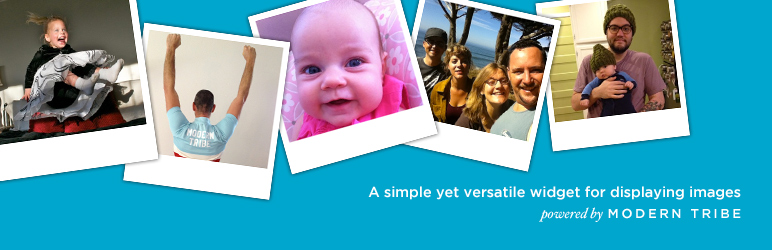
This widget is highly useful to add a single image with title and description in the widget area. Its simplicity and quality both are most admired by the user that make it rated 4.9 out of 5 stars. A notable thing is that this widget is responsive.
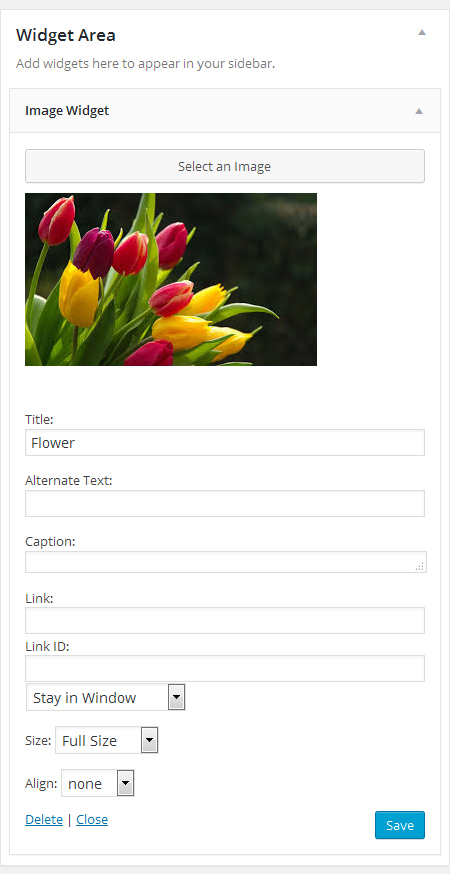
It gives you the option to link the image with an URL. Further, you can set the alignment of the image, and an option to set the size of the image, you can set custom height and width of the image too. This widget supports template overriding, so you can override the template for your theme.
It supports ten languages in total. Following is the number of active installs and user rating of this widget.
Active Installs: 400,000+
Rating: 4.9 out of 5
4. WordPress Popular Posts
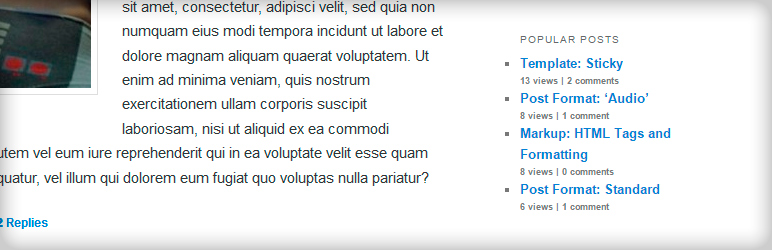
WordPress Popular Posts widget is an advanced widget. You can use this plugin with different settings in different widget areas. Moreover, you can display your most popular posts on your pages as well, using [wpp] shortcode. You can find the shortcode parameter by navigating to Settings–> WordPress Popular Posts. Following screenshot shows you the settings at the time of configuring the widget in the widget area.
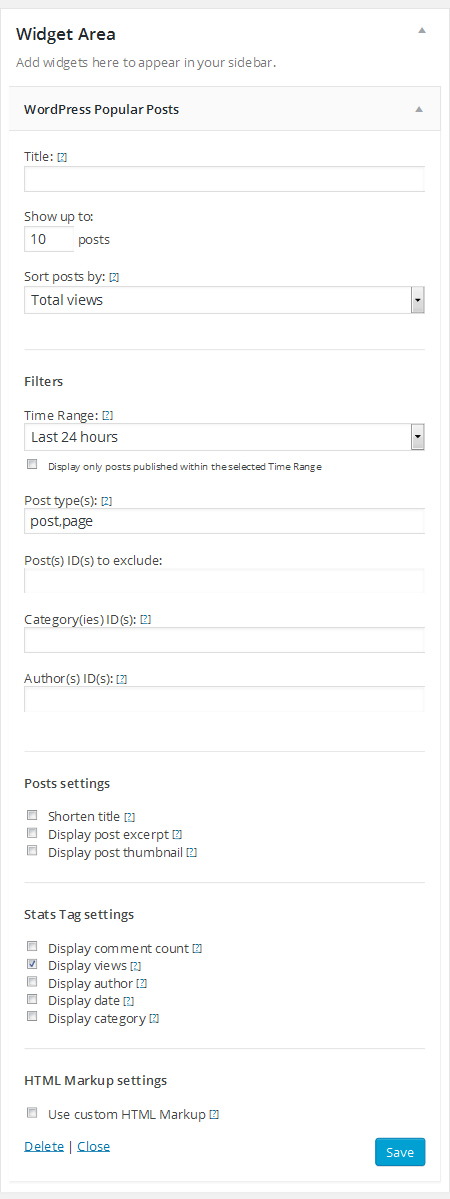
It even supports custom post types. You can sort the popular posts according to the comments or according to the views. And, time range can be set 24 hours, or a week, or a month, or the whole lot time since you have made posts.
Take a glance at the number of active downloads and user rating of this widget.
Active Installs: 200,000+
Rating: 4.5 out of 5
5. Social Media Feather

Social Media Feather creates two social media widgets for you. One for social media sharing and another for social media follow. If you’ve read our previous posts about social media sharing and following plugins for WordPress, you must be aware of the settings of this plugin. It supports a dozen of social media platforms that even include video portals like YouTube and Vimeo.
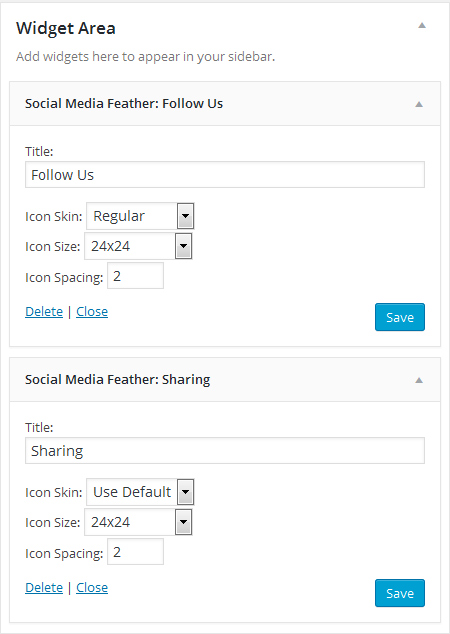
Navigate to Settings–> Social Media for the settings of this widget, where you need to describe the social media URLs (for social following). Keeping the importance of social media buttons on the websites, this WordPress widgets would be very much useful to you. Following is user rating and active installs of this plugin.
Active Installs: 100,000+
Rating: 4.6 out of 5
6. Recent Tweets Widget

The next useful and very simple plugin on our list is Recent Tweets Widget. It nicely does its job of displaying the recent tweets on user’s website. You can configure the widget in no time and see the tweets being displayed. This widget uses Twitter’s recent version of API (v1.1) with cache. Owing to the feature of cache it ensures that the user is not rate limited by the Twitter. You can set the time for updating the cache.
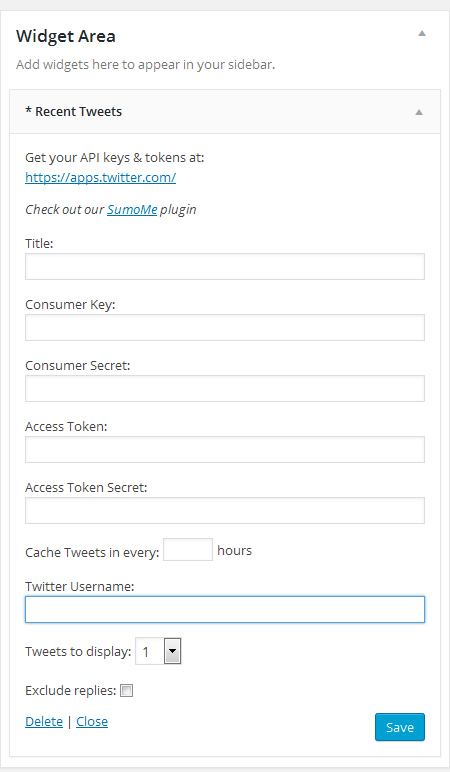
To get the API keys and token, the link is at the top of the setting. By clicking through the given link and signing into the Twitter account, you can get the required information. Take a glance at the active installs and the rating of this widget.
Active Installs: 100,000+
Rating: 3.9 out of 5
7. Google Maps widget

Using this WordPress widgets for showing the Google map is an easier way. This widget is mostly used by the business websites for making it easier for the people to find out their brick and mortar offices/ stores. In the following image, you can see the settings offered by this widget.
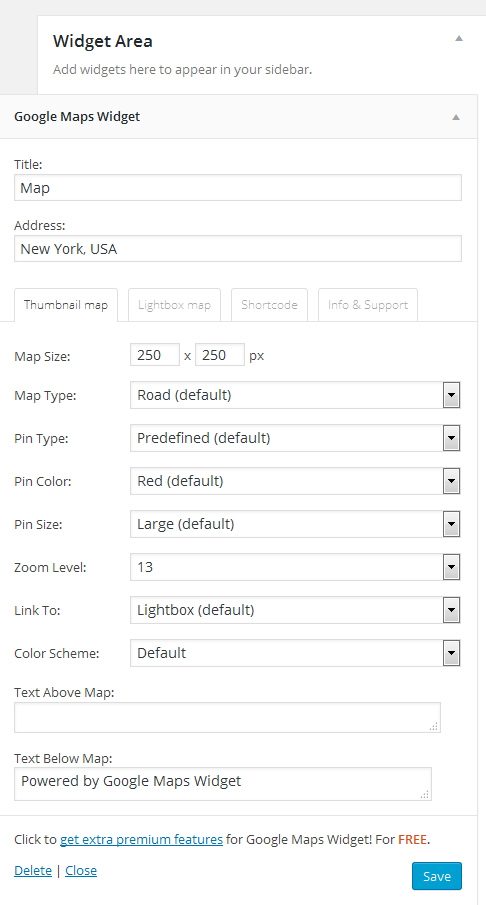
Aside from defining your address, you can select the level of zoom and color scheme of map. You can also define a custom URL if you want to link the map to that URL. Following is how many websites are actively using this widget and the user rating of this WordPress widgets.
Active Installs: 90,000+
Rating: 4.8 out of 5
8. Special Recent Posts

The special recent posts widget offers advanced thumbnail management to the users. You can display your recent post in interactive manner using this widget. It shows featured image or the first image of the post as thumbnail. You can set the dimensions of the thumbnail yourself.
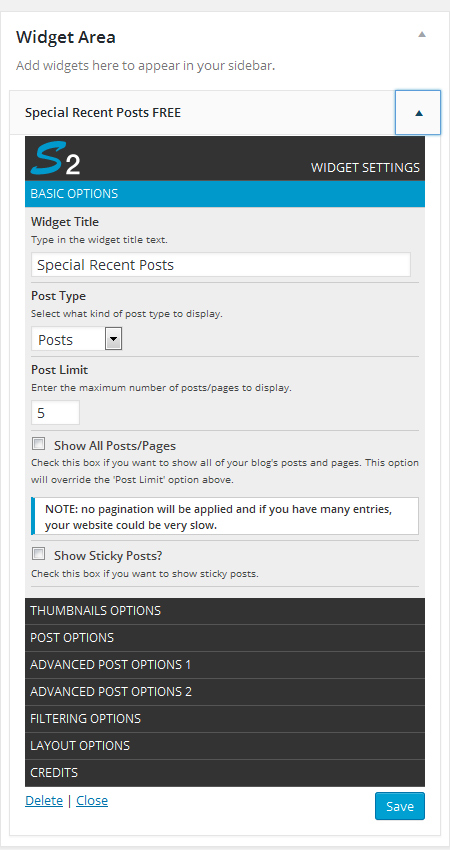
The options are managed in different categories. All the categories collectively offers more than forty customization options to the user. So, you can definitely show your recent posts in rocking style. Take a look at the active installs and user rating of this widget.
Active Installs: 60,000+
Rating: 4.5 out of 5
9. YouTube Channel Gallery
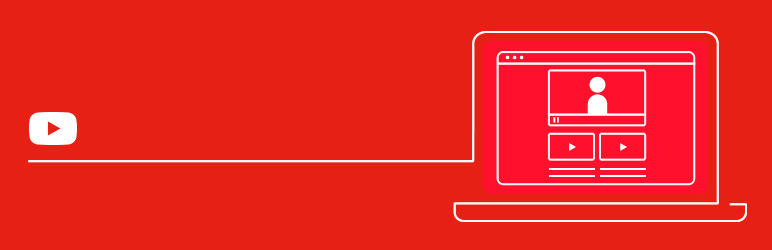
You can use this widget for displaying the videos from your YouTube channel onto your blog. You can easily populate the widget area of your choice with your videos. In one of our blog, we have described about configuring the settings of this widget.
Its default settings are fine unless you want to set your different options. You would just need to describe the YouTube API key and the User id. All in all, this widget is nice candidate for displaying your videos in a grid view at the sidebar (or at any widget area). Following is the data of its active installs and user rating.
Active Installs: 40,000+
Rating: 4.5 out of 5
Hope you find our post useful!
Which WordPress Widgets you use?
Drop your comments to us if you are already using one or two widgets, which are mentioned above. If you are using different widgets than these ones, then you may mention us about those. You may even drop your queries as comments.
Build a Stunning Website in Minutes with TemplateToaster Website Builder
Create Your Own Website Now
Nice lists. I love Image widget and how it works! I would love to recommend this “About Me Profile Widget” : https://wordpress.org/plugins/easy-profile-widget/
Cheers!
Thanks for your recommendation.